2018 TOYOTA YARIS iA battery
[x] Cancel search: batteryPage 154 of 576
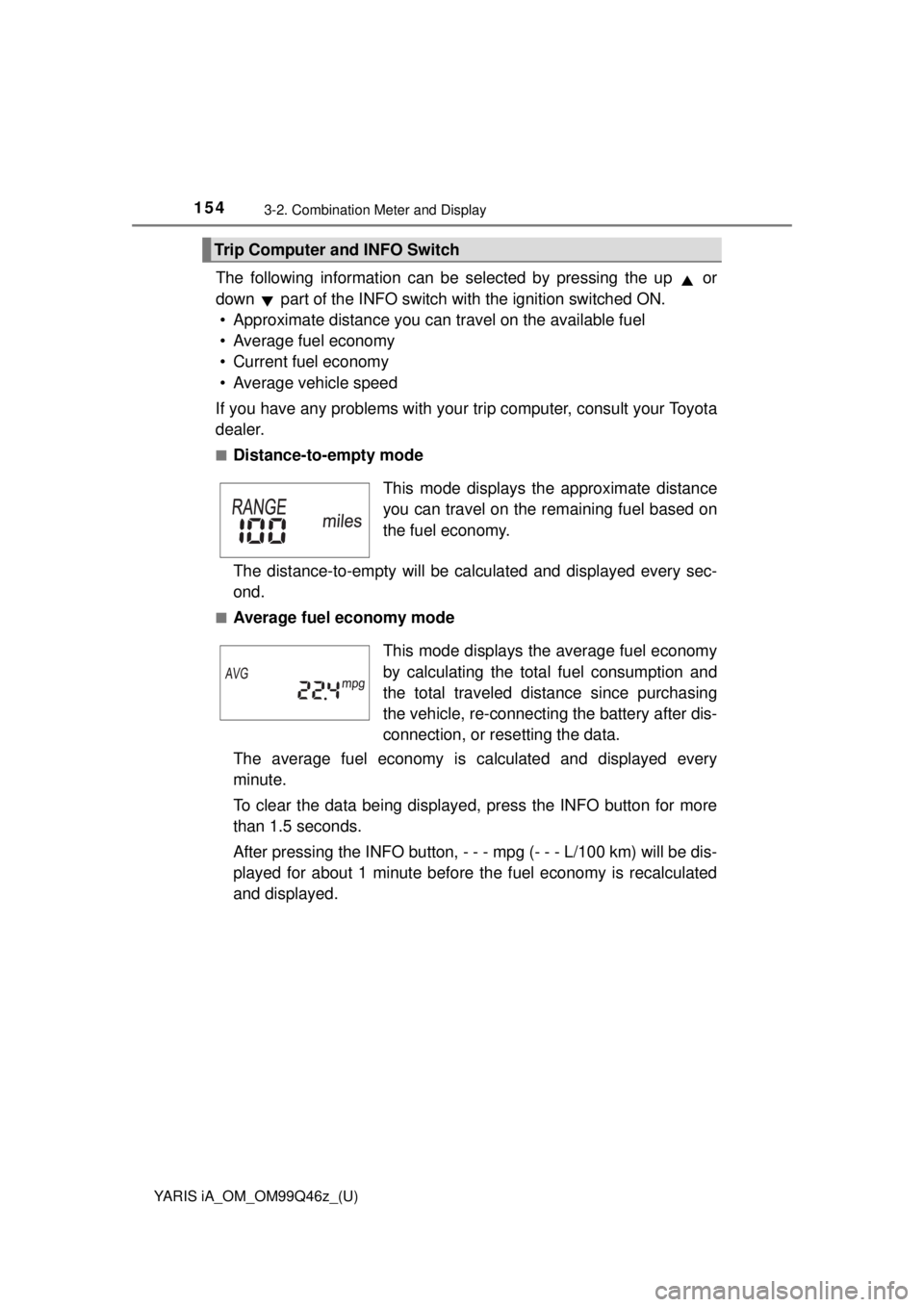
154
YARIS iA_OM_OM99Q46z_(U)
3-2. Combination Meter and Display
The following information can be selected by pressing the up or
down part of the INFO switch with the ignition switched ON.
• Approximate distance you can travel on the available fuel
• Average fuel economy
• Current fuel economy
• Average vehicle speed
If you have any problems with your trip computer, consult your Toyota
dealer.
■Distance-to-empty mode
The distance-to-empty will be calc ulated and displayed every sec-
ond.
■Average fuel economy mode
The average fuel economy is calculated and displayed every
minute.
To clear the data being displayed, press the INFO button for more
than 1.5 seconds.
After pressing the INFO button, - - - mpg (- - - L/100 km) will be dis-
played for about 1 minute before the fuel economy is recalculated
and displayed.
Trip Computer and INFO Switch
This mode displays th e approximate distance
you can travel on the remaining fuel based on
the fuel economy.
This mode displays the average fuel economy
by calculating the tota l fuel consumption and
the total traveled distance since purchasing
the vehicle, re-connecting the battery after dis-
connection, or resetting the data.
Page 155 of 576
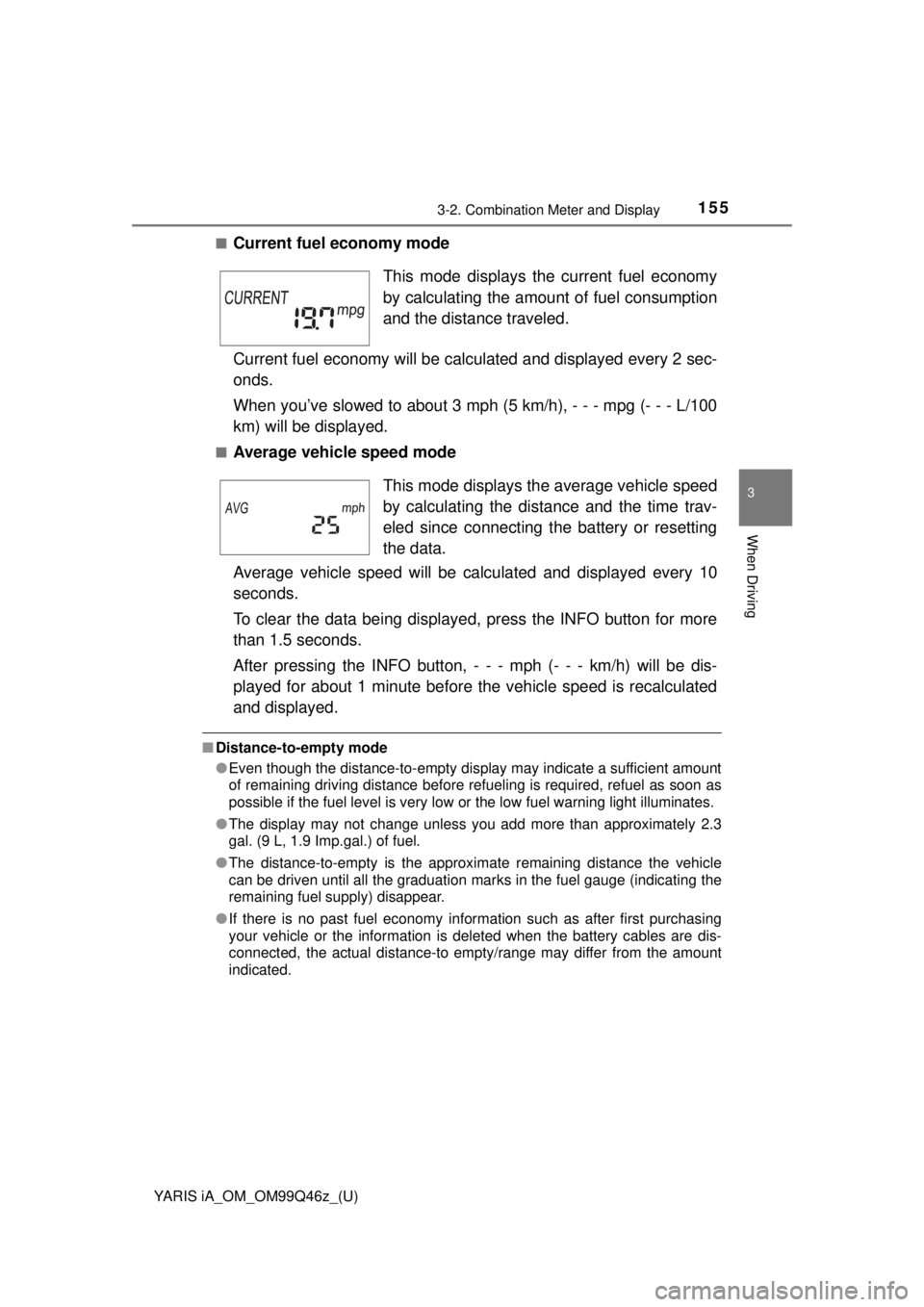
YARIS iA_OM_OM99Q46z_(U)
1553-2. Combination Meter and Display
3
When Driving
■Current fuel economy mode
Current fuel economy will be calculated and displayed every 2 sec-
onds.
When you’ve slowed to about 3 mph (5 km/h), - - - mpg (- - - L/100
km) will be displayed.
■Average vehicle speed mode
Average vehicle speed will be calculated and displayed every 10
seconds.
To clear the data being displayed, press the INFO button for more
than 1.5 seconds.
After pressing the INFO button, - - - mph (- - - km/h) will be dis-
played for about 1 minute before the vehicle speed is recalculated
and displayed.
■ Distance-to-empty mode
●Even though the distance-to-empty display may indicate a sufficient amount
of remaining driving distance before refueling is required, refuel as soon as
possible if the fuel level is very low or the low fuel warning light illuminates.
● The display may not change unless you add more than approximately 2.3
gal. (9 L, 1.9 Imp.gal.) of fuel.
● The distance-to-empty is the approximate remaining distance the vehicle
can be driven until all the graduation marks in the fuel gauge (indicating the
remaining fuel supply) disappear.
● If there is no past fuel economy information such as after first purchasing
your vehicle or the information is deleted when the battery cables are dis-
connected, the actual distance-to empty/range may differ from the amount
indicated.
This mode displays the current fuel economy
by calculating the amount of fuel consumption
and the distance traveled.
This mode displays th e average vehicle speed
by calculating the distance and the time trav-
eled since connecting the battery or resetting
the data.
Page 175 of 576

175
YARIS iA_OM_OM99Q46z_(U)
3-4. Switches and Controls
3
When Driving
Lighting Control
Turn the headlight switch to turn
the headlights, other exterior
lights and dashboard illumination
on or off.
When the lights are turned on, the
lights-on indicator light in the com-
bination meter turns on.
●If the light switch is left on, the lights will automatically switch off approxi-
mately 30 seconds after switching the ignition off.
The time setting can be changed.
Refer to Customizable Features on P. 562.
● To prevent discharging the battery, do not leave the lights on while the
engine is off unless safety requires them.
Headlights
Switch Position
Ignition PositionON
ACC
or
OFF
ON
ACC
or
OFF
ON
ACC
or
OFF
HeadlightsOffOffOffOffOnOn
Daytime running lights
(if equipped)OnOffOnOffOffOff
Taillights
Parking lights
License lights
Side-marker lights
Dashboard illumination
OffOffOnOnOnOn
Page 221 of 576
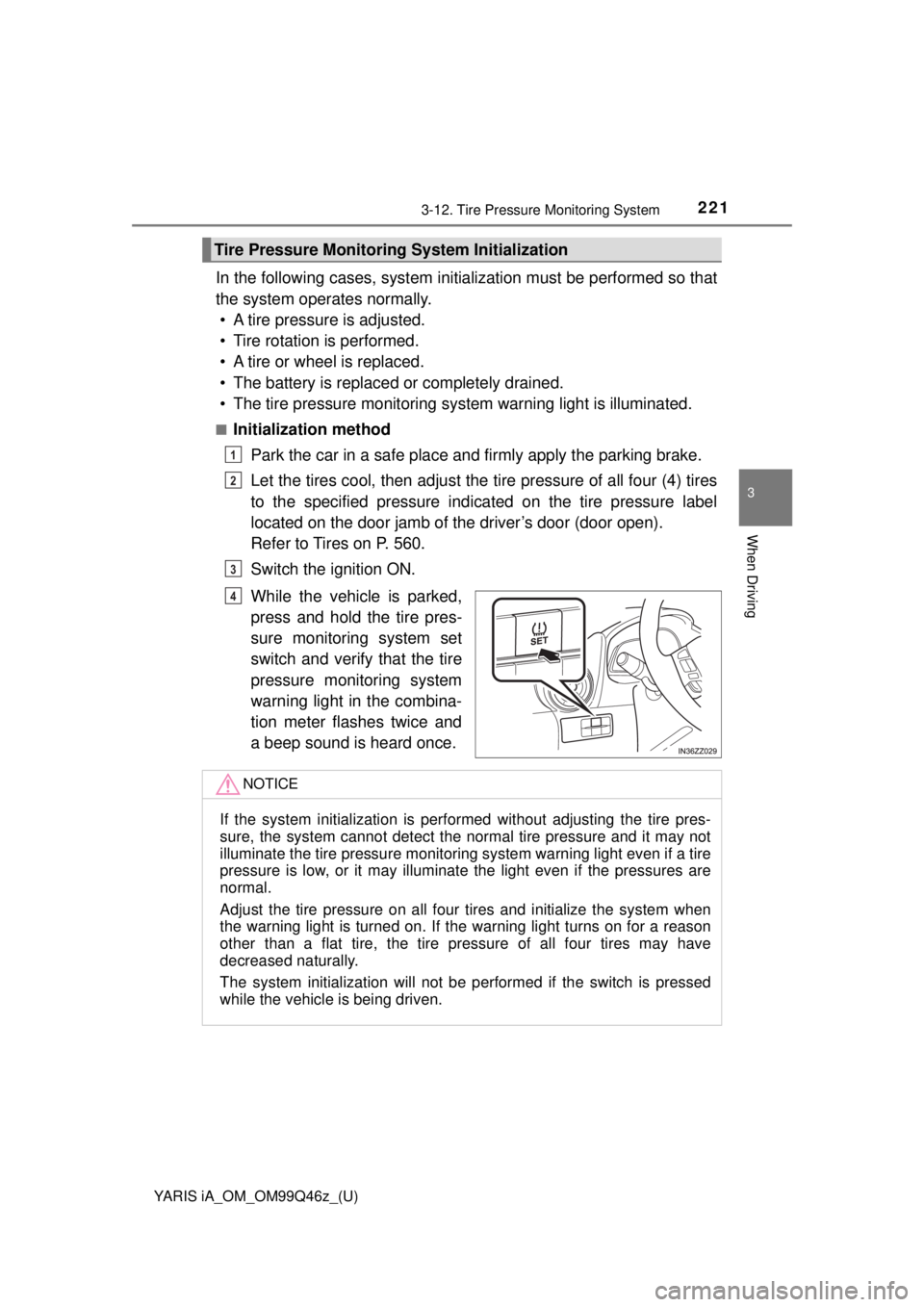
YARIS iA_OM_OM99Q46z_(U)
2213-12. Tire Pressure Monitoring System
3
When Driving
In the following cases, system initialization must be performed so that
the system operates normally. • A tire pressure is adjusted.
• Tire rotation is performed.
• A tire or wheel is replaced.
• The battery is replaced or completely drained.
• The tire pressure monitoring system warning light is illuminated.
■Initialization method
Park the car in a safe place and firmly apply the parking brake.
Let the tires cool, then adjust the ti re pressure of all four (4) tires
to the specified pressure indicated on the tire pressure label
located on the door jamb of the driver’s door (door open).
Refer to Tires on P. 560.
Switch the ignition ON.
While the vehicle is parked,
press and hold the tire pres-
sure monitoring system set
switch and verify that the tire
pressure monitoring system
warning light in the combina-
tion meter flashes twice and
a beep sound is heard once.
Tire Pressure Monitoring System Initialization
1
2
3
4
NOTICE
If the system initializat ion is performed without adjusting the tire pres-
sure, the system cannot detect the norm al tire pressure and it may not
illuminate the tire pressu re monitoring system warning light even if a tire
pressure is low, or it may illuminate the light ev en if the pressures are
normal.
Adjust the tire pressure on all four tires and initialize the system when
the warning light is turned on. If the warning light turns on for a reason
other than a flat tire, the tire pressure of all four tires may have
decreased naturally.
The system initialization will not be pe rformed if the switch is pressed
while the vehicle is being driven.
Page 234 of 576
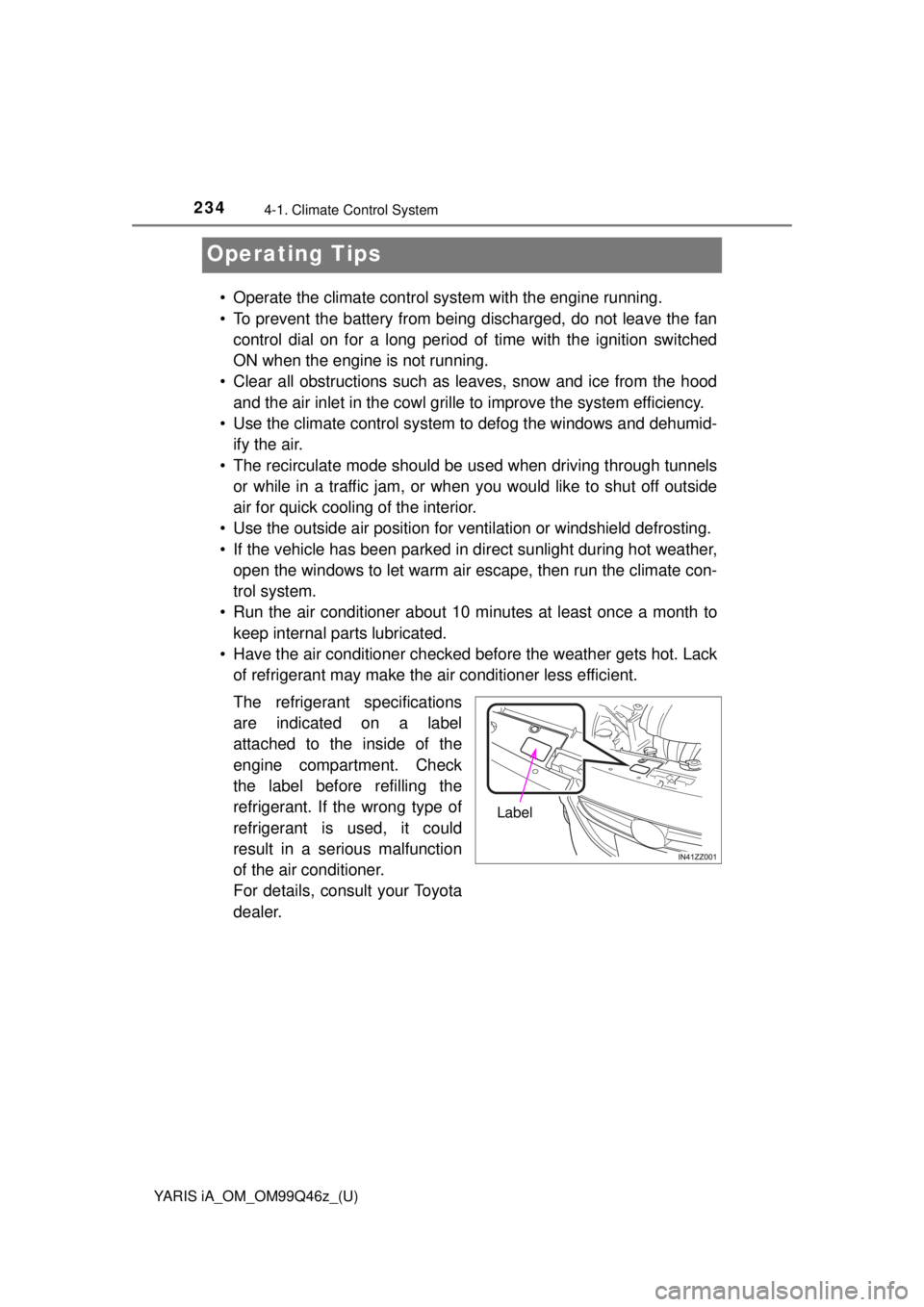
234
YARIS iA_OM_OM99Q46z_(U)
4-1. Climate Control System
Operating Tips
• Operate the climate control system with the engine running.
• To prevent the battery from being discharged, do not leave the fan
control dial on for a long period of time with the ignition switched
ON when the engine is not running.
• Clear all obstructions such as leaves, snow and ice from the hood and the air inlet in the cowl grille to improve the system efficiency.
• Use the climate control system to defog the windows and dehumid- ify the air.
• The recirculate mode should be used when driving through tunnels or while in a traffic jam, or when you would like to shut off outside
air for quick cooling of the interior.
• Use the outside air position for v entilation or windshield defrosting.
• If the vehicle has been parked in di rect sunlight during hot weather,
open the windows to let warm air escape, then run the climate con-
trol system.
• Run the air conditioner about 10 mi nutes at least once a month to
keep internal parts lubricated.
• Have the air conditioner checked before the weather gets hot. Lack of refrigerant may make the air conditioner less efficient.
The refrigerant specifications
are indicated on a label
attached to the inside of the
engine compartment. Check
the label before refilling the
refrigerant. If the wrong type of
refrigerant is used, it could
result in a serious malfunction
of the air conditioner.
For details, consult your Toyota
dealer.
Label
Page 245 of 576
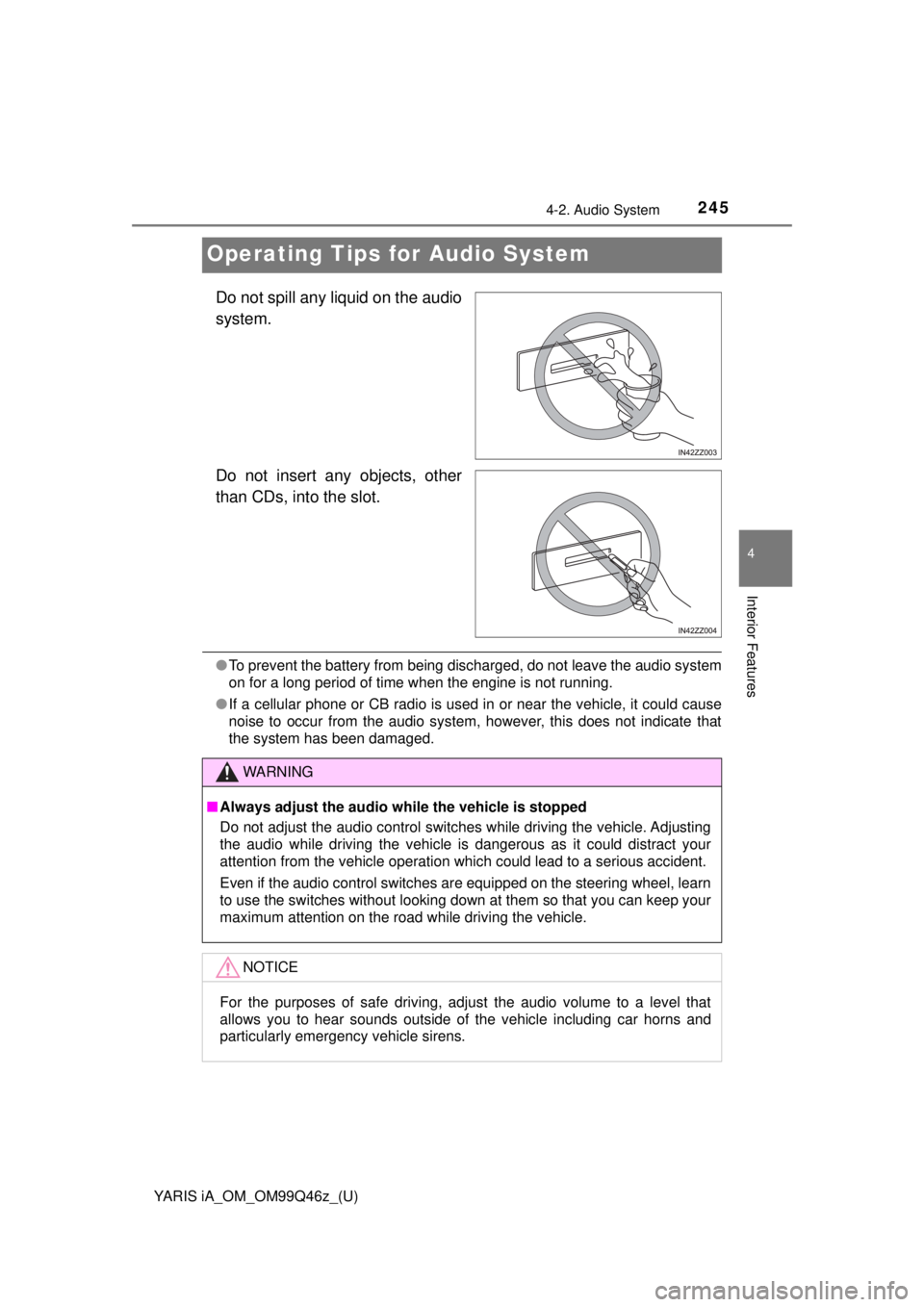
245
YARIS iA_OM_OM99Q46z_(U)
4-2. Audio System
4
Interior Features
Operating Tips for Audio System
Do not spill any liquid on the audio
system.
Do not insert any objects, other
than CDs, into the slot.
●To prevent the battery from being discharged, do not leave the audio system
on for a long period of time when the engine is not running.
● If a cellular phone or CB radio is used in or near the vehicle, it could cause
noise to occur from the audio system, however, this does not indicate that
the system has been damaged.
WARNING
■Always adjust the audio wh ile the vehicle is stopped
Do not adjust the audio control switches while driving the vehicle. Adjusting
the audio while driving the vehicle is dangerous as it could distract your
attention from the vehicle operation which could lead to a serious accident.
Even if the audio control switches are equipped on the steering wheel, learn
to use the switches without looking down at them so that you can keep your
maximum attention on the road while driving the vehicle.
NOTICE
For the purposes of safe driving, adjust the audio volume to a level that
allows you to hear sounds outside of the vehicle including car horns and
particularly emergency vehicle sirens.
Page 257 of 576
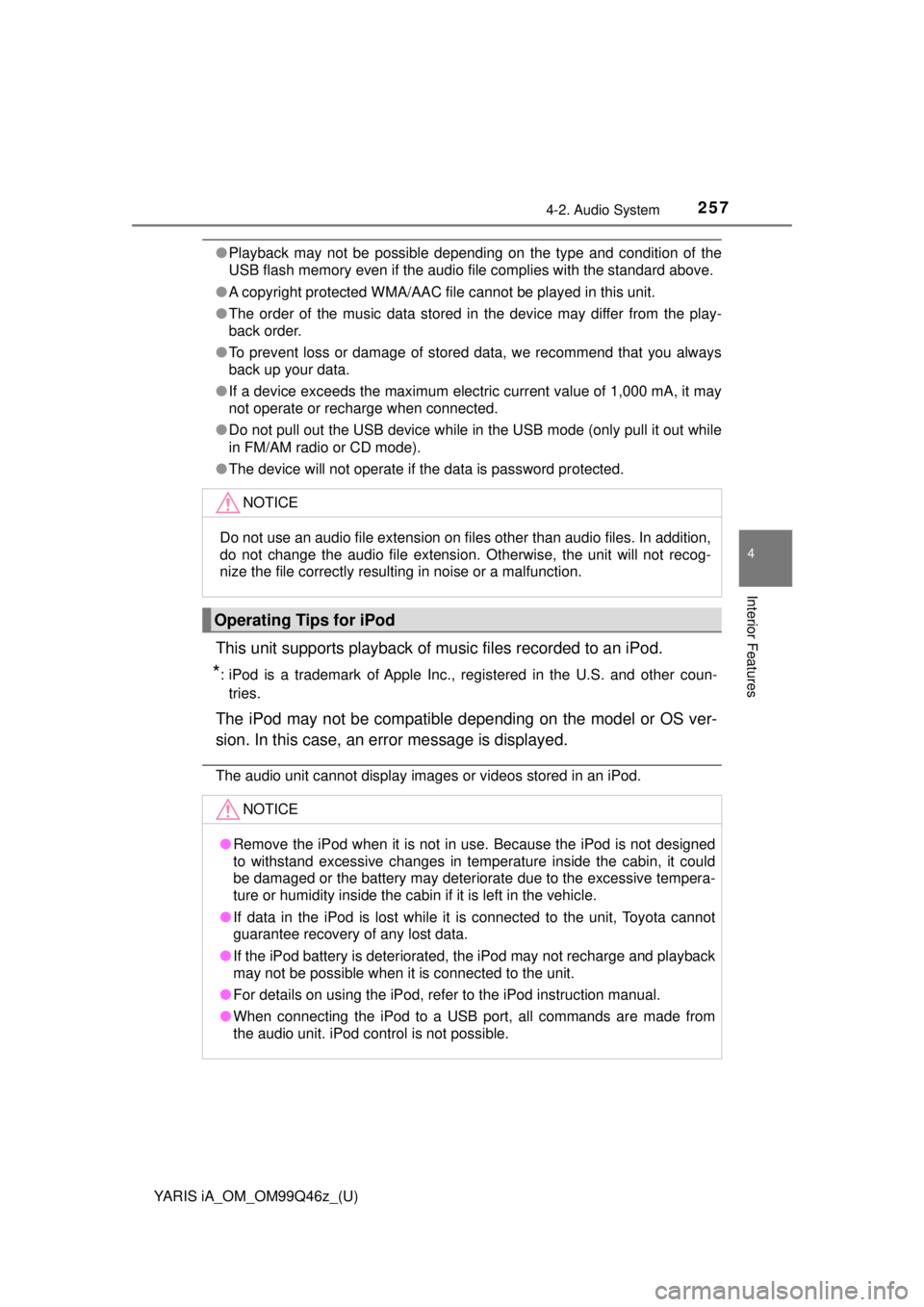
YARIS iA_OM_OM99Q46z_(U)
2574-2. Audio System
4
Interior Features
●Playback may not be possible depending on the type and condition of the
USB flash memory even if the audio file complies with the standard above.
● A copyright protected WMA/AAC file cannot be played in this unit.
● The order of the music data stored in the device may differ from the play-
back order.
● To prevent loss or damage of stored data, we recommend that you always
back up your data.
● If a device exceeds the maximum electric current value of 1,000 mA, it may
not operate or recharge when connected.
● Do not pull out the USB device while in the USB mode (only pull it out while
in FM/AM radio or CD mode).
● The device will not operate if the data is password protected.
This unit supports pl ayback of music files recorded to an iPod.
*: iPod is a trademark of Apple Inc., registered in the U.S. and other coun-
tries.
The iPod may not be compatible depending on the model or OS ver-
sion. In this case, an error message is displayed.
The audio unit cannot display images or videos stored in an iPod.
NOTICE
Do not use an audio file extension on files other than audio files. In addition,
do not change the audio file extension. Otherwise, the unit will not recog-
nize the file correctly resulting in noise or a malfunction.
Operating Tips for iPod
NOTICE
● Remove the iPod when it is not in use. Because the iPod is not designed
to withstand excessive changes in temperature inside the cabin, it could
be damaged or the battery may deteriorate due to the excessive tempera-
ture or humidity inside the cabin if it is left in the vehicle.
● If data in the iPod is lost while it is connected to the unit, Toyota cannot
guarantee recovery of any lost data.
● If the iPod battery is deteriorated, the iPod may not recharge and playback
may not be possible when it is connected to the unit.
● For details on using the iPod, refer to the iPod instruction manual.
● When connecting the iPod to a USB port, all commands are made from
the audio unit. iPod control is not possible.
Page 286 of 576
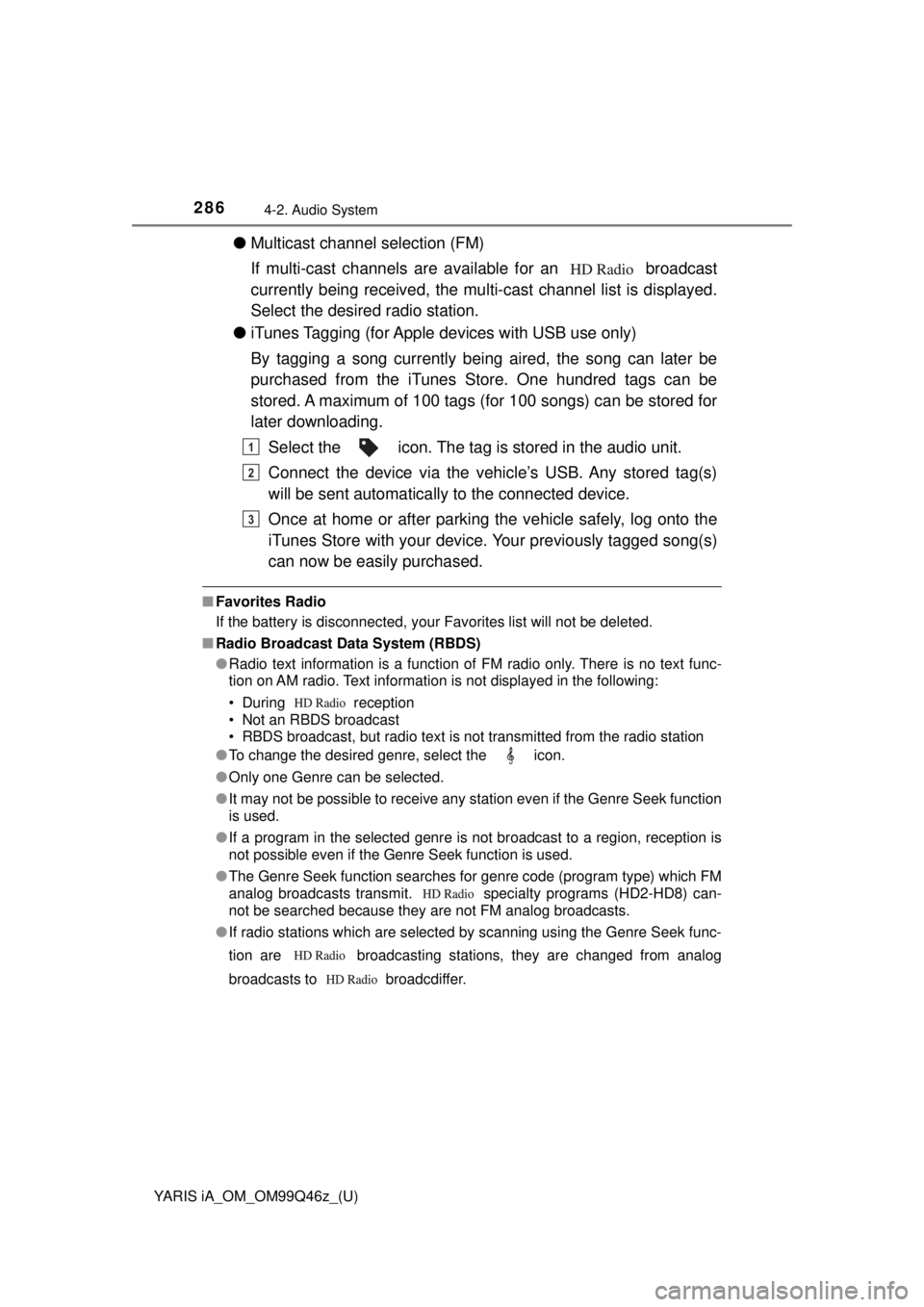
286
YARIS iA_OM_OM99Q46z_(U)
4-2. Audio System
●Multicast channel selection (FM)
If multi-cast channels are av ailable for an broadcast
currently being received, the multi-cast channel list is displayed.
Select the desired radio station.
● iTunes Tagging (for Apple devices with USB use only)
By tagging a song currently being aired, the song can later be
purchased from the iTunes Store. One hundred tags can be
stored. A maximum of 100 tags (for 100 songs) can be stored for
later downloading.
Select the icon. The tag is stored in the audio unit.
Connect the device via the vehi cle’s USB. Any stored tag(s)
will be sent automatically to the connected device.
Once at home or after parking the vehicle safely, log onto the
iTunes Store with your device. Your previously tagged song(s)
can now be easily purchased.
■ Favorites Radio
If the battery is disconnected, your Favorites list will not be deleted.
■ Radio Broadcast Data System (RBDS)
●Radio text information is a function of FM radio only. There is no text func-
tion on AM radio. Text information is not displayed in the following:
• During reception
• Not an RBDS broadcast
• RBDS broadcast, but radio text is not transmitted from the radio station
● To change the desired genre, select the icon.
● Only one Genre can be selected.
● It may not be possible to receive any station even if the Genre Seek function
is used.
● If a program in the selected genre is not broadcast to a region, reception is
not possible even if the Genre Seek function is used.
● The Genre Seek function searches for genre code (program type) which FM
analog broadcasts transmit. spec ialty programs (HD2-HD8) can-
not be searched because they are not FM analog broadcasts.
● If radio stations which are selected by scanning using the Genre Seek func-
tion are broadcasting stations, they are changed from analog
broadcasts to broadcdiffer.
1
2
3