2018 TOYOTA YARIS HATCHBACK phone
[x] Cancel search: phonePage 4 of 520

TABLE OF CONTENTS4
5-1. Basic OperationsAudio system types ........... 228
Audio system..................... 229
Steering wheel audio switches .......................... 231
USB port/AUX port ............ 232
Basic audio operations ...... 233
5-2. Setup Setup menu ....................... 235
General settings ................ 236
Audio settings.................... 238
Display settings ................. 239
Voice settings .................... 240
5-3. Using the multimedia system
Selecting the audio source ............................. 241
List screen operation ......... 242
Optimal use of the multimedia system .......... 244
5-4. Using the radio Radio operation ................. 245
5-5. Playing an audio CD and MP3/WMA/AAC discs
CD player operation .......... 247 5-6. Using an external device
Listening to an iPod ........... 253
Listening to a USB memory device ................ 257
Using the AUX port ............ 262
5-7. Connecting Bluetooth
®
Preparations to use wireless
communication ................ 263
Registering a Bluetooth
®
audio player
for the first time................ 267
Registering a Bluetooth
®
phone for the first time .... 268
Registering a Bluetooth
®
device .............................. 269
Connecting a Bluetooth
®
device .............................. 271
Displaying a Bluetooth
®
device details................... 273
Detailed Bluetooth
®
system settings................ 274
5-8. Bluetooth
® audio
Listening to Bluetooth®
audio................................ 276
5Multimedia system
Page 5 of 520

5
1
4 3
2
9
8
7 5
10
6
5-9. Bluetooth® phone
Using a Bluetooth®
phone .............................. 277
Making a call ..................... 279
Receiving a call ................. 282
Speaking on the phone ..... 283
Bluetooth
® phone
message function ............ 286
Using the steering wheel switches ................ 290
Bluetooth
® phone
settings............................ 291
Contact/Call History Settings ........................... 293
What to do if... (Troubleshooting) ............ 303
5-10. Bluetooth
®
Bluetooth®......................... 307
5-11. Using the voice command system
Voice command system .... 311 6-1. Using the air conditioning
system and defogger
Air conditioning system...... 318
Seat heaters ...................... 326
6-2. Using the interior lights Interior lights list................. 328• Interior light ................... 328
• Personal lights............... 329
6-3. Using the storage features List of storage features ...... 330• Glove box ...................... 331
• Cup holders ................... 331
• Bottle holders ................ 332
• Auxiliary box .................. 333
Luggage compartment features ........................... 334
6-4. Using the other interior features
Other interior features........ 336 • Sun visors ..................... 336
• Vanity mirrors ................ 336
• Power outlet .................. 337
• Assist grips .................... 338
6Interior features
Page 11 of 520

11
The SRS airbag and seat belt pretensioner devices in your Toyota contain
explosive chemicals. If the vehicle is scrapped with the airbags and seat belt
pretensioners left as they are, this may cause an accident such as fire. Be
sure to have the systems of the SRS airbag and seat belt pretensioner
removed and disposed of by a qualified service shop or by your Toyota dealer
before you scrap your vehicle.
Special handling may apply,
See www.dtsc.ca.gov/hazardouswaste/perchlorate.
Your vehicle has components that may contain perchlorate. These compo-
nents may include airbag, seat belt pretensioners, and wireless remote con-
trol batteries.
Scrapping of your Toyota
Perchlorate Material
WARNING
■General precautions while driving
Driving under the influence: Never drive your vehicle when under the influ-
ence of alcohol or drugs that have impaired your ability to operate your vehi-
cle. Alcohol and certain drugs delay reaction time, impair judgment and
reduce coordination, which could lead to an accident that could result in
death or serious injury.
Defensive driving: Always drive defensively. Anticipate mistakes that other
drivers or pedestrians might make and be ready to avoid accidents.
Driver distraction: Always give your full attention to driving. Anything that
distracts the driver, such as adjusting controls, talking on a cellular phone or
reading can result in a collision with resulting death or serious injury to you,
your occupants or others.
■ General precaution regard ing children’s safety
Never leave children unattended in the vehicle, and never allow children to
have or use the key.
Children may be able to start the vehicle or shift the vehicle into neut\
ral.
There is also a danger that children may injure themselves by playing with
the cigarette lighter, the windows, or other features of the vehicle. In addi-
tion, heat build-up or extremely cold temperatures inside the vehicle can be
fatal to children.
Page 20 of 520
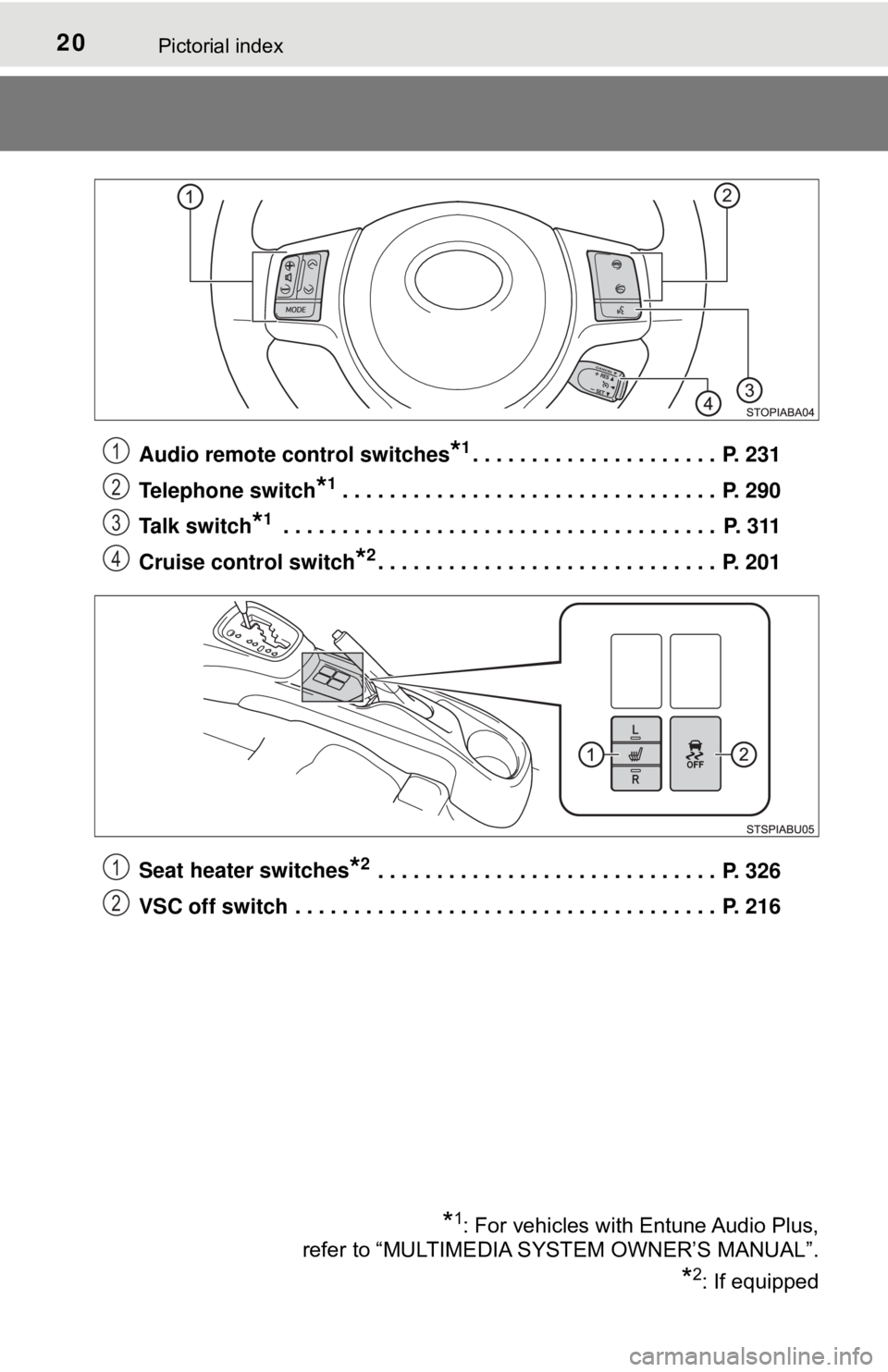
20Pictorial index
Audio remote control switches*1. . . . . . . . . . . . . . . . . . . . . P. 231
Telephone switch
*1. . . . . . . . . . . . . . . . . . . . . . . . . . . . . . . . P. 290
Talk switch
*1 . . . . . . . . . . . . . . . . . . . . . . . . . . . . . . . . . . . . . P. 311
Cruise control switch
*2. . . . . . . . . . . . . . . . . . . . . . . . . . . . . P. 201
Seat heater switches
*2 . . . . . . . . . . . . . . . . . . . . . . . . . . . . . P. 326
VSC off switch . . . . . . . . . . . . . . . . . . . . . . . . . . . . . . . . . . . . P. 216
1
2
3
4
*1: For vehicles with Entune Audio Plus,
refer to “MULTIMEDIA SYSTEM OWNER’S MANUAL”.
*2: If equipped
1
2
Page 94 of 520

943-1. Key information
■If you lose your keys
New genuine keys can be made by your Toyota dealer using the other key
and the key number stamped on your key number plate. Keep the plate in a
safe place such as your wallet, not in the vehicle.
■ When riding in an aircraft
When bringing a key with wireless remote control function onto an aircraft,
make sure you do not press any buttons on the key while inside the aircraft
cabin. If you are carrying a key in your bag etc., ensure that the buttons are
not likely to be pressed accidentally. Pressing a button may cause the key to
emit radio waves that could interfere with the operation of the aircraft.
■ Panic mode (if equipped)
■ Conditions affecting operation (wireless remote control)
The wireless remote control function may not operate normally in the follow-
ing situations:
●When the wireless key battery is depleted
● Near a TV tower, electric power plant, gas station, radio station, large dis-
play, airport or other facility that generates strong radio waves or electrical
noise
● When carrying a portable radio, cellul ar phone or other wireless communi-
cation devices
● When the wireless key is in contact with, or is covered by a metallic object
● When other wireless keys (that emit radio waves) are being used nearby
● If window tint with a metallic content or metallic objects are attached to the
rear window
When is pressed for longer than about
1 second, an alarm will sound intermit-
tently and the vehicle lights will flash to
deter any person from trying to break into
or damage your vehicle.
To stop the alarm, press any button on the
wireless remote control.
Page 227 of 520

227
5Multimedia system
5-5. Playing an audio CD and MP3/WMA/AAC discs
CD player operation .......... 247
5-6. Using an external device Listening to an iPod .......... 253
Listening to a USB memory device................ 257
Using the AUX port ........... 262
5-7. Connecting Bluetooth
®
Preparations to use wireless
communication ................ 263
Registering a Bluetooth
®
audio player
for the first time ............... 267
Registering a Bluetooth
®
phone for the first time ... 268
Registering a Bluetooth
®
device.............................. 269
Connecting a Bluetooth
®
device.............................. 271
Displaying a Bluetooth
®
device details .................. 273
Detailed Bluetooth
®
system settings ............... 274 5-8. Bluetooth
® audio
Listening to Bluetooth®
audio ............................... 276
5-9. Bluetooth
® phone
Using a Bluetooth®
phone .............................. 277
Making a call ..................... 279
Receiving a call ................. 282
Speaking on the phone ..... 283
Bluetooth
® phone
message function ............ 286
Using the steering wheel switches .......................... 290
Bluetooth
® phone
settings ........................... 291
Contact/Call History Settings ........................... 293
What to do if... (Troubleshooting) ............ 303
5-10. Bluetooth
®
Bluetooth®......................... 307
5-11. Using the voice command system
Voice command system .... 311
Page 229 of 520

2295-1. Basic Operations
5
Multimedia system
Audio system
button
Press this button to access the Bluetooth® hands-free system.
( → P. 277)
“CAR” button
Press this button to access the fuel consumption screen.
( → P. 89)
“SETUP” button
Press this button to customize the function settings. ( →P. 235)
“AUDIO” button
Display the “Select Audio Source” screen or audio top screen.
( → P. 241)
Operations such as listening to audio, using the hands-free
phone and changing multimedia system settings are started by
using the following buttons.
Audio system operation buttons
1
2
3
4
Page 234 of 520

2345-1. Basic Operations
■Using cellular phones
Interference may be heard through the multimedia system’s speakers if a cel-
lular phone is being used inside or close to the vehicle while the multimedia
system is operating.
WARNING
■For vehicles sold in U.S.A. and Canada
● Part 15 of the FCC Rules
FCC Warning:
Any unauthorized changes or modifications to this equipment would void
the user’s authority to operate this device.
● Laser products
CAUTION: THIS PRODUCT IS A CLASS I LASER PRODUCT.
USE OF CONTROLS OR ADJUSTMENTS OR PERFORMANCE OF
PROCEDURES OTHER THAN THOS E SPECIFIED HEREIN MAY
RESULT IN HAZARDOUS RADIATION EXPOSURE. DO NOT OPEN
COVERS AND DO NOT REPAIR BY YOURSELF. REFER SERVICING
TO QUALIFIED PERSONNEL.
• Do not take this unit apart or attempt to make any changes yourself.
This is an intricate unit that uses a laser pickup to retrieve information
from the surface of compact discs. The laser is carefully shielded so
that its rays remain inside the cabinet. Therefore, never try to disassem-
ble the player or alter any of its parts since you may be exposed to laser
rays and dangerous voltages.
• This product utilizes a laser.
Use of controls or adjustments or performance of procedures other than
those specified herein may result in hazardous radiation exposure.
THE USE OF OPTICAL INSTRUMENTS WITH THIS PRODUCT WILL
INCREASE EYE HAZARD.
NOTICE
■To prevent battery discharge
Do not leave the multimedia system on longer than necessary when the
engine is off.
■ To avoid damaging the multimedia system
Take care not to spill drinks or other fluids on the multimedia system.