2018 TOYOTA YARIS HATCHBACK battery
[x] Cancel search: batteryPage 6 of 520

TABLE OF CONTENTS6
7-1. Maintenance and careCleaning and protecting the vehicle exterior .......... 340
Cleaning and protecting the vehicle interior ........... 344
7-2. Maintenance Maintenance requirements ................... 347
General maintenance ........ 349
Emission inspection and maintenance (I/M)
programs ......................... 352
7-3. Do-it-yourself maintenance Do-it-yourself service precautions ..................... 353
Hood.................................. 356
Positioning a floor jack ...... 358
Engine compartment ......... 360
Tires .................................. 370
Tire inflation pressure........ 378
Wheels .............................. 382
Air conditioning filter .......... 385
Wireless remote control battery ............................. 388
Checking and replacing fuses ............................... 391
Light bulbs ......................... 396 8-1. Essential information
Emergency flashers ........... 412
If your vehicle has to be stopped in
an emergency.................. 413
8-2. Steps to take in an emergency
If your vehicle needs to be towed .......................... 415
If you think something is wrong............................... 420
Fuel pump shut off system ............................. 421
If a warning light turns on or a warning buzzer
sounds ............................. 422
If you have a flat tire .......... 433
If the engine will not start ... 448
If the vehicle battery is discharged ....................... 450
If your vehicle overheats.... 453
If the vehicle becomes stuck ................................ 456
7Maintenance and care8When trouble arises
Page 88 of 520

882. Instrument cluster
The temperature display shows temperatures within the range of
-40°F (-40°C) and 122°F (50°C).
■Display
In the following situations, the correct outside temperature may not
be displayed, or the display may take longer than normal to change:
●When the vehicle is stopped, or moving at low speeds (less than
16 mph [25 km/h])
● When the outside temperature has changed suddenly (at the
entrance/exit of a ga rage, tunnel, etc.)
■When “− −” or “E” is displayed
The system may be malfunctioning. Take your vehicle to your
Toyota dealer.
■ When disconnecting and reco nnecting battery terminals
The following information data will be reset.
● Driving range
● Average fuel consumption
● Average vehicle speed
● Clock data
■ Liquid crystal display
Small spots or light spots may appear on the display. This phenomenon is
characteristic of liquid crystal displa y, and there is no problem continuing to
use the display.
■ Changing the pre-collision warning timing
→P. 181
Outside temperature display
NOTICE
■The multi-information disp lay at low temperatures
Allow the interior of the vehicle to warm up before using the liquid crystal
information display. At extremely low temperatures, the display monitor may
respond slowly, and display changes may be delayed.
Page 94 of 520

943-1. Key information
■If you lose your keys
New genuine keys can be made by your Toyota dealer using the other key
and the key number stamped on your key number plate. Keep the plate in a
safe place such as your wallet, not in the vehicle.
■ When riding in an aircraft
When bringing a key with wireless remote control function onto an aircraft,
make sure you do not press any buttons on the key while inside the aircraft
cabin. If you are carrying a key in your bag etc., ensure that the buttons are
not likely to be pressed accidentally. Pressing a button may cause the key to
emit radio waves that could interfere with the operation of the aircraft.
■ Panic mode (if equipped)
■ Conditions affecting operation (wireless remote control)
The wireless remote control function may not operate normally in the follow-
ing situations:
●When the wireless key battery is depleted
● Near a TV tower, electric power plant, gas station, radio station, large dis-
play, airport or other facility that generates strong radio waves or electrical
noise
● When carrying a portable radio, cellul ar phone or other wireless communi-
cation devices
● When the wireless key is in contact with, or is covered by a metallic object
● When other wireless keys (that emit radio waves) are being used nearby
● If window tint with a metallic content or metallic objects are attached to the
rear window
When is pressed for longer than about
1 second, an alarm will sound intermit-
tently and the vehicle lights will flash to
deter any person from trying to break into
or damage your vehicle.
To stop the alarm, press any button on the
wireless remote control.
Page 95 of 520

953-1. Key information
3
Operation of each component
■Key battery depletion
If the wireless remote control function does not operate, the battery may be
depleted. Replace the battery when necessary.
■ Customization that can be conf igured at your Toyota dealer
Settings (e.g. wireless remote control system) can be changed.
(Customizable features: →P. 488)
■ Certification for the wireless remote control
U.S.A.
FCC ID: HYQ23AAA
FCC ID: HYQ12BBY
NOTE:
This device complies with part 15 of the FCC Rules. Operation is subject to
the following two conditions: (1) This device may not cause harmful interfer-
ence, and (2) this device must accept any interference received, including
interference that may cause undesired operation.
FCC WARNING:
Changes or modifications not expressly approved by the party responsible for
compliance could void the user’s authority to operate the equipment.
Canada
NOTE:
This device complies with Industry Canada licence-exempt RSSs.
Operation is subject to the following two conditions: (1) This device may not
cause interference; and (2) This device must accept any interference, includ-
ing interference that may cause undesired operation of the device.
NOTICE
■ To prevent key damage
Observe the following:
● Do not subject the keys to strong shocks, expose them to high tempera-
tures by placing them in direct sunlight, or get them wet.
● Do not expose the keys to electromagnetic materials or attach any mate-
rial that blocks electromagnetic waves to the key surface.
● Do not disassemble the wireless remote control key.
Page 148 of 520

1484-2. Driving procedures
WARNING
■When starting the engine
Always start the engine while sitting in the driver’s seat. Do not depress the
accelerator pedal while starting the engine under any circumstances.
Doing so may cause an accident resulting in death or serious injury.
■ Caution when driving
Do not turn the engine switch to the “LOCK” position while driving. If, in an
emergency, you must turn the engine off while the vehicle is moving, turn
the engine switch only to the “ACC” position to stop the engine. An accident
may result if the engine is stopped while driving. ( →P. 413)
NOTICE
■To prevent battery discharge
Do not leave the engine switch in the “ACC” or “ON” position for long peri-
ods of time without the engine running.
■ When starting the engine
● Do not crank the engine for more than 30 seconds at a time. This may
overheat the starter and wiring system.
● Do not race a cold engine.
● If the engine becomes difficult to start or stalls frequently, have your vehi-
cle checked by your Toyota dealer immediately.
Page 159 of 520

1594-3. Operating the lights and wipers
4
Driving
■Automatic light off system (vehicles with daytime running light system)
● When the headlights are on: The headlights and tail lights turn off 30 sec-
onds after the engine switch is turned to the “ACC” or “LOCK” position and a
door is opened and closed. (The lights turn off immediately if on the key
is pressed after all the doors are locked.)
● When only the tail lights are on: The tail lights turn off automatically if the
engine switch is turned to the “ACC” or “LOCK” position and the driver’s
door is opened.
To turn the lights on again, turn the engine switch to the “ON” position, or turn
the headlight switch to or once and then back to the or
position.
If any of the doors is kept open, the lights automatically turn off after 20 min-
utes.
■ Battery-saving function (vehicles wit h daytime running light system or
Automatic High Beam)
In all following conditions, the headlights and the other remaining lights will go
off automatically after 20 minutes in order to prevent the vehicle battery from
being discharged:
● The engine switch is in the “LOCK” position.
● The headlights and/or tail lights are on.
This function will be canceled in any of the following situations:
● When the engine switch is turned to the “ON” position.
● When the light switch is operated.
● When the door is opened or closed.
■ Customization
Settings (e.g. automatic light off system) can be changed.
(Customizable features: →P. 489)
NOTICE
■To prevent battery discharge
Do not leave the lights on longer than necessary when the engine is not
running.
Page 182 of 520
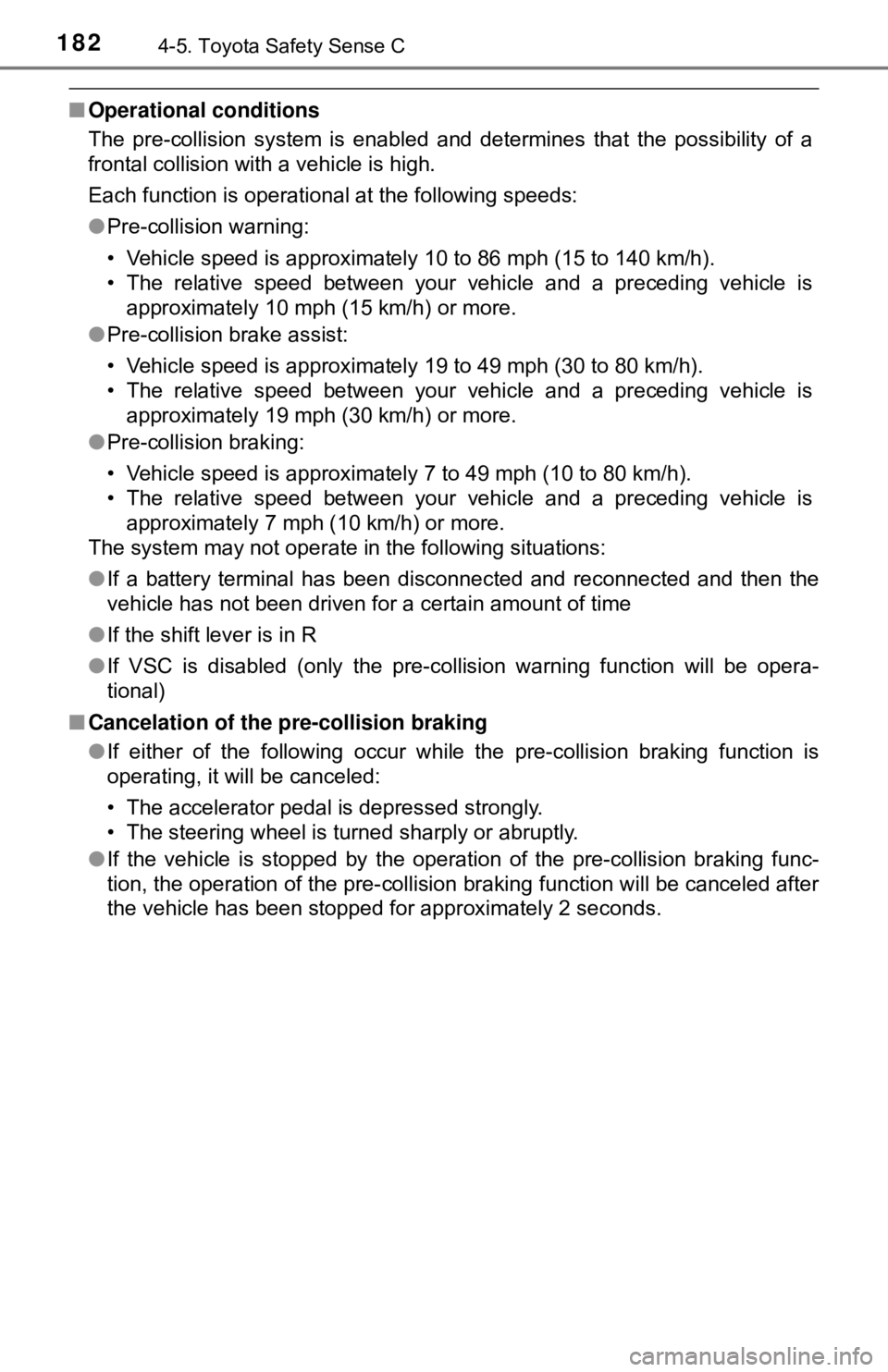
1824-5. Toyota Safety Sense C
■Operational conditions
The pre-collision system is enabled and determines that the possibility of a
frontal collision with a vehicle is high.
Each function is operational at the following speeds:
●Pre-collision warning:
• Vehicle speed is approximately 10 to 86 mph (15 to 140 km/h).
• The relative speed between your vehicle and a preceding vehicle is
approximately 10 mph (15 km/h) or more.
● Pre-collision brake assist:
• Vehicle speed is approximately 19 to 49 mph (30 to 80 km/h).
• The relative speed between your vehicle and a preceding vehicle is
approximately 19 mph (30 km/h) or more.
● Pre-collision braking:
• Vehicle speed is approximately 7 to 49 mph (10 to 80 km/h).
• The relative speed between your vehicle and a preceding vehicle is
approximately 7 mph (10 km/h) or more.
The system may not operate in the following situations:
● If a battery terminal has been disconnected and reconnected and then the
vehicle has not been driven for a certain amount of time
● If the shift lever is in R
● If VSC is disabled (only the pre-collision warning function will be opera-
tional)
■ Cancelation of the pre-collision braking
●If either of the following occur while the pre-collision braking function is
operating, it will be canceled:
• The accelerator pedal is depressed strongly.
• The steering wheel is turned sharply or abruptly.
● If the vehicle is stopped by the operation of the pre-collision braking func-
tion, the operation of the pre-collision braking function will be canceled after
the vehicle has been stopped for approximately 2 seconds.
Page 221 of 520

2214-7. Driving tips
4
Driving
Winter driving tips
●Use fluids that are appropriate to the prevailing outside tempera-
tures. • Engine oil
• Engine coolant
• Washer fluid
● Have a service technician ins pect the condition of the battery.
● Have the vehicle fitted with four snow tires or purchase a set of tire
chains for the front tires.
Ensure that all tires are the specified size and brand, and that chains
match the size of the tires.
Perform the following accordin g to the driving conditions:
● Do not try to forcibly open a window or move a wiper that is frozen.
Pour warm water over the frozen area to melt the ice. Wipe away
the water immediately to prevent it from freezing.
● To ensure proper operation of the climate control system fan,
remove any snow that has accumulated on the air inlet vents in
front of the windshield.
● Check for and remove any excess ice or snow that may have accu-
mulated on the exterior lights, vehicle’s roof, chassis, around the
tires or on the brakes.
● Remove any snow or mud from the bottom of your shoes before
getting in the vehicle.
Carry out the necessary preparations and inspections before
driving the vehicle in winter. Al ways drive the vehicle in a man-
ner appropriate to the prevailing weather conditions.
Preparation for winter
Before driving the vehicle