Page 80 of 520

802. Instrument cluster
*1: These lights turn on when the engine switch is turned to the “ON” positionto indicate that a system check is being performed. They will turn off after
the engine is started, or after a few seconds. There may be a malfunction
in a system if a light does not come on, or if the lights do not turn off. Have
the vehicle inspected by your Toyota dealer.
*2: If equipped
*3: The light flashes to indicate that the system is operating and come on toindicate a malfunction.
*4: The lights turn on with LDA indicator to indicate a malfunction.
*5: The light flashes to indicate a malfunction.
The indicators inform the driver of the operating state of the vehicle’s
various systems.
*1
(Except Canada)
Tire pressure warning
light ( →P. 426)
*1
(Except Canada)
Maintenance required
reminder light ( →P. 426)
(If equipped)
Low windshield washer
fluid warning light
(→P. 426)
Indicators
Turn signal indicator
(→P. 154)*1, 4Eco Driving Indicator
Light ( →P. 130)
Headlight high beam
indicator ( →P. 158)
*2
(Green)
Cruise control indicator
(→P. 201)
*2
(Green)
Automatic High Beam
indicator ( →P. 196)
*2
“SET” indicator
(→P. 201)
*2
Front fog light indicator
(→P. 160)
*2
(Green)
LDA indicator
(→P. 191)
*3
(Blue)
Low engine coolant tem-
perature indicator
*2, 9
(Green)
Lane marker indicators
(→P. 192)
Page 81 of 520

812. Instrument cluster
2
Instrument cluster
*1: These lights turn on when the engine switch is turned to the “ON” positionto indicate that a system check is being performed. They will turn off after
the engine is started, or after a few seconds. There may be a malfunction
in a system if a light does not come on, or if the lights do not turn off. Have
the vehicle inspected by your Toyota dealer.
*2: If equipped
*3: The light turns on to indicate the engine coolant temperature is low.
*4: Vehicles with an automatic transmission
*5: The light flashes to indicate that the system is operating.
*6: This light illuminates on the center panel.
*7: The light comes on when the system is turned off.
*8: The light comes on when system settings are changed.
*9: The light flashes in yellow to indicate that the vehicle is deviating from thelane.
*1, 5
Slip indicator ( →P. 216)
*1, 2, 7PCS warning light
(→P. 180)
*1
“TRAC OFF” indicator
(→P. 216)
*1, 6
(Except Canada)
“AIR BAG ON/
OFF” indicator
(→P. 49)
*1
VSC off indicator
(→P. 217)
*1, 6
(Canada)
“AIR BAG ON/
OFF” indicator
(→P. 49)
*2, 5, 8PCS activation indicator
(→P. 177)
Page 84 of 520
842. Instrument cluster
The brightness of the instrument panel lights can be adjusted.
Brighter
Darker
■ The meters and display illuminate when
The engine switch is in the “ON” position.
Instrument panel light control
1
2
NOTICE
■To prevent damage to the engine and its components
On vehicles with a tachometer, do not let the indicator needle of the tachom-
eter enter the red zone, which indicates the maximum engine speed.
Page 94 of 520

943-1. Key information
■If you lose your keys
New genuine keys can be made by your Toyota dealer using the other key
and the key number stamped on your key number plate. Keep the plate in a
safe place such as your wallet, not in the vehicle.
■ When riding in an aircraft
When bringing a key with wireless remote control function onto an aircraft,
make sure you do not press any buttons on the key while inside the aircraft
cabin. If you are carrying a key in your bag etc., ensure that the buttons are
not likely to be pressed accidentally. Pressing a button may cause the key to
emit radio waves that could interfere with the operation of the aircraft.
■ Panic mode (if equipped)
■ Conditions affecting operation (wireless remote control)
The wireless remote control function may not operate normally in the follow-
ing situations:
●When the wireless key battery is depleted
● Near a TV tower, electric power plant, gas station, radio station, large dis-
play, airport or other facility that generates strong radio waves or electrical
noise
● When carrying a portable radio, cellul ar phone or other wireless communi-
cation devices
● When the wireless key is in contact with, or is covered by a metallic object
● When other wireless keys (that emit radio waves) are being used nearby
● If window tint with a metallic content or metallic objects are attached to the
rear window
When is pressed for longer than about
1 second, an alarm will sound intermit-
tently and the vehicle lights will flash to
deter any person from trying to break into
or damage your vehicle.
To stop the alarm, press any button on the
wireless remote control.
Page 102 of 520
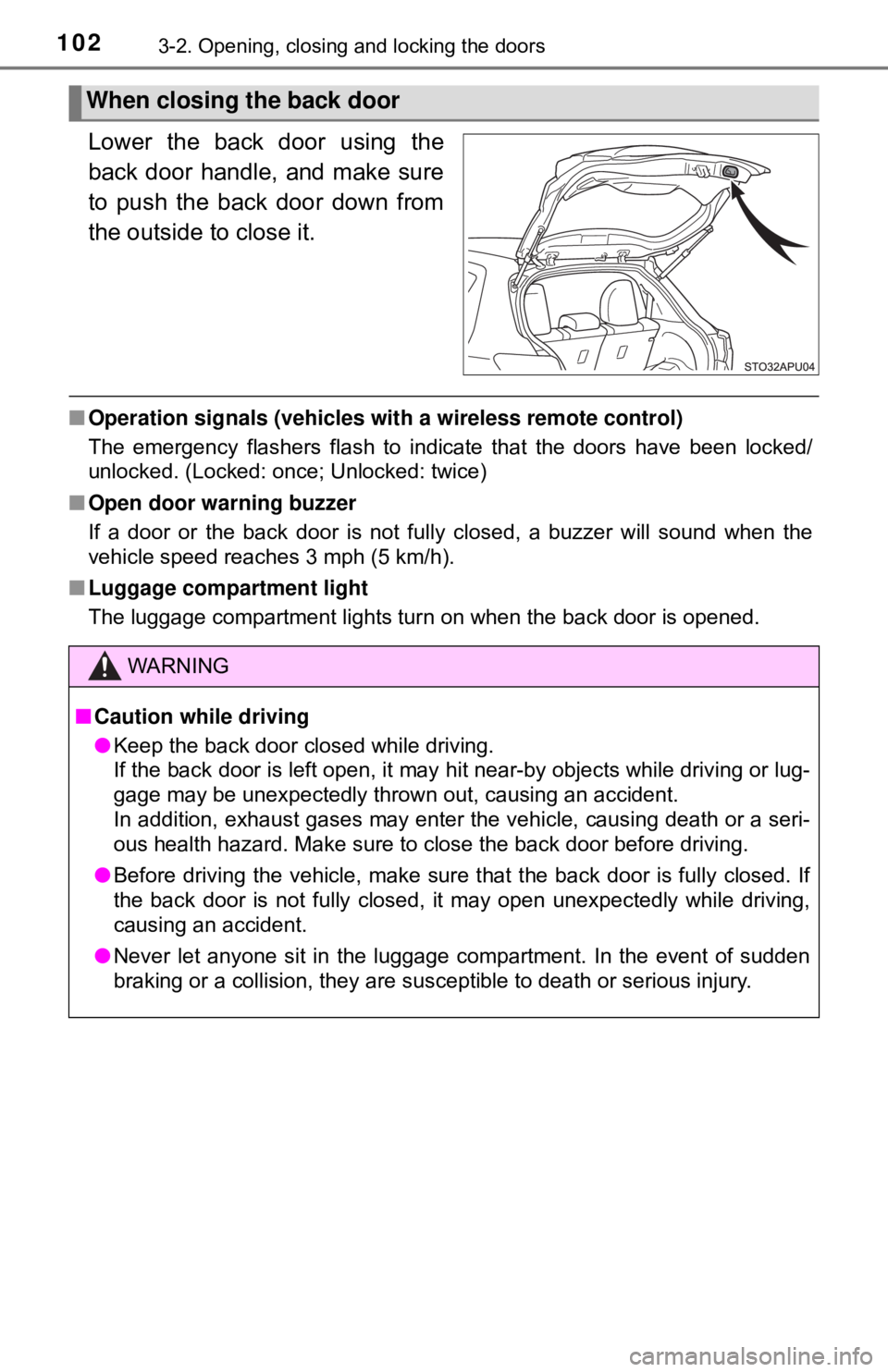
1023-2. Opening, closing and locking the doors
Lower the back door using the
back door handle, and make sure
to push the back door down from
the outside to close it.
■Operation signals (vehicles with a wireless remote control)
The emergency flashers flash to indicate that the doors have been locked/
unlocked. (Locked: once; Unlocked: twice)
■ Open door warning buzzer
If a door or the back door is not fully closed, a buzzer will sound when the
vehicle speed reaches 3 mph (5 km/h).
■ Luggage compartment light
The luggage compartment lights turn on when the back door is opened.
When closing the back door
WARNING
■Caution while driving
● Keep the back door closed while driving.
If the back door is left open, it may hit near-by objects while driving or lug-
gage may be unexpectedly thrown out, causing an accident.
In addition, exhaust gases may enter the vehicle, causing death or a seri-
ous health hazard. Make sure to close the back door before driving.
● Before driving the vehicle, make sure that the back door is fully closed. If
the back door is not fully closed, it may open unexpectedly while driving,
causing an accident.
● Never let anyone sit in the luggage compartment. In the event of sudden
braking or a collision, they are susceptible to death or serious injury.
Page 118 of 520
1183-4. Adjusting the steering wheel and mirrors
Inside rear view mirror
The height of the rear view mirror can be adjusted to suit your driving
posture.
Adjust the height of the rear view
mirror by moving it up and down.
Reflected light from the headlights of vehicles behind can be reduced
by operating the lever.
Normal position
Anti-glare position
The rear view mirror’s position can be adjusted to enable suffi-
cient confirmation of the rear view.
Adjusting the height of rear view mirror
Anti-glare function
1
2
Page 125 of 520
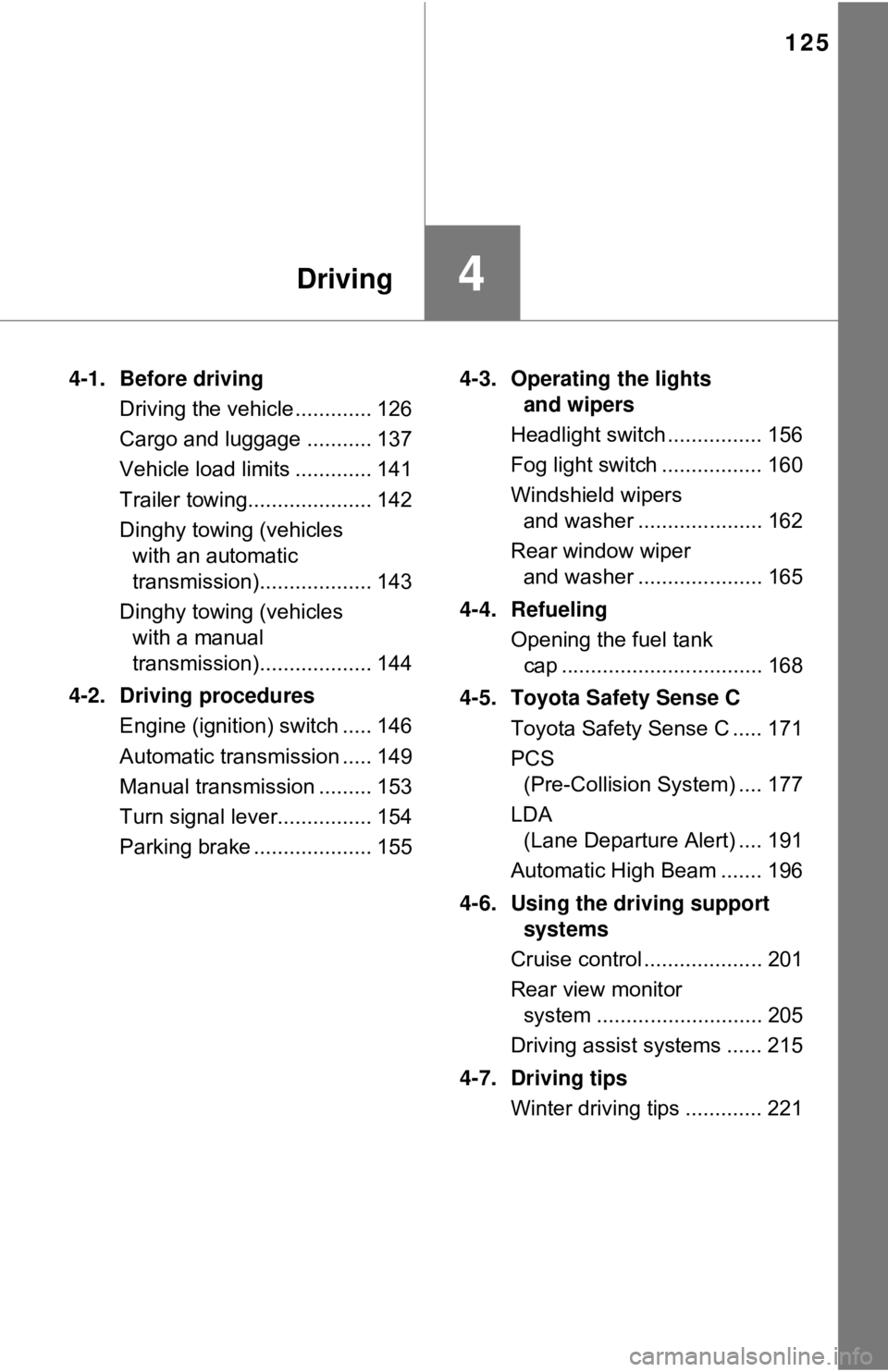
125
4Driving
4-1. Before drivingDriving the vehicle ............. 126
Cargo and luggage ........... 137
Vehicle load limits ............. 141
Trailer towing..................... 142
Dinghy towing (vehicles with an automatic
transmission)................... 143
Dinghy towing (vehicles with a manual
transmission)................... 144
4-2. Driving procedures Engine (ignition) switch ..... 146
Automatic transmission ..... 149
Manual transmission ......... 153
Turn signal lever................ 154
Parking brake .................... 155 4-3. Operating the lights
and wipers
Headlight switch ................ 156
Fog light switch ................. 160
Windshield wipers and washer ..................... 162
Rear window wiper and washer ..................... 165
4-4. Refueling Opening the fuel tank cap .................................. 168
4-5. Toyota Safety Sense C Toyota Safety Sense C ..... 171
PCS (Pre-Collision System) .... 177
LDA (Lane Departure Alert) .... 191
Automatic High Beam ....... 196
4-6. Using the driving support systems
Cruise control .................... 201
Rear view monitor system ............................ 205
Driving assist systems ...... 215
4-7. Driving tips Winter driving tips ............. 221
Page 154 of 520
1544-2. Driving procedures
Turn signal lever
Right turn
Lane change to the right (push
and hold the lever partway)
The right hand signals will flash
until you release the lever.
Lane change to the left (push
and hold the lever partway)
The left hand signals will flash until
you release the lever.
Left turn
■Turn signals can be operated when
The engine switch is in the “ON” position.
■ If the indicator flashes faster than usual
Check that a light bulb in the front or rear turn signal lights has not burned
out.
Operation instructions
1
2
3
4