Page 16 of 64
161-1. AUTO ACCESS SEAT
SIENNA_AAS_OM08023U_(U)
Wireless remote control
Indicator light
Seat raise switch
Seat lower switch
Approximately 3.3 ft. (1 m) from
the AUTO ACCESS SEAT
The wireless remote control can be used to rotate and raise or
lower the AUTO ACCESS SEAT.
1
2
3
Effective range
Page 17 of 64
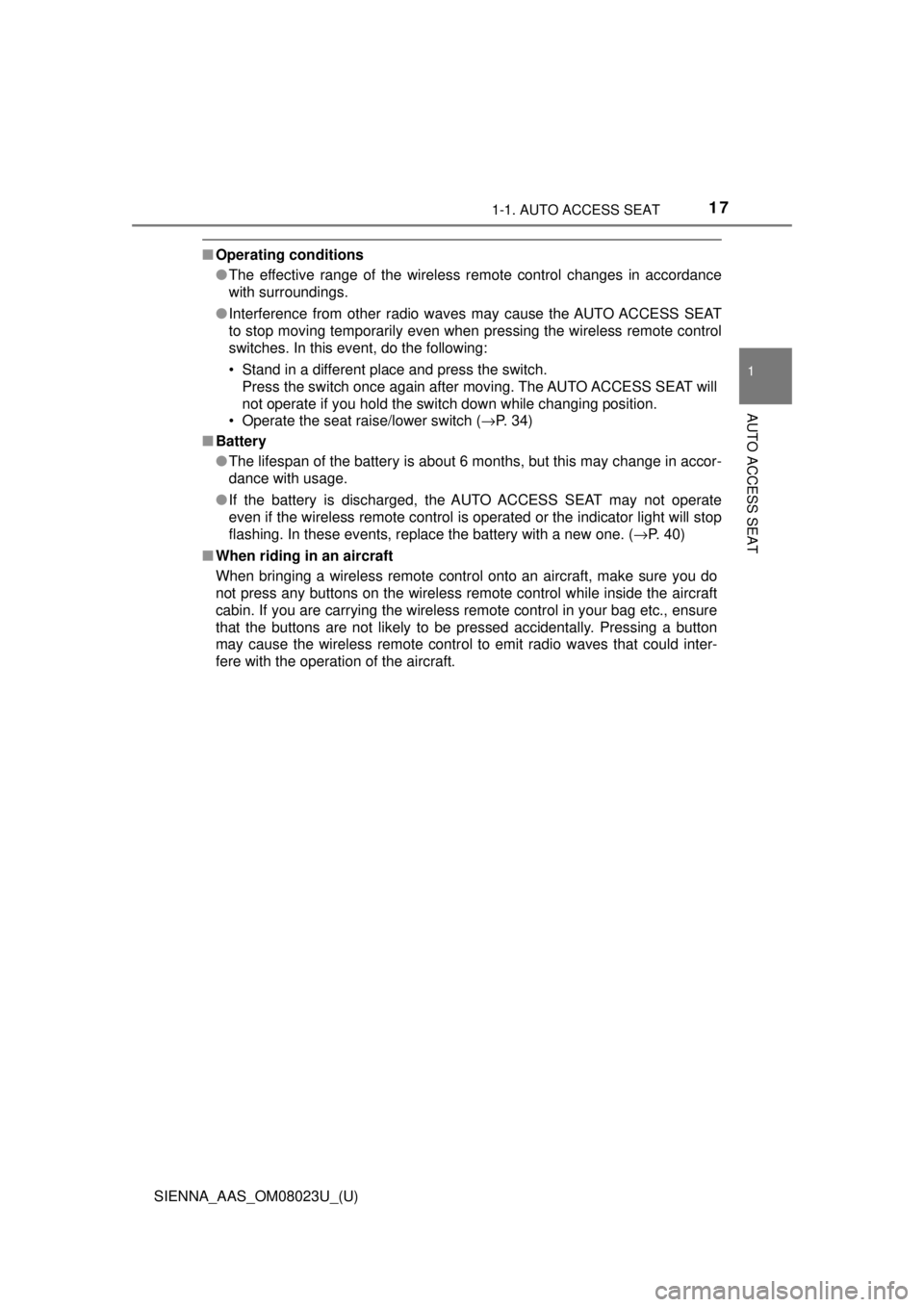
171-1. AUTO ACCESS SEAT
SIENNA_AAS_OM08023U_(U)
1
AUTO ACCESS SEAT
■Operating conditions
●The effective range of the wireless remote control changes in accordance
with surroundings.
● Interference from other radio wave s may cause the AUTO ACCESS SEAT
to stop moving temporarily even when pressing the wireless remote control
switches. In this event, do the following:
• Stand in a different place and press the switch. Press the switch once again after moving. The AUTO ACCESS SEAT will
not operate if you hold the switch down while changing position.
• Operate the seat raise/lower switch (→P. 34)
■ Battery
●The lifespan of the battery is about 6 months, but this may change in accor-
dance with usage.
● If the battery is discharged, the AUTO ACCESS SEAT may not operate
even if the wireless remote control is operated or the indicator light will stop
flashing. In these events, replace the battery with a new one. ( →P. 40)
■ When riding in an aircraft
When bringing a wireless remote control onto an aircraft, make sure you do\
not press any buttons on the wireless remote control while inside the aircraft
cabin. If you are carrying the wireless remote control in your bag etc., ensure
that the buttons are not likely to be pressed accidentally. Pressing a button
may cause the wireless remote control to emit radio waves that could inter-
fere with the operation of the aircraft.
Page 19 of 64
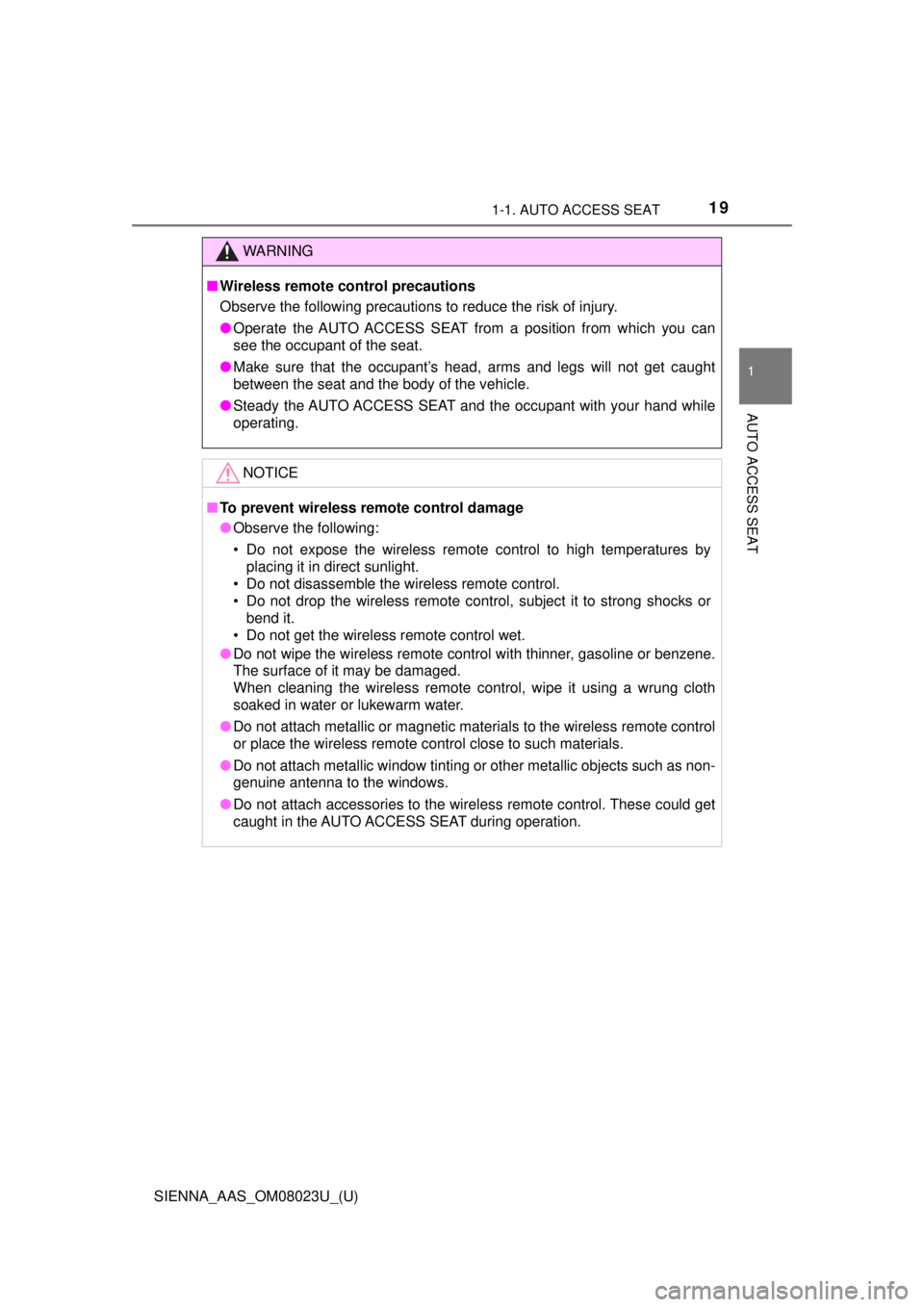
191-1. AUTO ACCESS SEAT
SIENNA_AAS_OM08023U_(U)
1
AUTO ACCESS SEAT
WARNING
■Wireless remote control precautions
Observe the following precautions to reduce the risk of injury.
● Operate the AUTO ACCESS SEAT from a position from which you can
see the occupant of the seat.
● Make sure that the occupant’s head, arms and legs will not get caught
between the seat and the body of the vehicle.
● Steady the AUTO ACCESS SEAT and the occupant with your hand while
operating.
NOTICE
■To prevent wireless remote control damage
● Observe the following:
• Do not expose the wireless remote control to high temperatures by
placing it in direct sunlight.
• Do not disassemble the wireless remote control.
• Do not drop the wireless remote control, subject it to strong shocks or bend it.
• Do not get the wireless remote control wet.
● Do not wipe the wireless remote control with thinner, gasoline or benzene.
The surface of it may be damaged.
When cleaning the wireless remote control, wipe it using a wrung cloth
soaked in water or lukewarm water.
● Do not attach metallic or magnetic materials to the wireless remote control
or place the wireless remote control close to such materials.
● Do not attach metallic window tinting or other metallic objects such as non-
genuine antenna to the windows.
● Do not attach accessories to the wireless remote control. These could get
caught in the AUTO ACCESS SEAT during operation.
Page 27 of 64
271-2. Operating the AUTO ACCESS SEAT
SIENNA_AAS_OM08023U_(U)
1
AUTO ACCESS SEAT
The beep will sound once,
and the AUTO ACCESS
SEAT will begin to move
automatically.
The indicator light on the wire-
less remote control will flash.
The AUTO ACCESS SEAT
will rotate while the seatback
reclines and while moving
towards the front of the vehi-
cle.
The AUTO ACCESS SEAT
will slide out of the vehicle
and will lower while the seat-
back raises.
Release the switch once the
seat has lowered fully and has
stopped automatically.
Return the wireless remote control to the AUTO ACCESS SEAT.
1
2
3
8
Page 28 of 64
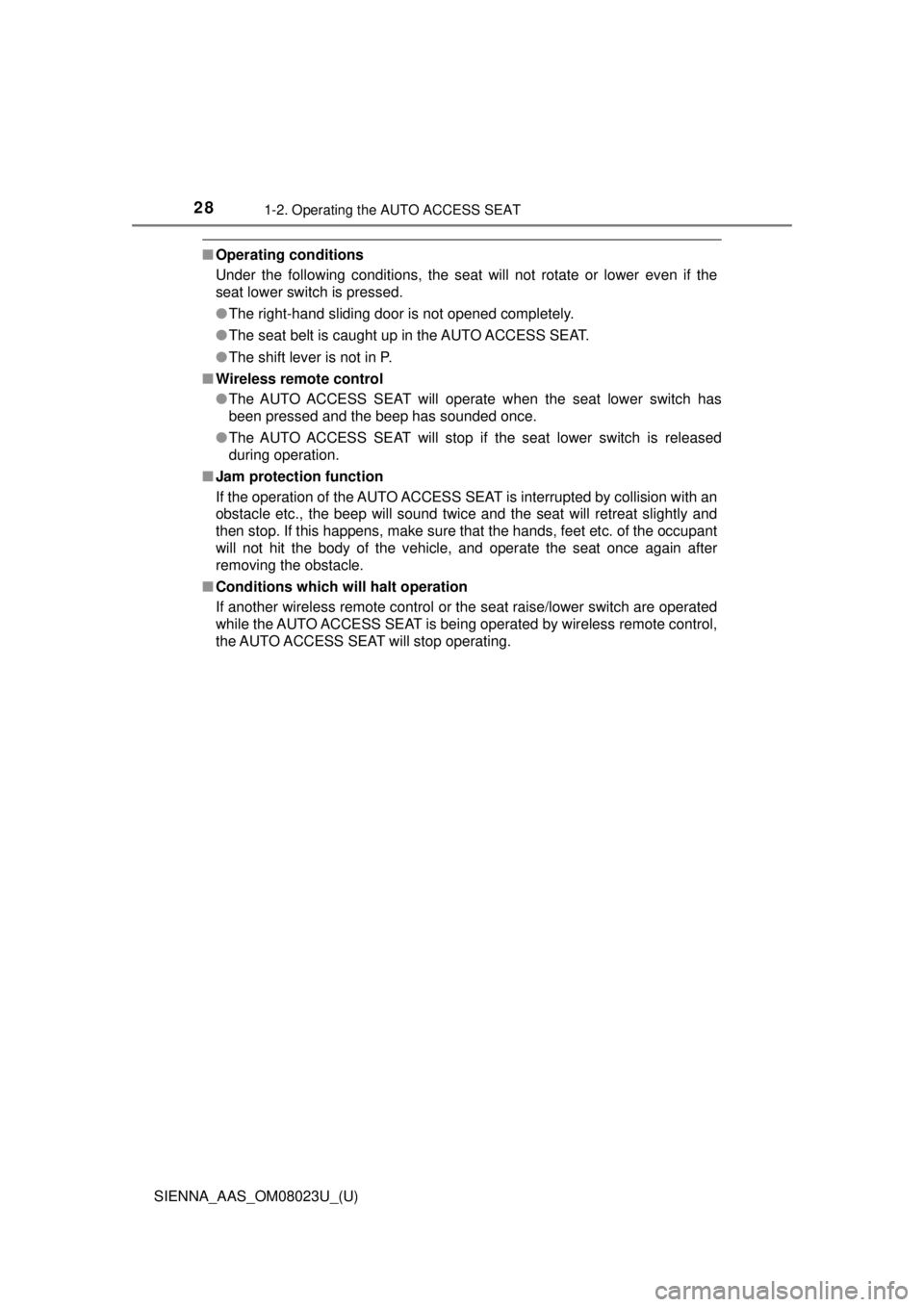
281-2. Operating the AUTO ACCESS SEAT
SIENNA_AAS_OM08023U_(U)
■Operating conditions
Under the following conditions, the seat will not rotate or lower even if the
seat lower switch is pressed.
●The right-hand sliding door is not opened completely.
● The seat belt is caught up in the AUTO ACCESS SEAT.
● The shift lever is not in P.
■ Wireless remote control
●The AUTO ACCESS SEAT will operate when the seat lower switch has
been pressed and the beep has sounded once.
● The AUTO ACCESS SEAT will stop if the seat lower switch is released
during operation.
■ Jam protection function
If the operation of the AUTO ACCESS SEAT is interrupted by collision with an
obstacle etc., the beep will sound twice and the seat will retreat slightly and
then stop. If this happens, make sure that the hands, feet etc. of the occupant
will not hit the body of the vehicle, and operate the seat once again after
removing the obstacle.
■ Conditions which will halt operation
If another wireless remote control or the seat raise/lower switch are op\
erated
while the AUTO ACCESS SEAT is being operated by wireless remote control,
the AUTO ACCESS SEAT will stop operating.
Page 31 of 64
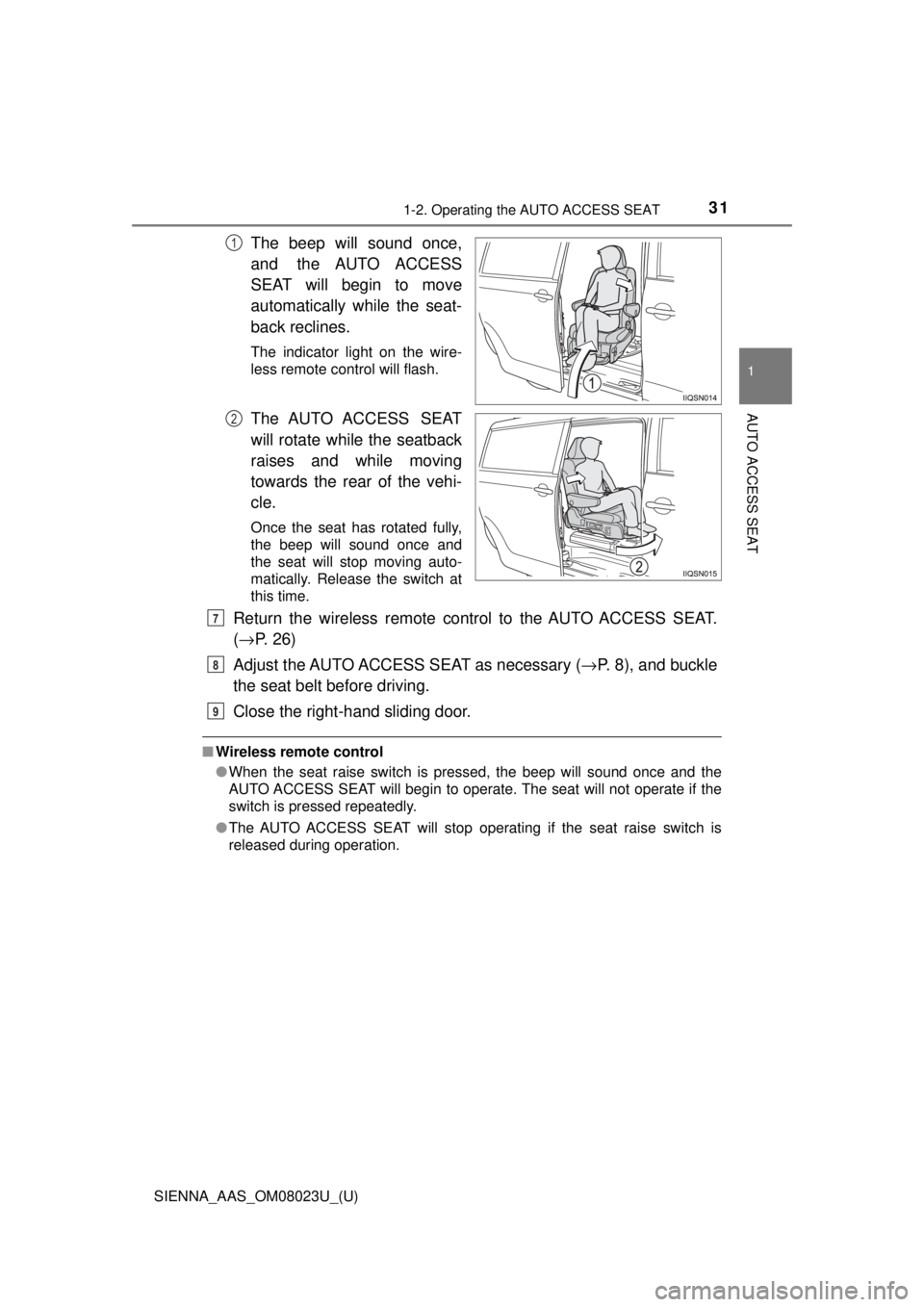
311-2. Operating the AUTO ACCESS SEAT
SIENNA_AAS_OM08023U_(U)
1
AUTO ACCESS SEAT
The beep will sound once,
and the AUTO ACCESS
SEAT will begin to move
automatically while the seat-
back reclines.
The indicator light on the wire-
less remote control will flash.
The AUTO ACCESS SEAT
will rotate while the seatback
raises and while moving
towards the rear of the vehi-
cle.
Once the seat has rotated fully,
the beep will sound once and
the seat will stop moving auto-
matically. Release the switch at
this time.
Return the wireless remote control to the AUTO ACCESS SEAT.
(→ P. 26)
Adjust the AUTO ACCESS SEAT as necessary ( →P. 8), and buckle
the seat belt before driving.
Close the right-hand sliding door.
■ Wireless remote control
●When the seat raise switch is pressed, the beep will sound once and the
AUTO ACCESS SEAT will begin to operate. The seat will not operate if the
switch is pressed repeatedly.
● The AUTO ACCESS SEAT will stop operating if the seat raise switch is
released during operation.
1
2
7
8
9
Page 32 of 64
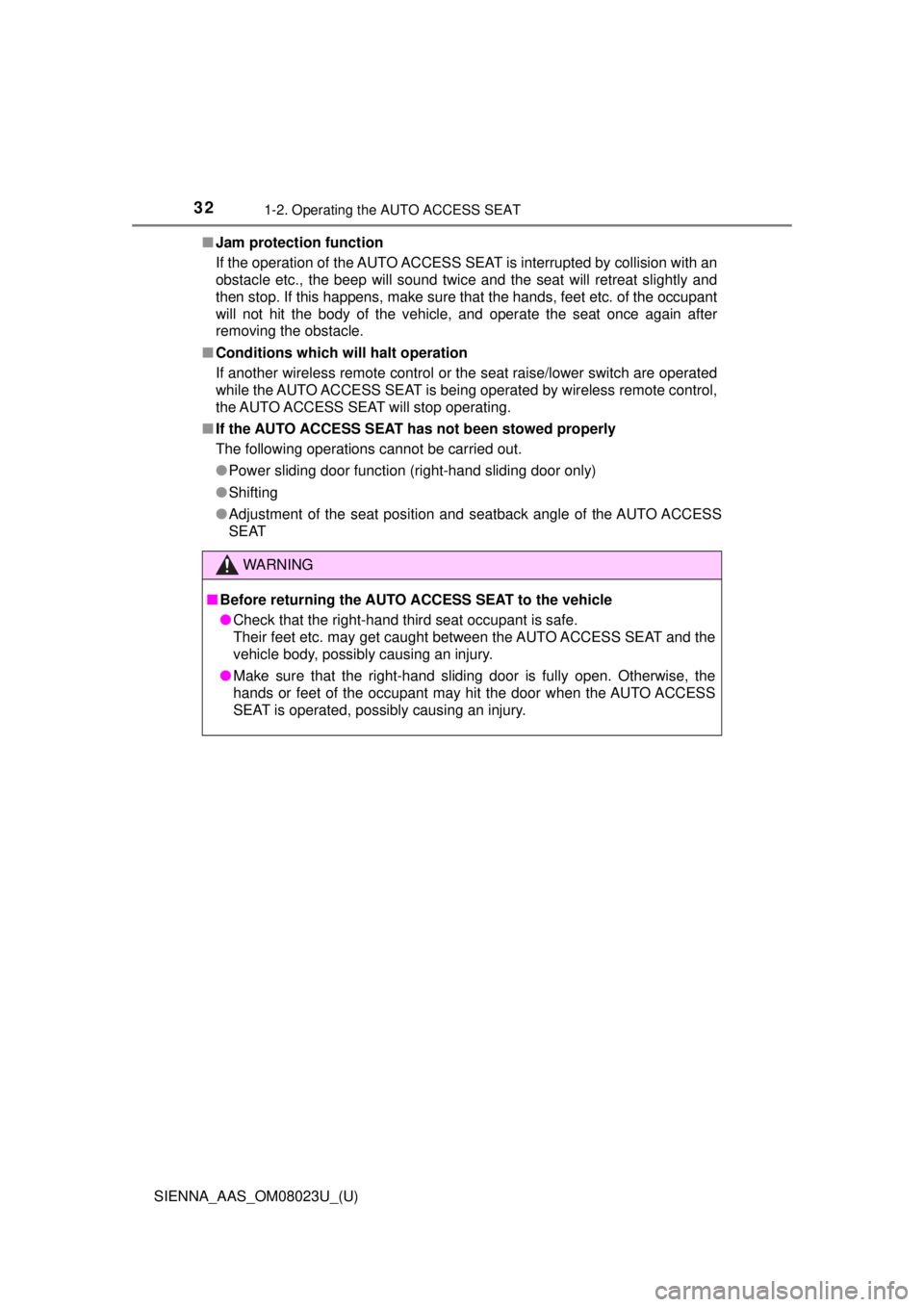
321-2. Operating the AUTO ACCESS SEAT
SIENNA_AAS_OM08023U_(U)■
Jam protection function
If the operation of the AUTO ACCESS SEAT is interrupted by collision with an
obstacle etc., the beep will sound twice and the seat will retreat slightly and
then stop. If this happens, make sure that the hands, feet etc. of the occupant
will not hit the body of the vehicle, and operate the seat once again after
removing the obstacle.
■ Conditions which will halt operation
If another wireless remote control or the seat raise/lower switch are op\
erated
while the AUTO ACCESS SEAT is being operated by wireless remote control,
the AUTO ACCESS SEAT will stop operating.
■ If the AUTO ACCESS SEAT h as not been stowed properly
The following operations cannot be carried out.
● Power sliding door function (right-hand sliding door only)
● Shifting
● Adjustment of the seat position and seatback angle of the AUTO ACCESS
SEAT
WARNING
■Before returning the AUTO ACCESS SEAT to the vehicle
● Check that the right-hand third seat occupant is safe.
Their feet etc. may get caught between the AUTO ACCESS SEAT and the
vehicle body, possibly causing an injury.
● Make sure that the right-hand sliding door is fully open. Otherwise, the
hands or feet of the occupant may hit the door when the AUTO ACCESS
SEAT is operated, possibly causing an injury.
Page 60 of 64
603. When you think a malfunction has occurred
SIENNA_AAS_OM08023U_(U)
If the indicator light stops flashing even when the wireless
remote control switches are pressed
ReasonCorrection procedure
The battery of the wireless remote
control is discharged.Replace the battery. (→P. 40)
If the indicator light is illumi nated or flashing even though the
wireless remote control switches are not being pressed
ReasonCorrection procedure
The wireless remote control may be
malfunctioning.Contact your Toyota dealer.