Page 6 of 64
6Pictorial index
SIENNA_AAS_OM08023U_(U)
Pictorial index
Wireless remote control . . . . . . . . . . . . . . . . . . . . . . . . . . . . . P. 16
Head restraint . . . . . . . . . . . . . . . . . . . . . . . . . . . . . . . . . . . . . . P. 10
Armrests . . . . . . . . . . . . . . . . . . . . . . . . . . . . . . . . . . . . . . . . . . P. 12
Seatback angle adjustment switch . . . . . . . . . . . . . . . . . . . . . P. 8
Seat position adjustment switch . . . . . . . . . . . . . . . . . . . . . . . P. 8
Footrest . . . . . . . . . . . . . . . . . . . . . . . . . . . . . . . . . . . . . . . . . . P. 13
Seat raise/lower switch . . . . . . . . . . . . . . . . . . . . . . . . . . . . . . P. 341
2
3
4
5
6
7
Page 8 of 64
81-1. AUTO ACCESS SEAT
SIENNA_AAS_OM08023U_(U)
AUTO ACCESS SEAT
Seat position adjustment switch
Seatback angle adjustment
switch
■Operating condition
The seat position and seatback angle cannot be adjusted if the AUTO
ACCESS SEAT is not stowed correctly inside the vehicle.
■ Seat movement amount
The AUTO ACCESS SEAT can be mov ed 3.1 in. (80 mm) forward and 1.2 in.
(30 mm) backward from the starting position.
■ Disconnecting the battery
Do not disconnect the battery while operating the AUTO ACCESS SEAT. The
AUTO ACCESS SEAT will become inoperable.
If the battery is disconnected during operation and the AUTO ACCESS SEAT
becomes inoperable, reconnect the battery and refer to P. 47.
1
2
Page 9 of 64
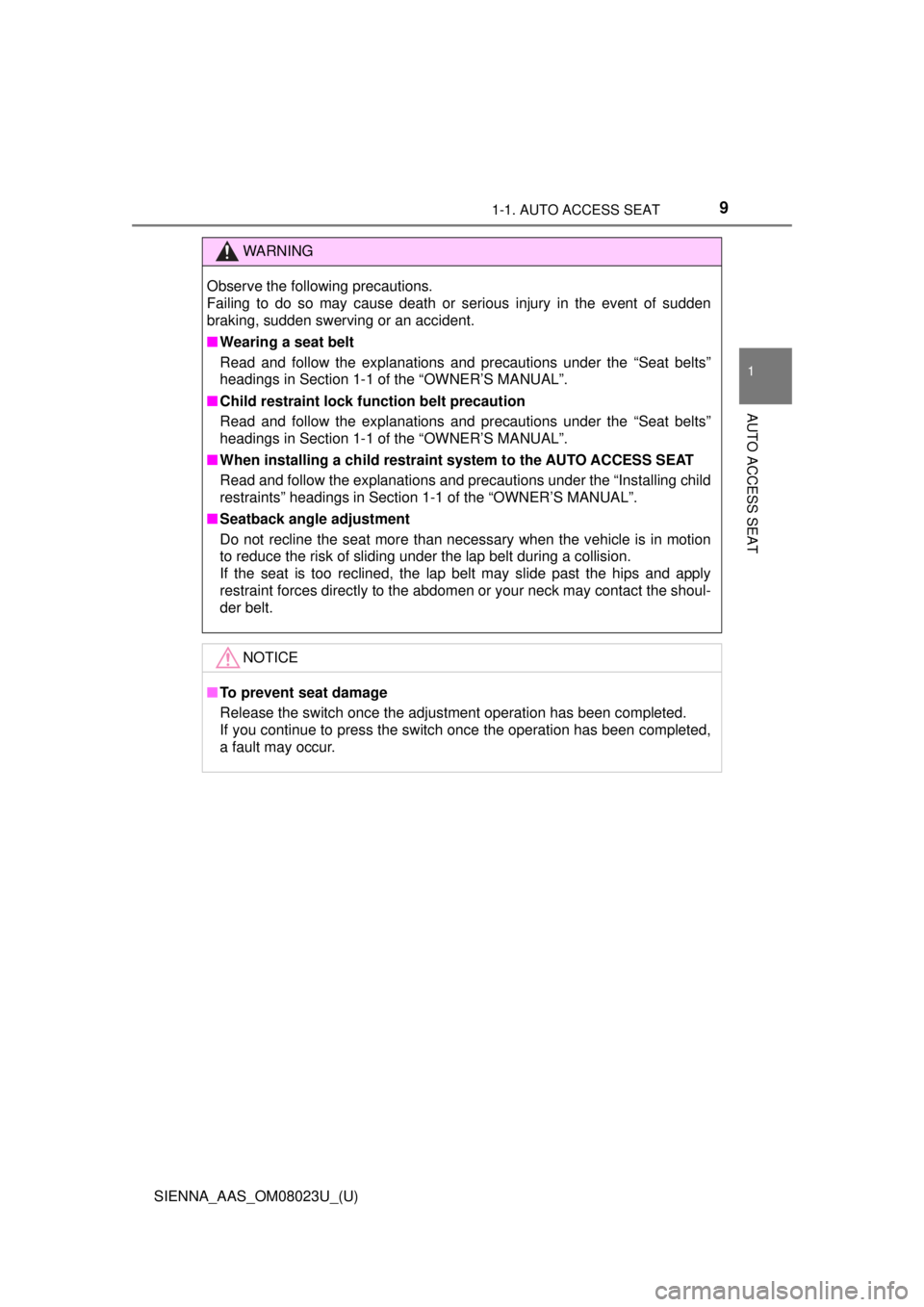
91-1. AUTO ACCESS SEAT
SIENNA_AAS_OM08023U_(U)
1
AUTO ACCESS SEAT
WARNING
Observe the following precautions.
Failing to do so may cause death or serious injury in the event of sudden
braking, sudden swerving or an accident.
■Wearing a seat belt
Read and follow the explanations and precautions under the “Seat belts”
headings in Section 1-1 of the “OWNER’S MANUAL”.
■ Child restraint lock func tion belt precaution
Read and follow the explanations and precautions under the “Seat belts”
headings in Section 1-1 of the “OWNER’S MANUAL”.
■ When installing a child restrain t system to the AUTO ACCESS SEAT
Read and follow the explanations and precautions under the “Installing child
restraints” headings in Section 1-1 of the “OWNER’S MANUAL”.
■ Seatback angle adjustment
Do not recline the seat more than necessary when the vehicle is in motion
to reduce the risk of sliding under the lap belt during a collision.
If the seat is too reclined, the lap belt may slide past the hips and apply
restraint forces directly to the abdomen or your neck may contact the shoul-
der belt.
NOTICE
■To prevent seat damage
Release the switch once the adjustment operation has been completed.
If you continue to press the switch once the operation has been completed,
a fault may occur.
Page 21 of 64
211-2. Operating the AUTO ACCESS SEAT
SIENNA_AAS_OM08023U_(U)
1
AUTO ACCESS SEAT
Manual seat
Fold the front passenger seat-
back while pulling the seatback
angle adjustment lever.
Power seat
Fold the front passenger seat-
back by moving the seatback
angle adjustment switch for-
ward.
Unfasten the seat belt on the AUTO ACCESS SEAT.
Adjust the armrest and foot
restraint on the AUTO ACCESS
SEAT to the downmost posi-
tion.
5
5
6
7
Page 32 of 64
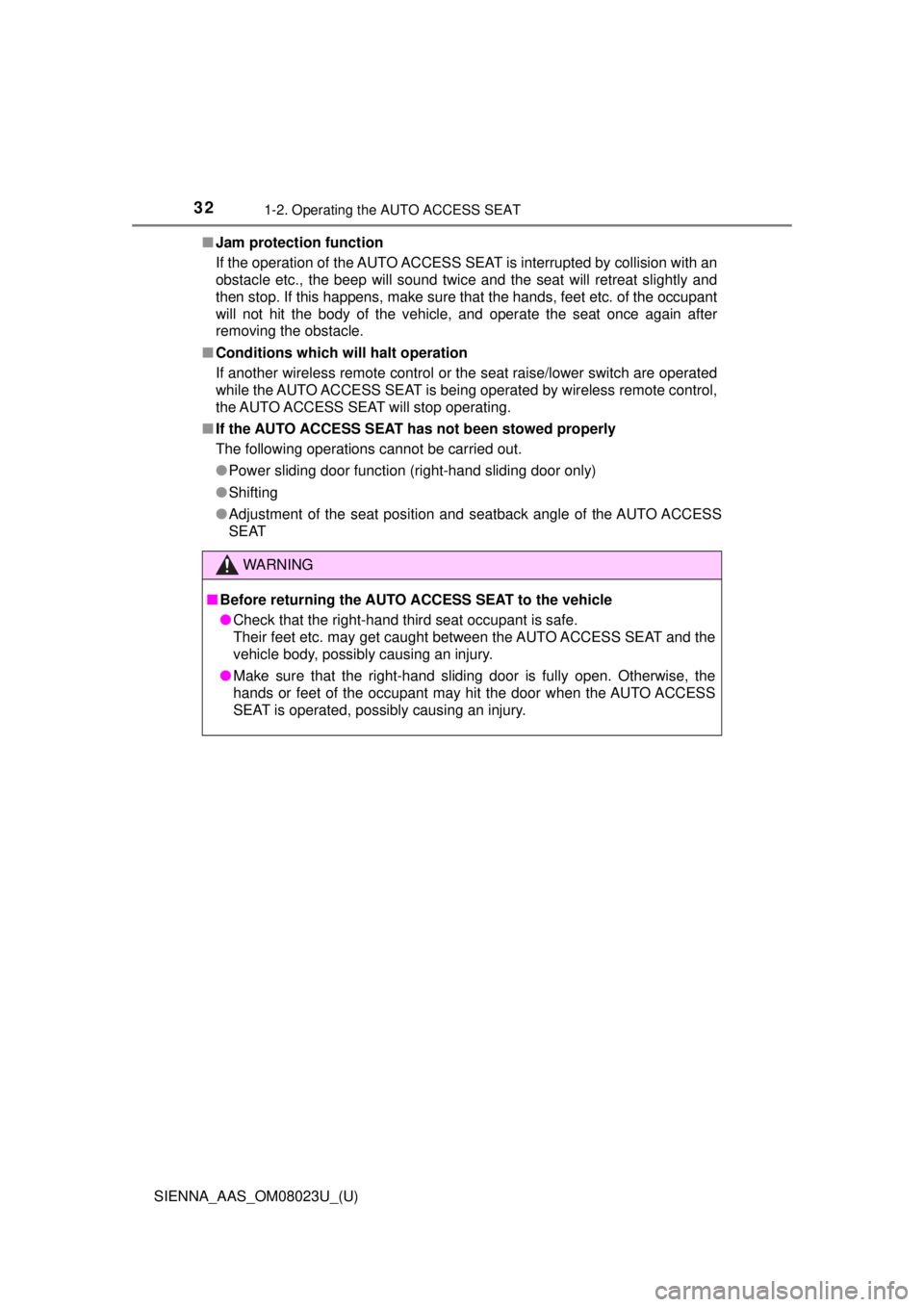
321-2. Operating the AUTO ACCESS SEAT
SIENNA_AAS_OM08023U_(U)■
Jam protection function
If the operation of the AUTO ACCESS SEAT is interrupted by collision with an
obstacle etc., the beep will sound twice and the seat will retreat slightly and
then stop. If this happens, make sure that the hands, feet etc. of the occupant
will not hit the body of the vehicle, and operate the seat once again after
removing the obstacle.
■ Conditions which will halt operation
If another wireless remote control or the seat raise/lower switch are op\
erated
while the AUTO ACCESS SEAT is being operated by wireless remote control,
the AUTO ACCESS SEAT will stop operating.
■ If the AUTO ACCESS SEAT h as not been stowed properly
The following operations cannot be carried out.
● Power sliding door function (right-hand sliding door only)
● Shifting
● Adjustment of the seat position and seatback angle of the AUTO ACCESS
SEAT
WARNING
■Before returning the AUTO ACCESS SEAT to the vehicle
● Check that the right-hand third seat occupant is safe.
Their feet etc. may get caught between the AUTO ACCESS SEAT and the
vehicle body, possibly causing an injury.
● Make sure that the right-hand sliding door is fully open. Otherwise, the
hands or feet of the occupant may hit the door when the AUTO ACCESS
SEAT is operated, possibly causing an injury.
Page 48 of 64
483. When you think a malfunction has occurred
SIENNA_AAS_OM08023U_(U)
Press and hold the seat posi-
tion adjustment switch on the
right-hand side of the seat in
either the front or back direction
and, at the same time as press
and hold the seat raise/lower
switch in either the raise or
lower direction for approxi-
mately 10 seconds, until the
beep sounds.
Seat position adjustment
switch
Seat raise/lower switch
Within 10 seconds after the beep from step has sounded (until
the next beep starts to sound), press the seat position adjustment
switch ( ) either forward or back 4 times, and then press the raise
or lower side of the seat raise/lower switch ( ) 4 times.
The beep sounds twice when initialization of the seat position information
has been completed. Conduct the procedures explained in the following “\
If
the AUTO ACCESS SEAT moves when a switch is pressed” section.
4
1
2
54
1
2
Page 50 of 64
503. When you think a malfunction has occurred
SIENNA_AAS_OM08023U_(U)
Press the rear side of the seat
position adjustment switch on
the right-hand side of the seat,
and slide the AUTO ACCESS
SEAT toward the rear of the
vehicle by 2 in. (5 cm).
If the rear side of the seat position
adjustment switch is pressed and
held while the lower side of the
seat raise/lower switch is being
pressed, the AUTO ACCESS
SEAT will slide towards the front of
the vehicle.
Press the forward side of the
seat position adjustment switch
on the right-hand side of the
seat, and rotate the AUTO
ACCESS SEAT toward the
inside of the vehicle until the
beep sounds.
If the forward side of the seat posi-
tion adjustment switch is pressed
and held while the lower side of the
seat raise/lower switch is being
pressed, the AUTO ACCESS
SEAT will rotate to the outside of
the vehicle.
5
6
Page 51 of 64
513. When you think a malfunction has occurred
SIENNA_AAS_OM08023U_(U)
3
When trouble arises
Press the rear side of the seat
position adjustment switch on
the right-hand side of the seat,
and slide the AUTO ACCESS
SEAT toward the rear of the
vehicle until the beep sounds.
If the rear side of the seat position
adjustment switch is pressed and
held while the lower side of the
seat raise/lower switch is being
pressed, the AUTO ACCESS
SEAT will slide towards the front of
the vehicle.
Press and hold the rear side of
the seatback angle adjustment
switch on the right-hand side of
the seat until the seatback auto-
matically stops moving.
If the seatback does not move, pro-
ceed to step .
7
8
9