Page 22 of 64
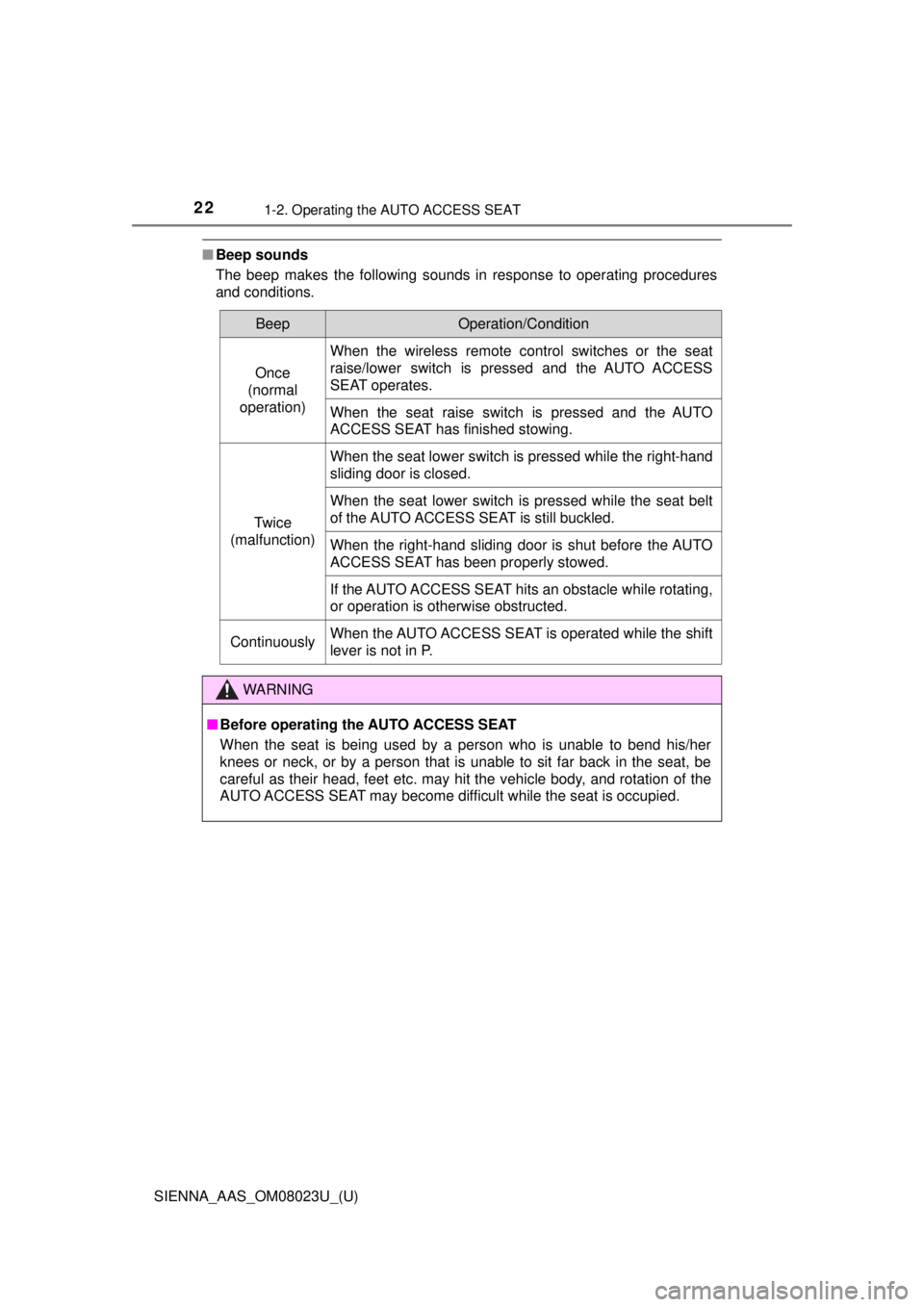
221-2. Operating the AUTO ACCESS SEAT
SIENNA_AAS_OM08023U_(U)
■Beep sounds
The beep makes the following sounds in response to operating procedures
and conditions.
BeepOperation/Condition
Once
(normal
operation)
When the wireless remote control switches or the seat
raise/lower switch is pressed and the AUTO ACCESS
SEAT operates.
When the seat raise switch is pressed and the AUTO
ACCESS SEAT has finished stowing.
Tw i c e
(malfunction)
When the seat lower switch is pressed while the right-hand
sliding door is closed.
When the seat lower switch is pressed while the seat belt
of the AUTO ACCESS SEAT is still buckled.
When the right-hand sliding door is shut before the AUTO
ACCESS SEAT has been properly stowed.
If the AUTO ACCESS SEAT hits an obstacle while rotating,
or operation is otherwise obstructed.
ContinuouslyWhen the AUTO ACCESS SEAT is operated while the shift
lever is not in P.
WARNING
■ Before operating the AUTO ACCESS SEAT
When the seat is being used by a person who is unable to bend his/her
knees or neck, or by a person that is unable to sit far back in the seat, be
careful as their head, feet etc. may hit the vehicle body, and rotation of the
AUTO ACCESS SEAT may become difficult while the seat is occupied.
Page 23 of 64
231-2. Operating the AUTO ACCESS SEAT
SIENNA_AAS_OM08023U_(U)
1
AUTO ACCESS SEAT
WARNING
■When operating the AUTO ACCESS SEAT
● Check the surroundings for safety, making sure that there are no pedestri-
ans, bicycles, etc.
Failure to do so may result in an accident.
● Do not allow children to play in or operate the AUTO ACCESS SEAT, as it
may be damaged.
●Do not operate while parked on an
incline or on uneven ground. The occu-
pant may fall from the seat or from their
wheelchair, or you may be hit by the
wheelchair while putting it away, possi-
bly causing an injury.
Park the vehicle on a flat surface.
Shift the shift lever to P.
Set the parking brake securely.
● Operate the AUTO ACCESS SEAT
while being careful of the occupant’s
head, feet and hands.
Injury may result if they hit the vehicle
body.
1
2
3
Page 24 of 64
241-2. Operating the AUTO ACCESS SEAT
SIENNA_AAS_OM08023U_(U)
WARNING
■When operating the AUTO ACCESS SEAT
● Make sure that the seat belt is unbuckled.
There is a risk that the occupant of the AUTO ACCESS SEAT could be
injured.
● Do not stand on the footrest.
Doing so may damage the footrest, or cause the occupant to fall from the
footrest, possibly causing injury.
● Make sure to use the armrests and that they are lowered as far as possi-
ble.
If the armrests are not used, the occupants may lose stability and could fall
from the seat, possibly causing an injury.
●Do not place luggage or hands and feet
underneath or around the AUTO
ACCESS SEAT.
Hands and feet could get caught, possi-
bly resulting in an injury.
Page 29 of 64
291-2. Operating the AUTO ACCESS SEAT
SIENNA_AAS_OM08023U_(U)
1
AUTO ACCESS SEAT
WARNING
■Before moving the AUTO ACCE SS SEAT outside the vehicle
● Check that the right-hand third seat occupant is safe.
NOTICE
■To prevent AUTO ACCESS SEAT damage
● Press and hold the wireless remote control switches, instead of pressing
them repeatedly.
● Wait for approximately 1 second before changing to another switch.
● Do not leave the AUTO ACCESS SEAT outside the vehicle.
The seat may deform, freeze or rust, especially if left out in the sun, \
rain or
cold.
●Do not try to close the right-hand sliding
door while operating the AUTO
ACCESS SEAT. Otherwise, the hands
or feet of the occupant may hit the door,
possibly causing injuries.
Page 32 of 64
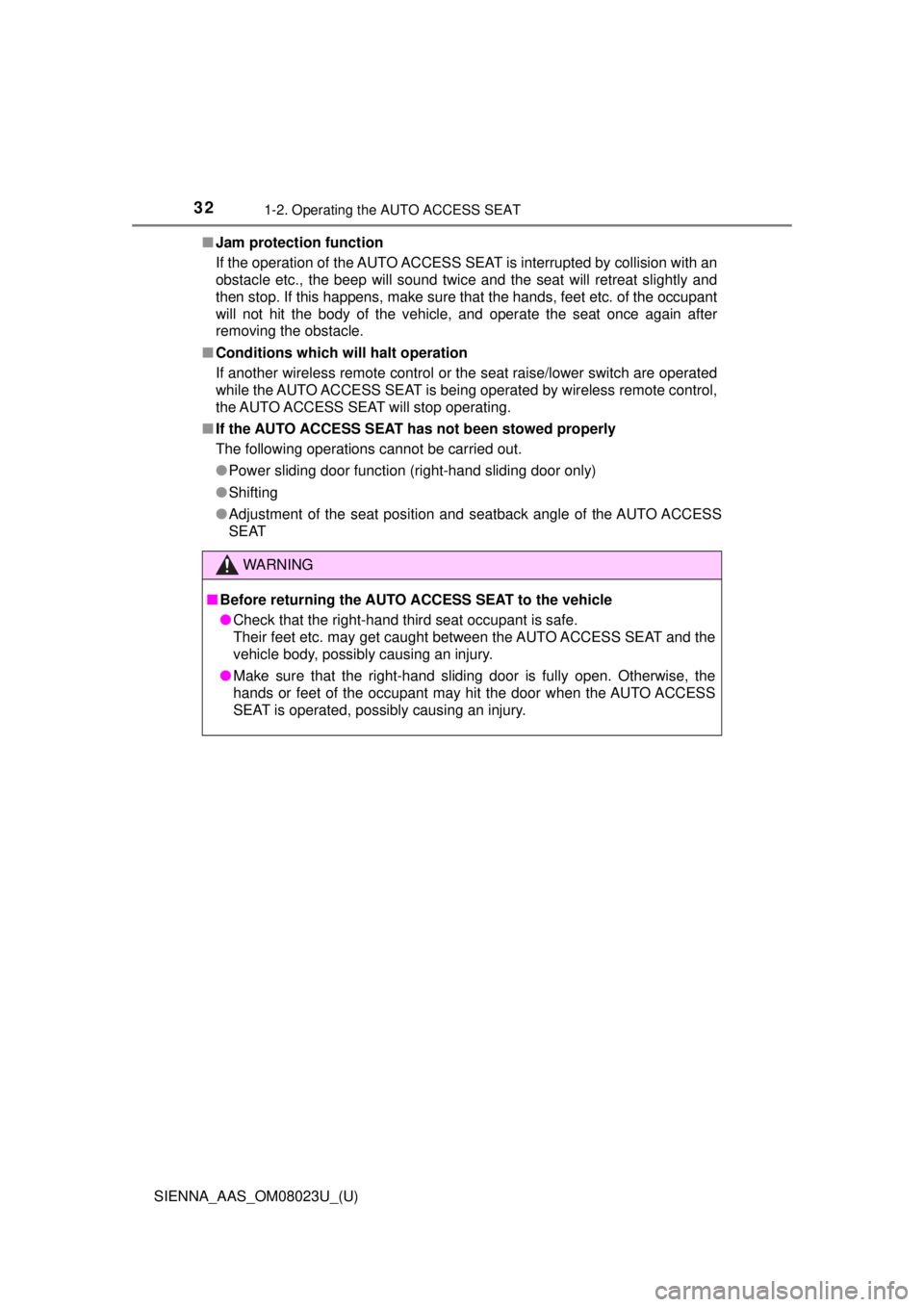
321-2. Operating the AUTO ACCESS SEAT
SIENNA_AAS_OM08023U_(U)■
Jam protection function
If the operation of the AUTO ACCESS SEAT is interrupted by collision with an
obstacle etc., the beep will sound twice and the seat will retreat slightly and
then stop. If this happens, make sure that the hands, feet etc. of the occupant
will not hit the body of the vehicle, and operate the seat once again after
removing the obstacle.
■ Conditions which will halt operation
If another wireless remote control or the seat raise/lower switch are op\
erated
while the AUTO ACCESS SEAT is being operated by wireless remote control,
the AUTO ACCESS SEAT will stop operating.
■ If the AUTO ACCESS SEAT h as not been stowed properly
The following operations cannot be carried out.
● Power sliding door function (right-hand sliding door only)
● Shifting
● Adjustment of the seat position and seatback angle of the AUTO ACCESS
SEAT
WARNING
■Before returning the AUTO ACCESS SEAT to the vehicle
● Check that the right-hand third seat occupant is safe.
Their feet etc. may get caught between the AUTO ACCESS SEAT and the
vehicle body, possibly causing an injury.
● Make sure that the right-hand sliding door is fully open. Otherwise, the
hands or feet of the occupant may hit the door when the AUTO ACCESS
SEAT is operated, possibly causing an injury.
Page 33 of 64
331-2. Operating the AUTO ACCESS SEAT
SIENNA_AAS_OM08023U_(U)
1
AUTO ACCESS SEAT
WARNING
■When the AUTO ACCESS SEAT has been returned to the vehicle
● When moving the front passenger seat backward or when tilting down the
seatback, make sure that you do not hit the occupant of the AUTO
ACCESS SEAT, as this may result in an injury.
NOTICE
■To prevent AUTO ACCESS SEAT damage
● Press and hold the wireless remote control switches, instead of pressing
them repeatedly.
● Wait for approximately 1 second before changing to another switch.
● Open the right-hand sliding door fully before returning the AUTO ACCESS
SEAT inside the vehicle. The seat may hit the vehicle body, possibly caus-
ing damage.
■ To prevent battery discharge
Do not leave the right-hand sliding door open.
● Shake the AUTO ACCESS SEAT gently
to check that the seat is stowed prop-
erly. If not stowed properly, the seat
may move unexpectedly, and could
cause injuries.
Page 39 of 64
392. Maintenance
SIENNA_AAS_OM08023U_(U)
2
Maintenance
■After a fuse is replaced
Have the vehicle inspected by your Toyota dealer in the following situations.
●If the replaced fuse blows again.
● If the AUTO ACCESS SEAT does not operate.
WARNING
■To prevent system breakdowns and vehicle fire
Observe the following precautions.
Failing to do so may cause damage to the vehicle, and possibly a fire or\
injury.
● Never use a fuse of a higher amperage rating than indicated, or use any
other object in place of a fuse.
● Always use a genuine Toyota fuse or equivalent.
Never replace a fuse with a wire, even as a temporary fix.
● Do not modify fuses or the fuse box.
Page 41 of 64
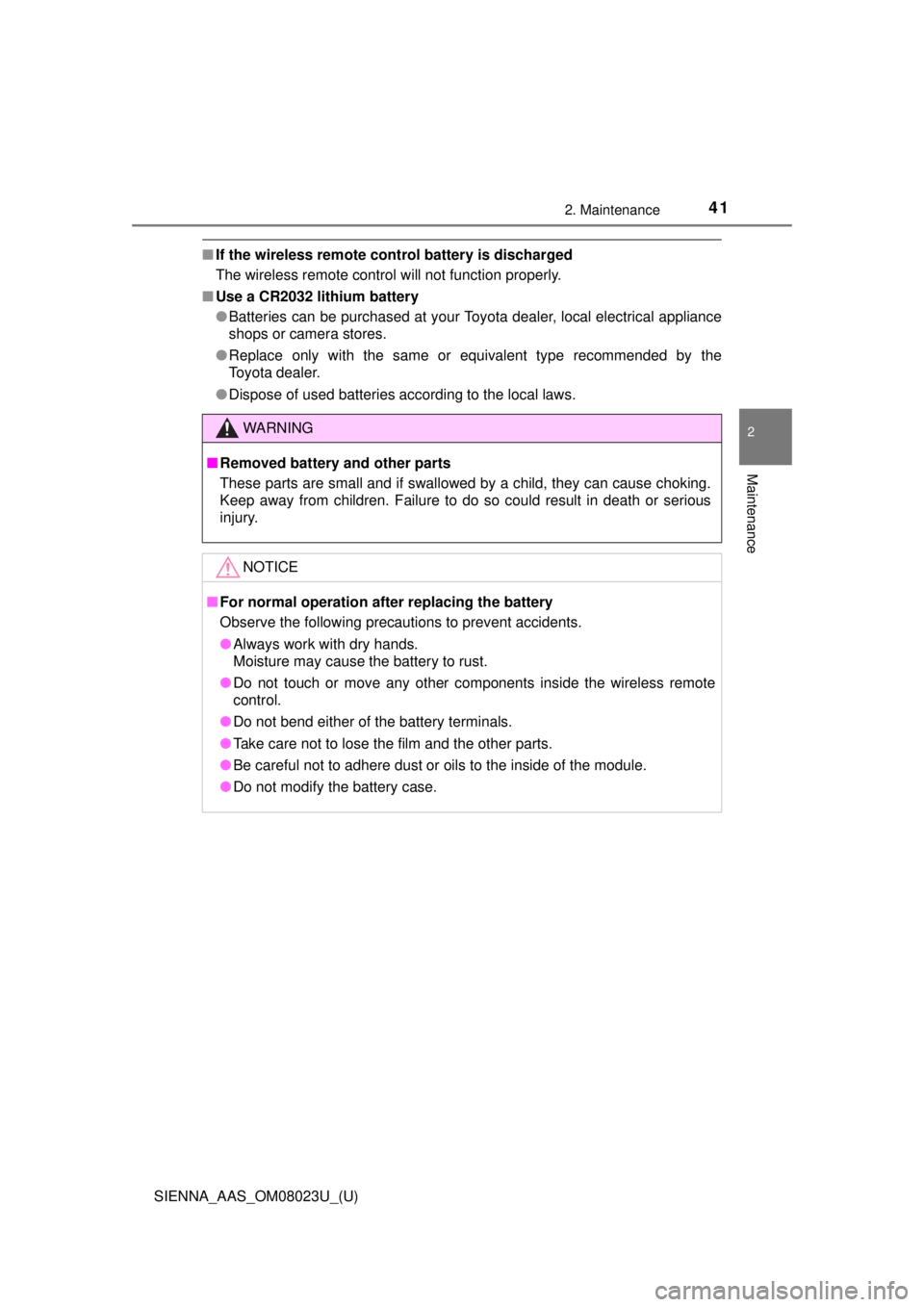
412. Maintenance
SIENNA_AAS_OM08023U_(U)
2
Maintenance
■If the wireless remote control battery is discharged
The wireless remote control will not function properly.
■ Use a CR2032 lithium battery
●Batteries can be purchased at your Toyota dealer, local electrical appliance
shops or camera stores.
● Replace only with the same or equivalent type recommended by the
Toyota dealer.
● Dispose of used batteries according to the local laws.
WARNING
■Removed battery and other parts
These parts are small and if swallowed by a child, they can cause choking.
Keep away from children. Failure to do so could result in death or serious
injury.
NOTICE
■For normal operation after replacing the battery
Observe the following precautions to prevent accidents.
● Always work with dry hands.
Moisture may cause the battery to rust.
● Do not touch or move any other components inside the wireless remote
control.
● Do not bend either of the battery terminals.
● Take care not to lose the film and the other parts.
● Be careful not to adhere dust or oils to the inside of the module.
● Do not modify the battery case.