Page 93 of 680
93
RAV4-HV_OM_OM42B81U_(U)
2. Instrument cluster
2
Instrument cluster
Gauges and meters
The units used on the meter and display may differ depending on the tar-
get region.
Hybrid System Indicator
Displays hybrid system power output or regeneration level (→P. 95)
Outside temperature display
→P. 9 5
Shift position and shift range
Displays the selected shift position or selected shift range (→P. 208)
Speedometer
Displays the vehicle speed
Fuel gauge
Displays the quantity of fuel remaining in the tank
Odometer and trip meter display
Odometer:
Displays the total distance that the vehicle has been driven
Trip meter:
Displays the distance the vehicle has been driven since the meter was last
reset. Trip meters “A” and “B” can be used to record and display different
distances independently.
Multi-information display
Presents the driver with a variety of driving-related data (→P. 97)
Engine coolant temperature gauge
Displays the engine coolant temperature
1
2
3
4
5
6
7
8
Page 94 of 680
94
RAV4-HV_OM_OM42B81U_(U)
2. Instrument cluster
Switches the items of the odome-
ter and trip meter display by
pressing the “TRIP” switch.
When the trip meter is displayed,
pressing and holding the “TRIP”
switch will reset the trip meter.
The brightness of the instrument panel lights can be adjusted by turn-
ing the dial.
Brighter
Darker
Changing the odometer and trip meter display
Instrument panel light control
1
2
Page 95 of 680

RAV4-HV_OM_OM42B81U_(U)
952. Instrument cluster
2
Instrument cluster
■The meters and display illuminate when
The power switch is in ON mode.
■ Hybrid System Indicator
●By keeping the indicator needle within Eco area, more Eco-friendly driving
can be achieved.
● Charge area indicates regeneration
* status. Regenerated energy will be
used to charge the hybrid battery (traction battery).
*: When used in this manual, “regeneration” refers to the conversion of
energy created by the movement of the vehicle into electrical energy.
■ Outside temperature display
●In the following situations, the correct outside temperature may not be dis-
played, or the display may take longer than normal to change.
• When stopped, or driving at low speeds (less than 12 mph [20 km/h])
• When the outside temperature has changed suddenly (at the entrance/
exit of a garage, tunnel, etc.)
● When “--” is displayed, the system may be malfunctioning.
Take your vehicle to your Toyota dealer.
● The temperature range that can be displayed is from -40° F (-40°C) to 122° F
(50° C).
■ Pop-up display
In some situations, a pop-up display will be temporarily displayed on the
multi-information display.
The pop-up display function can be set on/off. ( →P. 99)
Charge area
Shows that energy is being recovered
via the regenerative brake.
Hybrid Eco area
Shows that gasoline engine power is
not being used very often.
The gasoline engine will automatically
stop and restart under various condi-
tions.
Eco area
Shows that the vehicle is being driven in
an Eco-friendly manner.
Power area
Shows that an Eco-friendly driving
range is being exceeded (during full
power driving etc.)
1
2
3
4
Page 96 of 680
96
RAV4-HV_OM_OM42B81U_(U)
2. Instrument cluster
WARNING
■The information display at low temperatures
Allow the interior of the vehicle to warm up before using the liquid crystal
information display. At extremely low temperatures, the information display
monitor may respond slowly, and display changes may be delayed.
For example, there is a lag between the driver’s shifting and the new gear
number appearing on the display. This lag could cause the driver to down-
shift again, causing rapid and excessive engine braking and possibly an
accident resulting in personal death or injury.
NOTICE
■To prevent damage to the engine and its components
The engine may be overheating if the engine coolant temperature gauge is
in the red zone (“H”). In this case, immediately stop the vehicle in a safe
place, and check the engine after it has cooled completely. ( →P. 602)
Page 97 of 680

97
RAV4-HV_OM_OM42B81U_(U)
2. Instrument cluster
2
Instrument cluster
Multi-information display
The multi-information display presents the driver with a variety of vehi-
cle data.
● Menu icons
Displays the following informa-
tion when an icon is selected.
(→ P. 98)
Some of the information may be
displayed automatically
depending on the situation.
Drive information
Select to display various drive data. ( →P. 98)
Navigation system-linked display*
Select to display the following navigation system-linked information.
• Route guidance
• Compass display (north-up display/heading-up display)
Audio system-linked display
Select to enable selection of an audio source or track on the display
using the meter control switches.
Driving assist information*
Select to display the dynamic radar cruise control* or LDA (Lane
Departure Alert with steering control)
* information, when the system
is used. ( →P. 259, 268)
The displayed icon changes depending on the system used.
Warning message display
Select to display warning messages and measures to be taken if a
malfunction is detected. ( →P. 560)
Settings display
Select to change the system settings and meter display settings.
(→P. 99)
*: If equipped
Display contents
Page 98 of 680

98
RAV4-HV_OM_OM42B81U_(U)
2. Instrument cluster
The multi-information display is
operated using the meter control
switches.Enter/Set
Select an item/change pages
Return to the previous screen
Items displayed can be switched by pressing or of the meter
control switches to select and pressing or .
■Energy monitor
→P. 1 0 1
■Average fuel economy (after start/after reset*/after refuel)
Displays the average fuel consumption since the hybrid system
was started, the function was reset and the vehicle was refueled,
respectively
Use the displayed average fuel consumption as a reference.
■
Average speed (after start/after reset*/after refuel)
Displays the average vehicle speed since the hybrid system was
started, the function was rese t and the vehicle was refueled,
respectively
■Range (after refuel)
Displays the estimated maximum distance that can be driven with
the quantity of fuel remaining • This distance is computed base d on your average fuel consump-
tion. As a result, the actual dist ance that can be driven may differ
from that displayed.
• When only a small amount of fuel is added to the tank, the dis- play may not be updated.
When refueling, turn the power switch off. If the vehicle is refu-
eled without turning the power switch off, the display may not be
updated.
Operating the meter control switches
1
2
3
Drive information
Page 99 of 680
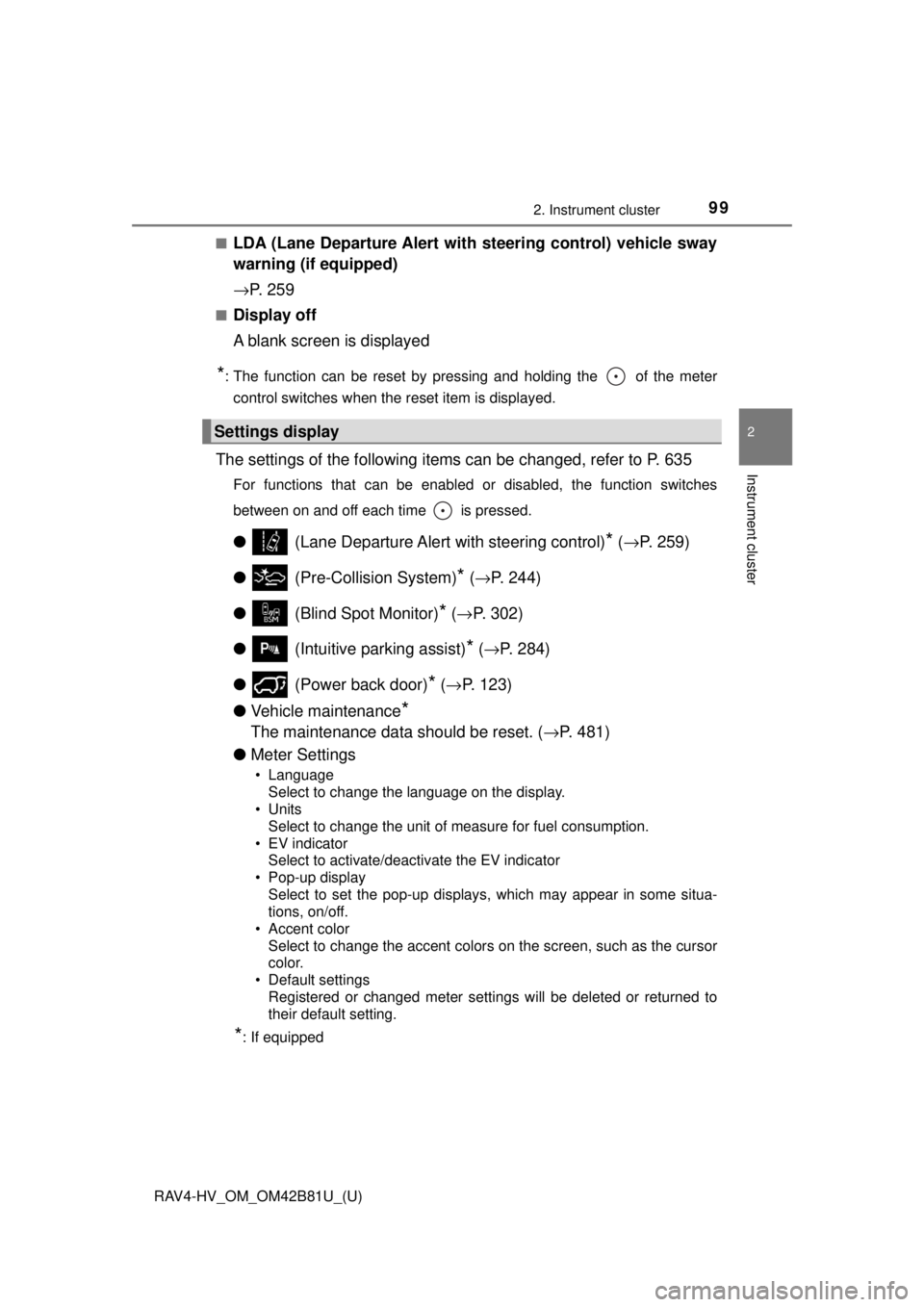
RAV4-HV_OM_OM42B81U_(U)
992. Instrument cluster
2
Instrument cluster
■LDA (Lane Departure Alert with steering control) vehicle sway
warning (if equipped)
→P. 2 5 9
■Display off
A blank screen is displayed
*: The function can be reset by pressing and holding the of the meter
control switches when the reset item is displayed.
The settings of the following items can be changed, refer to P. 635
For functions that can be enabled or disabled, the function switches
between on and off each time is pressed.
● (Lane Departure Alert with steering control)* (→ P. 259)
● (Pre-Collision System)
* (→ P. 244)
● (Blind Spot Monitor)
* (→ P. 302)
● (Intuitive parking assist)
* (→ P. 284)
● (Power back door)
* (→ P. 123)
● Vehicle maintenance
*
The maintenance data should be reset. ( →P. 481)
● Meter Settings
• Language
Select to change the language on the display.
•Units Select to change the unit of measure for fuel consumption.
• EV indicator Select to activate/deactivate the EV indicator
• Pop-up display
Select to set the pop-up displays, which may appear in some situa-
tions, on/off.
• Accent color
Select to change the accent colors on the screen, such as the cursor
color.
• Default settings
Registered or changed meter settings will be deleted or returned to
their default setting.
*: If equipped
Settings display
Page 100 of 680

100
RAV4-HV_OM_OM42B81U_(U)
2. Instrument cluster
■System check display
After turning the power switch to ON mode, opening image is displayed while
system operation is checked. When the system check is complete, the nor-
mal screen will return.
■ Suspension of the settings display
In the following situations, the settings display using the meter control
switches will be suspended.
●When a warning message appears on the multi-information display
● When the vehicle begins to move
■ When disconnecting and reconnect ing 12-volt battery terminals
The drive information will be reset.
■ Liquid crystal display
Small spots or light spots may appear on the display. This phenomenon is
characteristic of liquid crystal displays, and there is no problem continuing to
use the display.
WARNING
■Caution for use while driving
For safety, avoid operating the meter control switch while driving as much
as possible, and do not look continuously at the multi-information display
while driving. Stop the vehicle and operate the meter control switch. Failure
to do so may cause a steering wheel operation error, resulting in an unex-
pected accident.
■ Cautions during setting up the display
As the hybrid system needs to be operating during setting up the display,
ensure that the vehicle is parked in a place with adequate ventilation. In a
closed area such as a garage, exhaust gases including harmful carbon
monoxide (CO) may collect and enter the vehicle. This may lead to death or
a serious health hazard.
NOTICE
■During setting up the display
To prevent 12-volt battery discharge, ensure that the hybrid system is oper-
ating while setting up the display features.