2018 TOYOTA PROACE VERSO Lock doors
[x] Cancel search: Lock doorsPage 2 of 504

.
.
Over view
Instrument panels 13Indicator and warning lamps 15Distance recorders 36Lighting dimmer 37Trip computer 38Touch screen 41Setting the date and time 44
Key 45Key, remote control 45"Smart Entry & Start System" 52Locking / unlocking from inside 64Front doors 65Manual sliding side d o o r (s) 6 6Electric sliding side d o o r (s) 6 8Kick-activated side doors opening and locking 75Rear wing doors with glass windows 79Rear tailgate 81Tailgate rear screen 82Alarm 83Electric windows 86
Steering wheel adjustment 87Front seats 872-seat front bench seat 93Fixed one-piece bench seat 95Fixed rear seat and bench seat 98Rear seat and bench seat on rails 101Captain seat(s) on rails 105Interior fittings 110Seating area fittings 115Skyview® 120Folding and sliding table 121Manual air conditioning 125Dual-zone automatic air conditioning 127Front demist - defrost 131Door mirrors demist - defrost 132Rear screen demist - def rost 13 3Rear Heating - Air Conditioning 136Fuel burner heater/Remote controlled fuel burner heater 137Courtesy lamps 140
M i r r o r s 141Lighting control stalk 144Daytime running lamps 147Automatic illumination of headlamps 147Automatic headlamp dipping 151Interior mood lighting 153Manual headlamp beam height adjustment 153Wiper control stalk 154Automatic rain sensitive wipers 155
Hazard warning lamps 158ERA-GLONASS emergency call system 15 8Hor n 159Electronic stability control (ESC) 159Toyota Traction Select 162Seat belts 164Airbags 168Child seats 173Deactivating the passenger's front airbag 176ISOFIX mountings 183Manual child lock 190Electric child lock 190Child lock on rear windows 191
Eco-driving
Instruments
Access
Ease of use and comfortLighting and visibility
Safety
Labels 10
Contents
Page 4 of 504

4
Exterior
Filler cap, fuel tank 261-262Misfuel prevention 262-263Running out of Diesel fuel, priming 322
Tyre Pressure Warning System(TPWS) 258-260Tyres, pressures 259 -260, 327ESC system 159 -161ABS, EBFD 159 -160DSC, ASR 161Toyota Traction Select 161, 162-163Snow chains 264
Front doors 65AdBlue® tank 278 -281Tool box 282-284
Automatic illumination of headlamps 147Automatic headlamp dipping 151-152Direction indicators 146Adjusting the headlamp beam height 153Changing front bulbs 298 -304Headlamp wash 156
Skyview® 120Accessories 267-268
Opening the bonnet 271
Key 45Key, remote control 45 -50Changing the battery, reinitialisation 51Smart Entry & Start System 52- 62Changing the battery, reinitialisation 62Starting - switching off the engine 198-200- key, remote control
- Smart Entry & Start System remote control
Locking - unlocking from inside 64Alarm 83-85
Road Sign Assist 221-224For ward collision warning 239 -242Autonomous emergency braking 242-244
Changing a wiper blade 269Automatic wiping 155 -156Front demisting, defrosting 131
Front foglamps 145, 299, 304Daytime running lamps 147, 300Cornering lighting 150
Parking sensors 252-253Towing 320-321
Over view
Page 5 of 504

5
Number plate lamp 306, 309- rear wing doors with glass windows
- rear tailgate
Reversing camera 254Rear vision 255 -257
Changing rear bulbs 298, 305 -310Rear lamps (rear wing doorswith glass windows) 298, 305 -307Rear lamps (tailgate) 298, 308 -3103rd brake lamp 306, 309- rear wing doors with glass windows
- rear tailgate
Warning triangle 282Temporary puncture repair kit 285 -290Spare wheel, jack, changing a wheel 291-297Inflation, pressures 297, 327
Electric door mir ror s 141-142Demisting-defrosting the mirrors 132Blind Spot Monitoring System 249-251Fatigue detection system 247-248Lane Departure Warning System 245 -246
Direction indicator side repeaters 300
Manual sliding side door(s) 66 - 67Electric sliding side door(s) 68 -71Kick-activated side doors opening 75 -78Manual child lock 190Electric child lock 190Rear window child lock 191
Accessories 267-268Roof bars / Roof rack 268
Towing 320-321Trailer towbar 194, 265Rear parking sensors 252-253
Rear wing doors with glasswindows 79-80Rear tailgate 81Tailgate screen 82Demisting-defrosting the rear screen 133
Exterior (continued)
.
Over view
Page 43 of 504

43
ButtonCorresponding functionComments
Vehicle settingsTo deactivate/activate a function, press OFF/ON.To modify a setting (lighting duration, ...) or find additional information, press the symbol for the function.
Access to other functions with settings that can be adjusted.Select or deselect the tabs at the bottom of the touch screen to sort the display of the desired functions.- Lighting:- "Directional headlamps": activation/deactivation of the directional headlamps.- "Guide-me-home lighting": activation/deactivation of the automatic guide-me-home lighting.- "Welcome lighting": activation/deactivation of the exterior welcome lighting.- "Mood lighting": activation/deactivation of the interior mood lighting.- Access:- "Hands-Free Access": activation/deactivation of the motorized opening and closing of a side door by the Kick-activated side doors opening system,- "Locks your vehicle after the motorized closing of a side door, using hands-free access.": activation/deactivation of the locking of your vehicle after the motorized closing of a side door by the Kick-activated side doors opening system.- Assistance (driving aids):- "Rear wiper in reverse": activation/deactivation of the operation of the rear wiper in reverse.- "Recommended speed display": activation/deactivation of the Road Sign Assist system, allowing a speed setting to be given to the cruise control or speed limiter.- "Collision risk alert and automatic braking": activation/deactivation of For ward collision warning.- "Fatigue Detection System": activation/deactivation of the driver attention alert.
DiagnosticList of current alerts.
Parking sensorsActivation/Deactivation of the function.
Adjust speed settingsMemorisation of speed settings for the speed limiter or active cruise control.
1
Instruments
Page 47 of 504

47
If your vehicle is not fitted with an alarm, locking is confirmed by the fixed illumination of the direction indicators for about two seconds.According to version, the door mirrors fold at the same time.
If one of the openings (doors or boot) is still open, the central locking does not take place.When the vehicle is locked, if it is unlocked inadvertently, it will lock itself again automatically after about thirty seconds unless a door is opened.And if your vehicle has an alarm, this will be reactivated (with volumetric monitoring, even if this had been deactivated).The folding and unfolding of the door mirrors by the remote control can be deactivated by an authorized Toyota dealer or repairer, or another duly qualified and equipped professional
Driving with the doors locked may render access for the emergency services difficult in an emergency.As a safety measure (children on board), never leave the vehicle without
taking your remote control, even for a short period.
Ensure that no person or object might prevent the correct closing of the windows.Be particularly aware of children when operating the windows.
Locking
F To unlock the vehicle totally, turn the key to the rear of the vehicle.If your vehicle has an alarm, this will not be activated.
F To lock the vehicle totally, press this button.
Using the key
If a door is not fully closed (except the right-hand door with rear wing doors with glass windows):- vehicle stationary and the engine running, this warning lamp comes on, accompanied by an alert message for a few seconds,- vehicle moving (speed above 6 mph (10 km/h)), this warning lamp comes on, accompanied by an audible signal and an alert message for a few seconds.
If fitted to your vehicle, pressing and holding this button closes the windows. The window stops when you release the button.
Using the remote control
2
Access
Page 50 of 504
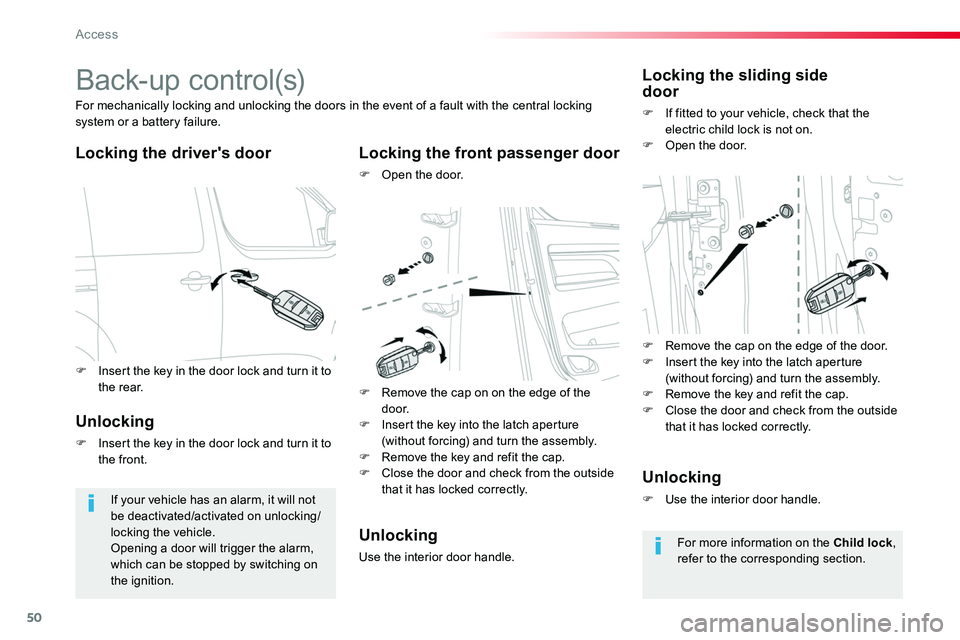
50
Back-up control(s)
Locking the driver's doorLocking the front passenger door
F Open the door.
For mechanically locking and unlocking the doors in the event of a fault with the central locking system or a battery failure.
If your vehicle has an alarm, it will not be deactivated/activated on unlocking/locking the vehicle.Opening a door will trigger the alarm, which can be stopped by switching on the ignition.
Locking the sliding side door
F If fitted to your vehicle, check that the electric child lock is not on.F Open the door.
Unlocking
F Insert the key in the door lock and turn it to the front.
Unlocking
Use the interior door handle.
Unlocking
F Use the interior door handle.
For more information on the Child lock, refer to the corresponding section.
F Remove the cap on the edge of the door.F Insert the key into the latch aperture (without forcing) and turn the assembly.F Remove the key and refit the cap.F Close the door and check from the outside that it has locked correctly.
F Remove the cap on on the edge of the d o o r.F Insert the key into the latch aperture (without forcing) and turn the assembly.F Remove the key and refit the cap.F Close the door and check from the outside that it has locked correctly.
F Insert the key in the door lock and turn it to the rear.
Access
Page 51 of 504

51
Changing the battery
Do not throw the remote control batteries away, they contain metals which are harmful to the environment.Take them to an approved collection point.
If the battery is flat, you are informed by lighting of this warning lamp in the instrument panel, an audible signal and a message in the screen.
Reinitialisation
Locking the rear wing doors with glass windows
F If fitted to your vehicle, check that the electric child lock is not on.F Open the left-hand door.
Battery ref.: CR1620 / 3 volts.
F Lock the driver's door using the key.F Press one of the remote control buttons.
F Turn the key to position 2 (Ignition on).
F Switch off the ignition and remove the key from the ignition switch.The remote control is fully operational again.
Unlocking
F Use the interior door handle.
Remote control problem
Following disconnection of the vehicle battery, replacement of the remote control battery or in the event of a remote control malfunction, you can no longer unlock, lock or locate your vehicle.F First of all, use the key in the lock to unlock or lock your vehicle.F Then reinitialise the remote control.If the problem persists, contact an authorized Toyota dealer or repairer, or another duly qualified and equipped professional as soon as possible.
F Insert the key into the latch aperture on the edge of the door (without forcing) and slide the assembly upward.F Remove the key.F Close the door and check from the outside that it has locked correctly.
F Unclip the cover using a screwdriver in the cut-out.F Remove the cover.F Extract the flat battery from its location.F Place the new battery into its location
observing the original direction.F Clip the cover in place.
2
Access
Page 52 of 504

52
"Smart Entry & Start
System"
It allows the central locking or unlocking of the vehicle from a distance.It is also used to locate and start the vehicle, as
well as providing protection against theft.
Remote control
Locking
Ensure that no person or object could prevent the correct closing of the windows.Be particularly aware of children when operating the windows.
If a door is not correctly shut (except the right-hand door with rear wing doors with glass windows):- vehicle stationary and the engine running, this warning lamp comes on, accompanied by an alert message for a few seconds,- vehicle moving (speed above 6 mph (10 km/h)), this warning lamp comes on, accompanied by an audible signal and an alert message for a few seconds.
F To totally lock the vehicle, press this button.F To unlock the vehicle, press this button.
With electric sliding door(s)
F To unlock the vehicle and open the side door, press and hold this button until the door has opened
Unlocking is signalled by the rapid flashing of the direction indicators for about two seconds.Depending on version, the door mirrors unfold at the same time.
Unlocking
If fitted to your vehicle, pressing and holding this button allows the windows to be closed. The window stops when you release the button.
Access