2018 TOYOTA PROACE service
[x] Cancel search: servicePage 71 of 516

71
Lost keys, remote control
Visit an authorized Toyota dealer or repairer, or another duly qualified and equipped professional with the vehicle's registration certificate, your personal identification documents and if possible, the label bearing the key code.The an authorized Toyota dealer or repairer, or another duly qualified and equipped professional will be able to retrieve the key code and the transponder code required to order a new key.
Locking the vehicle
Driving with the doors locked may make access to the passenger compartment by the emergency services more difficult in an emergency.As a safety precaution (with children on board), remove the key from the ignition or take the remote control with you when leaving the vehicle, even for a short time.
When purchasing a second-hand vehicle
Have the key codes memorised by an authorized Toyota dealer or repairer, or another duly qualified and equipped professional, to ensure that the keys in your possession are the only ones which can start the vehicle.
Electrical interference
The Smart Entry & Start System + Push-button start remote control may not operate if close to certain electronic devices: telephone, laptop computer, strong magnetic fields, ...
Accumulations (water, dust, grime, salt...) on the inner sur face of the door handle may affect detection.If cleaning the inner sur face of the door handle using a cloth does not restore detection, contact an authorized Toyota dealer or repairer, or another duly qualified and equipped professional.A sudden splash of water (stream of water, high pressure jet washer, …) may be identified by the system as the desire to open the vehicle.
Remote control
The high frequency remote control is a sensitive system; do not operate it while it is in your pocket as there is a possibility that it may unlock the vehicle, without you being aware of it.Do not repeatedly press the buttons of your remote control out of range and out of sight of your vehicle. You run the risk of stopping it from working and the remote control would have to be reinitialised.The remote control does not operate when the key is in the ignition, even when the ignition is switched off.
Anti-theft protection
Do not make any modifications to the electronic engine immobiliser system; this could cause malfunctions.Do not forget to turn the steering to engage the steering lock.
2
Access
Page 72 of 516
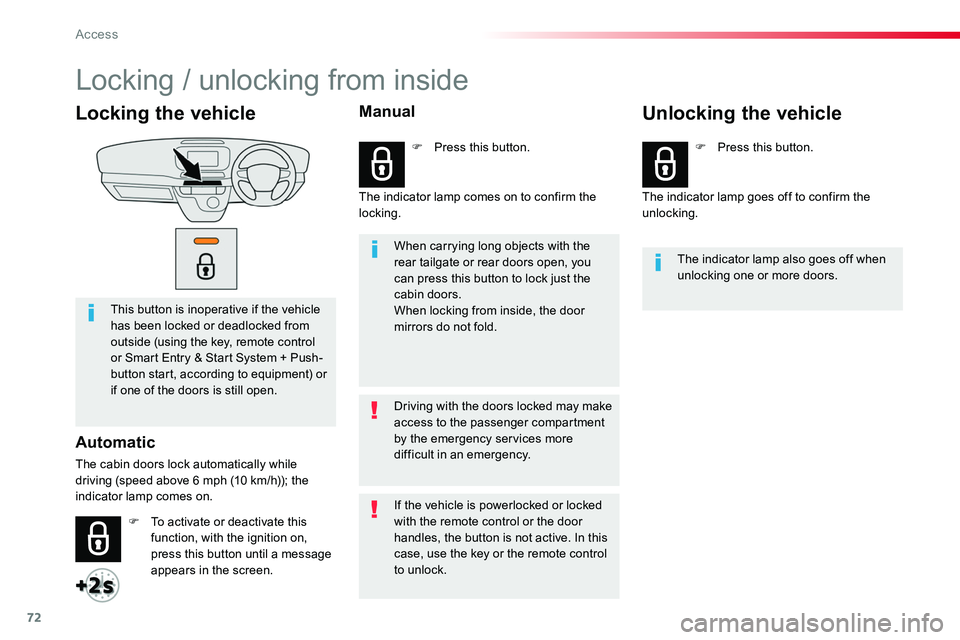
72
Locking the vehicle
This button is inoperative if the vehicle has been locked or deadlocked from outside (using the key, remote control or Smart Entry & Start System + Push-button start, according to equipment) or if one of the doors is still open.
Automatic
The cabin doors lock automatically while driving (speed above 6 mph (10 km/h)); the indicator lamp comes on.
When carrying long objects with the rear tailgate or rear doors open, you can press this button to lock just the cabin doors.When locking from inside, the door mirrors do not fold.
The indicator lamp also goes off when unlocking one or more doors.
Driving with the doors locked may make access to the passenger compartment by the emergency services more difficult in an emergency.
F To activate or deactivate this function, with the ignition on, press this button until a message appears in the screen.
F Press this button.F Press this button.
If the vehicle is powerlocked or locked with the remote control or the door handles, the button is not active. In this case, use the key or the remote control to unlock.
Manual
The indicator lamp comes on to confirm the locking.The indicator lamp goes off to confirm the unlocking.
Unlocking the vehicle
Locking / unlocking from inside
Access
Page 73 of 516
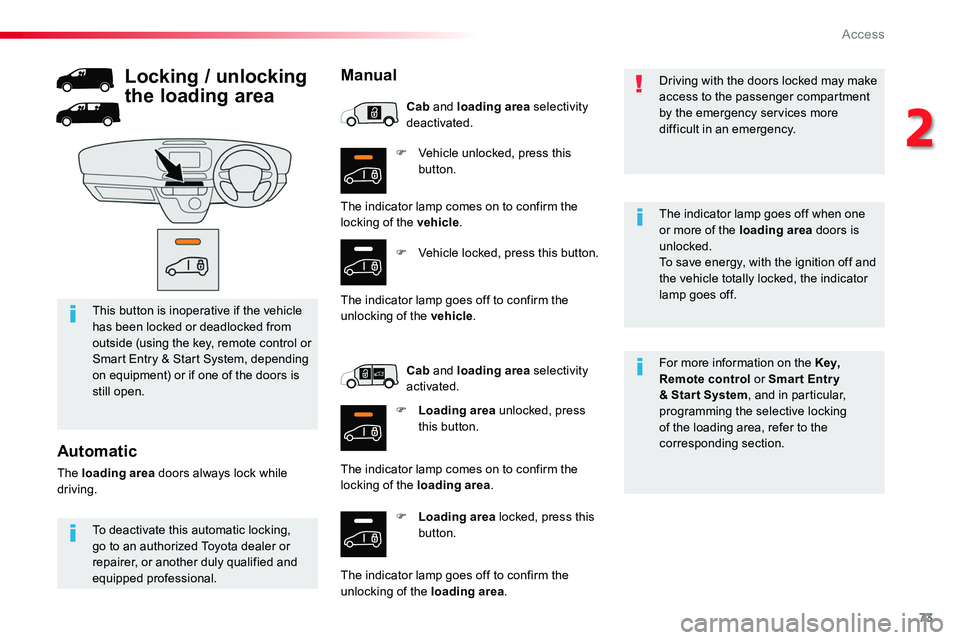
73
F Vehicle unlocked, press this button.
F Loading area locked, press this button.
For more information on the Key, Remote control or Smar t Entr y & Star t System, and in particular, programming the selective locking of the loading area, refer to the corresponding section.
This button is inoperative if the vehicle has been locked or deadlocked from outside (using the key, remote control or Smart Entry & Start System, depending on equipment) or if one of the doors is still open.
Driving with the doors locked may make access to the passenger compartment by the emergency services more difficult in an emergency.
The indicator lamp goes off when one
or more of the loading area doors is unlocked.To save energy, with the ignition off and the vehicle totally locked, the indicator lamp goes off.
To deactivate this automatic locking, go to an authorized Toyota dealer or repairer, or another duly qualified and equipped professional.
Automatic
The loading area doors always lock while driving.
Locking / unlocking
the loading area
Manual
The indicator lamp comes on to confirm the locking of the vehicle.
F Vehicle locked, press this button.
The indicator lamp goes off to confirm the unlocking of the vehicle.
Cab and loading area selectivity deactivated.
Cab and loading area selectivity activated.
F Loading area unlocked, press this button.
The indicator lamp comes on to confirm the locking of the loading area.
The indicator lamp goes off to confirm the unlocking of the loading area.
2
Access
Page 90 of 516
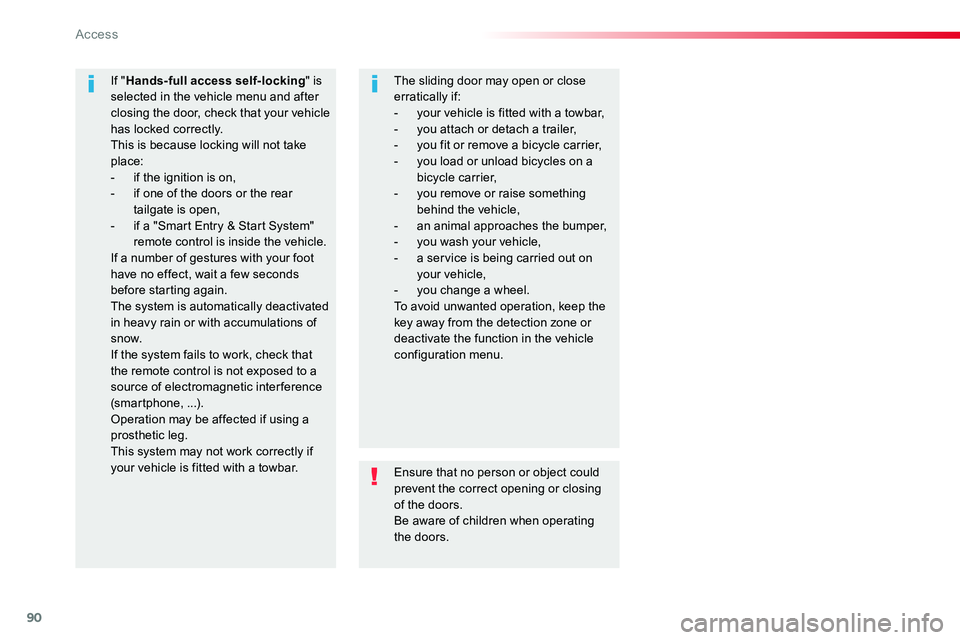
90
Ensure that no person or object could prevent the correct opening or closing of the doors.Be aware of children when operating the doors.
If "Hands-full access self-locking" is selected in the vehicle menu and after closing the door, check that your vehicle has locked correctly.This is because locking will not take place:- if the ignition is on,- if one of the doors or the rear tailgate is open,
- if a "Smart Entry & Start System" remote control is inside the vehicle.If a number of gestures with your foot have no effect, wait a few seconds before starting again.The system is automatically deactivated in heavy rain or with accumulations of snow.If the system fails to work, check that the remote control is not exposed to a source of electromagnetic interference (smar tphone, ...).Operation may be affected if using a prosthetic leg.This system may not work correctly if your vehicle is fitted with a towbar.
The sliding door may open or close erratically if:- your vehicle is fitted with a towbar,- you attach or detach a trailer,- you fit or remove a bicycle carrier,- you load or unload bicycles on a bicycle carrier,- you remove or raise something behind the vehicle,
- an animal approaches the bumper,- you wash your vehicle,- a service is being carried out on your vehicle,- you change a wheel.To avoid unwanted operation, keep the key away from the detection zone or deactivate the function in the vehicle configuration menu.
Access
Page 101 of 516
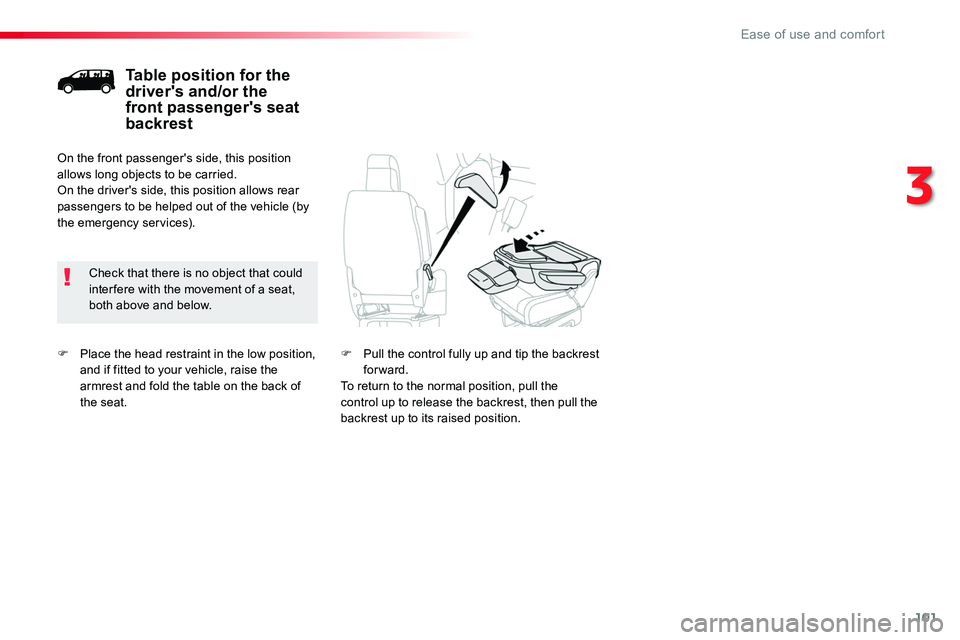
101
F Place the head restraint in the low position, and if fitted to your vehicle, raise the armrest and fold the table on the back of the seat.
Table position for the driver's and/or the front passenger's seat backrest
Check that there is no object that could inter fere with the movement of a seat, both above and below.
On the front passenger's side, this position allows long objects to be carried.On the driver's side, this position allows rear passengers to be helped out of the vehicle (by the emergency services).
F Pull the control fully up and tip the backrest forward.To return to the normal position, pull the control up to release the backrest, then pull the backrest up to its raised position.
3
Ease of use and comfort
Page 160 of 516
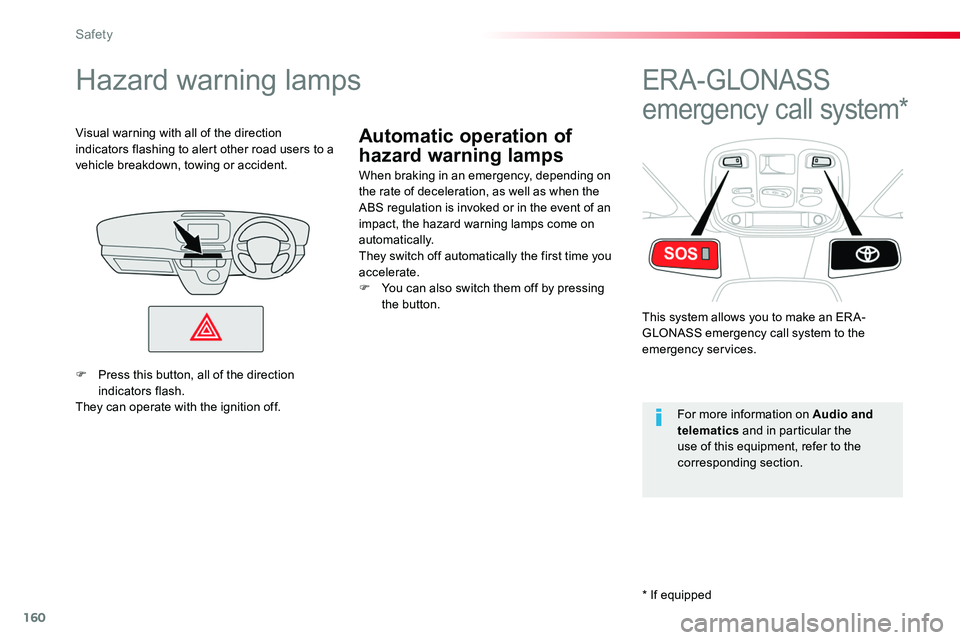
160
Automatic operation of
hazard warning lamps
Hazard warning lamps
When braking in an emergency, depending on the rate of deceleration, as well as when the ABS regulation is invoked or in the event of an impact, the hazard warning lamps come on automatically.They switch off automatically the first time you accelerate.F You can also switch them off by pressing the button.
Visual warning with all of the direction indicators flashing to alert other road users to a vehicle breakdown, towing or accident.
ER A - GLONASS
emergency call system*
This system allows you to make an ER A-GLONASS emergency call system to the emergency services.
For more information on Audio and telematics and in particular the use of this equipment, refer to the corresponding section.
F Press this button, all of the direction indicators flash.They can operate with the ignition off.
* If equipped
Safety
Page 244 of 516

244
The Autonomous emergency braking system does not operate:- if the front bumper is damaged,- if the system has been triggered in the last 10 seconds,- if the electronic stability control system has a fault.
Limits of operation
It is recommended that the system be deactivated in the vehicle configuration menu in the following cases:- if the windscreen has impact damage close to the detection camera,- when towing a trailer or caravan,- when a load on the roof rack extends beyond the windscreen (for example: long objects),- when the vehicle is being towed, with the engine running,- when a "space-saver" type spare wheel is fitted (if your vehicle has one),- when on a rolling road for a service in a workshop,- when in an automatic car wash,- if the brake lamps are not working.
Following an impact, the system is automatically disabled; contact an authorized Toyota dealer or repairer, or another duly qualified and equipped professional to have the system checked.
Forward collision warning
Depending on the degree of risk of collision detected by the system and the alert threshold chosen, different levels of alert can be triggered and displayed in the instrument panel or the head-up display.
This level of alert is based on the inter-vehicle time between your vehicle and the vehicle ahead.
Level 1: visual alert only, warning you that the vehicle ahead is very close.A message on your vigilance is displayed as you close on the vehicle ahead.
This information also appears in the head-up display.For more information on the Head-up display, refer to the corresponding section.
Driving
Page 245 of 516
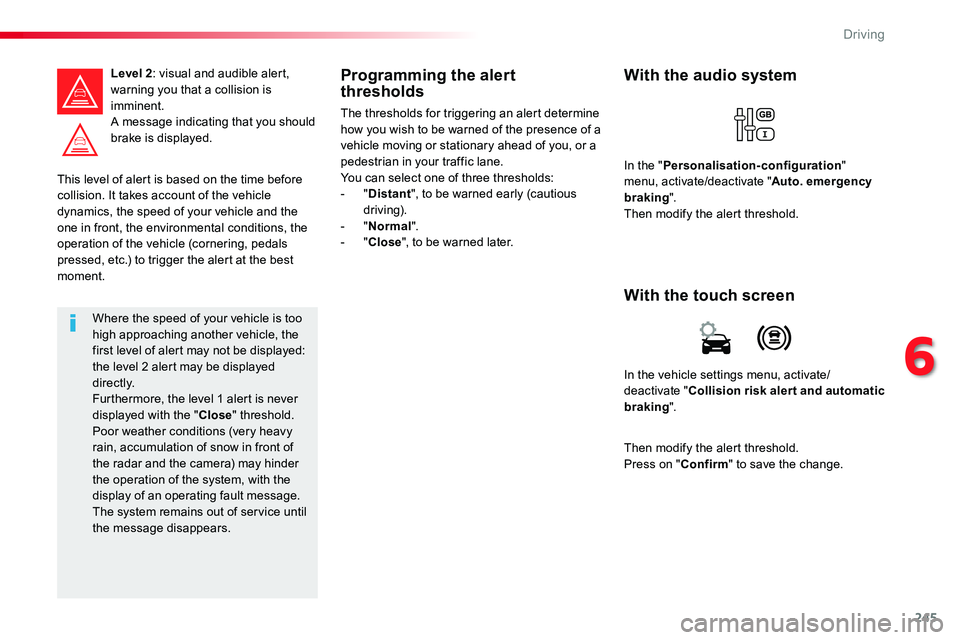
245
This level of alert is based on the time before collision. It takes account of the vehicle dynamics, the speed of your vehicle and the
one in front, the environmental conditions, the operation of the vehicle (cornering, pedals pressed, etc.) to trigger the alert at the best moment.
Level 2: visual and audible alert, warning you that a collision is imminent.A message indicating that you should brake is displayed.
Where the speed of your vehicle is too high approaching another vehicle, the first level of alert may not be displayed: the level 2 alert may be displayed di r e c t l y.Furthermore, the level 1 alert is never displayed with the "Close" threshold.Poor weather conditions (very heavy rain, accumulation of snow in front of the radar and the camera) may hinder the operation of the system, with the display of an operating fault message. The system remains out of service until the message disappears.
Programming the alert thresholds
The thresholds for triggering an alert determine how you wish to be warned of the presence of a vehicle moving or stationary ahead of you, or a pedestrian in your traffic lane.You can select one of three thresholds:- "Distant", to be warned early (cautious driving).- "Normal".- "Close", to be warned later.
In the vehicle settings menu, activate/deactivate "Collision risk alert and automatic braking".
With the touch screen
With the audio system
In the "Personalisation-configuration" menu, activate/deactivate "Auto. emergency braking".Then modify the alert threshold.
Then modify the alert threshold.Press on "Confirm" to save the change.
6
Driving