Page 186 of 820

186
PRIUS_OM_OM47B89U_(U)
3-2. Opening, closing and locking the doors
●The lock sensor may not work properly if it comes into contact with ice,
snow, mud, etc. Clean the lock sensor and attempt to operate it again.
● A sudden approach to the effective range or door handle may prevent the
doors from being unlocked. In this case, return the door handle to the origi-
nal position and check that the doors unlock before pulling the door handle
again.
● If there is another electronic key in the detection area, it may take slightly
longer to unlock the doors after the door handle is gripped.
■ When the vehicle is not driven for extended periods
●To prevent theft of the vehicle, do not leave the electronic key within 6 ft.
(2 m) of the vehicle.
● The smart key system can be deactivated in advance. ( →P. 770)
■ To operate the system properly
Make sure to carry the electronic key when operating the system. Do not get
the electronic key too close to the vehicle when operating the system from the
outside of the vehicle.
Depending on the position and holding condition of the electronic key, the key
may not be detected correctly and the system may not operate properly. (The
alarm may go off accidentally, or the door lock prevention may not operate.)
■ If the smart key system do es not operate properly
● Locking and unlocking the doors: Use the mechanical key. ( →P. 726)
● Starting the hybrid system: →P. 727
■ Customization
Settings (e.g. smart key system) can be changed.
(Customizable features: →P. 770)
■ If the smart key system has been deactivated in a customized setting
●Unlocking and locking the doors:
Use the wireless remote control or mechanical key. ( →P. 172, 726)
● Starting the hybrid system and changing power switch modes: →P. 727
● Stopping the hybrid system: →P. 232
Page 194 of 820
194
PRIUS_OM_OM47B89U_(U)
3-3. Adjusting the seats
WARNING
■After returning the seatback to the upright position
Observe the following precautions. Failure to do so may result in death or
serious injury.
● Check that the seat belts are not twisted or caught in the seatback.
●Make sure that the seatback is securely
locked in position by lightly pushing it
back and forth.
If the seatbacks is not securely locked,
the red marking will be visible on the
seatback lock release lever. Make sure
that the red marking is not visible.
Page 200 of 820
2003-4. Adjusting the steering wheel and mirrors
PRIUS_OM_OM47B89U_(U)
Inside rear view mirror
The height of the rear view mirror can be adjusted to suit your driving
posture.
Adjust the height of the rear view
mirror by moving it up and down.
Manual anti-glare inside rear view mirror
Reflected light from the headlights of vehicles behind can be reduced
by operating the lever.
Normal position
Anti-glare position
The rear view mirror’s position can be adjusted to enable suffi-
cient confirmation of the rear view.
Adjusting the height of rear view mirror (vehicles with manual
anti-glare inside rear view mirror)
Anti-glare function
1
2
Page 201 of 820
2013-4. Adjusting the steering wheel and mirrors
3
Operation of each component
PRIUS_OM_OM47B89U_(U)
Auto anti-glare inside rear view mirror
Responding to the level of brightne ss of the headlights of vehicles
behind, the reflected light is automatically reduced.
Changing automatic anti-glare
function mode
On
Off
When the automatic anti-glare
function is in ON mode, the indica-
tor illuminates.
The function will set to ON mode
each time the power switch is
turned to ON mode.
Pressing the button turns the func-
tion to OFF mode. (The indicator
also turns off.)
■To prevent sensor error (vehicles with auto anti-glare inside rear view
mirror)
Indicator
1
2
To ensure that the sensors operate prop-
erly, do not touch or cover them.
WARNING
Do not adjust the position of the mirror while driving.
Doing so may lead to mishandling of the vehicle and cause an accident,
resulting in death or serious injury.
Page 205 of 820
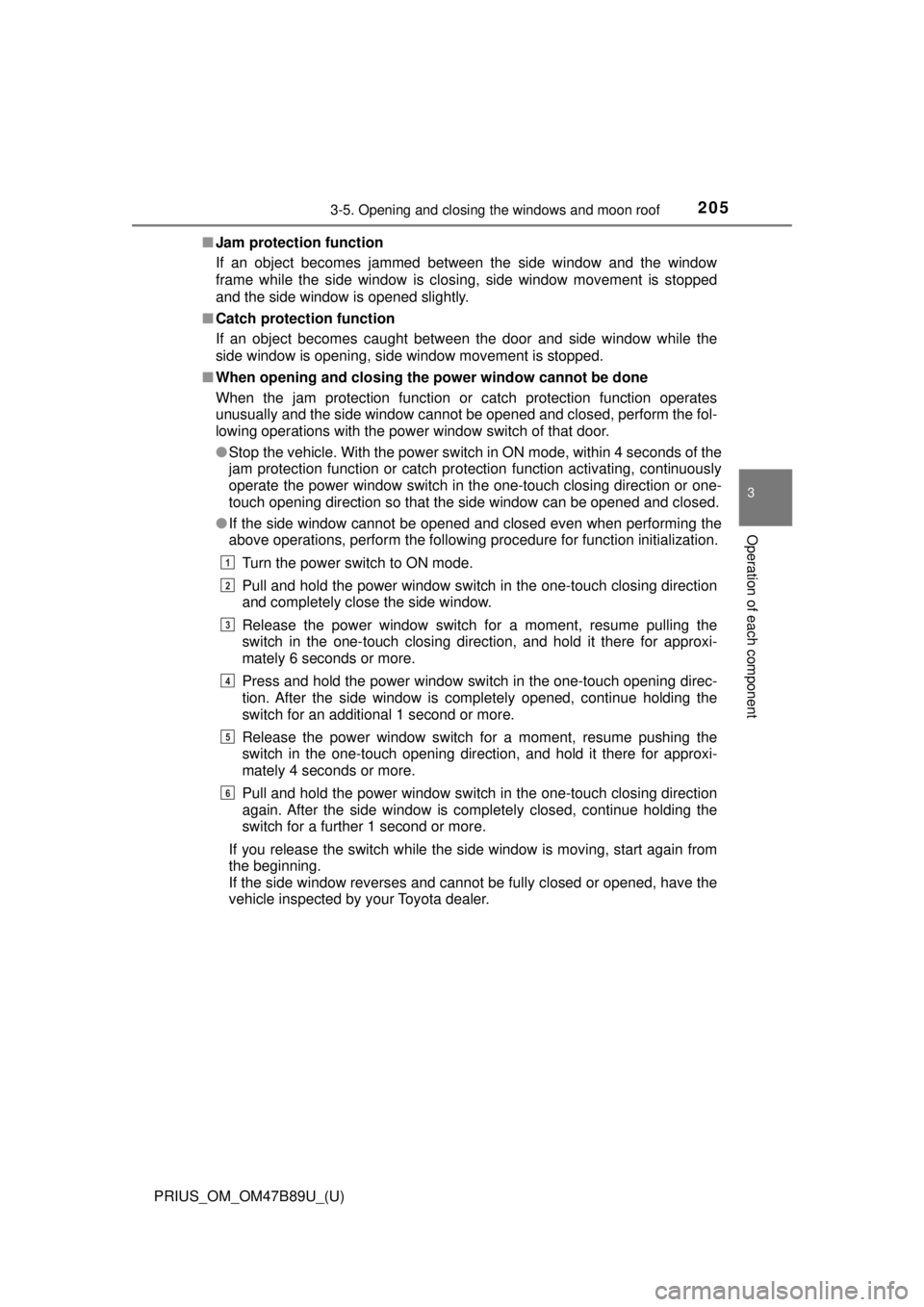
PRIUS_OM_OM47B89U_(U)
2053-5. Opening and closing the windows and moon roof
3
Operation of each component
■Jam protection function
If an object becomes jammed between the side window and the window
frame while the side window is closing, side window movement is stopped
and the side window is opened slightly.
■ Catch protection function
If an object becomes caught between the door and side window while the
side window is opening, side window movement is stopped.
■ When opening and closing th e power window cannot be done
When the jam protection function or catch protection function operates
unusually and the side window cannot be opened and closed, perform the fol-
lowing operations with the power window switch of that door.
● Stop the vehicle. With the power switch in ON mode, within 4 seconds of the
jam protection function or catch protection function activating, continuously
operate the power window switch in th e one-touch closing direction or one-
touch opening direction so that the side window can be opened and closed.
● If the side window cannot be opened and closed even when performing the
above operations, perform the following procedure for function initialization.
Turn the power switch to ON mode.
Pull and hold the power window switch in the one-touch closing direction
and completely close the side window.
Release the power window switch for a moment, resume pulling the
switch in the one-touch closing direction, and hold it there for approxi-
mately 6 seconds or more.
Press and hold the power window switch in the one-touch opening direc-
tion. After the side window is completely opened, continue holding the
switch for an additional 1 second or more.
Release the power window switch for a moment, resume pushing the
switch in the one-touch opening direction, and hold it there for approxi-
mately 4 seconds or more.
Pull and hold the power window switch in the one-touch closing direction
again. After the side window is completely closed, continue holding the
switch for a further 1 second or more.
If you release the switch while the side window is moving, start again from
the beginning.
If the side window reverses and cannot be fully closed or opened, have the
vehicle inspected by your Toyota dealer.
1
2
3
4
5
6
Page 208 of 820
208
PRIUS_OM_OM47B89U_(U)
3-5. Opening and closing the windows and moon roof
Moon roof∗
Opens the moon roof*
The moon roof stops slightly before
the fully open position to reduce
wind noise.
Press the switch again to fully open
the moon roof.
Closes the moon roof*
*
: Lightly press either end of the moon roof switch to stop the moon
roof partway.
Tilts the moon roof up*
Tilts the moon roof down*
*
: Lightly press either end of the moon roof switch to stop the moon
roof partway.
∗: If equipped
Use the overhead switches to ope n and close the moon roof and
tilt it up and down.
Opening and closing
1
2
Tilting up and down
1
2
Page 209 of 820
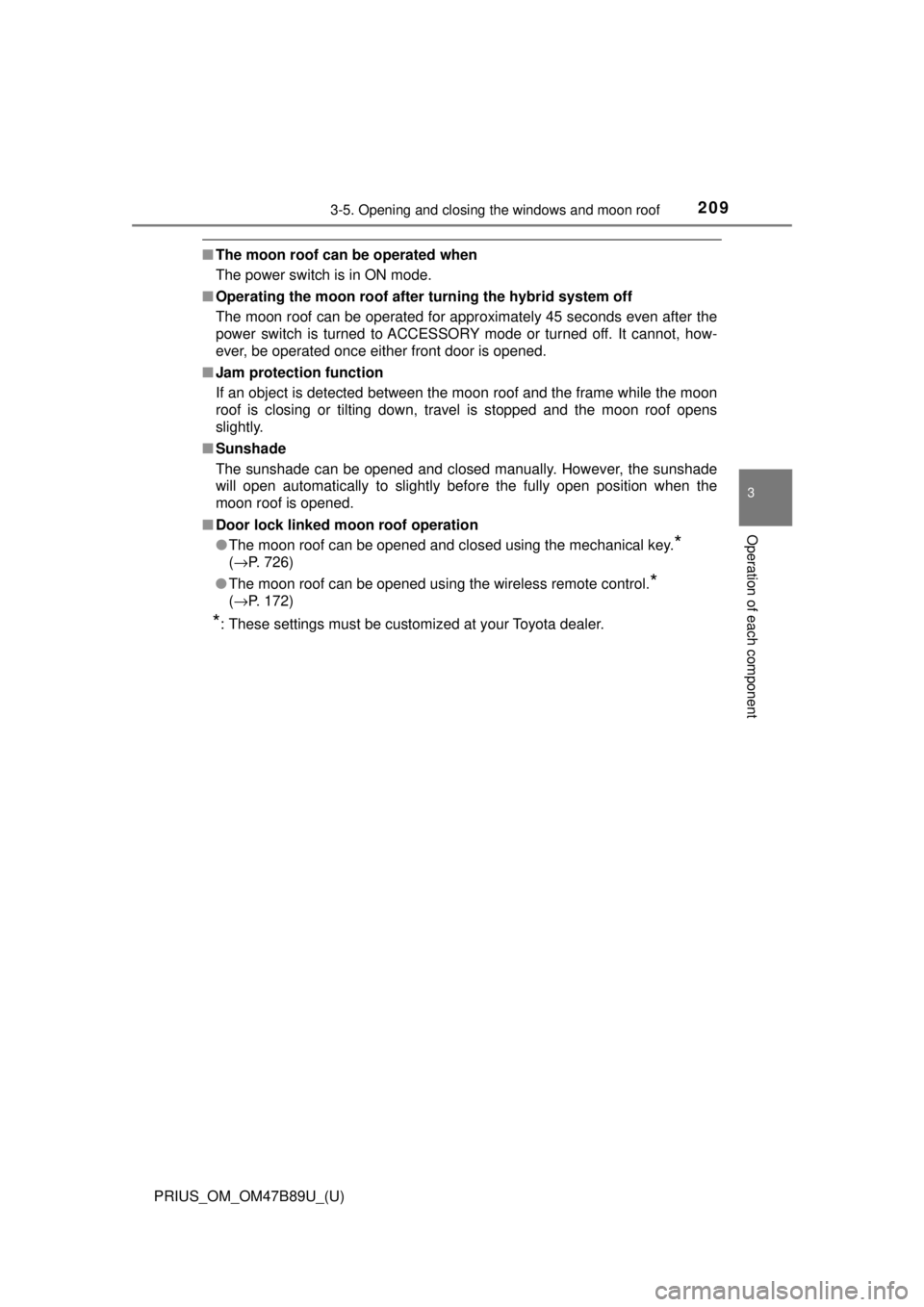
PRIUS_OM_OM47B89U_(U)
2093-5. Opening and closing the windows and moon roof
3
Operation of each component
■The moon roof can be operated when
The power switch is in ON mode.
■ Operating the moon roof after turning the hybrid system off
The moon roof can be operated for approximately 45 seconds even after the
power switch is turned to ACCESSORY mode or turned off. It cannot, how-
ever, be operated once either front door is opened.
■ Jam protection function
If an object is detected between the moon roof and the frame while the moon
roof is closing or tilting down, travel is stopped and the moon roof opens
slightly.
■ Sunshade
The sunshade can be opened and closed manually. However, the sunshade
will open automatically to slightly before the fully open position when the
moon roof is opened.
■ Door lock linked mo on roof operation
● The moon roof can be opened and closed using the mechanical key.
*
( →P. 726)
● The moon roof can be opened using the wireless remote control.
*
( →P. 172)
*: These settings must be customized at your Toyota dealer.
Page 213 of 820

213
PRIUS_OM_OM47B89U_(U)
4Driving
4-1. Before drivingDriving the vehicle ............. 214
Cargo and luggage ........... 225
Vehicle load limits ............. 228
Trailer towing..................... 229
Dinghy towing ................... 230
4-2. Driving procedures Power (ignition) switch ...... 231
EV drive mode .................. 237
Hybrid transmission........... 240
Turn signal lever................ 246
Parking brake .................... 247
4-3. Operating the lights and wipers
Headlight switch ................ 248
Automatic High Beam ....... 253
Fog light switch ................. 258
Windshield wipers and washer ............................ 260
Rear window wiper and washer ............................ 266
4-4. Refueling Opening the fuel tank cap .................................. 268 4-5. Using the driving support
systems
Toyota Safety Sense P ..... 273
PCS (Pre-Collision System)........................... 281
LDA (Lane Departure Alert with steering
control) ............................ 293
Dynamic radar cruise control with full-speed
range............................... 304
Cruise control .................... 319
Driving mode select switch .............................. 324
BSM (Blind Spot Monitor) ........ 326
• The Blind Spot Monitor function ......................... 331
• The Rear Cross Traffic Alert function ................. 334
Intuitive parking assist....... 339
Intelligent Clearance Sonar .............................. 350
S-APGS (Simple Advanced Parking
Guidance System) .......... 363
Rear view monitor system ............................ 398
Driving assist systems ...... 408
4-6. Driving tips Hybrid vehicle driving tips .................................. 415
Winter driving tips ............. 418