Page 299 of 820

PRIUS_OM_OM47B89U_(U)
2994-5. Using the driving support systems
4
Driving
■Operation conditions of each function
●Lane departure alert function
This function operates when all of the following conditions are met.
• LDA is turned on.
• Vehicle speed is approximately 32 mph (50 km/h) or more.
• System recognizes white (yellow) lines.
• Width of traffic lane is approximately 9.8 ft. (3 m) or more.
• Turn signal lever is not operated.
• Vehicle is driven on a straight road or around a gentle curve with a radius
of more than approximately 492 ft. (150 m).
• No system malfunctions are detected. ( →P. 302)
● Steering control function
This function operates when all of the following conditions are met in addi-
tion to the operation conditions for the lane departure alert function.
• Setting for in the screen of the multi-information display is
set to “On”. ( →P. 139)
• Vehicle is not accelerated or decelerated by a fixed amount or more.
• Steering wheel is not operated with a steering force level suitable for changing lanes.
• ABS, VSC, TRAC and PCS are not operating.
• TRAC or VSC is not turned off.
● Vehicle sway warning function
This function operates when all of the following conditions are met.
• Setting for in the screen of the multi-information display is
set to “On”. ( →P. 139)
• Vehicle speed is approximately 32 mph (50 km/h) or more.
• Width of traffic lane is approximately 9.8 ft. (3 m) or more.
• No system malfunctions are detected. ( →P. 302)
Page 326 of 820
326
PRIUS_OM_OM47B89U_(U)
4-5. Using the driving support systems
BSM (Blind Spot Monitor)∗
The Blind Spot Monitor is a system that has 2 functions;
● The Blind Spot Monitor function
Assists the driver in making t he decision when changing lanes
● The Rear Cross Traffic Alert function
Assists the driver when backing up
These functions use same sensors.
Outside rear view mirror indicators
Blind Spot Monitor function:
When a vehicle is detected in the blind spot, the outside rear view mirror
indicator comes on while the turn signal lever is not operated. If the turn
signal lever is operated toward the detected side, the outside rear view
mirror indicator flashes.
Rear Cross Traffic Alert function:
When a vehicle approaching from the right or left rear of the vehicle is
detected, the outside rear view mirror indicators flash.
∗: If equipped
Summary of the Blind Spot Monitor
1
Page 370 of 820
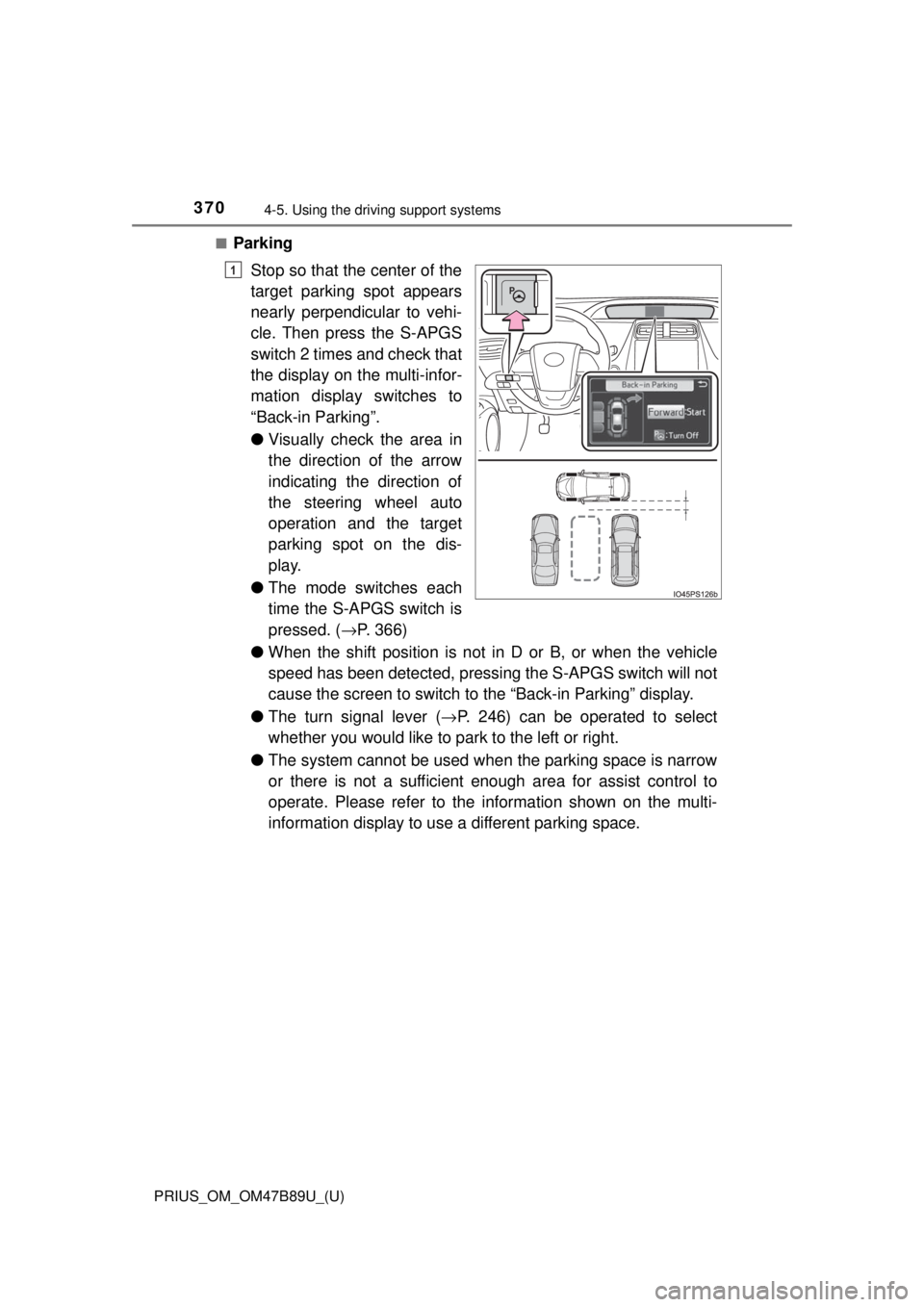
370
PRIUS_OM_OM47B89U_(U)
4-5. Using the driving support systems
■Parking
Stop so that the center of the
target parking spot appears
nearly perpendicular to vehi-
cle. Then press the S-APGS
switch 2 times and check that
the display on the multi-infor-
mation display switches to
“Back-in Parking”.
●Visually check the area in
the direction of the arrow
indicating the direction of
the steering wheel auto
operation and the target
parking spot on the dis-
play.
● The mode switches each
time the S-APGS switch is
pressed. ( →P. 366)
● When the shift position is not in D or B, or when the vehicle
speed has been detected, pressing the S-APGS switch will not
cause the screen to switch to the “Back-in Parking” display.
● The turn signal lever ( →P. 246) can be operated to select
whether you would like to park to the left or right.
● The system cannot be used when the parking space is narrow
or there is not a sufficient enough area for assist control to
operate. Please refer to the information shown on the multi-
information display to use a different parking space.
1
Page 377 of 820
PRIUS_OM_OM47B89U_(U)
3774-5. Using the driving support systems
4
Driving
Travel straight ahead paral-
lel with the road (or curb),
and maintain a gap of
approximately 3.3 ft. (1 m)
from any parked vehicles.
●Proceed slowly.
● The system will begin
searching for a parking
space.
● While searching for a
space, the turn signal lever
(→ P. 246) can be operated
to select a parking space
on the left or right.
● When stopping the func-
tion, press the S-APGS
switch once to turn the
function off.
● When a parking space is
detected, the screen will
change.2
3.3 ft.
(1 m)
Page 382 of 820
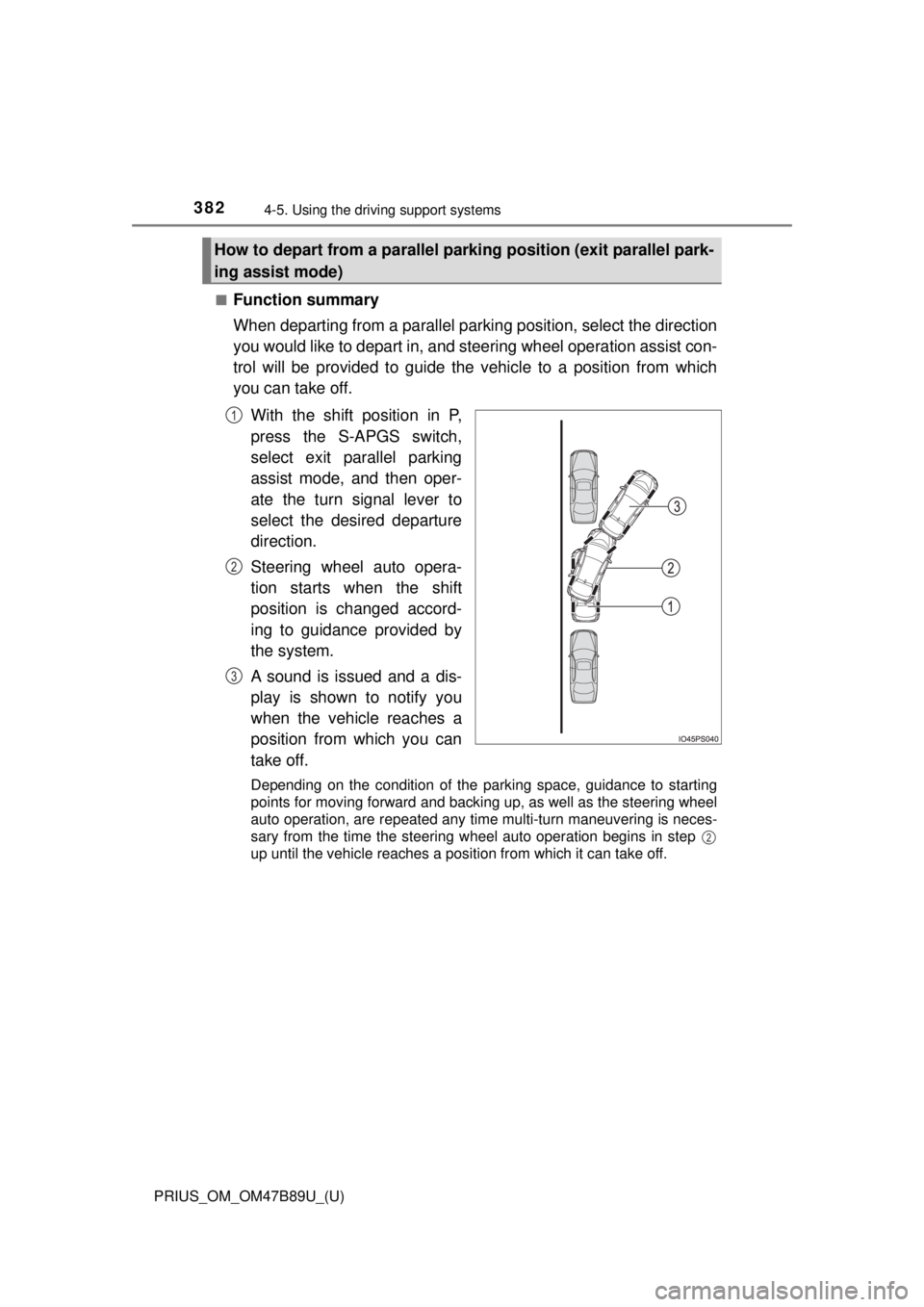
382
PRIUS_OM_OM47B89U_(U)
4-5. Using the driving support systems
■Function summary
When departing from a parallel parking position, select the direction
you would like to depart in, and steering wheel operation assist con-
trol will be provided to guide the vehicle to a position from which
you can take off.
With the shift position in P,
press the S-APGS switch,
select exit parallel parking
assist mode, and then oper-
ate the turn signal lever to
select the desired departure
direction.
Steering wheel auto opera-
tion starts when the shift
position is changed accord-
ing to guidance provided by
the system.
A sound is issued and a dis-
play is shown to notify you
when the vehicle reaches a
position from which you can
take off.
Depending on the condition of the parking space, guidance to starting
points for moving forward and backing up, as well as the steering wheel
auto operation, are repeated any time multi-turn maneuvering is neces-
sary from the time the steering wheel auto operation begins in step
up until the vehicle reaches a position from which it can take off.
How to depart from a parallel pa rking position (exit parallel park-
ing assist mode)
1
2
3
2
Page 383 of 820
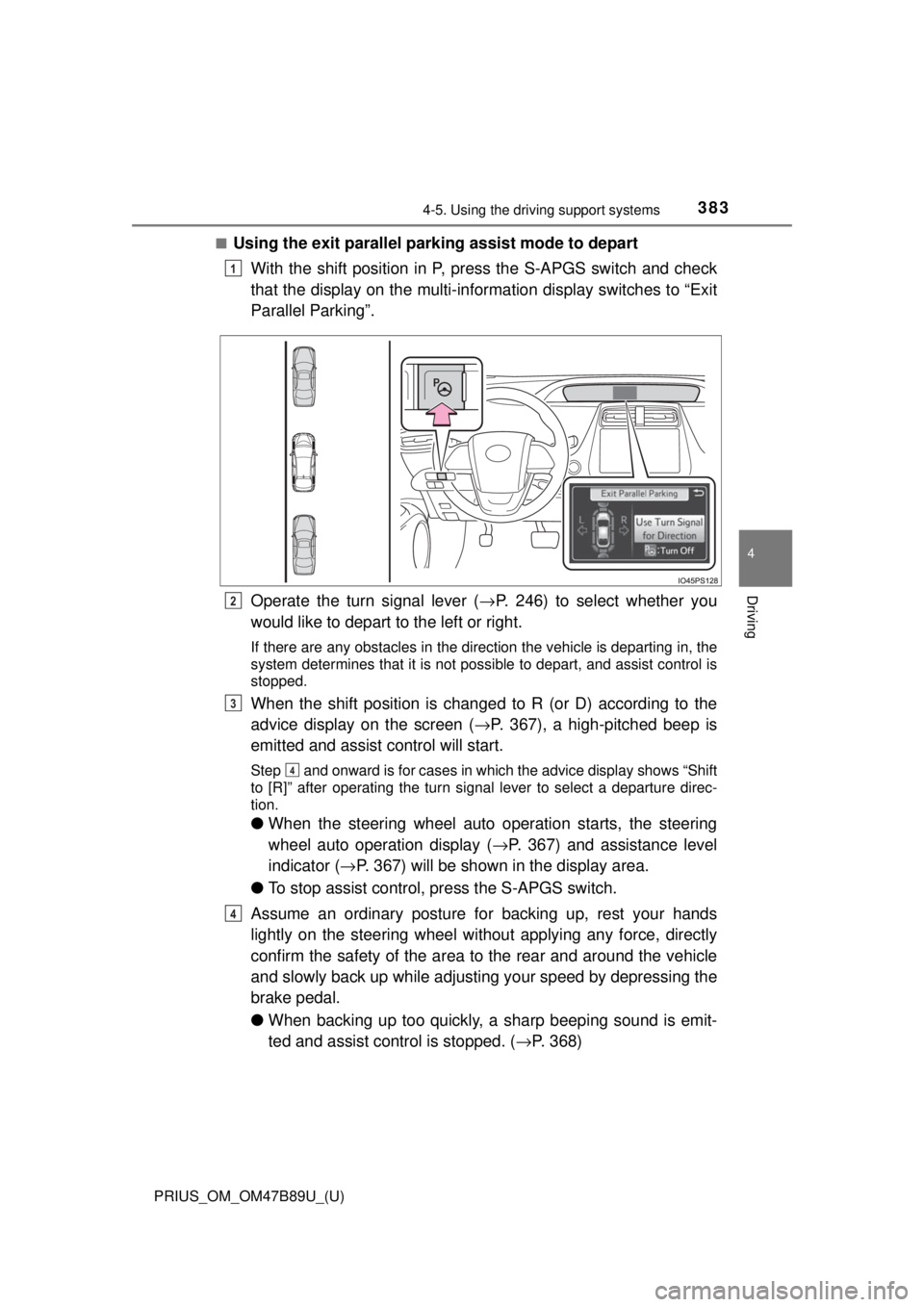
PRIUS_OM_OM47B89U_(U)
3834-5. Using the driving support systems
4
Driving
■Using the exit parallel park ing assist mode to depart
With the shift position in P, press the S-APGS switch and check
that the display on the multi-information display switches to “Exit
Parallel Parking”.
Operate the turn signal lever ( →P. 246) to select whether you
would like to depart to the left or right.
If there are any obstacles in the direction the vehicle is departing in, the
system determines that it is not possible to depart, and assist control is
stopped.
When the shift position is changed to R (or D) according to the
advice display on the screen ( →P. 367), a high-pitched beep is
emitted and assist control will start.
Step and onward is for cases in which the advice display shows “Shift
to [R]” after operating the turn signal lever to select a departure direc-
tion.
● When the steering wheel auto operation starts, the steering
wheel auto operation display ( →P. 367) and assistance level
indicator ( →P. 367) will be shown in the display area.
● To stop assist control, press the S-APGS switch.
Assume an ordinary posture for backing up, rest your hands
lightly on the steering wheel wi thout applying any force, directly
confirm the safety of the area to the rear and around the vehicle
and slowly back up while adjusti ng your speed by depressing the
brake pedal.
● When backing up too quickly, a sharp beeping sound is emit-
ted and assist control is stopped. ( →P. 368)
1
2
3
4
4
Page 390 of 820
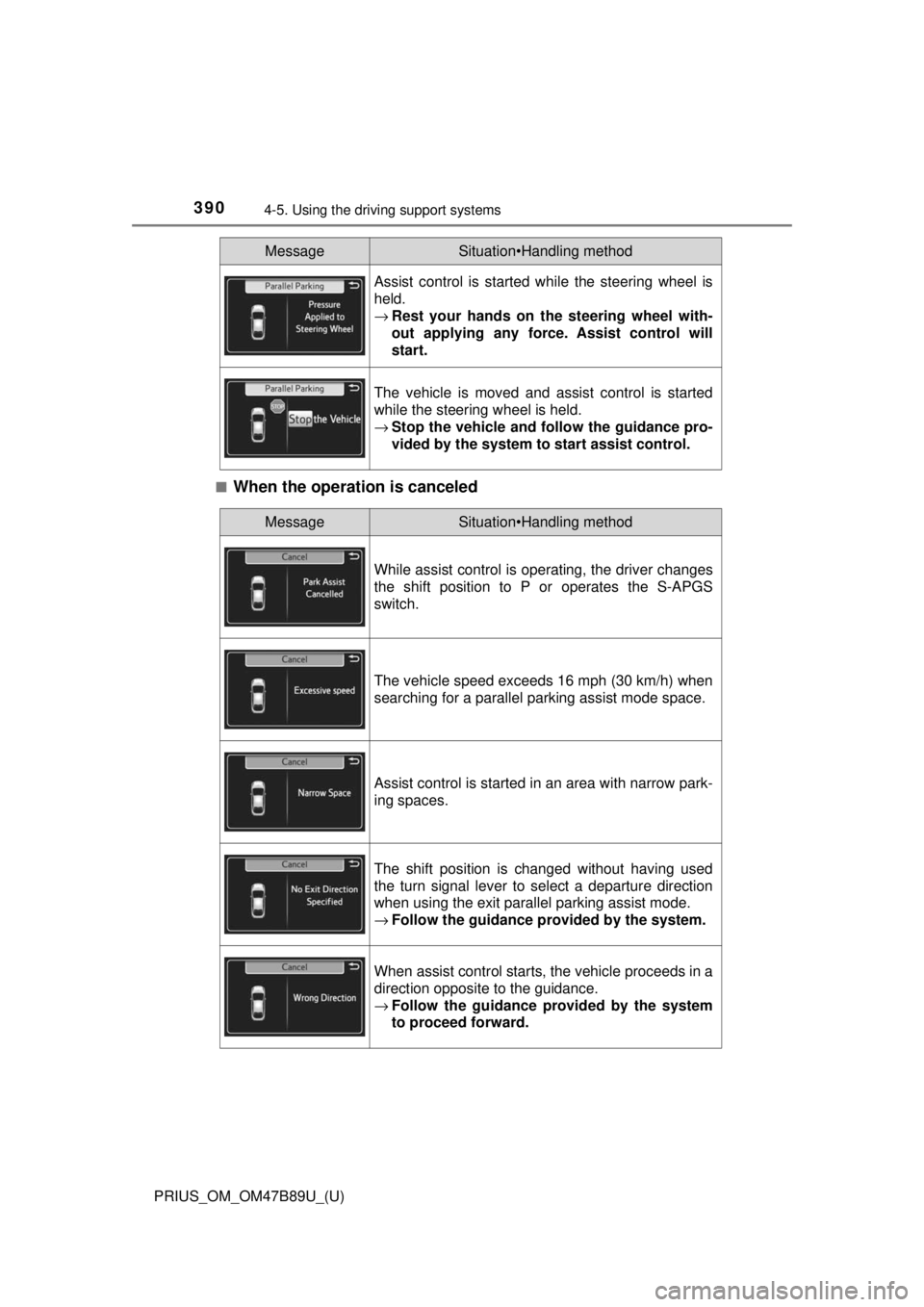
390
PRIUS_OM_OM47B89U_(U)
4-5. Using the driving support systems
■When the operation is canceled
Assist control is started while the steering wheel is
held.
→Rest your hands on the steering wheel with-
out applying any force. Assist control will
start.
The vehicle is moved and assist control is started
while the steering wheel is held.
→Stop the vehicle and fo llow the guidance pro-
vided by the system to start assist control.
MessageSituation•Handling method
MessageSituation•Handling method
While assist control is operating, the driver changes
the shift position to P or operates the S-APGS
switch.
The vehicle speed exceeds 16 mph (30 km/h) when
searching for a parallel parking assist mode space.
Assist control is started in an area with narrow park-
ing spaces.
The shift position is changed without having used
the turn signal lever to select a departure direction
when using the exit parallel parking assist mode.
→ Follow the guidance provided by the system.
When assist control starts, the vehicle proceeds in a
direction opposite to the guidance.
→Follow the guidance provided by the system
to proceed forward.
Page 443 of 820
PRIUS_OM_OM47B89U_(U)
4435-4. Using the radio
5
Audio system
Search for desired stations by turning the “TUNE•SCROLL” knob or
pressing the “>” or “<” button on “SEEK•TRACK”.
Select “(add new)”.
To change the preset station to a different one, select and hold the preset
station.
Select “Yes”.
Select “OK” after setting the new preset station.
■Refreshing the station list
Select “Refresh” on the “Station List” screen.
To cancel the refresh, select “Cancel Refresh”.
■ Reception sensitivity
Maintaining perfect radio reception at all times is difficult due to the continu-
ally changing position of the antenna, differences in signal strength and sur-
rounding objects, such as trains, transmitters, etc.
Setting station presets
1
2
3
4