Page 314 of 660
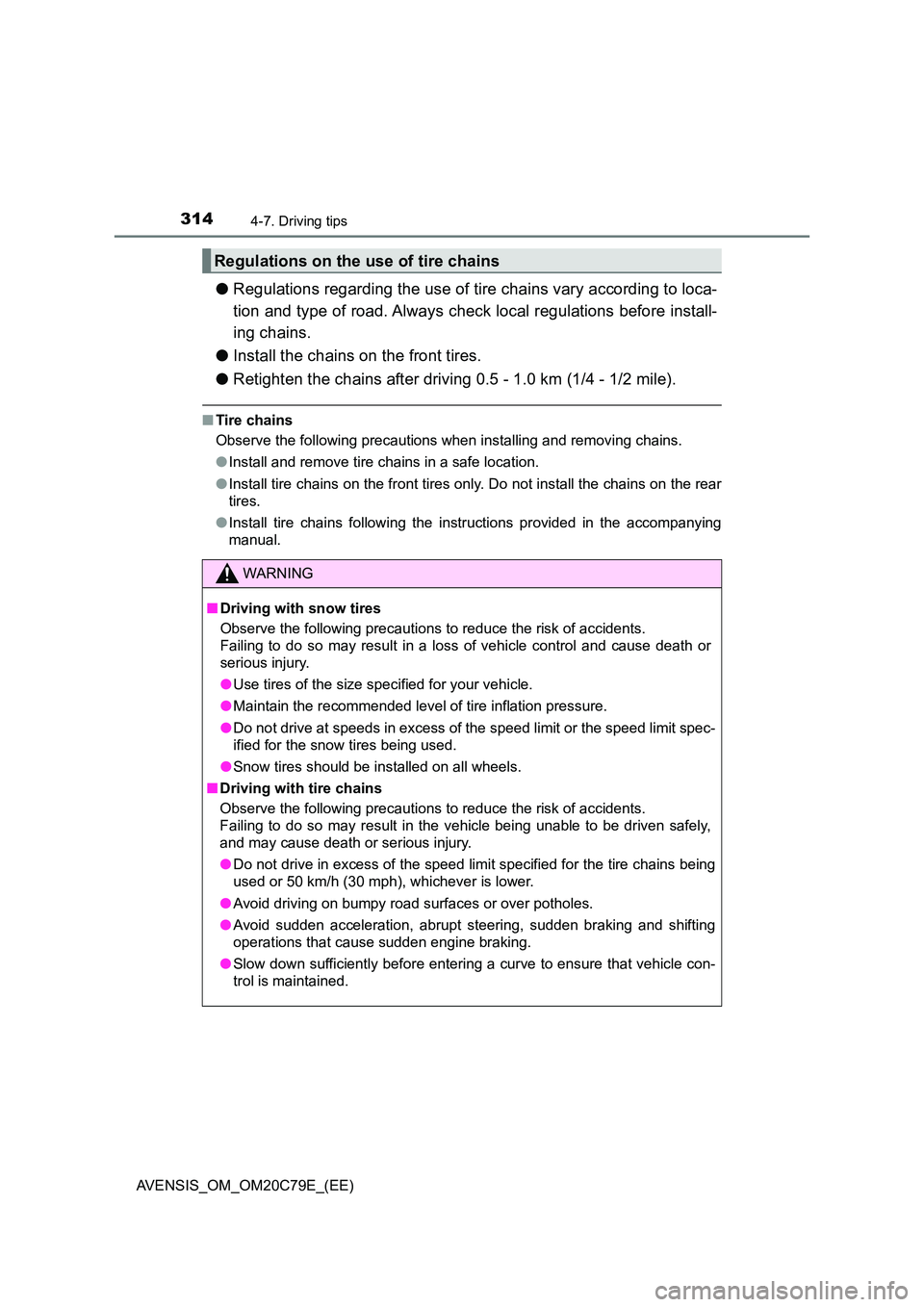
3144-7. Driving tips
AVENSIS_OM_OM20C79E_(EE)
●Regulations regarding the use of tire chains vary according to loca-
tion and type of road. Always check local regulations before install-
ing chains.
● Install the chains on the front tires.
● Retighten the chains after driving 0.5 - 1.0 km (1/4 - 1/2 mile).
■Tire chains
Observe the following precautions when installing and removing chains.
● Install and remove tire chains in a safe location.
● Install tire chains on the front tires only. Do not install the chains on the rear
tires.
● Install tire chains following the instructions provided in the accompanying
manual.
Regulations on the use of tire chains
WARNING
■ Driving with snow tires
Observe the following precautions to reduce the risk of accidents.
Failing to do so may result in a loss of vehicle control and cause death or
serious injury.
● Use tires of the size specified for your vehicle.
● Maintain the recommended level of tire inflation pressure.
● Do not drive at speeds in excess of the speed limit or the speed limit spec-
ified for the snow tires being used.
● Snow tires should be installed on all wheels.
■ Driving with tire chains
Observe the following precautions to reduce the risk of accidents.
Failing to do so may result in the vehicle being unable to be driven safely,
and may cause death or serious injury.
● Do not drive in excess of the speed limit specified for the tire chains being
used or 50 km/h (30 mph), whichever is lower.
● Avoid driving on bumpy road surfaces or over potholes.
● Avoid sudden acceleration, abrupt steering, sudden braking and shifting
operations that cause sudden engine braking.
● Slow down sufficiently before entering a curve to ensure that vehicle con-
trol is maintained.
Page 435 of 660
435
7Maintenance and care
AVENSIS_OM_OM20C79E_(EE)7-1. Maintenance and care
Cleaning and
protecting the
vehicle exterior ................ 436
Cleaning and
protecting the
vehicle interior ................. 440
7-2. Maintenance
Maintenance
requirements.................... 443
7-3. Do-it-yourself maintenance
Do-it-yourself service
precautions ...................... 446
Hood .................................. 450
Positioning a floor jack ....... 452
Engine compartment.......... 453
Tires ................................... 468
Tire inflation pressure ........ 486
Wheels ............................... 488
Air conditioning filter .......... 491
Wireless remote control/
electronic key battery....... 493
Checking and replacing
fuses ................................ 496
Light bulbs ......................... 501
Page 447 of 660
4477-3. Do-it-yourself maintenance
AVENSIS_OM_OM20C79E_(EE)
7
Maintenance and care
Light bulbs
(P. 501)
• Bulb with same number and wattage rating as origi-
nal
• Phillips-head screwdriver
• Flathead screwdriver
• Wrench
Radiator,
condenser and
intercooler
(P. 463)
Tire inflation
pressure
(P. 486)
• Tire pressure gauge• Compressed air source
Washer fluid
(P. 466)• Water or washer fluid containing antifreeze (for win-
ter use)
• Funnel
ItemsParts and tools
Page 468 of 660
4687-3. Do-it-yourself maintenance
AVENSIS_OM_OM20C79E_(EE)
Tires
Check if the treadwear indicators are showing on the tires. Also check
the tires for uneven wear, such as excessive wear on one side of the
tread.
Check the spare tire condition and inflation pressure if not rotated.
New tread
Worn tread
Treadwear indicator
The location of treadwear indicators is shown by a “TWI” or “ ” marks,
etc., molded into the sidewall of each tire.
Replace the tires if the treadwear indicators are showing on a tire.
Replace or rotate tires in accordance with maintenance sched-
ules and treadwear.
Checking tires
1
2
3
Page 470 of 660
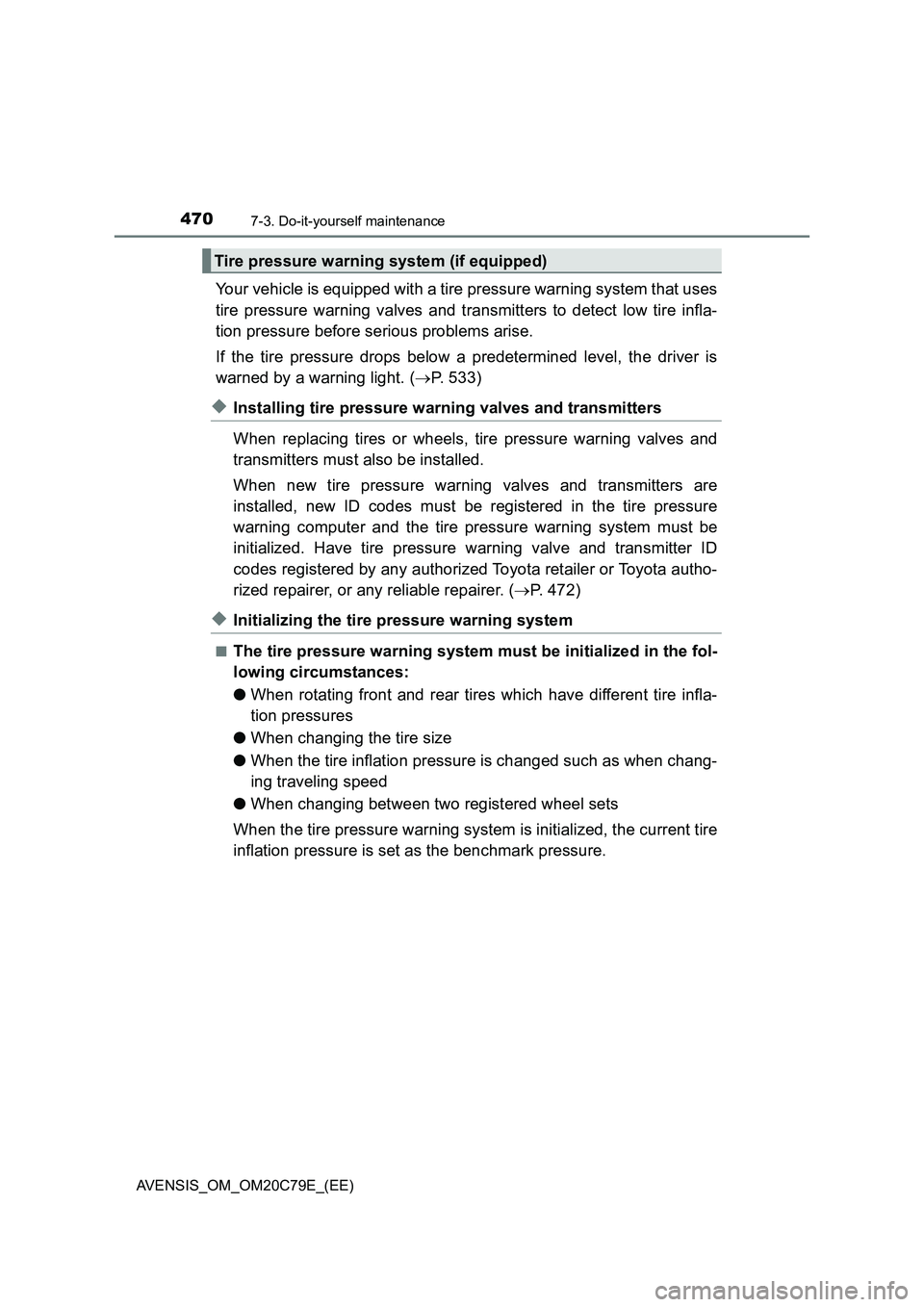
4707-3. Do-it-yourself maintenance
AVENSIS_OM_OM20C79E_(EE)
Your vehicle is equipped with a tire pressure warning system that uses
tire pressure warning valves and transmitters to detect low tire infla-
tion pressure before serious problems arise.
If the tire pressure drops below a predetermined level, the driver is
warned by a warning light. (P. 533)
◆Installing tire pressure warning valves and transmitters
When replacing tires or wheels, tire pressure warning valves and
transmitters must also be installed.
When new tire pressure warning valves and transmitters are
installed, new ID codes must be registered in the tire pressure
warning computer and the tire pressure warning system must be
initialized. Have tire pressure warning valve and transmitter ID
codes registered by any authorized Toyota retailer or Toyota autho-
rized repairer, or any reliable repairer. (P. 472)
◆Initializing the tire pressure warning system
■The tire pressure warning system must be initialized in the fol-
lowing circumstances:
●When rotating front and rear tires which have different tire infla-
tion pressures
●When changing the tire size
●When the tire inflation pressure is changed such as when chang-
ing traveling speed
●When changing between two registered wheel sets
When the tire pressure warning system is initialized, the current tire
inflation pressure is set as the benchmark pressure.
Tire pressure warning system (if equipped)
Page 471 of 660
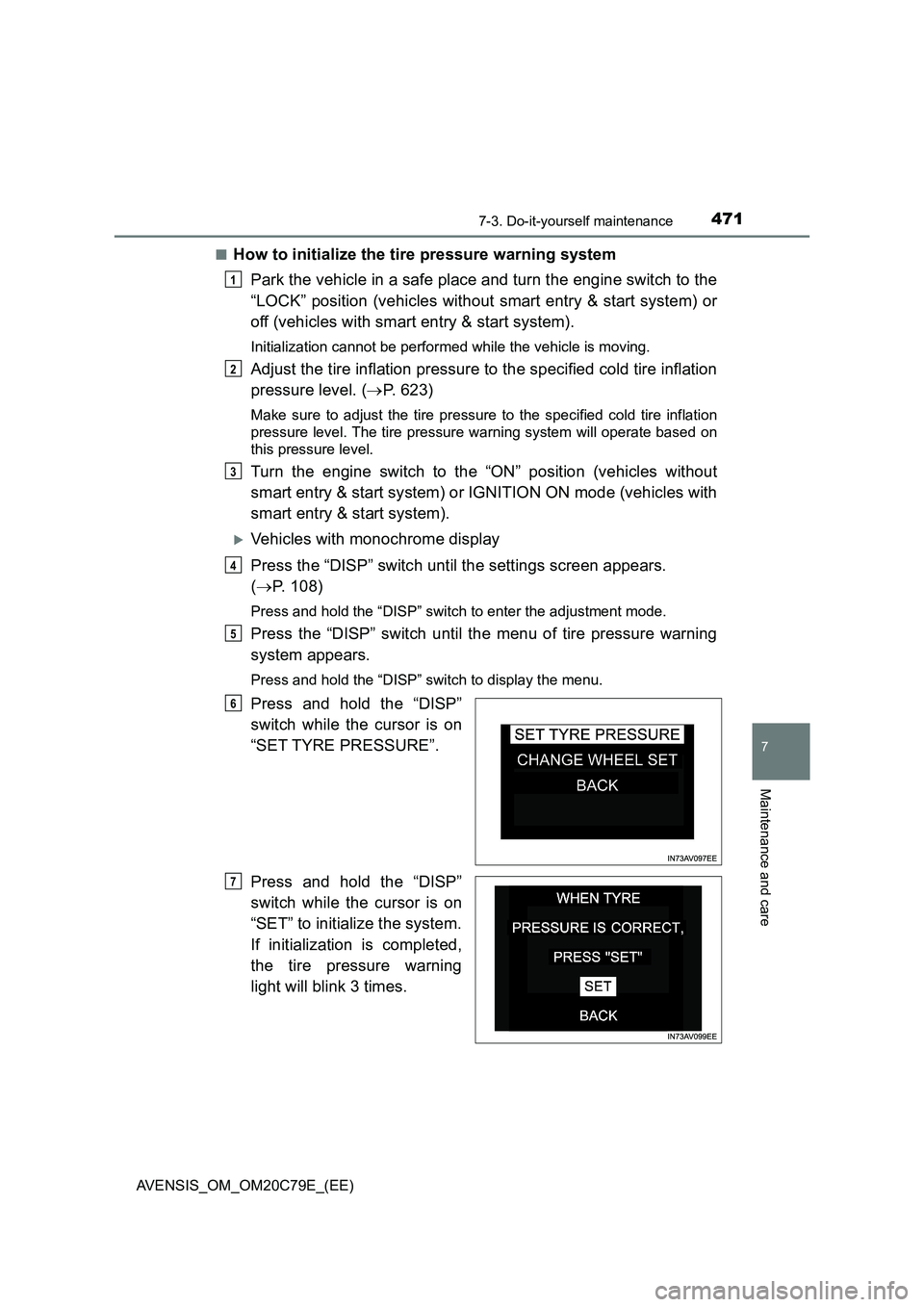
4717-3. Do-it-yourself maintenance
AVENSIS_OM_OM20C79E_(EE)
7
Maintenance and care
■How to initialize the tire pressure warning system
Park the vehicle in a safe place and turn the engine switch to the
“LOCK” position (vehicles without smart entry & start system) or
off (vehicles with smart entry & start system).
Initialization cannot be performed while the vehicle is moving.
Adjust the tire inflation pressure to the specified cold tire inflation
pressure level. (P. 623)
Make sure to adjust the tire pressure to the specified cold tire inflation
pressure level. The tire pressure warning system will operate based on
this pressure level.
Turn the engine switch to the “ON” position (vehicles without
smart entry & start system) or IGNITION ON mode (vehicles with
smart entry & start system).
Vehicles with monochrome display
Press the “DISP” switch until the settings screen appears.
(P. 108)
Press and hold the “DISP” switch to enter the adjustment mode.
Press the “DISP” switch until the menu of tire pressure warning
system appears.
Press and hold the “DISP” switch to display the menu.
Press and hold the “DISP”
switch while the cursor is on
“SET TYRE PRESSURE”.
Press and hold the “DISP”
switch while the cursor is on
“SET” to initialize the system.
If initialization is completed,
the tire pressure warning
light will blink 3 times.
1
2
3
4
5
6
7
Page 475 of 660

4757-3. Do-it-yourself maintenance
AVENSIS_OM_OM20C79E_(EE)
7
Maintenance and care
■When to replace your vehicle’s tires
Tires should be replaced if:
●The treadwear indicators are showing on a tire.
●You have tire damage such as cuts, splits, cracks deep enough to expose
the fabric or bulges indicating internal damage
●A tire goes flat repeatedly or cannot be properly repaired due to the size or
location of a cut or other damage
If you are not sure, consult with any authorized Toyota retailer or Toyota
authorized repairer, or any reliable repairer.
■Replacing tires and wheels (vehicles with the tire pressure warning sys-
tem)
If the ID code of the tire pressure warning valve and transmitter is not regis-
tered, the tire pressure warning system will not work properly. After driving for
about 10 minutes, the tire pressure warning light blinks for 1 minute and stays
on to indicate a system malfunction.
■Tire life
Any tire over 6 years old must be checked by a qualified technician even if it
has seldom or never been used or damage is not obvious.
■Routine tire inflation pressure checks (vehicles with the tire pressure
warning system)
The tire pressure warning system does not replace routine tire inflation pres-
sure checks. Make sure to check tire inflation pressure as part of your routine
of daily vehicle checks.
■If the tread on snow tires wears down below 4 mm (0.16 in.)
The effectiveness of the tires as snow tires is lost.
Page 476 of 660
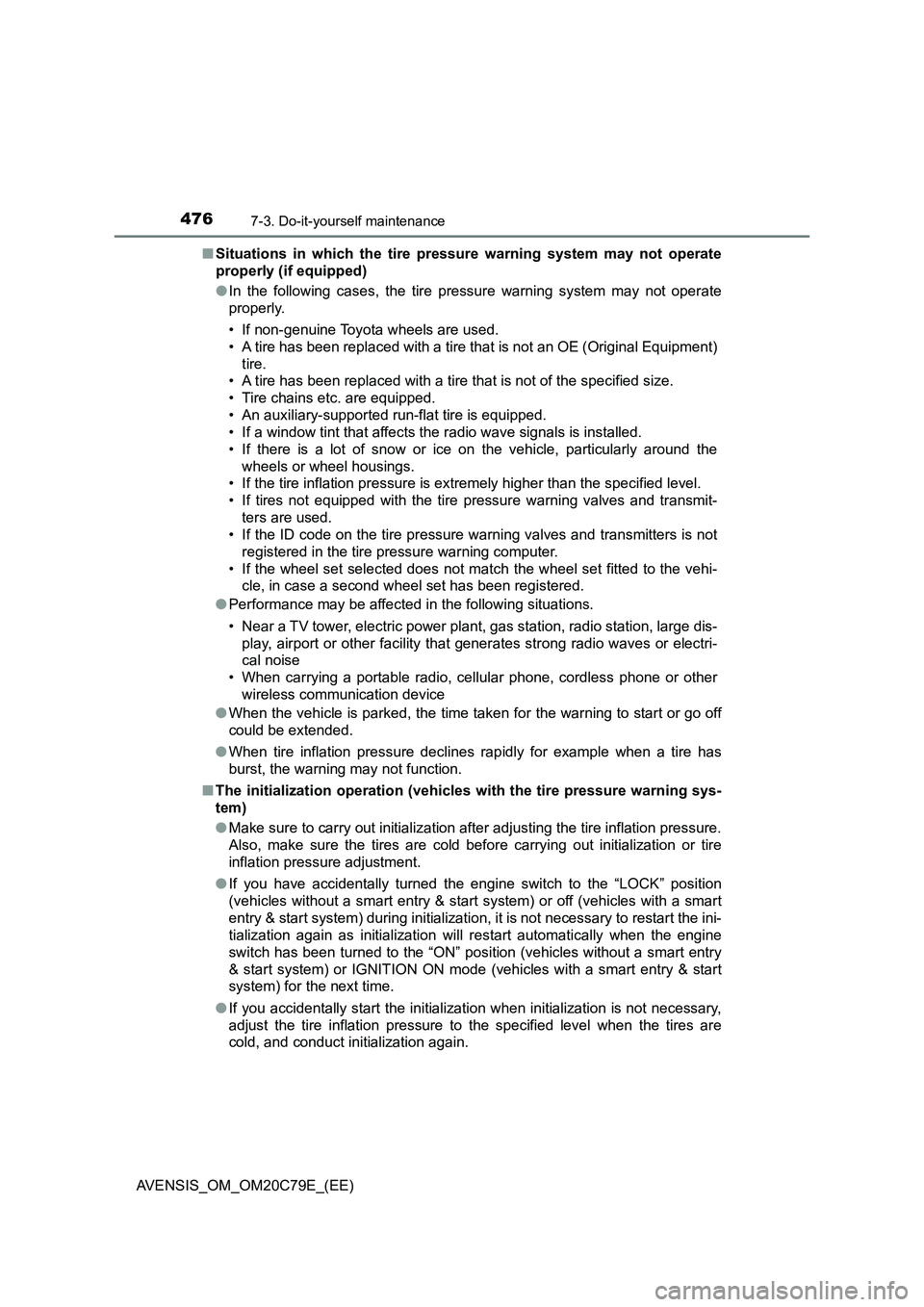
4767-3. Do-it-yourself maintenance
AVENSIS_OM_OM20C79E_(EE)■Situations in which the tire pressure warning system may not operate
properly (if equipped)
●In the following cases, the tire pressure warning system may not operate
properly.
• If non-genuine Toyota wheels are used.
• A tire has been replaced with a tire that is not an OE (Original Equipment)
tire.
• A tire has been replaced with a tire that is not of the specified size.
• Tire chains etc. are equipped.
• An auxiliary-supported run-flat tire is equipped.
• If a window tint that affects the radio wave signals is installed.
• If there is a lot of snow or ice on the vehicle, particularly around the
wheels or wheel housings.
• If the tire inflation pressure is extremely higher than the specified level.
• If tires not equipped with the tire pressure warning valves and transmit-
ters are used.
• If the ID code on the tire pressure warning valves and transmitters is not
registered in the tire pressure warning computer.
• If the wheel set selected does not match the wheel set fitted to the vehi-
cle, in case a second wheel set has been registered.
●Performance may be affected in the following situations.
• Near a TV tower, electric power plant, gas station, radio station, large dis-
play, airport or other facility that generates strong radio waves or electri-
cal noise
• When carrying a portable radio, cellular phone, cordless phone or other
wireless communication device
●When the vehicle is parked, the time taken for the warning to start or go off
could be extended.
●When tire inflation pressure declines rapidly for example when a tire has
burst, the warning may not function.
■The initialization operation (vehicles with the tire pressure warning sys-
tem)
●Make sure to carry out initialization after adjusting the tire inflation pressure.
Also, make sure the tires are cold before carrying out initialization or tire
inflation pressure adjustment.
●If you have accidentally turned the engine switch to the “LOCK” position
(vehicles without a smart entry & start system) or off (vehicles with a smart
entry & start system) during initialization, it is not necessary to restart the ini-
tialization again as initialization will restart automatically when the engine
switch has been turned to the “ON” position (vehicles without a smart entry
& start system) or IGNITION ON mode (vehicles with a smart entry & start
system) for the next time.
●If you accidentally start the initialization when initialization is not necessary,
adjust the tire inflation pressure to the specified level when the tires are
cold, and conduct initialization again.