2018 TOYOTA AVALON HYBRID warning
[x] Cancel search: warningPage 3 of 52

1
INDEX
Engine maintenance 8
Fuel tank door release & cap
7
Hood release
8
Indicator symbols
4-5
Instrument cluster
4
Instrument panel
2-3
Instrument Panel Light Control/
Trip meter display
8
Keyless entry1,2 6
Smart Key system1,2 7
1 Visit your Toyota dealer for information on customizing this feature.2 Programmable by customer. Refer to the Owner’s Manual for instructio\
ns and more information.3 HomeLink® is a registered trademark of Gentex Corporation.
OVERVIEW
FEATURES & OPERATIONS FEATURES & OPERATIONS (continued)
SAFETY & EMERGENCY FEATURES
Air conditioning/heating 18-19
Audio
20
Auto lock/unlock2 10
Blind Spot Monitor (BSM) with
Rear Cross Traffic Alert (RCTA)
16
Clock
22
Cup holders
22
Door locks
22
Driving mode select
11
Garage door opener (HomeLink®)3 15
Hybrid Synergy Drive System
9
Hybrid transmission
10
Lights1 & turn signals 15
Moon roof
12
Multi-Information Display (MID)2 14
Parking brake
11
Power outlets-12V DC
17
Rear sunshade
13
Rear view monitor system
17
Seat adjustments-Front
13
Seat ventilators/heaters
19
Seats-Head restraints
13
Steering lock release
11
Steering wheel switches
20
Tilt & telescopic steering wheel
12
Traction control (TRAC) OFF
16 USB/AUX port
21
Windows-Power
12
Windshield wipers & washers
14
Wireless charger
21
Door
s-Child protector rear door locks
34
Floor mat installation
39
Safety Connect
34
Seat belts
35
Seat belts-Shoulder belt anchor
35
Spare tire & tools
36
Star Safety System
™ 38-39
Tire Pressure Monitoring
(warning) System (TPMS)
37
Trunk-Internal release
37
BLUETOOTH® DEVICE
PAIRING SECTION 40-49
TOYOTA SAFETY SENSE™ P (TSS-P)
Automatic High Beams (AHB) 33
Dynamic Radar
Cruise Control (DRCC)
30-32
Lane Departure Alert with Steering
Assist function (LDA w/SA)
26-29
Pre-Collision System Pedestrian
Detection function (PCS w/PD)
24-26
Quick overview-
Toyota Safety Sense
™ P (TSS-P) 23
Sensors
23
OVERVIEW
FEATURES & OPERATIONS
TOYOTA SAFETY SENSE
SAFETY & EMERGENCY FEATURES
Page 5 of 52

OVERVIEW
FEATURES & OPERATIONS
TOYOTA SAFETY SENSE
SAFETY & EMERGENCY FEATURES
3
Audio system1,2/
Navigation system1,2
Air Conditioning controls
Tire Pressure Monitoring
(warning) System reset button
Trunk opener main switch
12V DC power outlet
1 or wireless charger switch1
Driving mode select switches
Power outlet
Rear air conditioning controls1
Rear seat heater switches1Seat heater/ventilator switches1AUX/USB port2
Clock
1 If equipped.2 For details, refer to the “Navigation System Owner’s Manual” an\
d “2018 Entune™ Audio
Quick Reference Guide.”
Page 6 of 52

4
OVERVIEWInstrument cluster
For details, refer to “Indicators and warning lights,” Section 2-2\
, 2018 Owner’s
Manual.
Hybrid System indicator Speedometer
Multi-Information Display
Engine coolant temperature gauge
Odometer and trip meter display
Shift position and shift range display
Trip meter reset/
Instrument panel light controlFuel gauge
Cruise control indicator2
Cruise control SET indicatorAirbag SRS warning1
Automatic High Beam indicator Anti-lock Brake System warning
1
Arrow direction indicates fuel
tank door position
“AIR BAG ON/OFF” indicator1
Charging system warning1
Brake system warning1
Brake system warning1
ECO drive mode indicator
EV drive mode indicator
EV indicator
Dynamic Radar Cruise Control
indicator3
Indicator symbols
Service indicators and reminders
Page 7 of 52
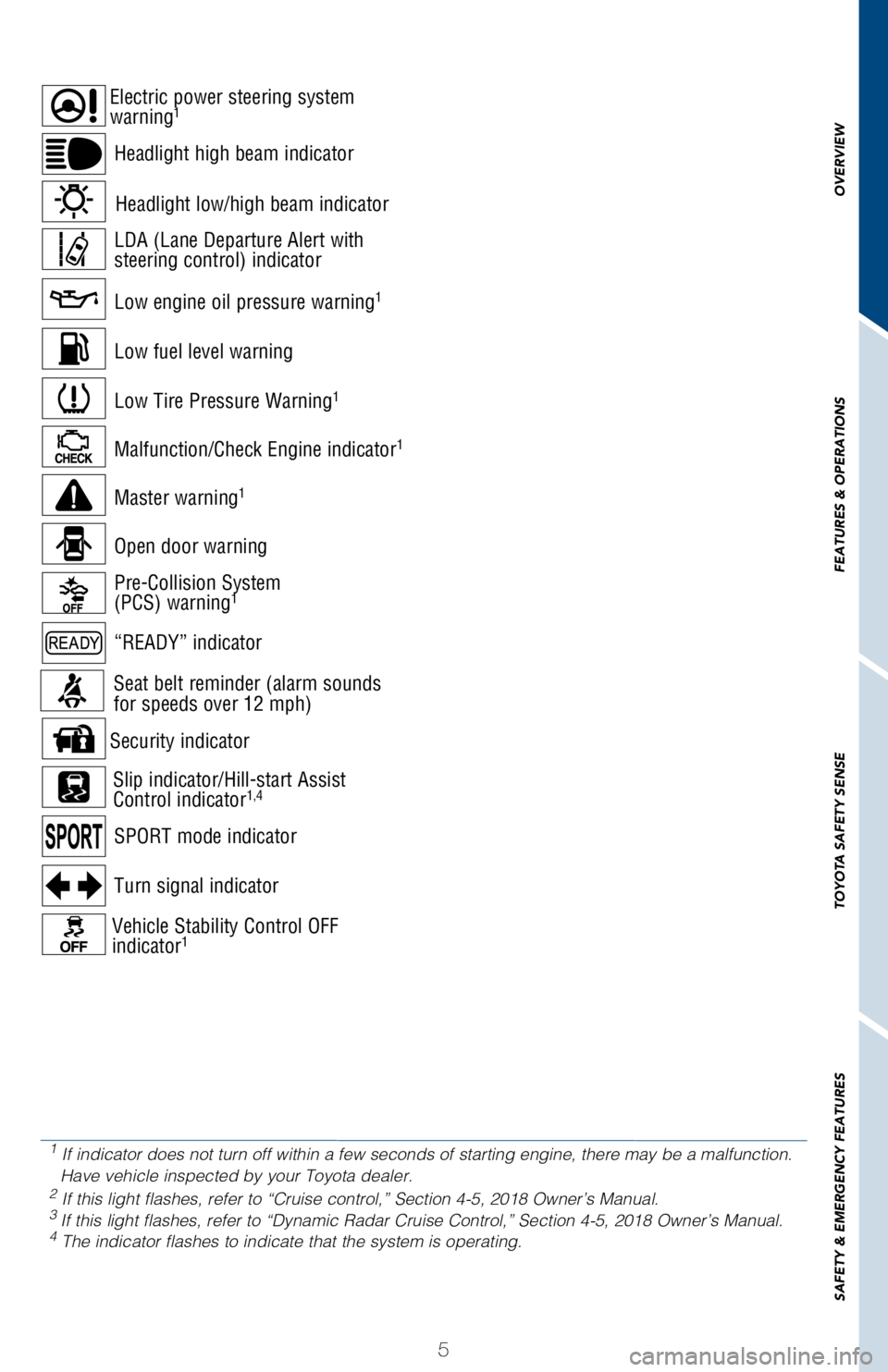
OVERVIEW
FEATURES & OPERATIONS
TOYOTA SAFETY SENSE
SAFETY & EMERGENCY FEATURES
5
Open door warning
1
If indicator does not turn off within a few seconds of starting engine, \
there may be a malfunction.
Have vehicle inspected by your Toyota dealer.
2 If this light flashes, refer to “Cruise control,” Section 4-5, 201\
8 Owner’s Manual.3 If this light flashes, refer to “Dynamic Radar Cruise Control,” Se\
ction 4-5, 2018 Owner’s Manual.4 The indicator flashes to indicate that the system is operating.
Malfunction/Check Engine indicator1
Master warning1
Electric power steering system
warning1
Headlight low/high beam indicator
Headlight high beam indicator
Low engine oil pressure warning
1
Low Tire Pressure Warning1
Low fuel level warning
LDA (Lane Departure Alert with
steering control) indicator
Pre-Collision System
(PCS) warning1
“READY” indicator
Turn signal indicator
Vehicle Stability Control OFF
indicator1
Security indicator
SPORT mode indicator
Slip indicator/Hill-start Assist
Control indicator1,4
Seat belt reminder (alarm sounds
for speeds over 12 mph)
Page 16 of 52

14
Multi-Information Display (MID)
Windshield wipers & washers
FEATURES & OPERATIONS
Push “DISP” to scroll through the following information screens:
Refer to the Owner’s Manual for more settings and customizable featur\
es. (1) Trip information
(2) Settings
(3) Energy Flow
(4) Warning and reminder messages
(5) Cruise control display
(6) Dynamic Radar Cruise Control
(DRCC) display (7) Lane Departure Alert (LDA)
(8) Pre-Collision System (PCS)
(9) Tachometer
(10) Tire Pressure (warning) Monitoring
System (TPMS)
Adjust sensor sensitivity2
Pull to wash and wipe
Single wipe
Auto wipe
Slow
Fast
1
Intermittent windshield wiper frequency adjustment Rotate to increase/
decrease wipe frequency.
2 Rain-sensing windshield wiper Rotate to increase/decrease sensor sensitivity.
Refer to the Owner’s Manual for more information.
Pull to wash and wipe
Single wipe
Interval wipe
Slow
Fast
Adjust frequency
1
WITH AUTO RAIN-SENSING WIPER (IF EQUIPPED)
WITH INTERMITTENT WIPER (IF EQUIPPED)
Page 26 of 52

24
The Pre-Collision System uses a radar sensor and camera sensor to help d\
etect
vehicles and pedestrians in front of your vehicle.
As there is a limit to the degree of recognition accuracy and control pe\
rformance
that this system can provide, do not overly rely on this system. This sy\
stem will not
prevent collisions or lessen collision damage or injury in every situati\
on. Do not use
PCS instead of normal braking operations under any circumstances. Do not\
attempt
to test the operation of the pre-collision system yourself, as the syste\
m may not
operate or engage, possibly leading to an accident. In some situations, \
such as
when driving in inclement weather such as heavy rain, fog, snow or a san\
dstorm or
while driving on a curve and for a few seconds after driving on a curve,\
a vehicle
may not be detected by the radar and camera sensors, preventing the syst\
em from
operating or engaging properly.
Refer to a Toyota Owner’s Manual for a list of additional situations \
in which the
system may not operate properly.Refer to a Toyota Owner’s Manual for additional information on PCS w/\
PD operation,
settings adjustments, limitations, and precautions before attempting to \
use it. Pre-Collision Warning
When the system determines that the possibility of a frontal collision i\
s high, a
buzzer will sound and a warning message will be displayed on the Multi-I\
nformation
Display (MID) to urge the driver to take evasive action.
Pre-Collision Brake Assist
If the driver notices the hazard and brakes, the system may provide addi\
tional
braking force using Brake Assist. This system may prime the brakes and m\
ay apply
greater braking force in relation to how strongly the brake pedal is dep\
ressed.
Pre-Collision Braking
If the driver does not brake in a set time and the system determines tha\
t the
possibility of a frontal collision with a preceding vehicle is extremely\
high, the
system may automatically apply the brakes, reducing speed in order to he\
lp the
driver reduce the impact and in certain cases avoid the collision.
Pre-Collision System with Pedestrian
Detection function (PCS w/PD)
TOYOTA SAFETY SENSE
™
Page 28 of 52

26
DISABLING THE PRE-COLLISION SYSTEM (PCS)
LDA in TSS-P uses an in-vehicle camera designed to detect visible white \
and yellow
lane markers in front of the vehicle and the vehicle’s position on th\
e road. If the
system determines that the vehicle is starting to unintentionally deviat\
e from its lane,
the system alerts the driver with an audio and visual alert. When the al\
erts occur, the
driver must check the surrounding road situation and carefully operate t\
he steering
wheel to move the vehicle back to the center part of their lane.
LDA is designed to function at speeds of approximately 32 mph (50 km/h)\
or higher
on relatively straight roadways.
In addition to the alert function, LDA w/SA also features a steering ass\
ist
function. When enabled, if the system determines that the vehicle is on \
a path to
unintentionally depart from its lane, the system may provide small corrective steering
inputs to the steering wheel for a short period of time to help keep the\
vehicle in its
lane.
Lane Departure Alert with
Steering Assist function (LDA w/SA)
TOYOTA SAFETY SENSE™
Press the PCS switch for 3 seconds or more to turn it off. The warning l\
ight and
message displays in the MID. Depress it again to turn it back on.
Note: The system is enabled each time the power switch is turned to ON
mode.
Refer to a Toyota Owner’s Manual for additional information on PCS op\
eration,
settings adjustments, limitations, and precautions before attempting to \
use it.
Page 30 of 52

28
The LDA function
displays when the Multi-Information Display (MID) is switched
to the driving assist system information screen.
(1) The system displays solid white lines on the LDA indicator when vi\
sible lane
markers on the road are detected. A side flashes orange to alert the dri\
ver when the
vehicle deviates from its lane.
(2) The system displays outlines on the LDA indicator when lane markers on the road
are not detected or the function is temporarily cancelled.
Note: When operation conditions are no longer met, a function may be
temporarily canceled. However, when the operation conditions are met again,
operation of the function is automatically restored. For example, LDA may not
function on the side(s) where white/yellow lines are not detectable.
Refer to a Toyota Owner’s Manual for additional information on LDA op\
eration,
settings adjustments, limitations, and precautions before attempting to \
use it.
ADJUSTING THE LDA ALERT SENSITIVITY
DISABLING THE STEERING ASSIST FUNCTION
The driver can adjust the sensitivity of the LDA (warning) function fr\
om the
Multi-Information Display (MID) customization screen.
High - Is designed to warn approximately before the front
tire crosses the lane marker.
Normal - Is designed to warn approximately when the front
tire crosses the lane marker.
(1) Press “
” switches and select from the Multi-Information Display (MID).
(2) Press “
” switches and select the setting function and then press “.”
(3) Press “
” each time to change the setting.
(4) Press “
” to go back to the menu.
(1) Press “
” switches and select from the Multi-Information Display (MID).
(2) Press “
” switches and select the setting function and then press “.”
(3) Press “
” each time to change the setting.
(4) Press “
” to go back to the menu.
Note: Operation of the LDA system and setting adjustments continues in the
same condition regardless of Ignition cycle until changed by the driver or the
system is reset.
TOYOTA SAFETY SENSE™