Page 5 of 52
OVERVIEW
FEATURES & OPERATIONS
TOYOTA SAFETY SENSE
SAFETY & EMERGENCY FEATURES
3
Audio system1,2/
Navigation system1,2
Air Conditioning controls
Tire Pressure Monitoring
(warning) System reset button
Trunk opener main switch
12V DC power outlet
1 or wireless charger switch1
Driving mode select switches
Power outlet
Rear air conditioning controls1
Rear seat heater switches1Seat heater/ventilator switches1AUX/USB port2
Clock
1 If equipped.2 For details, refer to the “Navigation System Owner’s Manual” an\
d “2018 Entune™ Audio
Quick Reference Guide.”
Page 11 of 52
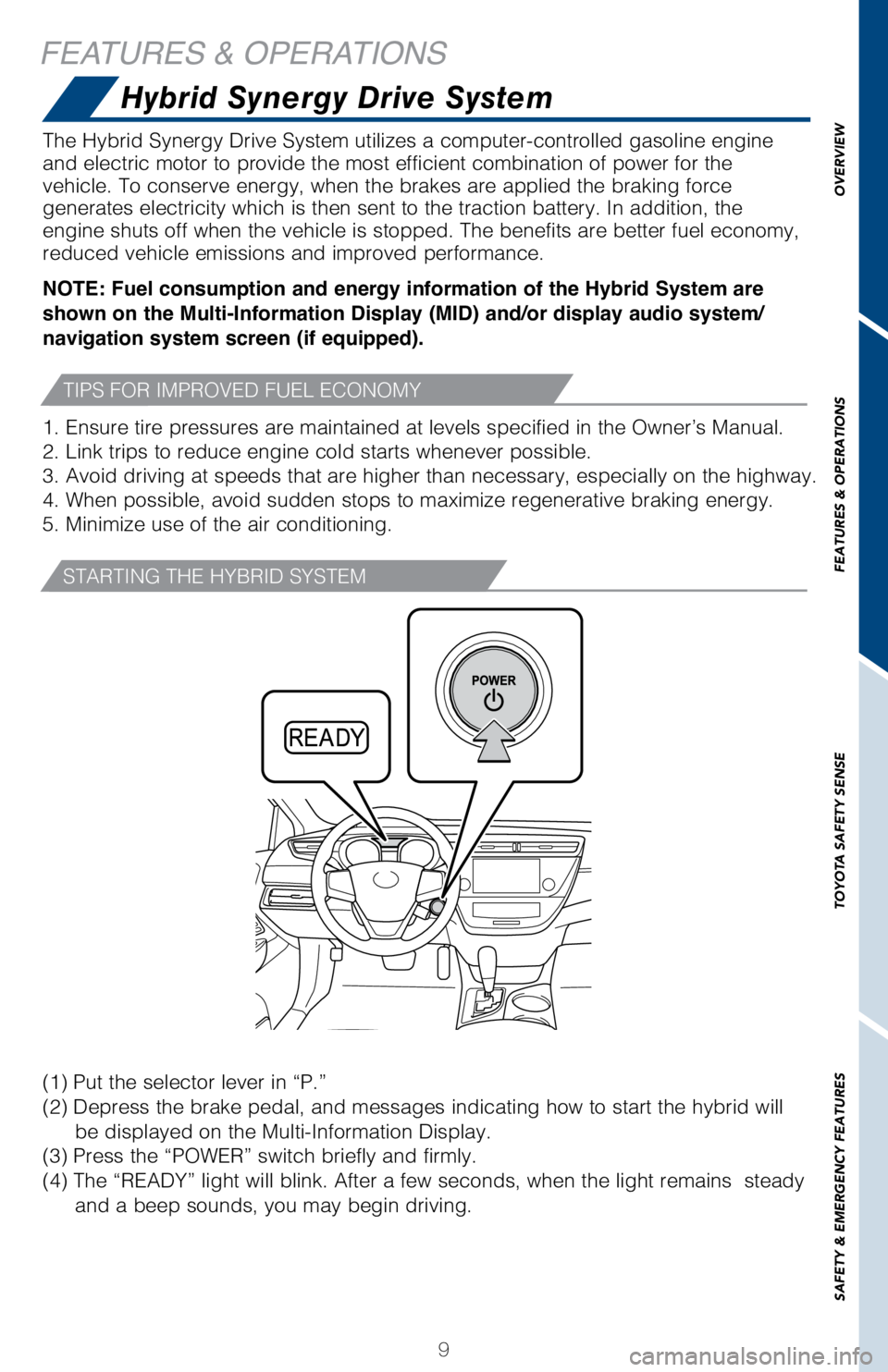
OVERVIEW
FEATURES & OPERATIONS
TOYOTA SAFETY SENSE
SAFETY & EMERGENCY FEATURES
9
FEATURES & OPERATIONS
The Hybrid Synergy Drive System utilizes a computer-controlled gasoline \
engine
and electric motor to provide the most efficient combination of power fo\
r the
vehicle. To conserve energy, when the brakes are applied the braking for\
ce
generates electricity which is then sent to the traction battery. In add\
ition, the
engine shuts off when the vehicle is stopped. The benefits are better fu\
el economy,
reduced vehicle emissions and improved performance.
NOTE: Fuel consumption and energy information of the Hybrid System are
shown on the Multi-Information Display (MID) and/or display audio system/
navigation system screen (if equipped).
1. Ensure tire pressures are maintained at levels specified in the Owner\
’s Manual.
2. Link trips to reduce engine cold starts whenever possible.
3. Avoid driving at speeds that are higher than necessary, especially on\
the highway.
4. When possible, avoid sudden stops to maximize regenerative braking en\
ergy.
5. Minimize use of the air conditioning.
Hybrid Synergy Drive System
TIPS FOR IMPROVED FUEL ECONOMY
(1) Put the selector lever in “P.”
(2) Depress the brake pedal, and messages indicating how to start the hybrid\
will
be displayed on the Multi-Information Display.
(3) Press the “POWER” switch briefly and firmly.
(4) The “READY” light will blink. After a few seconds, when the light \
remains steady
and a beep sounds, you may begin driving.
STARTING THE HYBRID SYSTEM
Page 22 of 52
20
Audio*
Steering wheel switches
FEATURES & OPERATIONS
Volume controls
“MODE/HOLD”
Push to turn audio ON and select
an audio mode. Push and hold to
turn the audio system OFF.
Back button
Returns to the previous screen.
Enter/Select“vvvv”
Use to search within a selected
audio medium (radio, CD, etc.),
or to perform certain telephone
operations.
Touch screen display
Push to access
audio screen
Push to turn ON/OFF or
turn to adjust volumeEject CD
Turn to tune radio stations
manually or select tracks or
filesPush to access
Bluetooth hands-
free system
Push to turn mute
ON/OFF or play/pause
Seek
station/CD
track select
Push to access
HOME screen
Push to access
APP screen
For details, refer to the “Navigation System Owner’s Manual” an\
d “2018 Entune™
Audio Quick Reference Guide.”
Only available for
Entune™ Premium (JBL
®) Audio
ENTUNE™ AUDIO PLUS WITH CONNECTED NAVIGATION APP
ENTUNE™ PREMIUM (JBL®) AUDIO WITH INTEGRATED NAVIGATION AND
APP SUITE
Audio