Page 3 of 52

1
INDEX
Engine maintenance 8
Fuel tank door release & cap
7
Hood release
8
Indicator symbols
4-5
Instrument cluster
4
Instrument panel
2-3
Instrument Panel Light Control/
Trip meter display
8
Keyless entry1,2 6
Smart Key system1,2 7
1 Visit your Toyota dealer for information on customizing this feature.2 Programmable by customer. Refer to the Owner’s Manual for instructio\
ns and more information.3 HomeLink® is a registered trademark of Gentex Corporation.
OVERVIEW
FEATURES & OPERATIONS FEATURES & OPERATIONS (continued)
SAFETY & EMERGENCY FEATURES
Air conditioning/heating 18-19
Audio
20
Auto lock/unlock2 10
Blind Spot Monitor (BSM) with
Rear Cross Traffic Alert (RCTA)
16
Clock
22
Cup holders
22
Door locks
22
Driving mode select
11
Garage door opener (HomeLink®)3 15
Hybrid Synergy Drive System
9
Hybrid transmission
10
Lights1 & turn signals 15
Moon roof
12
Multi-Information Display (MID)2 14
Parking brake
11
Power outlets-12V DC
17
Rear sunshade
13
Rear view monitor system
17
Seat adjustments-Front
13
Seat ventilators/heaters
19
Seats-Head restraints
13
Steering lock release
11
Steering wheel switches
20
Tilt & telescopic steering wheel
12
Traction control (TRAC) OFF
16 USB/AUX port
21
Windows-Power
12
Windshield wipers & washers
14
Wireless charger
21
Door
s-Child protector rear door locks
34
Floor mat installation
39
Safety Connect
34
Seat belts
35
Seat belts-Shoulder belt anchor
35
Spare tire & tools
36
Star Safety System
™ 38-39
Tire Pressure Monitoring
(warning) System (TPMS)
37
Trunk-Internal release
37
BLUETOOTH® DEVICE
PAIRING SECTION 40-49
TOYOTA SAFETY SENSE™ P (TSS-P)
Automatic High Beams (AHB) 33
Dynamic Radar
Cruise Control (DRCC)
30-32
Lane Departure Alert with Steering
Assist function (LDA w/SA)
26-29
Pre-Collision System Pedestrian
Detection function (PCS w/PD)
24-26
Quick overview-
Toyota Safety Sense
™ P (TSS-P) 23
Sensors
23
OVERVIEW
FEATURES & OPERATIONS
TOYOTA SAFETY SENSE
SAFETY & EMERGENCY FEATURES
Page 4 of 52
2
OVERVIEWInstrument panel
Steering wheel controls
Audio control switches2Telephone switches2Voice command
switch2
DISP switch
Dynamic Radar
Cruise Control (DRCC)
Vehicle-to-vehicle
distance switch
Tilt and telescopic steering
lock release lever
Blind Spot Monitor (BSM) main switch
1
Hood lock release lever
Rear sunshade switch1
Pre-Collision System (PCS) switch
VSC OFF switchTrunk opener
Multi-Information Display (MID)
Windshield wiper and washer switch
Emergency flasher switch
Gauges and meters “ENGINE START STOP” switch Lane Departure Alert
with Steering Assist
(LDA w/SA) switch
Dynamic Radar Cruise
Control (DRCC) switch or
Cruise control switch
Headlights, turn signals and
Automatic High Beam (AHB)
controls
Page 5 of 52
OVERVIEW
FEATURES & OPERATIONS
TOYOTA SAFETY SENSE
SAFETY & EMERGENCY FEATURES
3
Audio system1,2/
Navigation system1,2
Air Conditioning controls
Tire Pressure Monitoring
(warning) System reset button
Trunk opener main switch
12V DC power outlet
1 or wireless charger switch1
Driving mode select switches
Power outlet
Rear air conditioning controls1
Rear seat heater switches1Seat heater/ventilator switches1AUX/USB port2
Clock
1 If equipped.2 For details, refer to the “Navigation System Owner’s Manual” an\
d “2018 Entune™ Audio
Quick Reference Guide.”
Page 9 of 52
OVERVIEW
FEATURES & OPERATIONS
TOYOTA SAFETY SENSE
SAFETY & EMERGENCY FEATURES
7
Smart Key system (if equipped)
Fuel tank door release & cap
Audio and some accessories will operate.
Power ON; all electrical systems can be used.
All systems OFF; emergency flashers can be used.
ACCESSORY
ON
OFF
NOTE: Gear shift lever must be in Park and brake pedal depressed.
Push
Depress
brake pedal
Without depressing the brake pedal, pressing the “POWER” switch wi\
ll change the
operation mode in succession from:
Press to unlock(1) (2)
Pull to open
START FUNCTION
POWER (WITHOUT STARTING HYBRID SYSTEM)
NOTE: Tighten until one click is heard. If the cap is not locked or tightened,
Check engine “
” indicator may illuminate.
Turn to open
Store
The fuel tank door locks/unlocks with the vehicle’s doors.
Page 11 of 52
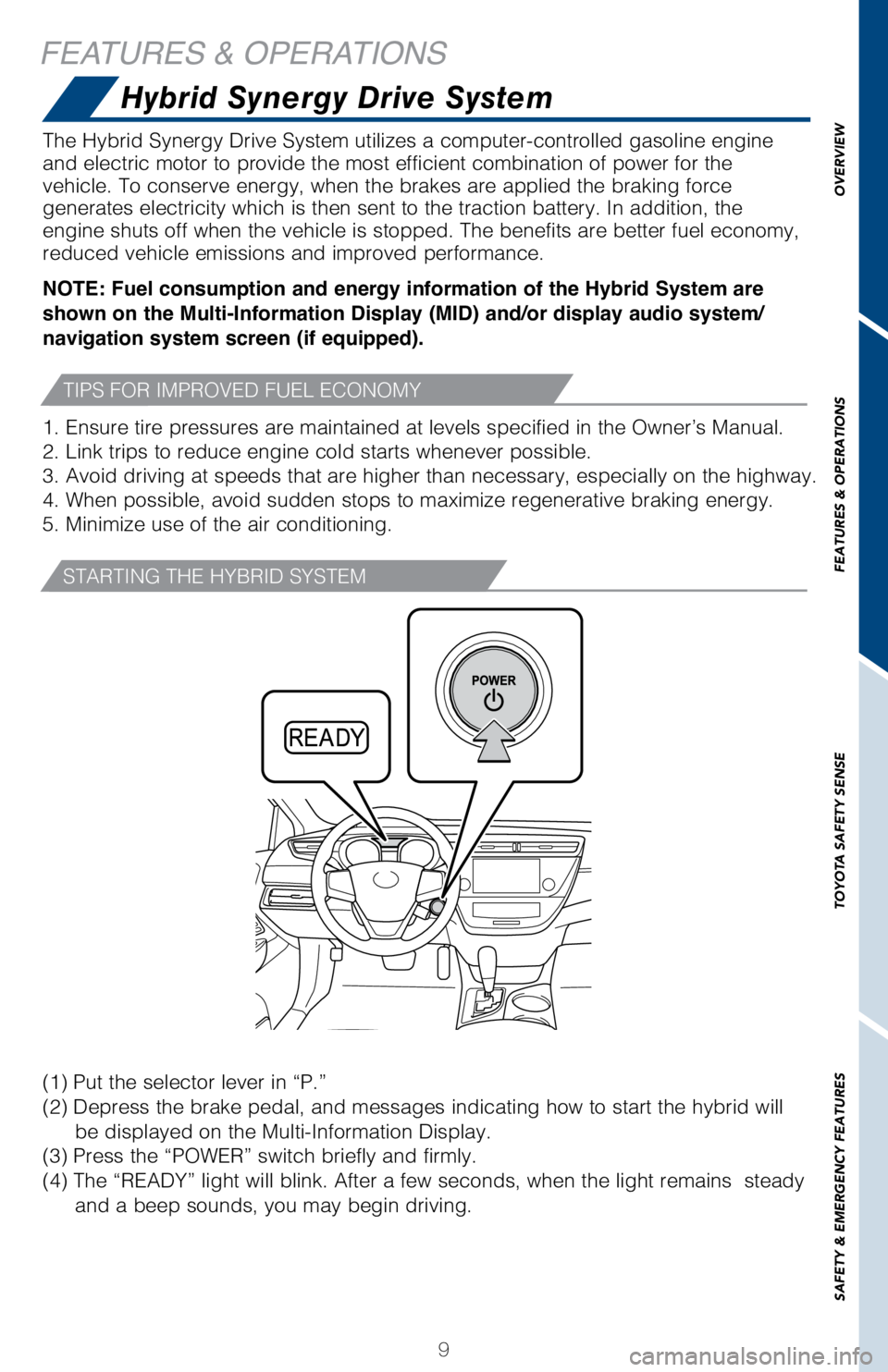
OVERVIEW
FEATURES & OPERATIONS
TOYOTA SAFETY SENSE
SAFETY & EMERGENCY FEATURES
9
FEATURES & OPERATIONS
The Hybrid Synergy Drive System utilizes a computer-controlled gasoline \
engine
and electric motor to provide the most efficient combination of power fo\
r the
vehicle. To conserve energy, when the brakes are applied the braking for\
ce
generates electricity which is then sent to the traction battery. In add\
ition, the
engine shuts off when the vehicle is stopped. The benefits are better fu\
el economy,
reduced vehicle emissions and improved performance.
NOTE: Fuel consumption and energy information of the Hybrid System are
shown on the Multi-Information Display (MID) and/or display audio system/
navigation system screen (if equipped).
1. Ensure tire pressures are maintained at levels specified in the Owner\
’s Manual.
2. Link trips to reduce engine cold starts whenever possible.
3. Avoid driving at speeds that are higher than necessary, especially on\
the highway.
4. When possible, avoid sudden stops to maximize regenerative braking en\
ergy.
5. Minimize use of the air conditioning.
Hybrid Synergy Drive System
TIPS FOR IMPROVED FUEL ECONOMY
(1) Put the selector lever in “P.”
(2) Depress the brake pedal, and messages indicating how to start the hybrid\
will
be displayed on the Multi-Information Display.
(3) Press the “POWER” switch briefly and firmly.
(4) The “READY” light will blink. After a few seconds, when the light \
remains steady
and a beep sounds, you may begin driving.
STARTING THE HYBRID SYSTEM
Page 22 of 52
20
Audio*
Steering wheel switches
FEATURES & OPERATIONS
Volume controls
“MODE/HOLD”
Push to turn audio ON and select
an audio mode. Push and hold to
turn the audio system OFF.
Back button
Returns to the previous screen.
Enter/Select“vvvv”
Use to search within a selected
audio medium (radio, CD, etc.),
or to perform certain telephone
operations.
Touch screen display
Push to access
audio screen
Push to turn ON/OFF or
turn to adjust volumeEject CD
Turn to tune radio stations
manually or select tracks or
filesPush to access
Bluetooth hands-
free system
Push to turn mute
ON/OFF or play/pause
Seek
station/CD
track select
Push to access
HOME screen
Push to access
APP screen
For details, refer to the “Navigation System Owner’s Manual” an\
d “2018 Entune™
Audio Quick Reference Guide.”
Only available for
Entune™ Premium (JBL
®) Audio
ENTUNE™ AUDIO PLUS WITH CONNECTED NAVIGATION APP
ENTUNE™ PREMIUM (JBL®) AUDIO WITH INTEGRATED NAVIGATION AND
APP SUITE
Audio
Page 23 of 52
21
OVERVIEW
FEATURES & OPERATIONS
TOYOTA SAFETY SENSE
SAFETY & EMERGENCY FEATURES
Wireless charger (if equipped)
USB/AUX port
USB port
By connecting a USB-compatible portable audio device or USB memory stick\
to the
USB port, you can listen to music from the portable audio device or USB \
memory
stick through the vehicle’s speaker system.
AUX port
By inserting a mini plug into the AUX port, you can listen to music from\
a portable
audio device through the vehicle’s speaker system while in AUX mode.
Open
A mobile device with the “” logo can be charged wirelessly. Charging can only
be performed with the “POWER” switch in ACCESSORY or ON mode. Plac\
e a
mobile device on the tray. One LED indicator is illuminated while chargi\
ng and two
LED indicators are illuminated when the charging is complete.
Push once to closeOpen
System ON/OFF
Page 28 of 52

26
DISABLING THE PRE-COLLISION SYSTEM (PCS)
LDA in TSS-P uses an in-vehicle camera designed to detect visible white \
and yellow
lane markers in front of the vehicle and the vehicle’s position on th\
e road. If the
system determines that the vehicle is starting to unintentionally deviat\
e from its lane,
the system alerts the driver with an audio and visual alert. When the al\
erts occur, the
driver must check the surrounding road situation and carefully operate t\
he steering
wheel to move the vehicle back to the center part of their lane.
LDA is designed to function at speeds of approximately 32 mph (50 km/h)\
or higher
on relatively straight roadways.
In addition to the alert function, LDA w/SA also features a steering ass\
ist
function. When enabled, if the system determines that the vehicle is on \
a path to
unintentionally depart from its lane, the system may provide small corrective steering
inputs to the steering wheel for a short period of time to help keep the\
vehicle in its
lane.
Lane Departure Alert with
Steering Assist function (LDA w/SA)
TOYOTA SAFETY SENSE™
Press the PCS switch for 3 seconds or more to turn it off. The warning l\
ight and
message displays in the MID. Depress it again to turn it back on.
Note: The system is enabled each time the power switch is turned to ON
mode.
Refer to a Toyota Owner’s Manual for additional information on PCS op\
eration,
settings adjustments, limitations, and precautions before attempting to \
use it.