Page 278 of 592

2784-5. Toyota Safety Sense
UK AURIS_HV_HB_EE (OM12M49E)
■ Conditions in which the function may not operate or detect correctly
In the following situations, RSA does not operate normally and may not rec-
ognize signs, display the incorrect sign, etc. However, this does not indicate a
malfunction.
● The front sensor is misaligned due to a strong impact being applied to the
sensor, etc.
● Dirt, snow, stickers, etc., are on the windshield near the front sensor.
● In inclement weather such as heavy rain, fog, snow or sand storms
● Light from an oncoming vehicle, the sun, etc., enters the front sensor.
● The sign is small, dirty, faded, tilted or bent, and if an electronic sign, the
contrast is poor.
● All or part of the sign is hidden by the leaves of a tree, a pole, etc.
● The sign is only visible to the front sensor for a short amount of time.
● The driving scene (turning, lane change, etc.) is judged incorrectly.
● Even if it is a sign not appropriate for the currently traveled lane, such a sign
exists directly after a freeway branches, or in an adjacent lane just before
merging.
● Stickers are attached to the rear of the preceding vehicle.
● A sign resembling a system compatible sign is recognized.
● The vehicle is driven in a country with a different direction of traffic.
● Side road speed signs may be detected and displayed (if positioned in sight
of the front sensor) while the vehicle is traveling on the main road.
● Roundabout exit road speed signs may be detected and displayed (if posi-
tioned in sight of the front sensor) while traveling on a roundabout.
● The speed information displayed on the meter and that displayed on the
Navigation system (if equipped) may be different due to the Navigation sys-
tem using map data.
Page 379 of 592
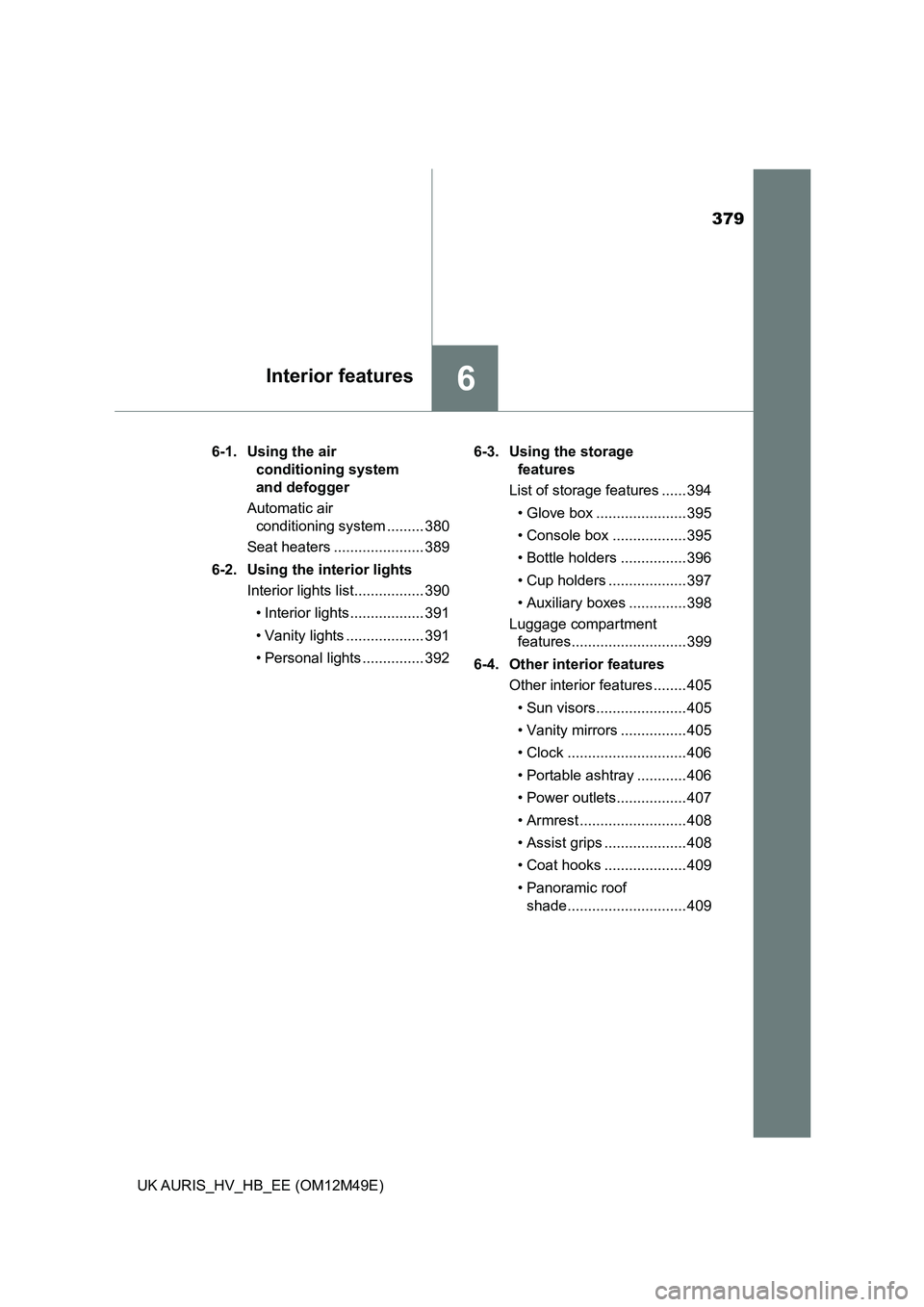
379
6Interior features
UK AURIS_HV_HB_EE (OM12M49E)
6-1. Using the air
conditioning system
and defogger
Automatic air
conditioning system ......... 380
Seat heaters ...................... 389
6-2. Using the interior lights
Interior lights list................. 390
• Interior lights .................. 391
• Vanity lights ................... 391
• Personal lights ............... 392
6-3. Using the storage
features
List of storage features ...... 394
• Glove box ...................... 395
• Console box .................. 395
• Bottle holders ................ 396
• Cup holders ................... 397
• Auxiliary boxes .............. 398
Luggage compartment
features............................ 399
6-4. Other interior features
Other interior features ........ 405
• Sun visors...................... 405
• Vanity mirrors ................ 405
• Clock ............................. 406
• Portable ashtray ............ 406
• Power outlets................. 407
• Armrest .......................... 408
• Assist grips .................... 408
• Coat hooks .................... 409
• Panoramic roof
shade............................. 409
Page 389 of 592
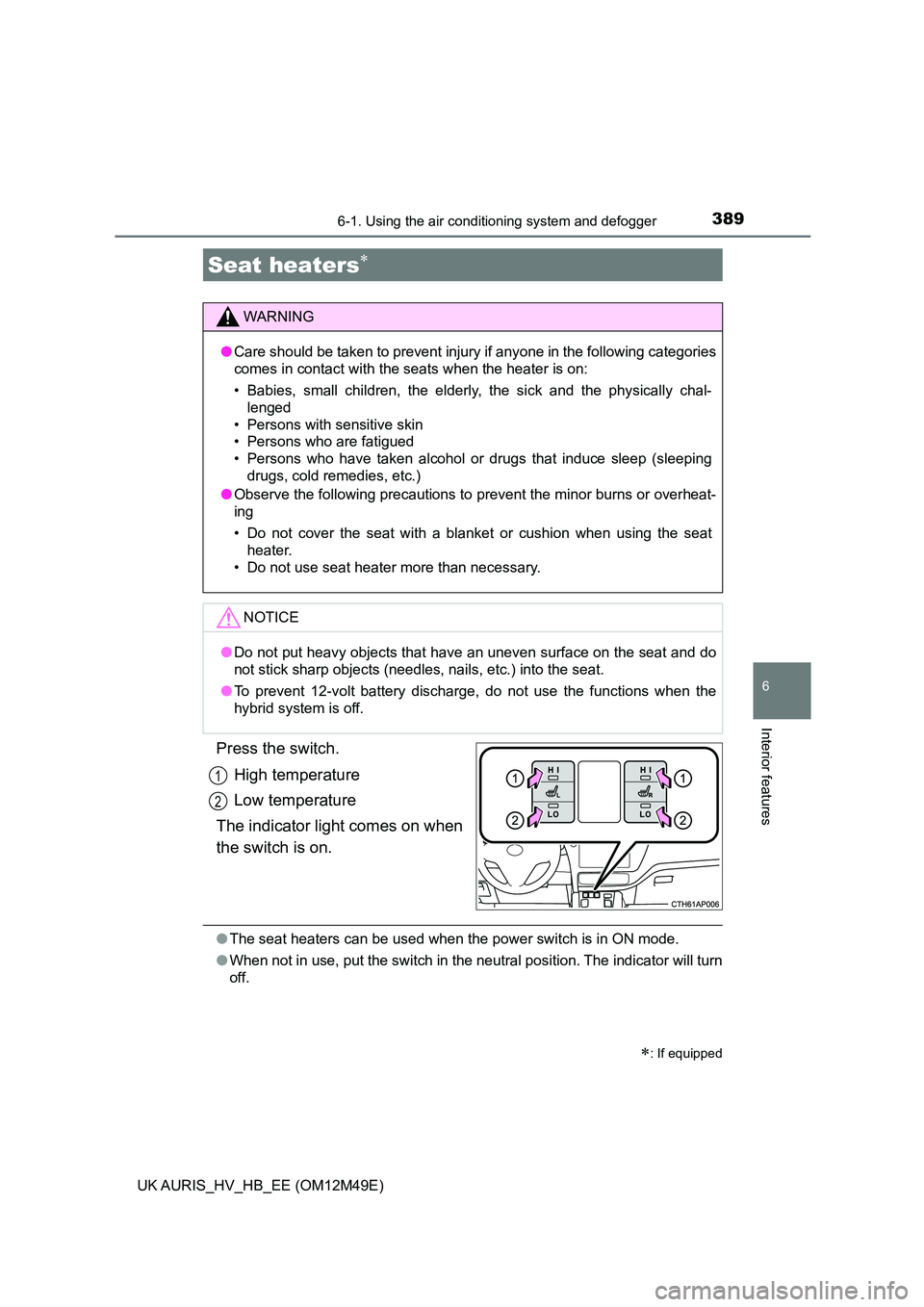
3896-1. Using the air conditioning system and defogger
UK AURIS_HV_HB_EE (OM12M49E)
6
Interior features
Press the switch.
High temperature
Low temperature
The indicator light comes on when
the switch is on.
● The seat heaters can be used when the power switch is in ON mode.
● When not in use, put the switch in the neutral position. The indicator will turn
off.
Seat heaters
: If equipped
WARNING
● Care should be taken to prevent injury if anyone in the following categories
comes in contact with the seats when the heater is on:
• Babies, small children, the elderly, the sick and the physically chal-
lenged
• Persons with sensitive skin
• Persons who are fatigued
• Persons who have taken alcohol or drugs that induce sleep (sleeping
drugs, cold remedies, etc.)
● Observe the following precautions to prevent the minor burns or overheat-
ing
• Do not cover the seat with a blanket or cushion when using the seat
heater.
• Do not use seat heater more than necessary.
NOTICE
● Do not put heavy objects that have an uneven surface on the seat and do
not stick sharp objects (needles, nails, etc.) into the seat.
● To prevent 12-volt battery discharge, do not use the functions when the
hybrid system is off.
1
2
Page 418 of 592
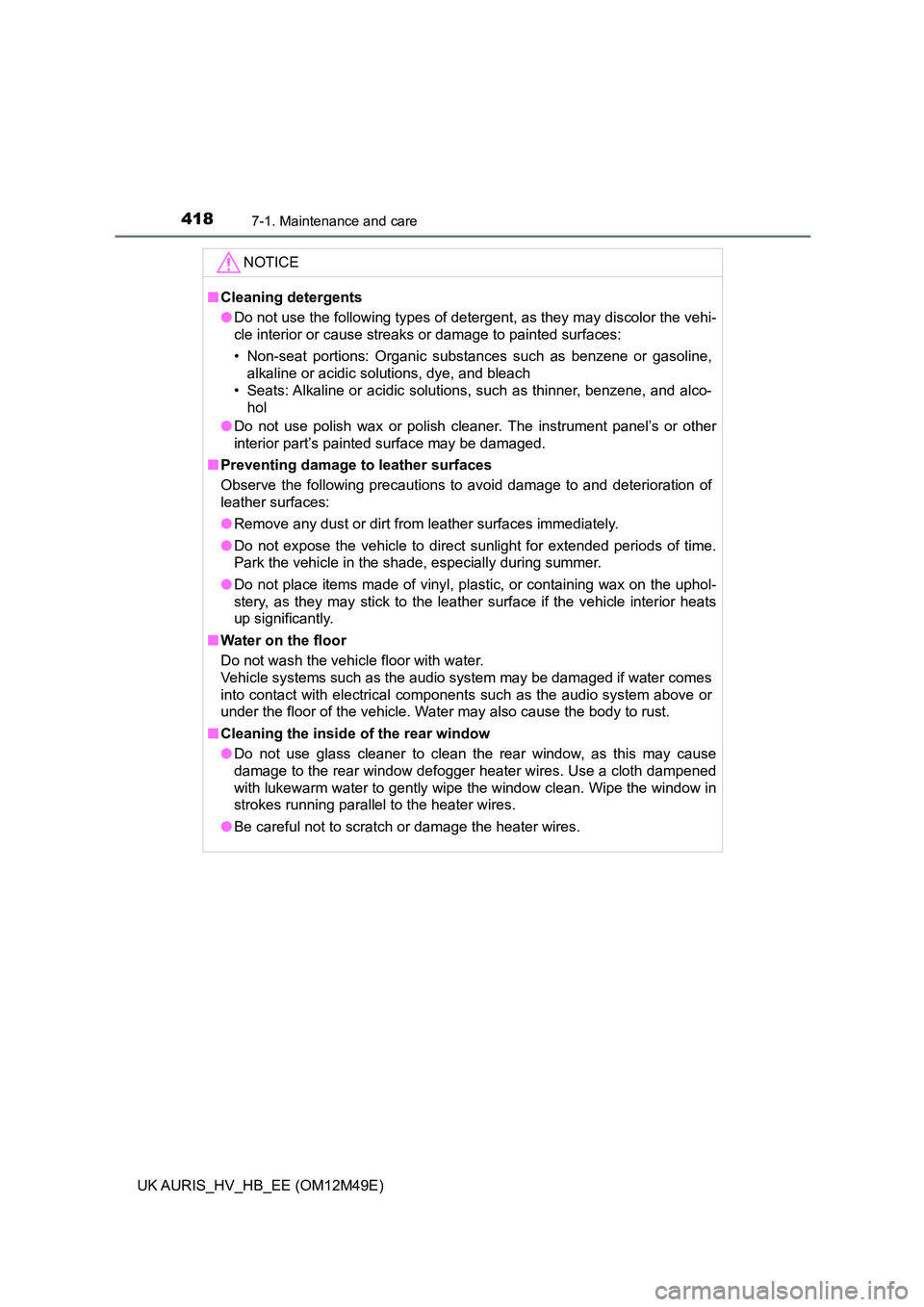
4187-1. Maintenance and care
UK AURIS_HV_HB_EE (OM12M49E)
NOTICE
■Cleaning detergents
● Do not use the following types of detergent, as they may discolor the vehi-
cle interior or cause streaks or damage to painted surfaces:
• Non-seat portions: Organic substances such as benzene or gasoline,
alkaline or acidic solutions, dye, and bleach
• Seats: Alkaline or acidic solutions, such as thinner, benzene, and alco-
hol
● Do not use polish wax or polish cleaner. The instrument panel’s or other
interior part’s painted surface may be damaged.
■ Preventing damage to leather surfaces
Observe the following precautions to avoid damage to and deterioration of
leather surfaces:
● Remove any dust or dirt from leather surfaces immediately.
● Do not expose the vehicle to direct sunlight for extended periods of time.
Park the vehicle in the shade, especially during summer.
● Do not place items made of vinyl, plastic, or containing wax on the uphol-
stery, as they may stick to the leather surface if the vehicle interior heats
up significantly.
■ Water on the floor
Do not wash the vehicle floor with water.
Vehicle systems such as the audio system may be damaged if water comes
into contact with electrical components such as the audio system above or
under the floor of the vehicle. Water may also cause the body to rust.
■ Cleaning the inside of the rear window
● Do not use glass cleaner to clean the rear window, as this may cause
damage to the rear window defogger heater wires. Use a cloth dampened
with lukewarm water to gently wipe the window clean. Wipe the window in
strokes running parallel to the heater wires.
● Be careful not to scratch or damage the heater wires.
Page 467 of 592
4677-3. Do-it-yourself maintenance
UK AURIS_HV_HB_EE (OM12M49E)
7
Maintenance and care
Check the wattage of the light bulb to be replaced. (P. 563)
■Front
Vehicles with halogen headlights
Light bulbs
You may replace the following bulbs by yourself. The difficulty
level of replacement varies dependi ng on the bulb. As there is a
danger that components may be damaged, we recommend that
replacement is carried out by any authorized Toyota dealer or
repairer, or another duly quali fied and equipped professional.
Preparing for light bulb replacement
Bulb locations
Headlights
Side turn signal lights
Front turn signal lights
Front fog lights (if equipped)
1
2
3
4
Page 468 of 592
4687-3. Do-it-yourself maintenance
UK AURIS_HV_HB_EE (OM12M49E)
Vehicles with LED headlights
■Rear (left-hand drive vehicles)
Side turn signal lights
Front turn signal lights
Front fog lights (if equipped)
1
2
3
Back-up light
Stop lights
Rear turn signal lights
License plate lights
1
2
3
4
Page 472 of 592
4727-3. Do-it-yourself maintenance
UK AURIS_HV_HB_EE (OM12M49E)
■Front fog lights (if equipped)
Turn the steering wheel in
the opposite direction of the
light to be replaced.
Turn the steering wheel to a
point that allows your hand to
easily fit between the tire and
fender liner.
Remove the 2 screws and
partly remove the fender
liner.
Partly remove the fender
liner until the bulb is visible.
Unplug the connector while
pressing the lock release.
1
2
3
4
Page 473 of 592
4737-3. Do-it-yourself maintenance
UK AURIS_HV_HB_EE (OM12M49E)
7
Maintenance and care
Turn the bulb base
counterclockwise and
remove it.
Install a new light bulb.
Align the 3 tabs on the light bulb
with the mounting and insert.
Turn clockwise and secure the
bulb base.
Install the connector.
Shake the connector gently to
check that it is not loose, turn
the front fog lights on once and
visually confirm that no light is
leaking through the mounting.
When installing the fender liner, install by conducting and
with the directions reversed.
Make sure that the fender liner is attached to the inside of the bumper.
5
6
7
832