Page 94 of 592
941-3. Theft deterrent system
UK AURIS_HV_HB_EE (OM12M49E)
● The vehicle is inside an automatic or high-pressure car wash.
● The vehicle experiences impacts, such as hail, lightning strikes, and other
kinds of repeated impacts or vibrations.
● The vehicle is parked in a place where
extreme vibrations or noises occur, such
as in a parking garage.
● Ice or snow is removed from the vehicle,
causing the vehicle to receive repeated
impacts or vibrations.
NOTICE
■ To ensure the intrusion sensor function correctly
● Installing accessories other than genuine Toyota parts or leaving objects
between the driver’s seat and front passenger’s seat may reduce the
detection performance.
● To ensure that the sensors operate
properly, do not touch or cover them.
● Do not spray air fresheners or other
products directly into the sensor holes.
Page 101 of 592

1012. Instrument cluster
UK AURIS_HV_HB_EE (OM12M49E)
2
Instrument cluster
The indicators inform the driver of the operating state of the vehicle’s
various systems.
Indicators
Turn signal indicator
( P. 227)(if equipped)
Simple-IPA indicator
( P. 291)
Tail light indicator
( P. 229)
*1, 2Slip indicator
( P. 306)
Headlight high beam
indicator ( P. 229)
*1VSC OFF indicator
( P. 306)
*1
(if equipped)
Automatic High Beam
indicator ( P. 270)
*1
(if equipped)
PCS warning light
( P. 255)
(if equipped)
Front fog light indicator
( P. 235) EV indicator ( P. 217)
Rear fog light indicator
( P. 235)
*3Security indicator
( P. 82, 89)
(if equipped)
Cruise control indicator
( P. 280)
Power mode indicator
( P. 222)
(if equipped)
Cruise control “SET”
indicator ( P. 280)
“ECO MODE” indicator
( P. 222)
(if equipped)
LDA (Lane Departure
Alert) indicator
( P. 265)
EV drive mode indicator
( P. 217)
(if equipped)
Toyota parking
assist-sensor indicator
( P. 284)
“READY” indicator
( P. 211)
Page 112 of 592

1122. Instrument cluster
UK AURIS_HV_HB_EE (OM12M49E)
◆Settings display
■ LDA (Lane Departure Alert) warning sensitivity (if
equipped)
LDA warning sensitivity can be set to 2 different levels.
■ Toyota parking assist-sensor (if equipped)
Select to activate/deactivate th e Toyota parking assist-sensor sys-
tem.
■ RSA (Road Sign Assist) (if equipped)
Select to activate/deactivate the RSA system.
■ Meter light control
Select to adjust the brightness of the meters when in night mode*.
*: Night mode: P. 1 1 3
■ Other settings
Select to change the following settings:
● RSA (Road Sign Assist) setting (if equipped)
• Notification method (exc ess speed/other warnings)
Select to change the notification method of the following warn-
ings to no notification/display only/display and buzzer.
Excess speed warning:
Warns the driver if the vehicl e exceeds the speed displayed on
the speed limit sign on th e multi-information display.
Other warnings:
Warns the driver if the system determines that the vehicle is
overtaking when a no overtaking si gn is displayed on the multi-
information display.
• Excess speed notification level
Select to set the speed threshold over which the excess speed
warning starts to operate when a speed limit sign is displayed
on the multi-information display.
● Units
Select to change the units of measure displayed on the multi-
information display.
● EV indicator
Select to set the EV indicator on/off.
Page 114 of 592

1142. Instrument cluster
UK AURIS_HV_HB_EE (OM12M49E)
■ When disconnecting and reconnecting 12-volt battery terminals
The drive information data will be reset.
■ Liquid crystal display
Small spots or light spots may appear on the display. This phenomenon is
characteristic of liquid crystal displays, and there is no problem continuing to
use the display.
■ Ending display
When the power switch is turned off, the following information about the cur-
rent trip will be temporarily displayed on the multi-information display.
● Elapsed time (after start)
● Distance (after start)
● Average fuel economy (after start)
WARNING
■Caution for use while driving
● When operating the multi-information display while driving, pay extra
attention to the safety of the area around the vehicle.
● Do not look continuously at the multi-information display while driving as
you may fail to see pedestrians, objects on the road, etc. ahead of the
vehicle.
■ Cautions during setting up the display
As the hybrid system needs to be operating during setting up the display,
ensure that the vehicle is parked in a place with adequate ventilation. In a
closed area such as a garage, exhaust gases including harmful carbon
monoxide (CO) may collect and enter the vehicle. This may lead to death or
a serious health hazard.
NOTICE
■ The multi-information display at low temperatures
Allow the interior of the vehicle to warm up before using the liquid crystal
information display. At extremely low temperatures, the information display
monitor may respond slowly, and display changes may be delayed.
■ While setting up the display
To prevent 12-volt battery discharge, ensure that the hybrid system is oper-
ating while setting up the display features.
Page 176 of 592
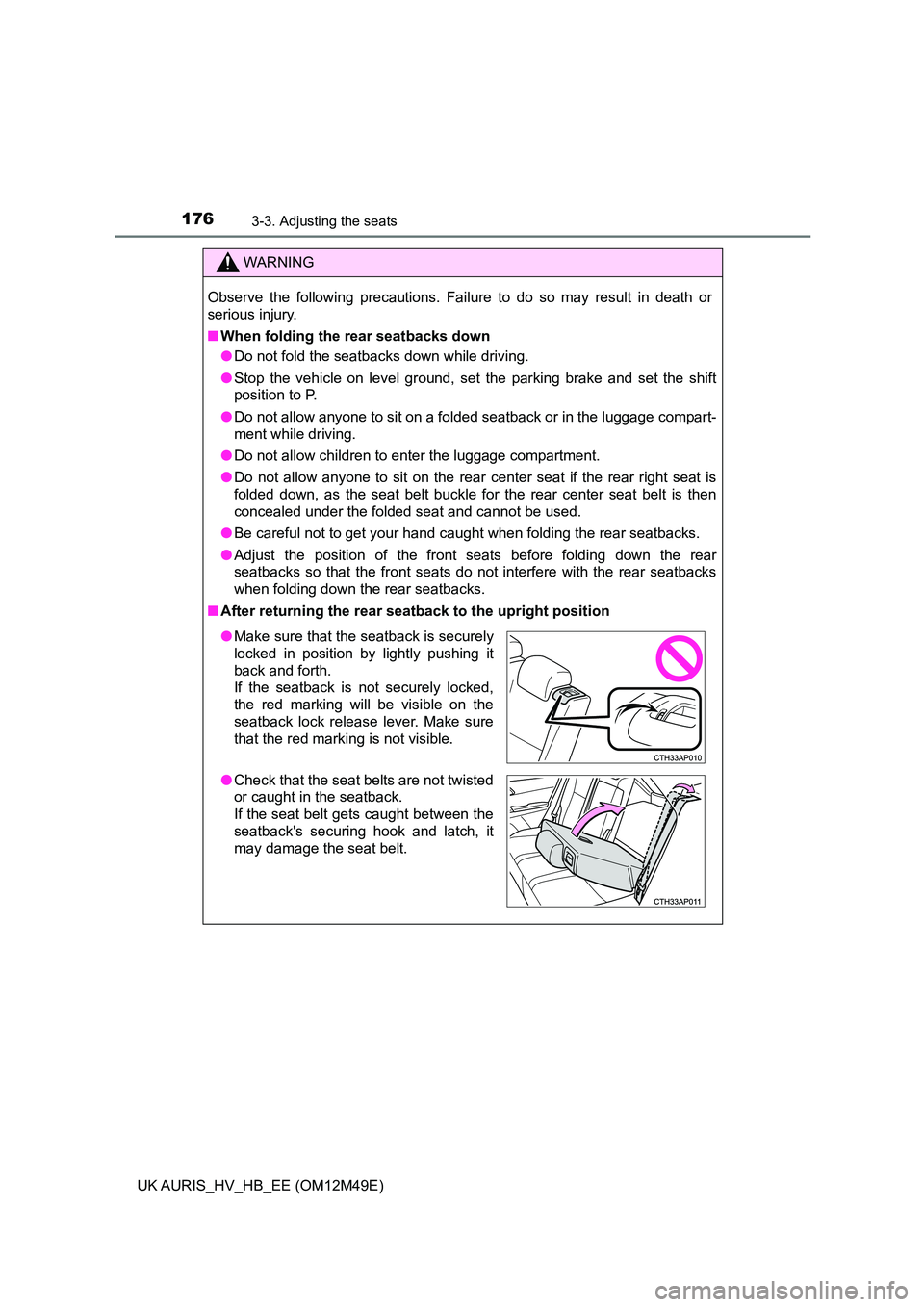
1763-3. Adjusting the seats
UK AURIS_HV_HB_EE (OM12M49E)
WARNING
Observe the following precautions. Failure to do so may result in death or
serious injury.
■ When folding the rear seatbacks down
● Do not fold the seatbacks down while driving.
● Stop the vehicle on level ground, set the parking brake and set the shift
position to P.
● Do not allow anyone to sit on a folded seatback or in the luggage compart-
ment while driving.
● Do not allow children to enter the luggage compartment.
● Do not allow anyone to sit on the rear center seat if the rear right seat is
folded down, as the seat belt buckle for the rear center seat belt is then
concealed under the folded seat and cannot be used.
● Be careful not to get your hand caught when folding the rear seatbacks.
● Adjust the position of the front seats before folding down the rear
seatbacks so that the front seats do not interfere with the rear seatbacks
when folding down the rear seatbacks.
■ After returning the rear seatback to the upright position
●Make sure that the seatback is securely
locked in position by lightly pushing it
back and forth.
If the seatback is not securely locked,
the red marking will be visible on the
seatback lock release lever. Make sure
that the red marking is not visible.
● Check that the seat belts are not twisted
or caught in the seatback.
If the seat belt gets caught between the
seatback's securing hook and latch, it
may damage the seat belt.
Page 189 of 592

189
4Driving
UK AURIS_HV_HB_EE (OM12M49E)
4-1. Before driving
Driving the vehicle ............. 190
Cargo and luggage ............ 200
Trailer towing ..................... 201
4-2. Driving procedures
Power (ignition) switch ....... 211
EV drive mode ................... 217
Hybrid transmission ........... 219
Turn signal lever ................ 227
Parking brake .................... 228
4-3. Operating the lights
and wipers
Headlight switch ................ 229
Fog light switch .................. 235
Windshield wipers
and washer ...................... 237
Rear window wiper
and washer ...................... 241
4-4. Refueling
Opening the fuel tank
cap ................................... 243
4-5. Toyota Safety Sense
Toyota Safety Sense ......... 246
PCS
(Pre-Crash Safety
system) ............................ 252
LDA
(Lane Departure Alert) ..... 265
Automatic High Beam ........ 270
RSA (Road Sign Assist)..... 274
4-6. Using the driving
support systems
Cruise control..................... 280
Toyota parking
assist-sensor ................... 284
Simple-IPA
(Simple-Intelligent
Parking Assist)................. 291
Driving assist systems ....... 305
4-7. Driving tips
Hybrid vehicle driving
tips ................................... 311
Winter driving tips .............. 314
Page 190 of 592
190
UK AURIS_HV_HB_EE (OM12M49E)
4-1. Before driving
P. 2 1 1
With the brake pedal depressed, shift the shift position to D.
( P. 219)
Release the parking brake. ( P. 228)
Gradually release the brake pedal and gently depress the accelera-
tor pedal to accelerate the vehicle.
With the shift position in D, depress the brake pedal.
If necessary, set the parking brake.
If the vehicle is to be stopped for an extended period of time, shift the shift
position to P. ( P. 219)
Driving the vehicle
The following procedures should be observed to ensure safe
driving:
Starting the hybrid system
Driving
Stopping
1
2
3
1
2
Page 191 of 592
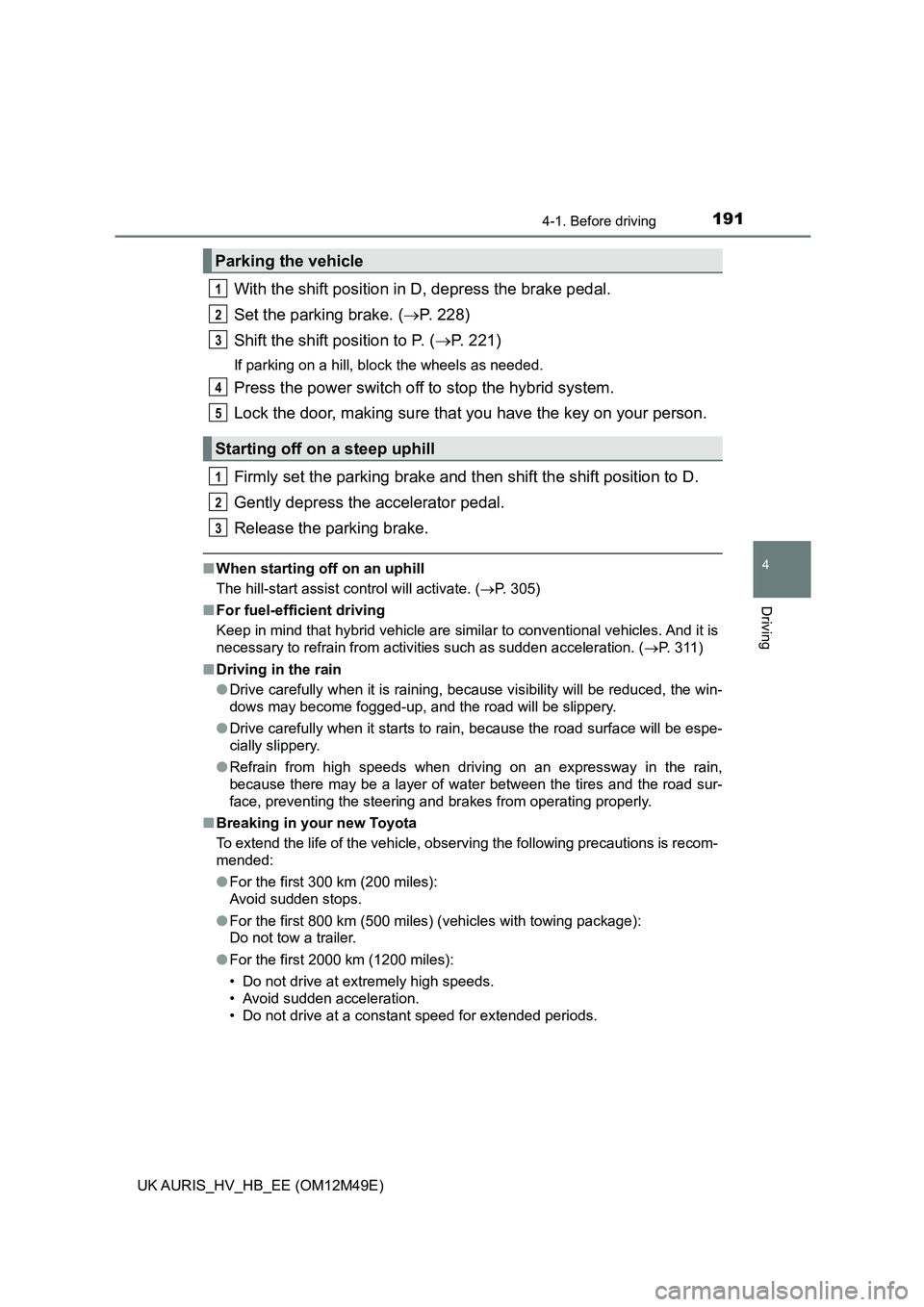
1914-1. Before driving
UK AURIS_HV_HB_EE (OM12M49E)
4
Driving
With the shift position in D, depress the brake pedal.
Set the parking brake. ( P. 228)
Shift the shift position to P. ( P. 221)
If parking on a hill, block the wheels as needed.
Press the power switch off to stop the hybrid system.
Lock the door, making sure that you have the key on your person.
Firmly set the parking brake and t hen shift the shift position to D.
Gently depress the accelerator pedal.
Release the parking brake.
■ When starting off on an uphill
The hill-start assist control will activate. ( P. 305)
■ For fuel-efficient driving
Keep in mind that hybrid vehicle are similar to conventional vehicles. And it is
necessary to refrain from activities such as sudden acceleration. ( P. 311)
■ Driving in the rain
● Drive carefully when it is raining, because visibility will be reduced, the win-
dows may become fogged-up, and the road will be slippery.
● Drive carefully when it starts to rain, because the road surface will be espe-
cially slippery.
● Refrain from high speeds when driving on an expressway in the rain,
because there may be a layer of water between the tires and the road sur-
face, preventing the steering and brakes from operating properly.
■ Breaking in your new Toyota
To extend the life of the vehicle, observing the following precautions is recom-
mended:
● For the first 300 km (200 miles):
Avoid sudden stops.
● For the first 800 km (500 miles) (vehicles with towing package):
Do not tow a trailer.
● For the first 2000 km (1200 miles):
• Do not drive at extremely high speeds.
• Avoid sudden acceleration.
• Do not drive at a constant speed for extended periods.
Parking the vehicle
Starting off on a steep uphill
1
2
3
4
5
1
2
3