2018 TOYOTA AURIS warning
[x] Cancel search: warningPage 302 of 592

3024-6. Using the driving support systems
UK AURIS_HV_HB_EE (OM12M49E)
■ Toyota parking assist-sensor operation during Simple-IPA operation
Even if the Toyota parking assist-sensor is turned off while Simple-IPA is acti-
vated, the Toyota parking assist-sensor will keep operating. In this case,
when Simple-IPA operation is complete or canceled, the Toyota parking
assist-sensor will be deactivated.
■ When the cabin temperature is high
The sensors may not work properly when the cabin temperature is high due
to parking the vehicle in the sun. Use Simple-IPA after the cabin cools down.
■ Sensors used by Simple-IPA
P. 284
■ Initializing Simple-IPA
Within 15 seconds of turning the Simple-IPA switch on, turn the steering
wheel all the way to the left or right and then to the opposite side.
When the parking space detection screen is displayed, the initialization is
complete.
If pressing the Simple-IPA switch again still shows “IPA not available, stop the
vehicle, turn wheel from left end to ri ght end.” on the multi-information display,
the initialization has failed. Have the vehicle inspected at any authorized
Toyota dealer or repairer, or another duly qualified and equipped professional.
WARNING
■ Cautions regarding the use of Simple-IPA
● Never depend on the Simple-IPA entirely when parking. The driver is
responsible for safety. Use caution, just as you would when parking any
vehicle.
● Back up slowly, using the brake pedal to control the vehicle's speed.
● If it seems likely to hit nearby vehicles, obstacles, or people, depress the
brake pedal to stop the vehicle, and the disable the system.
Page 303 of 592

3034-6. Using the driving support systems
UK AURIS_HV_HB_EE (OM12M49E)
4
Driving
WARNING
■Conditions in which the use of Simple-IPA is prohibited
Do not use Simple-IPA under the following conditions.
Doing so may cause improper operation and lead to an unexpected acci-
dent.
● On sharp bends or slopes.
● On slippery or icy roads, or in snow.
● On uneven road surfaces such as gravel.
● During bad weather such as heavy rain, fog, snow, or a sandstorm.
● When the tires are extremely worn or tire pressure is low.
● When the vehicle has improper wheel alignment due to tires having
received a strong impact such as bumping against a curb.
● When the compact spare tire (if equipped) or snow chains are installed.
● When the tires slid while attempting to park.
● When fallen leaves or snow is in a parking space.
● Models that can tow a trailer: When items such as a towing bracket, trailer,
bicycle carrier, etc. are installed on the rear of the vehicle.
● When a vehicle of which the front/rear end is above the detection area,
such as a truck, bus or vehicle with a towing bracket, trailer, bicycle carrier,
etc., is parked at the front or rear of the parking space.
● If the front bumper has been damaged.
● If the sensor is covered by the front bumper cover, etc.
● If a vehicle or obstacle is not in a suitable position at the front or rear of the
parking space.
■ Automatic steering precautions
As the steering wheel moves automatically in the parking assist function, be
aware of the following point.
● Keep clothing such as neckties, scarves and long sleeves away from the
steering wheel, as they may become entangled. Also, keep children away
from the steering wheel.
● If you have long fingernails, be careful not to injure yourself when the
steering wheel moves.
Page 309 of 592
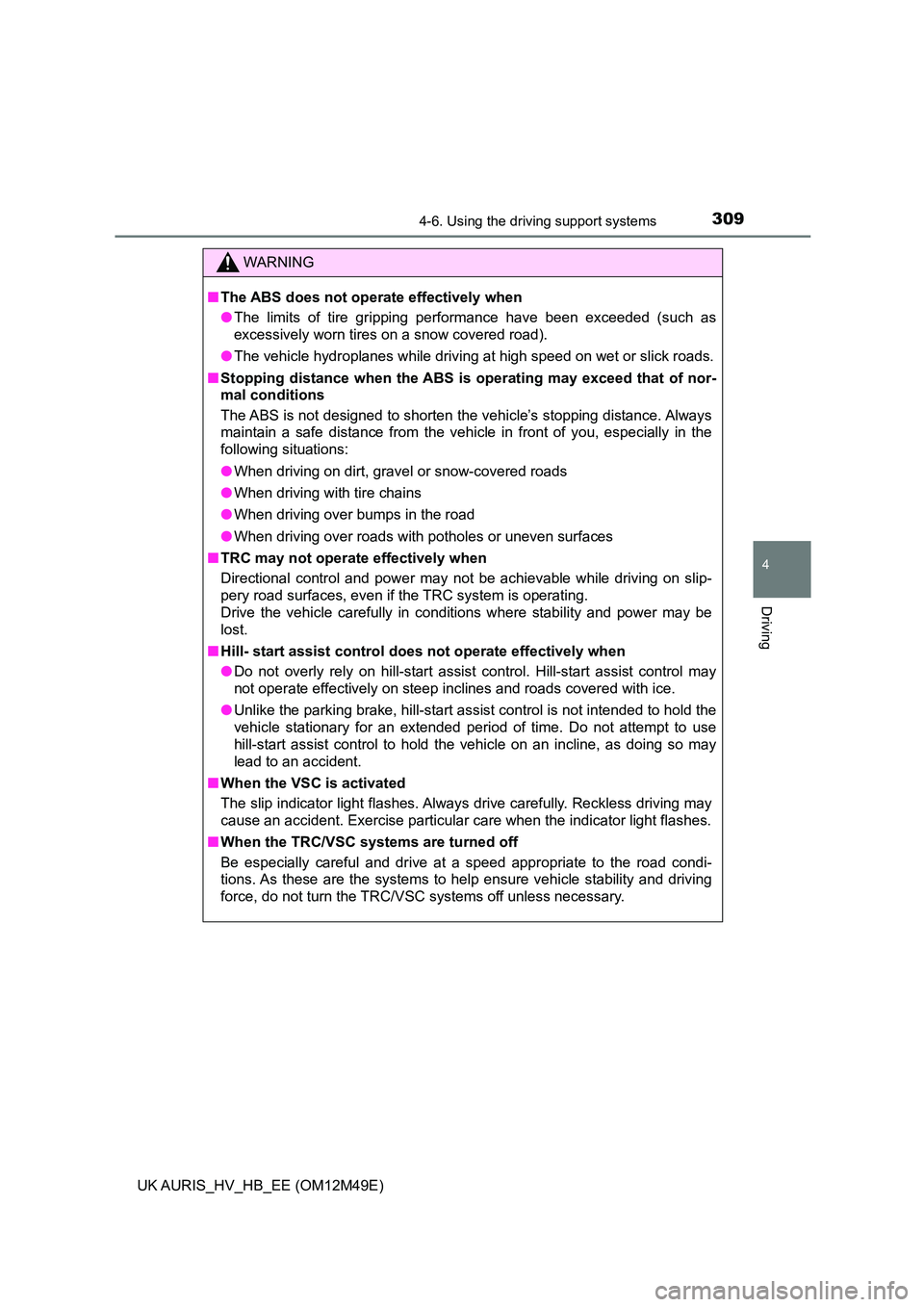
3094-6. Using the driving support systems
UK AURIS_HV_HB_EE (OM12M49E)
4
Driving
WARNING
■The ABS does not operate effectively when
● The limits of tire gripping performance have been exceeded (such as
excessively worn tires on a snow covered road).
● The vehicle hydroplanes while driving at high speed on wet or slick roads.
■ Stopping distance when the ABS is operating may exceed that of nor-
mal conditions
The ABS is not designed to shorten the vehicle’s stopping distance. Always
maintain a safe distance from the vehicle in front of you, especially in the
following situations:
● When driving on dirt, gravel or snow-covered roads
● When driving with tire chains
● When driving over bumps in the road
● When driving over roads with potholes or uneven surfaces
■ TRC may not operate effectively when
Directional control and power may not be achievable while driving on slip-
pery road surfaces, even if the TRC system is operating.
Drive the vehicle carefully in conditions where stability and power may be
lost.
■ Hill- start assist control does not operate effectively when
● Do not overly rely on hill-start assist control. Hill-start assist control may
not operate effectively on steep inclines and roads covered with ice.
● Unlike the parking brake, hill-start assist control is not intended to hold the
vehicle stationary for an extended period of time. Do not attempt to use
hill-start assist control to hold the vehicle on an incline, as doing so may
lead to an accident.
■ When the VSC is activated
The slip indicator light flashes. Always drive carefully. Reckless driving may
cause an accident. Exercise particular care when the indicator light flashes.
■ When the TRC/VSC systems are turned off
Be especially careful and drive at a speed appropriate to the road condi-
tions. As these are the systems to help ensure vehicle stability and driving
force, do not turn the TRC/VSC systems off unless necessary.
Page 310 of 592

3104-6. Using the driving support systems
UK AURIS_HV_HB_EE (OM12M49E)
WARNING
■Replacing tires
Make sure that all tires are of the specified size, brand, tread pattern and
total load capacity. In addition, make sure that the tires are inflated to the
recommended tire inflation pressure level.
The ABS, TRC and VSC systems will not function correctly if different tires
are installed on the vehicle.
Contact any authorized Toyota dealer or repairer, or another duly qualified
and equipped professional for further information when replacing tires or
wheels.
■ Handling of tires and the suspension
Using tires with any kind of problem or modifying the suspension will affect
the driving assist systems, and may cause a system to malfunction.
Page 316 of 592
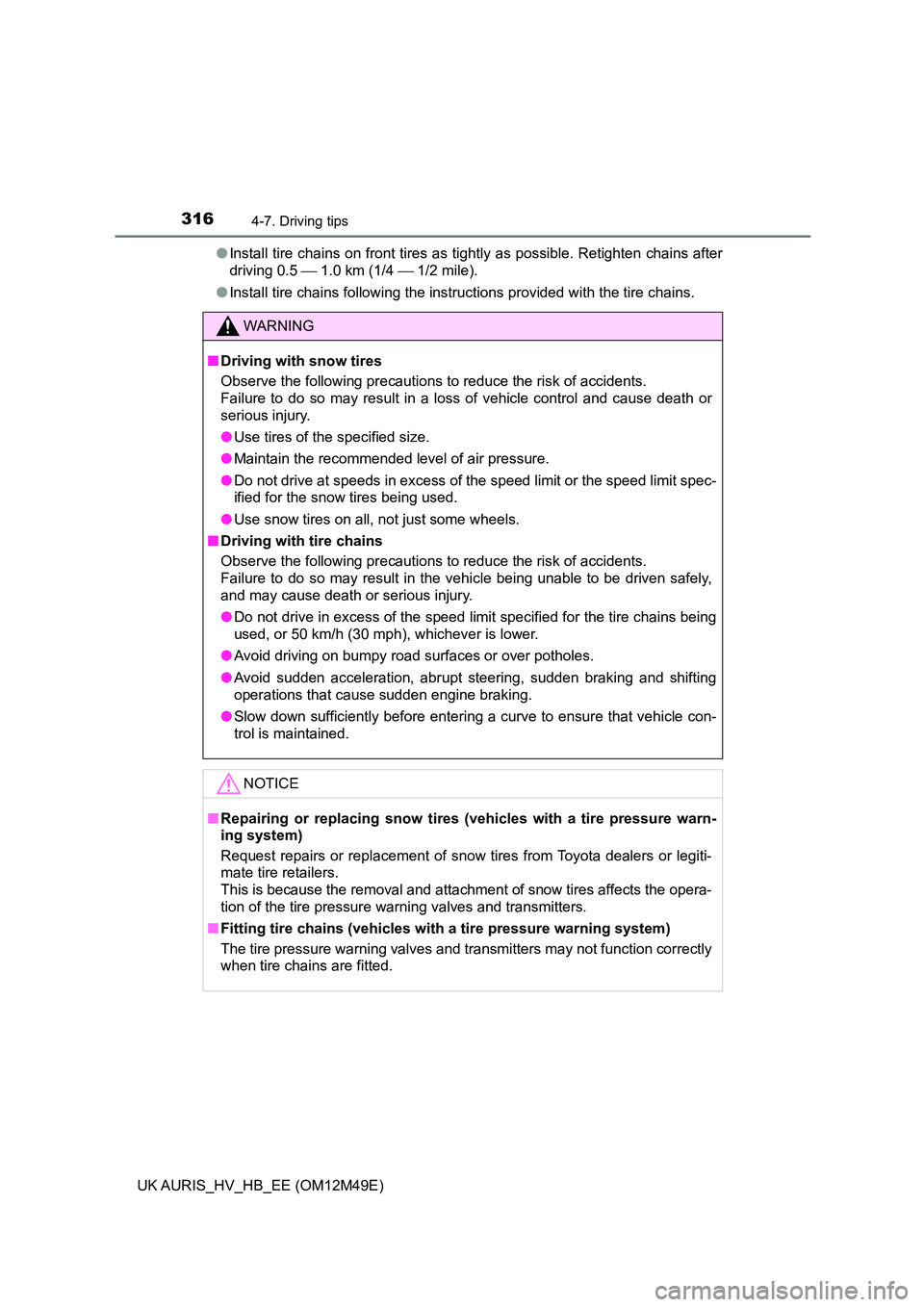
3164-7. Driving tips
UK AURIS_HV_HB_EE (OM12M49E)
● Install tire chains on front tires as tightly as possible. Retighten chains after
driving 0.5 1.0 km (1/4 1/2 mile).
● Install tire chains following the instructions provided with the tire chains.
WARNING
■Driving with snow tires
Observe the following precautions to reduce the risk of accidents.
Failure to do so may result in a loss of vehicle control and cause death or
serious injury.
● Use tires of the specified size.
● Maintain the recommended level of air pressure.
● Do not drive at speeds in excess of the speed limit or the speed limit spec-
ified for the snow tires being used.
● Use snow tires on all, not just some wheels.
■ Driving with tire chains
Observe the following precautions to reduce the risk of accidents.
Failure to do so may result in the vehicle being unable to be driven safely,
and may cause death or serious injury.
● Do not drive in excess of the speed limit specified for the tire chains being
used, or 50 km/h (30 mph), whichever is lower.
● Avoid driving on bumpy road surfaces or over potholes.
● Avoid sudden acceleration, abrupt steering, sudden braking and shifting
operations that cause sudden engine braking.
● Slow down sufficiently before entering a curve to ensure that vehicle con-
trol is maintained.
NOTICE
■ Repairing or replacing snow tires (vehicles with a tire pressure warn-
ing system)
Request repairs or replacement of snow tires from Toyota dealers or legiti-
mate tire retailers.
This is because the removal and attachment of snow tires affects the opera-
tion of the tire pressure warning valves and transmitters.
■ Fitting tire chains (vehicles with a tire pressure warning system)
The tire pressure warning valves and transmitters may not function correctly
when tire chains are fitted.
Page 319 of 592

3195-1. Basic Operations
UK AURIS_HV_HB_EE (OM12M49E)
5
Audio system
Vo l u m e s w i t c h :
• Press: Increases/decreases
volume
• Press and hold: Continuously
increases/decreases volume
Radio mode:
• Press: Selects a radio station
• Press and hold: Seeks up/
down
CD, MP3/WMA disc, Bluetooth®, iPod or USB mode:
• Press: Selects a track/file/song
• Press and hold: Selects a folder or album (MP3/WMA disc,
Bluetooth®, iPod or USB)
“MODE” switch:
• Press: Turns the power on, selects an audio source
• Press and hold: Mutes or pauses the current operation. To cancel
the mute or pause, press and hold again.
Steering wheel audio switches
Some audio features can be c ontrolled using the switches on
the steering wheel.
Operation may differ depending on the type of audio system or
navigation system. For details, refer to the manual provided with
the audio system or navigation system.
Operating the audio system usi ng the steering wheel switches
1
2
3
WARNING
■To reduce the risk of an accident
Exercise care when operating the audio switches on the steering wheel.
Page 320 of 592

3205-1. Basic Operations
UK AURIS_HV_HB_EE (OM12M49E)
■iPod
Push the cover to open and
connect an iPod using an iPod
cable.
Turn on the power of the iPod if
it is not turned on.
■USB memory
Push the cover to open and connect a USB memory device.
Turn on the power of the USB memory device if it is not turned on.
■Portable audio player
Push the cover to open and connect a portable audio player.
Turn on the power of the portable audio player if it is not turned on.
AUX port/USB port
Connect an iPod, USB memory device or portable audio player
to the AUX port/USB port as indicated below. Press the “MODE”
button to select “iPo d”, “USB” or “AUX”.
Connecting using the AUX port/USB port
WARNING
■While driving
Do not connect a device or operate the device controls.
Page 332 of 592
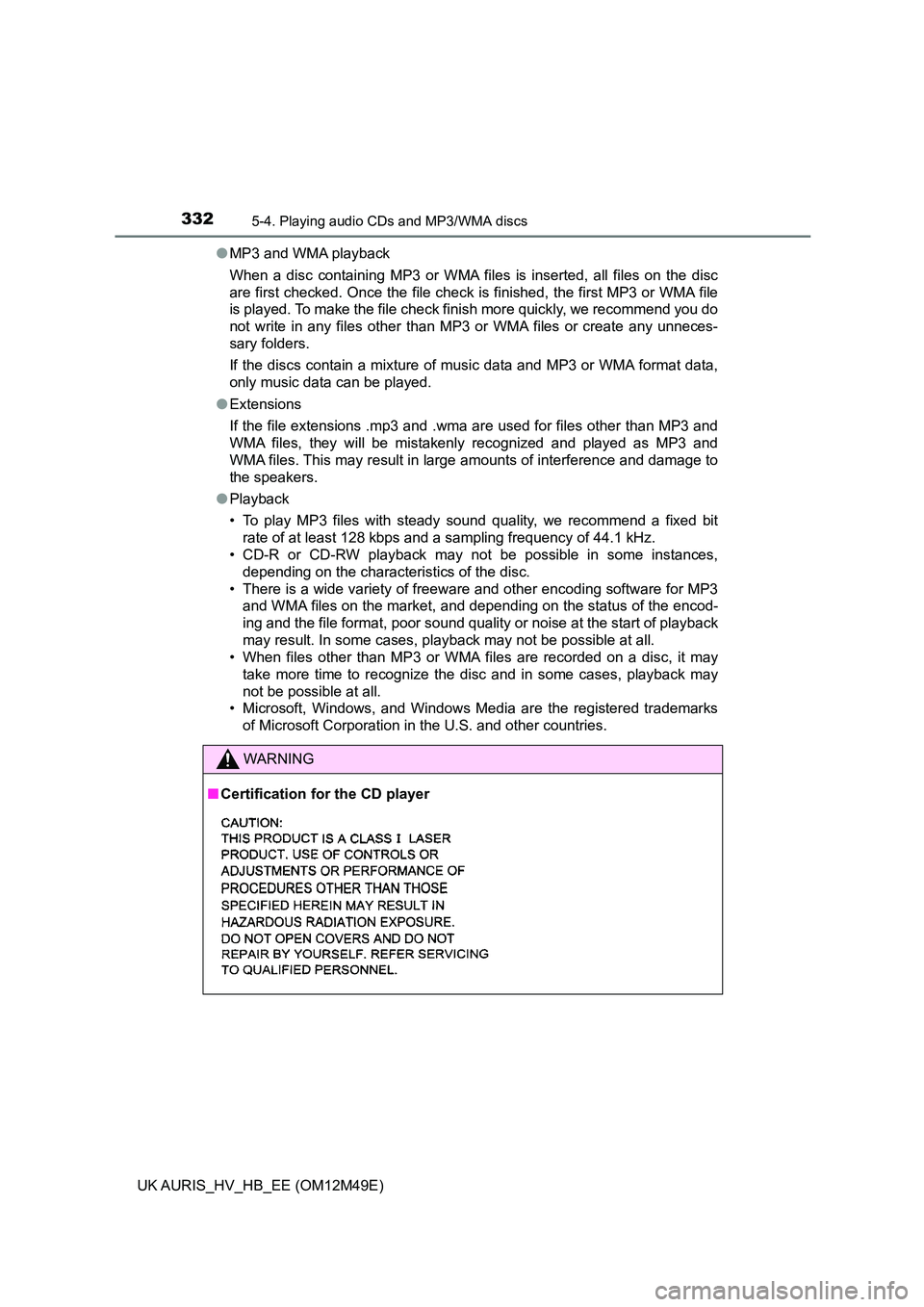
3325-4. Playing audio CDs and MP3/WMA discs
UK AURIS_HV_HB_EE (OM12M49E)
● MP3 and WMA playback
When a disc containing MP3 or WMA files is inserted, all files on the disc
are first checked. Once the file check is finished, the first MP3 or WMA file
is played. To make the file check finish more quickly, we recommend you do
not write in any files other than MP3 or WMA files or create any unneces-
sary folders.
If the discs contain a mixture of music data and MP3 or WMA format data,
only music data can be played.
● Extensions
If the file extensions .mp3 and .wma are used for files other than MP3 and
WMA files, they will be mistakenly recognized and played as MP3 and
WMA files. This may result in large amounts of interference and damage to
the speakers.
● Playback
• To play MP3 files with steady sound quality, we recommend a fixed bit
rate of at least 128 kbps and a sampling frequency of 44.1 kHz.
• CD-R or CD-RW playback may not be possible in some instances,
depending on the characteristics of the disc.
• There is a wide variety of freeware and other encoding software for MP3
and WMA files on the market, and depending on the status of the encod-
ing and the file format, poor sound quality or noise at the start of playback
may result. In some cases, playback may not be possible at all.
• When files other than MP3 or WMA files are recorded on a disc, it may
take more time to recognize the disc and in some cases, playback may
not be possible at all.
• Microsoft, Windows, and Windows Media are the registered trademarks
of Microsoft Corporation in the U.S. and other countries.
WARNING
■ Certification for the CD player