Page 269 of 592

2694-5. Toyota Safety Sense
UK AURIS_HV_HB_EE (OM12M49E)
4
Driving
■Conditions in which functions may not operate properly
In the following situations, the front sensor may not detect white (yellow) lines
and various functions may not operate normally.
● There are shadows on the road that run parallel with, or cover, the white
(yellow) lines.
● The vehicle is driven in an area without white (yellow) lines, such as in front
of a tollgate or checkpoint, or at an intersection, etc.
● The white (yellow) lines are cracked, or cat's eyes (reflective markers) or
stones are present.
● The white (yellow) lines cannot be seen or are difficult to see due to sand,
etc.
● The vehicle is driven on a road surface that is wet due to rain, puddles, etc.
● The traffic lines are yellow (which may be more difficult to recognize than
lines that are white).
● The white (yellow) lines cross over a curb, etc.
● The vehicle is driven on a bright surface, such as concrete.
● The vehicle is driven on a surface that is bright due to reflected light, etc.
● The vehicle is driven in an area where the brightness changes suddenly,
such as at the entrances and exits of tunnels, etc.
● Light from the headlights of an oncoming vehicle, the sun, etc., enters the
camera.
● The vehicle is driven where the road diverges, merges, etc.
● The vehicle is driven on a slope.
● The vehicle is driven on a road which tilts left or right, or a winding road.
● The vehicle is driven on an unpaved or rough road.
● The vehicle is driven around a sharp curve.
● The traffic lane is excessively narrow or wide.
● The vehicle is extremely tilted due to carrying heavy luggage or having
improper tire pressure.
● The distance to the preceding vehicle is extremely short.
● The vehicle is moving up and down a large amount due to road conditions
during driving (poor roads or road seams).
● The headlight lenses are dirty and emit a faint amount of light at night, or the
beam axis has deviated.
● The vehicle has just changed lanes or crossed an intersection.
■ Warning messages for the LDA system
Warning messages are used to indicate a system malfunction or to inform the
driver of the need for caution while driving.
■ Customization
P. 109
Page 270 of 592
2704-5. Toyota Safety Sense
UK AURIS_HV_HB_EE (OM12M49E)
Push the lever away from you with
the headlight switch in
position.
The Automatic High Beam indica-
tor will come on when the head-
lights are turned on automatically
to indicate that the system is
active.
Automatic High Beam
: If equipped
The Automatic High Beam uses an in-vehicle front sensor to
assess the brightness of streetlights, the lights of vehicles
ahead etc., and automatically turns the high beam on or off as
necessary.
WARNING
■ Limitations of the Automatic High Beam
Do not rely on the Automatic High Beam. Always drive safely, taking care to
observe your surroundings and turning the high beam on or off manually if
necessary.
■ To prevent incorrect operation of the Automatic High Beam system
Do not overload the vehicle.
Activating the Automatic High Beam system
Page 274 of 592
2744-5. Toyota Safety Sense
UK AURIS_HV_HB_EE (OM12M49E)
RSA recognizes specific road signs using the front sensor and pro-
vides information to the driver via the multi-information display.
If the system judges th at the vehicle is being driven over the speed
limit, performing prohibited actions, etc., in relation to the recognized
road signs, it alerts the driver using a warning display and warning
buzzer*.
*: This setting needs to be customized.
Front sensor
RSA (Road Sign Assist)
: If equipped
Summary of function
Page 277 of 592

2774-5. Toyota Safety Sense
UK AURIS_HV_HB_EE (OM12M49E)
4
Driving
In the following situations, the RSA system alerts the driver using a
warning display.
● When the vehicle speed exceeds the speed warning threshold
applied to the speed limit of the si gn displayed on the multi-informa-
tion display, the sign color becomes inverted.
● If it is detected that your vehicle is overtaking when a no overtaking
sign is displayed on the multi-info rmation display, the sign flashes.
Depending on the situation, traffic environment (traffic direction,
speed, unit) may be detected incorrectly and a warning display may
not operate properly.
■ Automatic turn-off of RSA sign display
One or more signs automatically turn off in the following situations.
● A new sign is not recognized for a certain distance.
● The road changes due to a left or right turn, etc.
Depending on the situation, the driving behavior (turning, lane change, etc.)
may be detected incorrectly and the automatic turn-off may not operate
properly.
Warning display
Page 279 of 592
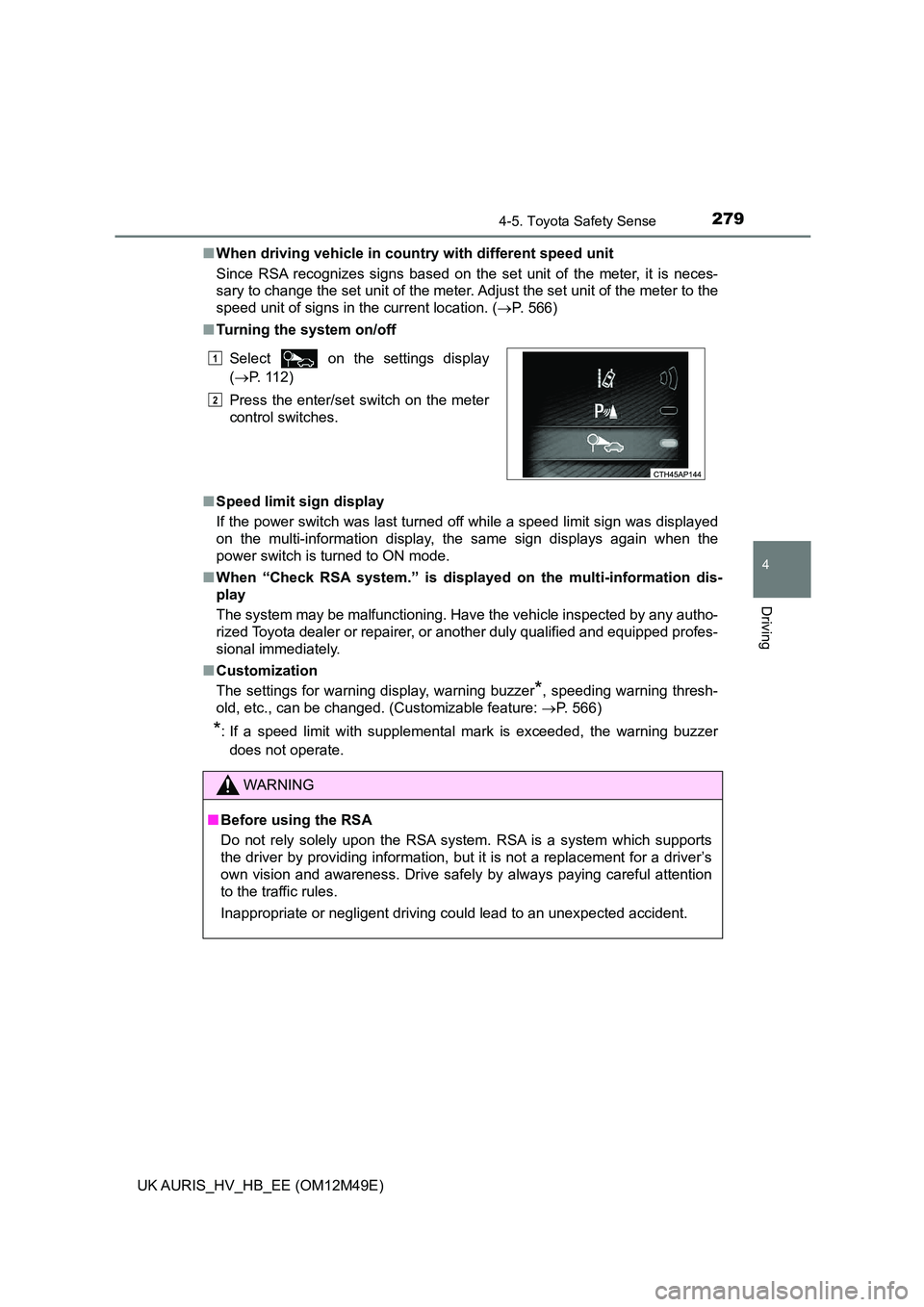
2794-5. Toyota Safety Sense
UK AURIS_HV_HB_EE (OM12M49E)
4
Driving
■When driving vehicle in country with different speed unit
Since RSA recognizes signs based on the set unit of the meter, it is neces-
sary to change the set unit of the meter. Adjust the set unit of the meter to the
speed unit of signs in the current location. ( P. 566)
■ Turning the system on/off
■ Speed limit sign display
If the power switch was last turned off while a speed limit sign was displayed
on the multi-information display, the same sign displays again when the
power switch is turned to ON mode.
■ When “Check RSA system.” is displayed on the multi-information dis-
play
The system may be malfunctioning. Have the vehicle inspected by any autho-
rized Toyota dealer or repairer, or another duly qualified and equipped profes-
sional immediately.
■ Customization
The settings for warning display, warning buzzer*, speeding warning thresh-
old, etc., can be changed. (Customizable feature: P. 566)
*: If a speed limit with supplemental mark is exceeded, the warning buzzer
does not operate.
Select on the settings display
( P. 112)
Press the enter/set switch on the meter
control switches.
WARNING
■ Before using the RSA
Do not rely solely upon the RSA system. RSA is a system which supports
the driver by providing information, but it is not a replacement for a driver’s
own vision and awareness. Drive safely by always paying careful attention
to the traffic rules.
Inappropriate or negligent driving could lead to an unexpected accident.
1
2
Page 283 of 592
2834-6. Using the driving support systems
UK AURIS_HV_HB_EE (OM12M49E)
4
Driving
WARNING
■To avoid operating the cruise control by mistake
Switch the cruise control off using the “ON-OFF” button when not in use.
■ Situations unsuitable for cruise control
Do not use cruise control in any of the following situations.
Doing so may result in loss of control and could cause an accident resulting
in death or serious injury.
● In heavy traffic
● On roads with sharp bends
● On winding roads
● On slippery roads, such as those covered with rain, ice or snow
● On steep hills
Vehicle speed may exceed the set speed when driving down a steep hill.
● When your vehicle is towing a trailer (vehicles with a towing package) or
during emergency towing
Page 290 of 592

2904-6. Using the driving support systems
UK AURIS_HV_HB_EE (OM12M49E)
■ If “Clean sonar.” is displayed on the multi-information display
A sensor may be dirty or covered with snow or ice. In this case, clean the
sensor and the system should return to normal.
If a sensor is frozen due to low temperatures, a warning message may be dis-
played or an obstacle may not be detected. When the sensor thaws out, the
system should return to normal.
■ If “Check sonar system.” is displayed on the multi-information display
The system may not operate due to the malfunction of a sensor.
Have the vehicle inspected by any authorized Toyota dealer or repairer, or
another duly qualified and equipped professional.
WARNING
■ Caution when using the Toyota parking assist-sensor
Observe the following precautions.
Failing to do so may result in the vehicle being unable to be driven safely
and possibly cause an accident.
● Do not use the sensor at speeds in excess of 10 km/h (6 mph).
● Do not attach any accessories within the sensor range.
NOTICE
■Notes on the Toyota parking assist-sensor
● Do not apply intensive bursts of water or steam to the sensor area.
Doing so may result in the sensor malfunctioning.
● If your vehicle is involved in an accident, it will affect the sensors and may
result in a system failure.
Contact any authorized Toyota dealer or repairer, or another duly qualified
and equipped professional.
Page 295 of 592
2954-6. Using the driving support systems
UK AURIS_HV_HB_EE (OM12M49E)
4
Driving
When the rear Toyota parking
assist-sensor’s warning buzzer
sounds continuously, com-
pletely stop the vehicle immedi-
ately.
The multi-information display will
change when the warning buzzer
starts sounding continuously.
Shift the shift position to D.
While the steering wheel is turning, keep the vehicle at a complete stop.
When the steering wheel stops turning, move the vehicle forward slowly
while checking the safety of the area in front of the vehicle.
When the front Toyota parking
assist-sensor’s warning buzzer
sounds continuously, com-
pletely stop the vehicle immedi-
ately.
The multi-information display will
change when the warning buzzer
starts sounding continuously.
7
8
9