Page 45 of 532
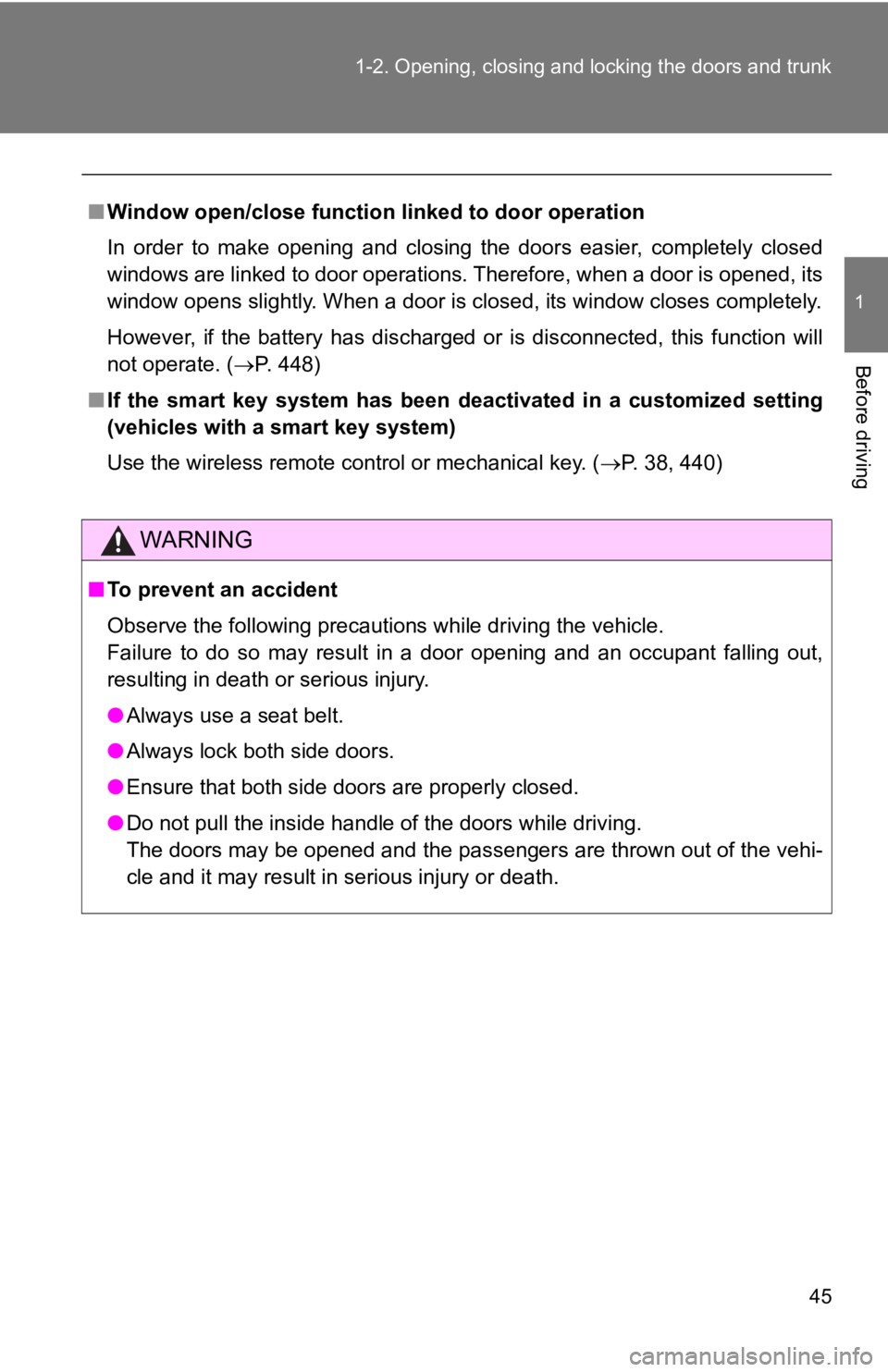
45
1-2. Opening, closing and locking the doors and trunk
1
Before driving
■
Window open/close function linked to door operation
In order to make opening and closing the doors easier, completely closed
windows are linked to door operations. Therefore, when a door is opened, its
window opens slightly. When a door is closed, its window closes completely.
However, if the battery has discharged or is disconnected, this function will
not operate. ( P. 448)
■ If the smart key system has been deactivated in a customized se tting
(vehicles with a smart key system)
Use the wireless remote control or mechanical key. ( P. 38, 440)
WARNING
■To prevent an accident
Observe the following precautions while driving the vehicle.
Failure to do so may result in a door opening and an occupant f alling out,
resulting in death or serious injury.
● Always use a seat belt.
● Always lock both side doors.
● Ensure that both side doors are properly closed.
● Do not pull the inside handle of the doors while driving.
The doors may be opened and the passengers are thrown out of th e vehi-
cle and it may result in serious injury or death.
Page 46 of 532
46
1-2. Opening, closing and locking the doors and trunk
Trunk
The trunk can be opened using the key, trunk opener, entry function
or wireless remote control.
■ Opening the trunk from inside the vehicle
Press and hold the opener
switch to release the trunk lid.
■ Opening the trunk from outside the vehicle
Key (vehicles without a smart key system)
Turn the master key clockwise
to release the trunk lid.
Entry function (vehicles with a smart key system)
P. 27
Wireless remote control
P. 38
Page 82 of 532
82
1-6. Theft deterrent system
Alarm
: If equipped
The alarm’s default setting is set to off. To use the alarm, perform the
activating the alarm system procedures.
The system sounds the alarm and flashes the lights when forcibl e
entry is detected.
■ Triggering of the alarm
The alarm is triggered when a locked door or the trunk is
unlocked or opened in any way ot her than using the entry func-
tion or wireless remote control while the alarm is set.
■ Setting the alarm system
Close the doors and/or trunk an d perform one of the following:
● Lock the doors using the entry function.
● Lock the doors using the wi reless remote control.
● Lock the doors from the outsi de without using a key.
( P. 4 4 )
The system will be set auto-
matically after 30 seconds or
more elapse.
The indicator light changes
from being on to flashing when
the system is set.
Page 83 of 532
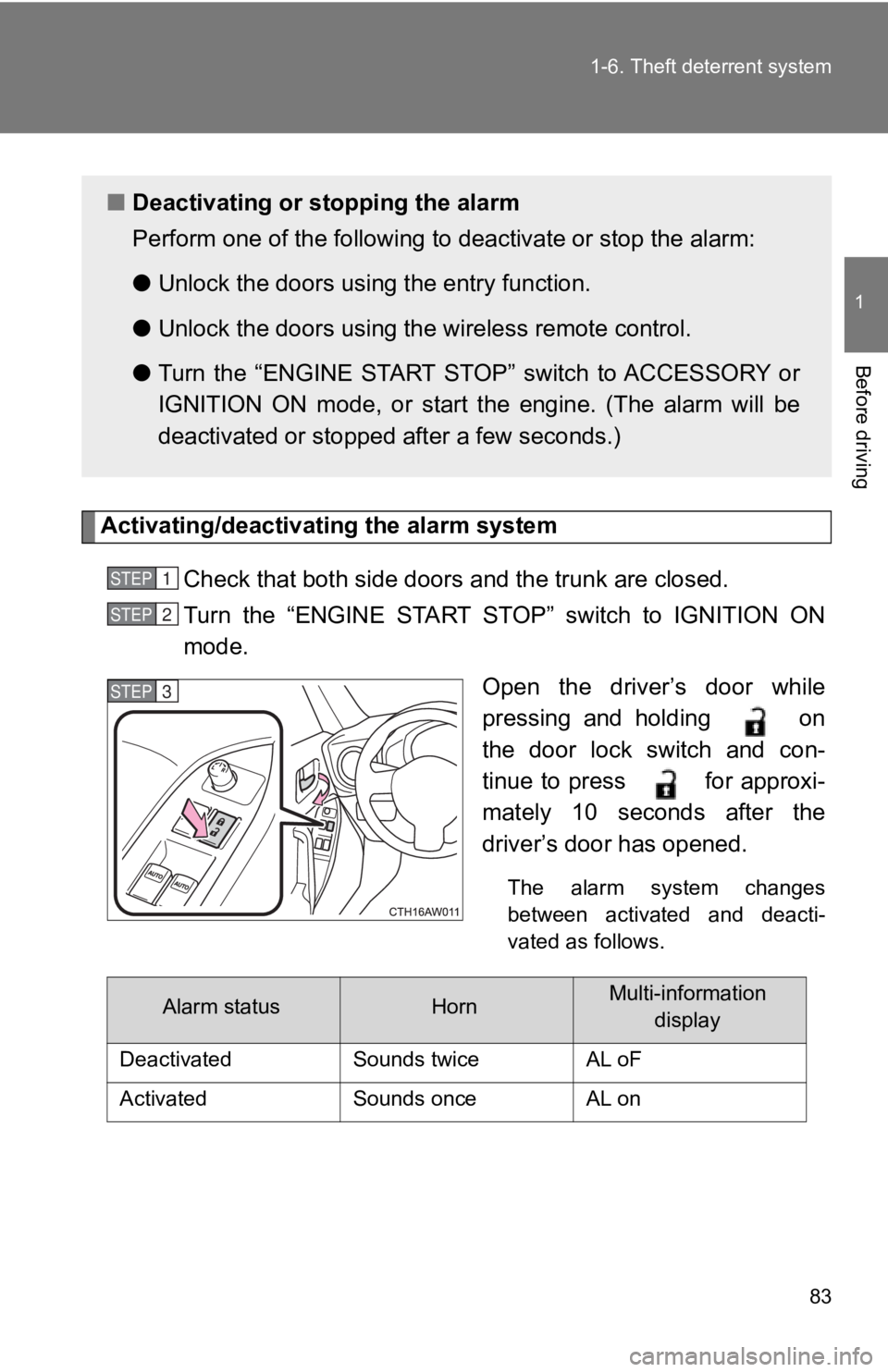
83
1-6. Theft deterrent system
1
Before driving
Activating/deactivating the alarm system
Check that both side doors and the trunk are closed.
Turn the “ENGINE START STOP” switch to IGNITION ON
mode.
Open the driver’s door while
pressing and holding on
the door lock switch and con-
tinue to press for approxi-
mately 10 seconds after the
driver’s door has opened.
The alarm system changes
between activated and deacti-
vated as follows.
■Deactivating or s topping the alarm
Perform one of the following to deactivate or stop the alarm:
● Unlock the doors using the entry function.
● Unlock the doors using the wireless remote control.
● Turn the “ENGINE START STOP” switch to ACCESSORY or
IGNITION ON mode, or start t he engine. (The alarm will be
deactivated or stopped after a few seconds.)
STEP 1
STEP 2
STEP 3
�$�O�D�U�P���V�W�D�W�X�V�+�R�U�Q�0�X�O�W�L���L�Q�I�R�U�P�D�W�L�R�Q�� �G�L�V�S�O�D�\
�'�H�D�F�W�L�Y�D�W�H�G �6�R�X�Q�G�V���W�Z�L�F�H �$�/���R�)
�$�F�W�L�Y�D�W�H�G �6�R�X�Q�G�V���R�Q�F�H �$�/���R�Q
Page 84 of 532
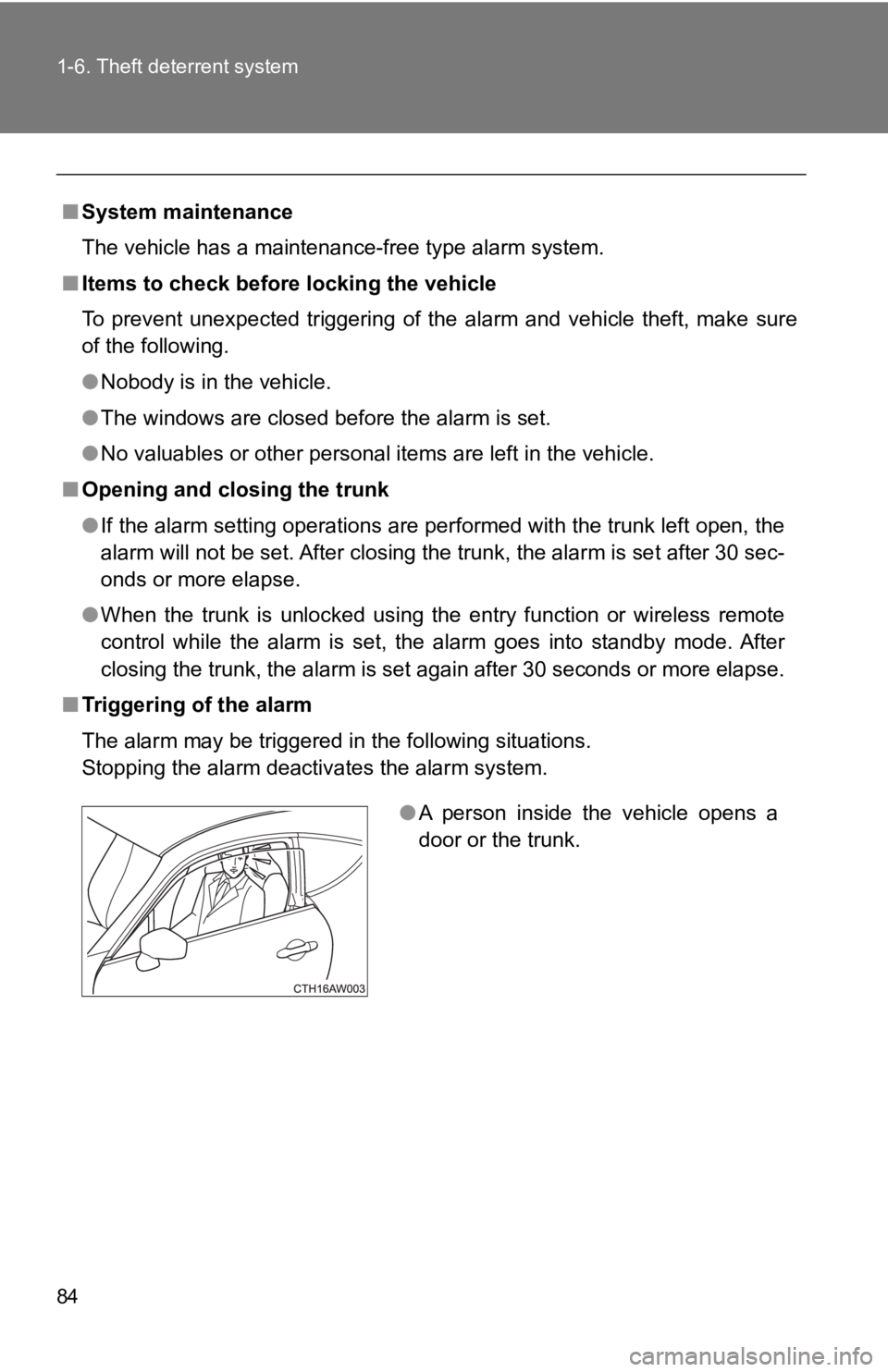
84 1-6. Theft deterrent system
■System maintenance
The vehicle has a maintenance-free type alarm system.
■ Items to check before locking the vehicle
To prevent unexpected triggering of the alarm and vehicle theft , make sure
of the following.
● Nobody is in the vehicle.
● The windows are closed before the alarm is set.
● No valuables or other personal items are left in the vehicle.
■ Opening and closing the trunk
●If the alarm setting operations are performed with the trunk left open, the
alarm will not be set. After closing the trunk, the alarm is se t after 30 sec-
onds or more elapse.
● When the trunk is unlocked using the entry function or wireless remote
control while the alarm is set, the alarm goes into standby mod e. After
closing the trunk, the alarm is set again after 30 seconds or m ore elapse.
■ Triggering of the alarm
The alarm may be triggered in the following situations.
Stopping the alarm deactivates the alarm system.
●A person inside the vehicle opens a
door or the trunk.
Page 307 of 532
Maintenance and care4
307
4-1. Maintenance and careCleaning and protecting the vehicle exterior......... 308
Cleaning and protecting the vehicle interior.......... 312
Cleaning and protecting the Alcantara
® area ....... 316
4-2. Maintenance Maintenance requirements .................. 318
General maintenance....... 320
Emission inspection and maintenance (I/M)
programs........................ 323 4-3. Do-it-yourself
maintenance
Do-it-yourself service precautions .................... 324
Hood ................................ 327
Positioning a floor jack ..... 329
Engine compartment ........ 331
Tires ................................. 345
Tire inflation pressure ...... 353
Wheels ............................. 357
Air conditioning filter......... 360
Wireless remote control/ electronic key battery ..... 363
Checking and replacing fuses .............................. 367
Light bulbs........................ 375
Page 341 of 532
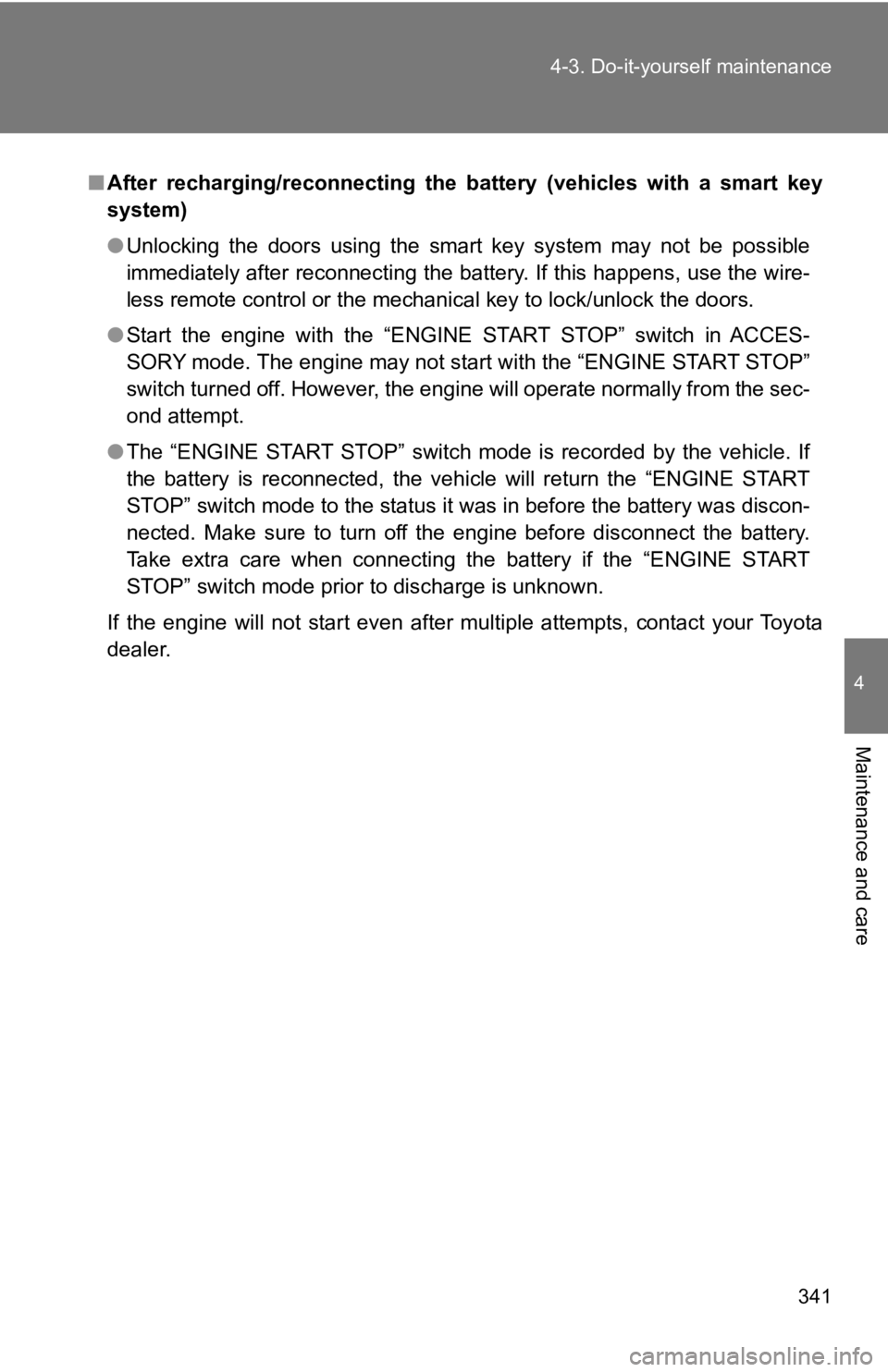
341
4-3. Do-it-yourself maintenance
4
Maintenance and care
■
After recharging/reconnecting the battery (vehicles with a smar t key
system)
● Unlocking the doors using the smart key system may not be possi ble
immediately after reconnecting the battery. If this happens, use the wire-
less remote control or the mechanical key to lock/unlock the do ors.
● Start the engine with the “ENGINE START STOP” switch in ACCES-
SORY mode. The engine may not start with the “ENGINE START STOP ”
switch turned off. However, the engine will operate normally from the sec-
ond attempt.
● The “ENGINE START STOP” switch mode is recorded by the vehicle. If
the battery is reconnected, the vehicle will return the “ENGINE START
STOP” switch mode to the status it was in before the battery was discon-
nected. Make sure to turn off the engine before disconnect the battery.
Take extra care when connecting the battery if the “ENGINE STAR T
STOP” switch mode prior to discharge is unknown.
If the engine will not start even after multiple attempts, cont act your Toyota
dealer.
Page 363 of 532
363
4-3. Do-it-yourself maintenance
4
Maintenance and care
Wireless remote control/electronic key batter y
Replace the battery with a new one if it is depleted.
■You will need the following items:
●Flathead screwdriver
● Lithium battery CR2016 (vehicles without a smart key sys-
tem), or CR2032 (vehicles with a smart key system)
■ Replacing the battery (vehicles without a smart key system)
Remove the cover.
To prevent damage to the key,
cover the tip of the screwdriver
with a rag.
To prevent the buttons from
being disassembled, face the
button surface downward.
Remove the module.
Open the case cover using a
coin protected with tape etc.
and remove the depleted bat-
tery.
Insert a new battery with the
“+” terminal facing up.
STEP 1
STEP 2
STEP 3