2018 TOYOTA 86 change key battery
[x] Cancel search: change key batteryPage 35 of 532

35
1-2. Opening, closing and locking the doors and trunk
1
Before driving
■
Electronic key battery depletion
●The standard battery life is 1 to 2 years.
● If the battery charge becomes low, a buzzer will sound in the c abin and a
message will be displayed on the multi-information display when the
engine is stopped. ( P. 413)
● As the electronic key always receives radio waves, the battery will
become depleted even if the electronic key is not used. The fol lowing
symptoms indicate that the electronic key battery may be depleted.
Replace the battery when necessary. (P. 363)
• The smart key system or the wireless remote control does not o perate.
• The detection area becomes smaller.
• The LED indicator on the key surface does not turn on.
● To avoid serious deterioration, do not leave the electronic key close to
any of the following electrical appliances that produce a magne tic field:
•TVs
• Personal computers
• Cellular phones, cordless phones and battery chargers
• Recharging cellular phones or cordless phones
• Induction cookers
• Table lamps
■ When the electronic key battery is fully depleted
P. 363
■ If the smart key system has been d eactivated in a customized setting
● Locking and unlocking the doors, unlocking the trunk: Use the w ireless
remote control or mechanical key. ( P. 38, 440)
● Starting the engine and changing “ENGINE START STOP” switch
modes: P. 4 4 1
● Stopping the engine: P. 443
■ Customization that can be configured at Toyota dealer
Settings (e.g. smart key system) can be changed.
(Customizable features: P. 487)
Page 42 of 532
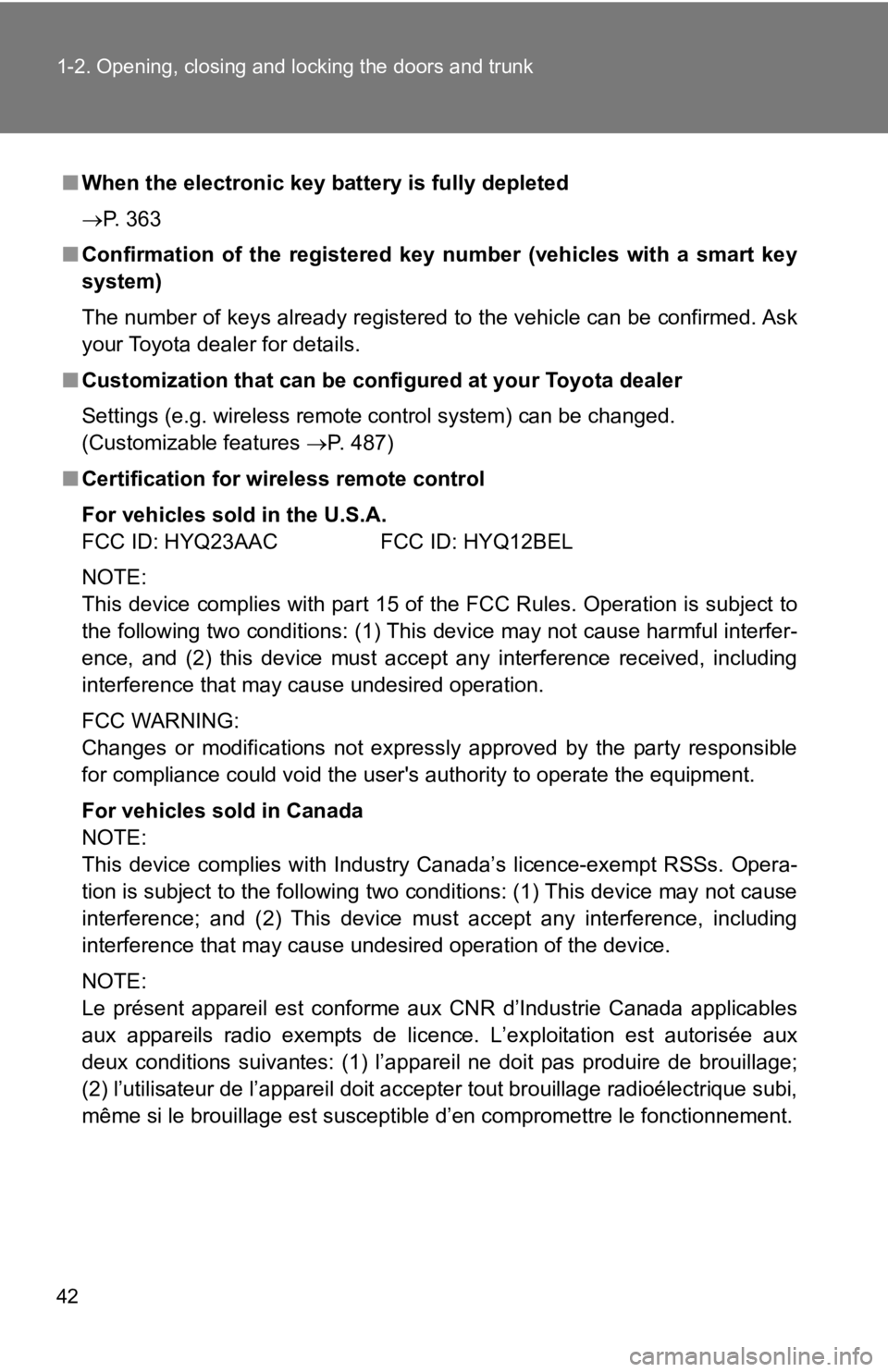
42 1-2. Opening, closing and locking the doors and trunk
■When the electronic key battery is fully depleted
P. 363
■ Confirmation of the registered key number (vehicles with a smar t key
system)
The number of keys already registered to the vehicle can be con firmed. Ask
your Toyota dealer for details.
■ Customization that can be conf igured at your Toyota dealer
Settings (e.g. wireless remote control system) can be changed.
(Customizable features P. 487)
■ Certification for wir eless remote control
For vehicles sold in the U.S.A.
FCC ID: HYQ23AAC FCC ID: HYQ12BEL
NOTE:
This device complies with part 15 of the FCC Rules. Operation i s subject to
the following two conditions: (1) This device may not cause har mful interfer-
ence, and (2) this device must accept any interference received, including
interference that may cause undesired operation.
FCC WARNING:
Changes or modifications not expressly approved by the party re sponsible
for compliance could void the user's authority to operate the equipment.
For vehicles sold in Canada
NOTE:
This device complies with Industry Canada’s licence-exempt RSSs . Opera-
tion is subject to the following two conditions: (1) This devic e may not cause
interference; and (2) This device must accept any interference, including
interference that may cause undesired operation of the device.
NOTE:
Le présent appareil est conforme aux CNR d’Industrie Canada app licables
aux appareils radio exempts de licence. L’exploitation est auto risée aux
deux conditions suivantes: (1) l’appareil ne doit pas produire de brouillage;
(2) l’utilisateur de l’appareil doit accepter tout brouillage r adioélectrique subi,
même si le brouillage est susceptible d’en compromettre le fonc tionnement.
Page 171 of 532

171
2-1. Driving procedures
2
When driving
■
Operation of the “EN GINE START STOP” switch
If the switch is not pressed shortly and firmly, the “ENGINE ST ART STOP”
switch mode may not change or the engine may not start.
■ Electronic key battery depletion
P. 35
■ Conditions affecting operation
P. 31
■ Note for the entry function
P. 32
■ If the engine does not start
The engine immobilizer system may not have been deactivated. ( P. 79)
Contact your Toyota dealer.
■ Steering lock
After turning the “ENGINE START STOP” switch off and opening an d closing
the doors, the steering wheel will be locked due to the steerin g lock function.
Operating the “ENGINE START STOP” switch again automatically cancels
the steering lock.
Vehicles with an automatic transmission:
Check that the shift lever is securely set
in P. The engine may not start if the shift
lever is displaced out of P. The smart key
system indicator light (green) will flash
quickly.
Page 226 of 532
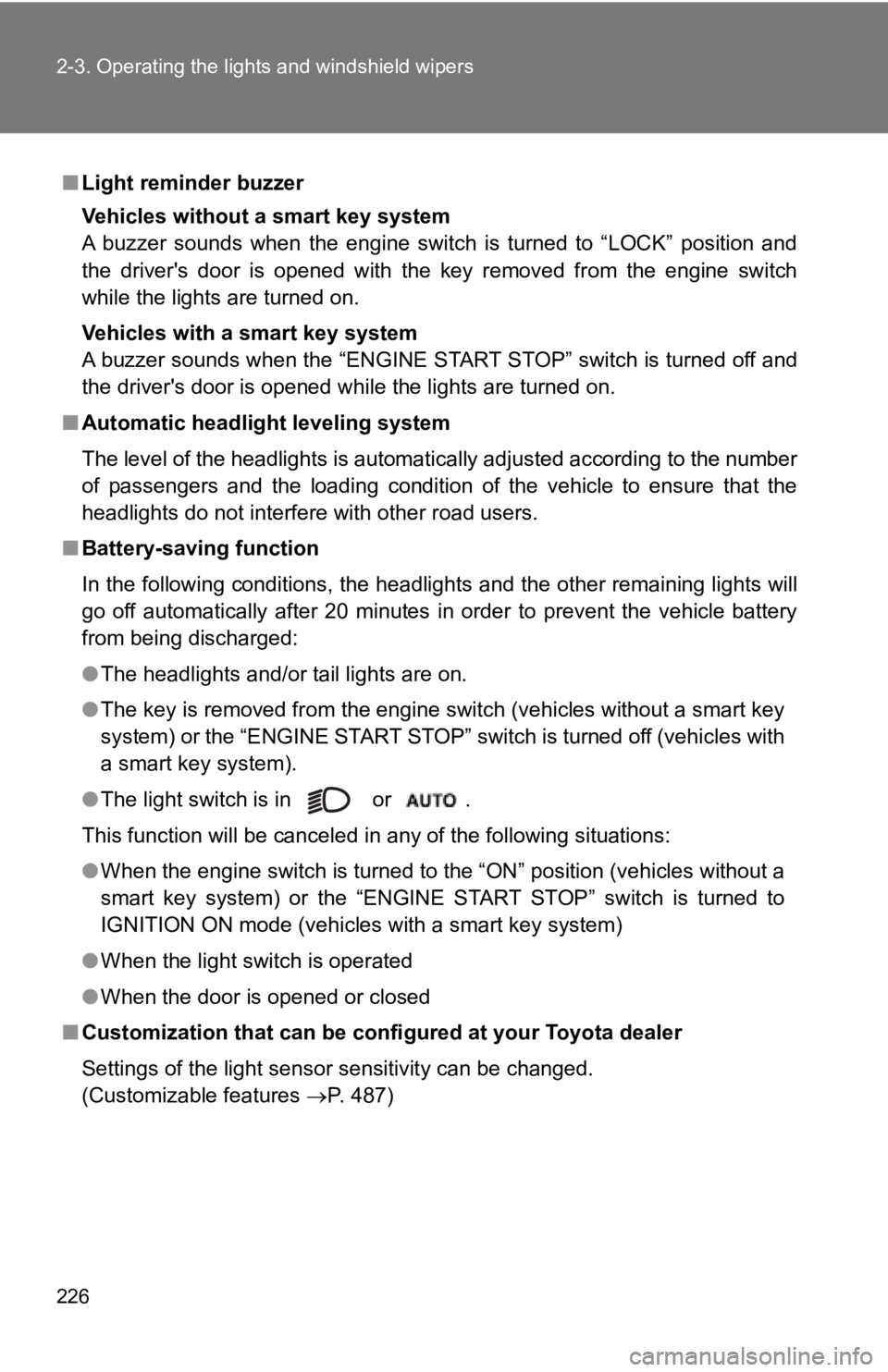
226 2-3. Operating the lights and windshield wipers
■Light reminder buzzer
Vehicles without a smart key system
A buzzer sounds when the engine switch is turned to “LOCK” position and
the driver's door is opened with the key removed from the engin e switch
while the lights are turned on.
Vehicles with a smart key system
A buzzer sounds when the “ENGINE START STOP” switch is turned o ff and
the driver's door is opened while the lights are turned on.
■ Automatic headlight leveling system
The level of the headlights is automatically adjusted according to the number
of passengers and the loading condition of the vehicle to ensure that the
headlights do not interfere with other road users.
■ Battery-saving function
In the following conditions, the headlights and the other remai ning lights will
go off automatically after 20 minutes in order to prevent the vehicle battery
from being discharged:
● The headlights and/or tail lights are on.
● The key is removed from the engine switch (vehicles without a s mart key
system) or the “ENGINE START STOP” switch is turned off (vehicl es with
a smart key system).
● The light switch is in or .
This function will be canceled in any of the following situations:
● When the engine switch is turned to the “ON” position (vehicles without a
smart key system) or the “ENGINE START STOP” switch is turned t o
IGNITION ON mode (vehicles with a smart key system)
● When the light switch is operated
● When the door is opened or closed
■ Customization that can be conf igured at your Toyota dealer
Settings of the light sensor sensitivity can be changed.
(Customizable features P. 487)
Page 290 of 532
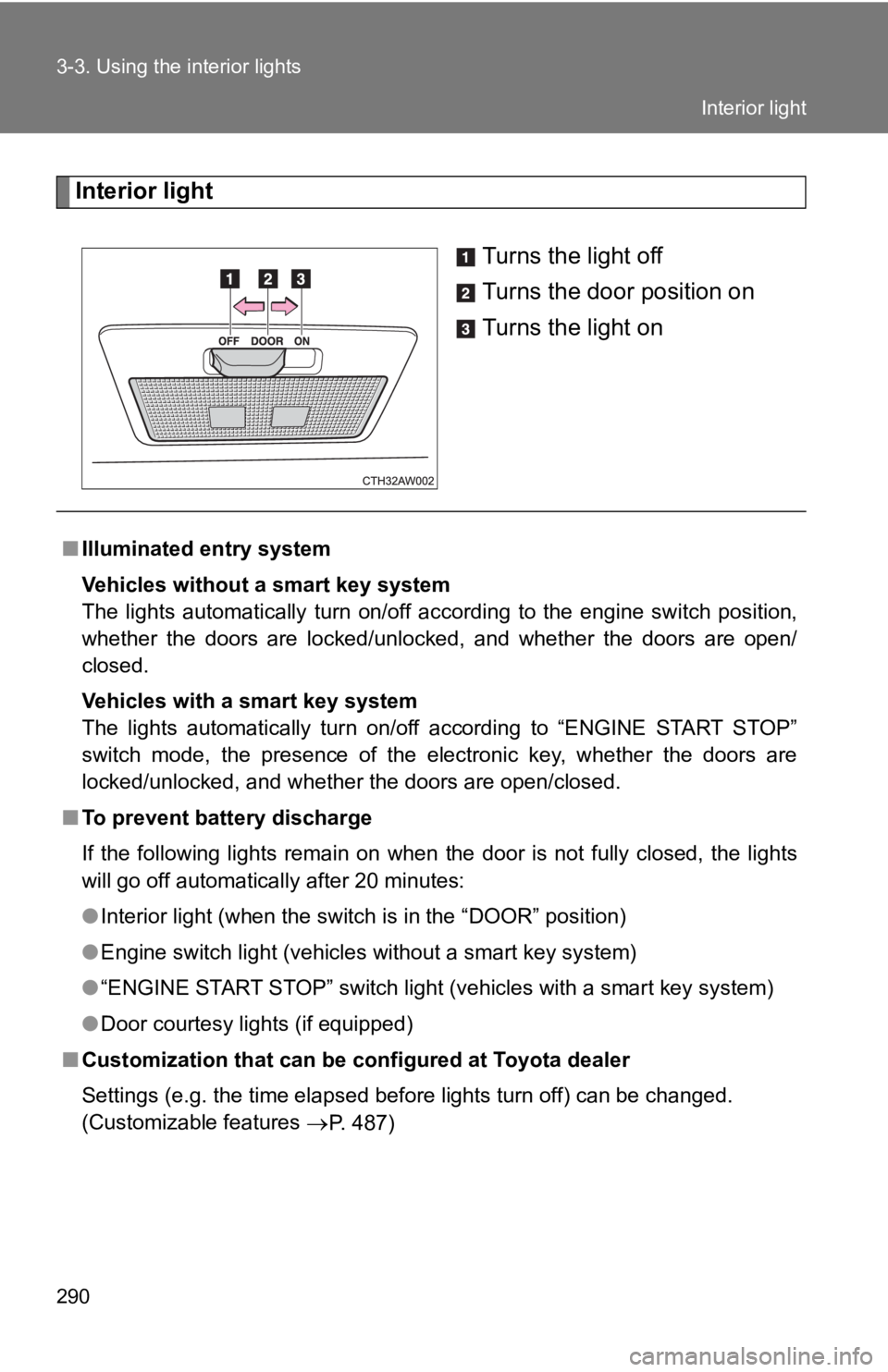
290 3-3. Using the interior lights
Interior lightTurns the light off
Turns the door position on
Turns the light on
■Illuminated entry system
Vehicles without a smart key system
The lights automatically turn on/off according to the engine sw itch position,
whether the doors are locked/unlocked, and whether the doors ar e open/
closed.
Vehicles with a smart key system
The lights automatically turn on/off according to “ENGINE START STOP”
switch mode, the presence of the electronic key, whether the do ors are
locked/unlocked, and whether the doors are open/closed.
■ To prevent battery discharge
If the following lights remain on when the door is not fully cl osed, the lights
will go off automatically after 20 minutes:
● Interior light (when the switch is in the “DOOR” position)
● Engine switch light (vehicles without a smart key system)
● “ENGINE START STOP” switch light (vehicles with a smart key sys tem)
● Door courtesy lights (if equipped)
■ Customization that can be configured at Toyota dealer
Settings (e.g. the time elapsed before lights turn off) can be changed.
(Customizable features
P. 487)
Interior light
Page 443 of 532
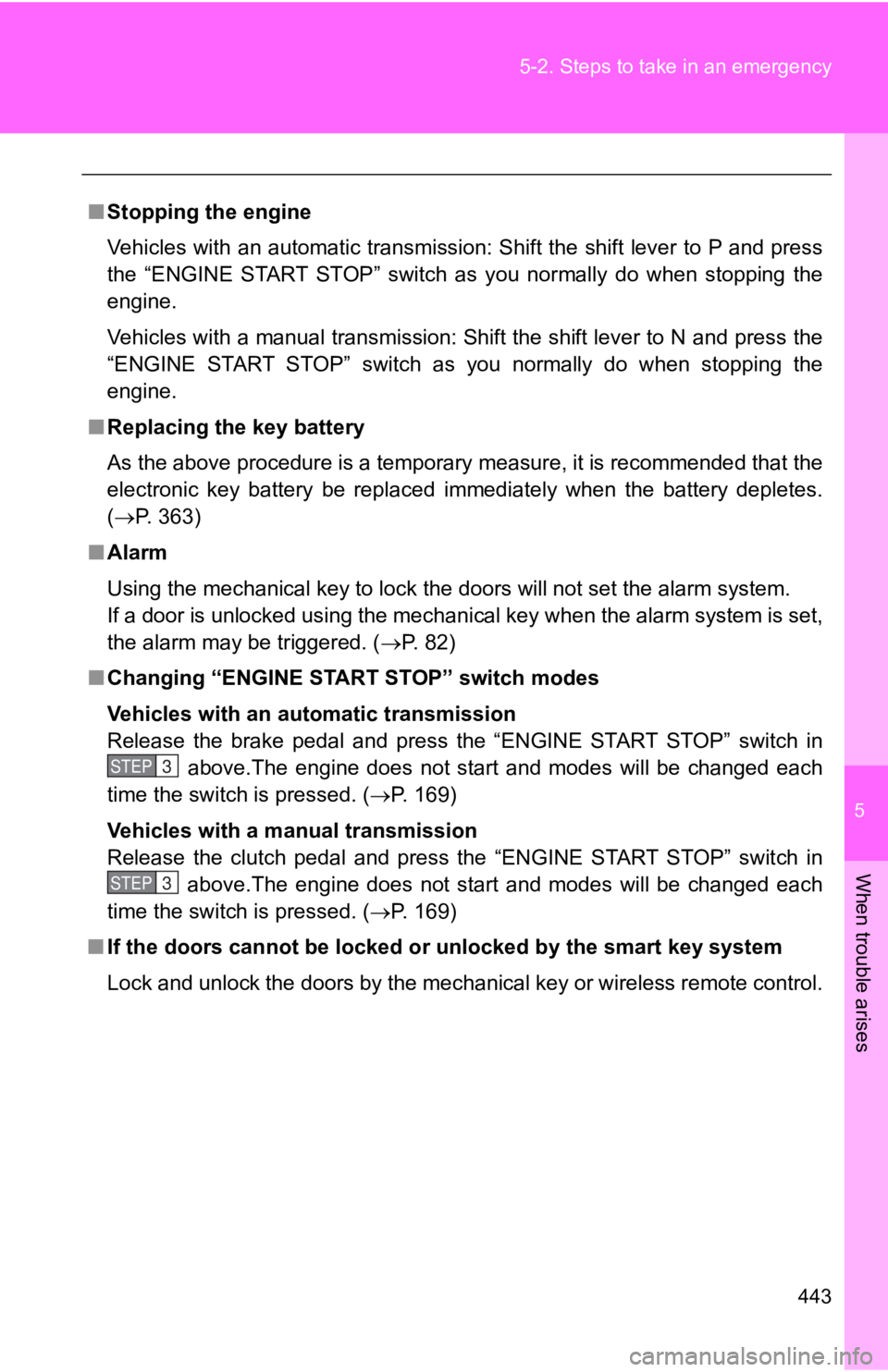
5
When trouble arises
443
5-2. Steps to take in an emergency
■
Stopping the engine
Vehicles with an automatic transmission: Shift the shift lever to P and press
the “ENGINE START STOP” switch as you normally do when stopping the
engine.
Vehicles with a manual transmission: Shift the shift lever to N and press the
“ENGINE START STOP” switch as you normally do when stopping the
engine.
■ Replacing the key battery
As the above procedure is a temporary measure, it is recommende d that the
electronic key battery be replaced immediately when the battery depletes.
( P. 363)
■ Alarm
Using the mechanical key to lock the doors will not set the alarm system.
If a door is unlocked using the mechanical key when the alarm s ystem is set,
the alarm may be triggered. ( P. 82)
■ Changing “ENGINE START STOP” switch modes
Vehicles with an automatic transmission
Release the brake pedal and press the “ENGINE START STOP” switch in
above.The engine does not start and modes will be changed each
time the switch is pressed. ( P. 169)
Vehicles with a manual transmission
Release the clutch pedal and press the “ENGINE START STOP” swit ch in
above.The engine does not start and modes will be changed each
time the switch is pressed. ( P. 169)
■ If the doors cannot be locked or unlocked by the smart key system
Lock and unlock the doors by the mechanical key or wireless rem ote control.
STEP 3
STEP 3