2018 TESLA MODEL X turn signal
[x] Cancel search: turn signalPage 3 of 213

1.Interior door handles ( Opening Doors from the Interior on page 7)
2.Traffic-Aware Cruise Control (Traffic-Aware Cruise Control on page 91) and Autosteer
( Autosteer on page 97)
3. High beams ( High Beam Headlights on page 63), Turn signals ( Turn Signals on page 63),
Wipers and washers ( Wipers and Washers on page 65)
4. Steering wheel buttons - left ( Using Left Steering Wheel Buttons on page 47)
5. Instrument panel ( Instrument Panel on page 54)
6. Steering wheel buttons - right ( Using Right Steering Wheel Buttons on page 48)
7. Gear selector ( Shifting Gears on page 53)
8. Touchscreen ( Touchscreen Overview on page 114)
9. Glovebox button ( Glove Box on page 17)
10. Power window switches ( Opening and Closing on page 12)
11. Exterior mirror adjustment switches ( Mirrors on page 50)
12. Seats ( Front and Rear Seats on page 20)
13. Steering column adjuster (hidden from view in the above image) ( Steering Wheel on page
47)
14. Horn ( Horn on page 49)
15. Brakes ( Brakes on page 66)
16. Hazard warning lights ( Hazard Warning Flashers on page 64)
17. Cabin climate control ( Climate Controls on page 126)
18. Cup holders ( Cup Holders on page 18)
Interior Overview
2Model X Owner
Page 58 of 213

IndicatorDescription
Trailer mode (if equipped) is active. See Towing and Accessories on page 80.Flashes green when the left turn signal is operating. Both turn signal indicatorsflash green when the hazard warning flashers are operating.Flashes green when the right turn signal is operating. Both turn signal indicatorsflash green when the hazard warning flashers are operating.Instrument Panel
Driving57
Page 65 of 213
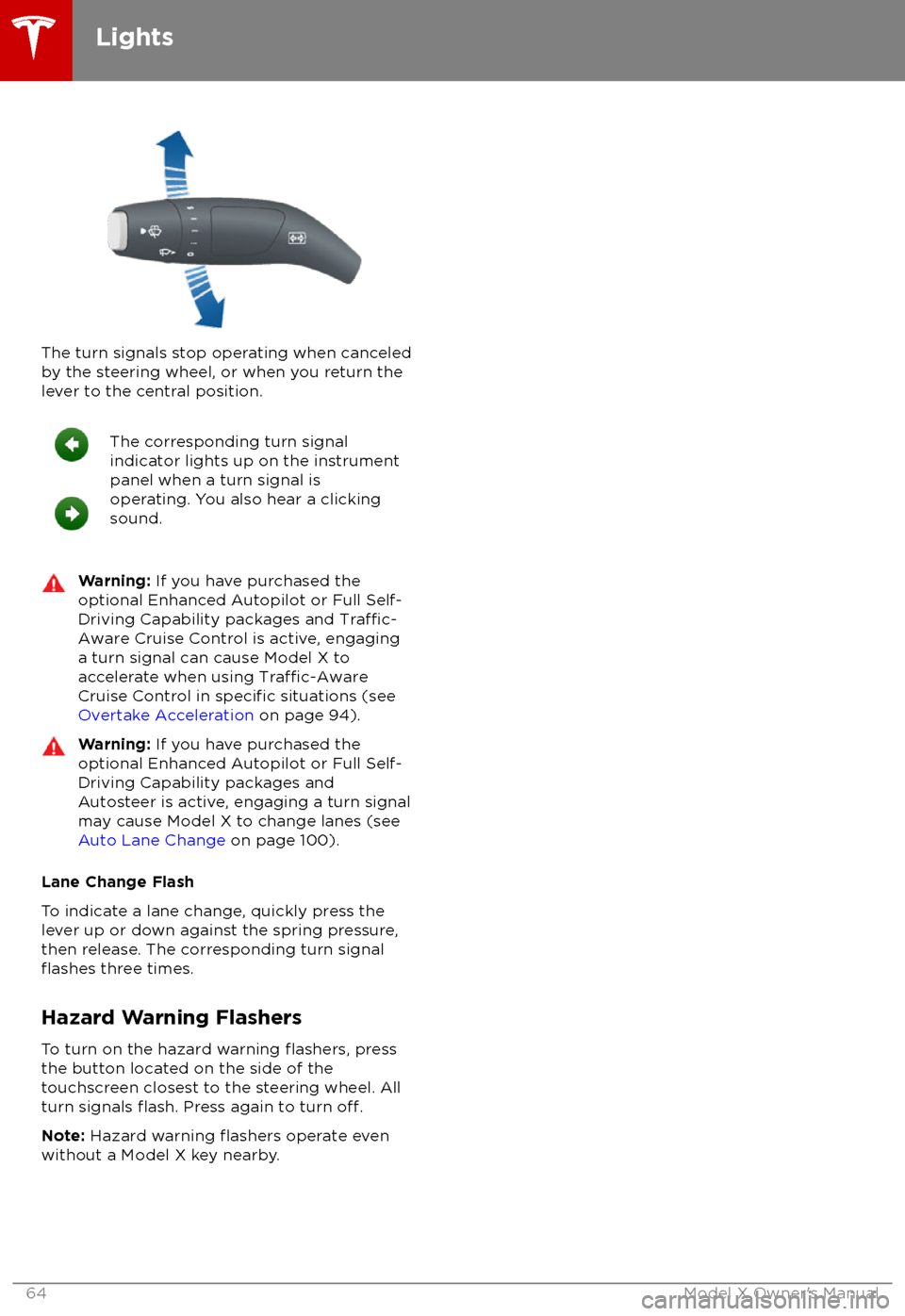
The turn signals stop operating when canceledby the steering wheel, or when you return the
lever to the central position.
The corresponding turn signal
indicator lights up on the instrument
panel when a turn signal is
operating. You also hear a clicking
sound.Warning: If you have purchased the
optional Enhanced Autopilot or Full Self-
Driving Capability packages and
Traffic-
Aware Cruise Control is active, engaging
a turn signal can cause Model X to
accelerate when using
Traffic-AwareCruise Control in specific situations (see
Overtake Acceleration on page 94).
Warning: If you have purchased the
optional Enhanced Autopilot or Full Self-
Driving Capability packages and
Autosteer is active, engaging a turn signal
may cause Model X to change lanes (see
Auto Lane Change on page 100).
Lane Change Flash
To indicate a lane change, quickly press the
lever up or down against the spring pressure,
then release. The corresponding turn signal
flashes three times.
Hazard Warning Flashers
To turn on the hazard warning
flashers, press
the button located on the side of the
touchscreen closest to the steering wheel. All
turn signals
flash. Press again to turn off.
Note: Hazard warning flashers operate even
without a Model X key nearby.
Lights
64Model X Owner
Page 95 of 213
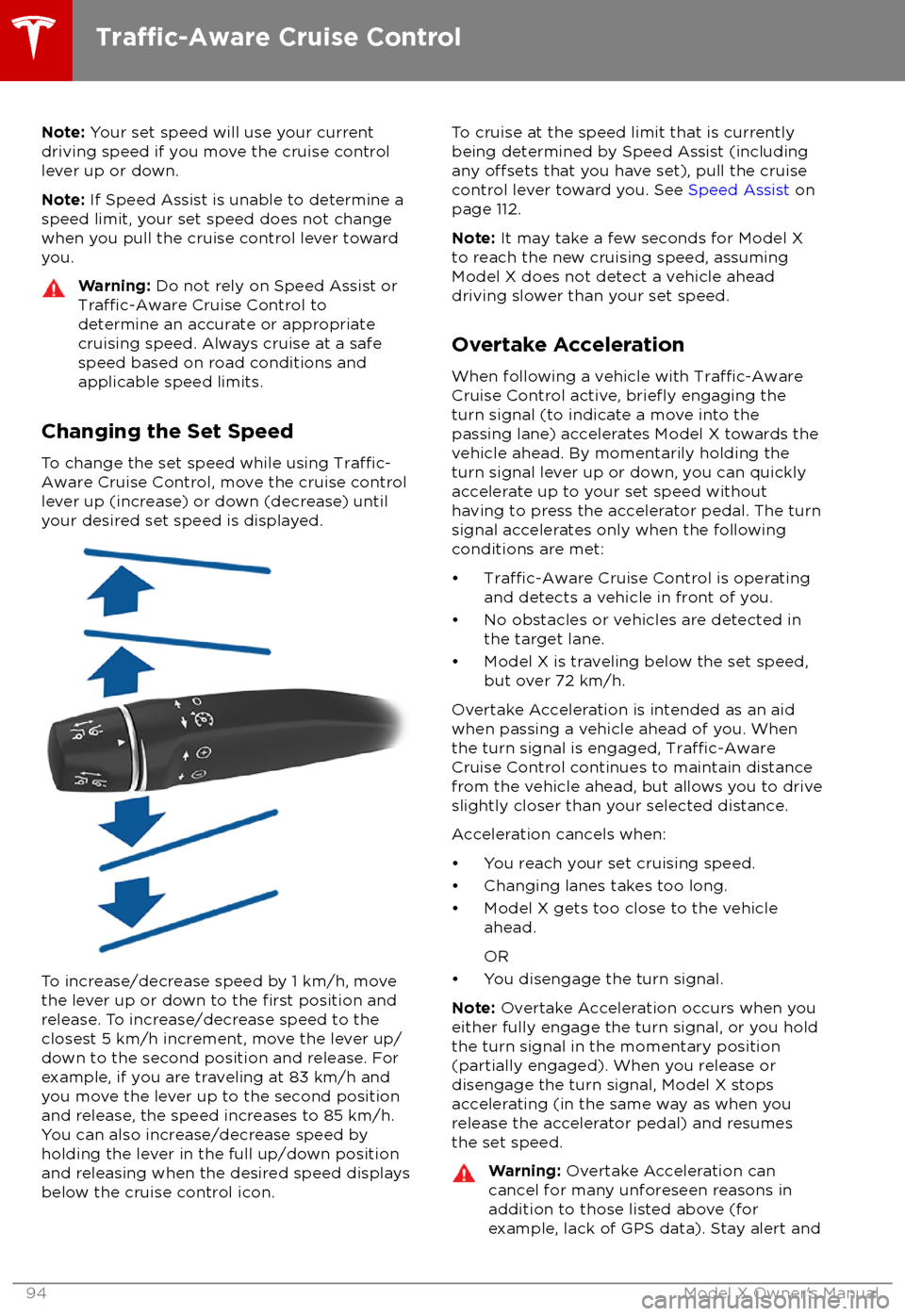
Note: Your set speed will use your current
driving speed if you move the cruise control lever up or down.
Note: If Speed Assist is unable to determine a
speed limit, your set speed does not change
when you pull the cruise control lever toward
you.Warning: Do not rely on Speed Assist orTraffic-Aware Cruise Control to
determine an accurate or appropriate
cruising speed. Always cruise at a safe
speed based on road conditions and
applicable speed limits.
Changing the Set Speed
To change the set speed while using
Traffic-
Aware Cruise Control, move the cruise control
lever up (increase) or down (decrease) until
your desired set speed is displayed.
To increase/decrease speed by 1 km/h, move
the lever up or down to the first position and
release. To increase/decrease speed to the closest 5 km/h increment, move the lever up/
down to the second position and release. For
example, if you are traveling at 83 km/h and you move the lever up to the second position
and release, the speed increases to 85 km/h.
You can also increase/decrease speed by
holding the lever in the full up/down position
and releasing when the desired speed displays
below the cruise control icon.
To cruise at the speed limit that is currently
being determined by Speed Assist (including any
offsets that you have set), pull the cruise
control lever toward you. See Speed Assist on
page 112.
Note: It may take a few seconds for Model X
to reach the new cruising speed, assuming
Model X does not detect a vehicle ahead
driving slower than your set speed.
Overtake Acceleration
When following a vehicle with
Traffic-AwareCruise Control active, briefly engaging the
turn signal (to indicate a move into the
passing lane) accelerates Model X towards the
vehicle ahead. By momentarily holding the
turn signal lever up or down, you can quickly
accelerate up to your set speed without
having to press the accelerator pedal. The turn
signal accelerates only when the following conditions are met:
Page 96 of 213

never depend on Overtake Acceleration
to increase your driving speed.Warning: Overtake Acceleration increases
your driving speed whenever the
appropriate turn signal is engaged, and
accelerates Model X closer to the vehicle
ahead. Although
Traffic-Aware Cruise
Control continues to maintain distance
from the vehicle ahead, it is important to
be aware that your selected following
distance is reduced when Overtake
Acceleration is active, particularly in cases
where it may not be your intention to
overtake the vehicle you are following.
Canceling and Resuming
To manually cancel
Traffic-Aware Cruise
Control, briefly push the cruise control lever
away from you or press the brake pedal. The
speedometer icon on the instrument panel
turns gray to indicate that
Traffic-AwareCruise Control is not actively controlling your
speed.
To resume cruising at the previously set speed,briefly pull the cruise control lever toward you.
To resume cruising at the current driving
speed, move the cruise control lever up or
down, then release
Note: When Traffic-Aware Cruise Control
cancels, Model X does not coast. Instead, regenerative braking slows down Model X in
the same way as when you move your foot
offthe accelerator when driving without Traffic-
Aware Cruise Control (see Regenerative
Braking on page 66).
Warning: Traffic-Aware Cruise Control
cancels, or may not be available, in the
following situations:
Page 148 of 213
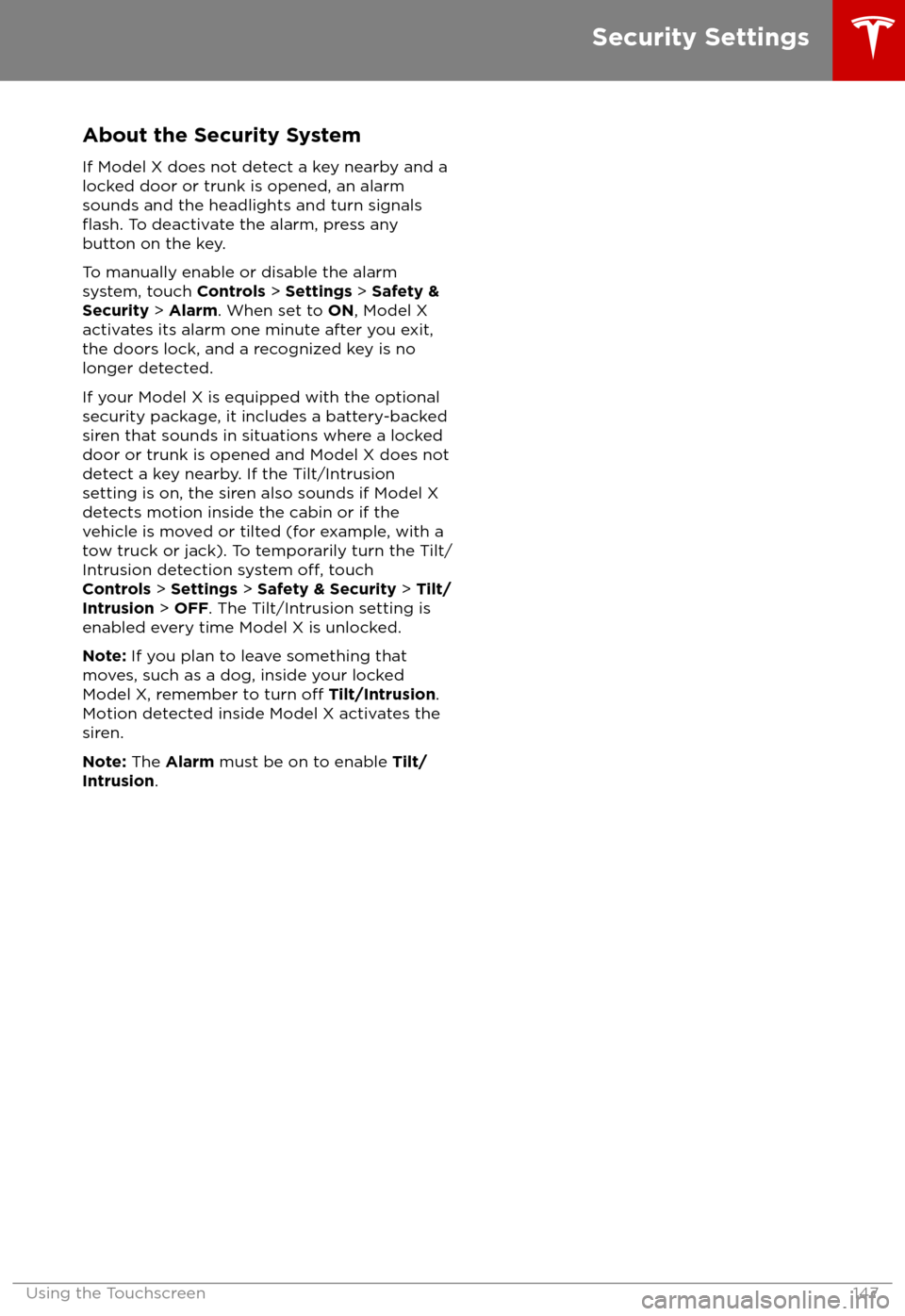
About the Security SystemIf Model X does not detect a key nearby and a
locked door or trunk is opened, an alarm sounds and the headlights and turn signals
flash. To deactivate the alarm, press any
button on the key.
To manually enable or disable the alarm
system, touch Controls > Settings > Safety &
Security > Alarm . When set to ON, Model X
activates its alarm one minute after you exit,
the doors lock, and a recognized key is no
longer detected.
If your Model X is equipped with the optional security package, it includes a battery-backed
siren that sounds in situations where a locked door or trunk is opened and Model X does not
detect a key nearby. If the Tilt/Intrusion
setting is on, the siren also sounds if Model X
detects motion inside the cabin or if the vehicle is moved or tilted (for example, with a
tow truck or jack). To temporarily turn the Tilt/
Intrusion detection system
off, touch
Controls > Settings > Safety & Security > Tilt/
Intrusion > OFF . The Tilt/Intrusion setting is
enabled every time Model X is unlocked.
Note: If you plan to leave something that
moves, such as a dog, inside your locked
Model X, remember to turn
off Tilt/Intrusion .
Motion detected inside Model X activates the
siren.
Note: The Alarm must be on to enable Tilt/
Intrusion .
Security Settings
Using the Touchscreen147
Page 209 of 213
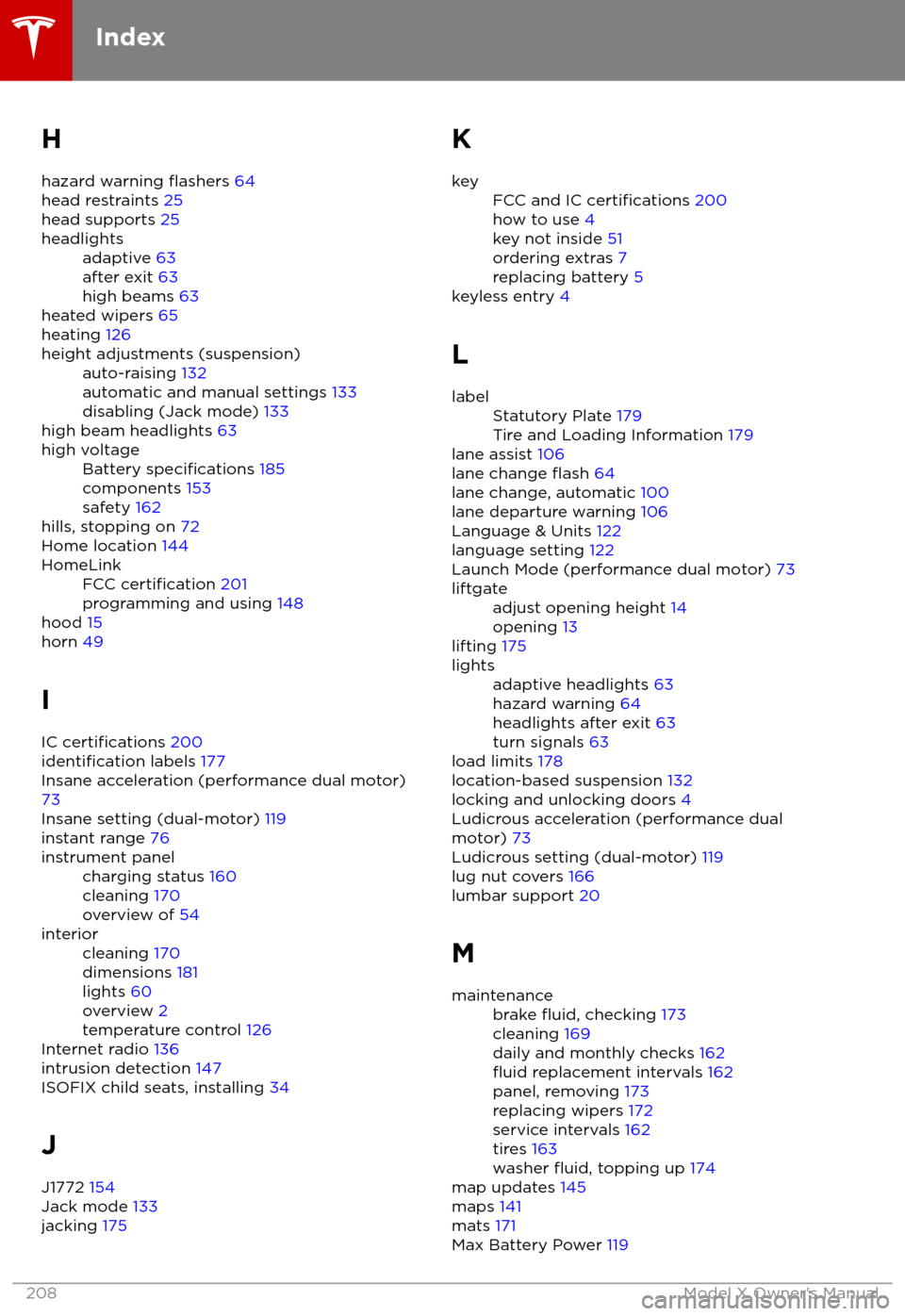
H
hazard warning
flashers 64
head restraints 25
head supports 25
headlightsadaptive 63
after exit 63
high beams 63
heated wipers 65
heating 126
height adjustments (suspension)auto-raising 132
automatic and manual settings 133
disabling (Jack mode) 133
high beam headlights 63
high voltageBattery specifications 185
components 153
safety 162
hills, stopping on 72
Home location 144
HomeLinkFCC certification 201
programming and using 148
hood 15
horn 49
I IC
certifications 200identification labels 177
Insane acceleration (performance dual motor) 73
Insane setting (dual-motor) 119
instant range 76
instrument panelcharging status 160
cleaning 170
overview of 54interiorcleaning 170
dimensions 181
lights 60
overview 2
temperature control 126
Internet radio 136
intrusion detection 147
ISOFIX child seats, installing 34
J
J1772 154
Jack mode 133
jacking 175
KkeyFCC and IC certifications 200
how to use 4
key not inside 51
ordering extras 7
replacing battery 5
keyless entry 4
L
labelStatutory Plate 179
Tire and Loading Information 179
lane assist 106
lane change flash 64
lane change, automatic 100
lane departure warning 106
Language & Units 122
language setting 122
Launch Mode (performance dual motor) 73
liftgateadjust opening height 14
opening 13
lifting 175
lightsadaptive headlights 63
hazard warning 64
headlights after exit 63
turn signals 63
load limits 178
location-based suspension 132
locking and unlocking doors 4
Ludicrous acceleration (performance dual
motor) 73
Ludicrous setting (dual-motor) 119
lug nut covers 166
lumbar support 20
M
maintenancebrake fluid, checking 173
cleaning 169
daily and monthly checks 162
fluid replacement intervals 162
panel, removing 173
replacing wipers 172
service intervals 162
tires 163
washer
fluid, topping up 174
map updates 145
maps 141
mats 171
Max Battery Power 119
Index
208Model X Owner
Page 211 of 213

specificationscargo volume 182
dimensions 181
exterior 181
interior 181
motor 184
subsystems 184
tires 186
weights 182
wheels 186
speed assist 112
speed limit warning 112
spoiler 79
Sport acceleration (performance dual motor) 73
stability control 69
Standard acceleration 73
starting 51
Statutory Plate 179
steering
specifications 184
steering wheeladjusting position 47
adjusting sensitivity 47
buttons 47
heated 47
scroll wheels 47
steering, automatic 97
summer tires 166
Summon 102
sun visors 19
superchargingdescribed 161
idle fees 161
pay-per-use fees 161
suspension 133
suspension specifications 185
T
telematics 198
temperatureBattery (high voltage), limits 155
cabin, controls for 126
heated steering wheel 49
outside 54
third row seats, folding and raising 24
tie-down straps 195
tilt detection 147
Tire and Loading Information label 179
tire noise 167
Tire Pressure Monitoring SystemFCC certification 201
overview of 167
tire pressures, checking 163
tire pressures, when towing 81
tiresall-season 166
balancing 164tires (continued)chains 167
inspecting and maintaining 164
pressures, how to check 163
replacing 165
replacing a tire sensor 168
rotation 164
specification 186
summer 166
tire markings 187
winter 166
toll system transponders, attaching 176
tolls, avoiding 143
torque
specifications 184
touch up body 171
touchscreenclean mode 170
cleaning 170
Controls 119
overview 114
Settings 122
software updates 151
tow eye, locating 194
Tow mode 194
towing 194
towing a trailer 81
towing capacity 81
towing instructions 194
Towing Label 178
Towing Mode 81
TPMSFCC certification 201
overview of 167
traction control 69
trademarks 197
Traffic-Aware Cruise Control 91Traffic-Based Routing 143
trailer, towing 81
transmission
specifications 184
transponders, attaching 176
transporting 194
trip chart 76
trip meter 75
trip overview 143
trip planner 143
trunk, front 15
trunk, rearchild protection lock 10
disabling interior handle 10
TuneIn radio 136
turn signals 63
Typical range 122
U ultrasonic sensors 88
Unlock on Park 4
unlocking and locking doors 4
Index
210Model X Owner