2018 TESLA MODEL X trunk
[x] Cancel search: trunkPage 62 of 213

1.Touch to control front driver side map light.
2. If you touch DOME, a popup appears that allow you to control cabin lights. If cabin lights are
set to ON, all interior cabin lights, including the light in the rear trunk, turn on when you
unlock Model X, open a door upon exiting, or shift into P (Park). They turn
off after 60
seconds, when you lock Model X, or when you shift into a driving gear. If set to AUTO, cabin
lights turn on only when little or no light is detected.
You can also turn on an individual dome light by touching its lens. If you manually turn a domelight on, it turns
off when Model X powers off. If Model X was already powered off when you
manually turned the light on, it turns off after 60 minutes.
3. If you turn on AMBIENT lights, the lights on the door arm rests turn on whenever the
headlights are on.
4. Touch to control front passenger side map light.
5. Touch to turn the fog lights on or
off. Fog lights operate only when low beam headlights are
on. When headlights are turned off, fog lights also turn off.
The Rear Fog indicator displays on the instrument panel whenever rear fog
lights are on.The Front Fog indicator displays on the instrument panel whenever the
optional front fog lights are on.
6. If Model X is equipped with a coil suspension system, you can adjust the angle of the
headlights to accommodate the load you are carrying. You may need to lower the angle of theheadlights to avoid blinding oncoming drivers in situations when you are carrying a
significantamount of weight in the rear trunk. After touching LEVEL, drag the slider to the desired
position:
0Headlights are not lowered. No change is needed when all front and rear seats are
occupied and only the front trunk is laden.1Headlights are lowered one level. Suitable when the front and rear seats are occupied and the rear trunk is laden.2Headlights are lowered two levels. Suitable when carrying heavy loads.
Note: Headlight adjustments are not available if Model X is equipped with Smart Air
Suspension because Model X levels automatically.
Lights
Driving61
Page 148 of 213
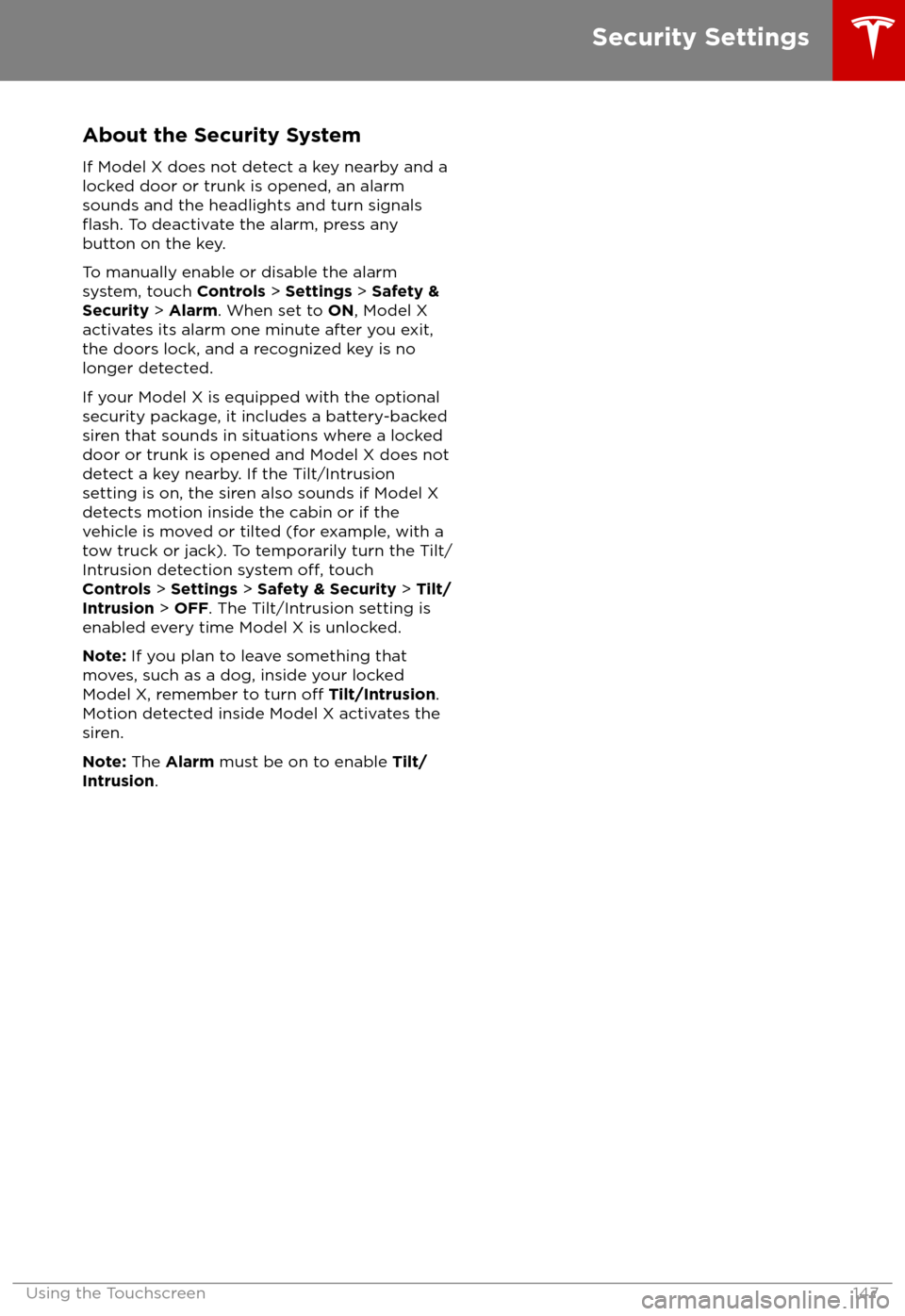
About the Security SystemIf Model X does not detect a key nearby and a
locked door or trunk is opened, an alarm sounds and the headlights and turn signals
flash. To deactivate the alarm, press any
button on the key.
To manually enable or disable the alarm
system, touch Controls > Settings > Safety &
Security > Alarm . When set to ON, Model X
activates its alarm one minute after you exit,
the doors lock, and a recognized key is no
longer detected.
If your Model X is equipped with the optional security package, it includes a battery-backed
siren that sounds in situations where a locked door or trunk is opened and Model X does not
detect a key nearby. If the Tilt/Intrusion
setting is on, the siren also sounds if Model X
detects motion inside the cabin or if the vehicle is moved or tilted (for example, with a
tow truck or jack). To temporarily turn the Tilt/
Intrusion detection system
off, touch
Controls > Settings > Safety & Security > Tilt/
Intrusion > OFF . The Tilt/Intrusion setting is
enabled every time Model X is unlocked.
Note: If you plan to leave something that
moves, such as a dog, inside your locked
Model X, remember to turn
off Tilt/Intrusion .
Motion detected inside Model X activates the
siren.
Note: The Alarm must be on to enable Tilt/
Intrusion .
Security Settings
Using the Touchscreen147
Page 174 of 213

Removing the Maintenance PanelTo check
fluid levels, remove the maintenance
panel:
1. Open the hood.
2. Pull the maintenance panel upward to
release the clips that hold it in place.
Caution: The maintenance panel protects
the front trunk from water. When re-
attaching, make sure it is fully seated.
Checking Battery Coolant
If the quantity of
fluid in the cooling system
drops below the recommended level, the
instrument panel displays a warning message.
Stop driving Model X as soon as safety
permits and contact Tesla.
Fluid Level Check
Tesla checks the Battery coolant level at the
regularly scheduled maintenance intervals.
DO NOT REMOVE THE FILLER CAP AND DO NOT ADD FLUID. Doing so can result in
damage not covered by the warranty.
Do Not Top Up Battery Coolant
Warning: Battery coolant can be
hazardous and can irritate eyes and skin.
Under no circumstances should you
remove the
filler cap and/or add coolant.
If the instrument panel warns you that the
fluid level is low, contact Tesla
immediately.
To maximize the performance and life of the
Battery, the cooling system uses a specificmixture of G-48 ethylene-glycol coolant
(HOAT). Contact Tesla for more specificinformation about the coolant.
Checking Brake FluidWarning: Contact Tesla immediately if
you notice increased movement of the brake pedal or a
significant loss of brakefluid. Driving under these conditions can
result in extended stopping distances or complete brake failure.
The Brake indicator on the
instrument panel alerts you if the
quantity of
fluid in the brake
reservoir drops below the
recommended level. If it displays
while driving, stop as soon as safety
permits by gently applying the
brakes. Do not continue driving.
Contact Tesla immediately.
Fluid Level Check
Tesla checks the brake
fluid level at the
regularly scheduled maintenance intervals.
Topping Up the Brake Fluid
Do not top up your brake
fluid. Tesla service
does this when you bring Model X in for
regular servicing. The following instructions
are provided for information purposes and future reference only:
1. Clean the
filler cap before removing it to
prevent dirt from entering the reservoir.
2. Unscrew the cap and remove it.
3. Top up the reservoir to the MAX mark
using the appropriate brake
fluid.4. Replace the filler cap, ensuring it is fully
secured.
Warning: Only use new fluid from a
sealed air-tight container. Never use
previously used
fluid or fluid from a
previously opened container
Page 175 of 213

Topping Up Washer FluidThe only reservoir into which you can add
fluidis the washer fluid reservoir, which is located
behind the front trunk. When the level is low, a
message displays on the instrument panel.
Caution: Do not add formulated washerfluids that contain water repellent or bug
wash. These fluids can cause streaking,
smearing, and squeaking or other noises.
Operate the washers periodically to check that
the nozzles are clear and properly directed.
See Wipers and Washers on page 65.
To top up the washer
fluid:
1. Open the hood.
2. Clean around the filler cap before opening
it to prevent dirt from entering the reservoir.
3. Open the
filler cap.
4.Fill the reservoir until the fluid level is
visible just below the filler neck.
5. Replace the filler cap.
Note: Some national or local regulations
restrict the use of Volatile Organic
Compounds (VOCs). VOCs are commonly
used as antifreeze in washer
fluid. Use a
washer fluid with limited VOC content only if it
provides adequate freeze resistance for all climates in which you drive Model X.
Caution: Under no circumstances do you
need to inspect or top up other fluidreservoirs. Two additional fluid reservoirs
are located next to the washer fluid, but
underneath the maintenance panel. In the
unlikely event that you see a message on the instrument panel that one of these
fluid levels is low, stop driving Model X as
soon as safe to do so, and contact Tesla.
Caution: Do not spill washer fluid on
body panels. Doing so can cause damage.Wipe up spills immediately and wash theaffected area with water.Warning: In temperatures below 4
Page 179 of 213

Load Capacity Labeling
It is important to understand how much weight your Model X can safely carry. This
weight is called the vehicle capacity weight
and includes the weight of all occupants, cargo and any additional equipment added toyour Model X since it was manufactured.
One or more labels attached to the center
door pillar indicate how much weight Model X
can safely carry. Labels are visible when the
front door is open.
1. Towing label (if equipped)
2. Tire and Loading Information label
3. Statutory Plate
Note: Towing capability is available only if
Model X is equipped with the Towing Package.
Warning: Overloading Model X has an
adverse effect on braking and handling,
which can compromise your safety or cause damage.Caution: Never load more than 175 lbs
(80 kg) on the rear load floor (above the
lower trunk compartment) or more than
130 lbs (60 kg) in the lower trunk
compartment. Doing so can cause
damage.Caution: Never store large amounts of
liquid in Model X. A significant spill can
cause electrical components to
malfunction.
Towing Label
If equipped with the towing package, the
Towing Label instructs you to refer to this
owner
Page 181 of 213

DescriptionTotalSubtract occupant weight (5 x
150 lbs/68 kg)750 lbs
(340 kg)Available cargo weight204 lbs
(93 kg)
The cargo weight should be distributed
between the front and rear trunks.
Caution: Never load more than 175 lbs
(80 kg) on the rear load floor (above the
lower trunk compartment) or more than
130 lbs (60 kg) in the lower trunk
compartment. Doing so can cause
damage.
Vehicle Loading
180Model X Owner
Page 183 of 213

Hip RoomFrontRear
Third55.6 in 59 in
38.5 in1412 mm
1498 mm 978 mm
Cargo Volume
Front TrunkRear*TotalSeven Seat Vehicles6.6 cu ft (187 L)76.5 cu ft (2166 L)**83.1 cu ft (2353 L)Six Seat Vehicles6.6 cu ft (187 L)70.7 cu ft (2002 L)**77.3 cu ft (2189 L)Five Seat Vehicles6.6 cu ft (187 L)81.2 cu ft (2299.5 L)**87.8 cu ft (2486.5 L)* Maximum cargo volume behind the front row seats. Includes the 12.6 cu ft (357 L) cargo area
in the rear trunk (area behind the third row seats, if equipped).** Second row seats fully forward and/or folded.
Weights
Curb Weight* - 60D/75D5,185 lbs2,352 kgCurb Weight* - 90D5,267 lbs2,389 kgCurb Weight* - P90D5,377 lbs2,439 kgCurb Weight* - 100D5,421 lbs2,459 kgCurb Weight* - P100D5,483 lbs2,487 kgGVWR** - 60D/75D6,581 lbs2,985 kgGVWR** - 90D6,658 lbs3,020 kgGVWR** - P90D6,768 lbs3,070 kgGVWR** - 100D6,788 lbs3,079 kgGVWR** - P100D6,878 lbs3,120 kgGross Vehicle Weight Distribution - 60D/75DFront: 2,890 lbs Rear: 3,690 lbsFront: 1,311 kg
Rear: 1,674 kgGross Vehicle Weight Distribution - 90DFront: 2,977 lbs Rear: 3,681 lbsFront: 1,350 kgRear: 1,670 kgGross Vehicle Weight Distribution -P90DFront: 2,976 lbs Rear: 3,792 lbsFront: 1,350 kgRear: 1,720 kgGross Vehicle Weight Distribution -100DFront: 3,097 lbs Rear: 3,690 lbsFront: 1,405 kg Rear: 1,674 kgGross Vehicle Weight Distribution -P100DFront: 3,027 lbs Rear: 3,851 lbsFront: 1,373 kgRear: 1,747 kg
Dimensions and Weights
182Model X Owner
Page 208 of 213

Creep 119
cruise control 91
cup holders 18
D
DAB radio 135
dashboard overview 2
data recording 198
data sharing 198
day mode 122
declarations of conformity 200
delivery mileage 198devicesBluetooth, playing audio files 137
connecting 137
playing audio
files from 137
dimensions 181
display brightness 122
dome (map) lights 60
door labels 178
Door Unlock Mode 10
doors 4
doors, opening 4
Drive gear 53
drive-away locking 10
driverprofiles 45
seat adjustment 20driver assistanceAuto Lane Change 100
automatic emergency braking 108
Autopark 102
Autosteer 97
blind spot warning 106
collision avoidance assist 108
forward collision warning 108
overtake acceleration 91
overview 88
settings for 122
side collision warning 106
speed assist 112
speed limit warning 112
staying inside lane markings 106
staying within speed limits 112
Traffic-Aware Cruise Control 91
drivingseating position 20
starting 51
tips to maximize range 76
E
Easter Eggs 196
Easy Entry 23
easy entry, driver
profile 45
EDR (event data recorder) 198
electric parking brake
67
emergency braking 108
emergency
flashers 64
emergency rear door opening 11
energygained from regenerative braking 66
range information 54
energy & charging setting 122
Energy app 76
energy saving mode 76
Erase & Reset 125
event data recording 198
exteriorcar cover 171
cleaning 169
dimensions 181
lights 60
overview 3
polishing, touch up, & repair 171
F
factory defaults, restoring 125
factory reset 125
fan speed, interior 127
favorite destinations 144
Favorites 141
Favorites (Media Player) 136
FCC
certifications 200
features, downloading new 151
ferries, avoiding 143
firmware (software) updates 151flash drives, playing audio files from 137flashers, warning 64floor mats 171
fluidsreplacement intervals 162
reservoirs, checking 173
fog lights 60
forward collision warning 108
front passenger detection 42
front trunk 15
G garage doors, opening 148
gates, opening 148
GAWR 179
gears 53
glove box 17
Gross Axle Weight Rating 179
Gross Vehicle Weight Rating 179
ground clearance 181
GVWR 179
Index
Index207