Page 121 of 213
1.Close
Touch the circled X in the top left corner of a window to close it (or you can touch anywhere
outside the window).
2. Doors
Touch to open or close doors.
3. Seats
If Model X is equipped with monopost second row seats, touch to move the second row seats
forward or backward (see Adjusting Second Row Monopost Seats on page 21).
4. Suspension
If Model X is equipped with Smart Air Suspension, touch to manually raise or lower Model X, or to remove a previously saved auto-raising location (see Smart Air Suspension on page
132). Model X must be powered on and you must press the brake pedal before you can
change suspension settings. Smart Air Suspension causes Model X to self-level, even when powered
off. Therefore, when towing or lifting, you must disable self-leveling (see Instructions
for Transporters on page 194 and Jacking and Lifting on page 175).
5. Driving
Page 164 of 213
Maintaining Tire Pressures
If you are not towing a trailer, keep tires
inflated to the pressures shown on the Tire
and Loading Information label, even if it differsfrom the pressure printed on the tire itself. The
Tire and Loading Information label is located
on the center door pillar and is visible when the driver
Page 179 of 213

Load Capacity Labeling
It is important to understand how much weight your Model X can safely carry. This
weight is called the vehicle capacity weight
and includes the weight of all occupants, cargo and any additional equipment added toyour Model X since it was manufactured.
One or more labels attached to the center
door pillar indicate how much weight Model X
can safely carry. Labels are visible when the
front door is open.
1. Towing label (if equipped)
2. Tire and Loading Information label
3. Statutory Plate
Note: Towing capability is available only if
Model X is equipped with the Towing Package.
Warning: Overloading Model X has an
adverse effect on braking and handling,
which can compromise your safety or cause damage.Caution: Never load more than 175 lbs
(80 kg) on the rear load floor (above the
lower trunk compartment) or more than
130 lbs (60 kg) in the lower trunk
compartment. Doing so can cause
damage.Caution: Never store large amounts of
liquid in Model X. A significant spill can
cause electrical components to
malfunction.
Towing Label
If equipped with the towing package, the
Towing Label instructs you to refer to this
owner
Page 184 of 213
Gross Axle Weight Rating- Front3,241 lbs1,470 kgGross Axle Weight Rating - Rear (at
nominal tire pressure of 42 psi)3,968 lbs1,800 kgTowing Capacity (if equipped)See Towing and Accessories on page 80.*Curb Weight = weight of the vehicle with correct fluid levels, no occupants and no cargo
**GVWR = Gross Vehicle Weight Rating
Dimensions and Weights
Specifications183
Page 196 of 213
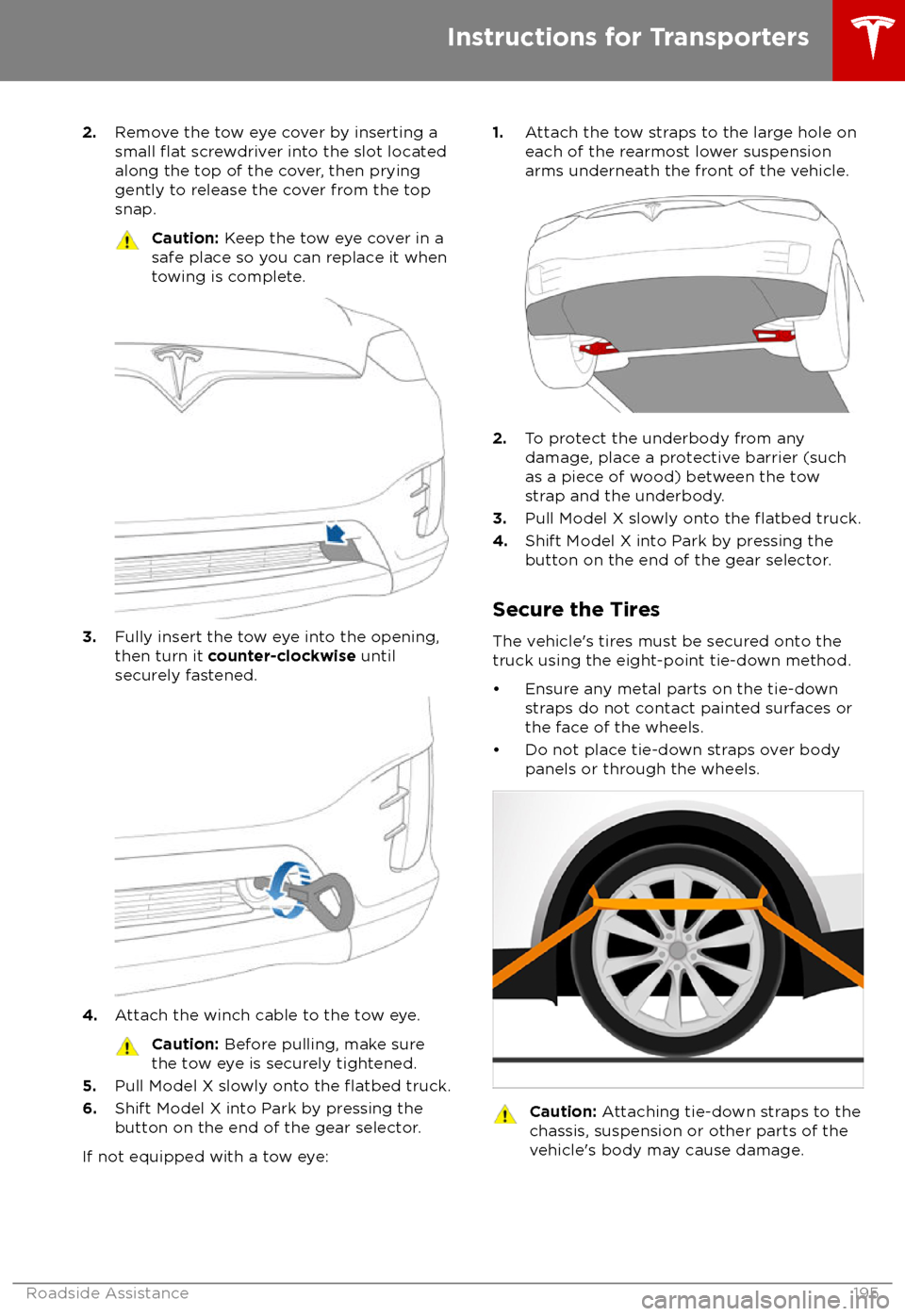
2.Remove the tow eye cover by inserting a
small flat screwdriver into the slot located
along the top of the cover, then prying gently to release the cover from the top
snap.Caution: Keep the tow eye cover in a
safe place so you can replace it when
towing is complete.
3. Fully insert the tow eye into the opening,
then turn it counter-clockwise until
securely fastened.
4. Attach the winch cable to the tow eye.
Caution:
Before pulling, make sure
the tow eye is securely tightened.
5. Pull Model X slowly onto the flatbed truck.
6. Shift Model X into Park by pressing the
button on the end of the gear selector.
If not equipped with a tow eye:
1. Attach the tow straps to the large hole on
each of the rearmost lower suspension
arms underneath the front of the vehicle.
2. To protect the underbody from any
damage, place a protective barrier (such
as a piece of wood) between the tow
strap and the underbody.
3. Pull Model X slowly onto the
flatbed truck.
4. Shift Model X into Park by pressing the
button on the end of the gear selector.
Secure the Tires
The vehicle
Page 211 of 213

specificationscargo volume 182
dimensions 181
exterior 181
interior 181
motor 184
subsystems 184
tires 186
weights 182
wheels 186
speed assist 112
speed limit warning 112
spoiler 79
Sport acceleration (performance dual motor) 73
stability control 69
Standard acceleration 73
starting 51
Statutory Plate 179
steering
specifications 184
steering wheeladjusting position 47
adjusting sensitivity 47
buttons 47
heated 47
scroll wheels 47
steering, automatic 97
summer tires 166
Summon 102
sun visors 19
superchargingdescribed 161
idle fees 161
pay-per-use fees 161
suspension 133
suspension specifications 185
T
telematics 198
temperatureBattery (high voltage), limits 155
cabin, controls for 126
heated steering wheel 49
outside 54
third row seats, folding and raising 24
tie-down straps 195
tilt detection 147
Tire and Loading Information label 179
tire noise 167
Tire Pressure Monitoring SystemFCC certification 201
overview of 167
tire pressures, checking 163
tire pressures, when towing 81
tiresall-season 166
balancing 164tires (continued)chains 167
inspecting and maintaining 164
pressures, how to check 163
replacing 165
replacing a tire sensor 168
rotation 164
specification 186
summer 166
tire markings 187
winter 166
toll system transponders, attaching 176
tolls, avoiding 143
torque
specifications 184
touch up body 171
touchscreenclean mode 170
cleaning 170
Controls 119
overview 114
Settings 122
software updates 151
tow eye, locating 194
Tow mode 194
towing 194
towing a trailer 81
towing capacity 81
towing instructions 194
Towing Label 178
Towing Mode 81
TPMSFCC certification 201
overview of 167
traction control 69
trademarks 197
Traffic-Aware Cruise Control 91Traffic-Based Routing 143
trailer, towing 81
transmission
specifications 184
transponders, attaching 176
transporting 194
trip chart 76
trip meter 75
trip overview 143
trip planner 143
trunk, front 15
trunk, rearchild protection lock 10
disabling interior handle 10
TuneIn radio 136
turn signals 63
Typical range 122
U ultrasonic sensors 88
Unlock on Park 4
unlocking and locking doors 4
Index
210Model X Owner