2018 TESLA MODEL S brake
[x] Cancel search: brakePage 2 of 195

Overview............................................................. 2
Interior Overview.........................................................................2
Exterior Overview....................................................................... 3
Opening and Closing..................................... 4 Doors............................................................................................... 4Windows.........................................................................................9Rear Trunk.................................................................................... 10 Front Trunk...................................................................................13Glove Box......................................................................................15Sunroof.......................................................................................... 16Cup Holders................................................................................. 17
Seating and Safety Restraints................... 18 Front and Rear Seats............................................................... 18Seat Belts...................................................................................... 21 Child Safety Seats.................................................................... 24
Tesla Built-In Rear Facing Child Seats............................... 31 Airbags......................................................................................... 35
Driving...............................................................39 Driver
Profiles............................................................................ 39
Steering Wheel........................................................................... 41 Mirrors.......................................................................................... 44Starting and Powering
Off.................................................... 45
Gears............................................................................................. 46 Instrument Panel.......................................................................47 Lights.............................................................................................53Wipers and Washers............................................................... 58Brakes........................................................................................... 60Traction Control........................................................................ 63Park Assist.................................................................................. 64 Vehicle Hold............................................................................... 66Acceleration Modes................................................................. 67
Trip Information........................................................................ 69Getting Maximum Range...................................................... 70Rear View Camera.................................................................... 72
Driver Assistance.......................................... 73
About Driver Assistance........................................................ 73
Traffic-Aware Cruise Control............................................... 76
Autosteer..................................................................................... 82 Auto Lane Change................................................................... 85
Autopark...................................................................................... 87 Lane Assist................................................................................... 91Collision Avoidance Assist.................................................... 93Speed Assist............................................................................... 97
Using the Touchscreen............................... 99 Touchscreen Overview........................................................... 99
Controls...................................................................................... 104 Settings.......................................................................................107Climate Controls........................................................................ 111Smart Air Suspension............................................................. 117
Media and Audio...................................................................... 119 Phone...........................................................................................124 Maps and Navigation............................................................. 126Calendar.......................................................................................131Security Settings..................................................................... 132 HomeLink
Page 3 of 195
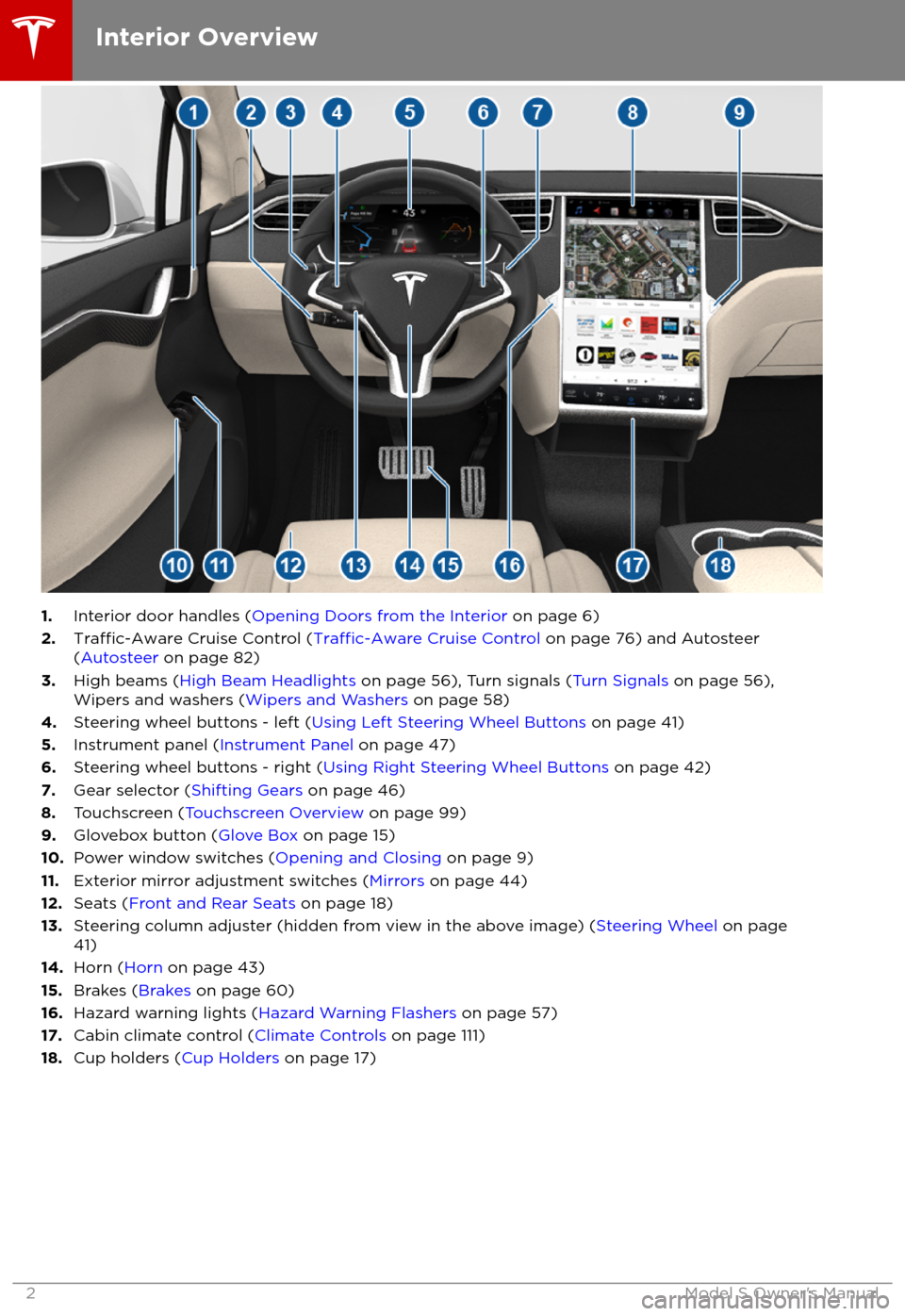
1.Interior door handles ( Opening Doors from the Interior on page 6)
2.Traffic-Aware Cruise Control (Traffic-Aware Cruise Control on page 76) and Autosteer
( Autosteer on page 82)
3. High beams ( High Beam Headlights on page 56), Turn signals ( Turn Signals on page 56),
Wipers and washers ( Wipers and Washers on page 58)
4. Steering wheel buttons - left ( Using Left Steering Wheel Buttons on page 41)
5. Instrument panel ( Instrument Panel on page 47)
6. Steering wheel buttons - right ( Using Right Steering Wheel Buttons on page 42)
7. Gear selector ( Shifting Gears on page 46)
8. Touchscreen ( Touchscreen Overview on page 99)
9. Glovebox button ( Glove Box on page 15)
10. Power window switches ( Opening and Closing on page 9)
11. Exterior mirror adjustment switches ( Mirrors on page 44)
12. Seats ( Front and Rear Seats on page 18)
13. Steering column adjuster (hidden from view in the above image) ( Steering Wheel on page
41)
14. Horn ( Horn on page 43)
15. Brakes ( Brakes on page 60)
16. Hazard warning lights ( Hazard Warning Flashers on page 57)
17. Cabin climate control ( Climate Controls on page 111)
18. Cup holders ( Cup Holders on page 17)
Interior Overview
2Model S Owner
Page 46 of 195
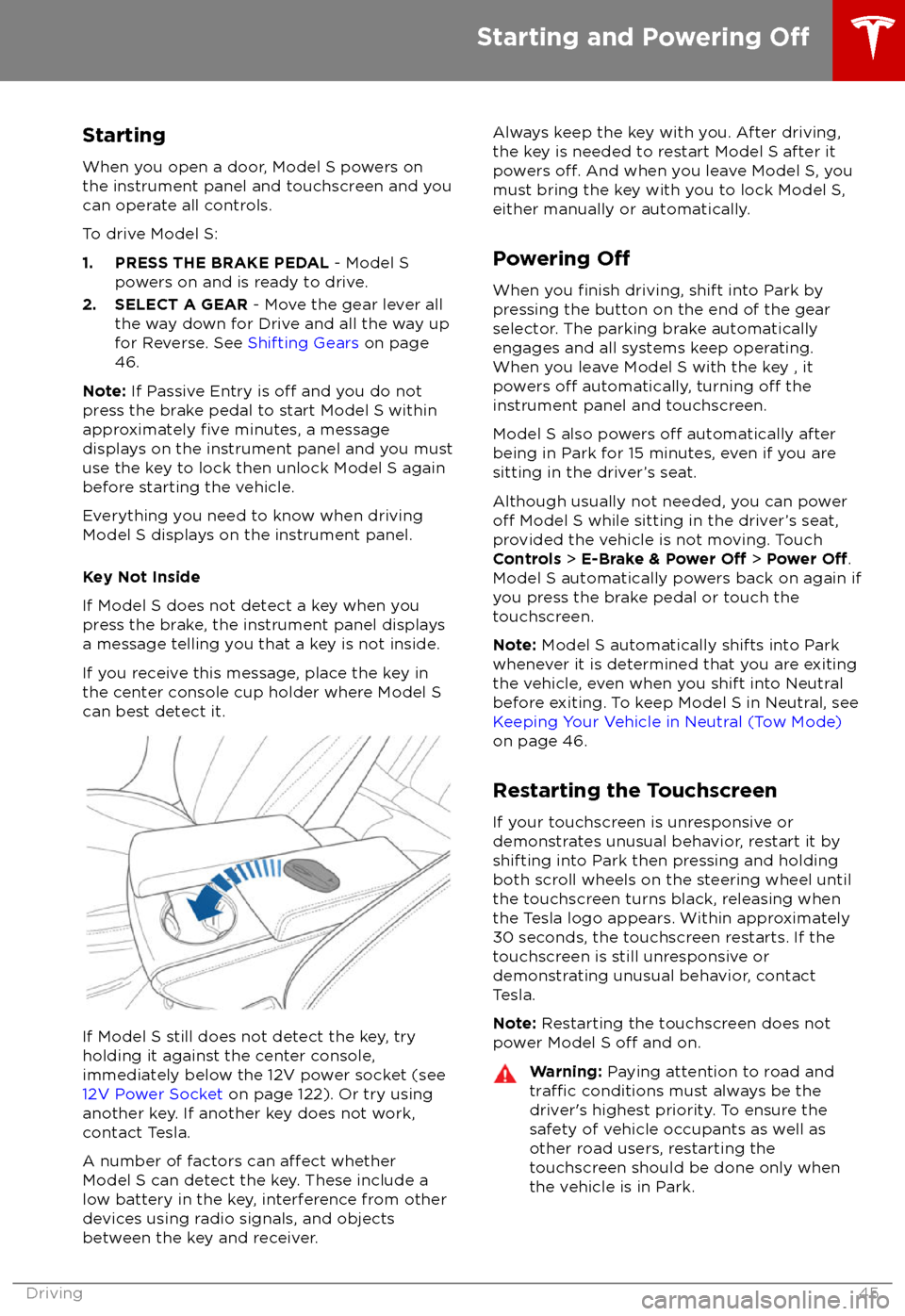
StartingWhen you open a door, Model S powers on
the instrument panel and touchscreen and you
can operate all controls.
To drive Model S:
1. PRESS THE BRAKE PEDAL - Model S
powers on and is ready to drive.
2. SELECT A GEAR - Move the gear lever all
the way down for Drive and all the way up
for Reverse. See Shifting Gears on page
46.
Note: If Passive Entry is
off and you do not
press the brake pedal to start Model S within
approximately
five minutes, a message
displays on the instrument panel and you must use the key to lock then unlock Model S againbefore starting the vehicle.
Everything you need to know when driving
Model S displays on the instrument panel.
Key Not Inside
If Model S does not detect a key when you
press the brake, the instrument panel displays a message telling you that a key is not inside.
If you receive this message, place the key in
the center console cup holder where Model S can best detect it.
If Model S still does not detect the key, try
holding it against the center console,
immediately below the 12V power socket (see
12V Power Socket on page 122). Or try using
another key. If another key does not work, contact Tesla.
A number of factors can
affect whether
Model S can detect the key. These include a
low battery in the key, interference from other
devices using radio signals, and objects
between the key and receiver.
Always keep the key with you. After driving,
the key is needed to restart Model S after it powers
off. And when you leave Model S, you
must bring the key with you to lock Model S, either manually or automatically.
Powering
Off
When you finish driving, shift into Park by
pressing the button on the end of the gear
selector. The parking brake automatically
engages and all systems keep operating.
When you leave Model S with the key , it
powers
off automatically, turning off the
instrument panel and touchscreen.
Model S also powers
off automatically after
being in Park for 15 minutes, even if you are
sitting in the driver
Page 47 of 195

Shifting Gears
When Model S is in Park, you must press the
brake to shift to another gear.
Move the lever up or down to change gears.
If you try to shift into a gear that the current
driving speed prohibits, a chime sounds and
the gear does not change.
Reverse
Push the lever all the way up and release. You
can only shift into Reverse when Model S is
stopped or moving less than 8 km/h. If moving
less than 1.6 km/h, you must press the brake.
Neutral
Push the lever up or down to the
first position
and release to shift into Neutral. Neutral allows
Model S to roll freely when you are not
pressing the brake pedal.
If Model S is in Park and you use the
touchscreen to release the parking brake
( Controls > E-Brake & Power
Off), Model S
shifts into Neutral (see Parking Brake on page
61).
Model S automatically shifts into Park when
you exit. To leave Model S in Neutral, use the touchscreen to engage Tow mode (see
Keeping Your Vehicle in Neutral (Tow Mode)
on page 46).
Drive
Push the lever all the way down and release.
You can shift into Drive when Model S is
stopped or moving less than 8 km/h in
Reverse. If Model S is moving less than
1.6 km/h, you must press the brake to shift into Drive.
Park
Press the end of the gear selector while Model S is stopped. Whenever Model S is inPark, the parking brake is applied.
Model S automatically shifts into Park
whenever:
Page 49 of 195
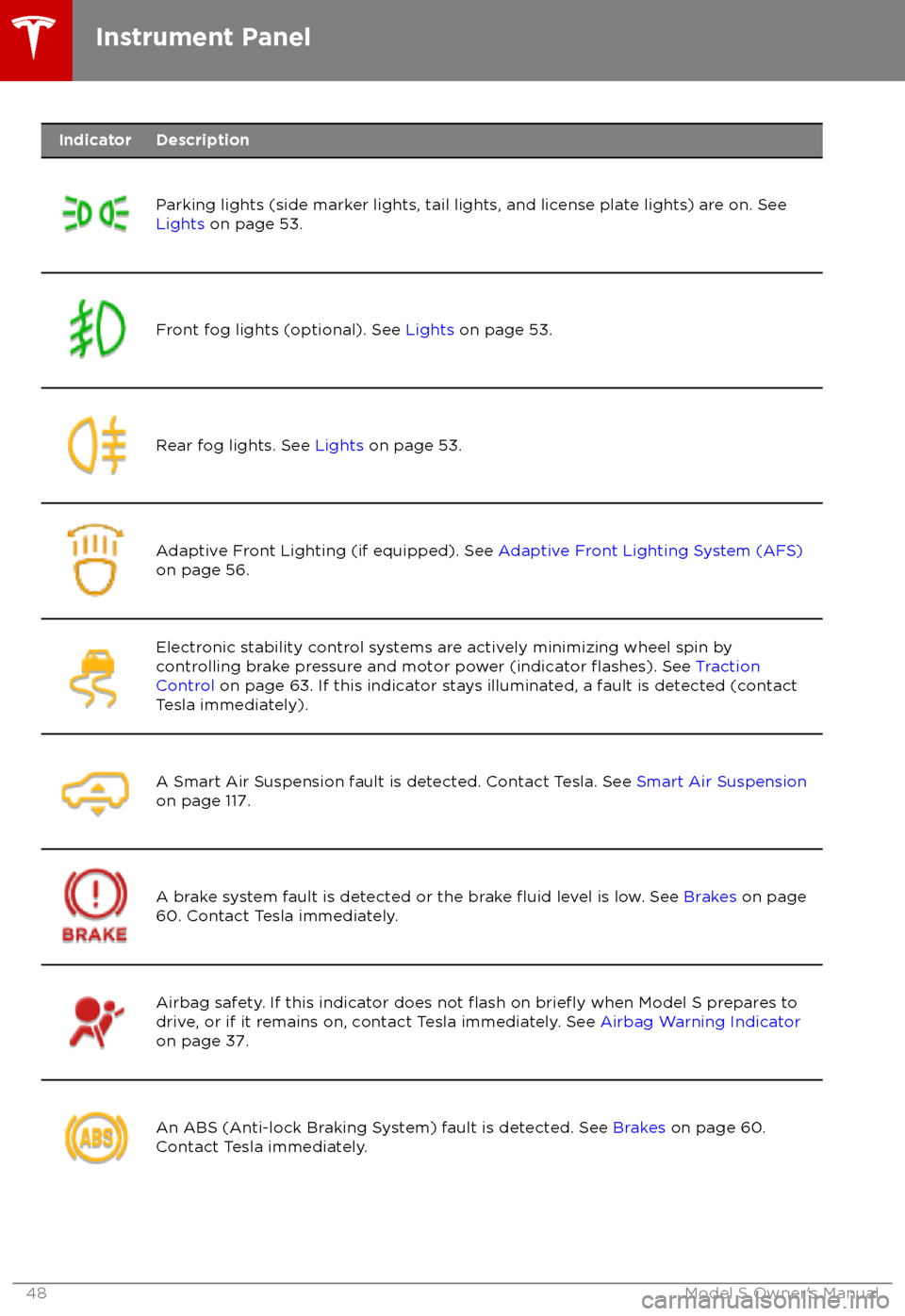
IndicatorDescription
Parking lights (side marker lights, tail lights, and license plate lights) are on. See
Lights on page 53.Front fog lights (optional). See Lights on page 53.Rear fog lights. See Lights on page 53.Adaptive Front Lighting (if equipped). See Adaptive Front Lighting System (AFS)
on page 56.Electronic stability control systems are actively minimizing wheel spin by
controlling brake pressure and motor power (indicator flashes). See Traction
Control on page 63. If this indicator stays illuminated, a fault is detected (contact
Tesla immediately).A Smart Air Suspension fault is detected. Contact Tesla. See Smart Air Suspension
on page 117.A brake system fault is detected or the brake fluid level is low. See Brakes on page
60. Contact Tesla immediately.Airbag safety. If this indicator does not flash on briefly when Model S prepares to
drive, or if it remains on, contact Tesla immediately. See Airbag Warning Indicator
on page 37.An ABS (Anti-lock Braking System) fault is detected. See Brakes on page 60.
Contact Tesla immediately.Instrument Panel
48Model S Owner
Page 50 of 195

IndicatorDescription
The parking brake is manually applied. See Parking Brake on page 61.A parking brake fault is detected. Contact Tesla. See Parking Brake on page 61.Vehicle Hold is actively applying the brakes. See Vehicle Hold on page 66.Tire pressure warning. The pressure of a tire is out of range. If a fault with the Tire
Pressure Monitoring System (TPMS) is detected, the indicator flashes. For a TPMS
fault, contact Tesla. See Tire Care and Maintenance on page 148.A door or trunk is open. See Doors on page 4, Rear Trunk on page 10, or Front
Trunk on page 13.A seat belt for an occupied seat is not fastened. See Seat Belts on page 21.
Note: Depending on the date of manufacture, rear seating positions may not be
equipped with a seat belt reminder.
The front passenger
Page 61 of 195

Braking SystemsWarning: Properly functioning braking
systems are critical to ensure safety. If you experience a problem with the brake
pedal, brake caliper, or any component of
a Model S braking system, contact Tesla
immediately.
Model S has an anti-lock braking system
(ABS) that prevents the wheels from locking
when you apply maximum brake pressure. This
improves steering control during heavy
braking in most road conditions.
During emergency braking conditions, the
ABS constantly monitors the speed of each
wheel and varies the brake pressure according
to the grip available.
The alteration of brake pressure can be felt as
a pulsing sensation through the brake pedal.
This demonstrates that the ABS is operating
and is not a cause for concern. Keep
firm and
steady pressure on the brake pedal while
experiencing the pulsing.
The ABS indicator flashes briefly on
the instrument panel when you firststart Model S. If this indicator lights
up at any other time, an ABS fault
has occurred and the ABS is not
operating. Contact Tesla. The braking
system remains fully operational and
is not
affected by an ABS failure.
However, braking distances may
increase.
If the instrument panel displays this
indicator at any time other than
displaying
briefly when you first start
Model S, a brake system fault is
detected or the brake
fluid level is
low. Contact Tesla immediately.
Emergency Braking
In an emergency, fully press the brake pedal and maintain
firm pressure, even on low
traction surfaces. The ABS varies the braking
pressure to each wheel according to the
amount of traction available. This prevents
wheels from locking and ensures that you stop
as safely as possible.
Warning: Do not pump the brake pedal.
Doing so interrupts operation of the ABS
and can increase braking distance.Warning: Always maintain a safe distance
from the vehicle in front of you and beaware of hazardous driving conditions.
While the ABS can improve stopping
distance, it cannot overcome the laws of physics. It also does not prevent the
danger of hydroplaning (where a layer of
water prevents direct contact between the tires and the road).
Automatic Emergency Braking automatically
applies full braking in situations where a
collision is considered imminent (see Automatic Emergency Braking on page 94).
Warning: Automatic Emergency Braking
is not designed to prevent a collision. At best, it can minimize the impact of a
frontal collision by attempting to reduce
your driving speed. Depending on Automatic Emergency Braking to avoid a
collision can result in serious injury or death.
Brake Wear
Model S brake pads are equipped with wear
indicators. A wear indicator is a thin metal
strip attached to the brake pad that squeals as
it rubs against the rotor when the pad wears
down. This squealing sound indicates that the
brake pads have reached the end of their service life and require replacement. To
replace the brake pads, contact Tesla Service.
Brakes must be periodically inspected visually by removing the tire and wheel. For detailed
specifications and service limits for rotors and
brake pads, see Brakes on page 170.
Warning:
Neglecting to replace worn
brake pads damages the braking system
and can result in a braking hazard.
Regenerative Braking
Whenever Model S is moving and your foot is
off the accelerator, regenerative braking slows
down Model S and feeds any surplus energy
back to the Battery.
By anticipating your stops and reducing or
removing pressure from the accelerator pedal
to slow down, you can take advantage of regenerative braking to increase driving range.
Of course, this is no substitute for regular
braking when needed for safety.
Note: If regenerative braking is aggressively
slowing Model S (such as when your foot is
completely
off the accelerator pedal at
highway speeds), the brake lights turn on to
alert others that you are slowing down.
Brakes
60Model S Owner
Page 63 of 195

cannot access the touchscreen and are
therefore unable to release the parking
brake. Contact Tesla.
Brakes
62Model S Owner