2018 SUBARU WRX clutch
[x] Cancel search: clutchPage 144 of 578

(149,1)
北米Model "A1700BE-B" EDITED: 2017/ 10/ 11
NOTE.If the access key fob is not detected
within the operating range, you cannot
operate the push-button ignition switch
or start the engine.
.Even when the access key fob is
outside the vehicle, if it is placed too
close to the glass, it may be possible to
switch the power or to start the engine.
.Do not leave the access key fob in
the following places. It may become
impossible to operate the push-button
ignition switch or start the engine.
–On the instrument panel
–On the floor
–Inside the glove box
–Inside the door trim pocket
–On the rear seat
–On the rear shelf
–Inside the trunk
.If the battery of the access key fob is
discharged, perform the procedure de-
scribed in“Access key fob–if access
key fob does not operate properly”F9-
26 to operate the push-button ignition
switch or start the engine. In such a
case, replace the battery immediately.
Refer to“Replacing battery of access
key fob”F11-52.!Switching power status
Power
statusIndicator color Operation
OFF OFFPower is turned
off.
ACC OrangeYou can use the
audio and ac-
cessory power
outlet.
ONOrange (while
the engine is
stopped)You can use all
electrical sys-
tems.
OFF (during en-
gine operation)The power will be switched every time you
press the push-button ignition switch.
1. Carry the access key fob, and sit in the
driver’s seat.
2. Shift the shift lever in neutral (MT
models) or the select lever in the“P”
position (CVT models).
3. Press the push-button ignition switch
without depressing the clutch pedal (MT
models) or the brake pedal (CVT models).
The power will be switched in the se-
quence of“OFF”,“ACC”,“ON”and“OFF”.
When the engine is stopped and the push-
button ignition switch is in“ACC”or“ON”,
the operation indicator on the push-button
ignition switch illuminates in orange.
CAUTION
.To avoid a malfunction, observe
the following precautions.
–Do not spill drinks or other
liquids on the push-button
ignition switch.
–Do not touch the push-button
ignition switch with a hand
that is soiled with oil or other
contaminants.
.If the push-button ignition switch
does not operate smoothly, stop
the operation. Contact a SUBARU
dealer immediately.
.If the push-button ignition switch
does not illuminate even when
the instrument panel illumination
is on, have the vehicle inspected
at a SUBARU dealer.
.If the vehicle was exposed to
sunlight for a long time, the sur-
face of the push-button ignition
switch may get hot. Be careful
not to burn yourself.
–CONTINUED–
Instruments and controls/Ignition switch
3-7
3
Page 359 of 578
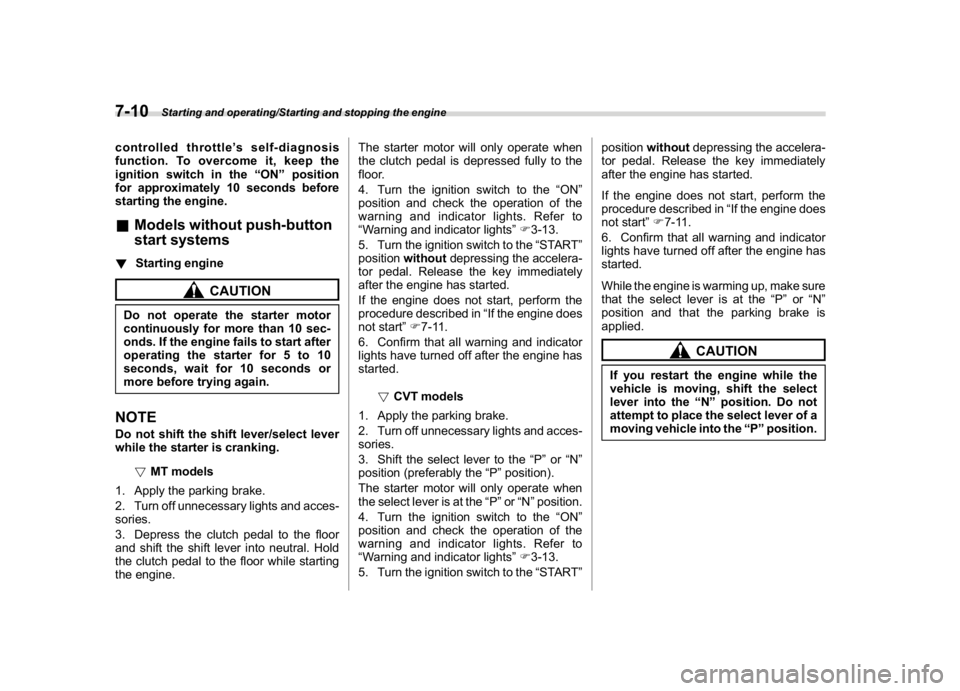
(372,1)
北米Model "A1700BE-B" EDITED: 2017/ 10/ 11
controlled throttle’s self-diagnosis
function. To overcome it, keep the
ignition switch in the“ON”position
for approximately 10 seconds before
starting the engine.&Models without push-button
start systems!Starting engine
CAUTION
Do not operate the starter motor
continuously for more than 10 sec-
onds. If the engine fails to start after
operating the starter for 5 to 10
seconds, wait for 10 seconds or
more before trying again.NOTEDo not shift the shift lever/select lever
while the starter is cranking.
!MT models
1. Apply the parking brake.
2. Turn off unnecessary lights and acces-
sories.
3. Depress the clutch pedal to the floor
and shift the shift lever into neutral. Hold
the clutch pedal to the floor while starting
the engine.The starter motor will only operate when
the clutch pedal is depressed fully to the
floor.
4. Turn the ignition switch to the“ON”
position and check the operation of the
warning and indicator lights. Refer to
“Warning and indicator lights”F3-13.
5. Turn the ignition switch to the“START”
positionwithoutdepressing the accelera-
tor pedal. Release the key immediately
after the engine has started.
If the engine does not start, perform the
procedure described in“If the engine does
not start”F7-11.
6. Confirm that all warning and indicator
lights have turned off after the engine has
started.
!CVT models
1. Apply the parking brake.
2. Turn off unnecessary lights and acces-
sories.
3. Shift the select lever to the“P”or“N”
position (preferably the“P”position).
The starter motor will only operate when
the select lever is at the“P”or“N”position.
4. Turn the ignition switch to the“ON”
position and check the operation of the
warning and indicator lights. Refer to
“Warning and indicator lights”F3-13.
5. Turn the ignition switch to the“START”positionwithoutdepressing the accelera-
tor pedal. Release the key immediately
after the engine has started.
If the engine does not start, perform the
procedure described in“If the engine does
not start”F7-11.
6. Confirm that all warning and indicator
lights have turned off after the engine has
started.
While the engine is warming up, make sure
that the select lever is at the“P”or“
N”
position and that the parking brake is
applied.
CAUTION
If you restart the engine while the
vehicle is moving, shift the select
lever into the“N”position. Do not
attempt to place the select lever of a
moving vehicle into the“P”position.
Starting and operating/Starting and stopping the engine
7-10
Page 361 of 578

(374,1)
北米Model "A1700BE-B" EDITED: 2017/ 10/ 11
switch the power status to“OFF”.
Wait 10 seconds, and then push
the push-button ignition switch
to start the engine.
NOTE.When pressing the push-button igni-
tion switch with the clutch pedal (MT
models) or the brake pedal (CVT mod-
els) depressed:
–The engine starter operates for a
maximum of 10 seconds and after
starting the engine, the starter stops
automatically.
–You can start the engine regard-
less of the power status.
.If the engine does not start, check
the security indicator light. Then press
the push-button ignition switch without
depressing the clutch pedal (MT mod-
els) or the brake pedal (CVT models) to
switch the power to“OFF”.
–If the light had illuminated, try to
start the engine again.
–If the light had been off, press the
push-button ignition switch while
depressing the clutch pedal (MT
models) or the brake pedal (CVT
models) more forcefully.
.The engine may not start depending
on the radio wave conditions aroundthe vehicle. In such a case, refer to
“Starting engine”F9-27.
.If the vehicle battery is discharged,
the steering cannot be unlocked.
Charge the battery.
.Do not shift the shift lever/select
lever while the starter is cranking.
1) Operation indicator
2) Push-button ignition switchThe design of the push-button ignition
switch may be slightly different depending
on the models.
When you press the push-button ignition
switch with the clutch pedal (MT models)/
brake pedal (CVT models) depressed, the
engine will start. The start procedure of the
engine is as follows.!MT models
1. Carry the access key fob, and sit in the
driver’s seat.
2. Apply the parking brake.
3. Shift the shift lever in neutral.
4. Depress the brake pedal.
5. Depress the clutch pedal until the
indicator on the push-button ignition switch
turns green.
6. While depressing the clutch pedal,
press the push-button ignition switch.
!CVT models
1. Carry the access key fob, and sit in the
driver’s seat.
2. Apply the parking brake.
3. Shift the select lever in the“P”position.
The engine can also start when the select
lever is in the“N”position, however, for
safety reasons, start in the“P”position.
4. Depress the brake pedal until the
operation indicator on the push-button
ignition switch turns green. When starting
with the select lever in the“N”position, the
indicator does not turn green.
5. While depressing the brake pedal,
press the push-button ignition switch.
Starting and operating/Starting and stopping the engine
7-12
Page 362 of 578

(375,1)
北米Model "A1700BE-B" EDITED: 2017/ 10/ 11
NOTE.While pressing the select lever but-
ton in, the indicator on the push-button
ignition switch will not turn green even
when the select lever is in the“P”
position.
.When the engine is not started, the
brake pedal may feel stiff. In such a
case, depress the brake pedal more
forcefully than usual. Check that the
operation indicator on the push-button
ignition switch turns green, and press
the push-button ignition switch to start
the engine.
!In case of the engine does not
start by the normal engine start
procedure
1. Move the shift lever to the neutral
position (MT models), or move the select
lever to the“P”position (CVT models).
2. Switch the power status to“ACC”.
3. Press and hold the push-button ignition
switch for at least 15 seconds with the
clutch pedal (MT models)/brake pedal
(CVT models) depressed.
Although the engine may start, only use
this procedure in the case of an emer-
gency. If the engine still does not start,
refer to“Starting engine”F9-27.!Stopping engine
1. Stop the vehicle completely.
2. Move the select lever to the“P”
position (CVT models).
3. Press the push-button ignition switch.
The engine will stop, and the power will be
switched to“OFF”.
WARNING
.Do not touch the push-button
ignition switch while driving.
When you operate the push-but-
ton ignition switch as follows, the
engine will stop.
–Pressing and holding the
switch for 3 seconds or longer.
–Pressing the switch briefly 3
times or more in succession.
When the engine stops, the brake
booster will not function. A great-
er foot pressure will be required
on the brake pedal.
The power steering system will
not operate either. A greater force
will be required to steer, and it
may result in an accident.
.If the engine stops while driving,
do not operate the push-button
ignition switch or open any of thedoors until the vehicle is stopped
in a safe location. It is dangerous
because the steering may be
locked. Stop the vehicle in a safe
location, and contact a SUBARU
dealer immediately.
CAUTION
For CVT models:
.Do not stop the engine while the
select lever is in a position other
than the“P”position.
.If the engine is stopped while the
select lever is in a position other
than the“P”position, the power
will be in“ACC”. If the vehicle is
left in this condition, the battery
may be discharged.NOTEAlthough you can stop the engine by
operating the push-button ignition
switch, do not stop the engine while
driving except in an emergency.
–CONTINUED–
Starting and operating/Starting and stopping the engine
7-13
7
Page 365 of 578

(378,1)
北米Model "A1700BE-B" EDITED: 2017/ 10/ 11
!System maintenance
Perform the procedure described in“Re-
placing battery of access key fob”F11-52.
Manual transmissionThis manual transmission is a completely
synchromesh, 6-forward-speed and 1-re-
verse-speed transmission.
The shift pattern is shown on the shift lever
knob.
To change the shift lever position:
1. Depress the clutch pedal.
2. To shift into all positions other than“R”,
move the shift lever accordingly.
1) Slider3. To shift into the“R”position, hold up the
slider, move the lever to the“R”position,
then release the slider.
4. Gradually release the clutch pedal.
If it is difficult to shift into gear, put the
transmission in neutral, release the clutch
pedal momentarily, and then try again.
Starting and operating/Manual transmission
7-16
Page 366 of 578

(379,1)
北米Model "A1700BE-B" EDITED: 2017/ 10/ 11
WARNING
.Do not drive the vehicle with the
clutch disengaged (i.e., when the
clutch pedal is depressed) or with
the shift lever in the neutral
position. Engine braking has no
effect in either of these condi-
tions and the risk of an accident
is consequently increased.
.Do not engage the clutch (i.e.,
release the clutch pedal) sud-
denly when starting the vehicle.
By doing so the vehicle might
unexpectedly accelerate or the
transmission could malfunction.
CAUTION
Shift into reverse ONLY when the
vehicle has completely stopped. It
may cause damage to the transmis-
sion to try shifting into reverse when
the vehicle is moving.
&Shifting speeds!Recommended shifting speeds
The best compromise between fuel econ-
omy and vehicle performance during
normal driving is ensured by shifting up
at the speeds listed in the following table.
Shift up mph (km/h)
1st to 2nd 15 (24)
2nd to 3rd 25 (40)
3rd to 4th 40 (64)
4th to 5th 45 (72)
5th to 6th50 (80)
!Shift-up indicator (STI)The shift-up indicator appears to informthe driver about the upshift timing.
The shift-up indicator can be activated or
deactivated. For details, refer to“Gear
position indicator (MT models)/Shift-up
indicator (STI)”F3-34.
!Maximum allowable speeds
The following table shows the maximum
speeds that are possible with each differ-
ent gear. The tachometer’s needle will
enter the red area if these speeds are
exceeded.
With the exception of cases where sudden
acceleration is required, do not drive the
vehicle with the tachometer’s needle in-
side the red area. Failure to observe this
precaution can lead to excessive engine
wear and poor fuel economy.
GearSTI
mph (km/h)Except STI
mph (km/h)
1st 31 (50) 30 (49)
2nd 51 (82) 55 (88)
WARNING
When shifting down a gear, ensure
that the vehicle is not travelling at a
speed exceeding the Maximum Al-
lowable Speed for the gear which is
about to be selected. Failure to
observe this precaution can lead to
–CONTINUED–
Starting and operating/Manual transmission
7-17
7
Page 367 of 578

(380,1)
北米Model "A1700BE-B" EDITED: 2017/ 10/ 11
engine over-revving and this in turn
can result in engine damage.
In addition, sudden application of
engine brakes when the vehicle is
travelling on a slippery surface can
lead to wheel locking; as a conse-
quence, control of the vehicle may
be lost and the risk of an accident
increased.NOTENever exceed the posted speed limit.&Driving tips
NOTEIf the accelerator and brake pedals are
depressed at the same time, driving
torque may be restrained. This is not a
malfunction.
Do not drive with your foot resting on the
clutch pedal and do not use the clutch to
hold your vehicle at a standstill on an
upgrade. Either of those actions may
cause clutch damage.
Do not drive with your hand resting on the
shift lever. This may cause wear on the
transmission components.
When it is necessary to reduce vehicle
speed due to slow traffic, turning corners,
or driving up steep hills, downshift to alower gear before the engine starts to
labor.
On steep downgrades, downshift the
transmission to 5th, 4th, 3rd or 2nd gear
as necessary; this helps to maintain a safe
speed and to extend brake pad life.
In this way, the engine provides a braking
effect. Remember, if you“ride”(over use)
the brakes while descending a hill, they
may overheat and not work properly.
The engine may, on rare occasions, knock
when the vehicle rapidly accelerates or
rapidly pulls away from a standstill. This
phenomenon is not an indication of a
problem in your vehicle.
Driver’s Control Center Dif-
ferential (C.DIFF/DCCD) (STI)
WARNING
Always use the utmost care when
driving. Being overconfident be-
cause you are driving a vehicle with
a driver’s control center differential
could easily lead to a serious acci-
dent.
Starting and operating/Driver’s Control Center Differential (C.DIFF/DCCD) (STI)
7-18
Page 398 of 578

(411,1)
北米Model "A1700BE-B" EDITED: 2017/ 10/ 11
electronic parking brake indicator light is
off.
–Depress the accelerator pedal with
the driver’s seatbelt fastened and with
the doors closed.
–Press the electronic parking brake
switch with the brake pedal depressed.
.Under certain conditions, including a
malfunction of the Auto Vehicle Hold, a
warning buzzer will sound and a warning
message will appear on the combination
meter display (color LCD). All warning
messages should be strictly observed.
.On a steep slope, the vehicle cannot be
kept stopped by the Auto Vehicle Hold
function. In such a case, depress and hold
the brake pedal.
.When stopping on a steep slope with
the Auto Vehicle Hold function activated,
the electronic parking brake may automa-
tically be applied after stopping, then the
electronic parking brake indicator light
may flash. In such a case, depress and
hold the brake pedal while stopped.
Otherwise, the vehicle may move. When
getting out of the vehicle, stop the vehicle
on a flat surface, then apply the electronic
parking brake.
.If the Auto Vehicle Hold ON indicator
light does not illuminates even after
pressing the Auto Vehicle Hold switch with
the operating conditions met, the functionmay have a malfunction. Contact your
SUBARU dealer for an inspection.
.You may hear a sound while the Auto
Vehicle Hold function is keeping your
vehicle stopped. This is normal, and does
not represent a malfunction.
.While the vehicle is kept stopped by the
Auto Vehicle Hold function, the brake
pedal may feel stiff. However, this is not a
malfunction.
.When using the Auto Vehicle Hold
function, depress the brake pedal firmly.
Otherwise, the Auto Vehicle Hold may not
operate.
.When the Auto Vehicle Hold switch is
pressed and held for more than 30
seconds, the Auto Vehicle Hold ON in-
dicator light will turn off and further opera-
tion of the switch will be ignored. To make
the switch usable again, turn the ignition
switch to the“LOCK”/“OFF”position and
then turn it to the“ON”position.
Hill start assist system
WARNING
.The Hill start assist system is a
device only for helping the driver
to START the vehicle on an uphill
grade. To prevent accidents
when the vehicle is parked on a
slope, be sure to firmly set the
parking brake. When setting the
parking brake, make sure that the
vehicle remains stationary when
the clutch pedal (MT models) and
brake pedal (both MT and CVT
models) are released.
.Do not turn the ignition switch to
the“LOCK”/“OFF”position while
the Hill start assist system is
operating. The Hill start assist
system will be deactivated, caus-
ing an accident.NOTEFor models with the electronic parking
brake system:
.The Hill start assist system will
activate when the Auto Vehicle Hold
function is deactivated.
.The Hill start assist system will
–CONTINUED–
Starting and operating/Hill start assist system
7-49
7