2018 SUBARU WRX climate control
[x] Cancel search: climate controlPage 5 of 578

(4,1)
北米Model "A1700BE-B" EDITED: 2017/ 10/ 11
How to use this Owner’s
Manual&Using your Owner’s ManualBefore you operate your vehicle, carefully
read this manual. To protect yourself and
extend the service life of your vehicle,
follow the instructions in this manual.
Failure to observe these instructions may
result in serious injury and damage to your
vehicle.
This manual is composed of fourteen
chapters. Each chapter begins with a brief
table of contents, so you can usually tell at
a glance if that chapter contains the
information you want.
Chapter 1: Seat, seatbelt and SRS air-
bags
This chapter informs you how to use the
seat and seatbelt and contains precau-
tions for the SRS airbags.
Chapter 2: Keys and doors
This chapter informs you how to operate
the keys, locks and windows.
Chapter 3: Instruments and controls
This chapter informs you about the opera-
tion of instrument panel indicators and how
to use the instruments and other switches.Chapter 4: Climate control
This chapter informs you how to operate
the climate control.
Chapter 5: Audio
This chapter informs you how to operate
your audio system.
Chapter 6: Interior equipment
This chapter informs you how to operate
interior equipment.
Chapter 7: Starting and operating
This chapter informs you how to start and
operate your SUBARU.
Chapter 8: Driving tips
This chapter informs you how to drive your
SUBARU in various conditions and ex-
plains some safety tips on driving.
Chapter 9: In case of emergency
This chapter informs you what to do if you
have a problem, such as a flat tire or
engine overheating.
Chapter 10: Appearance care
This chapter informs you how to keep your
SUBARU looking good.
Chapter 11: Maintenance and service
This chapter informs you when you need to
take your SUBARU to the dealer for
scheduled maintenance and informs you
how to keep your SUBARU running
properly.Chapter 12: Specifications
This chapter informs you about dimen-
sions and capacities of your SUBARU.
Chapter 13: Consumer information and
Reporting safety defects
This chapter informs you about Uniform
tire quality grading standards and Report-
ing safety defects.
Chapter 14: Index
This is an alphabetical listing of all that’sin
this manual. You can use it to quickly find
something you want to read.
For models with the EyeSight system:
For details about the EyeSight system,
refer to the Owner’s Manual supplement
for the EyeSight system.
&Safety warningsYou will find a number of WARNINGs,
CAUTIONs and NOTEs in this manual.
These safety warnings alert you to poten-
tial hazards that could result in injury to you
or others.
Please read these safety warnings as well
as all other portions of this manual care-
fully in order to gain a better understanding
of how to use your SUBARU vehicle safely.
2
Page 14 of 578

(1,1)
北米Model "A1700BE-B" EDITED: 2017/ 10/ 11
Table of contentsSeat, seatbelt and SRS airbags
1
Keys and doors
2
Instruments and controlsClimate control
4
Audio
5
Interior equipment
6
Starting and operating
7
Driving tips
8
In case of emergency
9
Appearance care
10
Maintenance and service
11
Specifications
12
Consumer information and Reporting safety defects
13
Index
143
Page 23 of 578
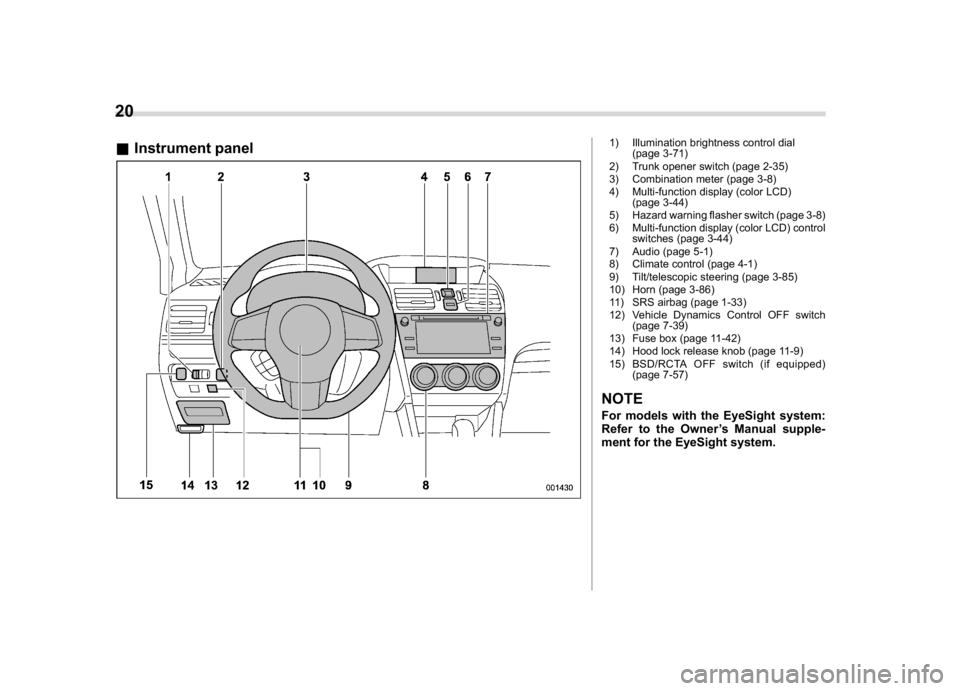
(22,1)
北米Model "A1700BE-B" EDITED: 2017/ 10/ 11
&Instrument panel
1) Illumination brightness control dial
(page 3-71)
2) Trunk opener switch (page 2-35)
3) Combination meter (page 3-8)
4) Multi-function display (color LCD)
(page 3-44)
5) Hazard warning flasher switch (page 3-8)
6) Multi-function display (color LCD) control
switches (page 3-44)
7) Audio (page 5-1)
8) Climate control (page 4-1)
9) Tilt/telescopic steering (page 3-85)
10) Horn (page 3-86)
11) SRS airbag (page 1-33)
12) Vehicle Dynamics Control OFF switch
(page 7-39)
13) Fuse box (page 11-42)
14) Hood lock release knob (page 11-9)
15) BSD/RCTA OFF switch (if equipped)
(page 7-57)NOTEFor models with the EyeSight system:
Refer to the Owner’s Manual supple-
ment for the EyeSight system.
20
Page 30 of 578
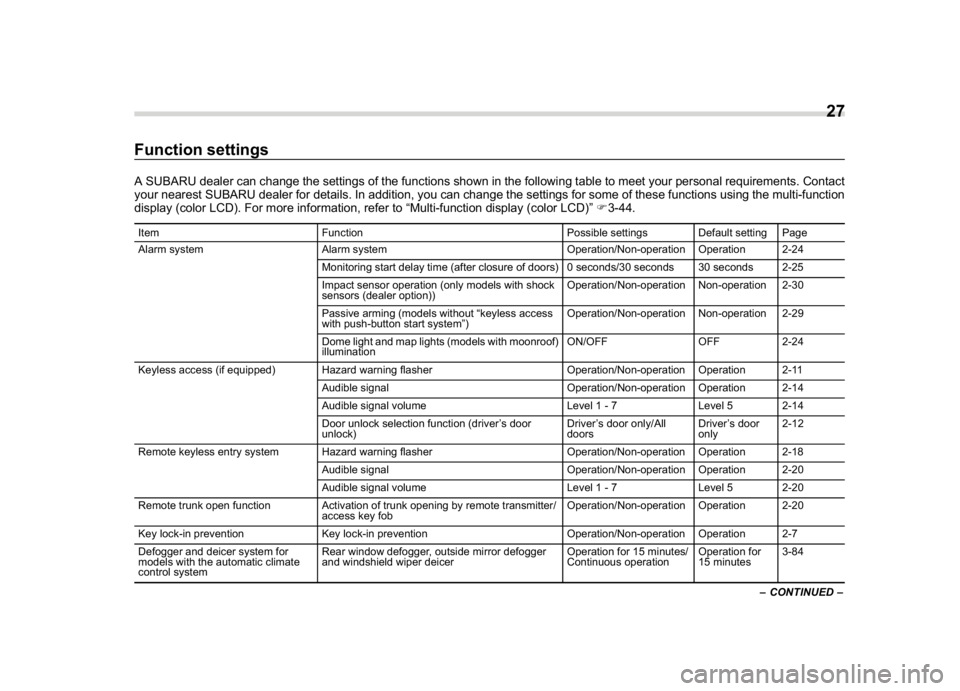
(29,1)
北米Model "A1700BE-B" EDITED: 2017/ 10/ 11
Function settingsA SUBARU dealer can change the settings of the functions shown in the following table to meet your personal requirements. Contact
your nearest SUBARU dealer for details. In addition, you can change the settings for some of these functions using the multi-function
display (color LCD). For more information, refer to“Multi-function display (color LCD)”F3-44.Item Function Possible settings Default setting Page
Alarm system Alarm system Operation/Non-operation Operation 2-24
Monitoring start delay time (after closure of doors) 0 seconds/30 seconds 30 seconds 2-25
Impact sensor operation (only models with shock
sensors (dealer option))Operation/Non-operation Non-operation 2-30
Passive arming (models without“keyless access
with push-button start system”)Operation/Non-operation Non-operation 2-29
Dome light and map lights (models with moonroof)
illuminationON/OFF OFF 2-24
Keyless access (if equipped) Hazard warning flasher Operation/Non-operation Operation 2-11
Audible signal Operation/Non-operation Operation 2-14
Audible signal volume Level 1 - 7 Level 5 2-14
Door unlock selection function (driver’s door
unlock)Driver’s door only/All
doorsDriver’s door
only2-12
Remote keyless entry system Hazard warning flasher Operation/Non-operation Operation 2-18
Audible signal Operation/Non-operation Operation 2-20
Audible signal volume Level 1 - 7 Level 5 2-20
Remote trunk open function Activation of trunk opening by remote transmitter/
access key fobOperation/Non-operation Operation 2-20
Key lock-in prevention Key lock-in prevention Operation/Non-operation Operation 2-7
Defogger and deicer system for
models with the automatic climate
control systemRear window defogger, outside mirror defogger
and windshield wiper deicerOperation for 15 minutes/
Continuous operationOperation for
15 minutes3-84
–CONTINUED–
27
0
Page 182 of 578

(187,1)
北米Model "A1700BE-B" EDITED: 2017/ 10/ 11
market and vehicle specifications.Multi-function display
1) Clock
2) Climate control (displayed only when the
ignition switch is in the“ON”position)
3) Outside temperature
4) Information screen
NOTEThe outside temperature indicator
shows the temperature around the
sensor. Therefore, the temperature in-
dication may differ from the actual
outside air temperature.&Welcome screenWhen the driver’s door is closed, the
welcome screen will appear for a short
time.NOTE.The welcome screen will disappear
when the ignition switch is turned to the
“ON”position while the welcome
screen is displayed.
.You can set the welcome screen to
on or off. For details, refer to“Bypass
screen setting”F3-58.
.For a certain period of time after the
welcome screen has once appeared, it
may not appear again even when the
driver’s door is closed again. This does
not indicate a malfunction.
&Self-check screenWhen the ignition switch is turned to the
“ON”position, the vehicle self-check will
be performed. The screens corresponding
to the following items will appear one after
another for several seconds each.1) Inspection and maintenance: Checks the
interval of inspection and maintenance.
2) Engine oil: Checks the interval of engine
oil replacement.
3) Oil filter: Checks the interval of oil filter
replacement.
4) Tires: Checks the interval of tire rotation.When the checks are performed, the color
of the icon corresponding to the checked
item will turn as follows:
.If the checked item has no notifications,
it turns green.
.If the checked item has any mainte-
–CONTINUED–
Instruments and controls/Multi-function display (color LCD)
3-45
3
Page 184 of 578

(189,1)
北米Model "A1700BE-B" EDITED: 2017/ 10/ 11
By operating“
”or“
”of the control
switch, the screens and selection items
can be switched. When the ENTER button
is pushed, the item can be selected and
set.
&Basic screens!Climate control screenClimate control screen
1) Set temperature indicator (left-hand side)
2) FULL AUTO indicator
3) AUTO indicator
4) Airflow mode indicator
5) Set temperature indicator (right-hand
side)
6) Air inlet selection indicator
7) Fan speed indicator
8) Air conditioner ON indicatorWhen operating the climate control sys-tem, the basic screen will change to the
climate control screen. For details about
the climate control system, refer to“Cli-
mate control”F4-1.
!Information screen
Operate the“
”or“
”of the control
switch to select the screen that is always
displayed on.
–CONTINUED–
Instruments and controls/Multi-function display (color LCD)
3-47
3
Page 193 of 578

(198,1)
北米Model "A1700BE-B" EDITED: 2017/ 10/ 11
!Daylight saving time setting
1. Select“Daylight Saving Time”from
the 2nd menu in the setting screen. Refer
to“Setting screen”F3-52.
2. Select“On”or“Off”by using the
control switches.
3. Select“Set”to exit settings. Select“Go
Back”to return to the previous screen
without applying the setting changes.!Display/Beep settings
You can set the display settings and
volume settings.
!Contrast setting
1. Select“Contrast”from the 2nd menu
in the setting screen. Refer to“Setting
screen”F3-52.
2. Select the contrast level by using the
control switches.
3. Press the ENTER button to confirm the
setting.
!Screen OFF setting
1. Select“Screen Off”from the 2nd
menu in setting screen. Refer to“Setting
screen”F3-52.
2. Press the ENTER button to turn off the
screen.
Restoring the screen
When operating the control switches with
the ignition switch in the“ON”or“ACC”
position, the screen will be restored. The
screen will be restored with the basic
screen that was displayed when the
screen was turned off.NOTEWhile the screen is off, the screen
switches to the climate control screen
only when the air conditioner is operat-
ing.
Instruments and controls/Multi-function display (color LCD)
3-56
Page 208 of 578

(213,1)
北米Model "A1700BE-B" EDITED: 2017/ 10/ 11
Illumination brightness con-
trolYou can adjust the illumination brightness
of the combination meter, the climate
control panel, etc. by turning the control
dial.
.To brighten, turn the control dial up-
ward.
.To darken, turn the control dial down-
ward.
Themulti-functiondisplay(colorLCD)
automatically adjusts its brightness to-
gether with the brightness level of the
instrument panel. To adjust the display’s
contrast, refer to“Contrast setting”F3-56.
NOTEThe brightness setting is not canceled
even when the ignition switch is turned
to the“LOCK”/“OFF”position.&Automatic dimming functionIf you turn on the parking lights, the
illumination brightness of the combination
meter, the climate control panel or other
functions will automatically darken.NOTEWhen you turn the control dial fully
upward, the illumination brightness
becomes the maximum level and the
automatic dimming function will not
work at all.&Auto dimmer cancel functionIf you turn on the parking lights with the
ambient light bright, the illumination bright-
ness of such items will not darken.
The operational/non-operational setting
and sensitivity of the auto dimmer cancel
function can be changed by your SUBARU
dealer. Contact your SUBARU dealer for
details.
Headlight beam leveler (if
equipped)&Automatic headlight beam
leveler (models with LED
headlights)The LED headlights generate more light
than conventional halogen headlights.
Therefore a driver of an oncoming vehicle
may experience too much glare if your
headlight beam height adjustment is high
when the vehicle is carrying a heavy load.
The automatic headlight beam leveler
adjusts the headlight beam height auto-
matically and optimally according to the
load being carried by the vehicle.
Instruments and controls/Illumination brightness control
3-71
3