2018 SUBARU WRX change time
[x] Cancel search: change timePage 25 of 578

(24,1)
北米Model "A1700BE-B" EDITED: 2017/ 10/ 11
&Light control and wiper control levers/switches
1) Windshield wiper (page 3-72)
2) Mist (page 3-74)
3) Windshield washer (page 3-74)
4) Wiper intermittent time control switch
(page 3-74)
5) Wiper control lever (page 3-74)
6) Light control switch (page 3-63)
7) Fog light switch (page 3-72)
8) Headlight ON/OFF/AUTO (page 3-64)
9) Headlight flasher High/Low beam change
(page 3-65)
10) Turn signal lever (page 3-70)
22
Page 30 of 578
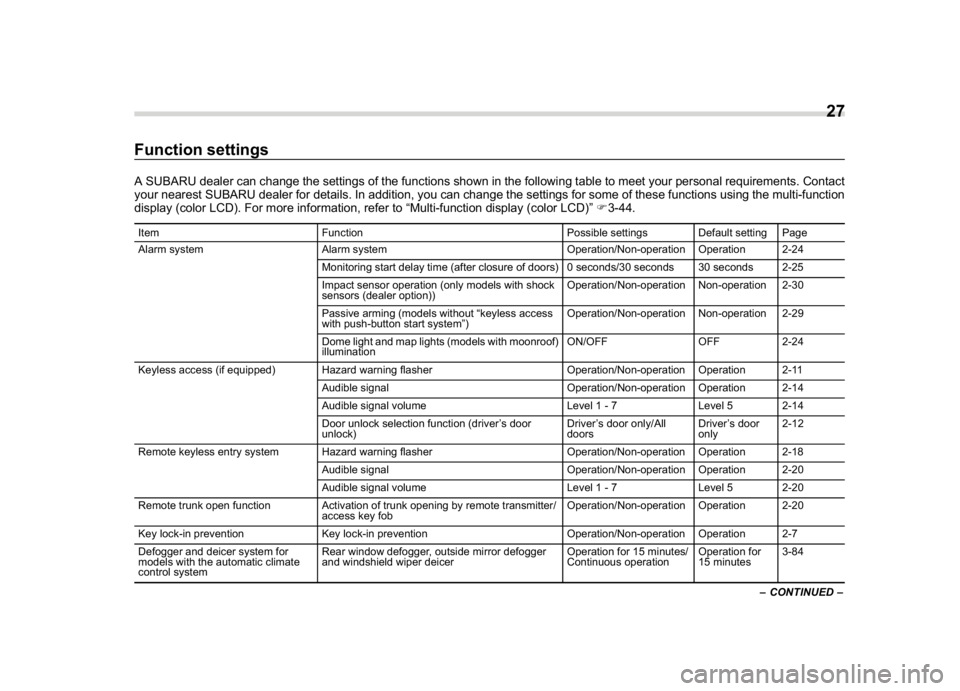
(29,1)
北米Model "A1700BE-B" EDITED: 2017/ 10/ 11
Function settingsA SUBARU dealer can change the settings of the functions shown in the following table to meet your personal requirements. Contact
your nearest SUBARU dealer for details. In addition, you can change the settings for some of these functions using the multi-function
display (color LCD). For more information, refer to“Multi-function display (color LCD)”F3-44.Item Function Possible settings Default setting Page
Alarm system Alarm system Operation/Non-operation Operation 2-24
Monitoring start delay time (after closure of doors) 0 seconds/30 seconds 30 seconds 2-25
Impact sensor operation (only models with shock
sensors (dealer option))Operation/Non-operation Non-operation 2-30
Passive arming (models without“keyless access
with push-button start system”)Operation/Non-operation Non-operation 2-29
Dome light and map lights (models with moonroof)
illuminationON/OFF OFF 2-24
Keyless access (if equipped) Hazard warning flasher Operation/Non-operation Operation 2-11
Audible signal Operation/Non-operation Operation 2-14
Audible signal volume Level 1 - 7 Level 5 2-14
Door unlock selection function (driver’s door
unlock)Driver’s door only/All
doorsDriver’s door
only2-12
Remote keyless entry system Hazard warning flasher Operation/Non-operation Operation 2-18
Audible signal Operation/Non-operation Operation 2-20
Audible signal volume Level 1 - 7 Level 5 2-20
Remote trunk open function Activation of trunk opening by remote transmitter/
access key fobOperation/Non-operation Operation 2-20
Key lock-in prevention Key lock-in prevention Operation/Non-operation Operation 2-7
Defogger and deicer system for
models with the automatic climate
control systemRear window defogger, outside mirror defogger
and windshield wiper deicerOperation for 15 minutes/
Continuous operationOperation for
15 minutes3-84
–CONTINUED–
27
0
Page 31 of 578

(30,1)
北米Model "A1700BE-B" EDITED: 2017/ 10/ 11
Item Function Possible settings Default setting Page
Dome light Operation of dome light/map light OFF delay timer OFF/10 seconds/20 sec-
onds/30 seconds30 seconds 6-3
Map light (models with moonroof)
Battery drainage prevention function Battery drainage prevention function Operation/Non-operation Operation 2-6
Seatbelt warning Sounds a chime while driving Operation/Non-operation Operation 3-14
Auto on/off headlights (if equipped) Sensitivity of the operation of the auto on/off
headlightsLow/Normal/High/Very
highNormal 3-64
Windshield wiper Auto-on/off wiper linked headlights Operation/Non-operation Operation 3-64
Auto dimmer cancel Sensitivity of the operation of the auto dimmer
cancelOFF/Min/Low/Mid/Hi/Max Mid 3-71
Welcome lighting Approaching (operation of timer) OFF/30 seconds/60 sec-
onds/90 seconds30 seconds 3-64
Exiting (operation of timer)
High beam assist function (models
with the EyeSight system)High beam assist function Operation/Non-operation Operation 3-65
One-touch lane changer Operation of the one-touch lane changer Operation/Non-operation Operation 3-7028
Page 57 of 578

(58,1)
北米Model "A1700BE-B" EDITED: 2017/ 10/ 11
rear seating position.
WARNING
When you intend to install a child
restraint system in the rear center
seating position, if the child restraint
system does not fit snugly against
the contours of the rear center seat
cushion, install the child restraint
system in the window-side seating
position to be safe. For details, refer
to“Where to place a child restraint
system”F1-23.
3. Run the lap and shoulder belt through
or around the child restraint system follow-
ing the instructions provided by its manu-
facturer.
4. Insert the tongue plate into the buckle
until you hear a click.
5. Take up the slack in the lap belt.
6. If using the seatbelt in the ALR mode is
recommended by the manufacturer’s in-
structions supplied with the child restraint
system, perform the following procedure.
(1) Pull out the seatbelt fully from the
retractor to change the retractor over from
the Emergency Locking Retractor (ELR) to
the Automatic Locking Retractor (ALR)
mode.
(2) Allow the belt to rewind into the
retractor. As the belt is rewinding, clicks
will be heard which indicate the retractor
functions as ALR.
7. Push and pull the child restraint system
forward and from side to side to check if it
is firmly secured. Sometimes a child
restraint can be more firmly secured by
pushing it down into the seat cushion and
then tightening the seatbelt.
8. If the seatbelt has been set to the ALR
mode in step 6, pull at the shoulder portion
of the belt to confirm that it cannot be
pulled out (ALR properly functioning).
Seat, seatbelt and SRS airbags/Child restraint systems
1-26
Page 59 of 578

(60,1)
北米Model "A1700BE-B" EDITED: 2017/ 10/ 11
4. Run the lap and shoulder belt through
or around the child restraint system follow-
ing the instructions provided by its manu-
facturer.
5. Insert the tongue plate into the buckle
until you hear a click.
6. Take up the slack in the lap belt.
7. Perform the following procedure.
(1) Pull out the seatbelt fully from the
retractor to change the retractor over
from the Emergency Locking Retractor
(ELR) to the Automatic Locking Re-
tractor (ALR) mode.
(2) Allow the belt to rewind into the
retractor. As the belt is rewinding,
clicks will be heard which indicate the
retractor functions as ALR.8. Before having a child sit in the child
restraint system, try to move it back and
forth and right and left to check if it is firmly
secured. Sometimes a child restraint
system can be more firmly secured by
pushing it down into the seat cushion and
then tightening the seatbelt.9. Pull at the shoulder portion of the belt
to confirm that it cannot be pulled out (ALR
properly functioning).
10. Latch the top tether hook onto the
tether anchorage that is located behind the
rear seat and tighten the top tether firmly.
For additional instructions, refer to“To p
tether anchorages”F1-32.
11. To remove the child restraint system,
press the release button on the seatbelt
buckle and allow the belt to retract
completely. The belt will return to the
ELR mode.
WARNING
NEVER INSTALL A FORWARD OR
REARWARD FACING CHILD SEAT IN
THE FRONT PASSENGER’S SEAT.
Seat, seatbelt and SRS airbags/Child restraint systems
1-28
Page 106 of 578

(109,1)
北米Model "A1700BE-B" EDITED: 2017/ 10/ 11
depending on the location of the
access key fob.
.The access key fob contains
electronic components. Observe
the following precautions to pre-
vent malfunctions or battery dis-
charge.
–It is recommended that the
battery be replaced by a
SUBARU dealer to avoid the
damage at the time of replace-
ment.
–Do not get the access key fob
wet. If the access key fob gets
wet, wipe it off immediately
and let it dry completely.
–Do not apply strong impacts to
the access key fob.
–Never leave the access key
fob in direct sunlight or any-
where that may become hot,
such as on the dashboard.
–Do not wash the access key
fob in an ultrasonic washer.
–Do not leave the access key
fob in humid or dusty loca-
tions, or near personal com-
puters or home electric appli-
ances.
–Keep the access key fob awayfrom magnetic sources.
–Do not leave the access key
fob near a battery charger or
any electrical accessories.
–Do not apply metallic window
tint or attach metallic objects
to the windows.
–Do not fit non genuine acces-
sories or parts.
NOTEAfter the vehicle battery is discharged
or replaced, initialization of the steering
lock system may be required to start
the engine. In this case, perform the
following procedure to initialize the
steering lock.
1) Turn the push-button ignition
switch to the“OFF”position. For de-
tails, refer to“Switching power status”
F3-7.
2) Open and close the driver’s door.
3) Wait for approximately 10 seconds.
When the steering is locked, the initi-
alization is completed.!Regarding setting
NOTE.You can change the operational/non-
operational setting for the keyless
access function. For the setting proce-
dure, refer to“Disabling keyless ac-
cess function”F2-14. The setting can
also be changed by a SUBARU dealer.
For more details, contact a SUBARU
dealer.
.For detailed information about the
operation method for the push-button
ignition switch while the keyless ac-
cess function is switched to the non-
operational mode, refer to“Access key
fob–if access key fob does not operate
properly”F9-26.
!Radio waves used for the keyless
access with push-button start sys-
tem
The keyless access with push-button start
system uses radio waves of 134 kHz, in
addition to the radio waves used for the
remote keyless entry system. The radio
waves are periodically output from the
antennas installed on the vehicle as shown
in the following illustration.
–CONTINUED–
Keys and doors/Keyless access with push-button start system
2-9
2
Page 109 of 578

(112,1)
北米Model "A1700BE-B" EDITED: 2017/ 10/ 11
doors.
!Door unlock selection function
You can unlock only the door(s) that has/
have been selected.
You can change the setting as follows.
.Operate the multi-function display (col-
or LCD). For details, refer to“Keyless
Access setting”F3-62
.Have the setting changed by a
SUBARU dealer.&Unlock using PIN Code Ac-
cess1) Trunk opener buttonWhile all doors are locked, you can unlock
the doors without a key by operating the
trunk opener button.
NOTEPIN Code Access will be helpful if the
key is accidentally left in the vehicle. It
is recommended that a 5-digit security
code (PIN code) is registered.
!Preparation for registering a PIN
code
1. Close all doors (including the trunk).
2. Press and hold the“
”button on the
access key fob. Then all doors (including
the trunk) will be locked.
3. Keep the“
”button pressed, and
press the trunk opener button within 5
seconds after step 2.
4. Press and hold the trunk opener button
for more than 5 seconds. Then a chirp will
sound.
5. Press the“”button on the access key
fob while the chirp sounds.
Then the chirp will stop and the prepara-
tion is complete.
NOTEIf you do not press the“
”button on
the access key fob, the chirp will sound
for 30 seconds. In this case, the pre-
paration for registering a PIN code does
not complete even if the chirp stops.!Registration for a PIN code
For example, to register“32468”as the
PIN code, perform the following proce-
dure.
1. Press the trunk opener button three
times.
2. After a buzzer (ding) sounds once,
press the trunk opener button twice.
3. After a buzzer (ding) sounds once,
press the trunk opener button four times.
4. After a buzzer (ding) sounds once,
press the trunk opener button six times.
5. After a buzzer (ding) sounds once,
press the trunk opener button eight times.
6. Perform steps 1 to 5 again within
approximately 30 seconds after the buzzer
starts sounding intermittently.
7. All doors will be unlocked and locked.
Then the PIN code will be registered.
NOTE.Ifyoumakeanerrorduringthe
registration procedure, open the dri-
ver’s door and then close it. Then, start
over from the procedure described in
“Preparation”.
.To protect your vehicle from theft,
you cannot register“00000”,“11111”to
“99999”or“12345”as a PIN code.
.Do not register your vehicle license
Keys and doors/Keyless access with push-button start system
2-12
Page 110 of 578

(113,1)
北米Model "A1700BE-B" EDITED: 2017/ 10/ 11
plate number or simple numbers such
as“11122”or“12121”as a PIN code.
Doing so will increase the risk of
vehicle theft.
.When you try to register“22222”, the
registered PIN code will be deleted. You
cannot unlock the doors by PIN Code
Access until a new code is registered.
.After registering a new PIN code,
make sure that you can unlock the
doors using the PIN code.
.When you delete the PIN code while
the keyless access function is dis-
abled, the keyless access function will
be enabled.
.Reregister the PIN code in the fol-
lowing case.
–when you forget the PIN code
–when you want to change the PIN
code!Unlocking
Perform steps 1 to 5 described in“Regis-
tration”.
NOTE.You cannot unlock by PIN Code
Access in the following cases.
–when the access key fob is within
the operating ranges
–when the ignition switch is in the
“ACC”or“ON”position
.If you make an operation error dur-
ing the unlocking procedure, start over
with the unlocking procedure after
waiting for 5 seconds or longer.
.To protect your vehicle from theft, a
buzzer will sound if incorrect PIN codes
are entered five times continuously. If
this occurs, you cannot unlock the
doors by PIN Code Access for 5
minutes.&Power saving functionThe keyless access function will be dis-
abled in the following cases to protect the
battery of the access key fob and the
vehicle battery.
Case 1:When the keyless access function
and the remote keyless entry system have
not been used for 2 weeks or longer while
all doors are lockedCase 2:When the access key fob has
been left in the operating range for 10
minutes or longer while all doors are
locked
!Recovery from power saving mode
When one of the following is operated, the
keyless access function will be recovered.
Case 1:
.Unlock the doors by operating any
procedure other than gripping the front
passenger’s door handle
.Lock or unlock the doors
.Open a door and then close it
Case 2:
.Unlock the doors by gripping the door
handle
.Lock the doors by touching the door
lock sensor
.Lock or unlock the doors by using the
remote keyless entry system
.Lock or unlock the doors by using the
power door locking switch
.Open either of the front doors
–CONTINUED–
Keys and doors/Keyless access with push-button start system
2-13
2