2018 SUBARU WRX steering wheel
[x] Cancel search: steering wheelPage 296 of 578

(305,1)
北米Model "A1700BE-B" EDITED: 2017/ 10/ 11
Steering switches for audioSome parts of the audio/visual system can
be adjusted using the switches on the
steering wheel.1) +�switch
2)
/
switch
3) Mute/Enter switch
4) List switch
5) Back switch
6) Source switch
–CONTINUED–
Audio/Steering switches for audio
5-61
5
Page 299 of 578
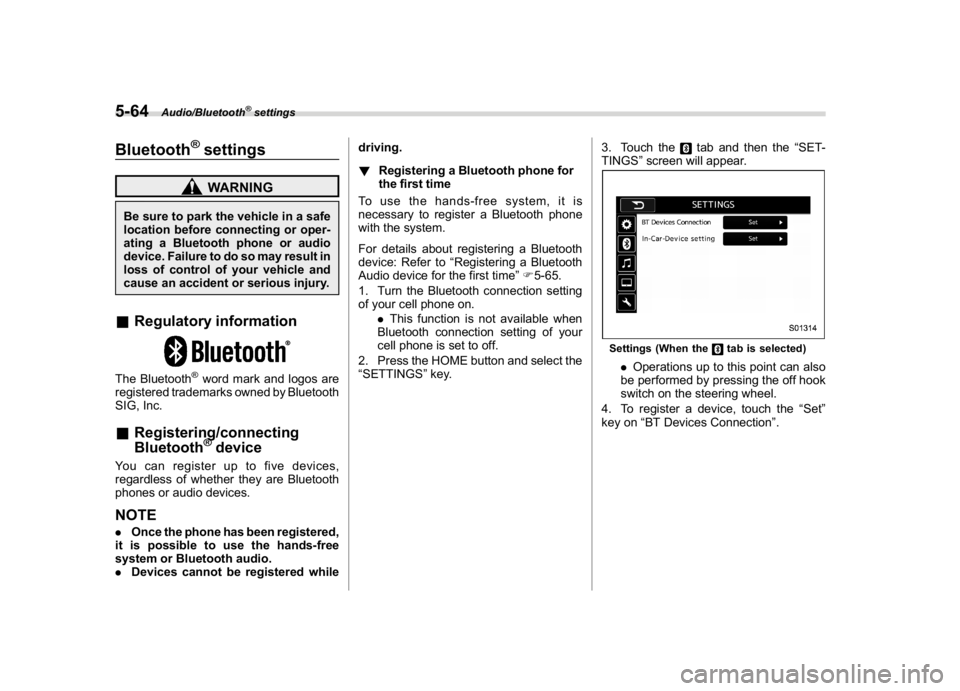
(308,1)
北米Model "A1700BE-B" EDITED: 2017/ 10/ 11
Bluetooth
®settingsWARNING
Be sure to park the vehicle in a safe
location before connecting or oper-
ating a Bluetooth phone or audio
device. Failure to do so may result in
loss of control of your vehicle and
cause an accident or serious injury.&Regulatory informationThe Bluetooth
®word mark and logos are
registered trademarks owned by Bluetooth
SIG, Inc.
&Registering/connecting
Bluetooth
®device
You can register up to five devices,
regardless of whether they are Bluetooth
phones or audio devices.NOTE.Once the phone has been registered,
it is possible to use the hands-free
system or Bluetooth audio.
.Devices cannot be registered whiledriving.
!Registering a Bluetooth phone for
the first time
To use the hands-free system, it is
necessary to register a Bluetooth phone
with the system.
For details about registering a Bluetooth
device: Refer to“Registering a Bluetooth
Audio device for the first time”F5-65.
1. Turn the Bluetooth connection setting
of your cell phone on.
.This function is not available when
Bluetooth connection setting of your
cell phone is set to off.
2. Press the HOME button and select the
“SETTINGS”key.3. Touch the
tab and then the“SET-
TINGS”screen will appear.
Settings (When the
tab is selected)
.Operations up to this point can also
be performed by pressing the off hook
switch on the steering wheel.
4. To register a device, touch the“Set”
key on“BT Devices Connection”.
Audio/Bluetooth
®settings
5-64
Page 304 of 578

(313,1)
北米Model "A1700BE-B" EDITED: 2017/ 10/ 11
Hands-free phone systemThe hands-free system enables calls to be
made and received without having to take
your hands off the steering wheel.
This system supports Bluetooth. Bluetooth
is a wireless data system that enables cell
phones to be used without being con-
nected by a cable or placed in a cradle.
The operating procedure of the phone is
explained here.
WARNING
.While driving, do not use a cell
phone or connect the Bluetooth
phone. Doing so may result in
loss of control of your vehicle
and cause an accident or serious
injury.
.Your audio unit is fitted with
Bluetooth antennas. People with
implantable cardiac pacemakers,
cardiac resynchronization ther-
apy-pacemakers or implantable
cardioverter defibrillators should
maintain a reasonable distance
between themselves and the
Bluetooth antennas. The radio
waves may affect the operation
of such devices..Before using Bluetooth devices,
users of any electrical medical
device other than implantable
cardiac pacemakers, cardiac re-
synchronization therapy-pace-
makers or implantable cardiover-
ter defibrillators should consult
the manufacturer of the device
for information about its opera-
tion under the influence of radio
waves. Radio waves could have
unexpected effects on the opera-
tion of such medical devices.
CAUTION
Do not leave your cell phone in the
vehicle. The temperature inside may
rise to a level that could damage the
phone.NOTE.If your cell phone does not support
Bluetooth, this system cannot function.
.In the following conditions, the sys-
tem may not function:
–The cell phone is turned off.
–The current position is outside
the communication area.
–The cell phone is not connected.
–The cell phone has a low battery..When using the hands free function
and other Bluetooth functions at the
same time, the following problems may
occur:
–The Bluetooth connection may
be cut.
–Noise may be heard when playing
back voice with the Bluetooth func-
tion.
.The other party’s voice will be heard
from the front speakers. The audio/
visual system will be muted during
phone calls or when hands-free voice
commands are used.
.Talk alternately with the other party
on the phone. If both parties speak at
the same time, the other party may not
hear what has been said. (This is not a
malfunction.)
.Keep call volume down. Otherwise,
the other party’s voice may be audible
outside the vehicle and voice echo may
increase. When talking on the phone,
speak clearly towards the microphone.
.The other party may not hear you
clearly when:
–Driving on an unpaved road.
(Making excessive traffic noise.)
–Driving at high speeds.
–The moonroof or windows are
open.
–The air conditioning vents are
–CONTINUED–
Audio/Hands-free phone system
5-69
5
Page 306 of 578

(315,1)
北米Model "A1700BE-B" EDITED: 2017/ 10/ 11
&Registering/connecting a
Bluetooth phoneTo use the hands-free system for cell
phones, it is necessary to register a cell
phone with the system. Refer to“Register-
ing/connecting Bluetooth
®device”F5-64.
!Bluetooth phone condition display
The condition of the Bluetooth phone
appears on the upper right side of the
screen.
&Using the phone switch/mi-
crophone.Steering switch
By pressing the steering switch, a call can
be received or ended without taking your
hands off the steering wheel.1) Volume control switch
2) Off hook switch
3) On hook switch
.Microphone
The microphone is used when talking on
the phone.Type AType B
–CONTINUED–Audio/Hands-free phone system
5-71
5
Page 307 of 578

(316,1)
北米Model "A1700BE-B" EDITED: 2017/ 10/ 11
&How to change the hands-free
phone systemThe phone (menu) screen can be used to
make a phone call. To display the hands-
free operation screen, press the HOME
button and then select the“PHONE”key,
or press the off hook switch on the steering
wheel.&Making a callThere are several methods by which a call
can be made, as described below.
1. Press the HOME button on the audio
panel.
2. Touch the“PHONE”key.
3. Select the desired key to make a call
from the list.
Item Function
Incoming
CallsDisplay the history of incoming
calls. Refer to“
By incoming calls”
F5-72.
Outgoing
CallsDisplay the history of outgoing
calls. Refer to“
By outgoing calls”
F5-73.
ContactsDisplay the phonebook. Refer to
“
By contacts list”F5-73.
DialpadDial a phone number. Refer to
“
By Dialpad”F5-74.
NOTEYou can also make a call by using the
following functions.
.Make a call using the off hook switch
on the steering wheel. Refer to“By off
hook switch”F5-75.
.Make a call using voice operation.
Refer to“Voice command system”F5-
79.!By incoming calls
On the phone (menu) screen, select the
“Incoming Calls”key to open the“Incoming
Calls”screen.
You can make a call by selecting an item in
the incoming call history list.
If there is no incoming call history, a
message appears to indicate that there is
no incoming call history data.
Incoming Calls screen
No. Function&1
Open the“Outgoing Calls”screen.
&2
Open the“Contacts”screen.
&3
Delete all incoming call history data.
The“Delete All”key is disabled when
there is no incoming call history.
Audio/Hands-free phone system
5-72
Page 310 of 578

(319,1)
北米Model "A1700BE-B" EDITED: 2017/ 10/ 11
No. Function&3
Switch the screen to the phone (menu)
screen.
&4
Open the“Outgoing Calls”screen and
dials the entered phone number. This
is the same as pressing the off hook
switch on the steering wheel. This key
is cross-hatched and cannot be se-
lected until the phone number is
entered.
&5
Open the“Options”screen. Refer to
“Phone volume settings”F5-77.
&6
Open the“BT Devices Connection”
screen. Refer to“
Setting Bluetooth
details”F5-67.
When you enter a phone number on the
screen and select the
key, the“Out-
going Call”screen opens.
!By off hook switch
Calls can be made using the latest call
history item.
1. Press the off hook switch on the
steering wheel to display the phone
(menu) screen.
2. Check that the call screen is displayed.!Outgoing screen
Outgoing call screen
No. Function&1
Open the“Options”screen. Refer to
“Phone volume settings”F5-77.
&2
Abort the call. The screen returns to
the phone (menu) screen. This is the
same as pressing the on hook switch
on the steering wheel.
NOTE.Depending on the type of Bluetooth
phone being connected, it may be
necessary to perform additional steps
on the phone.
.When you are on the outgoing call
screen, the screen changes to the call
screen when the other party answersthe call.
.The
,
, and
keys are disabled
on the outgoing call screen.
&Receiving a call!Incoming calls
When a call is received, the incoming call
screen is displayed with a sound.
When you receive a phone call while the
cell phone is connected, the screen
changes to the incoming call screen.Incoming call screen
No. Function&1
Open the“Options”screen. Refer to
“Phone volume settings”F5-77.
–CONTINUED–
Audio/Hands-free phone system
5-75
5
Page 311 of 578

(320,1)
北米Model "A1700BE-B" EDITED: 2017/ 10/ 11
No. Function&2
Put the incoming call on hold. This
function may not work on some cell
phone models. This function is the
same as pressing the on hook switch
on the steering wheel for a short
period of time.
&3
Open the call screen. This function is
the same as pressing the off hook
switch on the steering wheel.
&4
Reject the incoming call. This function
is the same as pressing and holding
the on hook switch on the steering
wheel.
NOTE.During international phone calls, the
other party’s name or number may not
be displayed correctly depending on
the type of cell phone you have.
.The ringtone that has been set in the
phone setting screen sounds when
there is an incoming call. Depending
on the type of Bluetooth phone, both
the system and Bluetooth phone may
sound simultaneously when there is an
incoming call. Refer to“Phone volume
settings”F5-77.!By off/on hook switch
When you receive a call, you can also
answer it by pressing the off hook switch
on the steering wheel. To end a call, press
the on hook switch.
&Talking on the phoneThe call screen opens when you perform
the following operations.
.When you accept a call on the incoming
call screen (by selecting the
key), the
call screen opens.
.When you are on the outgoing call
screen, the screen changes to the call
screen when the other party answers the
call.
While talking on the phone, this screen is
displayed. The operations outlined below
can be performed on this screen.
.When the incoming call screen is
displayed and you accept the call, the
screen changes to the call screen. The
screen stays on the incoming call screen if
you reject the call.
.The
and
keys are disabled on the
incoming call screen.
Call screenCall (Dialpad) screen (DTMF)
Audio/Hands-free phone system
5-76
Page 312 of 578

(321,1)
北米Model "A1700BE-B" EDITED: 2017/ 10/ 11
No. Function&1
Open the“Options”screen. Refer to
“Phone volume settings”F5-77.
&2
Mute your voice to the other party.
Touch this key again to deactivate the
Mute mode. This key is disabled in the
private mode.
&3
Change the mode to private mode.
The other party’s voice emits from the
cell phone. Touch this key again to
deactivate the private mode.
&4
End the call. This will return you to the
phone (menu) screen when ending
outgoing calls and the previous screen
when ending incoming calls. This
function is the same as pressing the
on hook switch on the steering wheel.
&5
Open the call (dialpad) screen. For
details about how to use the function,
refer to“
By Dialpad”F5-74.
&6
Switch the screen to the phone (menu)
screen.
&7
Allow you to make DTMF (Dual Tone
Multi Frequency) calls. The numbers
you enter are sent as tone signals.
NOTE.When cell phone call is changed to
hands-free call, the hands-free screen
is displayed and its functions can be
operated on the screen.
.Changing between cell phone call
and hands-free call can be performedby operating the cell phone directly.
.Transferring methods and opera-
tions will be different depending on
the type of cell phone you have.
.For the operation of the cell phone,
see the manual that comes with it.
.The sound quality of the voice heard
from the other party’s speaker may be
negatively impacted.
&Phone settingsYou can transfer the phonebook informa-
tion and adjust the volume of your phone
using the Bluetooth phone system.NOTE.The ringer volume for outgoing and
incoming calls, as well as the volume
while on hold or during a call are
controlled independently from the vo-
lume of the audio source. The volume
setting in the phone setting is applied.
.When making a call, receiving a call
or while talking on the phone, you can
adjust the volume by using the power/
Volume knob on the audio panel or the
volume control switch on the steering
wheel.!Phone volume settings
The call and ringtone volume can be
adjusted. A ringtone can be selected.
1. Display the“PHONE”screen. Refer to
“How to change the hands-free phone
system”F5-72.
2. Touch the
key.
3. Select the desired item to be set.
.On the“PHONE”screen, the screen
changes to the“Options”screen when you
select the
key.
Options (volume settings) screen
–CONTINUED–Audio/Hands-free phone system
5-77
5