2018 SUBARU WRX mirror
[x] Cancel search: mirrorPage 219 of 578

(224,1)
北米Model "A1700BE-B" EDITED: 2017/ 10/ 11
online at www.HomeLink.com and
www.youtube.com/HomeLinkGentex.
!Using Two-Way Communication1) Status IndicatorsRecall and display (at any time) the last
recorded garage door status message
communicated to HomeLink by simulta-
neously pressing HomeLink buttons 1 and
2 for two seconds. HomeLink will display
the last recorded status for three seconds.
1) Garage Door Opener CLOSING (Blinking
Orange)
2) Garage Door Opener CLOSED (Solid
Green)
3) Garage Door Opener OPENING (Blink-
ing Orange)
4) Garage Door Opener OPENED (Solid
Green)If two-way communication programming is
successful, HomeLink will display the
status of your garage door opener with
arrow indicators.!Certification
In the event that there are still program-
ming difficulties or questions, additional
HomeLink information and programming
videos can be found at
www.HomeLink.com,
www.youtube.com/HomeLinkGentex, or
by calling the toll-free HomeLink-hotline
at 1-800-355-3515.
.U.S.-spec. models
CAUTION
FCC WARNING
Changes or modifications not ex-
pressly approved by the party re-
sponsible for compliance could void
the user’s authority to operate the
equipment.
This device complies with part 15 of the
FCC Rules. Operation is subject to the
following two conditions: (1) This de-
vice may not cause harmful interfer-
ence, and (2) this device must accept
any interference received, including
interference that may cause undesired
operation.
Instruments and controls/Mirrors
3-82
Page 220 of 578
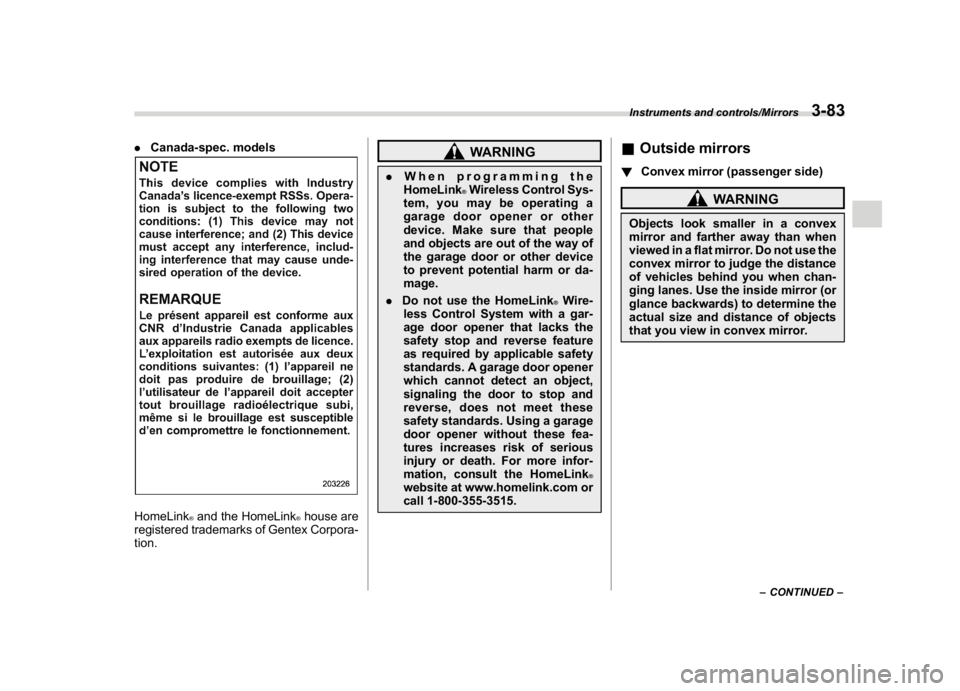
(225,1)
北米Model "A1700BE-B" EDITED: 2017/ 10/ 11
.Canada-spec. modelsHomeLink
®and the HomeLink
®house are
registered trademarks of Gentex Corpora-
tion.
WARNING
.When programming the
HomeLink
®Wireless Control Sys-
tem, you may be operating a
garage door opener or other
device. Make sure that people
and objects are out of the way of
the garage door or other device
to prevent potential harm or da-
mage.
.Do not use the HomeLink
®Wire-
less Control System with a gar-
age door opener that lacks the
safety stop and reverse feature
as required by applicable safety
standards. A garage door opener
which cannot detect an object,
signaling the door to stop and
reverse, does not meet these
safety standards. Using a garage
door opener without these fea-
tures increases risk of serious
injury or death. For more infor-
mation, consult the HomeLink
®
website at www.homelink.com or
call 1-800-355-3515.
&Outside mirrors!Convex mirror (passenger side)
WARNING
Objects look smaller in a convex
mirror and farther away than when
viewed in a flat mirror. Do not use the
convex mirror to judge the distance
of vehicles behind you when chan-
ging lanes. Use the inside mirror (or
glance backwards) to determine the
actual size and distance of objects
that you view in convex mirror.
–CONTINUED–
Instruments and controls/Mirrors
3-83
3
Page 221 of 578
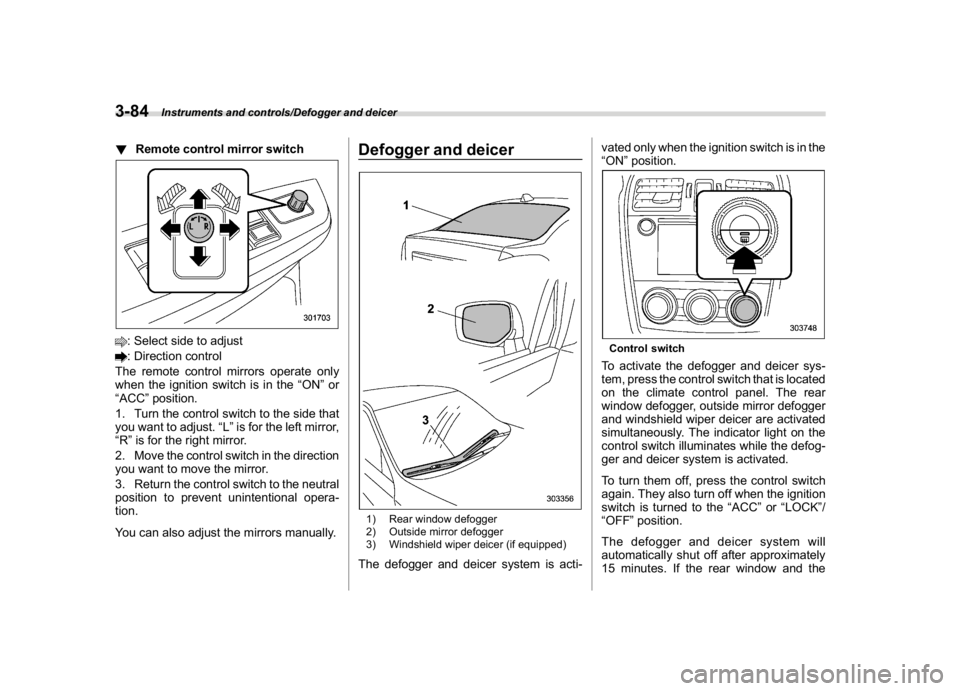
(226,1)
北米Model "A1700BE-B" EDITED: 2017/ 10/ 11
!Remote control mirror switch: Select side to adjust: Direction control
The remote control mirrors operate only
when the ignition switch is in the“ON”or
“ACC”position.
1. Turn the control switch to the side that
you want to adjust.“L”is for the left mirror,
“R”is for the right mirror.
2. Move the control switch in the direction
you want to move the mirror.
3. Return the control switch to the neutral
position to prevent unintentional opera-
tion.
You can also adjust the mirrors manually.
Defogger and deicer1) Rear window defogger
2) Outside mirror defogger
3) Windshield wiper deicer (if equipped)The defogger and deicer system is acti-vated only when the ignition switch is in the
“ON”position.
Control switchTo activate the defogger and deicer sys-
tem, press the control switch that is located
on the climate control panel. The rear
window defogger, outside mirror defogger
and windshield wiper deicer are activated
simultaneously. The indicator light on the
control switch illuminates while the defog-
ger and deicer system is activated.
To turn them off, press the control switch
again. They also turn off when the ignition
switch is turned to the“ACC”or“LOCK”/
“OFF”position.
The defogger and deicer system will
automatically shut off after approximately
15 minutes. If the rear window and the
Instruments and controls/Defogger and deicer
3-84
Page 222 of 578

(227,1)
北米Model "A1700BE-B" EDITED: 2017/ 10/ 11
outside mirrors have been cleared and the
windshield wiper blade rubbers have been
deiced completely before that time, press
the control switch to turn them off. If
defrosting, defogging or deicing is not
complete, you have to press the control
switch to turn them on again.
It is possible for the defogger and deicer
system to be set to continuous operation
mode by a SUBARU dealer. Consult your
SUBARU dealer for details. Also, you can
change the setting using the multi-function
display (color LCD). For details, refer to
“Defogger setting”F3-61.
If the battery voltage drops below the
permissible level, continuous operation of
the defogger and deicer system is can-
celed and the system stops operating.
CAUTION
.To prevent the battery from being
discharged, do not operate the
defogger and deicer system con-
tinuously for any longer than
necessary.
.Do not use sharp instruments or
window cleaner containing abra-
sives to clean the inner surface of
the rear window. They may da-
mage the conductors printed onthe window.
NOTE.Turn on the defogger and deicer
system if the wipers are frozen to the
windshield.
.If the windshield is covered with
snow, remove the snow so that the
windshield wiper deicer works effec-
tively.
.While the defogger and deicer sys-
tem is in the continuous operation
mode:
–If the vehicle speed remains at 9
mph (15 km/h) or lower for 15
minutes, the windshield wiper dei-
cer system automatically stops op-
erating. However, the rear window
defogger system and outside mirror
defogger system maintain continu-
ous operation in this condition.
–If the vehicle battery voltage
drops below the permissible level,
continuous operation of the defog-
ger system and deicer system is
canceled and the system stops
operating.
Tilt/telescopic steering wheel
WARNING
.Do not adjust the steering wheel
tilt/telescopic position while driv-
ing. This may cause loss of
vehicle control and result in per-
sonal injury.
.If the lever cannot be raised to the
fixed position, adjust the steering
wheel again. It is dangerous to
drive without locking the steering
wheel. This may cause loss of
vehicle control and result in per-
sonal injury.
–CONTINUED–
Instruments and controls/Tilt/telescopic steering wheel
3-85
3
Page 328 of 578

(339,1)
北米Model "A1700BE-B" EDITED: 2017/ 10/ 11
Interior lights...........................................................6-2
Dome light............................................................. 6-2
Map lights.............................................................. 6-2
OFF delay timer..................................................... 6-3
Sun visors...............................................................6-3
Sun visor extension plate
(models with the EyeSight system)....................... 6-4
Vanity mirror with light........................................... 6-4
Storage compartment.............................................6-5
Glove box.............................................................. 6-5
Center console...................................................... 6-5
Cup holders.............................................................6-6
Front passenger’s cup holder................................. 6-6
Rear passenger’s cup holder.................................. 6-7
Bottle holders..........................................................6-8
Accessory power outlets........................................6-8
Use with a cigarette lighter (if equipped) ................ 6-9
Ashtray (if equipped)............................................6-10
Floor mat (if equipped)..........................................6-11
Coat hook...............................................................6-11
Under-floor storage compartment.......................6-12
Rear view camera.................................................6-13
How to use the rear view camera..........................6-14
Viewing range on the screen.................................6-15
Help line...............................................................6-16
Display adjustment...............................................6-18
Front View Monitor(if equipped).........................6-19
How to access the Front View Monitor..................6-19
How to cancel the Front View Monitor...................6-20
Range of image on screen....................................6-20
Guiding line..........................................................6-21
Handling of camera..............................................6-21
Interior equipment
6
Page 331 of 578

(342,1)
北米Model "A1700BE-B" EDITED: 2017/ 10/ 11
&Sun visor extension plate
(models with the EyeSight
system)With the sun visor positioned over the side
window, you can use the sun visor exten-
sion plate to prevent glare through the gap
between the sun visor and center pillar. To
use the extension plate, pull it toward the
rear of the vehicle. When you have
finished using it, stow it by pushing it
toward the front of the vehicle.
CAUTION
Do not pull out the extension plate
with the sun visor positioned over
the windshield. The extension plate
would obstruct your view of the rear
view mirror.
&Vanity mirror with light
CAUTION
Keep the vanity mirror cover closed
while the vehicle is being driven to
avoid being temporarily blinded by
the glare of bright light.To use the vanity mirror, swing down the
sun visor and open the vanity mirror cover.
The light beside the vanity mirror illumi-
nates when the mirror cover is opened.NOTEDo not use the vanity mirror light for a
long period of time while the engine is
not running. Doing so can cause bat-
tery discharge.
Interior equipment/Sun visors
6-4
Page 340 of 578

(351,1)
北米Model "A1700BE-B" EDITED: 2017/ 10/ 11
Rear view cameraA rear view camera is attached to the trunk
lid. When the ignition switch is“ON”and
the shift lever (MT models) or select lever
(CVT models) is set to“R”, the rear view
camera automatically displays the rear
view image behind the vehicle on the
monitor of the navigation system or the
audio display.
WARNING
.Since the rear view camera uses a
wide-angle lens, the image on the
monitor is different from the
actual view in terms of distance.
.Since the range and field of view
of the image on the monitor islimited, you should always check
the rear view and the surrounding
area with your eyes and mirrors,
and move backward at a slow
speed. Moving backward only by
checking the rear view image
from the camera could cause an
accident.
.Do not disassemble or modify the
camera, switch or wiring. If
smoke comes out or you smell a
strange odor, stop using the rear
view camera immediately. Con-
tact your SUBARU dealer for an
inspection. Continued use may
result in accident, fire or electric
shock.
CAUTION
.When washing your vehicle with
a high-pressure washer, do not
allow water to contact the camera
directly. Entry of water into the
camera lens may result in con-
densation, malfunction, fire or
electric shock.
.Since the camera is a precision
device, do not subject it to strong
impacts. Otherwise, malfunction,
fire or electric shock may occur..If mud or snow sticks to or is
frozen on the camera, you must
be very careful when removing it.
Otherwise, damage to the camera
maycauseafireorelectric
shock. Pour water or lukewarm
water over the camera to remove
mud and ice, and wipe it with a
soft, dry cloth.
.Do not put a flame close to the
camera or wiring. Otherwise, da-
mage or fire may occur.
.When replacing the fuse, be sure
to use a fuse with the specified
rating. Use of a fuse with a
different rating may result in a
malfunction.
.Do not use the rear view camera
for a long time while the engine is
not operating. Otherwise, the ve-
hicle battery may become com-
pletely discharged.
NOTE.Do not wipe the camera with alcohol,
benzine or paint thinner. Otherwise,
discoloration may occur. To remove
contamination, wipe the camera with a
cloth moistened with a diluted neutral
detergent and then wipe it with a soft,
dry cloth.
–CONTINUED–
Interior equipment/Rear view camera
6-13
6
Page 341 of 578

(352,1)
北米Model "A1700BE-B" EDITED: 2017/ 10/ 11
.When waxing the vehicle, be careful
not to apply the wax to the camera. If it
comes in contact with the camera,
moisten a clean cloth with a diluted
neutral detergent to remove the wax.
.The camera lens has a hard coating
to help prevent scratches. However,
when washing the vehicle or cleaning
the camera lens, be careful not to
scratch the camera lens. Do not use a
washing brush directly on the camera
lens. The image quality of the rear view
camera may deteriorate.
.Strong light shined on the camera
lens may develop vertical lines around
the light source. This is not a malfunc-
tion.
.Under fluorescent light, the display
may flicker. However, this is not a
malfunction.
.The image of the rear view camera
may be slightly different from the actual
color of the objects.
&How to use the rear view
cameraWhen the shift lever (MT models) or select
lever (CVT models) is set to“R”, the rear
view camera automatically displays the
rear view image from the vehicle. When
the lever is set to other positions, the
image before setting to“R”is displayed.
1. Set the ignition switch to“ON”.
2. Set the shift lever (MT models) or
select lever (CVT models) to“R”.NOTE.The image of the rear view camera
has priority over other screen displays.
Therefore, while the rear view camera is
in operation, the operations of other
screens are disabled. To operate other
screens, set the shift lever or select
lever to a position other than“R”.
.The image of the rear view camera is
horizontally reversed as is the case
with the vehicle rear view mirror or the
side view mirror.
.It may be difficult to see the image of
the rear view camera in the following
cases. This is not a malfunction of the
camera.
–The vehicle is in a dark place (at
night, in a tunnel, etc.).
–The vehicle is in an extremely hotor cold place.
–An object (such as raindrops,
snow, dirt, etc.) that disturbs the
view of the rear view camera sticks
to the lens of the camera.
–Strong light shined directly on
the camera lens (occasionally, there
are vertical lines on the screen).
!Rear view image cancel delay func-
tion
The rear view image cancel delay function
will keep the rear view image displayed
after shifting the shift lever/select lever out
of the“R”position before the screen
returns to the previous screen.
Interior equipment/Rear view camera
6-14