Page 293 of 578

(302,1)
北米Model "A1700BE-B" EDITED: 2017/ 10/ 11
NOTE.Depending on the Bluetooth device
that is connected to the system, the
music may start playing when selecting
the
key while it is paused. Con-
versely, the music may pause when
selecting the
key while it is playing.
.In the following conditions, the sys-
tem may not function:
–The Bluetooth device is turned
off.
–The Bluetooth device is not con-
nected.
–The Bluetooth device has a low
battery.
.It may take time to connect the
phone when Bluetooth audio is being
played.
.For operating the portable player,
see the instruction manual that comes
with it.
.If the Bluetooth device is discon-
nected due to poor reception from the
Bluetooth network when the ignition
switch is in the“ACC”or“ON”position,
the system will automatically recon-
nect to the portable player.
.If the Bluetooth device is discon-
nected on purpose, such as it was
turned off, this does not happen. Re-
connect the portable player manually.
.Bluetooth device information is re-gistered when the Bluetooth device is
connected to the Bluetooth audio sys-
tem. When selling or disposing of the
vehicle, remove the Bluetooth audio
information from the system. Refer to
“Bluetooth
®settings”F5-64.
!Connecting a Bluetooth device
To use the Bluetooth audio system, it is
necessary to register a Bluetooth device
with the system.
.Registering an additional device
1. Select the“Add”key on the Bluetooth
devices connection screen.
2. For more information: Refer to“Regis-
tering/connecting Bluetooth
®device”F5-
64.
.Selecting a registered device
1. Select the“Select”key on the Blue-
tooth devices connection screen.
2. For more information: Refer to“BT
Devices Connection screen”F5-67.
!How to change the source
Select the“BT Audio”key on the source
select screen. Refer to“Selecting an audio
source”F5-17.
NOTEDepending on the type of portable
player connected, some functions
may not be available and/or the screen
may look differently than shown in this
manual.
!Select play mode
The play mode settings display will appear
when play mode key is touched. Select the
preferred play mode from the following
items.
Icon Function
Touch to start 1 track repeat.Touch to start repeat all.Touch to repeat the tracks in the
group.Touch to start shuffle all.Touch to play tracks in the order
in which they are registered in the
audio device.Touch to start shuffle group.
Audio/Audio set
5-58
Page 365 of 578
(378,1)
北米Model "A1700BE-B" EDITED: 2017/ 10/ 11
!System maintenance
Perform the procedure described in“Re-
placing battery of access key fob”F11-52.
Manual transmissionThis manual transmission is a completely
synchromesh, 6-forward-speed and 1-re-
verse-speed transmission.
The shift pattern is shown on the shift lever
knob.
To change the shift lever position:
1. Depress the clutch pedal.
2. To shift into all positions other than“R”,
move the shift lever accordingly.
1) Slider3. To shift into the“R”position, hold up the
slider, move the lever to the“R”position,
then release the slider.
4. Gradually release the clutch pedal.
If it is difficult to shift into gear, put the
transmission in neutral, release the clutch
pedal momentarily, and then try again.
Starting and operating/Manual transmission
7-16
Page 467 of 578
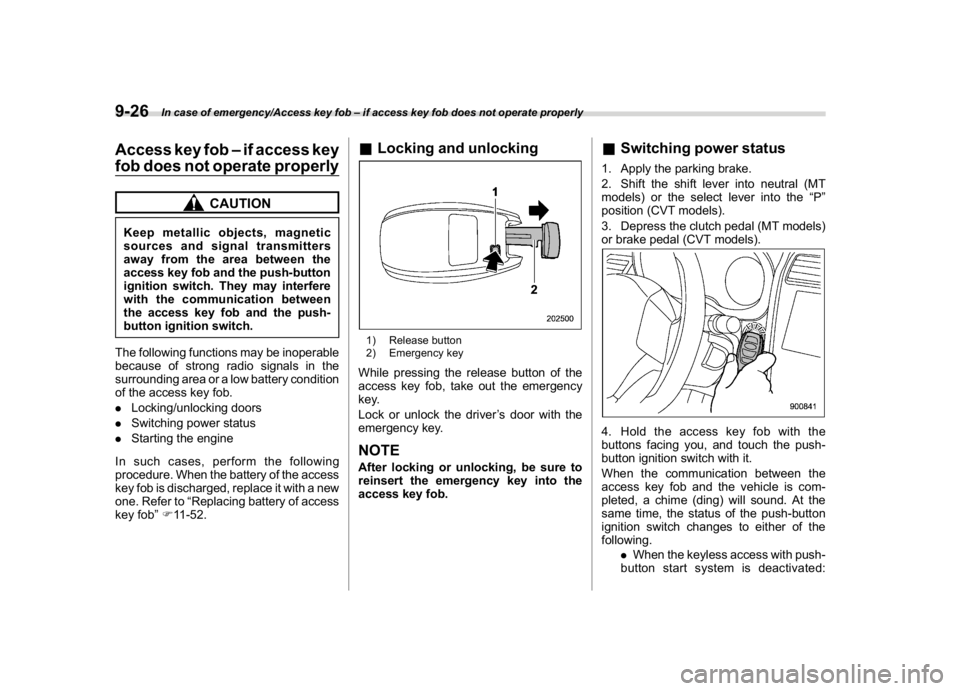
(484,1)
北米Model "A1700BE-B" EDITED: 2017/ 10/ 11
Access key fob–if access key
fob does not operate properly
CAUTION
Keep metallic objects, magnetic
sources and signal transmitters
away from the area between the
access key fob and the push-button
ignition switch. They may interfere
with the communication between
the access key fob and the push-
button ignition switch.
The following functions may be inoperable
because of strong radio signals in the
surrounding area or a low battery condition
of the access key fob.
.Locking/unlocking doors
.Switching power status
.Starting the engine
In such cases, perform the following
procedure. When the battery of the access
key fob is discharged, replace it with a new
one. Refer to“Replacing battery of access
key fob”F11-52.
&Locking and unlocking1) Release button
2) Emergency keyWhile pressing the release button of the
access key fob, take out the emergency
key.
Lock or unlock the driver’s door with the
emergency key.NOTEAfter locking or unlocking, be sure to
reinsert the emergency key into the
access key fob.
&Switching power status1. Apply the parking brake.
2. Shift the shift lever into neutral (MT
models) or the select lever into the“P”
position (CVT models).
3. Depress the clutch pedal (MT models)
or brake pedal (CVT models).4. Hold the access key fob with the
buttons facing you, and touch the push-
button ignition switch with it.
When the communication between the
access key fob and the vehicle is com-
pleted, a chime (ding) will sound. At the
same time, the status of the push-button
ignition switch changes to either of the
following.
.When the keyless access with push-
button start system is deactivated:
In case of emergency/Access key fob–if access key fob does not operate properly
9-26