2018 SUBARU CROSSTREK reset
[x] Cancel search: resetPage 142 of 474
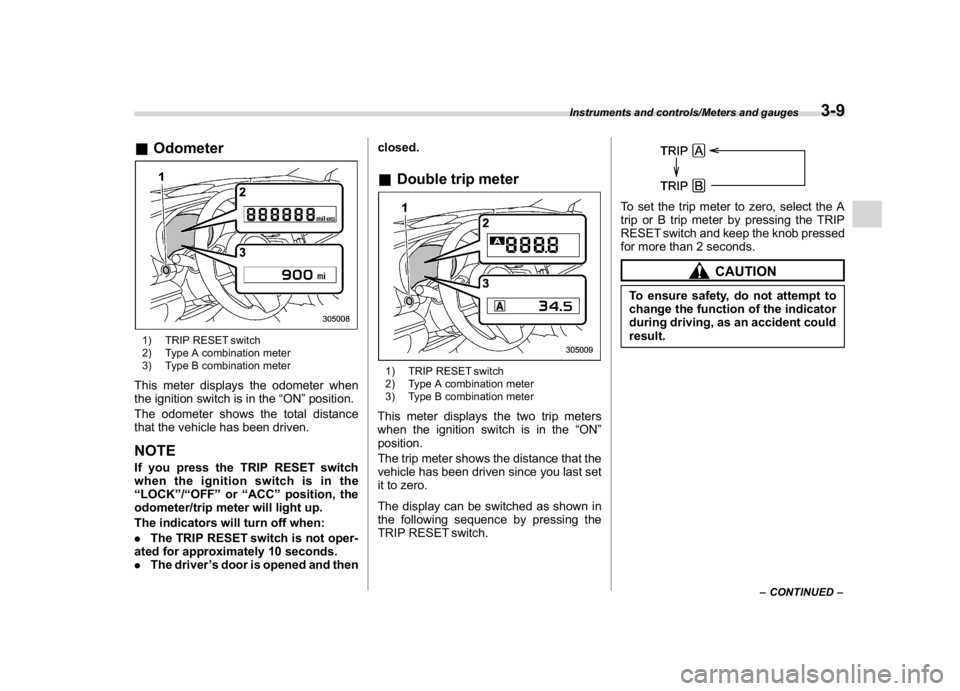
(147,1)
北米Model "A1320BE-C" EDITED: 2017/ 10/ 10
&Odometer1) TRIP RESET switch
2) Type A combination meter
3) Type B combination meterThis meter displays the odometer when
the ignition switch is in the“ON”position.
The odometer shows the total distance
that the vehicle has been driven.NOTEIf you press the TRIP RESET switch
when the ignition switch is in the
“LOCK”/“OFF”or“ACC”position, the
odometer/trip meter will light up.
The indicators will turn off when:
.The TRIP RESET switch is not oper-
ated for approximately 10 seconds.
.The driver’s door is opened and thenclosed.
&Double trip meter1) TRIP RESET switch
2) Type A combination meter
3) Type B combination meterThis meter displays the two trip meters
when the ignition switch is in the“ON”
position.
The trip meter shows the distance that the
vehicle has been driven since you last set
it to zero.
The display can be switched as shown in
the following sequence by pressing the
TRIP RESET switch.
To set the trip meter to zero, select the A
trip or B trip meter by pressing the TRIP
RESET switch and keep the knob pressed
for more than 2 seconds.
CAUTION
To ensure safety, do not attempt to
change the function of the indicator
during driving, as an accident could
result.
–CONTINUED–
Instruments and controls/Meters and gauges
3-9
3
Page 143 of 474

(148,1)
北米Model "A1320BE-C" EDITED: 2017/ 10/ 10
NOTE.If the connection between the com-
bination meter and battery is broken for
any reason such as vehicle mainte-
nance or fuse replacement, the data
recorded on the trip meter will be lost.
.If you press the TRIP RESET switch
when the ignition switch is in the
“LOCK”/“OFF”or“ACC”position, the
odometer/trip meter will light up. It is
possible to switch between the A trip
meter and B trip meter indications while
the odometer/trip meter is lit up.
In addition, it is possible to reset the trip
meter by pressing and holding the TRIP
RESET switch.
The indicators will turn off when:
–The TRIP RESET switch is not
operated for approximately 10 sec-
onds.
–The driver’s door is opened and
then closed.
&Fuel gauge1) TRIP RESET switch
2) Type A combination meter
3) Type B combination meterThe fuel gauge is displayed when the
ignition is in the“ON”position, and it shows
the approximate amount of fuel remaining
in the tank.
The gauge indication may change slightly
during braking, turning or acceleration due
to fuel level movement in the tank.NOTE.You will see the“
”sign in the fuel
gauge. This indicates that the fuel filler
door (lid) is located on the right side of
the vehicle.
.If you press the TRIP RESET switchwhile the ignition switch is in the
“LOCK”/“OFF”or“ACC”position, the
fuel gauge will light up and indicate the
amount of fuel remaining in the tank.
The indicators will turn off when:
–The TRIP RESET switch is not
operated for approximately 10 sec-
onds.
–The driver’s door is opened and
then closed.
&ECO gauge (if equipped)1) Type A combination meter
2) Type B combination meterThe ECO gauge shows the difference
between the current rate of fuel consump-
tion and the average rate of fuel consump-
tion since the trip meter was last reset.
Instruments and controls/Meters and gauges
3-10
Page 144 of 474

(149,1)
北米Model "A1320BE-C" EDITED: 2017/ 10/ 10
If the ECO gauge moves towards the +
side, this indicates better fuel efficiency.NOTE.The ECO gauge shows only an
approximate indication of fuel effi-
ciency.
.After resetting the trip meter, the
average rate of fuel consumption is not
shown until you have driven for 1 mile
(or 1 km). Before that time, the ECO
gauge does not operate.&Combination meter settingsMeter and vehicle settings can be set on
the combination meter.
!Type A combination meter
Various adjustments can be made, such
as switching units shown on the combina-
tion meter and adjusting the warning tone
volume.
While the ignition switch is in the“OFF”
position, each press of TRIP RESET
switch results in items shown in the table
below being switched.
ItemCombination
meter displayPossible
settings
A trip
—
B trip—
Gauge
needle
sweep
function
On/Off
Changing
the unit*mile/km
Warning
volume*Lv. 1/Lv. 2/Lv. 3
*: if available
NOTE.If you switch the units on the combi-
nation meter, the units on the multi-
function display (black and white) also
switches accordingly.
.If either of the following conditions
is met, the combination meter setting
mode will be canceled.
–The driver’s door is opened.
–The TRIP RESET switch is not
operated for approximately 10 sec-
onds or more.!Switching method
1. Push the ignition switch in the“OFF”
position.
1) TRIP RESET switch2. Press the TRIP RESET switch repeat-
edly until the item you want to change is
displayed.
3. Press and hold the TRIP RESET
switch while the item to be changed is
displayed, the setting of the item will be
switched.
!Type B combination meter
Meter and vehicle settings can be set on
the combination meter display (color
LCD). Refer to“Menu screens”F3-38.
Instruments and controls/Meters and gauges
3-11
3
Page 153 of 474
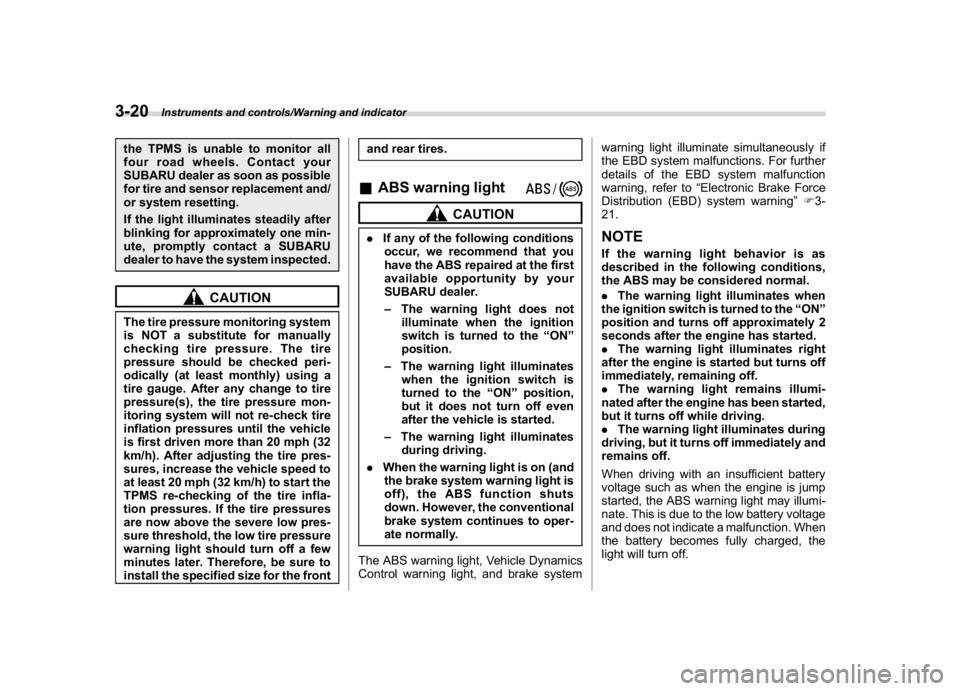
(158,1)
北米Model "A1320BE-C" EDITED: 2017/ 10/ 10
the TPMS is unable to monitor all
four road wheels. Contact your
SUBARU dealer as soon as possible
for tire and sensor replacement and/
or system resetting.
If the light illuminates steadily after
blinking for approximately one min-
ute, promptly contact a SUBARU
dealer to have the system inspected.
CAUTION
The tire pressure monitoring system
is NOT a substitute for manually
checking tire pressure. The tire
pressure should be checked peri-
odically (at least monthly) using a
tire gauge. After any change to tire
pressure(s), the tire pressure mon-
itoring system will not re-check tire
inflation pressures until the vehicle
is first driven more than 20 mph (32
km/h). After adjusting the tire pres-
sures, increase the vehicle speed to
at least 20 mph (32 km/h) to start the
TPMS re-checking of the tire infla-
tion pressures. If the tire pressures
are now above the severe low pres-
sure threshold, the low tire pressure
warning light should turn off a few
minutes later. Therefore, be sure to
install the specified size for the frontand rear tires.
&ABS warning light
CAUTION
.If any of the following conditions
occur, we recommend that you
have the ABS repaired at the first
available opportunity by your
SUBARU dealer.
–The warning light does not
illuminate when the ignition
switch is turned to the“ON”
position.
–The warning light illuminates
when the ignition switch is
turned to the“ON”position,
but it does not turn off even
after the vehicle is started.
–The warning light illuminates
during driving.
.When the warning light is on (and
the brake system warning light is
off), the ABS function shuts
down. However, the conventional
brake system continues to oper-
ate normally.
The ABS warning light, Vehicle Dynamics
Control warning light, and brake systemwarning light illuminate simultaneously if
the EBD system malfunctions. For further
details of the EBD system malfunction
warning, refer to“Electronic Brake Force
Distribution (EBD) system warning”F3-
21.
NOTEIf the warning light behavior is as
described in the following conditions,
the ABS may be considered normal.
.The warning light illuminates when
the ignition switch is turned to the“ON”
position and turns off approximately 2
seconds after the engine has started.
.The warning light illuminates right
after the engine is started but turns off
immediately, remaining off.
.The warning light remains illumi-
nated after the engine has been started,
but it turns off while driving.
.The warning light illuminates during
driving, but it turns off immediately and
remains off.
When driving with an insufficient battery
voltage such as when the engine is jump
started, the ABS warning light may illumi-
nate. This is due to the low battery voltage
and does not indicate a malfunction. When
the battery becomes fully charged, the
light will turn off.
Instruments and controls/Warning and indicator
3-20
Page 169 of 474
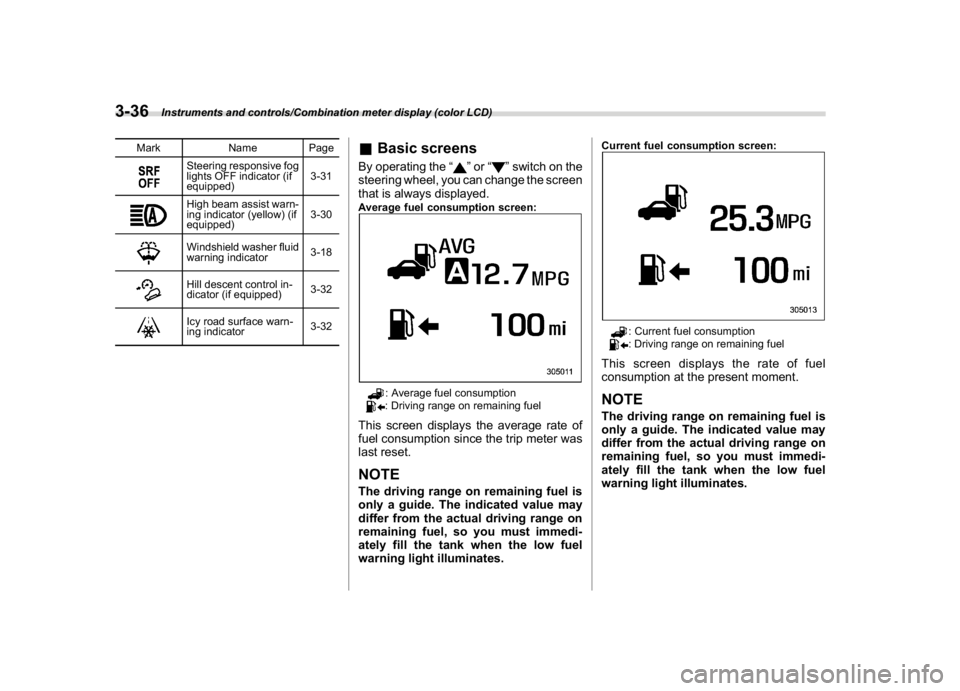
(174,1)
北米Model "A1320BE-C" EDITED: 2017/ 10/ 10
Mark Name Page
Steering responsive fog
lights OFF indicator (if
equipped)3-31High beam assist warn-
ing indicator (yellow) (if
equipped)3-30Windshield washer fluid
warning indicator3-18Hill descent control in-
dicator (if equipped)3-32Icy road surface warn-
ing indicator3-32
&Basic screensBy operating the“
”or“
”switch on the
steering wheel, you can change the screen
that is always displayed.
Average fuel consumption screen:
: Average fuel consumption: Driving range on remaining fuel
This screen displays the average rate of
fuel consumption since the trip meter was
last reset.NOTEThe driving range on remaining fuel is
only a guide. The indicated value may
differ from the actual driving range on
remaining fuel, so you must immedi-
ately fill the tank when the low fuel
warning light illuminates.
Current fuel consumption screen:
: Current fuel consumption: Driving range on remaining fuel
This screen displays the rate of fuel
consumption at the present moment.NOTEThe driving range on remaining fuel is
only a guide. The indicated value may
differ from the actual driving range on
remaining fuel, so you must immedi-
ately fill the tank when the low fuel
warning light illuminates.
Instruments and controls/Combination meter display (color LCD)
3-36
Page 177 of 474
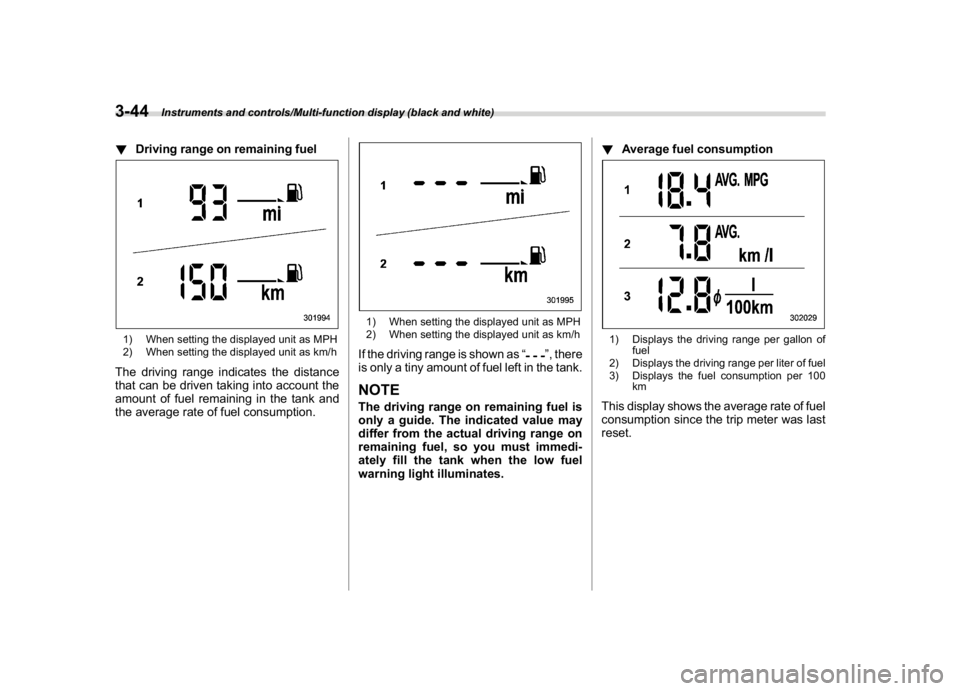
(182,1)
北米Model "A1320BE-C" EDITED: 2017/ 10/ 10
!Driving range on remaining fuel1) When setting the displayed unit as MPH
2) When setting the displayed unit as km/hThe driving range indicates the distance
that can be driven taking into account the
amount of fuel remaining in the tank and
the average rate of fuel consumption.
1) When setting the displayed unit as MPH
2) When setting the displayed unit as km/hIf the driving range is shown as“
”, there
is only a tiny amount of fuel left in the tank.
NOTEThe driving range on remaining fuel is
only a guide. The indicated value may
differ from the actual driving range on
remaining fuel, so you must immedi-
ately fill the tank when the low fuel
warning light illuminates.!Average fuel consumption
1) Displays the driving range per gallon of
fuel
2) Displays the driving range per liter of fuel
3) Displays the fuel consumption per 100
kmThis display shows the average rate of fuel
consumption since the trip meter was last
reset.
Instruments and controls/Multi-function display (black and white)
3-44
Page 178 of 474
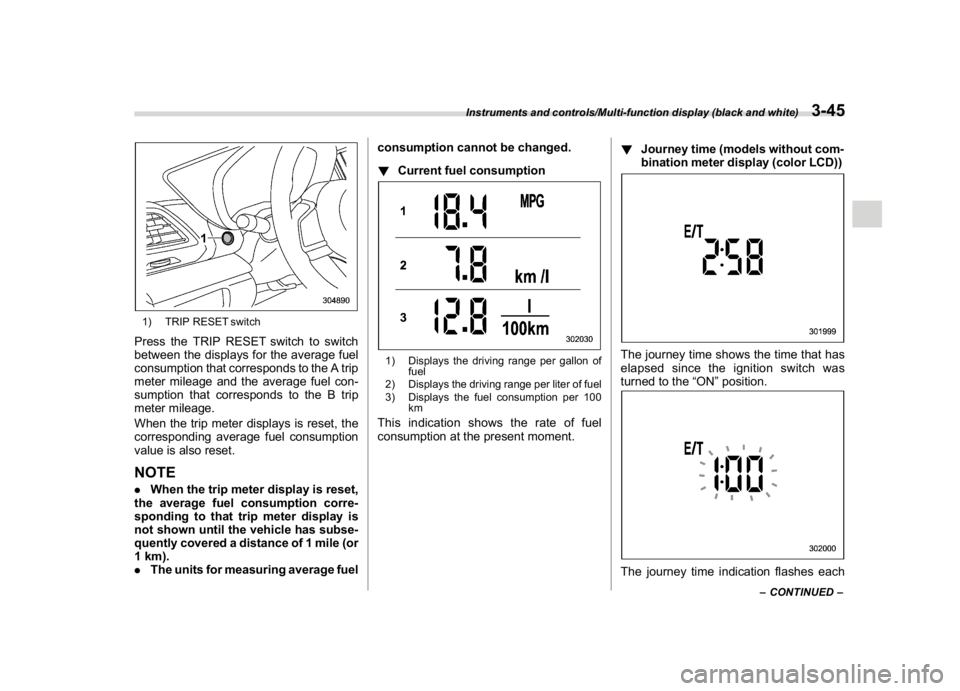
(183,1)
北米Model "A1320BE-C" EDITED: 2017/ 10/ 10
1) TRIP RESET switchPress the TRIP RESET switch to switch
between the displays for the average fuel
consumption that corresponds to the A trip
meter mileage and the average fuel con-
sumption that corresponds to the B trip
meter mileage.
When the trip meter displays is reset, the
corresponding average fuel consumption
value is also reset.NOTE.When the trip meter display is reset,
the average fuel consumption corre-
sponding to that trip meter display is
not shown until the vehicle has subse-
quently covered a distance of 1 mile (or
1 km).
.The units for measuring average fuelconsumption cannot be changed.
!Current fuel consumption
1) Displays the driving range per gallon of
fuel
2) Displays the driving range per liter of fuel
3) Displays the fuel consumption per 100
kmThis indication shows the rate of fuel
consumption at the present moment.!Journey time (models without com-
bination meter display (color LCD))
The journey time shows the time that has
elapsed since the ignition switch was
turned to the“ON”position.The journey time indication flashes each
–CONTINUED–
Instruments and controls/Multi-function display (black and white)
3-45
3
Page 179 of 474

(184,1)
北米Model "A1320BE-C" EDITED: 2017/ 10/ 10
time a complete hour has elapsed. If the
display is giving a reading other than the
journey time, the display switches to the
journey time, flashes for 5 seconds, and
returns to its original reading each time a
complete hour has elapsed.NOTEThe journey time is reset when the
ignition switch is turned to the“ACC”
or“LOCK”/“OFF”position.
!Average vehicle speed1) When units in miles is selected
2) When units in km is selectedThis display shows the average vehicle
speed since the trip meter was last reset.
Pressing the TRIP RESET switch toggles
the display between the average vehiclespeed corresponding to the A trip meter
display and the average vehicle speed
corresponding to the B trip meter display.
When either of the trip meter displays is
reset, the corresponding average vehicle
speed value is also reset.
NOTEWhen either trip meter display is reset,
the average vehicle speed correspond-
ing to that trip meter display is not
shown until the vehicle has subse-
quently covered a distance of 1 mile
(or 1 km).
!Turn off display of driving informa-
tion display
Select the blank space in the menu to exit
the driving information display selection.NOTE.The average fuel consumption and
average vehicle speed are calculated
even while the driving information dis-
play is not displayed.
.Even if you turn off the driving
information display, the display will
automatically turn on when the battery
voltage is disconnected and then re-
connected for battery replacement or
fuse replacement.
&Outside temperature indica-
tor1) U.S.-spec. models
2) Except U.S.-spec. modelsNOTE.The outside temperature indicator
shows the temperature around the
sensor. Therefore, the temperature in-
dication may differ from the actual
outside air temperature.
.The temperature unit cannot be
changed.
Instruments and controls/Multi-function display (black and white)
3-46