Page 41 of 50
SettingsSettings
Menu and system settings System setup main menuFig. 35
Main menu
�
Page 42 of 50
SettingsSound and volume setupMaking settingsFig. 36
Sound setup menu
Depending on the country, the unit and the
vehicle equipment, there may be differences in the variety of settings.
�
Page 43 of 50
Page 44 of 50
IndexIndex
A Areas where special regulations apply . . . . . . . 28AUX-IN . . . . . . . . . . . . . . . . . . . . . . . . . . . . . . . . . . . . . . . . 26 AUX-IN multimedia socket . . . . . . . . . . . . . . . . . . 26
external audio source . . . . . . . . . . . . . . . . . . . . . . 26
AUX-IN multimedia socket . . . . . . . . . . . . . . . . . . . . 26
B Balance . . . . . . . . . . . . . . . . . . . . . . . . . . . . . . . . . . . . . . . 41
Base volume change . . . . . . . . . . . . . . . . . . . . . . . . . . . . . . . . . . . . . . 8
mute . . . . . . . . . . . . . . . . . . . . . . . . . . . . . . . . . . . . . . . . . 8
Bass . . . . . . . . . . . . . . . . . . . . . . . . . . . . . . . . . . . . . . . . . . 41
Bluetooth audio
Page 45 of 50

IndexMultimedia interfaceAUX-IN . . . . . . . . . . . . . . . . . . . . . . . . . . . . . . . . . . . . . 26
USB . . . . . . . . . . . . . . . . . . . . . . . . . . . . . . . . . . . . . . . . 24
Mute . . . . . . . . . . . . . . . . . . . . . . . . . . . . . . . . . . . . . . . . . . . 8
O Operating instructions checkboxes . . . . . . . . . . . . . . . . . . . . . . . . . . . . . . . . . 9
function buttons . . . . . . . . . . . . . . . . . . . . . . . . . . . . . 9
Unit buttons . . . . . . . . . . . . . . . . . . . . . . . . . . . . . . . . . 9
Operation Telephone . . . . . . . . . . . . . . . . . . . . . . . . . . . . . . 27, 30
P Phone contacts . . . . . . . . . . . . . . . . . . . . . . . . . . . . . . . . . . . 33
dial . . . . . . . . . . . . . . . . . . . . . . . . . . . . . . . . . . . . . 32, 33
enter telephone number . . . . . . . . . . . . . . . . . . . . 32
main menu . . . . . . . . . . . . . . . . . . . . . . . . . . . . . . . . . 30
phonebook . . . . . . . . . . . . . . . . . . . . . . . . . . . . . . . . . 33
Phonebook shortcut keys see Telephone . . . . . . . . . . . . . . . . . . . . . . . . . . . . . 34
Play AUX-IN . . . . . . . . . . . . . . . . . . . . . . . . . . . . . . . . . . . . . 26
external data storage device (USB) . . . . . . . . . 24
Pop-up window . . . . . . . . . . . . . . . . . . . . . . . . . . . . . . . . 9
Q Quick reference guide . . . . . . . . . . . . . . . . . . . . . . . . . 7
R Radio . . . . . . . . . . . . . . . . . . . . . . . . . . . . . . . . . . . . . . . . . 12RADIO filter by station type (PTY) . . . . . . . . . . . . . . . . . . . 13
frequency bands . . . . . . . . . . . . . . . . . . . . . . . . . . . 15
main menu . . . . . . . . . . . . . . . . . . . . . . . . . . . . . . . . . . 12
memory buttons . . . . . . . . . . . . . . . . . . . . . . . . . . . . 15
radio data services RDS . . . . . . . . . . . . . . . . . . . . 13
radio text . . . . . . . . . . . . . . . . . . . . . . . . . . . . . . . . . . . 13
scan function (SCAN) . . . . . . . . . . . . . . . . . . . . . . . 16
select, tune and store stations to memory . . . 15
station name and automatic station track- ing . . . . . . . . . . . . . . . . . . . . . . . . . . . . . . . . . . . . . . . . 13
RDS TP (Traffic Program) . . . . . . . . . . . . . . . . . . . . . 16, 17
Requirements for memory cards . . . . . . . . . . . . . . . . . . . . . . . . . . . . . . 19
SD cards . . . . . . . . . . . . . . . . . . . . . . . . . . . . . . . . . . . 19
Rewind . . . . . . . . . . . . . . . . . . . . . . . . . . . . . . . . . . . . . . . 22
Rotary/push knobs . . . . . . . . . . . . . . . . . . . . . . . . . . . . 9
Rotary knobs . . . . . . . . . . . . . . . . . . . . . . . . . . . . . . . . . . 8
S Safety notes . . . . . . . . . . . . . . . . . . . . . . . . . . . . . . . . . . . 7
SCAN
see scan function . . . . . . . . . . . . . . . . . . . . . . . . . . . 16
Scan function (SCAN) Radio mode . . . . . . . . . . . . . . . . . . . . . . . . . . . . . . . . 16
SD card . . . . . . . . . . . . . . . . . . . . . . . . . . . . . . . . . . . . . . 23
Settings . . . . . . . . . . . . . . . . . . . . . . . . . . . . . . . . . . . . . . 40
Bluetooth settings . . . . . . . . . . . . . . . . . . . . . . . . . . 40
Bluetooth
Page 46 of 50
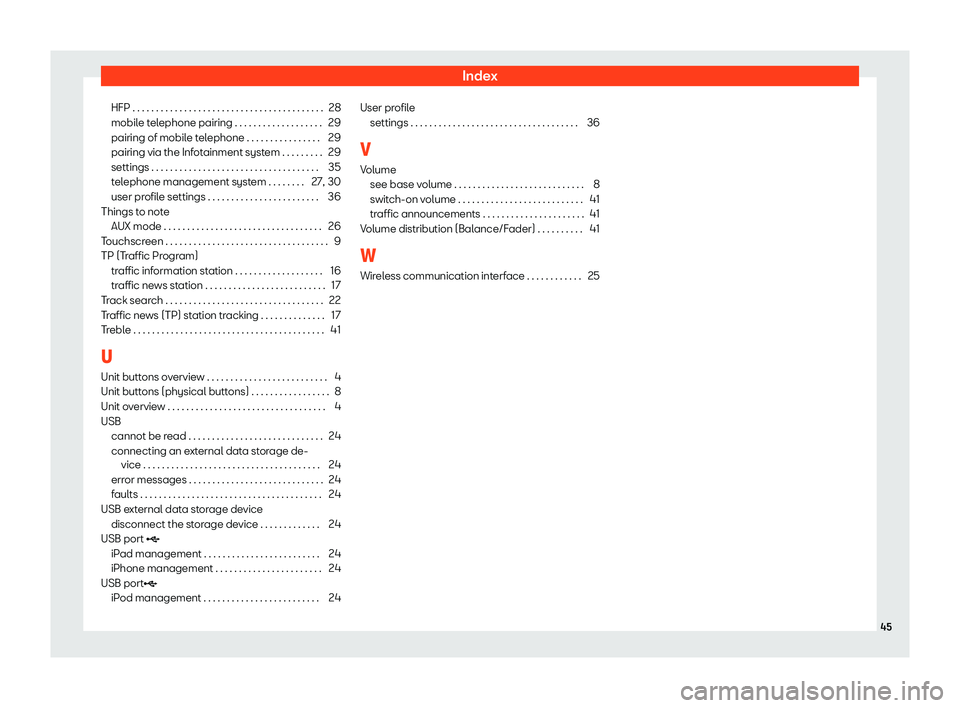
IndexHFP . . . . . . . . . . . . . . . . . . . . . . . . . . . . . . . . . . . . . . . . . 28
mobile telephone pairing . . . . . . . . . . . . . . . . . . . 29
pairing of mobile telephone . . . . . . . . . . . . . . . . 29
pairing via the Infotainment system . . . . . . . . . 29
settings . . . . . . . . . . . . . . . . . . . . . . . . . . . . . . . . . . . . 35
telephone management system . . . . . . . . 27, 30
user profile settings . . . . . . . . . . . . . . . . . . . . . . . . 36
Things to note
AUX mode . . . . . . . . . . . . . . . . . . . . . . . . . . . . . . . . . . 26
Touchscreen . . . . . . . . . . . . . . . . . . . . . . . . . . . . . . . . . . . 9
TP (Traffic Program) traffic information station . . . . . . . . . . . . . . . . . . . 16
traffic news station . . . . . . . . . . . . . . . . . . . . . . . . . . 17
Track search . . . . . . . . . . . . . . . . . . . . . . . . . . . . . . . . . . 22
Traffic news (TP) station tracking . . . . . . . . . . . . . . 17
Treble . . . . . . . . . . . . . . . . . . . . . . . . . . . . . . . . . . . . . . . . . 41
U Unit buttons overview . . . . . . . . . . . . . . . . . . . . . . . . . . 4
Unit buttons (physical buttons) . . . . . . . . . . . . . . . . . 8
Unit overview . . . . . . . . . . . . . . . . . . . . . . . . . . . . . . . . . . 4
USB cannot be read . . . . . . . . . . . . . . . . . . . . . . . . . . . . . 24
connecting an external data storage de- vice . . . . . . . . . . . . . . . . . . . . . . . . . . . . . . . . . . . . . . 24
error messages . . . . . . . . . . . . . . . . . . . . . . . . . . . . . 24
faults . . . . . . . . . . . . . . . . . . . . . . . . . . . . . . . . . . . . . . . 24
USB external data storage device
disconnect the storage device . . . . . . . . . . . . . 24
USB port �
iPad management . . . . . . . . . . . . . . . . . . . . . . . . . 24
iPhone management . . . . . . . . . . . . . . . . . . . . . . . 24
USB port �
iPod management . . . . . . . . . . . . . . . . . . . . . . . . . 24User profile
settings . . . . . . . . . . . . . . . . . . . . . . . . . . . . . . . . . . . . 36
V Volume see base volume . . . . . . . . . . . . . . . . . . . . . . . . . . . . 8
switch-on volume . . . . . . . . . . . . . . . . . . . . . . . . . . . 41
traffic announcements . . . . . . . . . . . . . . . . . . . . . . 41
Volume distribution (Balance/Fader) . . . . . . . . . . 41
W Wireless communication interface . . . . . . . . . . . . 2545
Page 47 of 50
Page 48 of 50