Page 13 of 104
IntroductionDisplay and function buttons: operation
and effectCThe scroll bar is shown on the right and its size depends on the entries in the list.
Move the bar on the screen by pressinglightly and without lifting the finger, see
Page 14 of 104
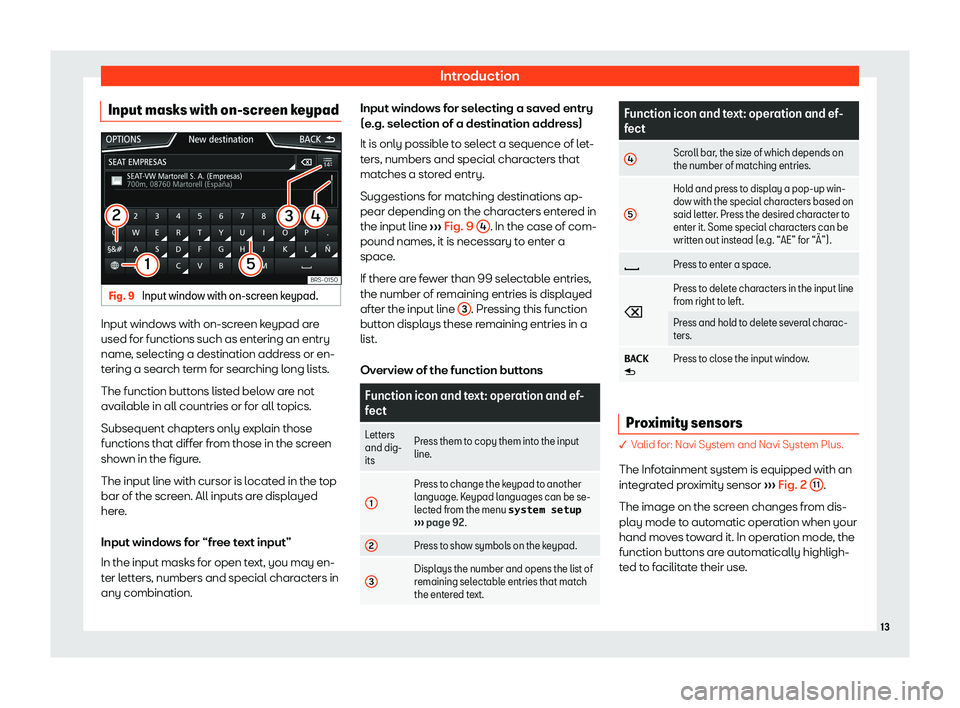
IntroductionInput masks with on-screen keypadFig. 9
Input window with on-screen keypad.
Input windows with on-screen keypad are
used for functions such as entering an entry
name, selecting a destination address or en-
tering a search term for searching long lists.
The function buttons listed below are not
available in all countries or for all topics.
Subsequent chapters only explain thosefunctions that differ from those in the screen
shown in the figure.
The input line with cursor is located in the top
bar of the screen. All inputs are displayed
here.
Input windows for “free text input” In the input masks for open text, you may en-
ter letters, numbers and special characters in
any combination.
Input windows for selecting a saved entry
(e.g. selection of a destination address)
It is only possible to select a sequence of let-
ters, numbers and special characters that
matches a stored entry.
Suggestions for matching destinations ap- pear depending on the characters entered inthe input line
Page 35 of 104
Audio and Media ModeMemory buttonsFig. 28
RADIO main menu.
In the RADIO main menu, you can store sta-
tions from all available frequency wave- lengths on the numbered function buttons.
These function buttons are called “memory buttons”.
Functions of the memory buttons
Selecting the
station from
the memory
buttons
Press the memory button corre- sponding to the desired station.The stored stations can only beplayed by pressing the corre-
sponding memory button provided
it can be received at your current location.Functions of the memory buttons
Change mem-
ory bank
Move your finger over the screen from left to right or vice-versa.OR: Press one of the function but-
tons
Page 39 of 104
Audio and Media ModeFunction button: function Preset list: All stored stations on the selected fre-
quency band can be browsed with the arrow
buttons. Station list: All available stations on the selected
frequency band can be browsed with the arrow
buttons.� Traffic programme (TP): The TP function (traffic news
station tracking) is active
Page 58 of 104
Audio and Media ModeRotating the view/image
To rotate an image, in addition to the buttons provided for this ( � /
� ), you can also press
on the screen (e.g. with your thumb) and, while continuing to press with your thumb,slide another finger (e.g. your index finger)
around it like a compass either clockwise (to
rotate the image to the right) or anti-clock-
wise (to turn the image to the left). This will ro- tate the image 90
Page 67 of 104
NavigationFunction button: functionDemo mode start (only when demo mode is active)
Map display
Fig. 50
Messages and function buttons on the
map display.
Function buttons and messages on the
map display.
To activate function buttons �
Page 84 of 104
Telephone management systemPhone main menuFig. 69
Phone main menu.
Assign a user profile
The data from the phonebook, the call lists
and the stored speed dial buttons are as-
signed to a user profile and remain stored on
the telephone management system. This in-
formation will be available every time the mo- bile telephone is connected to the telephonemanagement system.
After the first connection, it will take a few mi-
nutes for the data from the phonebook of the linked mobile phone to be available in the In-fotainment system. The next time that the
mobile telephone is connected (e.g. on the
next journey) the phonebook is updated au-
tomatically.
If any entries in the mobile phonebook have been modified while connected, a manual
update of the phonebook data can be initi-
ated from the �U�s�e�r���p�r�o�f�i�l�e���s�e�t�t�i�n�g�s
menu
Page 88 of 104
Telephone management systemShort messages menu (SMS)Fig. 75
Short messages menu (Text messag-
es).
If the mobile phone connected to the HFP
profile also supports the SMS profile, a newfunction button will appear in the top left-
hand corner of the Telephone menu, which
will allow SMS messages to be received,
viewed and sent by the Infotainment system.
The proper operation of the functions men- tioned above will depend on the compatibili-ty of the connected mobile telephone.
Buttons on the Short messages (SMS)menu
�