2018 Seat Alhambra technical data
[x] Cancel search: technical dataPage 133 of 324

Lights and visibility
It lights up
Left or right turn sig-
nal.
The control lamp flash-
es twice as fast when a
vehicle or trailer turn
signal is faulty.
If necessary, check the vehicle
and trailer lighting.
It lights up
Main beam on or flash-
er on.›››
page 131.
It lights up
Headlight adjustment
(Light Assist) on.›››
page 132. Several warning and control lamps light up
f
or a f
ew sec
onds when the ignition is switch-
ed on, signalling that the function is being
verified. They will switch off after a few sec-
onds. WARNING
Observe the safety warnings ›››
in Control
and warnin g l
amps on page 107. Switching lights on and off
Read the additional information carefully
› ›
›
page 25 The driver is personally responsible for the
correct
use and adjustment of the lights in all
situations.
In vehicles with tow hitch fitted as standard:
if the trailer is connected electrically and is
fitted with a rear fog light, the vehicle’s fog
light is automatically switched off.
Audible warnings to advise the driver that
the lights have not been switched off
If the key is not in the ignition and the driver
door is open, an audible warning signal is
heard in the following cases: this is a remind-
er to turn off the lights.
● When the parking light is on ›››
page 131.
● When the light switch is in position . WARNING
The side lights or daytime driving lights are
not bright enough t
o illuminate the road
ahead and to ensure that other road users are
able to see you.
● Always use your dipped beam head lights if
it is
raining or if visibility is poor. WARNING
If the headlights are set too high and the
main be am i
s not used correctly, there is a
risk of dazzling or distracting other road
users. This could result in a serious accident. ●
Alw a
ys make sure that the headlights are
correctly adjusted.
● Never use the main beam or headlight
flasher when it
can dazzle others on the road. Note
The legal requirements regarding the use of
v ehic l
e lights in each country must be ob-
served. Turn signal and main beam lever
Read the additional information carefully
› ›
›
page 26
Convenience turn signals
For the one-touch signalling, when the igni-
tion is switched on, move the lever as far as
possible upwards or downwards and release
the lever. The turn signal will flash three
times.
The control turn signals are switched on and
off from the menu Lights & Visibility
on the instrument panel display
››› page 27. This function can be discon-
nected at a specialised workshop for those
vehicles which do not have the menu
Lights & Visibility .»
131
Technical data
Advice
Operation
Emergencies
Safety
Page 135 of 324

Lights and visibility
Headlight adjustment Headlight adjustment (Light Assist)
The hea
dlight
adjustment automatically con-
nects and disconnects these lights depend-
ing on the environmental and traffic condi-
tions and on the speed, within the limitations
of the system ››› . This is monitored by a
sensor loc at
ed on the inside of the wind-
screen, above the interior rear vision mirror.
The automatic headlight adjustment auto-
matically switches on the lights depending
on the vehicles travelling in front and in the
opposite direction, and on other environmen-
tal and traffic conditions from an approxi-
mate speed of 60 km/h (37 mph) and turns
them off again at speeds below approximate-
ly 30 km/h (18 mph).
Switching on and off
Action
Switching
on:
– With the ignition on, turn the lights
control to the position and put the
turn signal and main beam lever in the
main beam position ››› page 131. When
the headlight adjustment (automatic
lights also) is activated, the warning
lamp lights up in the dash panel display
.
Switching
off:
– Disconnect the on button.
– OR: turn the lights control to a differ-
ent position to
››› page 131.
–OR: place the turn signal and main
beam lever in the headlight flasher or
main beam position ››› page 131. The following conditions can cause the head-
light a
dju
stment to fail to turn off the main
beam or fail to do so in time:
● On roads with insufficient lighting with very
reflectiv
e signs
● If road users are insufficiently lit up, e.g.
pedes tri
ans or cyclists.
● On closed curves, when the traffic in the
oppos
ite direction is partially hidden, on pro-
nounced slopes
● On roads with traffic in the opposite direc-
tion and with a centr
al reservation barrier
where the driver can see through gaps or
over it e.g. lorry drivers.
● If the camera is damaged or if the power
supp
ly has been cut off
● In the event of fog, snow or heavy rain
● In the event of dust or sand storms
● If the windscreen is damaged by the impact
from a st
one in the camera's field of vision
● If the camera's field of vision is misted up,
dirty or c
overed by a sticker, snow or ice. WARNING
The greater comfort that the headlight ad-
jus tment
provides (automatic also) must not
cause you to take risks. The system is not a
replacement for driver awareness.
● Always monitor the lights yourself and ad-
just
them depending on the light, visibility
and traffic conditions.
● The headlight adjustment (automatic also)
may
not correctly detect all situations and in
certain situations may only provide limited
function.
● If the windscreen is damaged or modifica-
tions ar
e made to the vehicle lighting, this
may harm the functioning of the headlight
adjustment (automatic lights also), for exam-
ple, if additional headlight are fitted. Note
Main beam and flashed headlights can be
turned on and off m
anually at any time with
the turn signal and main beam lever
››› page 131. “Coming home” and “Leaving home”
f
u
nction (guid
ance lights) The “Coming home” function should be
sw
it
c
hed on manually. However the “Leav-
ing home” function is automatically control-
led by a photo sensor. »
133
Technical data
Advice
Operation
Emergencies
Safety
Page 137 of 324

Lights and visibility
Allow the engine to cool and check if a
s pec
i
alist is required.
If the hazard warning lights are not working,
you must use an alternative method of draw-
ing attention to your vehicle. This method
must comply with traffic legislation. WARNING
A faulty vehicle in traffic represents a risk of
acc ident
for the driver and for other road
users.
● Stop the vehicle safely as soon as possible.
Park the
vehicle a safe distance from sur-
rounding traffic to lock all the doors in case of
an emergency. Turn on the hazard warning
lights to warn other road users.
● Never leave children or disabled people
alone in the v
ehicle if the doors are to be
locked. In case of an emergency, passengers
will be trapped inside the vehicle. Individuals
locked in the vehicle can be exposed to very
high or very low temperatures. WARNING
The components of the exhaust system reach
ver y
high temperatures. This could cause a
fire and considerable damage.
● Always park your vehicle so that no part of
the exhau
st system can come in contact with
flammable materials (such as dried grass or
fuel). 9.
Note
● The v ehic
le battery will discharge and run
down if the hazard warning lights remain on
for too long (even with the ignition turned
off).
● In some vehicles, the brake lights will flash
when brakin
g abruptly at speeds of approxi-
mately 80 km/h (50 mph) to warn vehicles
travelling behind. If braking continues, the
hazard warning lights system will automati-
cally be turned on at a speed of less than ap-
proximately 10 km/h (6 mph). The brake
lights remain lit. Upon accelerating, the haz-
ard warning lights will be automatically
turned off. Adhesive strips for headlights or ad-
ju
s
tin
g headlights In those countries where vehicles drive on
the other s
ide of
the r
oad to the home coun-
try, the asymmetric dipped beam may dazzle
drivers of oncoming vehicles. Therefore,
when driving abroad, adhesive strips should
be attached to the headlights or the head-
lights should be adjusted accordingly.
The direction of the headlights can be adjus-
ted from the instrument panel, in the Tou-
rist light submenu of the Configura-
tion menu ›››
page 31.
For those vehicles in which it is not possible
to adjust the headlights from the menu, ad- hesive strips are used to cover certain parts
of the hea
dlamp cover or the headlights may
be adjusted at a specialised workshop. For
further information, please refer to a special-
ised workshop. SEAT recommends visiting a
technical service. Note
Use of the Tourist light option and the
adhe s
ives on the headlights is only allowed if
they are to be used for a short period of time.
To modify the direction of the headlights per-
manently, please take the vehicle to a speci-
alised workshop. SEAT recommends visiting a
technical service centre. Headlight range control, lighting of
the in
s
trument
panel and controls Fig. 140
Next to the steering wheel: instru-
ment and sw it
ch lighting control 1 and
he a
dlight
range control 2 »
135
Technical data
Advice
Operation
Emergencies
Safety
Page 139 of 324

Lights and visibility
● The s u
n
visor can be pulled out of its
mounting and turned towards the door
››› Fig. 141 1 .
● Swing the sun visor towards the door, lon-
git udin
al
ly backwards.
Vanity mirror light
There may be a vanity mirror, with a cover, on
the rear of the sun visor. When the cover is
opened ››› Fig. 141 2 a light comes on.
The l amp g
oe
s out when the vanity mirror
cover is closed or the sun visor is pushed
back up. WARNING
Sun visors and sun blinds may reduce visibili-
ty when open. ● Alw
ays roll or fold sun blinds and visors
awa
y when not in use. Note
The light above the sun visor automatically
swit c
hes off after a few minutes in certain
conditions. This prevents the battery from
discharging. Rear side window sun blinds
Fig. 142
On the rear right-hand window: sun
b lind The sun blinds for the vehicle interior are fit-
t
ed in the s
ide p
anels of the windows.
● Pull the sun blind by the handle ›››
Fig. 142
A up to the top.
● Hook both rings of the fastening rod in the
s p
ac
es provided B . Check that the sun blind
i s
sec
urely hooked into the spaces provided
when it has been lowered B .
● To put the sun blind away, unhook it at the
t op and lo
w
er by hand ››› .
CAUTION
To prevent damage to the blind or the interior
trim, do not lo w
er the sun blind “quickly”. Windscreen wiper and window
w
iper sy
s
tems
Control lamp
It lights up
Windscreen wiper
fluid level too lowTop up the windscreen wiper res-
ervoir as soon as possible
››› page 283. Several warning and control lamps light up
for a f
ew sec
onds when the ignition is switch-
ed on, signalling that the function is being
verified. They will switch off after a few sec-
onds.
Window wiper lever Read the additional information carefully
› ›
›
page 27 WARNING
Water from the windscreen washer water bot-
tle m a
y freeze on the windscreen if it does
not contain enough anti-freeze, reducing for-
ward visibility.
● In winter, ensure the windscreen washer
contain
s enough anti-freeze.
● In cold conditions, you should not use the
wash/w
ipe system unless you have warmed » 137
Technical data
Advice
Operation
Emergencies
Safety
Page 141 of 324

Lights and visibility
Rain sensor* Fig. 143
Windscreen wiper lever: adjusting
the r ain sen
sor A Fig. 144
Rain sensor sensitive surface The rain sensor controls the frequency of the
w
ind
s
creen wiper intervals, depending on
the amount of rain ››› . The sensitivity of the
r ain sen
sor c
an be adjusted manually. Man-
ual wipe ››› page 137. Move the lever to the required position
›››
Fig. 143:
Rain sensor off.
Rain sensor on; automatic wipe if neces-
sary.
Setting sensitivity level of rain sensor
– Set control to the right: highly sensi-
tive.
– Set control to the left: less sensitive.
When the ignition is switched off and then
back on, the rain sensor stays on and starts
operating again when the windscreen wipers
are in position 1 and the vehicle is travel-
lin g at
mor
e than 4 km/h (2 mph).
Rain sensor modified behaviour
Possible causes of faults and mistaken read-
ings on the sensitive surface ››› Fig. 144 of
the rain sensor include:
● Damaged blades: a film of water on the
damag
ed blades may lengthen the activation
time, reduce the washing intervals or result
in a fast and continuous wipe.
● Insects: insects on the sensor may trigger
the winds
creen wiper.
● Salt on roads: in winter, salt spread in the
roa
ds may cause an extra long wipe when the
windscreen is almost dry.
● Dirt: dry dust, wax, coating on glass (Lotus
effect) or trac
es of detergent (car wash) may
0 1
A reduce the effectiveness of the rain sensor or
m
ak
e it
react more slowly, later or not at all.
● Cracked windscreen: the impact of a stone
wil
l trigger a single wipe cycle with the rain
sensor on. Next the rain sensor detects the
reduction in the sensitive surface area and
adapts accordingly. The behaviour of the sen-
sor will vary with the size of the damage
caused by the stone. WARNING
The rain sensor may not detect enough rain
to sw it
ch on the wipers.
● If necessary, switch on the wipers manually
when water on the w
indscreen obstructs visi-
bility. Note
● Cle
an the sensitive surface of the rain sen-
sor regularly and check the blades for dam-
age ››› Fig. 144 (arrow).
● To remove wax and coatings, we recom-
mend a window c
leaner containing alcohol. 139
Technical data
Advice
Operation
Emergencies
Safety
Page 143 of 324

Lights and visibility
This function can be activated and deactiva-
t ed b
y
pressing the rear-view mirror switch
››› Fig. 146 2 . When it is activated, the warn-
in g l
amp lights
up 1 .
When the ignition i s
on, the sen
sor 3 auto-
matic a
l
ly moves the rear vision mirror to the
anti-dazzle position depending upon the in-
cidence of the light from behind.
The automatic anti-dazzle function is deacti-
vated when reverse gear is engaged or the in-
terior or reading lights are on. Note
If the light is obstructed or prevented from
re ac
hing the sensor, e.g. by the sun blinds,
the rear vision mirror with automatic anti-
dazzle function will not operate correctly. Exterior mirrors
Fig. 147
In the driver door: exterior mirror
c ontr
o
ls Read the additional information carefully
› ›
›
page 18
Turn the knob to the required position:
Electric folding exterior mirrors
››› .
Switch on the exterior mirror heating They only
heat up if the ambient temperature is less than
+20°C (+68°F).
Adjust the left-hand exterior mirror by turning
the knob forward, backward, to the right or to
the left.
Adjust the right-hand exterior mirror by turning
the knob forward, backward, to the right or to
the left.
Zero position. Exterior mirror unfolded, exterior
mirror heating off, adjustment of exterior mir-
ror not possible. Synchronised mirror adjustment
●
In the Settings - Convenience menu,
sel ect
whether or not
the mirrors should
move in synchronisation ›››
page 27.
● Turn the knob to position L.
● Adjust the left-hand exterior mirror. The
right ext
erior mirror will be adjusted at the
same time (synchronised).
● If necessary the right exterior mirror adjust-
ment ma
y need correcting. turn the control to
position R.
Automatic anti-dazzle exterior mirror, driver
side
The automatic anti-dazzle exterior mirror is
controlled in the same way as the automatic
anti-dazzle rear vision mirror ››› page 140.
Store the reverse settings for the passenger
exterior mirror ● Select the vehicle key in which the setting
is t
o be stored.
● Use this key to unlock the vehicle.
● Connect the automatic parking brake.
● Turn the exterior mirror knob to position R
(pas
senger side).
● Switch the ignition on.
● Move the gear lever to neutral.
● Access the Settings menu on the instru-
ment
panel display using the multifunction »
141
Technical data
Advice
Operation
Emergencies
Safety
Page 145 of 324

Seats and head restraints
Seats and head restraints
Adju s
tin
g the seats and headr-
ests
Manual adjustment of the seats Read the additional information carefully
›› ›
page 15 WARNING
The safe driving chapter contains important
inform ation, tip
s, suggestions and warnings
that you should read and observe for your
own safety and the safety of your passengers
››› page 57. WARNING
● Adjus t
the front seats only when the vehi-
cle is stationary. Failure to follow this instruc-
tion could result in an accident.
● Be careful when adjusting the seat height.
Carel
ess or uncontrolled adjustment can
cause injuries.
● The front seat backrests must not be re-
clined for driv
ing. Otherwise, seat belts and
the airbag system might not protect as they
should in the case of an accident, increasing
risk of injury. Electric driver's seat adjustment*
Read the additional information carefully
›› ›
page 16 WARNING
Using the front electric seats in a careless or
unc ontr
olled manner may lead to severe inju-
ries.
● The front seats can also be electrically ad-
just
ed when the ignition is switched off. Nev-
er leave children or disabled people alone in
the vehicle.
● In the event of an emergency, stop electri-
cal
adjustment by pressing any button. CAUTION
So as not the damage the electrical compo-
nents of
the front seats, do not kneel on the
seats or apply specific pressure to one point
of the seat or seat backrest. Note
● It m a
y not be possible to electrically adjust
the seat if the vehicle battery is very low.
● Seat adjustment is stopped when the en-
gine is s
tarted. Adjusting the rear seats
Fig. 148
Adjusting rear seats
FunctionNecessary operations
1 Adjusting the
seat backrest.
Pull the lever and adjust the seat
backrest to the required position
›››
. The seat backrest must be
engaged when the lever is re-
leased! There is a handle instead
of the lever on the third row of
seats and on the central seat of
the second row. It is used in the
same manner as the lever.
2 On the second
row of seats only:
moving the seat
backwards or for-
wards.Pull the lever and move the seat
forwards or backwards. The seat
must be engaged when the lever
is released! CAUTION
● Tiltin g the se
at backrest of the second row
of seats fully back could damage the luggage » 143
Technical data
Advice
Operation
Emergencies
Safety
Page 147 of 324
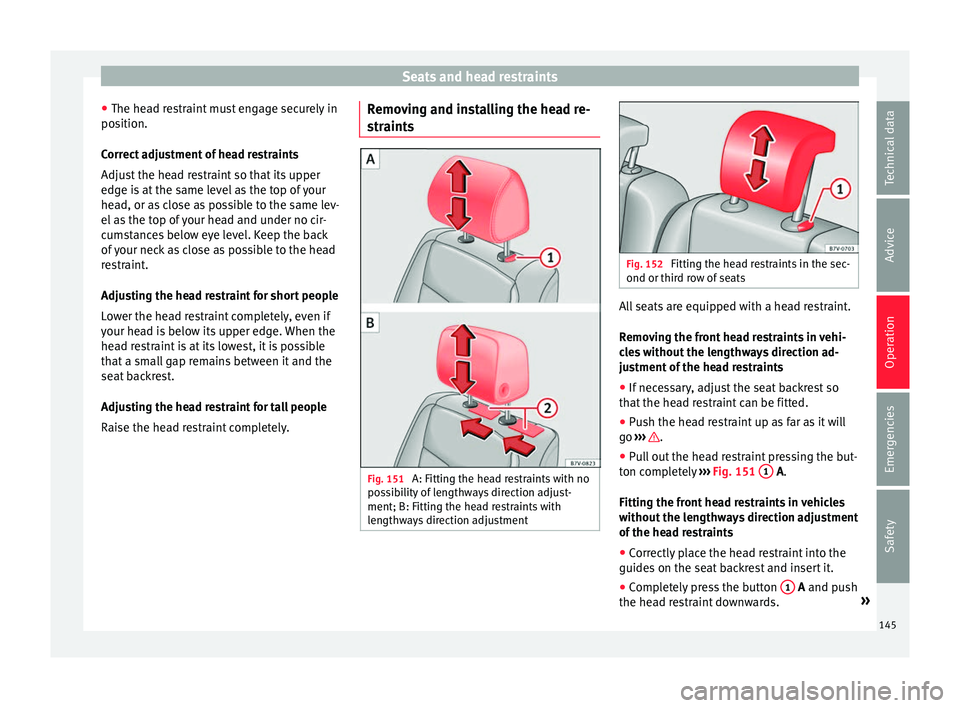
Seats and head restraints
● The he a
d r
estraint must engage securely in
position.
Correct adjustment of head restraints
Adjust the head restraint so that its upper
edge is at the same level as the top of your
head, or as close as possible to the same lev-
el as the top of your head and under no cir-
cumstances below eye level. Keep the back
of your neck as close as possible to the head
restraint.
Adjusting the head restraint for short people
Lower the head restraint completely, even if
your head is below its upper edge. When the
head restraint is at its lowest, it is possible
that a small gap remains between it and the
seat backrest.
Adjusting the head restraint for tall people
Raise the head restraint completely. Removing and installing the head re-
straint
s Fig. 151
A: Fitting the head restraints with no
po ss
ibility of lengthways direction adjust-
ment; B: Fitting the head restraints with
lengthways direction adjustment Fig. 152
Fitting the head restraints in the sec-
ond or third r o
w of seats All seats are equipped with a head restraint.
R
emo
v
ing the front head restraints in vehi-
cles without the lengthways direction ad-
justment of the head restraints
● If necessary, adjust the seat backrest so
that the he
ad restraint can be fitted.
● Push the head restraint up as far as it will
go ››
› .
● Pull out the head restraint pressing the but-
t on c
omp
letely ››› Fig. 151 1 A.
Fittin g the fr
ont
head restraints in vehicles
without the lengthways direction adjustment
of the head restraints
● Correctly place the head restraint into the
guides on the se
at backrest and insert it.
● Completely press the button 1 A and p
ush
the he a
d restraint downwards. »
145
Technical data
Advice
Operation
Emergencies
Safety