2018 Seat Alhambra light
[x] Cancel search: lightPage 98 of 324

Emergencies2.Extract the cover carefully using the flat part of the
screwdriver from the vehicle tool kit as a lever
(
››› Fig. 99) on the indent ››› Fig. 110 1
.
3.Release the bulb holder connector by pulling on
the red connector block.
4.Press on the attachment tabs in the direction of
the arrow
››› Fig. 111 and pull out the bulb holder.
5.Replace the faulty bulb with a new identical bulb.
6.Install the bulb holder. The attachment tabs should
audibly click into place.
7.Insert the cover. The cover should lock into place. Replacing the rear bulbs in the body
Fig. 112
On the side of the luggage compart-
ment: r emo
v
ing the left and right hand side
rear lights. 1 remove the cap;
2 attach-
ment s
c
rew Fig. 113
Rear lights in the body: Remove the
b u
l
b holder. 1 to
4 : Attachment tab
Complete operations only in the sequence
giv
en.
R emo
ving the rear light units
Complete operations only in the sequence
given:
Rear light, leftRear light, right
1.Open the rear lid ››› page 124.
2.
Open the storage com-
partments on the left-
hand side of the lug-
gage compartment
››› page 166.Move the 12 V power
socket support by
pressing gently down-
wards ››› Fig. 112 B
(arrow).
3.Rotate the cap 1 90°
in the direction of the
arrow and remove it. 96
Page 99 of 324
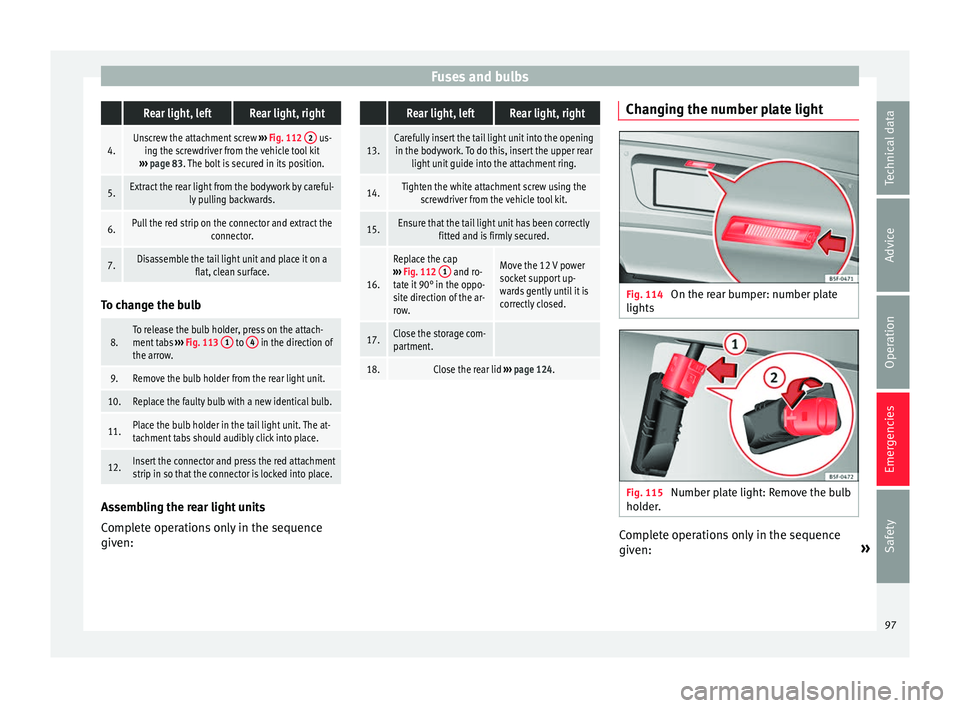
Fuses and bulbs Rear light, leftRear light, right
4.Unscrew the attachment screw
››› Fig. 112 2 us-
ing the screwdriver from the vehicle tool kit
››› page 83. The bolt is secured in its position.
5.Extract the rear light from the bodywork by careful-
ly pulling backwards.
6.Pull the red strip on the connector and extract the connector.
7.Disassemble the tail light unit and place it on aflat, clean surface.To change the bulb
8.To release the bulb holder, press on the attach-
ment tabs
››› Fig. 113 1 to 4 in the direction of
the arrow.
9.Remove the bulb holder from the rear light unit.
10.Replace the faulty bulb with a new identical bulb.
11.Place the bulb holder in the tail light unit. The at-
tachment tabs should audibly click into place.
12.Insert the connector and press the red attachment
strip in so that the connector is locked into place. Assembling the rear light units
C
omp
l
ete operations only in the sequence
given:
Rear light, leftRear light, right
13.Carefully insert the tail light unit into the opening in the bodywork. To do this, insert the upper rear light unit guide into the attachment ring.
14.Tighten the white attachment screw using the screwdriver from the vehicle tool kit.
15.Ensure that the tail light unit has been correctly fitted and is firmly secured.
16.
Replace the cap
››› Fig. 112 1 and ro-
tate it 90° in the oppo-
site direction of the ar-
row.Move the 12 V power
socket support up-
wards gently until it is
correctly closed.
17.Close the storage com-
partment.
18.Close the rear lid ››› page 124. Changing the number plate light
Fig. 114
On the rear bumper: number plate
lights Fig. 115
Number plate light: Remove the bulb
ho l
der
. Complete operations only in the sequence
giv
en: »
97
Technical data
Advice
Operation
Emergencies
Safety
Page 100 of 324

Emergencies Fixed number plate
lightBolted number plate light
1.
Press the flat part of the
screwdriver included in
the vehicle on-board
tools (››› Fig. 99) in the
direction of the arrow,
in the groove of the
number plate light
››› Fig. 114.
Unscrew the number
plate light screws using
the screwdriver from
the vehicle tool kit
(››› Fig. 99).
2.Detach the number plate light.
3.
Turn the connector lock
››› Fig. 115 in the direc-
tion of arrow 1
and
pull on the connector.
Separate the attach-
ment tabs from the rear
panel of the number
plate light by pressing.
4.
Rotate the bulb holder
in the direction of the
arrow ››› Fig. 115 2
and extract it together
with the bulb.
Take the bulb holder
out of the number plate
light.
5.Replace the faulty bulb with a new identical bulb.
6.
Insert the bulb holder
into the number plate
light and rotate all the
way in the opposite di-
rection to the arrow
››› Fig. 115 2
.
Insert the bulb holder
into the number plate
light.
7.Plug the connector into
the bulb holder.
Press on the attach-
ment tabs. The bulb
holder must be firmly
attached to the number
plate light.
Fixed number plate
lightBolted number plate light
8.Insert the number plate light carefully into the
opening on the bumper. Ensure that the number plate light is in the correct position.
9.
Insert the number plate
light into the bumper
until it audibly clicks in-
to place.Tighten the attachment
screws for the number
plate light using the
screwdriver.98
Page 103 of 324

General instrument panel
Operation
Gener a
l
instrument panel
Instrument panel Door release lever
. . . . . . . . . . . . . . . . 121
Central lock button / . . . . . . . . . 114
Switch for adjusting the exterior
mirror s . . . . . . . . . . . . . . . . . . . . . . . . . . . 140
– Exterior mirr or a
djustment
– Exterior mirror heating
– Folding exterior mirrors
Brightness regulation for instru-
ment panel and controls . . . . . . .130
Headlamp range adjustment . . .130
Light switch . . . . . . . . . . . . . . . . . . . 130
– Light off
– Aut
omatic dipped beam head-
light control
– Side/dipped lights /
– Fog lights
Lever for . . . . . . . . . . . . . . . . . . . . . . . . . 130
– Main beam he
adlights
– Headlight flasher
– Turn signals
– Parking lights
Instrument panel:
1 2
3
4
5
6
7
8 –
Ins
truments . . . . . . . . . . . . . . . . . . . . 102
– Digit
al di
splay . . . . . . . . . . . . . . . . . . 102
– Warning and indic
ation lamps . . .107
Steering wheel with horn and – Driver airbag . . . . . . . . . . . . . . . . . . . 19
– On-bo
ard c
omputer controls . . . .27
– Contro
ls for radio, telephone,
navigation and speech dialogue
system ››› Booklet Radio
– Paddle levers for tiptronic gear-
shift (automatic gearbox) . . . . . . .196
Windscreen wiper/ windscreen
wash l
ever . . . . . . . . . . . . . . . . . . . . . . . 137
– Wind s
creen wipers –
– Intermittent wipe
– “Touch wipe” x
– Windscreen wipers
– Automatic windscreen
wash/wipe
– Rear window wiper system
– Automatic rear window
wash/wipe
– Lever with buttons for controlling
the SEAT information system –
/ . . . . . . . . . . . . . . . . . . . . . . . . . 27
Left seat heating controls . . . . . .147
Radio or navigation system (fitted
at fact
ory) ››› Booklet Radio or
››› Booklet Navigation system
9
10
11
12 Storage compartment
. . . . . . . . . . . . .166
Hazard warning lights switch . .134
Switches for: – Electr
onic
manual air condition-
ing . . . . . . . . . . . . . . . . . . . . . . . . . . . . . 176
– Climatr
onic . . . . . . . . . . . . . . . . . . . . . 176
Right seat heating controls . . . . . 147
Button for:
– Anti-slip r
egulation (ASR)
. . . . . . . . . . . . . . . . . . . . . . . . . . . 188
– Star t
-Stop operation . . . . . . . . .208
– Parkin
g distance warning system
(ParkPilot) . . . . . . . . . . . . . . . . . . 211
– Park As
sist system . . . . . . . . . .214
– Tyr
e pressure monitor . . . .234
– Dyn
amic chassis control (DCC)
– Opening the rear lid . . . . . . . . .124
– Opening and clo
sing of electric
sliding doors . . . . . . . . . . . . . . . . 122
Locking handle to open glove com-
par tment . . . . . . . . . . . . . . . . . . . . . . . . . 166
P
osition of passenger front airbag
on the dash p
anel . . . . . . . . . . . . . . . . 19
Key-operated switch in glove com-
partment
for deactivating front pas-
senger front airbag . . . . . . . . . . . . . . .20
Passenger front airbag off warning
lamp . . . . . . . . . . . . . . . . . . . . . . . . . . . . . 73»
13 14
15
16
17
18
19
20
21
101
Technical data
Advice
Operation
Emergencies
Safety
Page 115 of 324

Opening and closing
CAUTION
All of the vehicle keys contain electronic com-
ponents. Pr ot
ect them from damage, impacts
and humidity. Note
● Only u
se the key button when you require
the corresponding function. Pushing the but-
ton unnecessarily could accidentally unlock
the vehicle or trigger the alarm. It is also pos-
sible even when you are outside the radius of
action.
● Key operation can be greatly influenced by
overl
apping radio signals around the vehicle
working in the same range of frequencies
(e.g. radio transmitters, mobile telephones).
● Obstacles between the remote control and
the vehic
le, bad weather conditions and
draining batteries can considerably reduce
the range of the remote control. Control lamp on the vehicle key
Fig. 125
Control lamp on the vehicle key When a button on the vehicle key is pressed,
the c ontr
o
l lamp flashes ››› Fig. 125 (arrow)
once briefly. If the button is pressed and
held, the indicator blinks several times (e.g.
for the convenience opening function).
When the control lamp does not light upon
pushing a button, the batteries of the key
must be changed ››› page 113. Replacing the battery Fig. 126
Vehicle key: battery compartment
c o
v
er Fig. 127
Vehicle key: removing the battery SEAT recommend having the batteries
c
h
an
ged in a specialised workshop.
The battery is located to the rear of the vehi-
cle key, under a cover ››› Fig. 126.
When changing the battery, use another bat-
tery of the same model and observe the po-
larity when fitting it ››› .
»
113
Technical data
Advice
Operation
Emergencies
Safety
Page 117 of 324

Opening and closing
Description of the central locking sys-
t em The central locking system allows all doors
and the re
ar lid t
o be locked and unlocked
centrally.
● From outside, using the vehicle key.
● From outside with the Keyless Access sys-
tem ››
› page 117,
● From inside, by pushing the central locking
button ›
›› page 116.
In the submenu Convenience in the Con-
figuration menu, or by visiting a special-
ised workshop, special functions of the cen-
tral locking system can be switched on or off
››› page 27.
In case of a vehicle key fault or central lock-
ing system fault, all doors can be locked or
unlocked manually.
Automatic locking (Auto Lock)
In this instance, the vehicle locks automati-
cally when moving at speeds above approx.
15 km/h (10 mph) ›››
page 27. When the
vehicle is locked, the control lamp on the
central locking button lights up in yellow
››› Fig. 129. Automatic unlocking (Auto Unlock)
When the key
i
s removed from the ignition
slot, here the vehicle unlocks all doors and
the boot automatically ›››
page 27.
Locking the vehicle after the airbags have
been deployed
If the airbags are deployed due to an acci-
dent, the vehicle will be automatically and
completely unlocked. Depending on the
amount of damage, it can be locked follow-
ing an accident in the following ways:
FunctionAction
Lock the vehicle
by pushing the
central locking
button:– Switch off the ignition.
– Open a door of the vehicle and
close it again.
– Push the central locking button
.
Lock the vehicle
with the vehicle
key:– Disconnect the ignition button.
OR: remove the key from the igni-
tion.
– Open a door once.
– Lock the vehicle with the key. Note
If the vehicle key buttons are pressed
›› ›
Fig. 128 or one of the central locking but-
tons is pressed ››› Fig. 129 several times in
quick succession, the central locking feature
is disabled briefly to protect from overload-
ing. The vehicle will then remain unlocked for
around 30 seconds. If no door nor the boot is opened during this time, the vehicle will then
autom
atic
ally unlock. Unlocking and locking the vehicle
from out
s
ide Fig. 128
Buttons on the vehicle key
FunctionHandling the buttons on
the vehicle
Unlocking the vehicle.Press the button. Keep it
pushed for the convenience
opening.
Lock the vehicle.Press the button. Keep it
pushed for the convenience
locking function.
» 115
Technical data
Advice
Operation
Emergencies
Safety
Page 118 of 324

OperationFunctionHandling the buttons on
the vehicle
Unlocking the rear lid.Press the button.
Open the sliding door.›››
page 122. Please note: depending on the c
entr
al lock-
ing function selected in the Convenience submenu, you may have to push the but-
ton twice ›››
page 27 to unlock all doors
and the rear lid.
The vehicle key only locks and unlocks the
vehicle if it is within range of the vehicle and
if the batteries have enough power. When
locking, the vehicle's turn signals will blink.
If the driver door is open, the vehicle cannot
be locked with the key. If you unlock the vehi-
cle without opening any doors or the rear lid,
it will lock again automatically after a few
seconds. This function prevents the vehicle
from remaining unlocked if the unlocking
button is pressed by mistake.
Convenience open/close function
● See ››
›
page 127, Controls for the win-
dows: functions.
● See ›››
page 129, Panoramic sliding sun-
roof: operating. Unlocking and locking the vehicle
from ins
ide Fig. 129
In the driver door: central locking
b utt
on
Push the button ››› Fig. 129:
Unlocking the vehicle.
Locking the vehicle.
The central locking button is still operative
when the ignition i
s
sw
itched off.
The central locking button is only deactivated
if the Safe security system is activated
››› page 119.
Please note the following when you use the
central locking button to lock your vehicle:
● Do not turn on the Safe security system
› ›
› page 119.
● Do not turn on the anti-theft alarm. ●
It w i
ll not be possible to open the doors or
the rear lid from the outside. This may offer
extra safety, for example when stopped at
traffic lights.
● The doors can be opened and unlocked in-
dividually
from the inside by pulling the door
handle. If necessary, pull the door release
lever twice.
● The driver door cannot be locked when
open. This
avoids locking the vehicle key in-
side the vehicle when there is nobody inside.
116
Page 119 of 324

Opening and closing
Locking and unlocking the vehicle
w ith K
eyl
ess Access Fig. 130
Keyless Access locking and ignition
sy s
t
em: in the proximity of the car. Fig. 131
Keyless Access locking and ignition
sy s
t
em: sensor surface A for unlocking in-
s ide the door h
andl
e and sensor surface Bfor locking on the exterior of the handle.
Keyless Access is a key-free locking and igni-
tion sy
s
t
em to unlock and lock the vehicle
without actively using its key. For this, only a valid vehicle key is required to be in an area
near
››
› Fig. 130 the vehicle and one of the
sensor surfaces to be touched on the door
handles ››› Fig. 131.
General information
If a valid key is located in the proximity of the
car ››› Fig. 130, the Keyless Access lock and
ignition system gives the key entry as soon
as one of the sensor surfaces on the door
handles is touched or the push button on the
boot hatch is operated. The following fea-
tures are then available without having to
use the vehicle key actively:
● Keyless-Entry: unlocking of the vehicle with
the handle
s on the four doors or the button
located on the boot hatch.
● Keyless-Go: engine ignition and driving. For
this t
o occur, there has to be a valid key in-
side the vehicle and the ignition push button
needs to be pressed ››› page 183.
● Keyless-Exit: unlocking of the vehicle with
one of the four door h
andle.
The central locking and locking systems oper-
ate in the same way as a normal locking and
unlocking system. Only the controls change.
Unlocking the vehicle is confirmed with a
double flash of the indicator lights; locking
by a single flash. The vehicle will lock again after a few sec-
onds if
you unlock the vehicle but fail to open
any door or boot hatch.
Unlocking and opening the doors (Keyless-
Entry)
● Grip the door handle. In doing this, the
sensor sur
face ››› Fig. 131 A (arrow) is
t ouc
hed on the h
andle and the vehicle un-
locks.
● Open the door.
On vehic
les without the Safe security sys-
tem: shutting and locking doors (Keyless-Ex-
it)
● Switch the ignition off.
● Close the driver's door.
● Touch the surface sensor B onc
e (arrow)
on the door h andl
e. The door being operated
must be closed.
On vehicles with the Safe security system:
shutting and locking doors (Keyless-Exit)
● Switch the ignition off.
● Close the driver's door.
● Touch the surface sensor B onc
e (arrow)
on the door h andl
e. The vehicle locks with
the Safe security system ››› page 119. The
door being operated must be closed. »
117
Technical data
Advice
Operation
Emergencies
Safety