2018 Seat Alhambra winter tyres
[x] Cancel search: winter tyresPage 8 of 324

Table of Contents
Park Assist system* (Park Assist) . . . . . . . . . . . 214
Rear assist* (Rear View Camera) . . . . . . . . . . . . 217
Cruise control* (Cruise control system -
C C
S)
. . . . . . . . . . . . . . . . . . . . . . . . . . . . . . . . . . . 221
Lane Assist system* . . . . . . . . . . . . . . . . . . . . . . 222
Blind spot detector (BSD) with rear cross traffic
alert
(RCTA) . . . . . . . . . . . . . . . . . . . . . . . . . . . . . 225
Traffic signal detection (Sign Assist)* . . . . . . . . 230
Tiredness detection (recommendation to take
a break)
. . . . . . . . . . . . . . . . . . . . . . . . . . . . . . . . 232
Dynamic Chassis control (DCC)* . . . . . . . . . . . . 233
Tyre monitoring systems . . . . . . . . . . . . . . . . . . 234
Towing bracket device . . . . . . . . . . . . . . . . . . . . 237
Driving with a trailer . . . . . . . . . . . . . . . . . . . . . . 237
Advice . . . . . . . . . . . . . . . . . . . . . . . . . . . . . . . . 247
Care and maintenance . . . . . . . . . . . . . . . . . . . . 247
Accessories, replacement of parts and modifi-
cations
. . . . . . . . . . . . . . . . . . . . . . . . . . . . . . . . 247
Caring for and cleaning the vehicle exterior . . . 253
Caring for and cleaning the vehicle interior . . . 259
Notes for the user . . . . . . . . . . . . . . . . . . . . . . . . 263
Checking and refilling levels . . . . . . . . . . . . . . . 264
Filling the tank . . . . . . . . . . . . . . . . . . . . . . . . . . 264
Fuel . . . . . . . . . . . . . . . . . . . . . . . . . . . . . . . . . . . 267
Selective catalytic reduction* (AdBlue) . . . . . . 268
Working in the engine compartment . . . . . . . . 271
Engine oil . . . . . . . . . . . . . . . . . . . . . . . . . . . . . . 274
Engine coolant . . . . . . . . . . . . . . . . . . . . . . . . . . 277
Brake fluid . . . . . . . . . . . . . . . . . . . . . . . . . . . . . 281
Windscreen washer reservoir . . . . . . . . . . . . . . 283
Vehicle battery . . . . . . . . . . . . . . . . . . . . . . . . . . 283
Wheels and tyres . . . . . . . . . . . . . . . . . . . . . . . . 287
Tyres . . . . . . . . . . . . . . . . . . . . . . . . . . . . . . . . . . 287
Winter service . . . . . . . . . . . . . . . . . . . . . . . . . . . 295 Technical data
. . . . . . . . . . . . . . . . . . . . . . . . 297
Technical features . . . . . . . . . . . . . . . . . . . . . . . 297
Important information . . . . . . . . . . . . . . . . . . . . 297
Towing a trailer . . . . . . . . . . . . . . . . . . . . . . . . . . 298
Wheels . . . . . . . . . . . . . . . . . . . . . . . . . . . . . . . . 299
Engine data . . . . . . . . . . . . . . . . . . . . . . . . . . . . . 300
Dimensions . . . . . . . . . . . . . . . . . . . . . . . . . . . . . 305
Index . . . . . . . . . . . . . . . . . . . . . . . . . . . . . . . . . 307
6
Page 30 of 324

The essentials
A specialised workshop will be able to pro-
gr amme or modif
y
additional functions, ac-
cording to the vehicle equipment. SEAT rec-
ommends taking your car in for technical
service.
Some menu options can only be read when
the vehicle is at a standstill.
As long as a priority 1 warning is displayed, it
will not be possible to read the menus. To
display the menus, confirm the warning by
pressing OK .
Summary of the menu structure ■
Mu ltif
unction display (MFD) ››› page 30
■ Travelling time
■ Current fuel consumption
■ Average fuel consumption
■ Operating range
■ Distance covered
■ Average speed
■ Digital display of speed
■ Oil temperature digital display
■ Speed warning
■ Audio ›››
Booklet Radio or ›››
Booklet Navi-
gation system
■ Navigation ›››
Booklet Navigation system
■ Telephone ›››
Booklet Radio or ›››
Booklet
Navigation system
■ Auxiliary heating ›››
page 180 ■
Activ ation
■ Pr
ogramme On / Off
■ Disconnection
■ Timer 1-3
■ Day
■ Time
■ Minute
■ Activate
■ Duration
■ Operating mode
■ Heat
■ Ventilation
■ Day
■ Default setting
■ Vehicle condition ››› page 29
■ Configuration ››› page 31
■ Multifunction display data
■ Travelling time
■ Current fuel consumption
■ Average fuel consumption
■ Distance covered
■ Operating range
■ Average speed
■ Digital display of speed
■ Speed warning
■ Compass
■ Convenience ››› page 32
■ Central locking system (Central locking)
■Automatic lock (Auto. lock) On / Off ■
Automatic unlocking (Auto. unlock.)
On / Off
■ Unlocking doors (Door unlock.: All,
One door, Vehicle side, Individual)
■ Back
■ Electric windows
■ Off
■ All
■ Driver
■ Back
■ Mirror angle (Mirror angle) On / Off
■ Adjusting mirrors (Adjust. mirrors)
■ Individual
■ Synchronised
■ Back
■ Factory settings (Factory settings)
■ Back
■ Lights & visibility ››› page 32
■ Coming Home
■ Leaving Home
■ Footwell light
■ Convenience turn signals On / Off
■ Default setting
■ Tourist light On / Off
■ Time
■ Winter tyres
■ Language
■ Units
■ Second speed display On / Off 28
Page 32 of 324
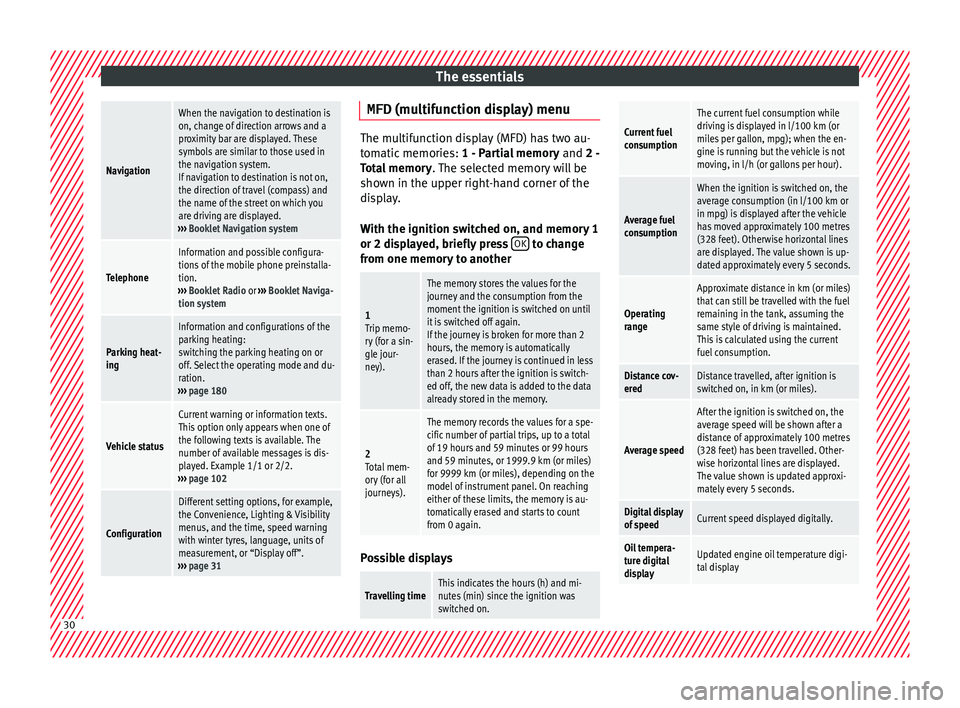
The essentialsNavigation
When the navigation to destination is
on, change of direction arrows and a
proximity bar are displayed. These
symbols are similar to those used in
the navigation system.
If navigation to destination is not on,
the direction of travel (compass) and
the name of the street on which you
are driving are displayed.
››› Booklet Navigation system
Telephone
Information and possible configura-
tions of the mobile phone preinstalla-
tion.
››› Booklet Radio or ››› Booklet Naviga-
tion system
Parking heat-
ing
Information and configurations of the
parking heating:
switching the parking heating on or
off. Select the operating mode and du-
ration.
››› page 180
Vehicle status
Current warning or information texts.
This option only appears when one of
the following texts is available. The
number of available messages is dis-
played. Example 1/1 or 2/2.
››› page 102
Configuration
Different setting options, for example,
the Convenience, Lighting & Visibility
menus, and the time, speed warning
with winter tyres, language, units of
measurement, or “Display off”.
››› page 31 MFD
(mu ltifunction display) menu The multifunction display (MFD) has two au-
tom
atic
memories: 1 - Partial memory and 2 -
Total memory . The selected memory will be
shown in the upper right-hand corner of the
display.
With the ignition switched on, and memory 1
or 2 displayed, briefly press OK to change
from one memor y
to another
1
Trip memo-
ry (for a sin-
gle jour-
ney).
The memory stores the values for the
journey and the consumption from the
moment the ignition is switched on until
it is switched off again.
If the journey is broken for more than 2
hours, the memory is automatically
erased. If the journey is continued in less
than 2 hours after the ignition is switch-
ed off, the new data is added to the data
already stored in the memory.
2 Total mem-
ory (for all
journeys).
The memory records the values for a spe-
cific number of partial trips, up to a total
of 19 hours and 59 minutes or 99 hours
and 59 minutes, or 1999.9 km (or miles)
for 9999 km (or miles), depending on the
model of instrument panel. On reaching
either of these limits, the memory is au-
tomatically erased and starts to count
from 0 again. Possible displays
Travelling timeThis indicates the hours (h) and mi-
nutes (min) since the ignition was
switched on.
Current fuel
consumption
The current fuel consumption while
driving is displayed in l/100 km (or
miles per gallon, mpg); when the en-
gine is running but the vehicle is not
moving, in l/h (or gallons per hour).
Average fuel
consumption
When the ignition is switched on, the
average consumption (in l/100 km or
in mpg) is displayed after the vehicle
has moved approximately 100 metres
(328 feet). Otherwise horizontal lines
are displayed. The value shown is up-
dated approximately every 5 seconds.
Operating
range
Approximate distance in km (or miles)
that can still be travelled with the fuel
remaining in the tank, assuming the
same style of driving is maintained.
This is calculated using the current
fuel consumption.
Distance cov-
eredDistance travelled, after ignition is
switched on, in km (or miles).
Average speed
After the ignition is switched on, the
average speed will be shown after a
distance of approximately 100 metres
(328 feet) has been travelled. Other-
wise horizontal lines are displayed.
The value shown is updated approxi-
mately every 5 seconds.
Digital display
of speedCurrent speed displayed digitally.
Oil tempera-
ture digital
displayUpdated engine oil temperature digi-
tal display
30
Page 33 of 324

The essentialsSpeed warn-
ing at --- km/hIf the stored speed is exceeded (be-
tween 30 - 250 km/h, or 18 -
155 mph), an audible warning is given
together with a visual warning.
Changing between display modes
● In vehicles without multifunction steering
whee l:
press the lever.
● Vehicles with a multifunction steering
wheel:
press the button or .
Storing a speed for the speed warning
● Select the display Speed warning at
--- km/h .
● Pr e
ss OK to store the current speed and
sw it
c
h off the warning.
● In addition, set the required speed by
pres
sing the rocker switch on the windscreen
wiper lever or using the or buttons on
the multifunction steering wheel during the
subsequent 5 seconds. Next, press OK again
or w ait
a f
ew seconds. The speed is stored
and the warning activated.
● To switch off , pres
s OK . The stored speed is
del et
ed.
M
anually erasing memory 1 or 2
● Select the memory that you wish to erase.
● Hold down OK for approximately 2 sec-
ond s. P
er
sonalising the displays
It is
possible to select which of the displays
in the multifunction display you wish to see
on the instrument panel in the settings
menu. The units of measurement can also be
modified ››› page 31.
Configuration Menu
Multifunc-
tion display
dataConfiguration of the multifunction dis-
play data that you wish to see on the in-
strument panel display ››› page 30.
Compass
Changing the magnetic region and cali-
bration of the compass. To calibrate the
compass, please follow the instructions
given on the instrument panel display.
ConvenienceChanging vehicle convenience functions
››› page 32.
Lights & vis-
ibilityConfiguration of vehicle lighting
››› page 32.
Time
Changing the hours and minutes of the
instrument panel clock and the naviga-
tion system. The time can be set here
and the choice can be made between
the 24-hour and 12-hour display. The S
in the upper part of the display indicates
that the clock is set to summer time.
Winter tyres
Changing the visual and audible speed
warnings. This function should only be
used when the vehicle is fitted with win-
ter tyres, which are not designed for
travel at high speeds.
LanguageChanging the language of the display
texts and the navigation system.
UnitsChanging the units of measurement for
the temperature, consumption and dis-
tance.
Second
speedSwitching second speed display on and
off.
ServiceCheck the service notifications or reset
the service intervals to zero.
Factory set-
tingsSome functions of the Configuration
menu will be reset to the factory value.
BackThe main menu is displayed again. 31
Page 52 of 324

The essentials
● Us
in
g the hexagonal socket in the wheel
brace ››› Fig. 70, unscrew the slackened
wheel bolts and place them on a clean sur-
face.
● Take off the wheel.
Putting on the s
pare wheel
Check the direction of rotation of the tyre
››› page 50.
● Fit the wheel.
● Screw on the anti-theft locking bolt with
the adapt
er in position ››› Fig. 67 2 or
3 clockwise and tighten gently.
●
Replace the other wheel bolts and tighten
s ligh
tl
y using the hexagonal socket on the
end of the wheel brace.
● Lower the car with the jack.
● Tighten all of the wheel bolts clockwise
›››
. Tighten the bolts in diagonal pairs (not
in a c ir
c
le).
● Put the caps, trim or full hubcap back on
›››
page 46. WARNING
If the wheel bolts are not treated suitably or
not tight ened t
o the correct torque then this
could lead to loss of vehicle control and to a
serious accident.
● All the wheel bolts and hub threads should
be cle
an and free of oil and grease. The wheel bolts should be easily tightened to the cor-
rect
t
orque.
● The hexagonal socket in the wheel brace
should be u
sed for turning wheel bolts only.
Do not use it to loosen or tighten the wheel
bolts. Tyres with directional tread pattern
Tyres with directional tread pattern have
been des
igned t
o operate best when rotating
in only one direction. An arrow on the tyre
sidewall indicates the direction of rotation on
tyres with directional tread ›››
page 294.
Always observe the indicated direction of ro-
tation in order to guarantee optimum grip
and help avoid aquaplaning, excessive noise
and wear.
If the tyre is mounted in the opposite direc-
tion of rotation, drive with extreme caution,
as the tyre is no longer being used correctly.
This is of particular importance when the
road surface is wet. Change the tyre as soon
as possible or remount it with the correct di-
rection of rotation.
Subsequent work ●
On alloy wheels: repl
ace the wheel bolt
caps.
● On plate wheels: rep l
ace the wheel hubcap. ●
Return al
l tools to their proper storing loca-
tion ›››
page 83.
● Check the tyre pressure of the newly moun-
ted tyr
e as soon as possible.
● If the vehicle is fitted with a tyre monitoring
syst
em, this should be “reprogrammed” if
necessary whenever a tyre is changed
››› page 234.
● Have the tightening torque of the wheel
bolts c
hecked as soon as possible with a tor-
que wrench ››› page 48. Meanwhile, drive
carefully.
Snow chains
Use When using snow chains, applicable local
l
e
gi
slation and maximum permitted speed
limits must be observed.
In winter weather, snow chains not only help
to improve grip but also improve the braking
capacity.
Snow chains must only be mounted on the
front wheels , even on all-wheel drive vehi-
cles, and only with the tyre and rim combina-
tions listed below:
Tyre sizeWheel rim
205/60 R166 1/2 J x 16 ET 33 50
Page 85 of 324

Self-help
Emergencies
Self -help
In c a
se of emergency
First aid kit, warning triangle, reflec-
tive vests and fire extinguishers* Fig. 97
On the rear lid: Warning triangle
br ac
k
et Reflective vests
Some
v
ehic
les will have a driver door com-
partment to store a reflective vest
››› page 100.
Warning triangle
With the rear lid open, rotate the lock 90°
››› Fig. 97. Lower the bracket and remove the
warning triangle. First-aid kit
There is
a first aid kit ››› page 166 in the rear
left-hand side storage compartment of the
luggage compartment.
The first aid kit must comply with legal re-
quirements. Check the expiry date of the con-
tents of the first aid kit.
Fire extinguisher
There is a Fire extinguisher underneath the
front passenger seat.
The fire extinguisher must conform to legal
requirements, be ready for use and be
checked regularly. Check the certification
seal on the extinguisher. WARNING
Loose objects in the vehicle interior can be vi-
ol ently
thrown in case of a sudden manoeu-
vre or braking and especially in accidents
causing serious injury.
● Secure fire extinguishers, first aid kit, re-
flective
vests and warning triangle securely
to their respective supports. Vehicle tool kit*
Loc
ation Fig. 98
In the luggage compartment, viewed
fr om in
s
ide the vehicle: the vehicle tool kit lo-
cated in a cavity close to the lock carrier. When securing the vehicle in case of a break-
do
wn, p
l
ease note the legal requirements for
each country.
Depending on the model, the vehicle tools
may be kept in the luggage compartment, in
a cavity close to the lock carrier ››› Fig. 98.
Loosen the safety straps and remove the ve-
hicle tool kit. For vehicles factory-fitted with
winter tyres, you will find additional tools in a
toolbox located in the luggage compartment. WARNING
Loose objects in the vehicle interior can be vi-
ol ently
fired through the compartment in
case of a sudden manoeuvre or braking and » 83
Technical data
Advice
Operation
Emergencies
Safety
Page 87 of 324

Self-help
The chocks should be placed directly in front
and behind the wheel and on
ly
be used on
firm ground. WARNING
If the folding chocks are assembled or used
incorr ectly
, an accident may occur and seri-
ous injury caused.
● Never use damaged chocks.
● Never use chocks to immobilize the vehicle
on a slope. Changing a wheel*
Intr oduction Read the additional information carefully
› ›
›
page 46
Not all Alhambra models have the TMS (Tyre
Mobility System).
If a tyre needs to be changed the tools neces-
sary are available at spare parts dealers:
● Jack,
● box spanner for wheel bolts,
● tool to remove wheel bolt caps
The tyre
s mounted on the vehicle are anti-
puncture. The wheels should only be
changed when switching from summer to
winter tyres or vice-versa. See ›››
page 293 The vehicle only comes with the necessary
tool
s for changing wheels if factory supplied
with winter tyres. If this is not the case, you
need to go to a specialised workshop to get
the wheels changed.
You should only change the wheels yourself if
the vehicle is parked in a safe place, you are
familiar with the procedure and safety stand-
ards and you have all the necessary tools!
Otherwise, you should seek professional as-
sistance. WARNING
Changing a wheel can be dangerous, espe-
ci a
lly on the hard shoulder. Please observe
the following rules to minimise the risk of in-
jury:
● Stop the vehicle safely as soon as possible.
Park at
a safe distance from surrounding traf-
fic to change a wheel.
● When changing a wheel, keep all passen-
gers, and p
articularly children, a safe dis-
tance away from the work area.
● Turn on the hazard warning lights to warn
other roa
d users.
● Ensure the ground on which you park is flat
and solid. If nec
essary, support the jack on a
wide solid base.
● If you are changing a wheel yourself, you
should be f
amiliar with the required proce-
dure. Otherwise, you should seek professio-
nal assistance. ●
Only u
se suitable tools that are not dam-
aged when changing a wheel.
● Always stop the engine, turn on the elec-
tronic p
arking brake and place the gear selec-
tor lever in position P, for an automatic gear-
box, or engage a gear for a manual gearbox to
reduce the risk of the vehicle moving acciden-
tally.
● Have the tightening torque of the wheel
bolts
checked as soon as possible with a reli-
able torque wrench. WARNING
If the wheel trims are not appropriate or not
fitted c orr
ectly, they could cause major acci-
dents or damage.
● Incorrectly mounted wheel trims may come
off whil
e driving and endanger other road
users.
● Damaged trims must never be mounted on
the wheels.
● Alw
ays ensure that the brake ventilation
and coolin
g is not cut off or blocked. This is
also valid if hubcaps are fitted later. If there
is not enough air, you may require signifi-
cantly longer braking distances. CAUTION
Remove and remount wheel trims taking care
to av oid d
amage to the vehicle. 85
Technical data
Advice
Operation
Emergencies
Safety
Page 204 of 324

Operation
Therefore, unnecessary short journeys
shou l
d be av
oided. Try to combine trips.
The vehicle uses more fuel in winter than in
summer, even when other conditions are the
same.
The engine takes a long time to warm up
when it is idling. Mechanical wear and pollu-
tant emissions are also especially high dur-
ing this initial warm-up phase. It is therefore
best to drive off immediately after starting
the engine. Avoid running the engine at high
speed.
Adjusting type pressures.
Having the correct pressure in your tyres
helps to reduce rolling resistance and, as a
result reduces fuel consumption. Increasing
the tyre pressure slightly (+0.2 bar
[2.9 psi/20 kPa]) can help to save fuel.
If you are prepared to accept a slight reduc-
tion in comfort, the tyres may be filled to the
pressures recommended for a fully-loaded
vehicle. This is also valid when driving alone
without luggage.
When you buy new tyres, make sure they are
optimised for minimum rolling resistance.
Avoid carrying unnecessary loads
The lighter the vehicle, the more economical
and ecological the driving style. For example, an additional weight of 100 kg will increase
fuel c
onsumption up to 0.3 l/100 km.
Remove any unnecessary objects or loads
from the vehicle.
Remove optional equipment and unnecessa-
ry accessories
The more aerodynamic the vehicle, the lower
the fuel consumption. Optional equipment
and accessories (such as roof racks or bike
carriers) reduce the aerodynamic benefits of
the vehicle.
Therefore, we recommend you remove all op-
tional and unnecessary equipment and racks,
especially if you intend to drive at high
speeds.
Other factors which increase fuel consump-
tion (examples):
● Fault in engine management.
● Driving on hills.
● Trailer towing. WARNING
Always adapt your speed and the distance to
the v ehic
les ahead in line with visibility,
weather conditions, the condition of the road
and the traffic situation. Engine management and ex-
h
au
s
t gas purification system
Introduction WARNING
The components of the exhaust system reach
ver y
high temperatures. This could cause a
fire.
● Always park your vehicle so that no part of
the exhau
st system can come in contact with
flammable materials (such as dried grass).
● Do not apply additional underseal or anti-
corro
sion coatings to the exhaust pipes, cata-
lytic converter, heat shields or the diesel par-
ticulate filter. Control lamps
It lights up
fault in the petrol
engine manage-
ment.Take the vehicle to a specialised
workshop as soon as possible
and have the engine checked.
It lights up
Diesel engine glow
plug system.The engine glow plug system has
been activated. The engine can
be started straight away when
the lamp switches off.
202