2018 RENAULT SCENIC rear view
[x] Cancel search: rear viewPage 224 of 364
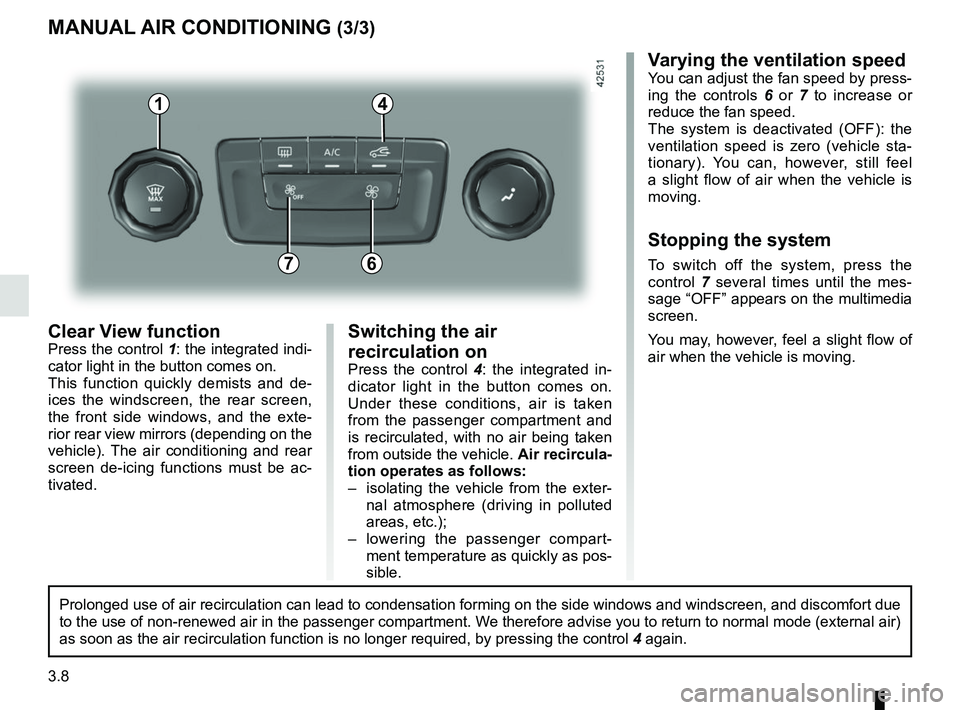
3.8
4
Clear View functionPress the control 1: the integrated indi-
cator light in the button comes on.
This function quickly demists and de-
ices the windscreen, the rear screen,
the front side windows, and the exte-
rior rear view mirrors (depending on the
vehicle). The air conditioning and rear
screen de-icing functions must be ac-
tivated.
MANUAL AIR CONDITIONING (3/3)
Varying the ventilation speedYou can adjust the fan speed by press-
ing the controls 6 or 7 to increase or
reduce the fan speed.
The system is deactivated (OFF): the
ventilation speed is zero (vehicle sta-
tionary). You can, however, still feel
a slight flow of air when the vehicle is
moving.
Stopping the system
To switch off the system, press the
control 7 several times until the mes-
sage “OFF” appears on the multimedia
screen.
You may, however, feel a slight flow of
air when the vehicle is moving.76
Prolonged use of air recirculation can lead to condensation forming on t\
he side windows and windscreen, and discomfort due
to the use of non-renewed air in the passenger compartment. We therefore advise you to return to normal mode (external air)
as soon as the air recirculation function is no longer required, by pres\
sing the control 4 again.
Switching the air
recirculation on
Press the control 4: the integrated in-
dicator light in the button comes on.
Under these conditions, air is taken
from the passenger compartment and
is recirculated, with no air being taken
from outside the vehicle. Air recircula-
tion operates as follows:
– isolating the vehicle from the exter- nal atmosphere (driving in polluted
areas, etc.);
– lowering the passenger compart- ment temperature as quickly as pos-
sible.
1
Page 225 of 364

3.9
10
AUTOMATIC CLIMATE CONTROL: Controls A (1/5)
15
6543
9
1216
17
18
19
11
Controls A
Press zone 14 to access the multifunc-
tion screen controls 1. The presence of
the controls detailed below will depend
on the vehicle model.
2 and 7 Left and right temperature indi-
cation adjustment.
3 De-icing/demisting of the rear screen and, depending on the vehicle, the
door mirrors.
4, 8, 9 and 10 automatic modes
5 Air recirculation.
6 “Clear View” function. 11
and 18 Ventilation speeds.
12 Passenger compartment air distri- bution.
13 Right and left temperature display.
14 Zone displaying air conditioning set- tings.
15 “DUAL” function.
16 “Automatic recirculation” function.
17 Air conditioning.
19 Stopping the system.
Automatic mode
The automatic climate control system
guarantees comfort in the passen-
ger compartment and good visibility
(except in the event of extreme condi-
tions), while optimising consumption.
The system controls the ventilation
speed, air distribution, air recirculation,
and starting and stopping the air condi-
tioning and air temperature.
This mode consists of a choice of three
programmes:
NORMAL : allows the selected comfort
level to be best attained, depending on
the exterior conditions. Press button 4
or key 9.
SOFT: reaches the desired comfort
level more gently and silently. Press
button 8.
FAST: increases the flow of air in the
passenger compartment. This mode
is recommended in particular to opti-
mise comfort in the rear seats. Press
button 10.8
14
13
72
13
1
Some buttons have a warning light
indicating their operative state.
A
Climate
Page 227 of 364
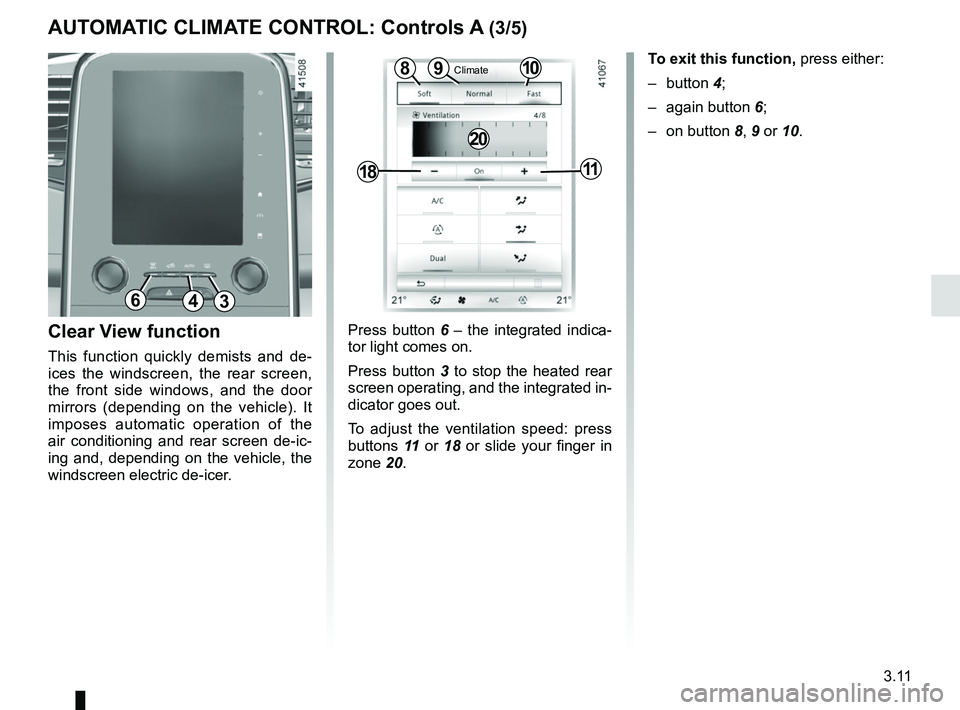
3.11
Press button 6 – the integrated indica-
tor light comes on.
Press button 3 to stop the heated rear
screen operating, and the integrated in-
dicator goes out.
To adjust the ventilation speed: press
buttons 11 or 18 or slide your finger in
zone 20.Clear View function
This function quickly demists and de-
ices the windscreen, the rear screen,
the front side windows, and the door
mirrors (depending on the vehicle). It
imposes automatic operation of the
air conditioning and rear screen de-ic-
ing and, depending on the vehicle, the
windscreen electric de-icer.
109
1811
8
20
To exit this function, press either:
– button 4;
– again button 6;
– on button 8, 9 or 10.
AUTOMATIC CLIMATE CONTROL: Controls A (3/5)
Climate
643
Page 230 of 364

3.14
AUTOMATIC CLIMATE CONTROL: Controls B and C (1/5)
Indicators
The following indicators are displayed
on the screen 3:
1 Active mode, ventilation speed and air distribution in the passenger com-
partment (temporary display after
pressing the associated controls).
2 Outside air temperature.
4 Air temperature, left and right.
Automatic mode
The automatic climate control system
guarantees comfort in the passen-
ger compartment and good visibility
(except in the event of extreme condi-
tions), while optimising consumption.
The system controls the ventilation
speed, air distribution, air recirculation,
and starting and stopping the air condi-
tioning and air temperature.
This mode consists of a choice of three
programmes:
AUTO: allows the selected comfort
level to be best attained, depending
on the exterior conditions. Press the
button 15.
SOFT: reaches the desired comfort
level more gently and silently. Press the
button 14.
FAST: increases the flow of air in the
passenger compartment. This mode is
recommended in particular to optimise
comfort in the rear seats. Press the
button 16.
10
Some buttons have a warning light
indicating their operative state.
1113141512
89
6
Controls B and C
5 and 11 Left and right temperature in-
dication adjustment.
6 De-icing/demisting of the rear screen and, depending on the vehicle, the
door mirrors.
7 Passenger compartment air distribu- tion.
8 “Automatic recirculation” function.
9 Air recirculation.
10 “Clear View” function.
12 and 18 Ventilation speeds.
13 “DUAL" function.
14, 15, and 16 Automatic modes. 17 Air conditioning.
7
1851716
1
44
2
10
1113141512
89
6
7
1851716
1
44
2BC
33
Page 232 of 364
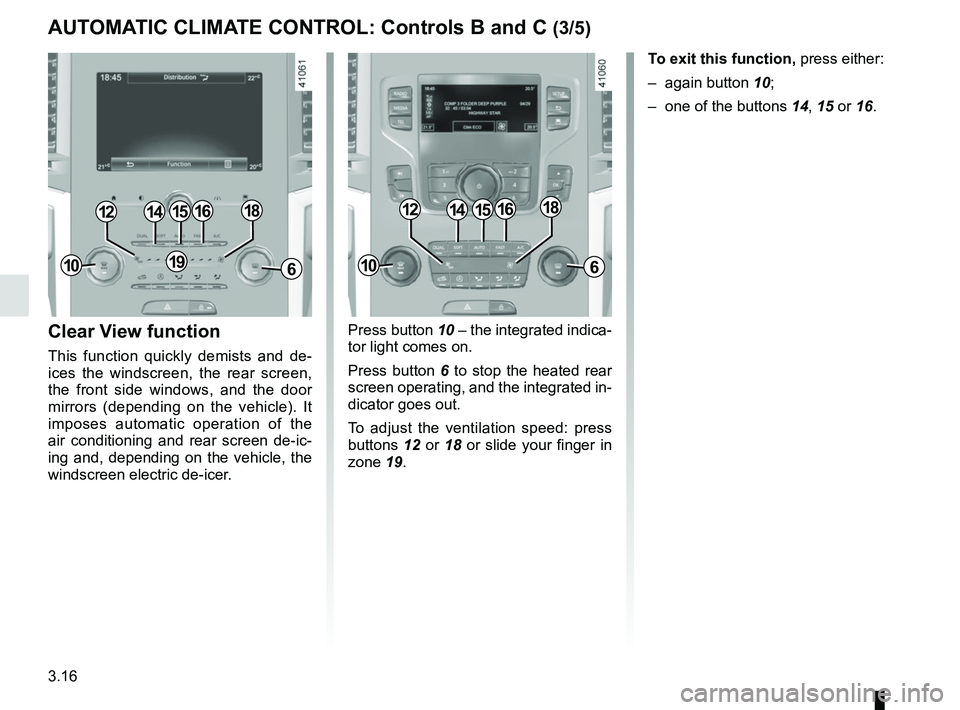
3.16
Press button 10 – the integrated indica-
tor light comes on.
Press button 6 to stop the heated rear
screen operating, and the integrated in-
dicator goes out.
To adjust the ventilation speed: press
buttons 12 or 18 or slide your finger in
zone 19.Clear View function
This function quickly demists and de-
ices the windscreen, the rear screen,
the front side windows, and the door
mirrors (depending on the vehicle). It
imposes automatic operation of the
air conditioning and rear screen de-ic-
ing and, depending on the vehicle, the
windscreen electric de-icer. To exit this function,
press either:
– again button 10;
– one of the buttons 14, 15 or 16.
141512
6
1816
191010
141512
6
1816
AUTOMATIC CLIMATE CONTROL: Controls B and C (3/5)
Page 361 of 364

7.5
ALPHABETICAL INDEX (5/6)
rear view camera .................................................... 2.87 – 2.88
rear view mirrors ..................................................... 1.92 – 1.93
R
remote control card: use ......................................... 1.10 – 1.11
R
remote control door lockingbatteries ..............................................................\
......... 5.32
remote control door locking unit ................................1.2 → 1.4
RENAULT ANTI-INTRUDER DEVICE (RAID) ................... 1.18
RENAULT card battery ................................................................\
.......... 5.31
use ....................................................................\
.1.6 → 1.12
RENAULT card battery ...................................................... 5.31
replacement parts ................................................................ 6.8
reverse gear selecting ..................................................2.20, 2.93 → 2.95
reversing sensor ....................................................2.82 → 2.86
roof bars ........................................................................\
.... 3.56
roof rack roof bars ....................................................................... 3.56
running in .................................................................... 2.2 – 2.3
S
safety distance warning .........................................2.59 → 2.61
safety distances .....................................................2.59 → 2.61
screen fold-away screen .......................................................... 1.74
navigation display .................................. 1.73, 3.22 – 3.23
navigation screen ..................................... 1.73, 3.22 – 3.23
screen wash/wipe ............................................... 1.109 – 1.110
seat belt pretensioners ..........................................1.32 → 1.35
seat belts ................................ 1.28 → 1.30, 1.32 → 1.35, 1.38
see-me-home lighting ........................................................ 1.99
service sheets..........................................................6.9 → 6.14side indicator lights
changing bulbs ............................................................. 5.23
sign detection: overspeed warning ........................2.64 → 2.66
signals and lights .................................................1.95 → 1.102
special features of diesel versions..................................... 2.13
special features of petrol vehicles ..................................... 2.12
speed limiter ..........................................................2.67 → 2.69
starting the engine .....................................................2.3 → 2.7
steering wheel adjustment .............................................................\
...... 1.91
Stop & Start ............................................................. 2.8 → 2.11
Stop & Start function................................................ 2.8 → 2.11
stopping the engine ............................................................. 2.4
storage compartment.............................................3.30 → 3.37
storage compartments ..................................3.30 → 3.37, 3.49
sun blinds ........................................................................\
.. 3.29
sun visor ........................................................................\
.... 3.29
switching on the vehicle ignition ................................... 2.3, 2.6
T
tailgate .................................................. 3.46 – 3.47, 3.49, 3.51
tanks and reservoirs brake fluid ...................................................................... 4.9
coolant ................................................................\
........... 4.8
tanks and reservoirs: windscreen washer ...................................................... 4.10
technical specifications ..............................................6.4 → 6.8
telephone ................................................................ 3.22 – 3.23
temperature regulation ........................3.9 → 3.13, 3.19 – 3.20
tool kit ...................................................................... 5.9 → 5.11
towing breakdown ........................................................ 5.36 – 5.37
towing equipment .............................................. 3.51 – 3.52
towing a caravan ............................................. 3.51 – 3.52, 6.7
towing equipment fitting ................................................................. 3.51 – 3.52