Page 255 of 348
4.3
BONNET (2/2)
Closing the bonnet
Check that nothing has been left in the
engine compartment.
To close the bonnet again, hold the
bonnet in the middle and guide it down,
allowing a 30 cm gap before it is closed,
then release it. It will latch automatically
under its own weight.
Ensure that the bonnet is
properly locked.
Check that nothing is pre-
venting the catch from lock-
ing (gravel, cloth, etc.).
After carrying out any work
in the engine compart-
ment, check that nothing
has been left behind (cloth,
tools, etc.).
These may damage the engine or
cause a fire.
In the event of even a slight
impact involving the radia-
tor grille or bonnet, have the
bonnet lock checked by an
authorised dealer as soon as pos-
sible.
Page 270 of 348

4.18
Glass instrument panel(e.g. instrument panel, clock, exterior
temperature display, radio display, etc.)
Use a soft cloth (or cotton wool).
If this does not clean them properly,
use a soft cloth (or cotton wool) slightly
moistened with soapy water and then
wipe clean with another soft damp cloth
or cotton wool.
Finally, carefully dry off with a soft dry
cloth.
Do not use products containing alco-
hol and/or spray fluids on the area.
Seat belts
These must be kept clean.
Use products selected by our Technical
Department (Approved outlets) or
warm, soapy water and a sponge and
wipe with a dry cloth.
Detergents or dyes must not be used
under any circumstances.
INTERIOR TRIM MAINTENANCE (1/2)
Textiles (seats, door trim, etc)
Vacuum-clean the textiles regularly.
Liquid stain
Use soapy water.
Dab lightly (never rub) with a soft cloth,
rinse and remove the excess.
Solid or pasty stain
Carefully remove the excess solid or
pasty material immediately with a
spatula (working from the edges to the
centre to avoid spreading the stain).
Clean as for a liquid stain.
Special instructions for sweets or
chewing gum
Put an ice cube on the stain to solidify
it, then proceed as for a solid stain.
A well-maintained vehicle will last
longer. It is therefore recommended to
maintain the interior of the vehicle regu-
larly.
A stain should always be dealt with
swiftly.
Whatever type of stain is on the trim,
use
cold (or warm) soapy water with
natural soap.
Detergents (washing-up liquid, pow-
dered products, alcohol-based prod-
ucts) should not be used.
Use a soft cloth.
Rinse and soak up the excess.
For further recommendations for
maintaining the interior, and/or for
any unsatisfactory results, please
see an authorised dealer.
Page 279 of 348
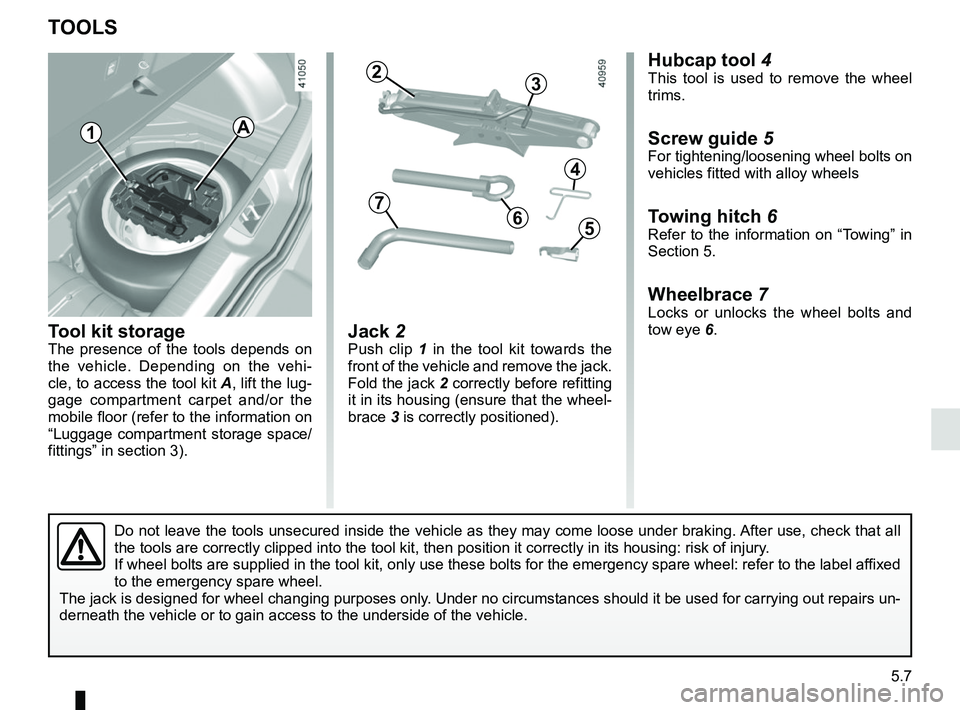
5.7
TOOLS
Tool kit storageThe presence of the tools depends on
the vehicle. Depending on the vehi-
cle, to access the tool kit A, lift the lug-
gage compartment carpet and/or the
mobile floor (refer to the information on
“Luggage compartment storage space/
fittings” in section 3).Jack 2Push clip 1 in the tool kit towards the
front of the vehicle and remove the jack.
Fold the jack 2 correctly before refitting
it in its housing (ensure that the wheel-
brace 3 is correctly positioned).
Hubcap tool 4This tool is used to remove the wheel
trims.
Screw guide 5For tightening/loosening wheel bolts on
vehicles fitted with alloy wheels
Towing hitch 6Refer to the information on “Towing” in
Section 5.
Wheelbrace 7Locks or unlocks the wheel bolts and
tow eye 6.
7
4
6
3
5
A1
2
Do not leave the tools unsecured inside the vehicle as they may come loo\
se under braking. After use, check that all
the tools are correctly clipped into the tool kit, then position it corr\
ectly in its housing: risk of injury.
If wheel bolts are supplied in the tool kit, only use these bolts for th\
e emergency spare wheel: refer to the label affixed
to the emergency spare wheel.
The jack is designed for wheel changing purposes only. Under no circumstances should it be used for carrying out repairs un-
derneath the vehicle or to gain access to the underside of the vehicle.
Page 288 of 348
5.16
REAR LIGHTS AND SIDE LIGHTS: replacing the bulbs (1/9)
5-door version
Side light 3
Consult an approved dealer.
2
Access to the bulb holders 6
and 7
Open the boot, remove the cover 4 to
access the screw 5 and undo it.
Remove the rear lights unit.
Direction indicator light 2
Turn bulb holder 7 a quarter of a turn
and take out the bulb.
Bulb type: PY21W.
1
3
Brake light 1
Turn bulb holder 6 a quarter of a turn
and take out the bulb.
Bulb type: P21W.
Refit the bulb holder and push the unit
in fully until it locks in place.
Check that the light is properly locked
in position.
Tighten the screw 5 and reposition the
cover 4.
6
7
4
5
Page 294 of 348
5.22
REAR LIGHTS AND SIDE LIGHTS: replacing the bulbs (7/9)
4-door version
Side light 3
Consult an approved dealer.
Access to the bulb holders 6
and 7
Open the boot, remove the cover 4 to
access the screw 5 and undo it.
Remove the rear lights unit.
Direction indicator light 2
Turn bulb holder 7 a quarter of a turn
and take out the bulb.
Bulb type: PY21W.
4
5
Brake light 1
Turn bulb holder 6 a quarter of a turn
and take out the bulb.
Bulb type: P21W.
Refit the bulb holder and push the unit
in fully until it locks in place.
Check that the light is properly locked
in position.
Tighten the screw 5 and reposition the
cover 4.
67
1
2
3
Page 301 of 348
5.29
FUSES (2/2)
Allocation of fuses
(the presence of certain fuses depends on the vehicle equipment level)\
Symbol Allocation SymbolAllocation
HWindscreen washerÝTowbar socket
ëNot usedNot used
ÆFront cigarette lighter, front and rear second row
accessories socketDiagnostic socket, audio alarm
Not usedÌHorn
Heated door mirrorsInstrument panel, dashboard control lighting
×Brake lights, passenger compartment central unitOLocking opening elements, boot opening and
closing control
Parking brakeDDirection indicator lights, hazard warning lights
\bAdditional servoRear USB sockets on console
îRadio, multimedia screen, multimedia accesso-
ries sockets, parking brake control
Passenger compartment centre unit, rear wiper,
rear fog light
Page 304 of 348

5.32
Operating faults
If the battery is too weak to ensure cor-
rect operation, you can still start and
lock/unlock the vehicle (please refer to
the information on “Locking/unlocking
the opening elements” in Section 1).
RENAULT CARD: battery
Replacing the battery
When the message “Keycard battery
low” appears on the instrument panel,
replace the battery in the RENAULT
card:
– slide the rear casing 1 downwards
while pressing on zone A;
– remove the battery cover 2;
– remove the battery by pressing on
one side and lifting the other;
– replace it according to the direc-
tion and template shown inside the
cover.
When refitting, proceed in the reverse
order, then press one of the buttons on
the card four times, close to the vehicle:
the message will disappear.
Note: it is not advisable to touch the
electronic circuit or contacts on the
RENAULT card when replacing the bat-
tery.
The batteries are available from ap-
proved Dealers, and their service
life approximately two years. Check
that there is no dye on the battery:
risk of an incorrect electrical con-
tact.
2
A
1
Do not throw away your used bat-
teries; give them to an organisation
responsible for collecting and recy-
cling batteries.
Page 305 of 348
5.33
Operating faults
If the battery is too weak to ensure cor-
rect operation, you can still start and
lock/unlock the vehicle (please refer to
the information on “Locking/unlocking
the opening elements” in Section 1).
Replacing the battery
Open the case at slot 1 using a flat-
blade screwdriver or similar, and re-
place the battery 2 , observing the po-
larity shown on the back of the cover. Note:
It is not advisable to touch the
electronic circuit in the key cover when
replacing the battery.
RADIO FREQUENCY REMOTE CONTROL: batteries
When refitting, ensure that the cover
is correctly clipped on and the screw
tightened.
The batteries are available from ap-
proved Dealers, and their service
life approximately two years.
Check that there is no dye on the
battery: risk of an incorrect electri-
cal contact.
2
1
1
Do not throw away your used bat-
teries; give them to an organisation
responsible for collecting and recy-
cling batteries.