2018 RENAULT MASTER remote control
[x] Cancel search: remote controlPage 7 of 290

1.1
Section 1: Getting to know your vehicle
Key, remote control . . . . . . . . . . . . . . . . . . . . . . . . . . . . . . . . . . . .\
. . . . . . . . . . . . . . . . . . . . . . . . . . 1.2
Deadlocking . . . . . . . . . . . . . . . . . . . . . . . . . . . . . . . . . . . . \
. . . . . . . . . . . . . . . . . . . . . . . . . . . . . . . . 1.7
Hands-free access transmitter/receiver . . . . . . . . . . . . . . . . . . . . . . . . . . . . . . . . . . . . \
. . . . . . . . . . . 1.8
Locking/unlocking the doors . . . . . . . . . . . . . . . . . . . . . . . . . . . . . . . . . . . .\
. . . . . . . . . . . . . . . . . . . 1.10
Doors . . . . . . . . . . . . . . . . . . . . . . . . . . . . . . . . . . . . \
. . . . . . . . . . . . . . . . . . . . . . . . . . . . . . . . . . . . . 1.13
Steering wheel/power-assisted steering . . . . . . . . . . . . . . . . . . . . . . . . . . . . . . . . . . . .\
. . . . . . . . . . 1.19
Headrests . . . . . . . . . . . . . . . . . . . . . . . . . . . . . . . . . . . .\
. . . . . . . . . . . . . . . . . . . . . . . . . . . . . . . . . 1.20
Front seats. . . . . . . . . . . . . . . . . . . . . . . . . . . . . . . . . . . . \
. . . . . . . . . . . . . . . . . . . . . . . . . . . . . . . . . 1.21
Seat belts. . . . . . . . . . . . . . . . . . . . . . . . . . . . . . . . . . . . \
. . . . . . . . . . . . . . . . . . . . . . . . . . . . . . . . . . 1.24
Methods of restraint in addition to the front seat belts . . . . . . . . . . . . . . . . . . . . . . . . . . . . . . . . . . . . 1.28
Side protection devices . . . . . . . . . . . . . . . . . . . . . . . . . . . . . . . . . . . . \
. . . . . . . . . . . . . . . . . . . . . . . 1.31
Child safety: general information . . . . . . . . . . . . . . . . . . . . . . . . . . . . . . . . . . . . \
. . . . . . . . . . . . . . . . 1.33 choosing a child seat mounting . . . . . . . . . . . . . . . . . . . . . . . . . . . . . . . . . . . .\
. . . . . . . . . . . 1.36
fitting a child seat, general information . . . . . . . . . . . . . . . . . . . . . . . . . . . . . . . . . . . . \
. . . . . . 1.38
Child seats: attachment by seat belt or by Isofix system . . . . . . . . . . . . . . . . . . . . . . . . . . . . . . . . . . 1.40 deactivating/activating the front passenger airbag . . . . . . . . . . . . . . . . . . . . . . . . . . . . . . . . . 1.70
Rear view mirrors . . . . . . . . . . . . . . . . . . . . . . . . . . . . . . . . . . . .\
. . . . . . . . . . . . . . . . . . . . . . . . . . . 1.73
Driving position: left-hand drive . . . . . . . . . . . . . . . . . . . . . . . . . . . . . . . . . . . . \
. . . . . . . . . . . . . . . . . 1.74
Driver’s position, right-hand drive . . . . . . . . . . . . . . . . . . . . . . . . . . . . . . . . . . . .\
. . . . . . . . . . . . . . . 1.76
Warning lights . . . . . . . . . . . . . . . . . . . . . . . . . . . . . . . . . . . .\
. . . . . . . . . . . . . . . . . . . . . . . . . . . . . . 1.78
Trip computer . . . . . . . . . . . . . . . . . . . . . . . . . . . . . . . . . . . .\
. . . . . . . . . . . . . . . . . . . . . . . . . . . . . . 1.84
Clock . . . . . . . . . . . . . . . . . . . . . . . . . . . . . . . . . \
. . . . . . . . . . . . . . . . . . . . . . . . . . . . . . . . . . . . . . . . 1.93
Exterior temperature . . . . . . . . . . . . . . . . . . . . . . . . . . . . . . . . . . . .\
. . . . . . . . . . . . . . . . . . . . . . . . . 1.93
Windscreen washer/wiper . . . . . . . . . . . . . . . . . . . . . . . . . . . . . . . . . . . . \
. . . . . . . . . . . . . . . . . . . . . 1.94
Exterior lighting and signals. . . . . . . . . . . . . . . . . . . . . . . . . . . . . . . . . . . . \
. . . . . . . . . . . . . . . . . . . . 1.96
Electrical adjustment of the dipped beam headlights . . . . . . . . . . . . . . . . . . . . . . . . . . . . . . . . . . . .\
1.100
Audible and visual signals . . . . . . . . . . . . . . . . . . . . . . . . . . . . . . . . . . . . \
. . . . . . . . . . . . . . . . . . . . . 1.101
Fuel tank . . . . . . . . . . . . . . . . . . . . . . . . . . . . . . . . . . . .\
. . . . . . . . . . . . . . . . . . . . . . . . . . . . . . . . . . 1.102
Additive tank . . . . . . . . . . . . . . . . . . . . . . . . . . . . . . . . . . . .\
. . . . . . . . . . . . . . . . . . . . . . . . . . . . . . . 1.104
Page 8 of 290

1.2
KEY, RADIO FREQUENCY REMOTE CONTROL: general information (1/3)
Radio frequency remote
control B
1 Locking all the opening elements.
2 Unlocking all the opening elements.
3 Key for ignition switch, doors and
fuel filler cap.
4 Locking/unlocking the luggage com- partment and, depending on the ve-
hicle, the sliding side doors.
Radio frequency remote
control A
1 Locking all the opening elements.
2 Unlocking all the opening elements.
3 Key for ignition switch, doors and
fuel filler cap.
1
2
3
The key must not be used for any
function other than those described
in the handbook (removing the cap
from a bottle, etc.).Advice
Avoid leaving the remote control in
hot, cold or humid areas.
A
1
2
3
4
B
Driver’s responsibility
when parking or stopping
the vehicle
Never leave an animal,
child or adult who is not self-suffi-
cient alone on your vehicle, even for
a short time.
They may pose a risk to themselves
or to others by starting the engine,
activating equipment such as the
electric windows or locking the
doors.
Also, in hot and/or sunny weather,
please remember that the tempera-
ture inside the passenger compart-
ment increases very quickly.
RISK OF DEATH OR SERIOUS
INJURY.
Page 9 of 290
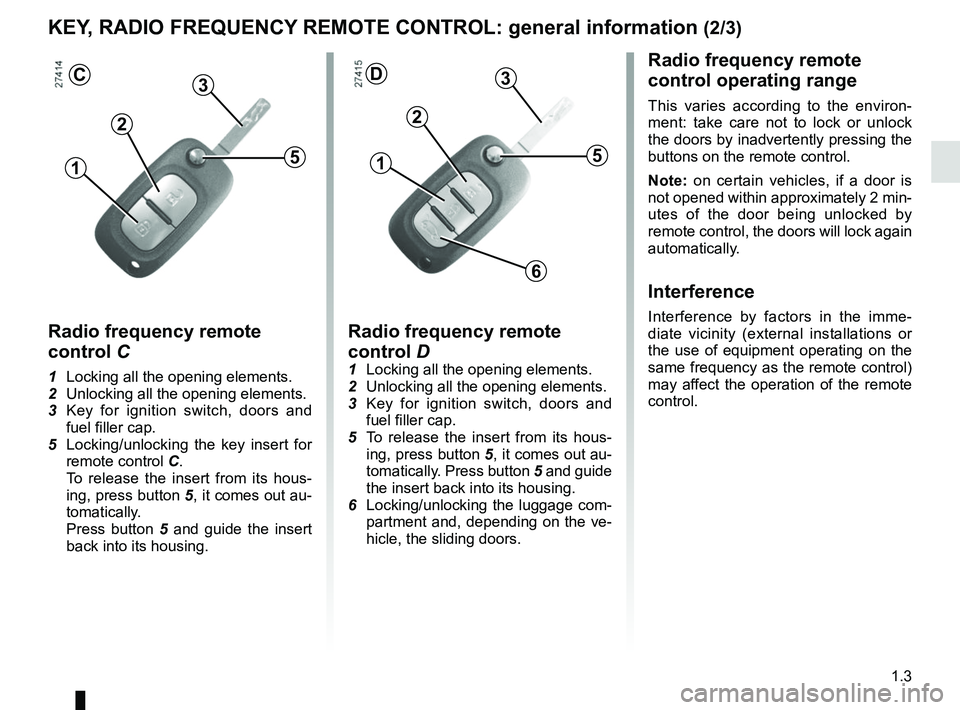
1.3
Radio frequency remote
control operating range
This varies according to the environ-
ment: take care not to lock or unlock
the doors by inadvertently pressing the
buttons on the remote control.
Note: on certain vehicles, if a door is
not opened within approximately 2 min-
utes of the door being unlocked by
remote control, the doors will lock again
automatically.
Interference
Interference by factors in the imme-
diate vicinity (external installations or
the use of equipment operating on the
same frequency as the remote control)
may affect the operation of the remote
control.
KEY, RADIO FREQUENCY REMOTE CONTROL: general information (2/3)
Radio frequency remote
control D
1 Locking all the opening elements.
2 Unlocking all the opening elements.
3 Key for ignition switch, doors and
fuel filler cap.
5 To release the insert from its hous- ing, press button 5, it comes out au-
tomatically. Press button 5 and guide
the insert back into its housing.
6 Locking/unlocking the luggage com- partment and, depending on the ve-
hicle, the sliding doors.
D
1
2
3
5
6
Radio frequency remote
control C
1 Locking all the opening elements.
2 Unlocking all the opening elements.
3 Key for ignition switch, doors and
fuel filler cap.
5 Locking/unlocking the key insert for remote control C.
To release the insert from its hous- ing, press button 5, it comes out au-
tomatically.
Press button 5 and guide the insert
back into its housing.
1
2
C
5
3
Page 10 of 290

1.4
Replacement, additional remote
control or transmitter/receiver
You must only contact an approved
Dealer.
– To replace a remote control, the vehicle must be taken to an ap-
proved Dealer as both the vehi-
cle and the remote control are
needed to initialise the system.
– Depending on the vehicle, you may use up to four remote con-
trols or two transmitter/receivers.
Remote control unit failure
Make sure that the correct battery
type is being used, and that the
battery is in good condition and in-
serted correctly. These batteries
have a service life of approximately
two years.
Refer to the information on the “Key,
radio frequency remote control: bat-
teries” in Section 5 for the battery
changing procedure.
Hands-free access
transmitter/receiver E
This enables the vehicle doors to be
locked/unlocked without using the
remote control unit. Refer to the infor-
mation on “Hands-free access transmit-
ter/receiver: use” in section 1.
EDriver’s responsibility
when parking or stopping
the vehicle
Never leave an animal,
child or adult who is not self-suffi-
cient alone on your vehicle, even for
a short time.
They may pose a risk to themselves
or to others by starting the engine,
activating equipment such as the
electric windows or locking the
doors.
Also, in hot and/or sunny weather,
please remember that the tempera-
ture inside the passenger compart-
ment increases very quickly.
RISK OF DEATH OR SERIOUS
INJURY.
KEY, RADIO FREQUENCY REMOTE CONTROL: general information (3/3)
Page 11 of 290
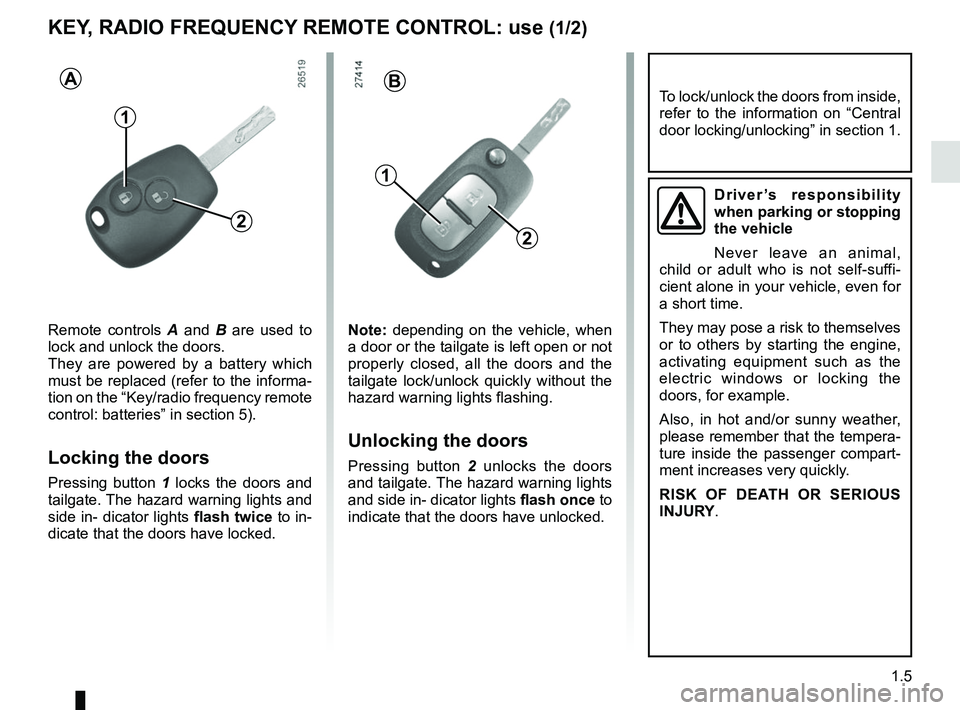
1.5
KEY, RADIO FREQUENCY REMOTE CONTROL: use (1/2)
1
A
Remote controls A and B are used to
lock and unlock the doors.
They are powered by a battery which
must be replaced (refer to the informa-
tion on the “Key/radio frequency remote
control: batteries” in section 5).
Locking the doors
Pressing button 1 locks the doors and
tailgate. The hazard warning lights and
side in- dicator lights flash twice to in-
dicate that the doors have locked. Note: depending on the vehicle, when
a door or the tailgate is left open or not
properly closed, all the doors and the
tailgate lock/unlock quickly without the
hazard warning lights flashing.
Unlocking the doors
Pressing button 2
unlocks the doors
and tailgate. The hazard warning lights
and side in- dicator lights flash once to
indicate that the doors have unlocked.
2
B
1
2
Driver’s responsibility
when parking or stopping
the vehicle
Never leave an animal,
child or adult who is not self-suffi-
cient alone in your vehicle, even for
a short time.
They may pose a risk to themselves
or to others by starting the engine,
activating equipment such as the
electric windows or locking the
doors, for example.
Also, in hot and/or sunny weather,
please remember that the tempera-
ture inside the passenger compart-
ment increases very quickly.
RISK OF DEATH OR SERIOUS
INJURY.
To lock/unlock the doors from inside,
refer to the information on “Central
door locking/unlocking” in section 1.
Page 12 of 290
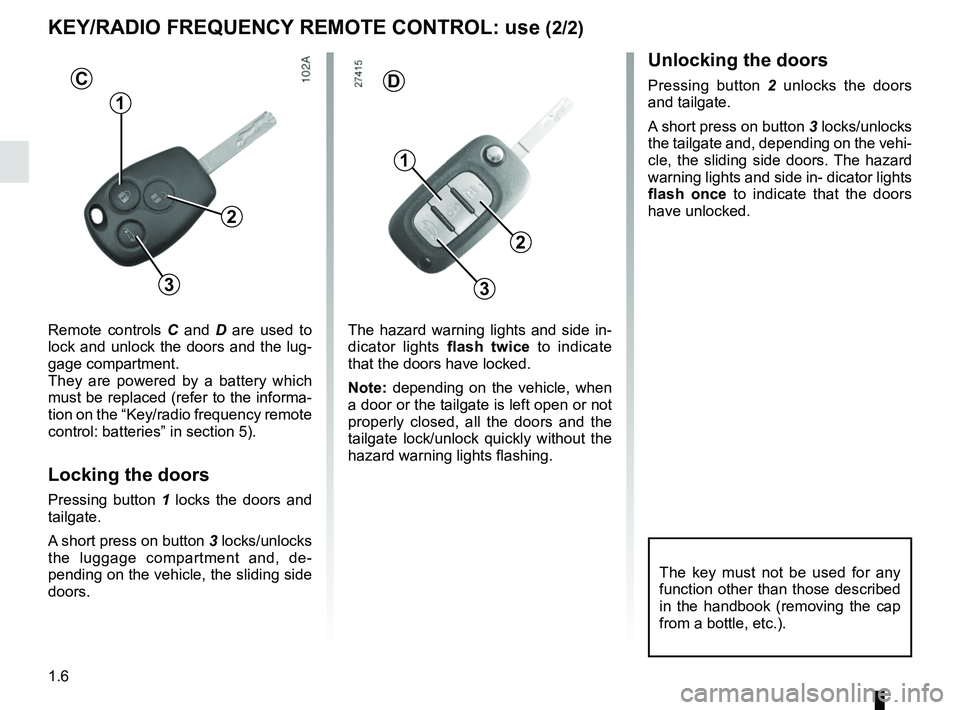
1.6
Remote controls C and D are used to
lock and unlock the doors and the lug-
gage compartment.
They are powered by a battery which
must be replaced (refer to the informa-
tion on the “Key/radio frequency remote
control: batteries” in section 5).
Locking the doors
Pressing button 1 locks the doors and
tailgate.
A short press on button 3 locks/unlocks
the luggage compartment and, de-
pending on the vehicle, the sliding side
doors.
KEY/RADIO FREQUENCY REMOTE CONTROL: use (2/2)
D
The hazard warning lights and side in-
dicator lights flash twice to indicate
that the doors have locked.
Note: depending on the vehicle, when
a door or the tailgate is left open or not
properly closed, all the doors and the
tailgate lock/unlock quickly without the
hazard warning lights flashing.
1
2
3
C
1
2
3
The key must not be used for any
function other than those described
in the handbook (removing the cap
from a bottle, etc.).
Unlocking the doors
Pressing button 2 unlocks the doors
and tailgate.
A short press on button 3 locks/unlocks
the tailgate and, depending on the vehi-
cle, the sliding side doors. The hazard
warning lights and side in- dicator lights
flash once to indicate that the doors
have unlocked.
Page 14 of 290

1.8
HANDS-FREE ACCESS TRANSMITTER/RECEIVER: use (1/2)
For vehicles equipped with transmitter/
receiver 1, in addition to the functions
of the remote control, it can be used to
lock/unlock without using the remote
control locking unit when it is in access
zone 2.
Note: the hands-free access transmit-
ter/receiver only works with the front
doors and the tailgate.
22
2
It is powered by a battery which must
be replaced (refer to the information on
the “Hands-free access transmitter/re-
ceiver: batteries” in Section 5).
1
Driver’s responsibility
when parking or stopping
the vehicle
Never leave an animal,
child or adult who is not self-suffi-
cient alone on your vehicle, even for
a short time.
They may pose a risk to themselves
or to others by starting the engine,
activating equipment such as the
electric windows or locking the
doors.
Also, in hot and/or sunny weather,
please remember that the tempera-
ture inside the passenger compart-
ment increases very quickly.
RISK OF DEATH OR SERIOUS
INJURY.
Page 15 of 290
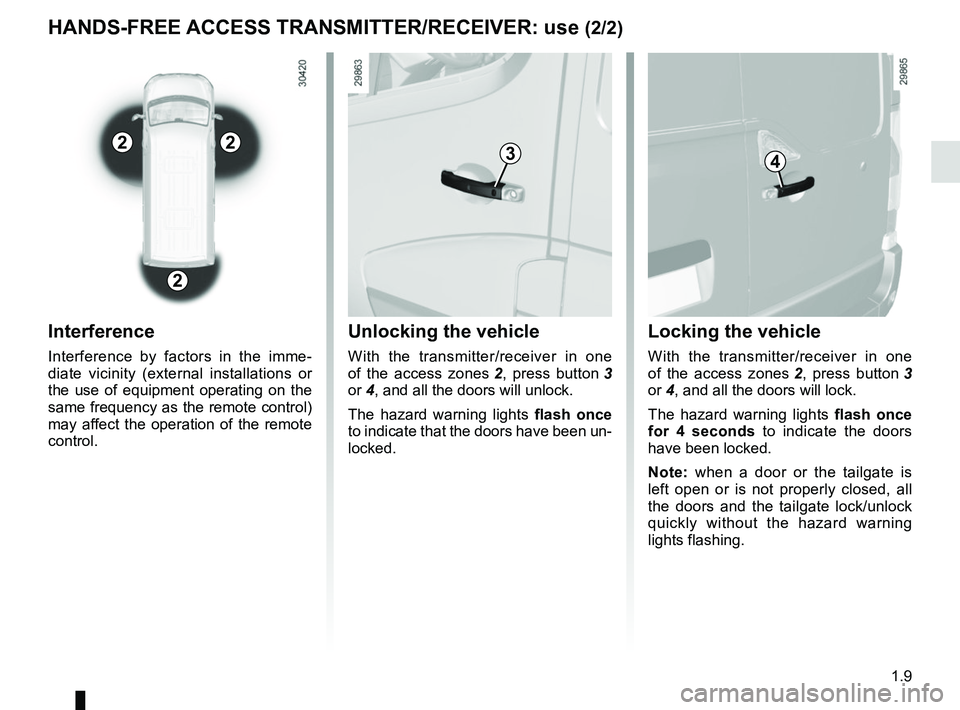
1.9
Unlocking the vehicle
With the transmitter/receiver in one
of the access zones 2, press button 3
or 4, and all the doors will unlock.
The hazard warning lights flash once
to indicate that the doors have been un-
locked.
34
HANDS-FREE ACCESS TRANSMITTER/RECEIVER: use (2/2)
Interference
Interference by factors in the imme-
diate vicinity (external installations or
the use of equipment operating on the
same frequency as the remote control)
may affect the operation of the remote
control.
Locking the vehicle
With the transmitter/receiver in one
of the access zones 2, press button 3
or 4, and all the doors will lock.
The hazard warning lights flash once
for 4 seconds to indicate the doors
have been locked.
Note: when a door or the tailgate is
left open or is not properly closed, all
the doors and the tailgate lock/unlock
quickly without the hazard warning
lights flashing.
22
2