Page 140 of 290

2.24
TYRE PRESSURE LOSS WARNING (1/3)
1
When fitted to the vehicle, this system
notifies the driver if one or more tyres
lose pressure.
Operating principle
Each wheel (except for the emergency
spare wheel) has a sensor in the infla-
tion valve which periodically measures
the tyre pressure while driving.
Warning light
1 comes on to
alert the driver in the event of insuffi-
cient pressure (deflated wheel, punc-
tured tyre, etc.).
This function is an addi-
tional driving aid.
However, the function does
not take the place of the
driver. It cannot, therefore, under
any circumstances replace the vig-
ilance or the responsibility of the
driver.
Check the tyre pressures, including
the emergency spare wheel, once a
month.
Resetting the standard level
for the tyre pressures
This should be done:
– when the standard tyre pressure needs to be changed to adapt to
usage conditions (empty, carrying a
load, motorway driving, etc.);
– after swapping a wheel (however this practice is not recommended);
– after changing a wheel.
It should always be done after checking
the tyre pressure of all four tyres when
cold.
Tyre pressures must correspond to the
current usage of the vehicle (empty,
carrying a load, motorway driving, etc.).
Page 149 of 290
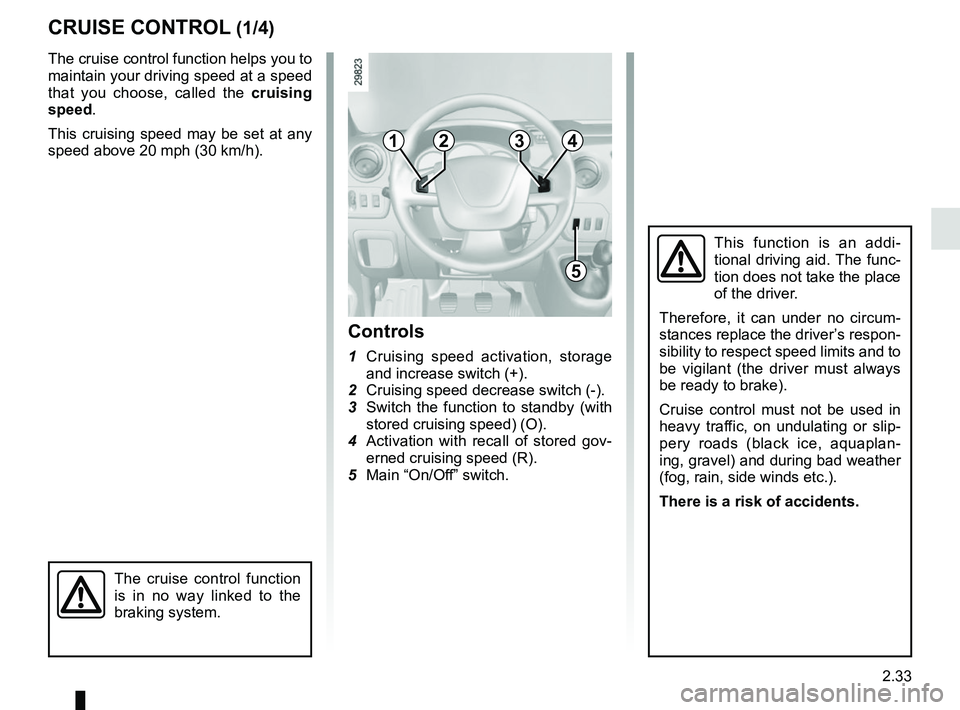
2.33
CRUISE CONTROL (1/4)
The cruise control function helps you to
maintain your driving speed at a speed
that you choose, called the cruising
speed.
This cruising speed may be set at any
speed above 20 mph (30 km/h).
The cruise control function
is in no way linked to the
braking system.
This function is an addi-
tional driving aid. The func-
tion does not take the place
of the driver.
Therefore, it can under no circum-
stances replace the driver’s respon-
sibility to respect speed limits and to
be vigilant (the driver must always
be ready to brake).
Cruise control must not be used in
heavy traffic, on undulating or slip-
pery roads (black ice, aquaplan-
ing, gravel) and during bad weather
(fog, rain, side winds etc.).
There is a risk of accidents.
Controls
1 Cruising speed activation, storage and increase switch (+).
2 Cruising speed decrease switch (-).
3 Switch the function to standby (with stored cruising speed) (O).
4 Activation with recall of stored gov- erned cruising speed (R).
5 Main “On/Off” switch.
1
5
234
Page 153 of 290
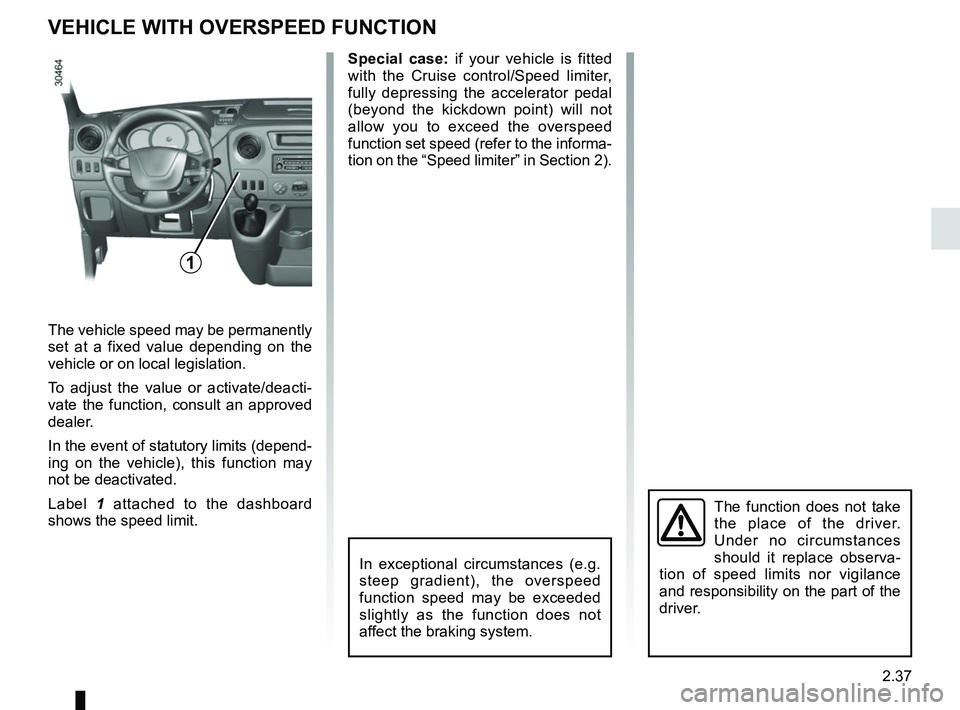
2.37
VEHICLE WITH OVERSPEED FUNCTION
The vehicle speed may be permanently
set at a fixed value depending on the
vehicle or on local legislation.
To adjust the value or activate/deacti-
vate the function, consult an approved
dealer.
In the event of statutory limits (depend-
ing on the vehicle), this function may
not be deactivated.
Label 1 attached to the dashboard
shows the speed limit. Special case:
if your vehicle is fitted
with the Cruise control/Speed limiter,
fully depressing the accelerator pedal
(beyond the kickdown point) will not
allow you to exceed the overspeed
function set speed (refer to the informa-
tion on the “Speed limiter” in Section 2).
In exceptional circumstances (e.g.
steep gradient), the overspeed
function speed may be exceeded
slightly as the function does not
affect the braking system.
The function does not take
the place of the driver.
Under no circumstances
should it replace observa-
tion of speed limits nor vigilance
and responsibility on the part of the
driver.
1
Page 154 of 290

2.38
PARKING DISTANCE CONTROL (1/2)
This function is an addi-
tional aid that indicates the
distance between the vehi-
cle and an obstacle whilst
reversing, using sound signals.
Under no circumstances should it
replace the driver’s care or respon-
sibility whilst reversing.
The driver should always be ready
for sudden incidents while driv-
ing: always ensure that there are
no small, narrow moving obstacles
(such as a child, animal, pushchair,
bicycle, stone, post, etc.) in the blind
spot when manoeuvring.
Operating principle
Ultrasonic sensors, fitted in the vehi-
cle’s rear bumper, measure the dis-
tance between the vehicle and an ob-
stacle when reversing.
This measurement is indicated by
beeps which become more frequent the
closer you come to the obstacle, until
they become a continuous beep when
the vehicle is approximately 25 centi-
metres from the obstacle.
There is a beep when reverse gear is
engaged. If the beep sounds for a long
time (about 3 seconds), this signals an
operating fault.
The parking distance control system
does not take into account towing and
load carrying systems etc.
Note: make sure that the ultrasonic
sensors are not obscured (by dirt, mud,
snow, etc.).
An impact to the underside
of the vehicle (eg. striking
a post, raised kerb or other
street furniture) may result
in damage to the vehicle (eg. defor-
mation of an axle).
To avoid any risk of accident, have
your vehicle checked by an ap-
proved Dealer.
Page 156 of 290
2.40
REVERSING CAMERA (1/2)
Operation
Moving into reverse gear, the camera 1
located on the tailgate or, depending
on the vehicle, on the rear hinged door,
provides a view of the area behind the
vehicle on the rear-view mirror 2 or, de-
pending on the vehicle, on the multi-
media display 3, accompanied by two
moving or fixed guide lines 4 and 5.
1
Note: make sure that the reversing
camera is not obscured (by dirt, mud,
snow, condensation, etc.).Note: depending on the vehicle, you
can adjust certain settings from the
multimedia display 3. Refer to the
handbook for the equipment.
This function is an additional aid. It cannot, therefore, under any circ\
um-
stances replace the vigilance or the responsibility of the driver.
The driver should always be ready for sudden incidents while driving:
always ensure that there are no small, narrow moving obstacles (such
as a child, animal, pushchair, bicycle, stone, post, etc.) in the blind spot when
manoeuvring.
2
3
Page 160 of 290
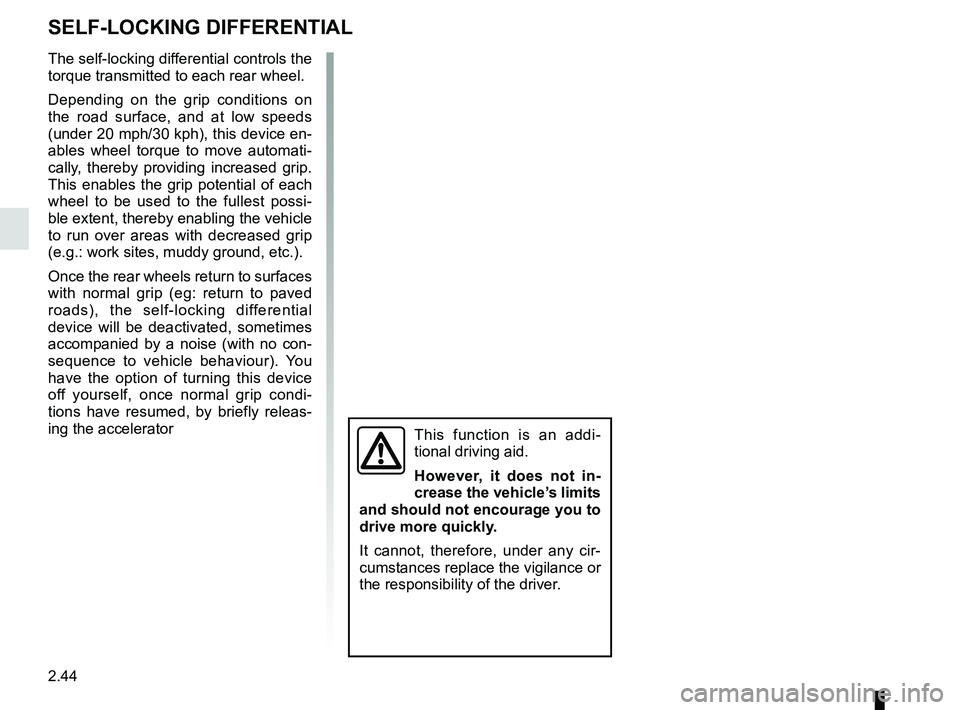
2.44
The self-locking differential controls the
torque transmitted to each rear wheel.
Depending on the grip conditions on
the road surface, and at low speeds
(under 20 mph/30 kph), this device en-
ables wheel torque to move automati-
cally, thereby providing increased grip.
This enables the grip potential of each
wheel to be used to the fullest possi-
ble extent, thereby enabling the vehicle
to run over areas with decreased grip
(e.g.: work sites, muddy ground, etc.).
Once the rear wheels return to surfaces
with normal grip (eg: return to paved
roads), the self-locking differential
device will be deactivated, sometimes
accompanied by a noise (with no con-
sequence to vehicle behaviour). You
have the option of turning this device
off yourself, once normal grip condi-
tions have resumed, by briefly releas-
ing the accelerator
SELF-LOCKING DIFFERENTIAL
This function is an addi-
tional driving aid.
However, it does not in-
crease the vehicle’s limits
and should not encourage you to
drive more quickly.
It cannot, therefore, under any cir-
cumstances replace the vigilance or
the responsibility of the driver.
Page 179 of 290

3.13
Operating faults
As a general rule, contact your ap-
proved dealer in the event of an oper-
ating fault.
– Reduction in de-icing, demisting or air conditioning performance.
This may be caused by the passen-
ger compartment filter cartridge be-
coming clogged.
– No cold air is being produced .
Check that the controls are set cor-
rectly and that the fuses are sound.
Otherwise, switch off the system.
Presence of water under the
vehicle
After prolonged use of the air condi-
tioning system, it is normal for water
to be present under the vehicle. This is
caused by condensation.
AIR CONDITIONING: information and operating instructions (1/2)
Do not open the refriger-
ant fluid circuit. The fluid
may damage eyes or skin.
Fuel consumption
You will normally notice an increase in
fuel consumption (especially in town)
when the air conditioning is operating.
For vehicles fitted with air conditioning
with no automatic mode, switch off the
system when it is not required.
Advice for reducing consumption
and helping to preserve the environ-
ment
Drive with the air vents open and the
windows closed.
If the vehicle has been parked in the
sun, open the doors for a few moments
to let the hot air escape before starting
the engine.
Maintenance
Refer to the Maintenance Document
for your vehicle for the inspection fre-
quency.
Advice on use
In some situations (air conditioning off,
air recirculation activated, ventilation
speed at zero or low etc.), you may
notice that condensation starts to form
on the windows and windscreen.
If there is condensation, use the “Clear
View” function to remove it, then use
the air conditioning in automatic mode
to stop it forming again.
Do not add anything to the
vehicle’s ventilation circuit
(for example, to remove
bad odours).
There is a risk of damage or of
fire.
Use the air conditioning system reg-
ularly, even in cold weather, running
it at least once a month for approxi-
mately 5 minutes.
Vehicles equipped with
modeECO
Once activated, ECO mode may
reduce air conditioning perform-
ance. Please refer to the informa-
tion on “Driving advice, Eco-driving”
in Section 2.
Page 181 of 290

3.15
WINDOWS (1/2)
Avoid resting any objects against a
half-open window: there is a risk that
the electric window winder could be
damaged.
1
2
3
Electric windows
With the ignition on:
– press the switch for the window concerned to lower it to the desired
height;
– lift the switch for the window concer- ned to raise it to the desired height.
From the driver’s seat
Operate the switches as follows:
– 1 for the driver’s side;
– 2 for the front passenger side. From the front passenger seat
Press switch 3.
Driver’s responsibility
Never leave your vehi-
cle with the key, remote
control or transmitter-recei-
ver inside, and never leave a child,
adult who is not self-sufficient or a
pet, even for a short while. They
may pose a risk to themselves or to
others by starting the engine or acti-
vating equipment (such as the gear
lever or electric windows). If any
part of the body becomes trapped,
reverse the direction of the window
immediately by pressing the rele-
vant switch.
Risk of serious injury.