2018 RENAULT MASTER cruise control
[x] Cancel search: cruise controlPage 81 of 290

1.75
DRIVER’S POSITION: LEFT-HAND DRIVE (2/2)
The equipment fitted, described below, DEPENDS ON THE VERSION AND COUNTRY.
1 Side window demister outlet.
2 Side air vent.
3 Stalk for:
– direction indicator lights;
– exterior lights;
– front fog lights;
– rear fog lights.
4 Instrument panel.
5 Location for driver’s air bag.
6 – Windscreen wiper/washer stalk.
– Information readout control.
7 Accessories socket.
8 Centre air vent.
9 Location for:
– radio;
– storage compartment.
10 Heating and ventilation controls.
11 Centre air vent.
12 Passenger airbag location.
13 Side air vent.
14 Side window demister.
15 Storage compartments.
16 Location for:
– storage compartment;
– audio connection socket;
– front passenger air bag deacti-vation warning light.
17 Cigar lighter or accessories socket.
18 Switches:
– cruise control/speed limiter;
– activation/deactivation of the Stop and Start function;
– activation/deactivation of ECO mode;
– fast idle speed;
– power take-off.
19 Steering wheel height adjustment
control.
20 Bonnet release.
21 Fuse box.
22 Controls for:
– electric beam height adjust-ment;
– activation/deactivation of the parking distance control;
– activating/deactivating the load position;
– activation/deactivation of the traction control.
Page 83 of 290

1.77
DRIVER’S POSITION, RIGHT-HAND DRIVE (2/2)
The equipment fitted, described below, DEPENDS ON THE VERSION AND COUNTRY.
1 Side window demister outlet.
2 Side air vent.
3 Location for passenger air bag.
4 Centre air vent.
5 Heating and ventilation controls.
6 Location for:
– radio;
– storage compartment.
7 Centre air vent.
8 Accessories socket.
9 Stalk for:
– direction indicator lights;
– exterior lights;
– front fog lights;
– rear fog lights.
10 Instrument panel.
11 Driver airbag location.
12 – Windscreen wiper/washer stalk;
– Information readout control.
13 Side air vent.
14 Side window demister.
15 Controls for:
– electric beam height adjust-ment;
– activation/deactivation of the parking distance control;
– activating/deactivating the load position;
– activation/deactivation of the traction control.
16 Steering wheel height adjustment
control.
17 Switches:
– cruise control/speed limiter;
– activation/deactivation of the Stop and Start function;
– activation/deactivation of ECO mode;
– fast idle speed;
– power take-off.
18 Cigar lighter or accessories socket.
19 Location for:
– storage compartment;
– audio connection socket;
– front passenger air bag deacti-vation warning light.
20 Storage compartment.
21 Bonnet release.
22 Fuse box.
Page 87 of 290
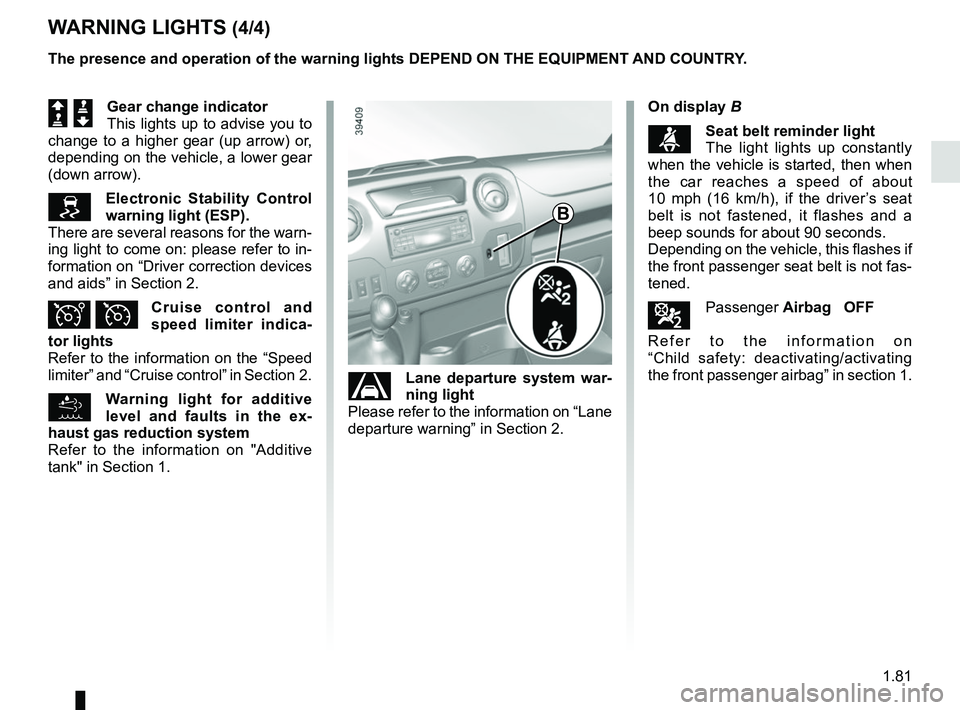
1.81
WARNING LIGHTS (4/4)
Š ‰Gear change indicator
This lights up to advise you to
change to a higher gear (up arrow) or,
depending on the vehicle, a lower gear
(down arrow).
Electronic Stability Control
warning light (ESP).
There are several reasons for the warn-
ing light to come on: please refer to in-
formation on “Driver correction devices
and aids” in Section 2.
Î ÏCruise control and
speed limiter indica-
tor lights
Refer to the information on the “Speed
limiter” and “Cruise control” in Section 2.
Warning light for additive
level and faults in the ex-
haust gas reduction system
Refer to the information on "Additive
tank" in Section 1.
The presence and operation of the warning lights DEPEND ON THE EQUIPMENT\
AND COUNTRY.
Lane departure system war-
ning light
Please refer to the information on “Lane
departure warning” in Section 2.
B
On display B
ßSeat belt reminder light
The light lights up constantly
when the vehicle is started, then when
the car reaches a speed of about
10 mph (16 km/h), if the driver’s seat
belt is not fastened, it flashes and a
beep sounds for about 90 seconds.
Depending on the vehicle, this flashes if
the front passenger seat belt is not fas-
tened.
¹Passenger Airbag OFF
Refer to the information on
“Child safety: deactivating/activating
the front passenger airbag” in section 1.
Page 90 of 290
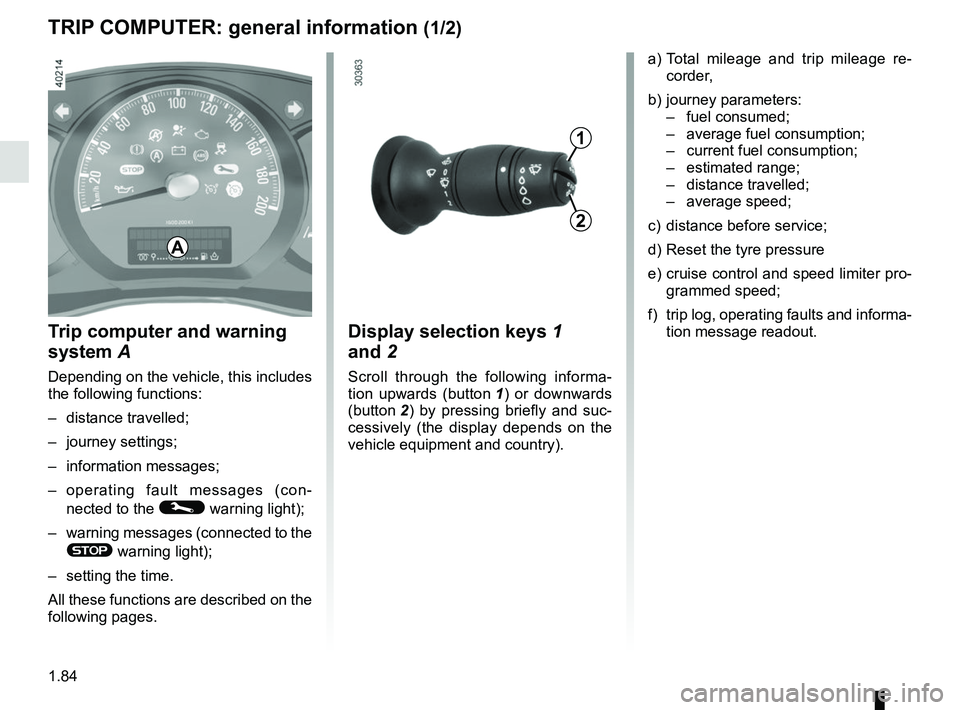
1.84
TRIP COMPUTER: general information (1/2)
Trip computer and warning
system A
Depending on the vehicle, this includes
the following functions:
– distance travelled;
– journey settings;
– information messages;
– operating fault messages (con-
nected to the
© warning light);
– warning messages (connected to the
® warning light);
– setting the time.
All these functions are described on the
following pages.
Display selection keys 1
and 2
Scroll through the following informa-
tion upwards (button 1) or downwards
(button 2 ) by pressing briefly and suc-
cessively (the display depends on the
vehicle equipment and country). a) Total mileage and trip mileage re-
corder,
b) journey parameters: – fuel consumed;
– average fuel consumption;
– current fuel consumption;
– estimated range;
– distance travelled;
– average speed;
c) distance before service;
d) Reset the tyre pressure
e) cruise control and speed limiter pro- grammed speed;
f) trip log, operating faults and informa- tion message readout.
A
1
2
Page 95 of 290
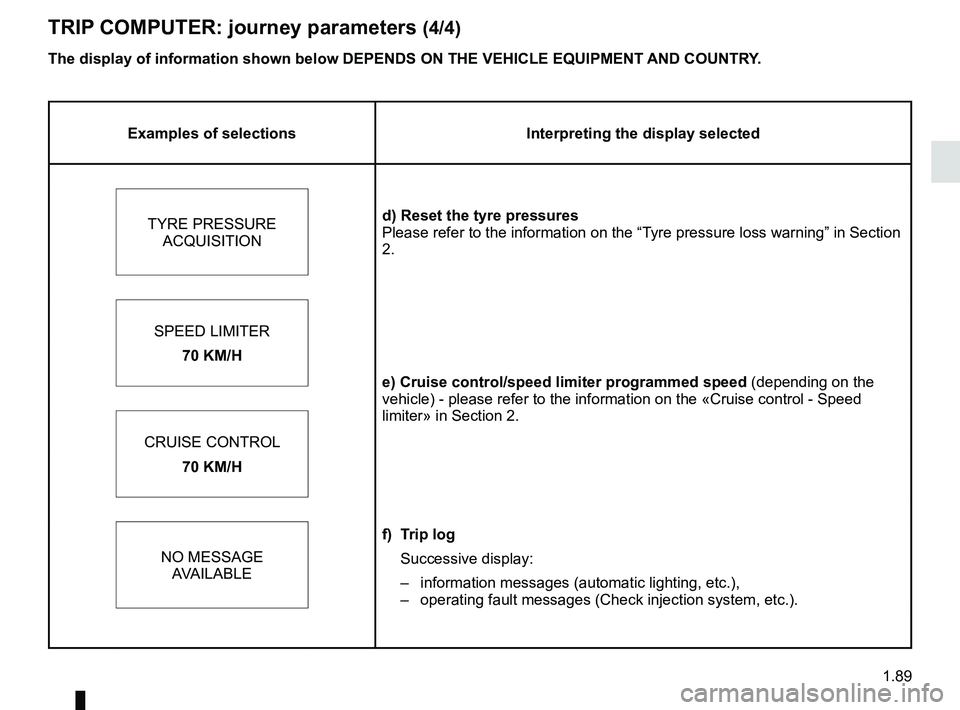
1.89
TRIP COMPUTER: journey parameters (4/4)
Examples of selectionsInterpreting the display selected
TYRE PRESSURE ACQUISITION d) Reset the tyre pressures
Please refer to the information on the “Tyre pressure loss warning” in Section
2.
SPEED LIMITER e) Cruise control/speed limiter programmed speed (depending on the
vehicle) - please refer to the information on the «Cruise control - \
Speed
limiter» in Section 2.
70 KM/H
CRUISE CONTROL 70 KM/H
NO MESSAGE AVAILABLE f) Trip log
Successive display:
– information messages (automatic lighting, etc.),
– operating fault messages (Check injection system, etc.).
The display of information shown below DEPENDS ON THE VEHICLE EQUIPMENT \
AND COUNTRY.
Page 117 of 290

2.1
Section 2: Driving
(advice on use relating to fuel economy and the environment)
Running in, ignition switch . . . . . . . . . . . . . . . . . . . . . . . . . . . . . . . . . . . . \
. . . . . . . . . . . . . . . . . . . . . 2.2
Starting, stopping the engine . . . . . . . . . . . . . . . . . . . . . . . . . . . . . . . . . . . . \
. . . . . . . . . . . . . . . . . . . 2.3
Stop and Start Function . . . . . . . . . . . . . . . . . . . . . . . . . . . . . . . . . . . . \
. . . . . . . . . . . . . . . . . . . . . . . 2.4
Special features of diesel versions . . . . . . . . . . . . . . . . . . . . . . . . . . . . . . . . . . . .\
. . . . . . . . . . . . . . 2.7
Driving advice, Eco-driving . . . . . . . . . . . . . . . . . . . . . . . . . . . . . . . . . . . .\
. . . . . . . . . . . . . . . . . . . . 2.8
Maintenance and antipollution advice . . . . . . . . . . . . . . . . . . . . . . . . . . . . . . . . . . . . \
. . . . . . . . . . . . 2.12
Environment . . . . . . . . . . . . . . . . . . . . . . . . . . . . . . . . . . . .\
. . . . . . . . . . . . . . . . . . . . . . . . . . . . . . . 2.13
Gear lever . . . . . . . . . . . . . . . . . . . . . . . . . . . . . . . . . . . .\
. . . . . . . . . . . . . . . . . . . . . . . . . . . . . . . . . 2.14
Handbrake . . . . . . . . . . . . . . . . . . . . . . . . . . . . . . . . . . . . \
. . . . . . . . . . . . . . . . . . . . . . . . . . . . . . . . . 2.15
Driver correction devices/aids . . . . . . . . . . . . . . . . . . . . . . . . . . . . . . . . . . . . \
. . . . . . . . . . . . . . . . . . 2.16
Tyre pressure loss warning . . . . . . . . . . . . . . . . . . . . . . . . . . . . . . . . . . . .\
. . . . . . . . . . . . . . . . . . . . 2.24
Lane departure warning. . . . . . . . . . . . . . . . . . . . . . . . . . . . . . . . . . . . \
. . . . . . . . . . . . . . . . . . . . . . . 2.27
Speed limiter . . . . . . . . . . . . . . . . . . . . . . . . . . . . . . . . . . . .\
. . . . . . . . . . . . . . . . . . . . . . . . . . . . . . . 2.30
Cruise control . . . . . . . . . . . . . . . . . . . . . . . . . . . . . . . . . . . .\
. . . . . . . . . . . . . . . . . . . . . . . . . . . . . . 2.33
Overspeed function . . . . . . . . . . . . . . . . . . . . . . . . . . . . . . . . . . . . \
. . . . . . . . . . . . . . . . . . . . . . . . . . 2.37
Parking distance control . . . . . . . . . . . . . . . . . . . . . . . . . . . . . . . . . . . .\
. . . . . . . . . . . . . . . . . . . . . . 2.38
Reversing camera . . . . . . . . . . . . . . . . . . . . . . . . . . . . . . . . . . . . \
. . . . . . . . . . . . . . . . . . . . . . . . . . . 2.40
Power take-off . . . . . . . . . . . . . . . . . . . . . . . . . . . . . . . . . . . . \
. . . . . . . . . . . . . . . . . . . . . . . . . . . . . . 2.42
Fast idle speed . . . . . . . . . . . . . . . . . . . . . . . . . . . . . . . . . . . .\
. . . . . . . . . . . . . . . . . . . . . . . . . . . . . 2.43
Self-locking differential . . . . . . . . . . . . . . . . . . . . . . . . . . . . . . . . . . . .\
. . . . . . . . . . . . . . . . . . . . . . . 2.44
Sequential gearbox . . . . . . . . . . . . . . . . . . . . . . . . . . . . . . . . . . . .\
. . . . . . . . . . . . . . . . . . . . . . . . . . 2.45
Page 125 of 290
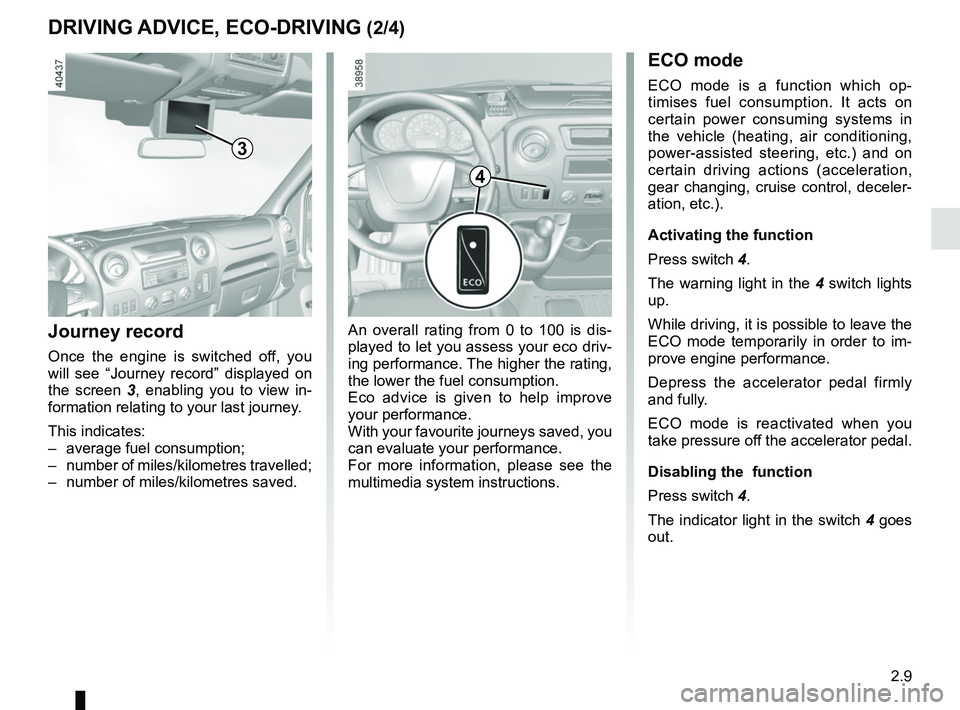
2.9
DRIVING ADVICE, ECO-DRIVING (2/4)ECO mode
ECO mode is a function which op-
timises fuel consumption. It acts on
certain power consuming systems in
the vehicle (heating, air conditioning,
power-assisted steering, etc.) and on
certain driving actions (acceleration,
gear changing, cruise control, deceler-
ation, etc.).
Activating the function
Press switch 4.
The warning light in the 4 switch lights
up.
While driving, it is possible to leave the
ECO mode temporarily in order to im-
prove engine performance.
Depress the accelerator pedal firmly
and fully.
ECO mode is reactivated when you
take pressure off the accelerator pedal.
Disabling the function
Press switch 4.
The indicator light in the switch 4 goes
out.
4
An overall rating from 0 to 100 is dis-
played to let you assess your eco driv-
ing performance. The higher the rating,
the lower the fuel consumption.
Eco advice is given to help improve
your performance.
With your favourite journeys saved, you
can evaluate your performance.
For more information, please see the
multimedia system instructions.Journey record
Once the engine is switched off, you
will see “Journey record” displayed on
the screen 3, enabling you to view in-
formation relating to your last journey.
This indicates:
– average fuel consumption;
– number of miles/kilometres travelled;
– number of miles/kilometres saved.
3
Page 149 of 290
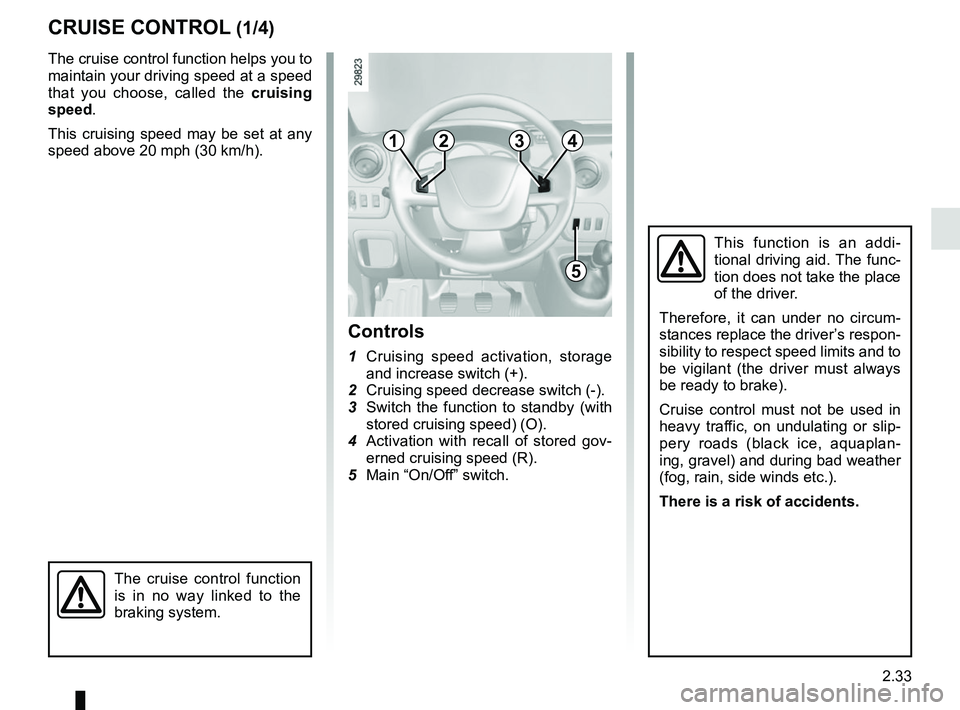
2.33
CRUISE CONTROL (1/4)
The cruise control function helps you to
maintain your driving speed at a speed
that you choose, called the cruising
speed.
This cruising speed may be set at any
speed above 20 mph (30 km/h).
The cruise control function
is in no way linked to the
braking system.
This function is an addi-
tional driving aid. The func-
tion does not take the place
of the driver.
Therefore, it can under no circum-
stances replace the driver’s respon-
sibility to respect speed limits and to
be vigilant (the driver must always
be ready to brake).
Cruise control must not be used in
heavy traffic, on undulating or slip-
pery roads (black ice, aquaplan-
ing, gravel) and during bad weather
(fog, rain, side winds etc.).
There is a risk of accidents.
Controls
1 Cruising speed activation, storage and increase switch (+).
2 Cruising speed decrease switch (-).
3 Switch the function to standby (with stored cruising speed) (O).
4 Activation with recall of stored gov- erned cruising speed (R).
5 Main “On/Off” switch.
1
5
234