Page 189 of 332

2.85
Choice of manoeuvre
The system can perform four types of
manoeuvres:
– 4 parallel parking;– 5 perpendicular parking;– 6 angle parking;
– 7 moving out of a parallel parking space.
From the multifunction screen, select
the manoeuvre to be performed.
And activate the direction indicator (turn
signal) on the side you wish to park.
Note: When starting the vehicle, or
after successfully completed parallel
parking using the system, the default
manoeuvre proposed by the system is
assistance in exiting a parallel parking
space. In other cases, the default ma-
noeuvre can be set with 8 from the mul-
tifunction screen.
ASSISTED PARKING (2/6)
Operation
Parking
As long as the vehicle speed is less
than 18.6 mph (30 km/h), the system
looks for available parking spaces on
both sides of the vehicle.
Once a space has been found, it is dis-
played on the multifunction screen, indi-
cated by a small letter “P”. Drive slowly,
with the indicators activated on the side
of the space, until the message “Stop”
is displayed, alongside a beep.
The space is then indicated on the mul-
tifunction screen by a capital “P”. – Stop the vehicle;
– select reverse gear.
Warning light
lights up on the in-
strument panel, along with a beep.
– release the steering wheel;
– follow the system instructions pro- vided on the multifunction screen.
Your speed should not exceed around
4 mph (7 km/h). Bar 9 tells you the
progress.
Once the warning light
on the
instrument panel goes off and a beep
sounds, the manoeuvre has been com-
pleted.
4567
Look in all directions
Select indicator Look in all directions
Reverse
9
8
Page 191 of 332
2.87
ASSISTED PARKING (4/6)
Look in all directions
Go forward or reverse
Your speed should not exceed around
4 mph (7 km/h).
Once in position to exit the space, the
system will notify you of the end of the
manoeuvre.
Once the warning light
on the
instrument panel goes off and a beep
sounds, the manoeuvre has been com-
pleted.
Special note
– While exiting the parking space, the system is disrupted for safety when
there is risk to impact with obstacles;
– The system may not be operated when the space is small;
– When exiting or parking the space,
drive forwards or backwards after ro-
tating steering wheel.
– In case that the sensor is frozen or obscured, the surrounding has very
high or small objects or posts, the
system can be disrupted although
there is exiting space.
Page 194 of 332

2.90
AUTOMATIC TRANSMISSION (1/3)
Operation
With the selection lever 1 in position P,
switch on the ignition.
To move out of position P, you must de-
press the brake pedal before pressing
the unlocking button 2.
With your foot on the brake pedal
(warning light
Ó on the display 3
goes out), move the lever out of posi-
tion P.
Only engage D or R when the vehi-
cle is stopped, with your foot on the
brake and the accelerator pedal re-
leased.
Selector lever 1
P: park
R: reverse
N: Neutral
D: automatic mode
M: manual mode
Note: Press the button 2 to go from po-
sition D or N to R or P.
3: displays the gear engaged in manual
mode.
12
Driving in automatic mode
Move lever 1 to position D.
In most road conditions you will en-
counter, you will not need to touch your
lever again: the gears will change au-
tomatically at the right time and at the
most suitable engine speed because
the automatic system takes into ac-
count the vehicle load and road contour
and adjusts itself to the particular driv-
ing style you have chosen.
Economical driving
When driving, always leave the lever
in position D, keeping the accelerator
pedal lightly depressed to ensure auto-
matic gear changes at a lower engine
speed.
Accelerating and overtaking
Depress the accelerator pedal firmly
and fully (so that it goes beyond the
kickdown point).
This will enable you to change down
to the optimum gear within the
engine range.3
Page 215 of 332

3.19
ELECTRIC WINDOWS (1/2)
These systems operate with the igni-
tion switched on.
Press or pull the switch to raise or lower
a window to the desired height (the rear
windows do not open fully);
From the driver’s seat, use switch:
1 for the driver’s side;
3 for the front passenger side;
4 and 5 for the rear passengers.
From the passenger seats, use
switch 6.
1
3
4
56
Avoid resting any objects against a
half-open window: there is a risk that
the electric window winder could be
damaged.
Passenger safety
The driver can prevent the
front and rear passenger
electric windows from op-
erating (and the driver’s window)
by pressing switch 2. A confirmation
message is displayed on the instru-
ment panel.
Driver’s responsibility
Never leave your vehicle with the
RENAULT card or key inside, and
never leave a child, adult who is not
self-sufficient or a pet, even for a
short while. They may pose a risk to
themselves or to others by starting
the engine or activating equipment
(such as the gear lever or electric
windows). If any part of the body be-
comes trapped, reverse the direc-
tion of the window immediately by
pressing the relevant switch.
Risk of serious injury.
2
Page 217 of 332

3.21
ELECTRIC SUNROOF (1/2)
To slide the curtain 1
With the ignition on:
– Full opening: push switch 2 to the
middle of position A;
– Full closing: push switch 2 to the
end of position B.
It doesn’t need to be held. The curtain
will automatically open or close all the
way.
To tilt the sunroof
When the sunroof is closed, press
switch 2 to tilt up the sunroof. It doesn’t
need to be held.
When the sunroof is tilt, press switch 2
to close the sunroof. It doesn’t need to
be held.
Special features
If the window detects resistance when
closing or tilting down (e.g.: arms,
branch of a tree, etc.) it moves to the
front or tilts up.
If this function malfunctions and re-
peats opening or tilting up the sunroof,
keep pushing the tilt down switch within
5 seconds after it happens; the sun-
roof will fully close gradually. Make sure
nothing is caught in the sunroof.
1
2
A
B
Driver’s responsibility
when parking or stopping
the vehicle
Never leave an animal,
child or adult who is not self-suffi-
cient alone on your vehicle, even for
a short time.
They may pose a risk to themselves
or to others by starting the engine,
activating equipment such as the
electric windows or locking the
doors.
Also, in hot and/or sunny weather,
please remember that the tempera-
ture inside the passenger compart-
ment increases very quickly.
If something gets trapped, reverse
the direction of travel as soon as
possible by pushing switch 2 to the
position A.
RISK OF DEATH OR SERIOUS
INJURY.
Page 229 of 332

3.33
To replace the seatback, proceed in
the reverse order to removal.
Refit the seatback and click it back into
place.
REAR BENCH SEAT (1/3)
For safety reasons, carry
out any adjustments when
the vehicle is not being
driven.
When moving the rear
seats, ensure that nothing
obstructs the anchorage
points (passenger’s arm or
leg, a pet, gravel, cloth, toys, etc.).
A
1
The configuration of the
two-seat bench with the
small seatback B pulled
down, does not allow the
central seat to be used as it would
be impossible to buckle the seat belt
(belt buckles inaccessible).
When refitting the seat-
back, make sure it is cor-
rectly locked in place.
If seat covers are fitted ,
make sure these do not prevent the
seatback latch from locking in.
Make sure that the seat belts are
positioned correctly.
Reposition the headrests.
To manually fold down the
seatbacks
Ensure that the front seats are far
enough forward.
Lower the headrests fully.
Pull the control 1 and lower the seat-
back A.
B
Page 238 of 332
3.42
To remove the flexible
section of the luggage
compartment cover 2
Pull handle 1 gently then lift it while un-
folding the luggage compartment cover.
LUGGAGE COMPARTMENT COVER
32
Do not place any heavy or
solid objects on the luggage
cover. These may pose a
risk to the vehicle occu-
pants if the driver has to brake sud-
denly or if the vehicle is involved in
an accident.
1
1
To unfold the luggage
compartment cover 2
Pull handle 1 located under the cover
and place each end of the cover in the
notch 3.
Removing/refitting the
luggage cover 2
Press the two ends 4 to maximum and
move them towards the centre of the
luggage compartment cover, then tilt
the cover.
To fit the luggage cover, carry out this
procedure in reverse.
4
The luggage compartment cover is
heavy.
Page 272 of 332
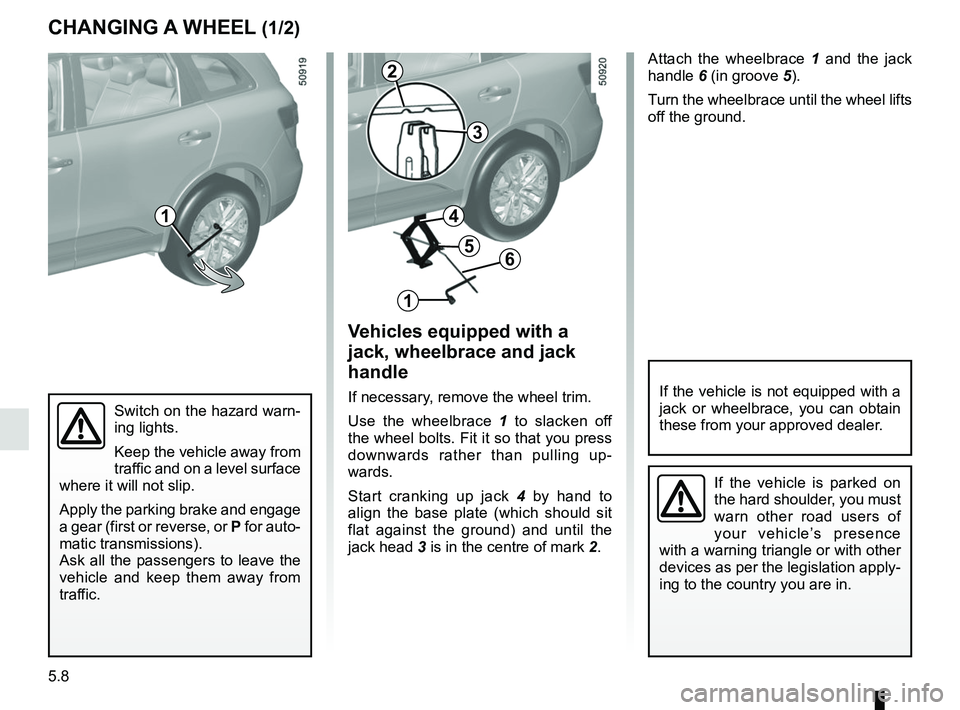
5.8
Attach the wheelbrace 1 and the jack
handle 6 (in groove 5).
Turn the wheelbrace until the wheel lifts
off the ground.
Switch on the hazard warn-
ing lights.
Keep the vehicle away from
traffic and on a level surface
where it will not slip.
Apply the parking brake and engage
a gear (first or reverse, or P for auto-
matic transmissions).
Ask all the passengers to leave the
vehicle and keep them away from
traffic.
CHANGING A WHEEL (1/2)
Vehicles equipped with a
jack, wheelbrace and jack
handle
If necessary, remove the wheel trim.
Use the wheelbrace 1 to slacken off
the wheel bolts. Fit it so that you press
downwards rather than pulling up-
wards.
Start cranking up jack 4 by hand to
align the base plate (which should sit
flat against the ground) and until the
jack head 3 is in the centre of mark 2.If the vehicle is not equipped with a
jack or wheelbrace, you can obtain
these from your approved dealer.
If the vehicle is parked on
the hard shoulder, you must
warn other road users of
your vehicle’s presence
with a warning triangle or with other
devices as per the legislation apply-
ing to the country you are in.
1
2
3
1
6
4
5