Page 408 of 700

The vehicle is close to the obstacle when the display shows
one flashing arc and sounds a continuous tone. The follow-
ing chart shows the warning alert operation when the
system is detecting an obstacle:
WARNING ALERTS
Rear Distance (inches/cm) Greater than
79 inches (200 cm) 79-45 inches
(200-115 cm) 45-31 inches
(115-80 cm) 31-18 inches
(80-45 cm) Less than
18 inches (45 cm)
Front Distance (inches/cm) Greater than 47
inches (120 cm) 47-39 inches
(120-100 cm) 39-25 inches
(100-65 cm) 25-12 inches
(65-30 cm) Less than
12 inches (30 cm)
Audible Alert (Chime) None
Single 1/2
Second Tone
(for rear only) Slow (for rear
only) Fast
Continuous
Arcs None4th Solid 3rd Solid 2nd Flashing 1st Flashing
Radio Volume Reduced No
Yes YesYes Yes
NOTE: ParkSense will reduce the volume of the radio, if
on, when the system is sounding an audio tone. Front Park Assist Audible Alerts
ParkSense will turn off the Front Park Assist audible alert
(chime) after approximately three seconds when an ob-
stacle has been detected, the vehicle is stationary, and brake
pedal is applied.
406 STARTING AND OPERATING
Page 411 of 700

you turn Front or Rear ParkSense off, it remains off until
you turn it on again, even if you cycle the ignition key.
• When you move the gear selector to the REVERSE
position and Front or Rear ParkSense is turned off, the
instrument cluster display will show the �FRONT
PARKSENSE OFF� or�REAR PARKSENSE OFF� mes-
sage for five seconds, followed by a vehicle graphic with
�OFF� in the corresponding side. This vehicle graphic
will be displayed for as long as the vehicle is in
REVERSE.
• ParkSense, when on, will reduce the volume of the radio
when it is sounding a tone.
• Clean the ParkSense sensors regularly, taking care not to
scratch or damage them. The sensors must not be
covered with ice, snow, slush, mud, dirt or debris.
Failure to do so can result in the system not working
properly. The ParkSense system might not detect an
obstacle behind or in front of the fascia/bumper, or it
could provide a false indication that an obstacle is
behind or in front of the fascia/bumper.
• Use the ParkSense switch to turn the ParkSense system
off if obstacles such as bicycle carriers, trailer hitches,
etc. are placed within 18 inches (45 cm) from the rear
fascia/bumper. Failure to do so can result in the system misinterpreting a close obstacle as a sensor problem,
causing the “PARKSENSE UNAVAILABLE SERVICE
REQUIRED” message to be appear in the instrument
cluster display.
• On vehicles equipped with a tailgate, ParkSense should
be disabled when the tailgate is in the lowered or open
position. A lowered tailgate could provide a false indi-
cation that an obstacle is behind the vehicle.
WARNING!
•Drivers must be careful when backing up even when
using ParkSense. Always check carefully behind
your vehicle, look behind you, and be sure to check
for pedestrians, animals, other vehicles, obstructions,
and blind spots before backing up. You are respon-
sible for safety and must continue to pay attention to
your surroundings. Failure to do so can result in
serious injury or death.
• Before using ParkSense, it is strongly recommended
that the ball mount and hitch ball assembly is
disconnected from the vehicle when the vehicle is
not used for towing. Failure to do so can result in
injury or damage to vehicles or obstacles because the
(Continued)
6
STARTING AND OPERATING 409
Page 422 of 700
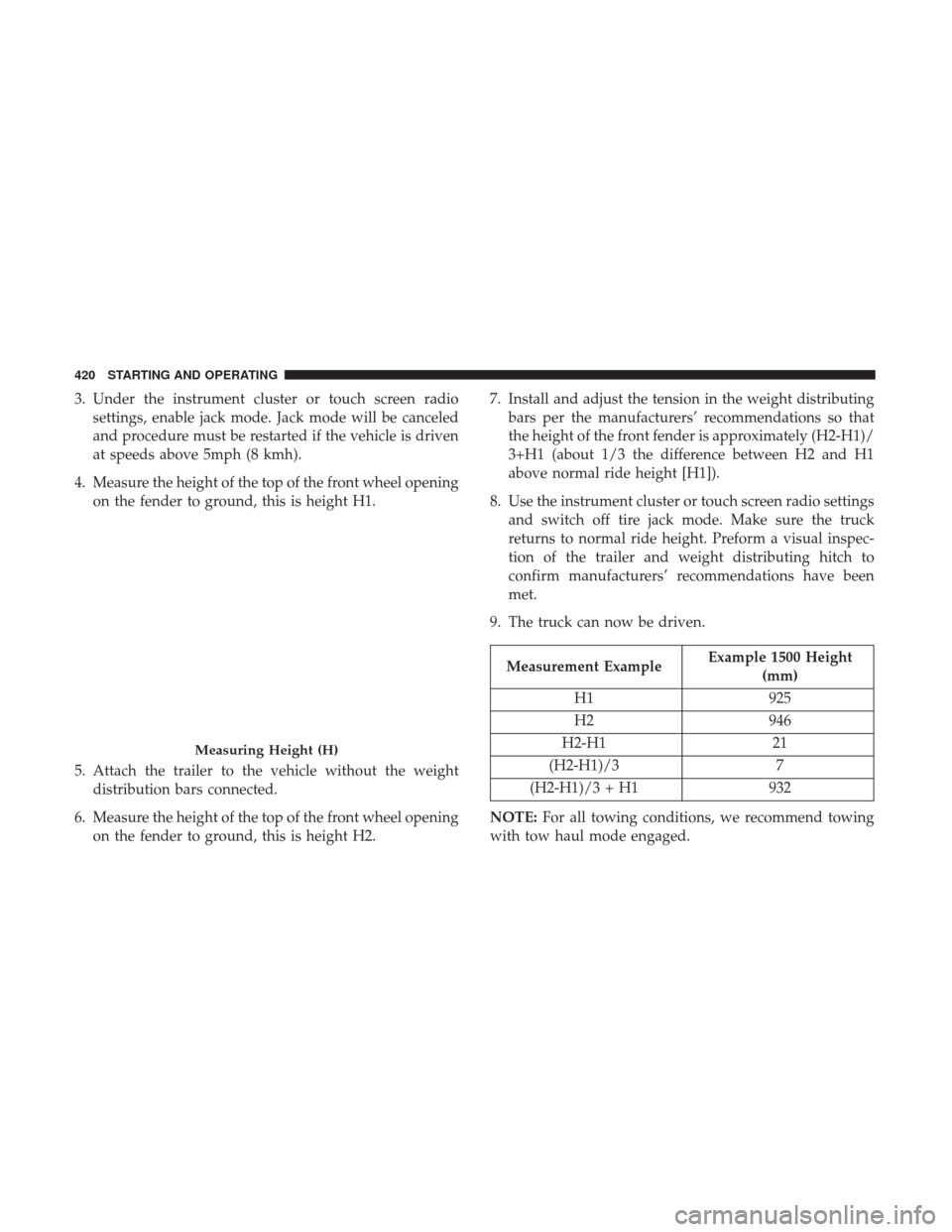
3. Under the instrument cluster or touch screen radiosettings, enable jack mode. Jack mode will be canceled
and procedure must be restarted if the vehicle is driven
at speeds above 5mph (8 kmh).
4. Measure the height of the top of the front wheel opening on the fender to ground, this is height H1.
5. Attach the trailer to the vehicle without the weight distribution bars connected.
6. Measure the height of the top of the front wheel opening on the fender to ground, this is height H2. 7. Install and adjust the tension in the weight distributing
bars per the manufacturers’ recommendations so that
the height of the front fender is approximately (H2-H1)/
3+H1 (about 1/3 the difference between H2 and H1
above normal ride height [H1]).
8. Use the instrument cluster or touch screen radio settings and switch off tire jack mode. Make sure the truck
returns to normal ride height. Preform a visual inspec-
tion of the trailer and weight distributing hitch to
confirm manufacturers’ recommendations have been
met.
9. The truck can now be driven.
Measurement Example Example 1500 Height
(mm)
H1 925
H2 946
H2-H1 21
(H2-H1)/3 7
(H2-H1)/3 + H1 932
NOTE: For all towing conditions, we recommend towing
with tow haul mode engaged.
Measuring Height (H)
420 STARTING AND OPERATING
Page 449 of 700

HAZARD WARNING FLASHERS
The Hazard Warning flasher switch is located on the upper
switch bank just below the radio.Push the switch to turn on the Hazard Warning
flasher. When the switch is activated, all directional
turn signals will flash on and off to warn oncoming traffic
of an emergency. Push the switch a second time to turn off
the Hazard Warning flashers.
This is an emergency warning system and it should not be
used when the vehicle is in motion. Use it when your
vehicle is disabled and it is creating a safety hazard for
other motorists.
When you must leave the vehicle to seek assistance, the
Hazard Warning flashers will continue to operate even
though the ignition is placed in the OFF position.
NOTE: With extended use the Hazard Warning flashers
may wear down your battery.
ASSIST AND SOS MIRROR — IF EQUIPPED
If equipped, the rearview mirror contains an ASSIST and a
SOS button.
WARNING!
ALWAYS obey traffic laws and pay attention to the
road. ALWAYS drive safely with your hands on the
steering wheel. You have full responsibility and as-
sume all risks related to the use of the Uconnect and
(Continued)
Assist And SOS Mirror
7
IN CASE OF EMERGENCY 447
Page 452 of 700
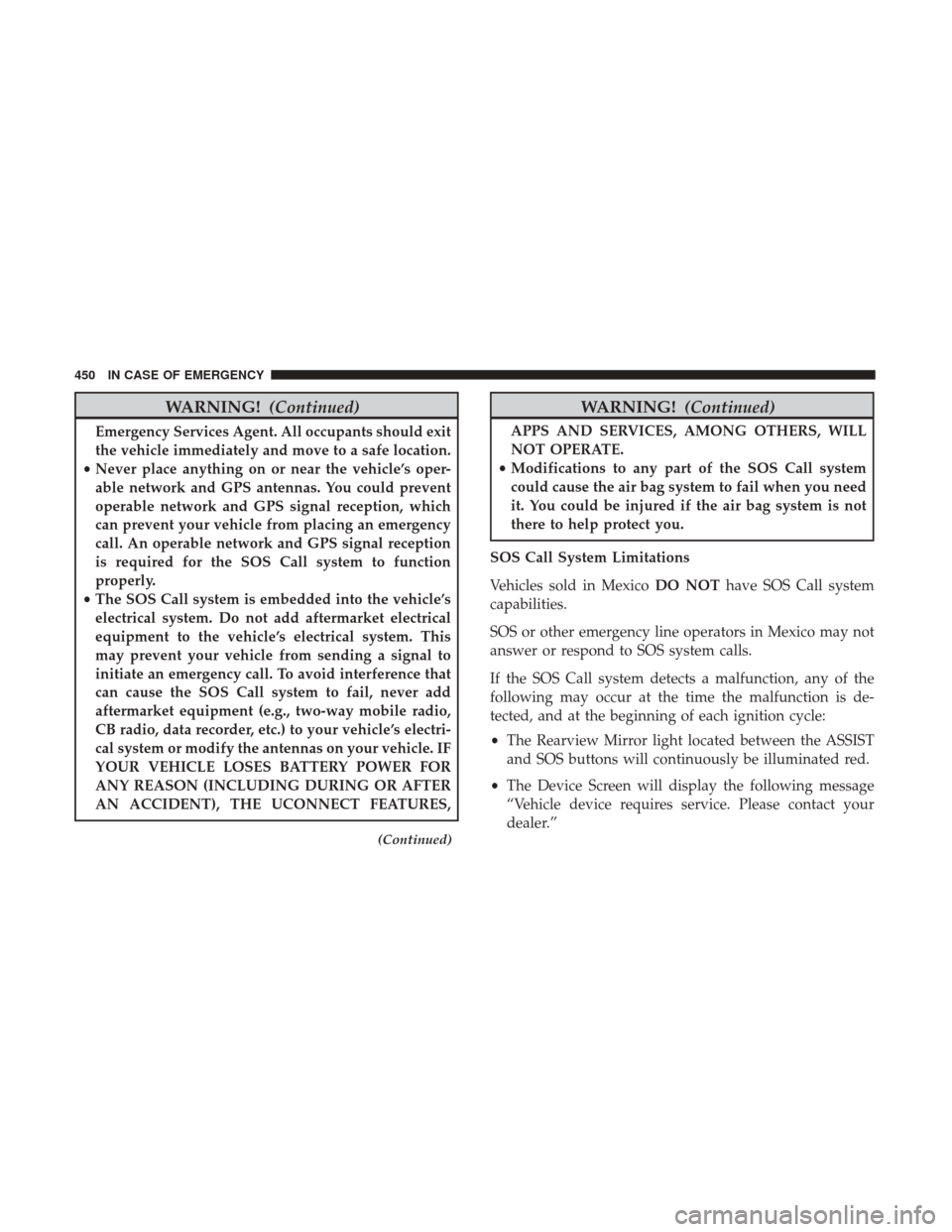
WARNING!(Continued)
Emergency Services Agent. All occupants should exit
the vehicle immediately and move to a safe location.
• Never place anything on or near the vehicle’s oper-
able network and GPS antennas. You could prevent
operable network and GPS signal reception, which
can prevent your vehicle from placing an emergency
call. An operable network and GPS signal reception
is required for the SOS Call system to function
properly.
• The SOS Call system is embedded into the vehicle’s
electrical system. Do not add aftermarket electrical
equipment to the vehicle’s electrical system. This
may prevent your vehicle from sending a signal to
initiate an emergency call. To avoid interference that
can cause the SOS Call system to fail, never add
aftermarket equipment (e.g., two-way mobile radio,
CB radio, data recorder, etc.) to your vehicle’s electri-
cal system or modify the antennas on your vehicle. IF
YOUR VEHICLE LOSES BATTERY POWER FOR
ANY REASON (INCLUDING DURING OR AFTER
AN ACCIDENT), THE UCONNECT FEATURES,
(Continued)
WARNING! (Continued)
APPS AND SERVICES, AMONG OTHERS, WILL
NOT OPERATE.
• Modifications to any part of the SOS Call system
could cause the air bag system to fail when you need
it. You could be injured if the air bag system is not
there to help protect you.
SOS Call System Limitations
Vehicles sold in Mexico DO NOThave SOS Call system
capabilities.
SOS or other emergency line operators in Mexico may not
answer or respond to SOS system calls.
If the SOS Call system detects a malfunction, any of the
following may occur at the time the malfunction is de-
tected, and at the beginning of each ignition cycle:
• The Rearview Mirror light located between the ASSIST
and SOS buttons will continuously be illuminated red.
• The Device Screen will display the following message
“Vehicle device requires service. Please contact your
dealer.”
450 IN CASE OF EMERGENCY
Page 505 of 700

WARNING!
•Take care to avoid the radiator cooling fan whenever
the hood is raised. It can start anytime the ignition
switch is ON. You can be injured by moving fan
blades.
• Remove any metal jewelry such as rings, watch
bands and bracelets that could make an inadvertent
electrical contact. You could be seriously injured.
(Continued)
WARNING! (Continued)
•Batteries contain sulfuric acid that can burn your
skin or eyes and generate hydrogen gas which is
flammable and explosive. Keep open flames or
sparks away from the battery.
1. Apply the parking brake, shift the automatic transmis- sion into PARK and turn the ignition to LOCK.
2. Turn off the heater, radio, and all unnecessary electrical accessories.
3. If using another vehicle to jump start the battery, park the vehicle within the jumper cables reach, apply the
parking brake and make sure the ignition is OFF.
WARNING!
Do not allow vehicles to touch each other as this could
establish a ground connection and personal injury
could result.
Correct Positive Jumping Location
7
IN CASE OF EMERGENCY 503
Page 592 of 700
Glass Surfaces
All glass surfaces should be cleaned on a regular basis with
Mopar Glass Cleaner, or any commercial household-type
glass cleaner. Never use an abrasive type cleaner. Use
caution when cleaning the inside rear window equipped
with electric defrosters or windows equipped with radio
antennas. Do not use scrapers or other sharp instruments
that may scratch the elements.
When cleaning the rear view mirror, spray cleaner on the
towel or cloth that you are using. Do not spray cleaner
directly on the mirror.
590 SERVICING AND MAINTENANCE
Page 611 of 700
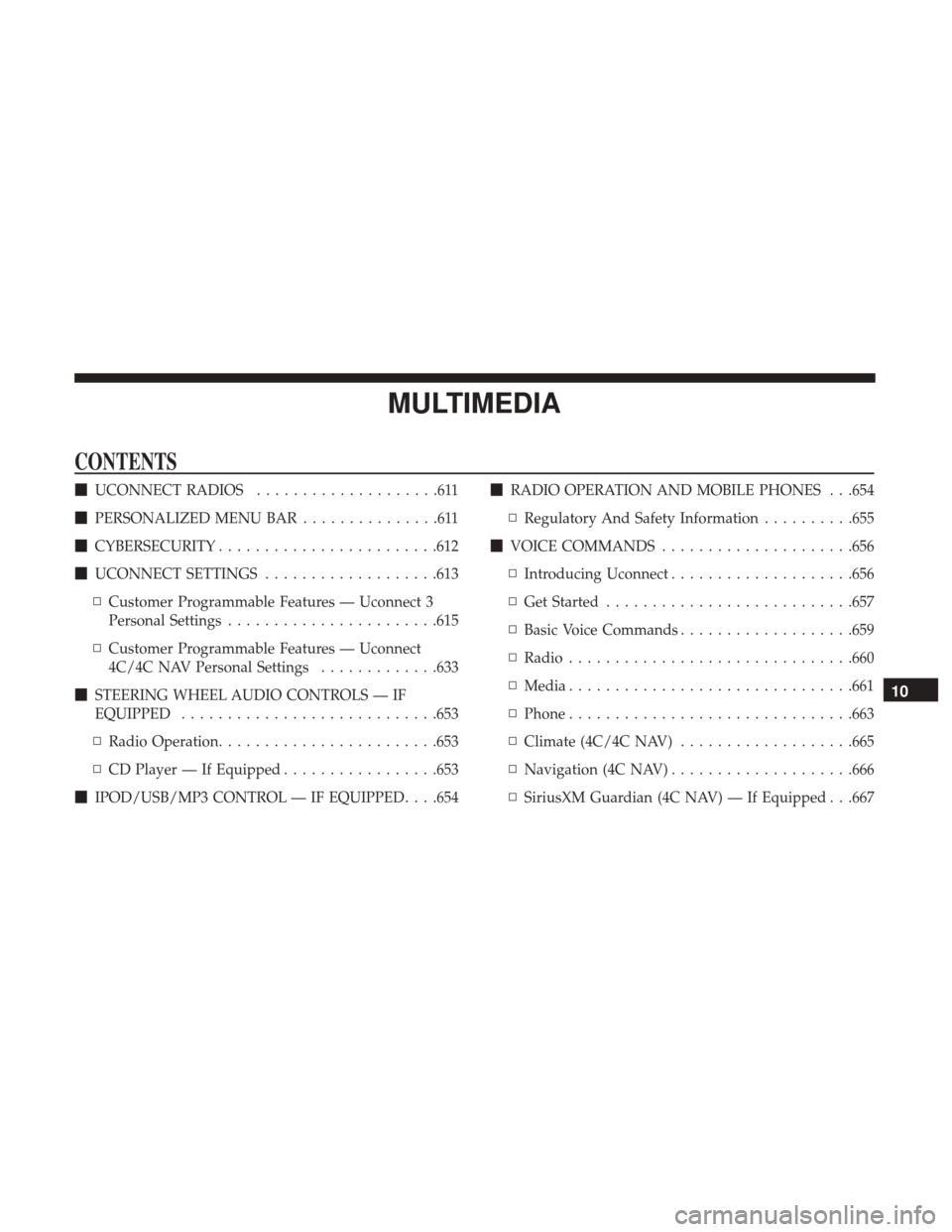
MULTIMEDIA
CONTENTS
�UCONNECT RADIOS ....................611
� PERSONALIZED MENU BAR ...............611
� CYBERSECURITY ........................612
� UCONNECT SETTINGS ...................613
▫ Customer Programmable Features — Uconnect 3
Personal Settings .......................615
▫ Customer Programmable Features — Uconnect
4C/4C NAV Personal Settings .............633
� STEERING WHEEL AUDIO CONTROLS — IF
EQUIPPED ............................653
▫ Radio Operation ........................653
▫ CD Player — If Equipped .................653
� IPOD/USB/MP3 CONTROL — IF EQUIPPED . . . .654 �
RADIO OPERATION AND MOBILE PHONES . . .654
▫ Regulatory And Safety Information ..........655
� VOICE COMMANDS .....................656
▫ Introducing Uconnect ....................656
▫ Get Started .......................... .657
▫ Basic Voice Commands ...................659
▫ Radio ...............................660
▫ Media ...............................661
▫ Phone ...............................663
▫ Climate (4C/4C NAV) ...................665
▫ Navigation (4C NAV) ....................666
▫ SiriusXM Guardian (4C NAV) — If Equipped . . .667
10