Page 126 of 700
WARNING!
•This armrest is not a seat. Anyone seated on the
armrest could be seriously injured during vehicle
operation, or a collision. Only use the center seating
position when the armrest is fully upright.
• In a collision, the latch may open if the total weight
of the items stored exceeds about 10 lbs (4.5 kg).
These items could be thrown about endangering
occupants of the vehicle. Items stored should not
exceed a total of 10 lbs (4.5 kg). Pull on the upper handle on the front of the armrest to raise
the cover. The upper storage area contains a USB power
outlet that can be used to power small electrical devices,
refer to “Electrical Power Outlets” for further information.
With the upper lid closed, pull on the lower handle to open
the lower storage bin.
Center Storage Compartment
Upper Storage Compartment
124 GETTING TO KNOW YOUR VEHICLE
Page 135 of 700
Rear Cupholders — If Equipped
Some vehicles are equipped with rear cupholders located
in the center armrest.
Some vehicles may be equipped with a rear cupholder that
consists of two cup wells for rear passenger convenience.
Electrical Power Outlets
The auxiliary 12 Volt (13 Amp) power outlets can provide
power for in-cab accessories designed for use with the
standard “cigar lighter” plug. The 12 Volt power outlets
and USB Port (Charge Only) have a cap attached to the
outlet indicating “12V DC,” together with either a key
symbol, battery symbol, or USB symbol.
Rear Armrest Cupholder
Rear Cup Wells
3
GETTING TO KNOW YOUR VEHICLE 133
Page 136 of 700

A key symbol indicates that the key must be in the
ON/RUN or ACC positions for the outlet to provide
power. The battery symbol indicates that the outlet is
connected to the battery, and can provide power at all
times.
NOTE:To ensure proper operation, a Mopar knob and
element must be used.
CAUTION!
•Do not exceed the maximum power of 160 Watts
(13 Amps) at 12 Volts. If the 160 Watts (13 Amps) power
rating is exceeded, the fuse protecting the system will
need to be replaced.
• Power outlets are designed for accessory plugs only.
Do not insert any other object in the power outlets as
this will damage the outlet and blow the fuse.
Improper use of the power outlet can cause
damage not covered by your New Vehicle Limited
Warranty. The auxiliary power outlets can be found in the following
locations:
•
Lower left and lower right of the center stack when
equipped with a bench seat.
Power Outlets — Center Stack
1 — Power Outlet
2 — USB Port (Charge Only)
134 GETTING TO KNOW YOUR VEHICLE
Page 138 of 700
When the vehicle is turned off, be sure to unplug any
equipment as to not drain the battery of the vehicle. All
accessories connected to the outlet(s) should be removed or
turned off when the vehicle is not in use to protect the
battery against discharge.
Power Outlet — Rear Center Console FusePower Outlet Fuse Locations
1 — F104 Fuse 20 A Yellow Power Outlet Center Console Bin /
USB Port (Charge Only)
2 — F90–F91 Fuse 20 A Yellow Power Outlet Rear Center Console
3 — F93 Fuse 20 A Yellow Cigar Lighter Instrument Panel
136 GETTING TO KNOW YOUR VEHICLE
Page 190 of 700

NOTE:
•The charging system is independent from load reduc-
tion. The charging system performs a diagnostic on the
charging system continuously.
• If the Battery Charge Warning Light is on it may indicate
a problem with the charging system. Refer to “Battery
Charge Warning Light” in “Getting To Know Your
Instrument Panel” for further information.
The electrical loads that may be switched off (if equipped),
and vehicle functions which can be affected by load
reduction:
• Heated Seat/Vented Seats/Heated Wheel
• Heated/Cooled Cup Holders — If Equipped
• Rear Defroster And Heated Mirrors
• HVAC System
• 115V AC Power Inverter System
• Audio and Telematics System
Loss of the battery charge may indicate one or more of the
following conditions:
• The charging system cannot deliver enough electrical
power to the vehicle system because the electrical loads are larger than the capability of charging system. The
charging system is still functioning properly.
• Turning on all possible vehicle electrical loads (e.g.
HVAC to max settings, exterior and interior lights,
overloaded power outlets +12V, 115V AC, USB ports)
during certain driving conditions (city driving, towing,
frequent stopping).
• Installing options like additional lights, upfitter electri-
cal accessories, audio systems, alarms and similar de-
vices.
• Unusual driving cycles (short trips separated by long
parking periods).
• The vehicle was parked for an extended period of time
(weeks, months).
• The battery was recently replaced and was not charged
completely.
• The battery was discharged by an electrical load left on
when the vehicle was parked.
• The battery was used for an extended period with the
engine not running to supply radio, lights, chargers,
+12V portable appliances like vacuum cleaners, game
consoles and similar devices.
188 GETTING TO KNOW YOUR INSTRUMENT PANEL
Page 191 of 700

What to do when an electrical load reduction action
message is present (“Battery Saver On” or “Battery Saver
Mode”)
During a trip:
•Reduce power to unnecessary loads if possible:
– Turn off redundant lights (interior or exterior)
– Check what may be plugged in to power outlets +12V, 115V AC, USB ports
– Check HVAC settings (blower, temperature)
– Check the audio settings (volume)
After a trip:
• Check if any aftermarket equipment was installed (ad-
ditional lights, upfitter electrical accessories, audio sys-
tems, alarms) and review specifications if any (load and
Ignition Off Draw currents).
• Evaluate the latest driving cycles (distance, driving time
and parking time).
• The vehicle should have service performed if the mes-
sage is still present during consecutive trips and the
evaluation of the vehicle and driving pattern did not
help to identify the cause.WARNING LIGHTS AND MESSAGES
Red Warning Lights
— Seat Belt Reminder Warning Light
This light indicates when the driver or passenger seat belt
is unbuckled. When the ignition is first placed in the
ON/RUN or ACC/ON/RUN position and if the driver ’s
seat belt is unbuckled, a chime will sound and the light will
turn on. When driving, if the driver or front passenger seat
belt remains unbuckled, the Seat Belt Reminder Light will
flash or remain on continuously and a chime will sound.
Refer to “Occupant Restraints Systems” in “Safety” for
further information.
— Air Bag Warning Light
This light indicates a fault with the air bag, and will turn on
for four to eight seconds as a bulb check when the ignition
is placed in the ON/RUN or ACC/ON/RUN position.
This light will illuminate with a single chime when a fault
with the air bag has been detected, it will stay on until the
fault is cleared. If the light is either not on during startup,
stays on, or turns on while driving, have the system
inspected at an authorized dealer as soon as possible.
4
GETTING TO KNOW YOUR INSTRUMENT PANEL 189
Page 611 of 700
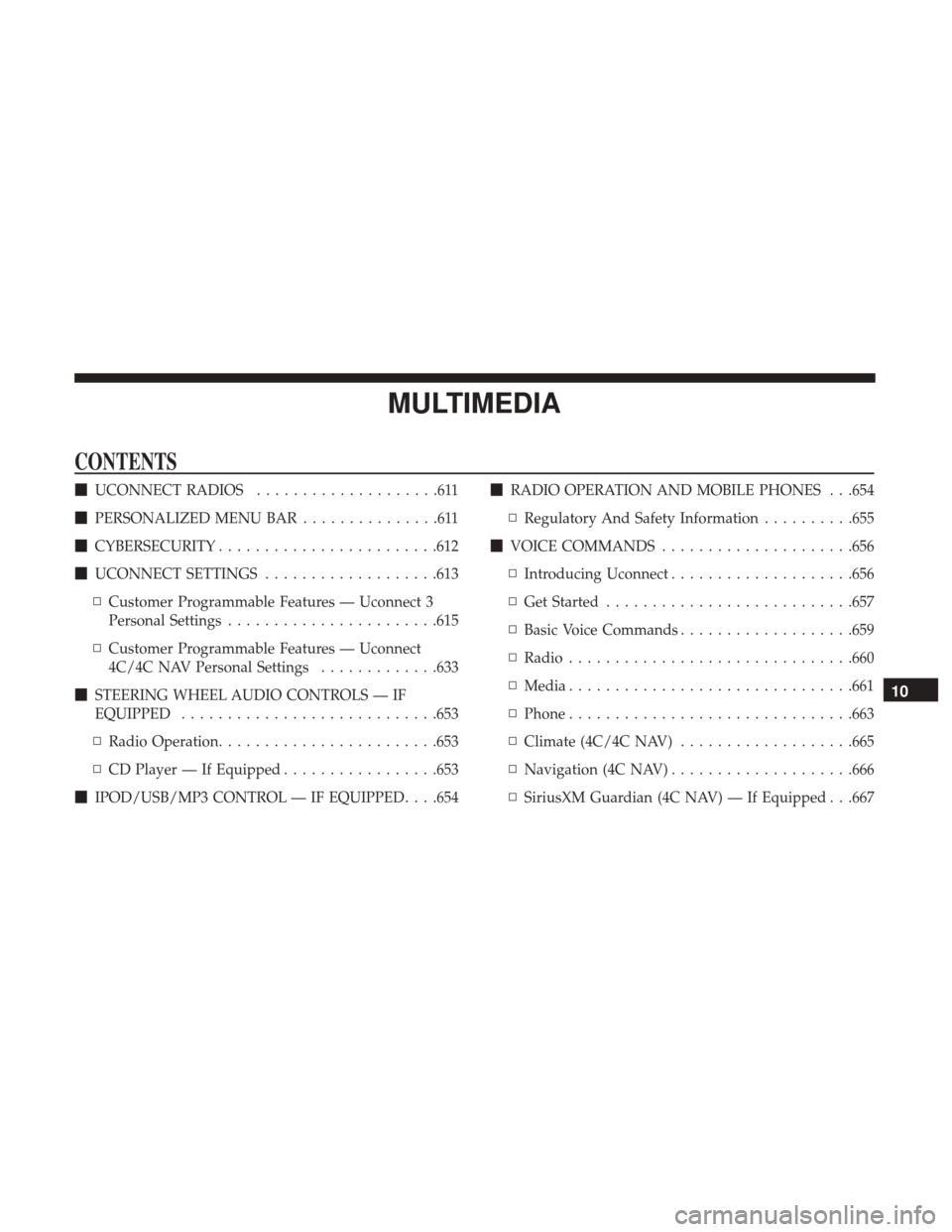
MULTIMEDIA
CONTENTS
�UCONNECT RADIOS ....................611
� PERSONALIZED MENU BAR ...............611
� CYBERSECURITY ........................612
� UCONNECT SETTINGS ...................613
▫ Customer Programmable Features — Uconnect 3
Personal Settings .......................615
▫ Customer Programmable Features — Uconnect
4C/4C NAV Personal Settings .............633
� STEERING WHEEL AUDIO CONTROLS — IF
EQUIPPED ............................653
▫ Radio Operation ........................653
▫ CD Player — If Equipped .................653
� IPOD/USB/MP3 CONTROL — IF EQUIPPED . . . .654 �
RADIO OPERATION AND MOBILE PHONES . . .654
▫ Regulatory And Safety Information ..........655
� VOICE COMMANDS .....................656
▫ Introducing Uconnect ....................656
▫ Get Started .......................... .657
▫ Basic Voice Commands ...................659
▫ Radio ...............................660
▫ Media ...............................661
▫ Phone ...............................663
▫ Climate (4C/4C NAV) ...................665
▫ Navigation (4C NAV) ....................666
▫ SiriusXM Guardian (4C NAV) — If Equipped . . .667
10
Page 614 of 700

CYBERSECURITY
Your vehicle may be a connected vehicle and may be
equipped with both wired and wireless networks. These
networks allow your vehicle to send and receive informa-
tion. This information allows systems and features in your
vehicle to function properly.
Your vehicle may be equipped with certain security fea-
tures to reduce the risk of unauthorized and unlawful
access to vehicle systems and wireless communications.
Vehicle software technology continues to evolve over time
and FCA US LLC, working with its suppliers, evaluates
and takes appropriate steps as needed. Similar to a com-
puter or other devices, your vehicle may require software
updates to improve the usability and performance of your
systems or to reduce the potential risk of unauthorized and
unlawful access to your vehicle systems.
The risk of unauthorized and unlawful access to your
vehicle systems may still exist, even if the most recent
version of vehicle software (such as Uconnect software) is
installed.
WARNING!
•It is not possible to know or to predict all of the
possible outcomes if your vehicle’s systems are
breached. It may be possible that vehicle systems,
including safety related systems, could be impaired
or a loss of vehicle control could occur that may
result in an accident involving serious injury or
death.
• ONLY insert media (e.g., USB, SD card, or CD) into
your vehicle if it came from a trusted source. Media
of unknown origin could possibly contain malicious
software, and if installed in your vehicle, it may
increase the possibility for vehicle systems to be
breached.
• As always, if you experience unusual vehicle behav-
ior, take your vehicle to your nearest authorized
dealer immediately.
612 MULTIMEDIA