2018 PEUGEOT EXPERT window
[x] Cancel search: windowPage 235 of 416
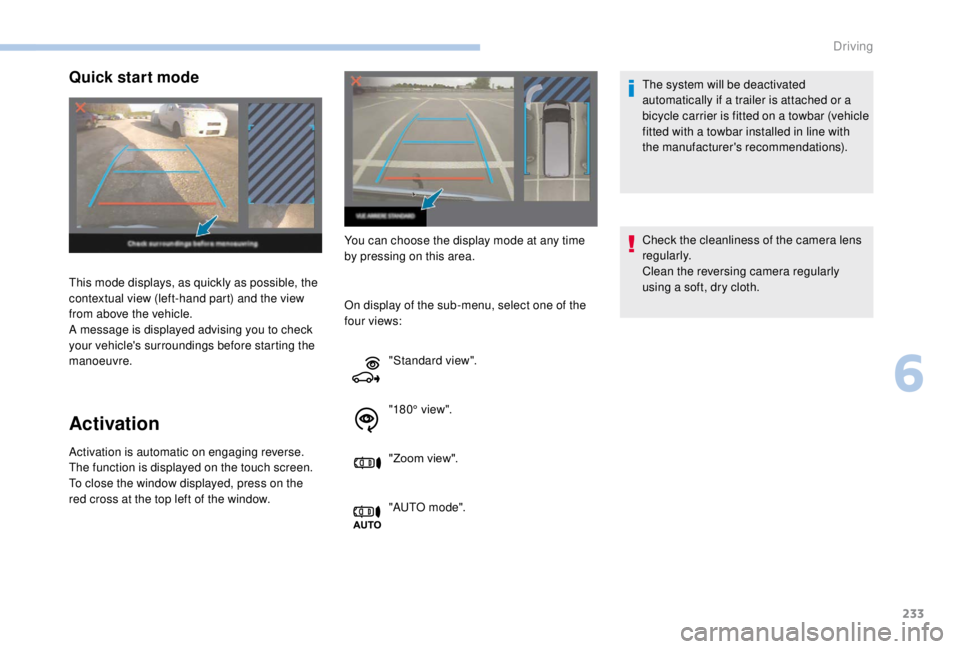
233
Quick start mode
Activation
Activation is automatic on engaging reverse.
The function is displayed on the touch screen.
To close the window displayed, press on the
red cross at the top left of the window.This mode displays, as quickly as possible, the
contextual view (left-hand part) and the view
from above the vehicle.
A message is displayed advising you to check
your vehicle's surroundings before starting the
manoeuvre.
You can choose the display mode at any time
by pressing on this area.
On display of the sub-menu, select one of the
four views: The system will be deactivated
automatically if a trailer is attached or a
bicycle carrier is fitted on a towbar (vehicle
fitted with a towbar installed in line with
the manufacturer's recommendations).
Check the cleanliness of the camera lens
regularly.
Clean the reversing camera regularly
using a soft, dry cloth.
"Standard view".
"180° view".
"Zoom view".
"AUTO m o de".
6
Driving
Page 292 of 416
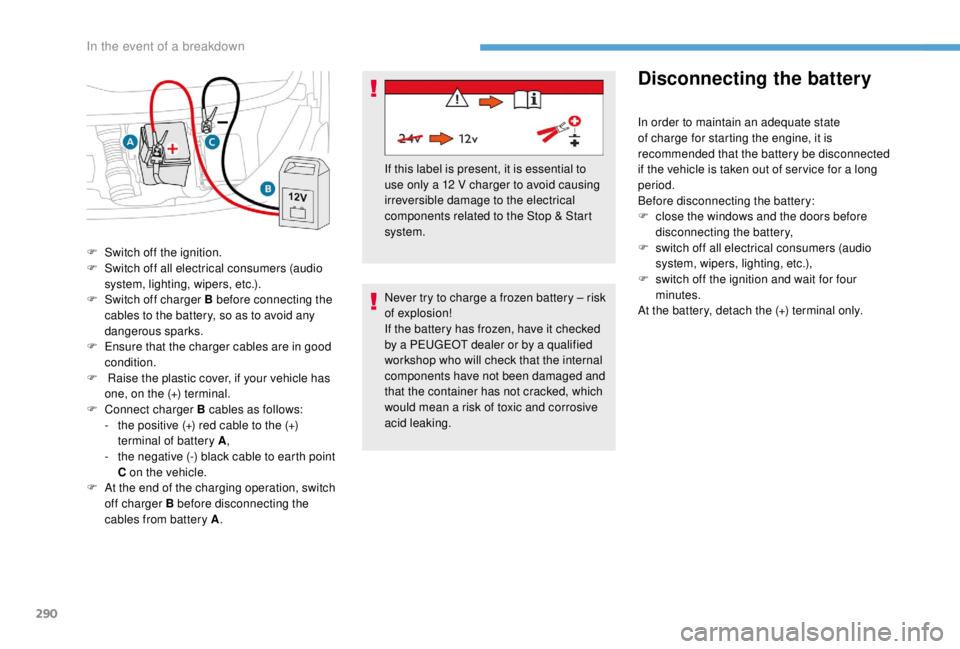
290
Never try to charge a frozen battery – risk
of explosion!
If the battery has frozen, have it checked
by a PEUGEOT dealer or by a qualified
workshop who will check that the internal
components have not been damaged and
that the container has not cracked, which
would mean a risk of toxic and corrosive
acid leaking.
Disconnecting the battery
In order to maintain an adequate state
of charge for starting the engine, it is
recommended that the battery be disconnected
if the vehicle is taken out of ser vice for a long
period.
Before disconnecting the battery:
F
c
lose the windows and the doors before
disconnecting the battery,
F
s
witch off all electrical consumers (audio
system, wipers, lighting, etc.),
F
s
witch off the ignition and wait for four
minutes.
At the battery, detach the (+) terminal only.
F
S
witch off the ignition.
F
S
witch off all electrical consumers (audio
system, lighting, wipers, etc.).
F
S
witch off charger B before connecting the
cables to the battery, so as to avoid any
dangerous sparks.
F
E
nsure that the charger cables are in good
condition.
F
R
aise the plastic cover, if your vehicle has
one, on the (+) terminal.
F
C
onnect charger B cables as follows:
-
t
he positive (+) red cable to the (+)
terminal of battery A ,
-
t
he negative (-) black cable to earth point
C on the vehicle.
F
A
t the end of the charging operation, switch
off charger B before disconnecting the
cables from battery A . If this label is present, it is essential to
use only a 12
V charger to avoid causing
irreversible damage to the electrical
components related to the Stop & Start
system.
In the event of a breakdown
Page 293 of 416
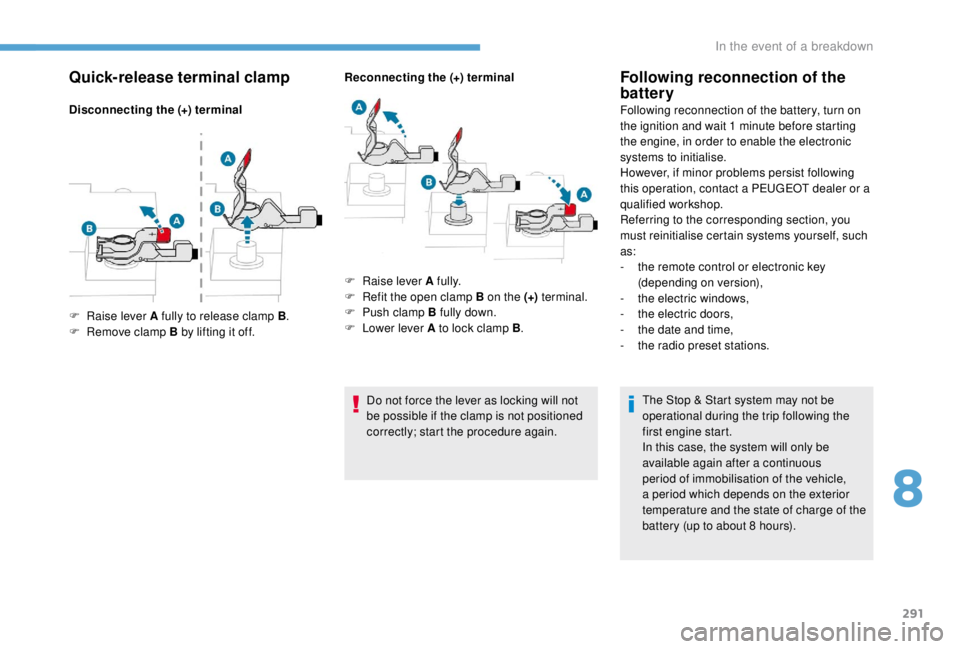
291
Quick-release terminal clamp
Disconnecting the (+) terminalReconnecting the (+) terminal
Do not force the lever as locking will not
be possible if the clamp is not positioned
correctly; start the procedure again.
Following reconnection of the
battery
Following reconnection of the battery, turn on
the ignition and wait 1 minute before starting
the engine, in order to enable the electronic
systems to initialise.
However, if minor problems persist following
this operation, contact a PEUGEOT dealer or a
qualified workshop.
Referring to the corresponding section, you
must reinitialise certain systems yourself, such
as:
-
t
he remote control or electronic key
(depending on version),
-
t
he electric windows,
-
t
he electric doors,
-
t
he date and time,
-
t
he radio preset stations.The Stop & Start system may not be
operational during the trip following the
first engine start.
In this case, the system will only be
available again after a continuous
period of immobilisation of the vehicle,
a period which depends on the exterior
temperature and the state of charge of the
battery (up to about 8
hours).
F
Ra
ise lever A fully to release clamp B .
F
R
emove clamp B by lifting it off. F
Ra
ise lever A fully.
F
R
efit the open clamp B on the (+) terminal.
F
P
ush clamp B fully down.
F
L
ower lever A to lock clamp B .
8
In the event of a breakdown
Page 313 of 416

5
12:13
18,5 21,5
23 °C
12:13
18,5 21,5
23 °C
12:13
18,5 21,5
23 °C
Telephone
or Connect a telephone via Bluetooth
®,
read messages and emails and send
quick messages.
Configuration
or Configure a personal profile and/
or configure the sound (balance,
ambience, etc.) and the display
(language, units, date, time, etc.).
Vehicle
or Activate, deactivate or configure
certain vehicle functions.
Voice commands
Steering mounted controls
Pressing this button activates the
voice commands function.
To ensure that voice commands are
always recognised by the system, please
observe the following recommendations:
-
s
peak in a normal tone without
breaking up words or raising your
voice,
-
a
lways wait for the "beep" (audible
signal) before speaking,
-
f
or best operation, it is recommended
that the windows and sunroof,
be closed to avoid extraneous
interference (according to version),
-
b
efore making a voice command, ask
other passengers to not speak.
.
PEUGEOT Connect Nav
Page 349 of 416
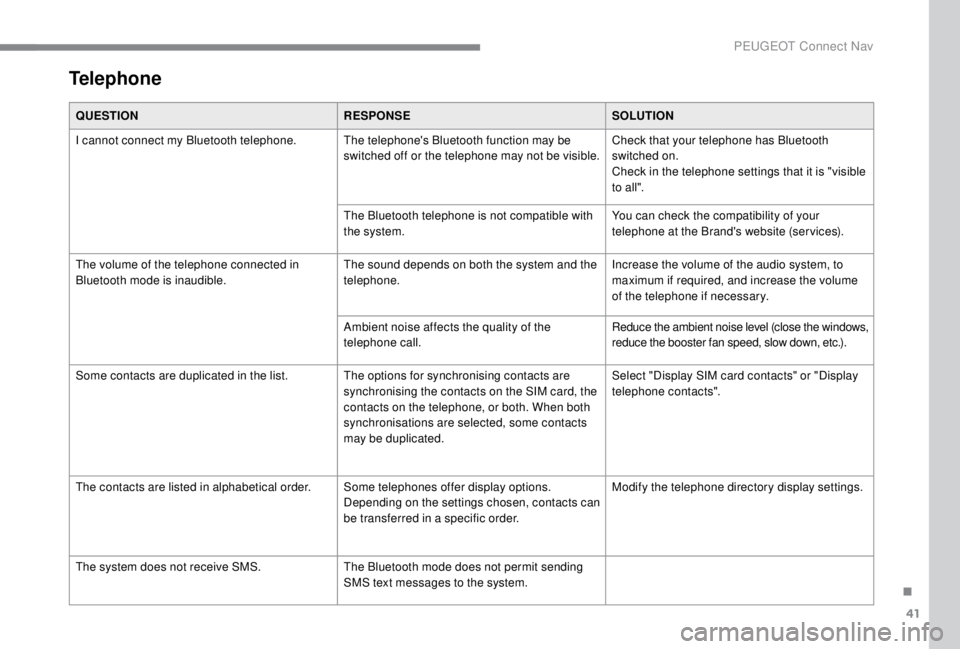
41
Telephone
QUESTIONRESPONSESOLUTION
I cannot connect my Bluetooth telephone. The telephone's Bluetooth function may be switched off or the telephone may not be visible.Check that your telephone has Bluetooth
switched on.
Check in the telephone settings that it is "visible
to all".
The Bluetooth telephone is not compatible with
the system. You can check the compatibility of your
telephone at the Brand's website (services).
The volume of the telephone connected in
Bluetooth mode is inaudible. The sound depends on both the system and the
telephone.Increase the volume of the audio system, to
maximum if required, and increase the volume
of the telephone if necessary.
Ambient noise affects the quality of the
telephone call. Reduce the ambient noise level (close the windows,
reduce the booster fan speed, slow down, etc.).
Some contacts are duplicated in the list. The options for synchronising contacts are synchronising the contacts on the SIM card, the
contacts on the telephone, or both. When both
synchronisations are selected, some contacts
may be duplicated.Select "Display SIM card contacts" or "Display
telephone contacts".
The contacts are listed in alphabetical order. Some telephones offer display options.
Depending on the settings chosen, contacts can
be transferred in a specific order.Modify the telephone directory display settings.
The system does not receive SMS. The Bluetooth mode does not permit sending
SMS text messages to the system.
.
PEUGEOT Connect Nav
Page 378 of 416
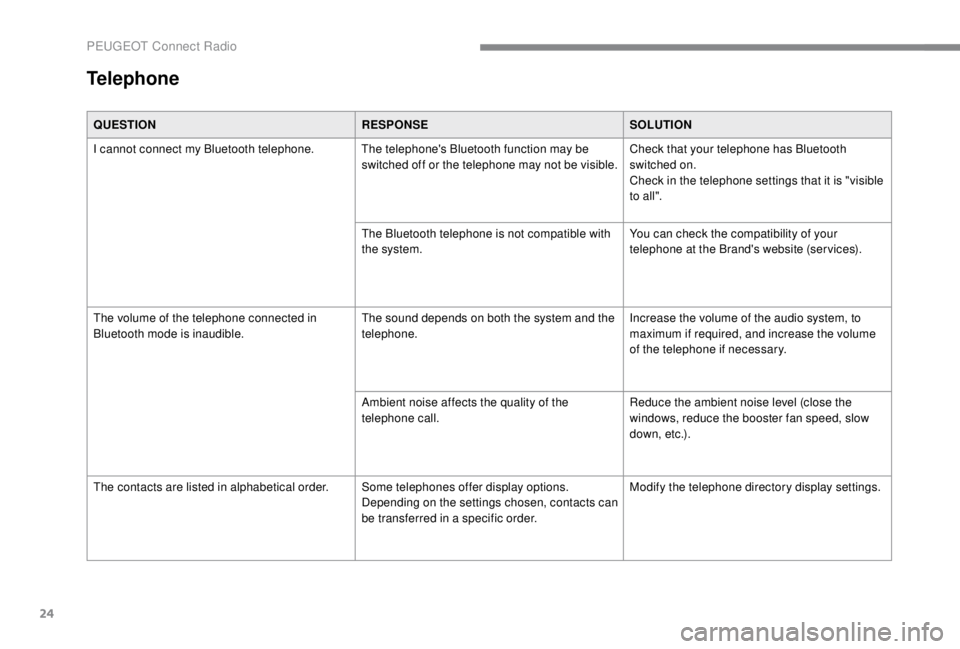
24
QUESTIONRESPONSESOLUTION
I cannot connect my Bluetooth telephone. The telephone's Bluetooth function may be switched off or the telephone may not be visible.Check that your telephone has Bluetooth
switched on.
Check in the telephone settings that it is "visible
to all".
The Bluetooth telephone is not compatible with
the system. You can check the compatibility of your
telephone at the Brand's website (services).
The volume of the telephone connected in
Bluetooth mode is inaudible. The sound depends on both the system and the
telephone.Increase the volume of the audio system, to
maximum if required, and increase the volume
of the telephone if necessary.
Ambient noise affects the quality of the
telephone call. Reduce the ambient noise level (close the
windows, reduce the booster fan speed, slow
down, etc.).
The contacts are listed in alphabetical order. Some telephones offer display options.
Depending on the settings chosen, contacts can
be transferred in a specific order.Modify the telephone directory display settings.
Telephone
PEUGEOT Connect Radio
Page 394 of 416
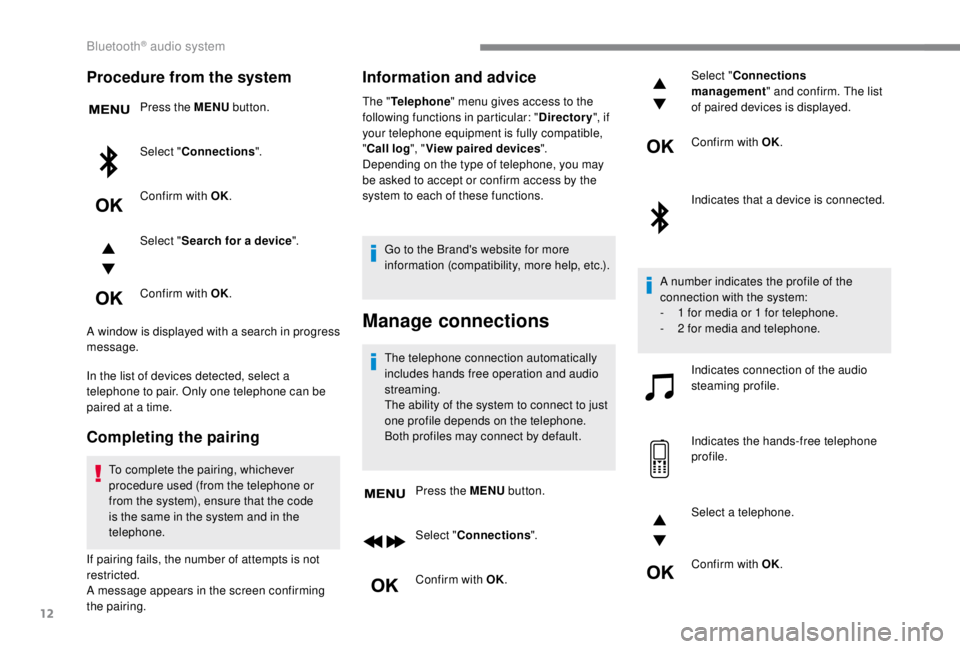
12
Procedure from the system
Press the MENU button.
Select " Connections ".
Confirm with OK.
Select " Search for a device ".
Confirm with OK.
A window is displayed with a search in progress
message.
In the list of devices detected, select a
telephone to pair. Only one telephone can be
paired at a time.
Completing the pairing
To complete the pairing, whichever
procedure used (from the telephone or
from the system), ensure that the code
is the same in the system and in the
telephone.
If pairing fails, the number of attempts is not
restricted.
A message appears in the screen confirming
the pairing.
Information and advice
The " Telephone " menu gives access to the
following functions in particular: " Directory", if
your telephone equipment is fully compatible,
" Call log ", "View paired devices ".
Depending on the type of telephone, you may
be asked to accept or confirm access by the
system to each of these functions.
Go to the Brand's website for more
information (compatibility, more help, etc.).
Manage connections
The telephone connection automatically
includes hands free operation and audio
streaming.
The ability of the system to connect to just
one profile depends on the telephone.
Both profiles may connect by default.
Press the MENU button.
Select " Connections ".
Confirm with OK. Select "
Connections
management " and confirm. The list
of paired devices is displayed.
Confirm with OK.
Indicates that a device is connected.
A number indicates the profile of the
connection with the system:
-
1
for media or 1 for telephone.
-
2
for media and telephone.
Indicates connection of the audio
steaming profile.
Indicates the hands-free telephone
profile.
Select a telephone.
Confirm with OK.
Bluetooth® audio system
Page 405 of 416

307
180° rear vision .....................................23 0-233
Access, AdBlue tank
..................................... 254
Accessories
.......................................... 142, 18 3
Access to the 3rd row
.............................99, 102
Access to the spare wheel
....................267-268
Active Safety Brake......................... 19, 218 -220
AdBlue
® ..................................... 2 2, 31, 252-255
Additive, AdBlue ............................................ 255
Additive, Diesel
..................................... 250-251
Adjusting headlamp beam height
................. 13
7
Adjusting headlamps
.................................... 137
Adjusting head restraints
..........................91, 93
Adjusting seats
.................................... 87, 89 -90
Adjusting the air distribution
...................117-11 8
Adjusting the air flow
............................... 11
7-11 8
Adjusting the date
......................... 37-38, 36, 20
Adjusting the height and reach of the steering wheel
.................................... 85
Adjusting the lumbar support
.......................... 88
A
djusting the seat angle
........................... 88, 90
Adjusting the seat belt height
....................... 1
51
Adjusting the temperature
......................117-11 8
Adjusting the time
......................... 37-38, 36, 20
Advice on driving
................................... 176 -178
Airbags
...............................
.............20, 15 4, 159
Airbags, curtain
...................................... 15 5 -15 6
Airbags, front ................................. 15 4, 15 6, 16 0
Airbags, lateral
....................................... 15 5 -15 6
Air conditioning
...................... 118, 124, 124 -125
Air conditioning, automatic
...........................120
Air conditioning, dual-zone automatic
....117-11 8
Air conditioning, manual ..... 115 -116, 120, 123 -124
Air intake
......................................... 117-11 8 , 12 0
Alarm
......................................................... 81- 83
Alarm, volumetric
............................................ 81
Anti-lock braking system (ABS)
.......19, 145 -14 6
Anti-theft
................................................. 4 4, 185Area, loading
...............................
........
39 - 40, 62
Armrest
................
..........................................
108
Armrest, front ..................................................
91
Anti-slip regulation (ASR)
................
21, 145 -14 6
Assistance call
...............................
........
143 -14 4
Assistance, emergency braking
...
145 -14 6, 2 21
Audio streaming (Bluetooth)
................
27, 11, 10
Auxiliary
..........................................
26-27, 10-11
A
B
C
Battery ............. 15, 242-243, 250, 288, 290 -292
Battery capacity ............................................ 292
Battery, charging
................................... 289-290
Battery, remote control
.........45 - 46, 59 - 60, 127
Bench seat, one-piece, fixed
................... 9
9 -101
Blind spot monitoring system
................225-226
Blind spot sensors
.......................................... 25
BlueHDi
............................................. 23, 31, 252
Bluetooth (hands-free)
........ 2
8 -2 9, 15 -16 , 11-12
Bluetooth (telephone)
..................... 2
8 - 3 0, 15 -17
Bonnet
........................................................... 246
Boot
................................................................. 80
Brake discs
............................................. 251-252
Brake lamps
...............................
...........278-282
Brakes
........................................ 14, 19, 251-252
Braking, automatic emergency
........19, 218 -221
Brightness
....................................................... 19
Bulbs (changing)
...................272-273, 278, 280
Bulbs (changing, type)
..........................272-273
Cable, audio
.............................................. 26, 10
Cable, jack
................................................ 26, 10
Capacity, fuel tank
................................. 237-238Cap, fuel filler
...............................
..........
237-238
CarPlay connection ................................... 18, 13
CD
....................................................
26 -27, 11, 9
CD, MP3
......................................
26 -27, 11, 9 -10
Central locking
.................................... 50
, 54-55
Changing a bulb
..................... 2
72-273, 278-282
Changing a bulb (tailgate)
.............................
280
Changing a bulb (side-hinged doors)
........... 2
78
Changing a fuse
.................................... 28
3-287
Changing a wheel
......................................... 26
6
Changing a wiper blade
........................ 1
41, 2 4 5
Changing the remote control battery
.........................................
45 - 46, 59 - 60
Checking the engine oil level ..........................
30
Checking the levels ...............................247, 249
Checking tyre pressures (using the kit)
......................................260-265
Checks
...........................................247, 250-252
Checks, routine
.....................................250-252
Child lock
................................................174 -175
Child lock, electric
.........................................174
Child lock on rear windows
...........................175
Children
..................................16 4, 16 8 -170, 172
Children (safety)
............................................174
Child seats
.............15
3, 157-159, 163 -16 6, 173
Child seats, conventional
......................163 -166
Child seats, ISOFIX
.......................16 8 -170, 172
Closing the boot
..............................................80
Closing the doors
...................50, 54-55, 63 - 66,
69 -70, 77-79
Collision risk alert
............19, 218 -219, 218 -220
Compressor, tyre inflation
............................260
Connection, Bluetooth
...21-22, 28 -30, 15 -17, 12
Connection, MirrorLink
........................19, 12-14
Connection, Wi-Fi network
.............................22
Control, emergency boot release
...................80
Control, emergency door
............... 4
4 - 4 5 , 57- 5 9
Control, heated seats
................................91-92
Control stalk, lighting
..............................26, 13 0
Control stalk, wipers
..............................13
7-13 9
Courtesy lamp
...............................................279
.
Alphabetical index