Page 36 of 416
34
Lighting dimmer
On the instrument panel
F With the exterior lighting on, press this button A to lower the level of brightness.
F
W
ith the exterior lighting on, press this
button B to raise the level of brightness.
As soon as the lighting reaches the required
level of brightness, release the button.
With the touch screen
F In the Settings menu, select
" Brightness ".
F
A
djust the brightness by
pressing the arrows or moving
t h e c u r s o r.
F
P
ress " Confirm " to save and
quit.
Trip distance recorder
It measures the distance travelled since it was
reset by the driver.
F
W
ith the ignition on,
press this button until
zeros appear. This system allows the brightness of the
instruments and controls to be adjusted to suit
the ambient light level.
You can also switch off the screen. To do this:F
P
ress the Settings button.
F
Select Switch off screen .
The screen goes off completely.
Press the screen again (anywhere on its
sur face) to activate it.
Instruments
Page 37 of 416
35
On the instrument panel
F Press this button.
With steering-mounted controls
F Press the thumbwheel on the steering wheel .
Trip computer
Data displays
To display the various on-board computer tabs
in succession:
F
P
ress this button, located on the end of the
wiper control stalk .
Information displayed about the current journey
(range, current fuel consumption, average fuel
consumption, etc.).
-
I
nstant information with:
•
range,
•
c
urrent fuel consumption,
•
S
top & Start time counter.
- t he trip 1 tab with:
• a verage speed,
•
a
verage fuel consumption,
•
d
istance travelled, for the first
trip.
Depending on your vehicle's equipment, a 2nd
trip is available. -
t
he trip 2 tab with:
•
a
verage speed,
•
a
verage fuel consumption,
•
d
istance travelled, for the
second trip.
Trips 1
and 2 are independent but their use is
identical.
For example, trip 1
can be used for daily figures
and trip 2
for monthly figures.
1
Instruments
Page 38 of 416
36
Reset trip
With LCD instrument panel
F When the trip is displayed, press the button on the end of the wiper control stalk for
more than two seconds.
F
O
r press this button for more than two
seconds.
With LCD text instrument panel
With LCD text or matrix
instrument panel
F When the trip is displayed, press the button on the end of the wiper control stalk for
more than two seconds. F
O
r, depending on equipment, press the
thumbwheel on the steering wheel for
more than two seconds.
A few definitions
Range
(miles or km)
The distance which can still be
travelled with the fuel remaining in
the tank (related to the average fuel
consumption over the last few miles
(kilometres) travelled).
This value may fluctuate if a change
of driving style or terrain results in a
significant change in the current fuel
consumption.
F
W
hen the desired trip is displayed, press
the reset button in the instrument panel for
more than two seconds.
Instruments
Page 48 of 416

46
F Turn the key to position 2 (Ignition on).
F S witch the ignition off and remove the key
from the switch.
Changing the battery
Battery ref.: CR1620 / 3 volts.
I f the battery is flat, you will be
informed by lighting of this warning
lamp in the instrument panel, an
audible signal and a message in the
screen.
The remote control is now fully operational
again.
Do not throw the remote control
batteries away, they contain metals
which are harmful to the environment.
Take them to an approved collection
point.
F
U
nclip the cover using a small screwdriver
at the cut-out.
F
L
ift off the cover.
F
R
emove the flat battery from its
compartment.
F
F
it the new battery into its compartment
observing the original fitting direction.
F
C
lip the cover onto the casing.
Keyless Entry and
Starting
Remote control
It allows the central locking or unlocking of the
vehicle from a distance.
It is also used to locate and start the vehicle, as
well as providing protection against theft.
What is the purpose of total
or selective unlocking?
Total unlocking unlocks all
the vehicle’s doors
(front, side and rear).
Access
Page 62 of 416
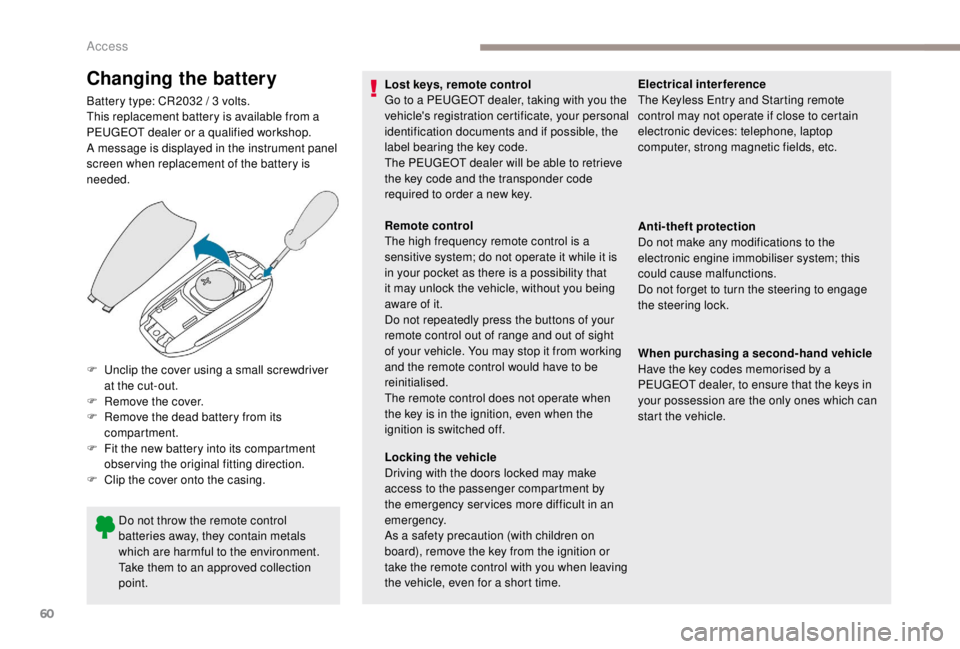
60
Changing the battery
Battery type: CR2032 / 3 volts.
T his replacement battery is available from a
PEUGEOT dealer or a qualified workshop.
A message is displayed in the instrument panel
screen when replacement of the battery is
needed.
Do not throw the remote control
batteries away, they contain metals
which are harmful to the environment.
Take them to an approved collection
point.
F
U
nclip the cover using a small screwdriver
at the cut-out.
F
R
emove the cover.
F
R
emove the dead battery from its
compartment.
F
F
it the new battery into its compartment
observing the original fitting direction.
F
C
lip the cover onto the casing. Lost keys, remote control
Go to a PEUGEOT dealer, taking with you the
vehicle's registration certificate, your personal
identification documents and if possible, the
label bearing the key code.
The PEUGEOT dealer will be able to retrieve
the key code and the transponder code
required to order a new key.
Remote control
The high frequency remote control is a
sensitive system; do not operate it while it is
in your pocket as there is a possibility that
it may unlock the vehicle, without you being
aware of it.
Do not repeatedly press the buttons of your
remote control out of range and out of sight
of your vehicle. You may stop it from working
and the remote control would have to be
reinitialised.
The remote control does not operate when
the key is in the ignition, even when the
ignition is switched off.
Locking the vehicle
Driving with the doors locked may make
access to the passenger compartment by
the emergency ser vices more difficult in an
emergency.
As a safety precaution (with children on
board), remove the key from the ignition or
take the remote control with you when leaving
the vehicle, even for a short time.Electrical interference
The
K eyless Entry and Starting remote
control may not operate if close to certain
electronic devices: telephone, laptop
computer, strong magnetic fields, etc.
Anti-theft protection
Do not make any modifications to the
electronic engine immobiliser system; this
could cause malfunctions.
Do not forget to turn the steering to engage
the steering lock.
When purchasing a second-hand vehicle
Have the key codes memorised by a
PEUGEOT dealer, to ensure that the keys in
your possession are the only ones which can
start the vehicle.
Access
Page 135 of 416
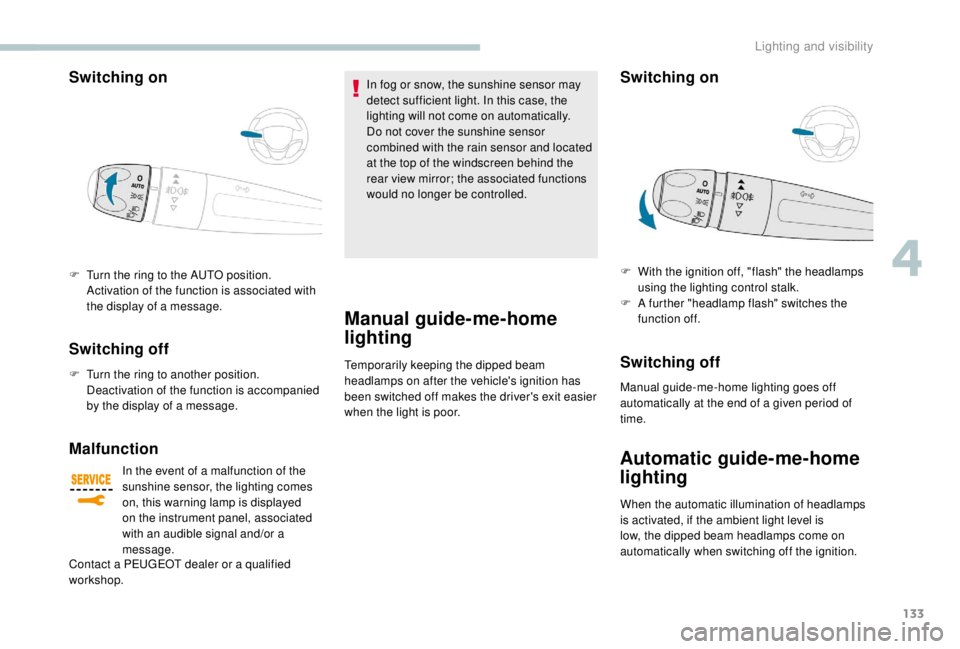
133
Switching on
F Turn the ring to the AUTO position. Activation of the function is associated with
the display of a message.
Switching off
F Turn the ring to another position. Deactivation of the function is accompanied
by the display of a message.
Malfunction
In the event of a malfunction of the
sunshine sensor, the lighting comes
on, this warning lamp is displayed
on the instrument panel, associated
with an audible signal and/or a
message.
Contact a PEUGEOT dealer or a qualified
workshop. In fog or snow, the sunshine sensor may
detect sufficient light. In this case, the
lighting will not come on automatically.
Do not cover the sunshine sensor
combined with the rain sensor and located
at the top of the windscreen behind the
rear view mirror; the associated functions
would no longer be controlled.
Manual guide-me-home
lighting
Temporarily keeping the dipped beam
headlamps on after the vehicle's ignition has
been switched off makes the driver's exit easier
when the light is poor.
Switching on
Switching off
Manual guide-me-home lighting goes off
automatically at the end of a given period of
time.
Automatic guide-me-home
lighting
F With the ignition off, "flash" the headlamps
using the lighting control stalk.
F
A f
urther "headlamp flash" switches the
function off.
When the automatic illumination of headlamps
is activated, if the ambient light level is
low, the dipped beam headlamps come on
automatically when switching off the ignition.
4
Lighting and visibility
Page 140 of 416
138
Model with manual wiping
(intermittent)
Model with AUTO wipingFront windscreen wipers
Raise or lower the control to the desired
position to change the wiping speed.
Fast wiping (heavy rain).
Normal wiping (moderate rain).
Intermittent wiping (proportional to
the speed of the vehicle).
Of f.
Single wipe (press downwards or
pull the stalk briefly towards you,
then release).
Or Automatic wiping (press down,
then release).
Single wipe (pull the stalk briefly
towards you).
Automatic windscreen
wipers
The windscreen wipers operate automatically
once rainfall is detected (sensor behind the
rear view mirror), adapting their speed to the
intensity of the rainfall without any action on the
part of the driver.
Switching on
Give a short downwards push to the
control.
A wiping cycle confirms that the
instruction has been accepted.
This warning lamp comes on in the
instrument panel and a message is
displayed.
Lighting and visibility
Page 141 of 416
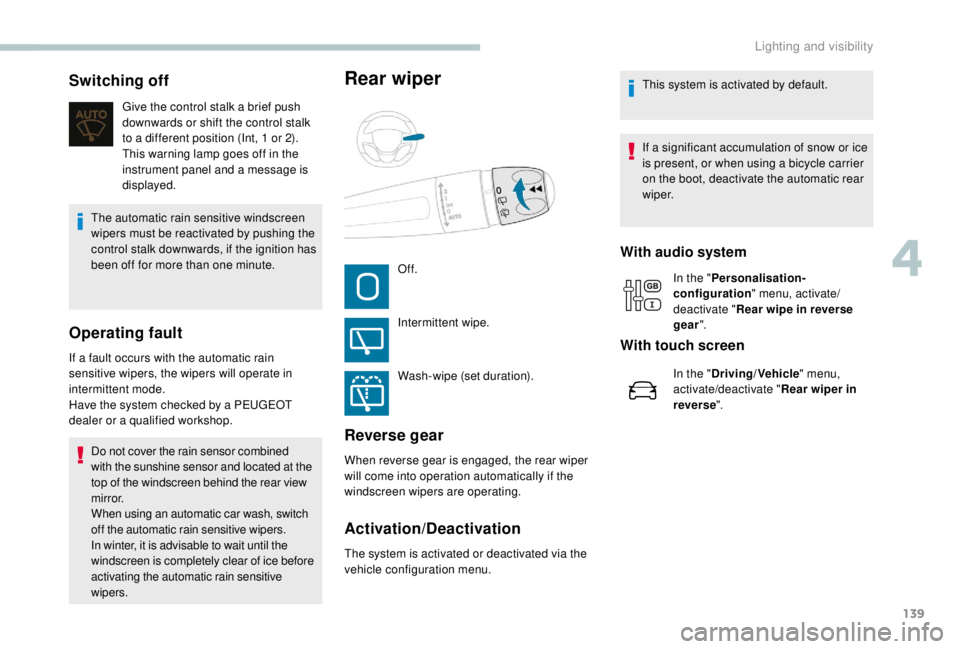
139
Switching off
Give the control stalk a brief push
downwards or shift the control stalk
to a different position (Int, 1 or 2).
This warning lamp goes off in the
instrument panel and a message is
displayed.
The automatic rain sensitive windscreen
wipers must be reactivated by pushing the
control stalk downwards, if the ignition has
been off for more than one minute.
Operating fault
If a fault occurs with the automatic rain
sensitive wipers, the wipers will operate in
intermittent mode.
Have the system checked by a PEUGEOT
dealer or a qualified workshop. Do not cover the rain sensor combined
with the sunshine sensor and located at the
top of the windscreen behind the rear view
m i r r o r.
When using an automatic car wash, switch
off the automatic rain sensitive wipers.
In winter, it is advisable to wait until the
windscreen is completely clear of ice before
activating the automatic rain sensitive
wipers.
Rear wiper
Of f.
Intermittent wipe.
Wash-wipe (set duration).
Reverse gear
When reverse gear is engaged, the rear wiper
will come into operation automatically if the
windscreen wipers are operating.
Activation/Deactivation
The system is activated or deactivated via the
vehicle configuration menu. This system is activated by default.
If a significant accumulation of snow or ice
is present, or when using a bicycle carrier
on the boot, deactivate the automatic rear
w i p e r.
With audio system
In the "
Personalisation-
configuration " menu, activate/
deactivate " Rear wipe in reverse
gear ".
With touch screen
In the " Driving/Vehicle " menu,
activate/deactivate " Rear wiper in
reverse ".
4
Lighting and visibility