2018 Peugeot Boxer Vehicle illumination
[x] Cancel search: Vehicle illuminationPage 71 of 232

69
Dynamic stability control (DSC)
If there is a difference between the path
f ollowed by the vehicle and that required by
the driver, the DSC monitors each wheel and
automatically acts on the brake of one or more
wheels and on the engine to return the vehicle
to the required path, within the limits of the laws
of physics.
Anti-lock braking system
(ABS) and electronic brake
force distribution (EBFD)
If this warning lamp comes on,
accompanied by an audible signal and
a
message in the instrument panel screen,
it indicates a
f
ault with the anti-lock braking
system (ABS) which could result in loss of
control of the vehicle when braking.
If these warning lamps come on,
accompanied by a message in the
instrument panel screen, it indicates
a
fault with the electronic brake force
distribution (EBFD) system which
could result in loss of control of the
vehicle when braking.
You must stop as soon as it is safe to do so.
In both cases, contact a
PEUGEOT dealer or
a
qualified workshop. For maximum braking efficiency, a
bedding-in period of around 310
miles
(500 kilometres) is needed. During this
period, it is advisable to avoid any sudden,
repeated and prolonged braking.
The ABS does not provide shorter braking
distances. On very slippery sur faces (ice,
oil, etc.) the ABS may extend braking
distances.
When changing wheels (tyres and rims),
make sure that these are approved for
your vehicle.
For emergency braking, press the
brake pedal ver y hard and do not
release it, even on a slipper y sur face;
you will then be able to continue
steering the vehicle to avoid an
obstacle.
After an impact, have these systems
checked by a
PEUGEOT dealer or
a
qualified workshop.
Dynamic stability control
(DSC)
Switching on
The DSC system is activated automatically
each time the vehicle is started.
It comes into operation in the event of a grip or
trajectory problem.
This is indicated by this warning
lamp flashing in the instrument
panel.
Deactivation
This system cannot be deactivated by the
driver.
Malfunction
Illumination of this warning lamp,
accompanied by an audible signal
and confirmed by a message in the
instrument panel screen, indicates
a
fault with the DSC system.
Have it checked by a
PEUGEOT dealer or by
a
qualified workshop.
5
5
Safety
Page 92 of 232

90
Driving with the doors locked may make
access to the passenger compartment by
the emergency services more difficult in an
emergency.
As a safety precaution (with children on
board), remove the key from the ignition when
leaving the vehicle, even for a
short time.
When purchasing a second-hand
vehicle:
-
e
nsure that you are given the
confidential card,
-
h
ave the keys recorded by
a
PEUGEOT dealer to ensure that the
keys in your possession are the only
ones which can start the vehicle.
Confidential card
It contains the identification code necessary for
any work carried out by a PEUGEOT dealer on
the electronic immobiliser system. This code is
hidden by a
film, which should be removed only
if necessary.
Keep your card in a
safe place, never inside the
vehicle.
When undertaking a
long trip or journey,
however, it is advisable to take it with you along
with your personal papers.
Starting-switching off the
engine
Ignition switch
Avoid attaching heavy objects to the key
or the remote control, which weigh down
on its blade in the ignition switch and
could cause a
malfunction.
Starting the engine
F With the parking brake applied and the gearbox in neutral, turn the key to the MAR
position.
The period of illumination of the warning lamp
depends on the climatic conditions.
With the engine hot, the warning lamp comes
on for a
few moments, you can start the engine
without waiting.
F
W
hen the engine starts, release the key.Engine immobiliser warning lamp
If this warning lamp comes on, use
another key and have the faulty key
checked by a
PEUGEOT dealer.
Switching off the engine
F Immobilise the vehicle.
F T urn the key to the STOP position.
STOP
position: immobiliser.
The ignition is off.
MAR position: ignition on.
Certain accessories can be used.
AV V position: starter.
The starter is operated. F
W
ait for this warning lamp to
go off then operate the starter
( AV V position) until the engine
starts.
This is given to you on delivery of your vehicle
with the duplicate keys.
Driving
Page 96 of 232

94
Special cases: START mode
activated automatically
The START mode may be triggered
automatically in the following circumstances:
-
t
he vehicle is free-wheeling on a gradient,
-
t
he windscreen wipers are on fast wipe,
-
t
he air conditioning is on,
-
t
he engine has been stopped for around
3
minutes with Stop & Start,
-
s
ome special conditions (battery charge,
engine temperature, braking assistance, air
conditioning setting, etc.) where the engine
is needed to control a
system or the vehicle.
In this case, a message appears
in the instrument panel screen,
accompanied by this indicator lamp,
which flashes for a
few seconds,
then goes off.
This operation is perfectly normal. While in STOP mode with a
manual
gearbox, if a gear is engaged without fully
depressing the clutch pedal, restarting
may not take place.
An indicator lamp and/or message is
displayed in the instrument panel asking
you to fully depress the clutch pedal to
allow restarting.
With the engine stopped in STOP
mode, if the driver unfastens their
seat belt and opens a
front door, the
engine can only be restarted using
the ignition key. There is an audible
signal, accompanied by flashing of
this indicator lamp, and the display
of a
message.
Deactivation
If the system has been deactivated
in STOP mode, the engine restarts
immediately.
It is necessary to deactivate the
Stop & Start system if you want to
allow continuous operation of the air
conditioning.
The button indicator lamp remains on.
F
P
ress this button at any time to deactivate
the system.
Illumination of the button indicator lamp,
accompanied by a message in the instrument
panel screen, confirms that the instruction has
been registered.
Driving
Page 108 of 232
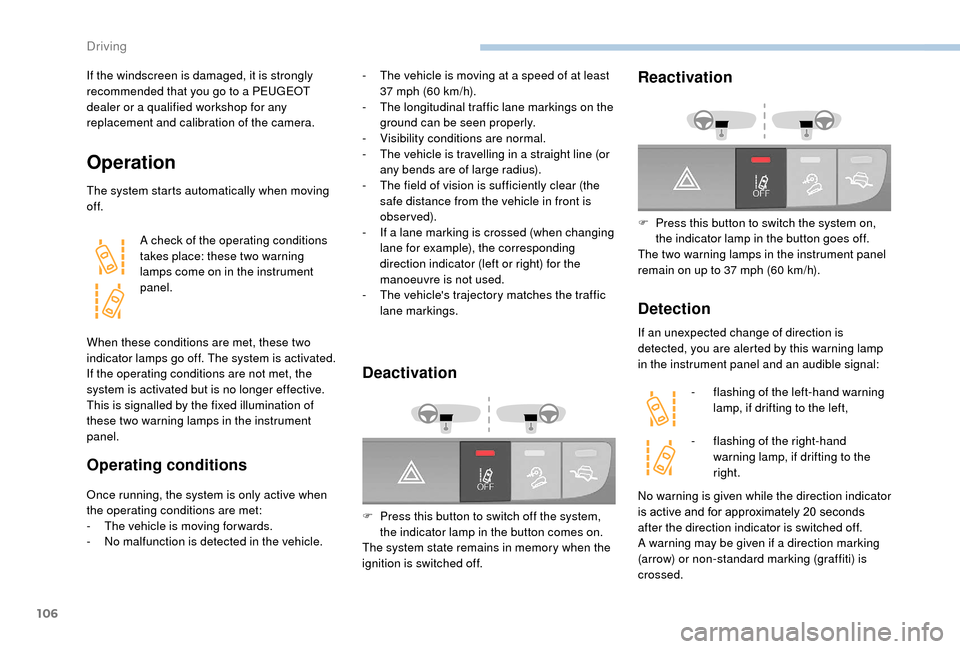
106
If the windscreen is damaged, it is strongly
recommended that you go to a PEUGEOT
dealer or a
qualified workshop for any
replacement and calibration of the camera.
Operation
The system starts automatically when moving
of f.
A check of the operating conditions
takes place: these two warning
lamps come on in the instrument
panel.
When these conditions are met, these two
indicator lamps go off. The system is activated.
If the operating conditions are not met, the
system is activated but is no longer effective.
This is signalled by the fixed illumination of
these two warning lamps in the instrument
panel.
Operating conditions
Once running, the system is only active when
the operating conditions are met:
-
T
he vehicle is moving for wards.
-
N
o malfunction is detected in the vehicle.
Deactivation
F Press this button to switch off the system, the indicator lamp in the button comes on.
The system state remains in memory when the
ignition is switched off.
Reactivation
F Press this button to switch the system on, the indicator lamp in the button goes off.
The two warning lamps in the instrument panel
remain on up to 37
mph (60 km/h).
Detection
If an unexpected change of direction is
detected, you are alerted by this warning lamp
in the instrument panel and an audible signal:-
f
lashing of the left-hand warning
lamp, if drifting to the left,
-
f
lashing of the right-hand
warning lamp, if drifting to the
right.
-
T
he vehicle is moving at a
speed of at least
37
mph (60
km/h).
-
T
he longitudinal traffic lane markings on the
ground can be seen properly.
-
V
isibility conditions are normal.
-
T
he vehicle is travelling in a
straight line (or
any bends are of large radius).
-
T
he field of vision is sufficiently clear (the
safe distance from the vehicle in front is
observed).
-
I
f a
lane marking is crossed (when changing
lane for example), the corresponding
direction indicator (left or right) for the
manoeuvre is not used.
-
T
he vehicle's trajectory matches the traffic
lane markings.
No warning is given while the direction indicator
is active and for approximately 20 seconds
after the direction indicator is switched off.
A warning may be given if a
direction marking
(arrow) or non-standard marking (graffiti) is
crossed.
Driving
Page 112 of 232

110
Under-inflation detection
The tyre under-inflation detection system
is a driving aid which does not replace the
need for vigilance on the part of the driver.This system does not relieve you of
the monthly check of the tyre inflation
pressures (including the spare) and before
a
long journey.
Driving with under-inflated tyres impairs
handling, extends braking distances and
causes premature tyre wear, particularly
in adverse conditions (heavy loads, high
speeds, long journeys).
Driving with under-inflated tyres
increases fuel consumption. The tyre pressure measurement unit can be
configured with the MODE
button: in the "Tyre
pressure measurement" menu, select "psi/bar/
k Pa".
For more information on Vehicle
configuration , refer to the corresponding
section.
Under-inflation warning
This warning is indicated by
continuous illumination of this lamp,
an audible signal and, depending on
the equipment installed, a message
displayed on the screen.
System which automatically checks the
pressures of the tyres while driving.
The system continuously monitors the
pressures of the four tyres, as soon as the
vehicle is moving.
A pressure sensor is located in the valve of
each tyre (except the spare wheel).
The system triggers an alert as soon as it
detects a
drop in the inflation pressure of one
or more tyres. In the event of a
problem with one of the tyres,
depending on equipment the symbol or the
message appears to identify it.
-
R
educe speed immediately, avoid excessive
steering movements and sudden braking.
-
S
top as soon as possible, as traffic
conditions allow.
-
I
n case of a puncture, use the temporary
puncture repair kit or the spare wheel
(depending on equipment).
-
I
n the event of under-inflation:
•
i
f you have a compressor (such as the
one in the temporary puncture repair kit)
check the pressures of the four tyres
when cold.
or
The tyre pressure specifications for your
vehicle can be found on the tyre pressure
label.
Tyre pressures should be checked when
the tyres are "cold" (vehicle stopped for
1
hour or after a
journey of less than
6
miles (10
km) at moderate speeds).
Other wise, add 0.3
bar to the values
indicated on the label.
For more information on Identification
markings , including in particular the tyre
pressure label, refer to the corresponding
section.
Driving
Page 113 of 232

111
• if it is not possible to check the tyre pressures at the time, drive carefully at
reduced speed and go to the nearest
PEUGEOT dealer or a
qualified
workshop.
The loss of pressure detected does not
always cause visible bulging of the tyre.
Do not rely on just a
visual check.
The alert continues until the tyre or tyres
concerned is reinflated, repaired or
replaced.
Malfunction
The flashing and then fixed
illumination of this warning lamp
accompanied by the illumination
of the ser vice warning lamp, and
depending on equipment, the display
of a message indicates a fault with
the system.
In this case, monitoring of the tyre pressures is
not assured. This alert is also displayed when one or
more wheels is not fitted with a
sensor.
Go to a PEUGEOT dealer or a qualified
workshop to have the system checked or,
following a puncture, to have the original wheel,
equipped with a sensor, refitted with a tyre.
Rear parking sensors,
audible assistance
If your vehicle is so equipped, the system
consists of four proximity sensors, installed in
the rear bumper.
They detect any obstacle: a person, vehicle,
tree, fence, behind the vehicle during the
manoeuvre.
Certain types of object detected at the beginning
of the manoeuvre will no longer be detected at
the end of the manoeuvre if they are located in
the blind spots between and below the sensors. For example, a post, roadworks cone or
pavement bollard.
The rear parking sensor system may be linked
with the reversing camera.
This system cannot in any circumstances
replace the need for vigilance on the part
of the driver.
Take even greater care if you reverse with
the rear doors open.
In bad or wintry weather, ensure that the
sensors are not covered by mud, ice or
snow.
Operation
F Engage reverse gear using the gear lever.
The proximity information is indicated by an
audible signal which becomes more rapid as
the vehicle approaches the obstacle.
6
Driving
Page 201 of 232

15
- Unit of measurement.
Set the units used for the display of fuel
consumption, distance and temperature.
-
T
ouch screen beep .
Activate or deactivate the audible signal
when touching a
screen button.
-
D
isplay Trip B .
Display Trip B in the driver's screen.
Voice commands
-
V
oice response time .
Set the response time for the voice system.
-
D
isplay command list .
Display suggestions with the different
options during a
voice session.
Clock and Date
-
S
et time and format .
Set the time.
-
Di
splay time mode .
Activate or deactivate display of the digital
clock in the status bar.
-
S
ync time .
Activate or deactivate the automatic display
of time.
-
S
et date .
Set the date. Safety/Help
-
R eversing camera.
Display the reversing camera.
-
C
amera delay.
Maintain the display in the screen of the
image from the reversing camera for
a
maximum of ten seconds or up to 11 mph
(18
km/h).
Lamps
-
D
aytime running lamps.
Activate or deactivate the automatic
illumination of headlamps when starting.
Doors and locking
-
A
utoclose.
Activate or deactivate the automatic locking
of doors when the vehicle is moving. -
A utomatic radio
.
Adjust the radio on startup or restore the
active state the last time the ignition was
switched to STOP.
-
R
adio off delay.
Adjust the setting.
-
A
UX vol. adjustment.
Adjust the settings.
Telephone/Bluetooth
®
- Tel. connected .
Start the Bluetooth® connection of the
device selected.
Delete the selected device.
Save the selected device in favourites.
Adjust the settings.
-
A
dd device .
Add a
new peripheral device.
-
A
udio connect .
Connect a
device in audio only.
Audio
-
E
qualiser .
Adjust the bass, mid-range and treble.
-
B
alance/Fade .
Adjust the balance of the speakers, front
and rear, left and right.
Press the button in the middle of the arrows
to balance the adjustments.
-
V
olume/Speed .
Select the desired setting, the option is
highlighted.
-
L
oudness .
Optimise audio quality at low volume. Radio settings
-
D
AB announcements .
Activate or deactivate announcements.
Activate or deactivate the options: Alarm,
Event announc., Stock market flash, News
flash, Programme info, Special event,
Sports info, Public transp. info, Alarm
announcement, Weather flash.
.
Touch screen Audio-Telematic system