2018 PEUGEOT 5008 dashboard
[x] Cancel search: dashboardPage 12 of 364

10
F Select "Settings".
F
P
ress the " Dashboard
configuration " button.
As a
safety measure, these adjustments
must be carried out with the vehicle
stationary.
F
F
or each customised display area, left and
right, select a
type of information using the
corresponding scroll arrows in the touch
screen:
•
" Driving aids ",
•
" Default " (empt y),
•
" Engine info " (Dynamic pack),
•
" G-metres " (Dynamic pack),
•
" Temperatures " (engine oil),
•
" Media ",
•
" Navigation ",
•
" Trip computer ",
•
" Rev counter ".
F
C
onfirm to save and quit. If the current display mode is "PERSONAL", the
new selection is displayed immediately.
Instruments
Page 27 of 364
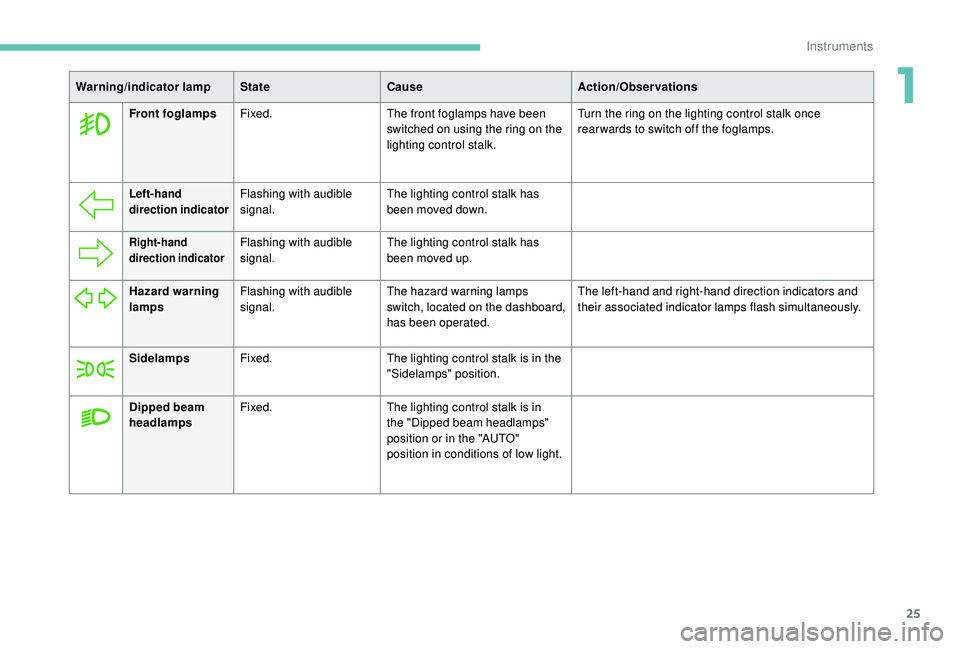
25
Warning/indicator lampStateCause Action/Observations
Front foglamps Fixed. The front foglamps have been
switched on using the ring on the
lighting control stalk. Turn the ring on the lighting control stalk once
rearwards to switch off the foglamps.
Left-hand
direction indicatorFlashing with audible
signal.
The lighting control stalk has
been moved down.
Right-hand
direction indicatorFlashing with audible
signal.The lighting control stalk has
been moved up.
Hazard warning
lamps Flashing with audible
signal. The hazard warning lamps
switch, located on the dashboard,
has been operated. The left-hand and right-hand direction indicators and
their associated indicator lamps flash simultaneously.
Sidelamps Fixed. The lighting control stalk is in the
"Sidelamps" position.
Dipped beam
headlamps Fixed.
The lighting control stalk is in
the "Dipped beam headlamps"
position or in the "AUTO"
position in conditions of low light.
1
Instruments
Page 49 of 364
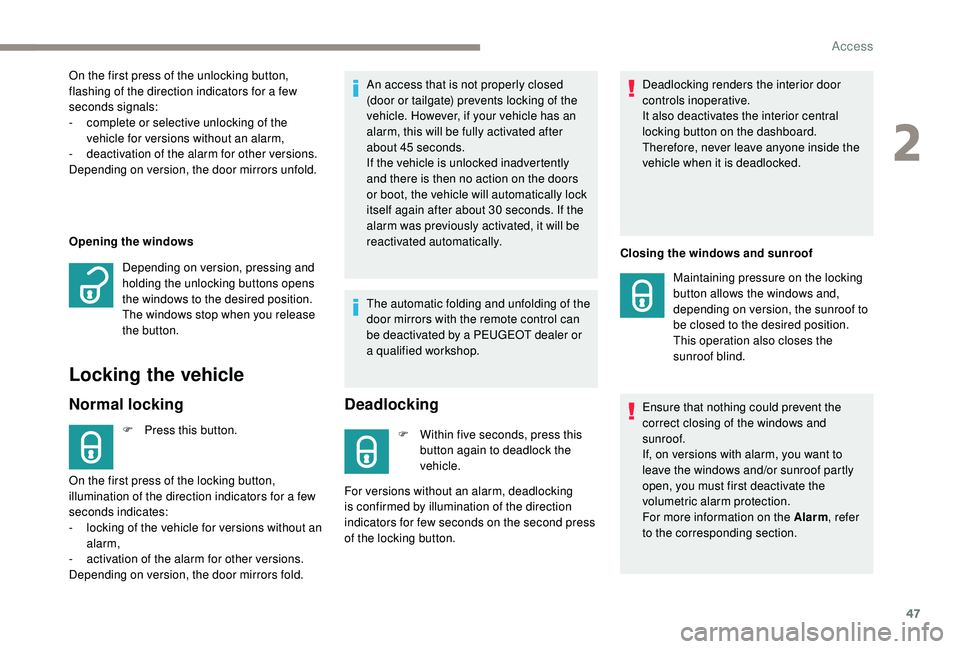
47
Opening the windows
Locking the vehicle
Normal locking
F Press this button.An access that is not properly closed
(door or tailgate) prevents locking of the
vehicle. However, if your vehicle has an
alarm, this will be fully activated after
about 45
seconds.
If the vehicle is unlocked inadvertently
and there is then no action on the doors
or boot, the vehicle will automatically lock
itself again after about 30 seconds. If the
alarm was previously activated, it will be
reactivated automatically.
The automatic folding and unfolding of the
door mirrors with the remote control can
be deactivated by a PEUGEOT dealer or
a
qualified workshop.
Deadlocking
F Within five seconds, press this
button again to deadlock the
vehicle. Deadlocking renders the interior door
controls inoperative.
It also deactivates the interior central
locking button on the dashboard.
Therefore, never leave anyone inside the
vehicle when it is deadlocked.
Closing the windows and sunroof
Ensure that nothing could prevent the
correct closing of the windows and
sunroof.
If, on versions with alarm, you want to
leave the windows and/or sunroof partly
open, you must first deactivate the
volumetric alarm protection.
For more information on the Alarm , refer
to the corresponding section.
On the first press of the unlocking button,
flashing of the direction indicators for a
few
seconds signals:
-
c
omplete or selective unlocking of the
vehicle for versions without an alarm,
-
d
eactivation of the alarm for other versions.
Depending on version, the door mirrors unfold.
Depending on version, pressing and
holding the unlocking buttons opens
the windows to the desired position.
The windows stop when you release
the button.
On the first press of the locking button,
illumination of the direction indicators for a
few
seconds indicates:
-
l
ocking of the vehicle for versions without an
alarm,
-
a
ctivation of the alarm for other versions.
Depending on version, the door mirrors fold. For versions without an alarm, deadlocking
is confirmed by illumination of the direction
indicators for few seconds on the second press
of the locking button. Maintaining pressure on the locking
button allows the windows and,
depending on version, the sunroof to
be closed to the desired position.
This operation also closes the
sunroof blind.
2
Access
Page 52 of 364
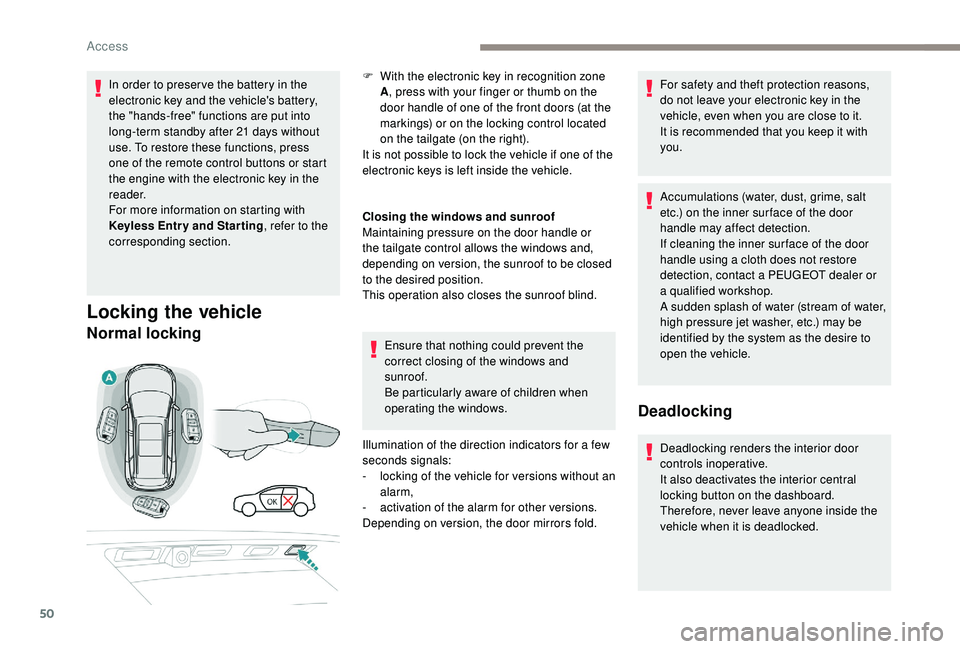
50
In order to preser ve the battery in the
electronic key and the vehicle's battery,
the "hands-free" functions are put into
long-term standby after 21 days without
use. To restore these functions, press
one of the remote control buttons or start
the engine with the electronic key in the
reader.
For more information on starting with
K
eyless Entr y and Star ting , refer to the
corresponding section.
Locking the vehicle
Normal locking
Closing the windows and sunroof
Maintaining pressure on the door handle or
the tailgate control allows the windows and,
depending on version, the sunroof to be closed
to the desired position.
This operation also closes the sunroof blind.
Ensure that nothing could prevent the
correct closing of the windows and
sunroof.
Be particularly aware of children when
operating the windows.
Illumination of the direction indicators for a
few
seconds signals:
-
l
ocking of the vehicle for versions without an
alarm,
-
a
ctivation of the alarm for other versions.
Depending on version, the door mirrors fold. For safety and theft protection reasons,
do not leave your electronic key in the
vehicle, even when you are close to it.
It is recommended that you keep it with
you.
Accumulations (water, dust, grime, salt
etc.) on the inner sur face of the door
handle may affect detection.
If cleaning the inner sur face of the door
handle using a
cloth does not restore
detection, contact a
PEUGEOT dealer or
a
qualified workshop.
A sudden splash of water (stream of water,
high pressure jet washer, etc.) may be
identified by the system as the desire to
open the vehicle.
Deadlocking
Deadlocking renders the interior door
controls inoperative.
It also deactivates the interior central
locking button on the dashboard.
Therefore, never leave anyone inside the
vehicle when it is deadlocked.
F
W
ith the electronic key in recognition zone
A , press with your finger or thumb on the
door handle of one of the front doors (at the
markings) or on the locking control located
on the tailgate (on the right).
It is not possible to lock the vehicle if one of the
electronic keys is left inside the vehicle.
Access
Page 63 of 364
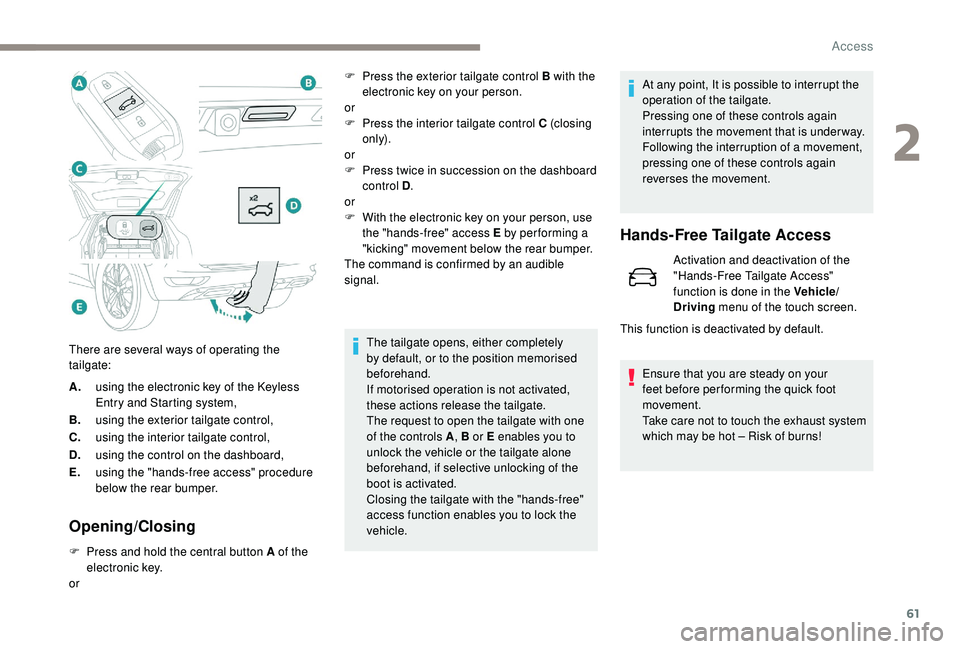
61
A.using the electronic key of the K eyless
Entry and Starting system,
B. using the exterior tailgate control,
C. using the interior tailgate control,
D. using the control on the dashboard,
E. using the "hands-free access" procedure
below the rear bumper.
Opening/Closing
F Press and hold the central button A of the
electronic key.
or The tailgate opens, either completely
by default, or to the position memorised
beforehand.
If motorised operation is not activated,
these actions release the tailgate.
The request to open the tailgate with one
of the controls A
, B or E enables you to
unlock the vehicle or the tailgate alone
beforehand, if selective unlocking of the
boot is activated.
Closing the tailgate with the "hands-free"
access function enables you to lock the
vehicle. At any point, It is possible to interrupt the
operation of the tailgate.
Pressing one of these controls again
interrupts the movement that is under way.
Following the interruption of a
movement,
pressing one of these controls again
reverses the movement.
Hands-Free Tailgate Access
Activation and deactivation of the
"Hands-Free Tailgate Access"
function is done in the Vehicle/
Driving menu of the touch screen.
Ensure that you are steady on your
feet before per forming the quick foot
movement.
Take care not to touch the exhaust system
which may be hot – Risk of burns!
There are several ways of operating the
tailgate: F
P
ress the exterior tailgate control B with the
electronic key on your person.
or
F
P
ress the interior tailgate control C (closing
only).
or
F
P
ress twice in succession on the dashboard
control D .
or
F
W
ith the electronic key on your person, use
the "hands-free" access E by per forming a
"kicking" movement below the rear bumper.
The command is confirmed by an audible
signal.
This function is deactivated by default.
2
Access
Page 70 of 364
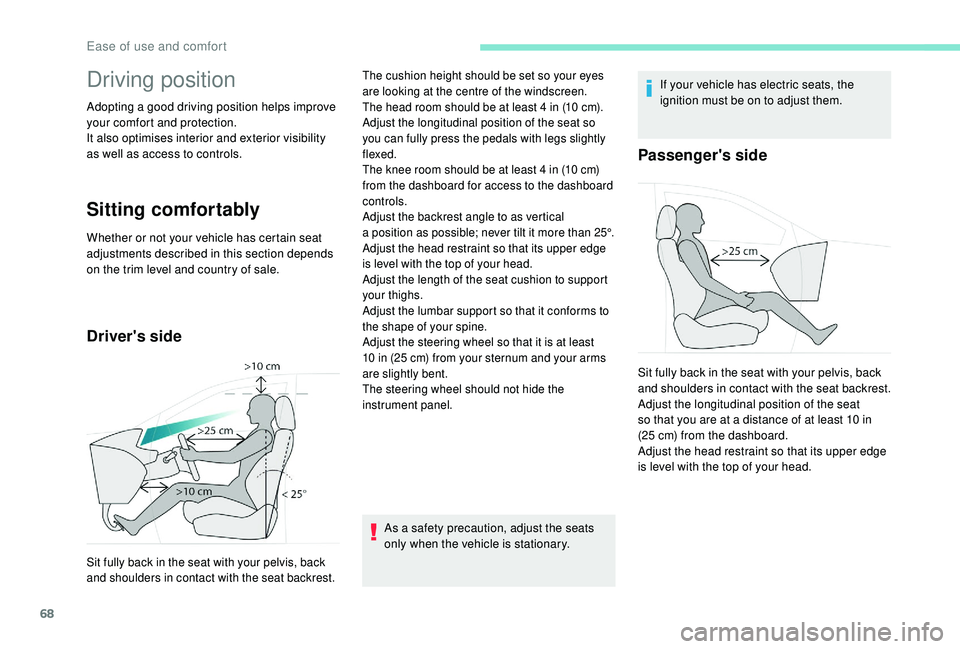
68
Driving position
Adopting a good driving position helps improve
y our comfort and protection.
It also optimises interior and exterior visibility
as well as access to controls.
Sitting comfortably
Whether or not your vehicle has certain seat
adjustments described in this section depends
on the trim level and country of sale.
Driver's side
As a safety precaution, adjust the seats
o nly when the vehicle is stationary. If your vehicle has electric seats, the
ignition must be on to adjust them.
Passenger's side
Sit fully back in the seat with your pelvis, back
and shoulders in contact with the seat backrest. The cushion height should be set so your eyes
are looking at the centre of the windscreen.
The head room should be at least 4
in (10 cm).
Adjust the longitudinal position of the seat so
you can fully press the pedals with legs slightly
flexed.
The knee room should be at least 4 in (10 cm)
from the dashboard for access to the dashboard
controls.
Adjust the backrest angle to as vertical
a position as possible; never tilt it more than 25°.
Adjust the head restraint so that its upper edge
is level with the top of your head.
Adjust the length of the seat cushion to support
your thighs.
Adjust the lumbar support so that it conforms to
the shape of your spine.
Adjust the steering wheel so that it is at least
10 in (25 cm) from your sternum and your arms
are slightly bent.
The steering wheel should not hide the
instrument panel.
Sit fully back in the seat with your pelvis, back
and shoulders in contact with the seat backrest.
Adjust the longitudinal position of the seat
so that you are at a
distance of at least 10 in
(25
cm) from the dashboard.
Adjust the head restraint so that its upper edge
is level with the top of your head.
Ease of use and comfort
Page 85 of 364
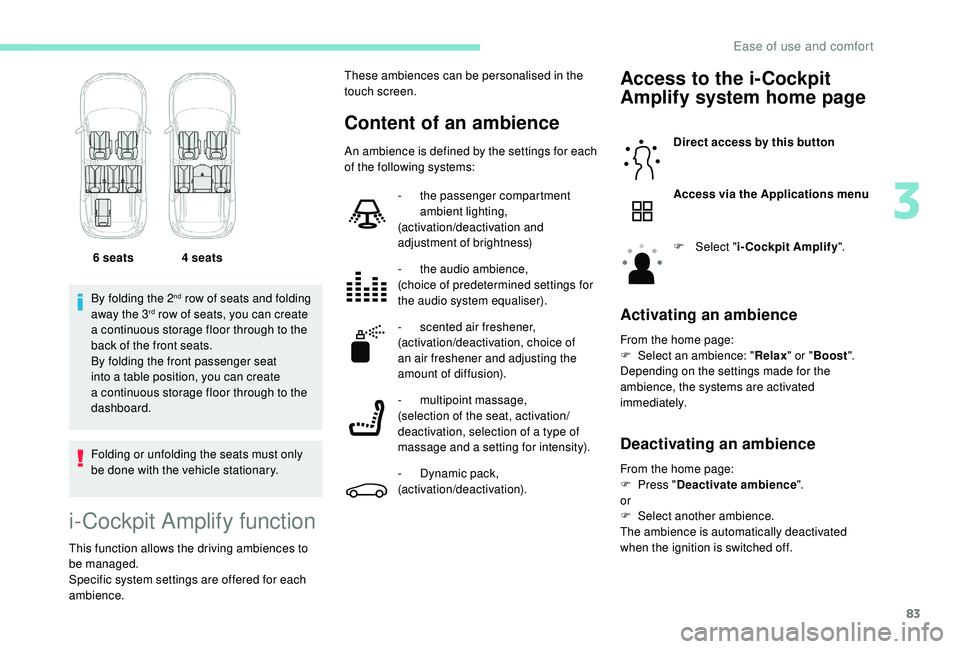
83
By folding the 2nd row of seats and folding
away the 3rd row of seats, you can create
a
continuous storage floor through to the
back of the front seats.
By folding the front passenger seat
into a
table position, you can create
a
continuous storage floor through to the
dashboard.
Folding or unfolding the seats must only
be done with the vehicle stationary. 6
seats 4 seats
i-Cockpit Amplify function
This function allows the driving ambiences to
be managed.
Specific system settings are offered for each
ambience.
Content of an ambience
Access to the i-Cockpit
Amplify system home page
Direct access by this button
Access via the Applications menu
F
Sel
ect "i-Cockpit Amplify ".
Activating an ambience
From the home page:
F
Sel ect an ambience: " Relax" or "Boost ".
Depending on the settings made for the
ambience, the systems are activated
immediately.
Deactivating an ambience
These ambiences can be personalised in the
touch screen.
An ambience is defined by the settings for each
of the following systems:
-
t
he passenger compartment
ambient lighting,
(activation/deactivation and
adjustment of brightness)
-
t
he audio ambience,
(choice of predetermined settings for
the audio system equaliser).
-
s
cented air freshener,
(activation/deactivation, choice of
an air freshener and adjusting the
amount of diffusion).
-
m
ultipoint massage,
(selection of the seat, activation/
deactivation, selection of a
type of
massage and a
setting for intensity).
-
D
ynamic pack,
(activation/deactivation). From the home page:
F
P
ress "Deactivate ambience ".
or
F
Sel
ect another ambience.
The ambience is automatically deactivated
when the ignition is switched off.
3
Ease of use and comfort
Page 87 of 364

85
To close the air vents:
F s ide vents; place the slider in the central
position, then move it sideways towards the
d o o r.
F
c
entral vents; place the slider in the central
position, then move it sideways towards
you. Recommendations for ventilation and
air conditioning
In order for these systems to be fully
effective, follow the operation and
maintenance guidelines below:
F
T
o ensure that the air is distributed
evenly, keep the external air intake
grilles at the base of the windscreen,
the nozzles, the vents, the air outlets
and the air extractor in the boot free
from obstructions.
F
D
o not cover the sunshine sensor,
located on the dashboard; this is used
for regulation of the automatic air
conditioning system.
F
O
perate the air conditioning system for
at least 5
to 10 minutes once or twice
a
month to keep it in per fect working
o r d e r.
F
E
nsure that the passenger
compartment filter is in good condition
and have the filter elements replaced
regularly. We recommend the use of
a
combined passenger compartment
filter. Thanks to its special active
additive, it contributes to the purification
of the air breathed by the occupants
and the cleanliness of the passenger
compartment (reduction of allergic
symptoms, bad odours and greasy
deposits). F
T
o ensure correct operation of the
air conditioning system, you are also
advised to have it checked regularly
as recommended in the Warranty and
Maintenance Record.
F
I
f the system does not produce cold air,
switch it off and contact a
PEUGEOT
dealer or a
qualified workshop.
When towing the maximum load on a
steep
gradient in high temperatures, switching off
the air conditioning increases the available
engine power and so improves the towing
ability.
6.
Air outlets to the rear footwells.
7. Adjustable air vents with blower.
3
Ease of use and comfort